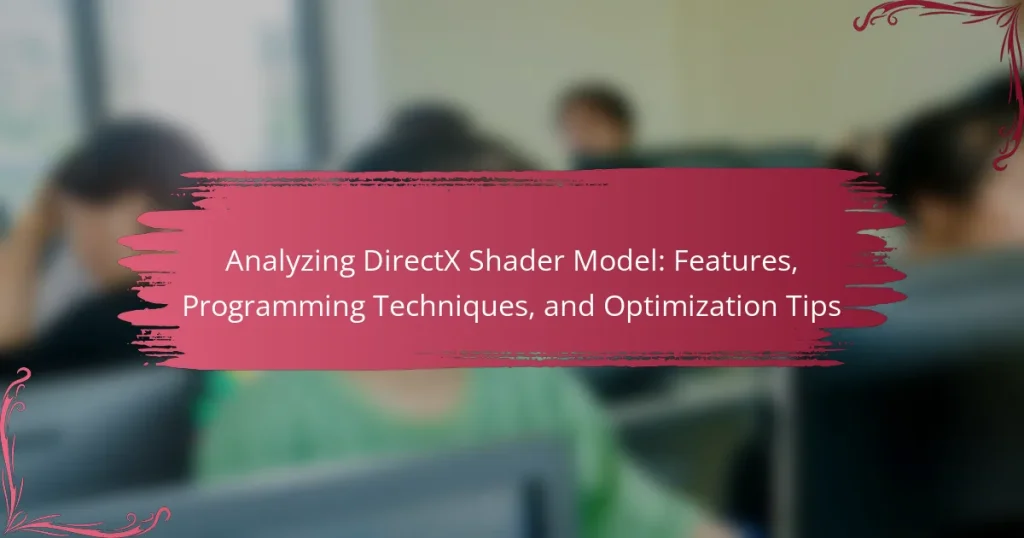DirectX Shader Model encompasses a collection of technologies essential for graphics programming, defining shader capabilities within DirectX applications. Shaders, which are small programs executed on the GPU, manipulate graphics data and control the rendering pipeline. The article outlines the evolution of Shader Models across different DirectX versions, highlighting features such as tessellation in Shader Model 5.0. It also delves into programming techniques using High-Level Shader Language (HLSL) and optimization strategies to enhance performance and visual fidelity in graphics rendering. Key optimization tips include reducing instruction counts, efficient texture lookups, and profiling tools to identify performance bottlenecks, ultimately contributing to the development of advanced graphical applications in gaming and simulation.
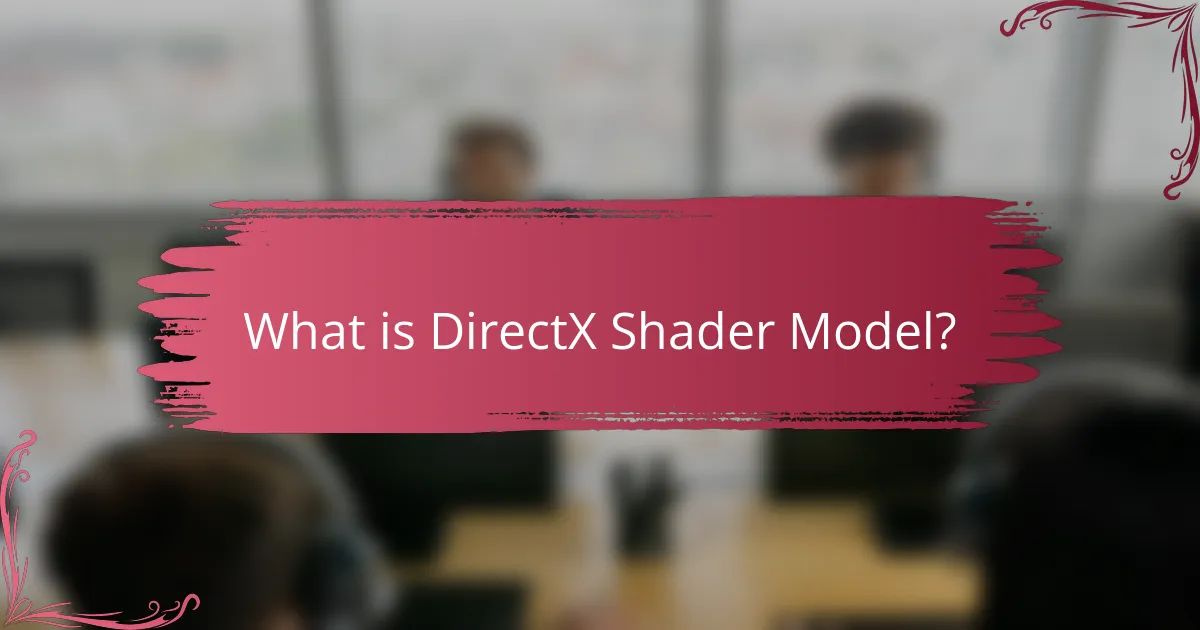
What is DirectX Shader Model?
DirectX Shader Model is a set of technologies used in graphics programming. It defines the capabilities of shaders in DirectX applications. Shaders are small programs that run on the GPU. They control the rendering pipeline and manipulate graphics data. Different Shader Models correspond to different versions of DirectX. Each version introduces new features and improvements. For example, Shader Model 5.0 supports advanced techniques like tessellation. This allows for more detailed and complex graphics rendering.
How does DirectX Shader Model function in graphics rendering?
DirectX Shader Model functions in graphics rendering by providing a framework for programmable shading. It allows developers to write custom shaders that control the rendering pipeline. These shaders define how vertices and pixels are processed. They enable complex visual effects and enhance realism in graphics. The Shader Model supports various versions, each introducing new features and capabilities. For instance, Shader Model 5.0 allows for advanced techniques like tessellation and compute shaders. This flexibility leads to improved performance and visual fidelity in real-time rendering. The implementation of Shader Model is critical in modern game engines and graphics applications.
What are the key components of DirectX Shader Model?
The key components of DirectX Shader Model include vertex shaders, pixel shaders, geometry shaders, and compute shaders. Vertex shaders process vertex data and perform transformations. Pixel shaders calculate color and effects for individual pixels. Geometry shaders can generate additional geometry from existing vertex data. Compute shaders execute general-purpose computations on the GPU. Each component is essential for rendering graphics and enhancing performance in applications.
How do shaders interact within the DirectX environment?
Shaders are programmable components in the DirectX environment that dictate how graphics are rendered. They interact with the graphics pipeline, processing vertex and pixel data. Vertex shaders transform vertex data, while pixel shaders determine pixel colors. Shaders are executed on the GPU, allowing for efficient parallel processing. The DirectX API provides a framework for compiling and managing shaders. This interaction enables advanced graphical effects and optimizations in rendering. DirectX supports multiple shader models, enhancing flexibility and performance. The integration of shaders is crucial for achieving high-quality visual output in applications and games.
What are the different versions of DirectX Shader Model?
DirectX Shader Model has several versions, each introducing new features and capabilities. The versions include Shader Model 1.0, which was introduced with DirectX 8.0. Shader Model 2.0 followed with DirectX 9.0, offering more advanced shader programming options. Shader Model 3.0 was released with DirectX 9.0c, allowing for more complex shaders and dynamic branching. Shader Model 4.0 came with DirectX 10, enhancing performance and adding support for geometry shaders. Shader Model 4.1 was introduced with DirectX 10.1, providing minor improvements and optimizations. Shader Model 5.0 debuted with DirectX 11, introducing tessellation and compute shaders. Shader Model 5.1 was released with DirectX 11.1, offering further enhancements and optimizations. Each version builds upon the previous one, reflecting advancements in graphics technology and programming techniques.
What improvements have been made in each version?
Each version of DirectX Shader Model has introduced significant improvements. Shader Model 2.0 enhanced flexibility and introduced dynamic branching. Shader Model 3.0 added support for geometry shaders and increased instruction limits. Shader Model 4.0 introduced tessellation and improved resource management. Shader Model 5.0 brought compute shaders and advanced features for real-time rendering. Each iteration has focused on improving performance and expanding capabilities for developers. These enhancements have allowed for more complex graphics and better optimization techniques in game development.
How do the versions impact performance and capabilities?
Different versions of DirectX Shader Model significantly impact performance and capabilities. Each version introduces new features and optimizations that enhance graphical rendering. For instance, Shader Model 5.0 allows for more complex shaders and improved parallel processing. This results in better frame rates and visual fidelity compared to earlier versions. Additionally, newer versions often support advanced techniques like tessellation and compute shaders. These capabilities enable developers to create more detailed and dynamic environments. Performance benchmarks show that applications using Shader Model 5.0 can outperform those using Shader Model 4.0 by up to 50% in certain scenarios. Thus, upgrading to a newer version can lead to substantial improvements in both performance and graphical capabilities.
What are the primary features of DirectX Shader Model?
DirectX Shader Model features programmable shading, allowing developers to create custom shaders. It supports various shader stages, including vertex, pixel, geometry, and compute shaders. The model enhances graphical fidelity through advanced effects like dynamic lighting and shadows. It utilizes HLSL (High-Level Shading Language) for shader programming, providing a high-level syntax for developers. Shader Model also introduces support for multiple render targets, enabling complex rendering techniques. Performance improvements are achieved through optimized pipeline processes. Additionally, it includes features for resource binding and texture management, enhancing efficiency in graphics rendering.
How do programmable shaders enhance graphics quality?
Programmable shaders enhance graphics quality by allowing developers to customize rendering processes. They enable more complex visual effects, such as realistic lighting and shadows. This customization leads to improved texture detail and surface reflections. Programmable shaders can manipulate vertex and pixel data dynamically. They support advanced techniques like bump mapping and normal mapping for enhanced realism. Additionally, shaders can optimize performance by offloading tasks to the GPU. This results in smoother frame rates and better overall visual fidelity. The use of programmable shaders is a standard in modern graphics engines, as seen in DirectX and OpenGL implementations.
What role does the graphics pipeline play in shader execution?
The graphics pipeline is essential for shader execution. It defines the stages through which graphics data passes. Each stage performs specific tasks, transforming input data into rendered images. Shaders are executed at various points in this pipeline. Vertex shaders process vertex data, while fragment shaders handle pixel data. The pipeline ensures that shaders receive the correct data at the right time. This structured flow optimizes rendering efficiency. The graphics pipeline’s design allows for parallel processing, enhancing performance in complex scenes.
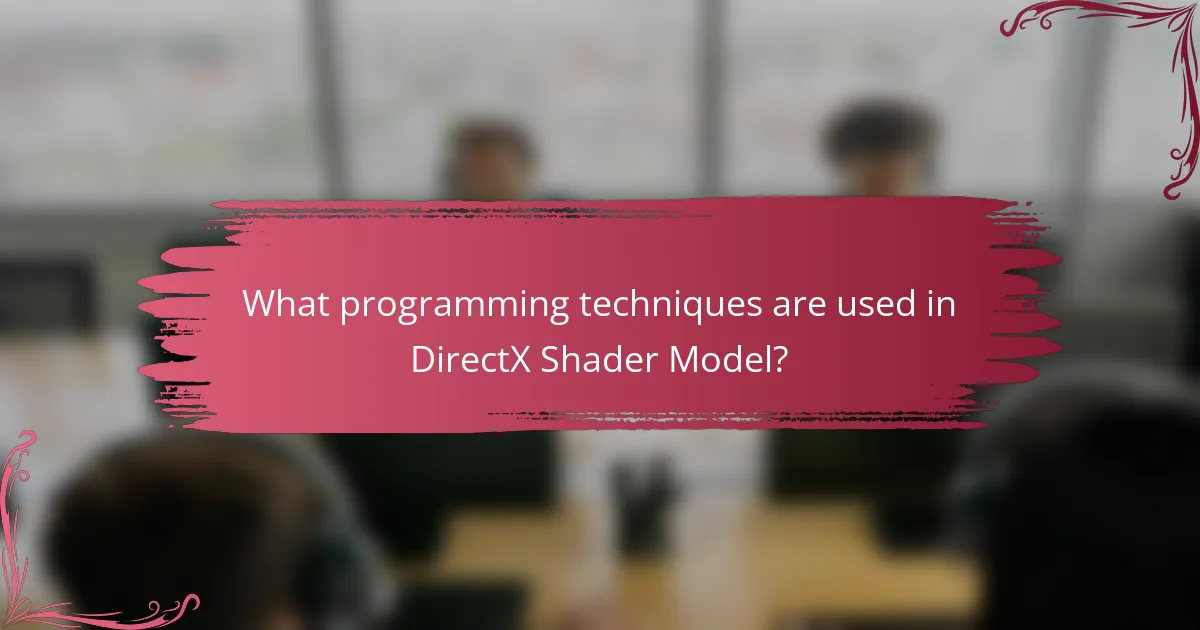
What programming techniques are used in DirectX Shader Model?
DirectX Shader Model employs techniques such as HLSL (High-Level Shader Language) for writing shaders. HLSL enables developers to create vertex, pixel, geometry, hull, and domain shaders. The shader model supports various programming paradigms, including procedural programming and object-oriented design. It also utilizes techniques like texture mapping, lighting calculations, and post-processing effects. These techniques enhance visual fidelity and performance in graphics rendering. The shader model is designed to leverage GPU parallel processing capabilities effectively. Additionally, it provides debugging tools and performance analysis features for optimization. These techniques collectively contribute to creating advanced graphical applications in gaming and simulation.
How do developers write shaders for DirectX Shader Model?
Developers write shaders for DirectX Shader Model using HLSL (High-Level Shader Language). HLSL provides a syntax similar to C, making it accessible for programmers. They define shader types such as vertex, pixel, and compute shaders. Each shader type has specific functions and inputs. Developers write code to manipulate vertex data or pixel colors. They compile the shaders using the DirectX SDK tools. The compiled shaders are then integrated into the graphics pipeline. This process allows for real-time rendering of graphics in applications. DirectX Shader Model supports various versions, each adding new features and capabilities.
What programming languages are commonly used for shader development?
The programming languages commonly used for shader development are HLSL, GLSL, and Cg. HLSL, or High-Level Shader Language, is specifically designed for DirectX applications. GLSL, or OpenGL Shading Language, is used with OpenGL and Vulkan. Cg, or C for Graphics, was developed by NVIDIA and supports multiple graphics APIs. These languages enable developers to write shaders that control the rendering pipeline. Each language has unique syntax and features tailored to its respective graphics API.
What are the best practices for writing efficient shaders?
Use minimal instructions in shaders to improve performance. Avoid complex calculations within loops. Precompute values when possible to reduce runtime overhead. Optimize texture sampling by minimizing texture lookups. Use lower precision data types where high precision is not necessary. Leverage GPU parallelism by structuring code to maximize concurrent execution. Reduce branching in shaders to improve flow efficiency. Profile shaders regularly to identify bottlenecks and optimize accordingly. These practices enhance shader efficiency and overall rendering performance in graphics applications.
What tools and environments are available for shader programming?
Shader programming tools and environments include graphics APIs like OpenGL and DirectX. These APIs provide frameworks for creating and managing shaders. Integrated development environments (IDEs) such as Visual Studio support shader development with syntax highlighting and debugging features. Shader editors like ShaderToy allow real-time shader coding and visualization. Additionally, tools like RenderDoc assist in debugging and analyzing shader performance. These environments facilitate the creation, testing, and optimization of shaders in various applications.
How do integrated development environments (IDEs) assist in shader creation?
Integrated development environments (IDEs) assist in shader creation by providing tools that enhance coding efficiency and error management. They offer syntax highlighting, which makes code easier to read and understand. IDEs also include auto-completion features that speed up the coding process by suggesting code snippets and functions. Debugging tools within IDEs allow developers to identify and fix errors quickly. Additionally, IDEs often support real-time previewing of shaders, enabling immediate feedback on visual changes. They may also integrate version control systems, facilitating collaboration among developers. These features collectively streamline the shader development process, making it more efficient and less error-prone.
What debugging tools are essential for shader development?
Essential debugging tools for shader development include RenderDoc, NVIDIA Nsight, and Microsoft Visual Studio Graphics Diagnostics. RenderDoc allows developers to capture and inspect frames, providing detailed views of shaders and resources. NVIDIA Nsight offers real-time debugging and performance analysis for DirectX applications. Microsoft Visual Studio Graphics Diagnostics integrates graphics debugging directly within the Visual Studio environment, allowing for a streamlined workflow. These tools are widely used in the industry for their effectiveness in identifying and resolving shader issues.
What common challenges do programmers face with DirectX Shader Model?
Programmers commonly face several challenges with DirectX Shader Model. One significant challenge is the complexity of shader programming. Shader languages like HLSL require a deep understanding of graphics programming concepts. Debugging shaders can also be difficult due to limited debugging tools. This often leads to longer development cycles.
Another challenge is performance optimization. Shaders must be optimized for various hardware configurations. This requires extensive testing and profiling to ensure efficiency. Additionally, compatibility issues can arise between different versions of DirectX. Programmers may struggle with ensuring their shaders run consistently across all platforms.
Resource management is another common issue. Managing textures and buffers efficiently is crucial for performance. Improper management can lead to memory leaks or crashes. Finally, keeping up with evolving standards and features can be overwhelming. DirectX is frequently updated, requiring programmers to continuously learn new techniques.
How can developers overcome performance bottlenecks?
Developers can overcome performance bottlenecks by identifying and optimizing inefficient code paths. They should use profiling tools to analyze application performance. Profiling helps pinpoint slow functions and resource-intensive operations. After identifying bottlenecks, developers can optimize algorithms and data structures. They can also leverage hardware acceleration features of DirectX. This includes using efficient shaders and minimizing draw calls. Additionally, developers should consider multithreading to distribute workloads. Implementing these strategies can significantly enhance performance in graphics applications.
What are the common pitfalls in shader programming?
Common pitfalls in shader programming include performance issues, incorrect calculations, and shader complexity. Performance issues often arise from excessive texture lookups or complex branching. Incorrect calculations can lead to visual artifacts in rendered images. Shader complexity may result in longer compile times and reduced performance. Additionally, not optimizing for the target hardware can lead to inefficient execution. These pitfalls can be mitigated by profiling shaders and adhering to best practices in coding.
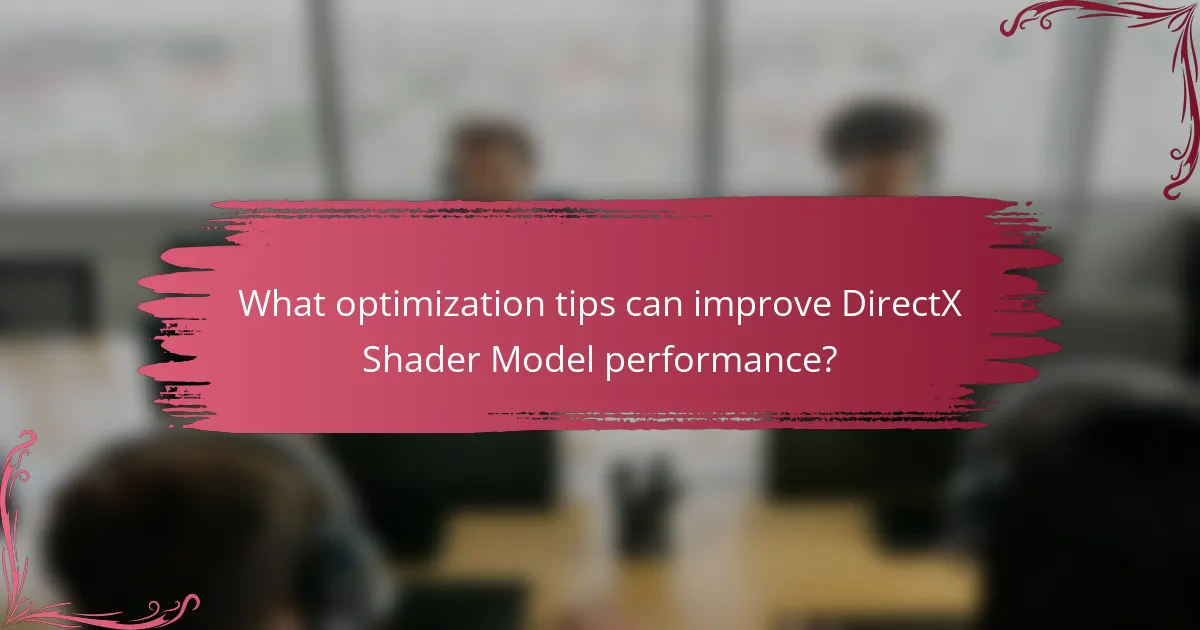
What optimization tips can improve DirectX Shader Model performance?
Optimize shader code by reducing instruction count. Fewer instructions lead to faster execution. Use simpler mathematical operations where possible. Avoid complex branching in shaders. Branching can lead to performance penalties on some hardware. Utilize texture lookups efficiently. Minimize the number of texture samples in a single pass. Leverage pre-computed values to reduce runtime calculations. Use lower precision data types when high precision is unnecessary. This can enhance performance significantly. Profile shaders to identify bottlenecks. Tools like PIX or GPUView can provide insights into performance issues. Optimize memory access patterns to improve cache usage. Efficient memory access can lead to better performance outcomes.
How can shader code be optimized for better performance?
Shader code can be optimized for better performance by reducing instruction count and minimizing memory usage. Efficient algorithms should be employed to achieve this. Use fewer texture lookups, as they are costly operations. Avoid branching where possible, as it can lead to divergent execution paths. Utilize constant buffers to reduce state changes and improve data access speed. Leverage built-in functions for common operations, as they are often optimized by the compiler. Profile the shader using tools like PIX or NSight to identify bottlenecks. These strategies collectively lead to improved shader performance and rendering efficiency.
What techniques can reduce shader complexity?
Techniques to reduce shader complexity include optimizing shader code, using simpler mathematical operations, and minimizing texture lookups. Reducing the number of instructions in a shader directly impacts performance. For example, using fewer branches and loops can significantly lower execution time. Additionally, leveraging pre-calculated values instead of real-time calculations reduces computational load. Employing techniques like texture atlasing can decrease the number of texture samples required. Furthermore, utilizing lower precision data types can enhance performance without noticeable quality loss. These methods collectively contribute to more efficient shader execution, leading to improved rendering performance in graphics applications.
How do optimization techniques vary between shader types?
Optimization techniques vary significantly between vertex, pixel, and compute shaders. Vertex shaders focus on transforming vertex data and often optimize by reducing input/output data and minimizing complex calculations. Pixel shaders optimize by minimizing texture lookups and employing techniques like early depth testing to reduce fragment processing. Compute shaders leverage parallel processing and optimize memory access patterns to enhance performance. Different shader types require tailored approaches to achieve efficient rendering and computation, as their roles and data handling differ fundamentally.
What role does hardware play in shader optimization?
Hardware significantly influences shader optimization by determining performance capabilities. Different hardware architectures, such as GPUs, have varying levels of processing power and memory bandwidth. This affects how efficiently shaders can execute complex calculations.
For instance, modern GPUs support advanced features like parallel processing. This allows multiple shader threads to run simultaneously, enhancing performance. Additionally, hardware-specific optimizations, such as texture memory access patterns, can lead to faster rendering times.
The architecture of the GPU also dictates the maximum number of shader instructions that can be executed in a single pass. This limitation impacts how developers structure their shader code for efficiency.
Moreover, specific hardware capabilities, like support for shader model versions, influence the available functions and optimizations. For example, Shader Model 5.0 introduces features like tessellation, which can improve visual quality without sacrificing performance.
In summary, hardware plays a crucial role in shader optimization by defining performance limits, supporting advanced features, and influencing coding strategies.
How can developers utilize GPU capabilities for optimization?
Developers can utilize GPU capabilities for optimization by leveraging parallel processing power. GPUs excel at handling multiple tasks simultaneously, making them ideal for rendering graphics and performing complex calculations. By offloading compute-intensive tasks to the GPU, developers can significantly improve performance.
Techniques such as using shaders for real-time rendering enhance visual quality without sacrificing speed. Efficient memory management is crucial; developers should minimize data transfer between CPU and GPU. Additionally, optimizing shader code reduces execution time and improves frame rates.
Profiling tools can help identify bottlenecks in GPU performance. For example, NVIDIA’s Nsight and AMD’s Radeon GPU Profiler provide insights into shader performance and resource usage. By analyzing this data, developers can make informed adjustments to their code.
Research indicates that optimizing GPU usage can lead to performance gains of up to 50% in graphics-intensive applications. This demonstrates the significant impact of effective GPU utilization on overall application efficiency.
What are the benefits of profiling shaders on different hardware?
Profiling shaders on different hardware provides insights into performance variations and optimization opportunities. It allows developers to identify bottlenecks specific to each hardware configuration. This process helps in understanding how different GPUs handle shader instructions. Profiling can reveal discrepancies in execution times across devices. Developers can then tailor shaders to leverage hardware-specific features. This leads to improved rendering efficiency and frame rates. Additionally, profiling aids in ensuring consistent performance across diverse platforms. By analyzing performance data, developers can make informed decisions on shader code adjustments.
What are the best practices for maintaining shader performance over time?
To maintain shader performance over time, developers should optimize shader code regularly. Regular profiling helps identify performance bottlenecks. Using efficient algorithms reduces computational load. Minimizing texture lookups enhances performance significantly. Limiting the use of dynamic branching can improve execution speed. Keeping shader code modular aids in maintaining clarity and efficiency. Updating drivers and graphics APIs ensures compatibility and performance improvements. Following these practices leads to sustained shader performance in applications.
How can developers ensure compatibility with future DirectX updates?
Developers can ensure compatibility with future DirectX updates by adhering to best practices in coding and design. They should use the latest DirectX SDK for development. This SDK includes tools and documentation for new features and changes. Regularly testing applications with beta versions of DirectX can help identify potential issues early. Additionally, developers should avoid using deprecated functions and features that may be removed in future updates. Following Microsoft’s guidelines for DirectX development promotes long-term compatibility. Engaging with the DirectX developer community can provide insights into upcoming changes and trends. Keeping abreast of official Microsoft announcements regarding DirectX updates is also crucial. This proactive approach minimizes compatibility risks with future versions.
What strategies can be implemented for ongoing performance assessment?
Implementing ongoing performance assessment strategies involves continuous monitoring and evaluation of performance metrics. Regular profiling helps identify bottlenecks in shader code. Utilizing tools like PIX for Windows allows developers to analyze GPU performance in real-time. Setting performance baselines enables comparison against future builds. Automated testing frameworks can facilitate consistent performance checks. Incorporating feedback loops allows for iterative improvements based on performance data. Regular code reviews can help maintain performance standards. Tracking frame rates and memory usage provides insights into optimization needs. These strategies ensure that performance remains a priority throughout the development process.
DirectX Shader Model is a critical technology in graphics programming that defines the capabilities of shaders within DirectX applications. This article provides an in-depth analysis of its features, programming techniques, and optimization tips. Key components such as vertex, pixel, geometry, and compute shaders are discussed, along with the evolution of shader models from 1.0 to 5.1, highlighting significant improvements in performance and graphical fidelity. Additionally, it covers best practices for writing efficient shaders, tools for shader development, and strategies for maintaining performance over time, ensuring developers can effectively leverage the capabilities of DirectX Shader Model.