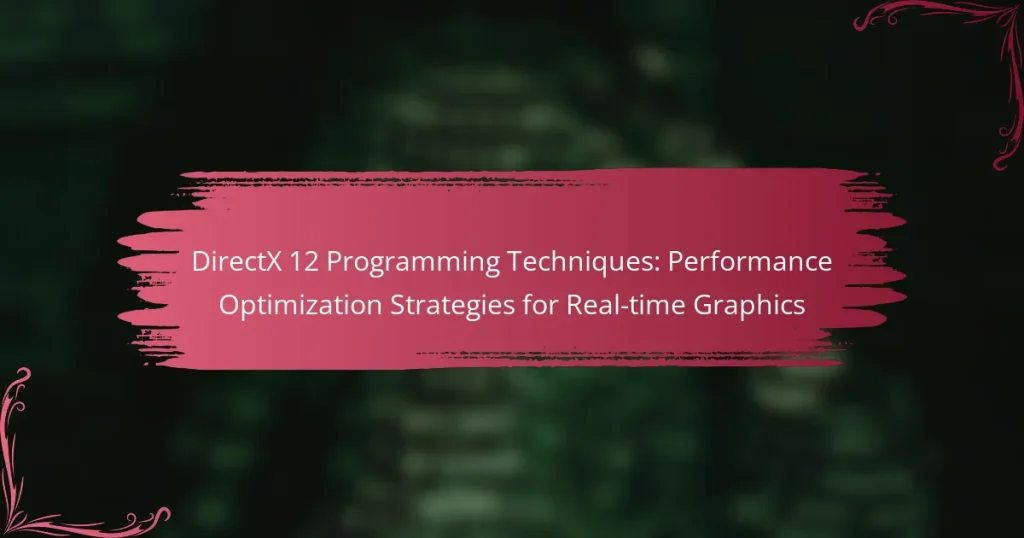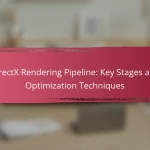DirectX 12 is a graphics application programming interface (API) that provides various programming techniques aimed at optimizing performance for real-time graphics. Key strategies include explicit multi-threading for efficient CPU core utilization, command lists for batching rendering commands, and resource binding for flexible graphics resource management. Additionally, asynchronous compute allows concurrent execution of compute and graphics tasks, enhancing overall performance and reducing latency. Best practices for developers include minimizing state changes, leveraging command lists, optimizing shaders, and profiling applications to identify performance bottlenecks. These techniques collectively enable higher frame rates and improved visual fidelity in games and graphics applications.
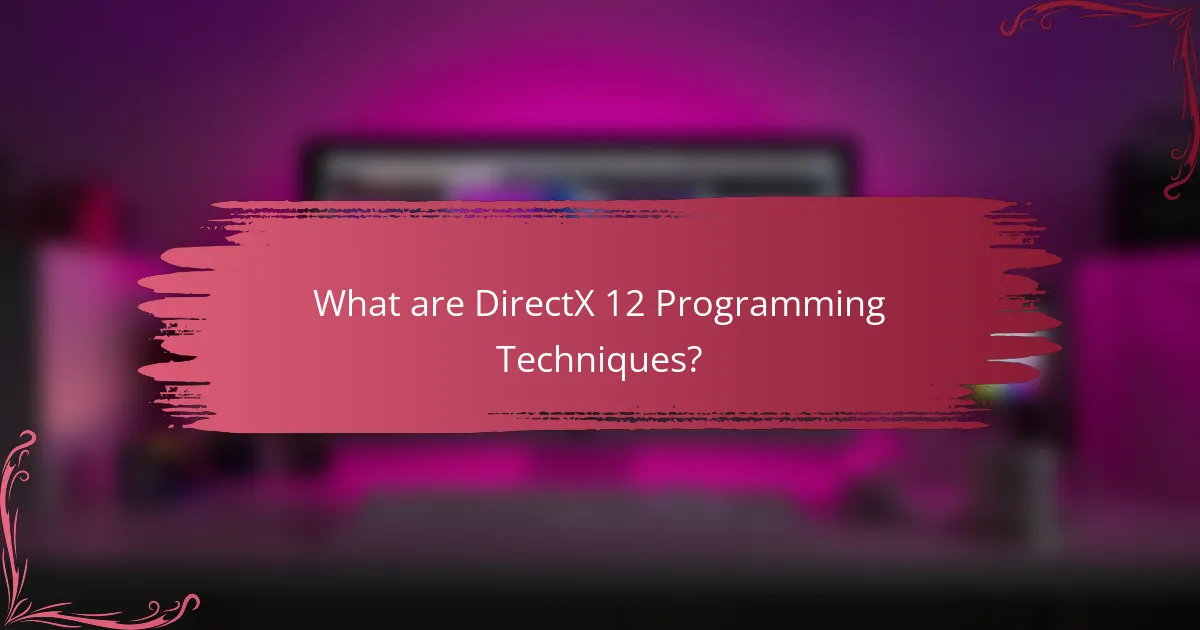
What are DirectX 12 Programming Techniques?
DirectX 12 programming techniques focus on optimizing performance for real-time graphics. These techniques include explicit multi-threading, which allows developers to utilize multiple CPU cores efficiently. Another technique is the use of command lists, enabling the recording of rendering commands for later execution. DirectX 12 also supports resource binding, allowing more flexible management of graphics resources. Additionally, developers can utilize asynchronous compute to execute tasks in parallel with rendering. These methods enhance performance and reduce latency in graphics applications. By leveraging these techniques, developers can achieve higher frame rates and improved visual fidelity in games and applications.
How do DirectX 12 Programming Techniques differ from previous versions?
DirectX 12 programming techniques differ from previous versions primarily through lower-level hardware access. This allows developers to have more control over resource management and CPU/GPU synchronization. DirectX 12 introduces explicit multi-threading capabilities. This enables better CPU utilization by allowing multiple threads to submit commands simultaneously. Additionally, it reduces driver overhead, enhancing performance in graphics-intensive applications. The API’s design allows for more efficient memory usage and resource binding. Developers can manage resources with less abstraction, leading to increased performance in real-time graphics. These changes collectively result in improved graphics rendering efficiency compared to earlier versions.
What are the key features of DirectX 12 that enhance performance?
DirectX 12 enhances performance through several key features. These include low-level hardware access, which allows developers to optimize resource management. DirectX 12 reduces CPU overhead by enabling multi-threaded rendering. This allows multiple CPU cores to submit rendering commands simultaneously. Additionally, it introduces explicit resource management, giving developers more control over memory allocation. The feature of asynchronous compute enables better utilization of GPU resources. DirectX 12 also supports advanced rendering techniques like tiered features for improved visual fidelity. These enhancements lead to higher frame rates and improved overall performance in real-time graphics applications.
How does DirectX 12 improve multi-threading capabilities?
DirectX 12 improves multi-threading capabilities by allowing multiple CPU cores to submit rendering commands simultaneously. This reduces CPU bottlenecks and enhances performance in multi-core systems. In DirectX 11, the API was limited to a single thread for command submission. This limitation often left CPU resources underutilized. With DirectX 12, developers can better leverage the full potential of modern multi-core processors. The API provides explicit control over resource management and synchronization. This leads to more efficient CPU usage and improved frame rates in graphics-intensive applications. Overall, DirectX 12 enables better parallel processing, resulting in smoother and more responsive graphics performance.
What are the main applications of DirectX 12 in real-time graphics?
DirectX 12 is primarily applied in real-time graphics for enhancing performance and efficiency. It allows developers to access low-level hardware features. This results in better resource management and reduced CPU overhead. DirectX 12 supports multi-threading, enabling multiple CPU cores to process tasks simultaneously. This leads to improved frame rates and responsiveness in games and applications. Additionally, it introduces explicit multi-adapter support, allowing for better use of multiple GPUs. DirectX 12 also facilitates advanced rendering techniques such as ray tracing. These features collectively enhance visual fidelity and performance in real-time graphics applications.
In what ways does DirectX 12 support game development?
DirectX 12 supports game development by providing lower-level access to hardware resources. This allows developers to optimize performance more effectively. It facilitates multi-threading, enabling better CPU utilization. DirectX 12 also introduces features like explicit multi-adapter support. This allows the use of multiple GPUs for improved graphics performance. Additionally, it supports advanced rendering techniques such as asynchronous compute. Asynchronous compute allows for better resource management during complex tasks. These features collectively enhance graphics quality and frame rates in games.
How is DirectX 12 utilized in virtual reality environments?
DirectX 12 is utilized in virtual reality environments by providing low-level access to hardware resources. This access allows developers to optimize performance for VR applications. DirectX 12 reduces CPU overhead, enabling more efficient multi-threading. It supports asynchronous compute, which enhances rendering and processing tasks. This capability improves frame rates and reduces latency, crucial for VR experiences. Additionally, DirectX 12 facilitates better memory management, allowing for higher fidelity graphics. Enhanced support for advanced rendering techniques, such as ray tracing, further elevates visual quality in VR. Overall, these features contribute to smoother and more immersive virtual reality experiences.
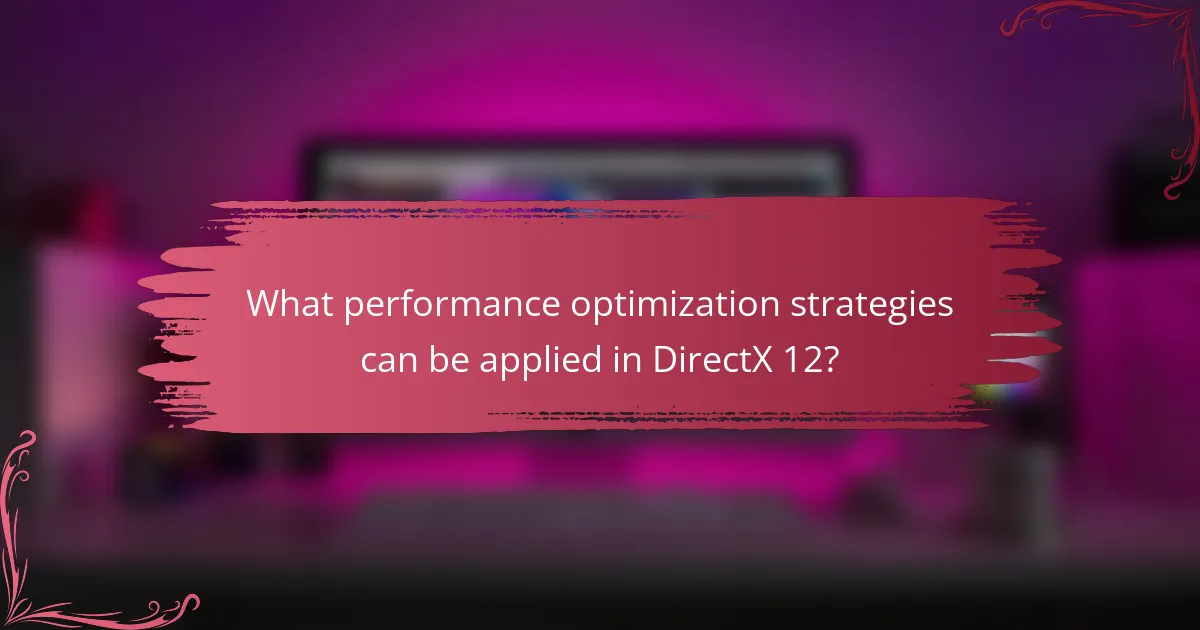
What performance optimization strategies can be applied in DirectX 12?
DirectX 12 offers several performance optimization strategies. These include reduced CPU overhead through explicit multi-threading. Developers can utilize command lists to batch rendering commands efficiently. This minimizes the need for CPU-GPU synchronization. Another strategy is resource binding, allowing multiple resources to be bound in a single call. This reduces the number of draw calls, improving performance. Additionally, developers can implement asynchronous compute for better GPU utilization. This allows compute and graphics workloads to run concurrently. Finally, using the DirectX 12 feature set, developers can optimize memory management and resource allocation. These strategies collectively enhance rendering performance in real-time graphics applications.
How can developers optimize rendering performance in DirectX 12?
Developers can optimize rendering performance in DirectX 12 by utilizing features like asynchronous compute and explicit multi-threading. Asynchronous compute allows for overlapping graphics and compute workloads, increasing GPU utilization. Explicit multi-threading enables developers to distribute rendering tasks across multiple CPU threads, improving performance on multi-core processors.
Additionally, using resource binding and descriptor heaps efficiently reduces overhead. This method minimizes state changes and allows for faster access to resources. Implementing a command list system helps in managing draw calls effectively, reducing CPU workload.
Profiling tools, such as PIX for Windows, provide insights into performance bottlenecks. These tools help identify areas for further optimization. By leveraging these techniques, developers can achieve smoother frame rates and enhanced graphical fidelity in their applications.
What techniques can be used to reduce draw calls?
Techniques to reduce draw calls include batching, instancing, and using texture atlases. Batching combines multiple objects into a single draw call. This reduces overhead by minimizing state changes. Instancing allows rendering multiple instances of the same geometry in one call. This is efficient for objects that share the same material. Texture atlases combine multiple textures into one. This minimizes texture binding changes during rendering. Each of these techniques effectively lowers the number of draw calls, improving rendering performance in DirectX 12 applications.
How can resource management be improved in DirectX 12?
Resource management in DirectX 12 can be improved by utilizing explicit resource management techniques. This involves developers directly managing memory allocation and deallocation. By doing so, developers gain more control over resource lifetimes and reduce overhead. Implementing command lists allows for better batching of draw calls. This minimizes CPU overhead and increases rendering efficiency. Additionally, using descriptor heaps can optimize resource access patterns. This reduces the need for frequent state changes, enhancing performance. Profiling tools, such as PIX, can help identify bottlenecks in resource usage. Effective use of these tools leads to informed optimization decisions.
What role does asynchronous compute play in performance optimization?
Asynchronous compute enhances performance optimization by allowing simultaneous execution of compute and graphics tasks. This parallel processing reduces idle GPU time. It enables more efficient resource utilization. As a result, applications can achieve higher frame rates and better responsiveness. In DirectX 12, asynchronous compute is implemented through command queues. This allows developers to schedule workloads dynamically. Studies show that games utilizing asynchronous compute can see performance improvements of up to 30%. This demonstrates its significant role in optimizing real-time graphics performance.
How does asynchronous compute enhance GPU utilization?
Asynchronous compute enhances GPU utilization by allowing simultaneous execution of multiple tasks. This capability enables the GPU to process graphics and compute workloads concurrently. Traditional rendering often leads to idle GPU resources while waiting for tasks to complete. Asynchronous compute mitigates this by overlapping these tasks, thereby improving overall throughput.
Research indicates that using asynchronous compute can lead to performance gains of up to 30% in specific scenarios. This improvement is particularly evident in applications that require complex calculations alongside rendering. By effectively managing workloads, developers can maximize the efficiency of GPU resources.
This strategy is especially beneficial in real-time graphics applications, where performance is critical. Asynchronous compute leverages the GPU’s architecture to handle different types of workloads without stalling, resulting in smoother and more responsive graphics experiences.
What are the challenges of implementing asynchronous compute?
Implementing asynchronous compute presents several challenges. One significant challenge is managing resource contention among different compute tasks. This can lead to performance bottlenecks if not handled correctly. Another challenge is the complexity of programming models. Developers must carefully design workloads to maximize efficiency. Additionally, debugging asynchronous compute can be more difficult compared to synchronous operations. The non-linear execution order complicates tracking down issues. Furthermore, hardware compatibility can vary. Not all GPUs support asynchronous compute equally, which can limit its effectiveness. These challenges require careful consideration and planning to overcome.
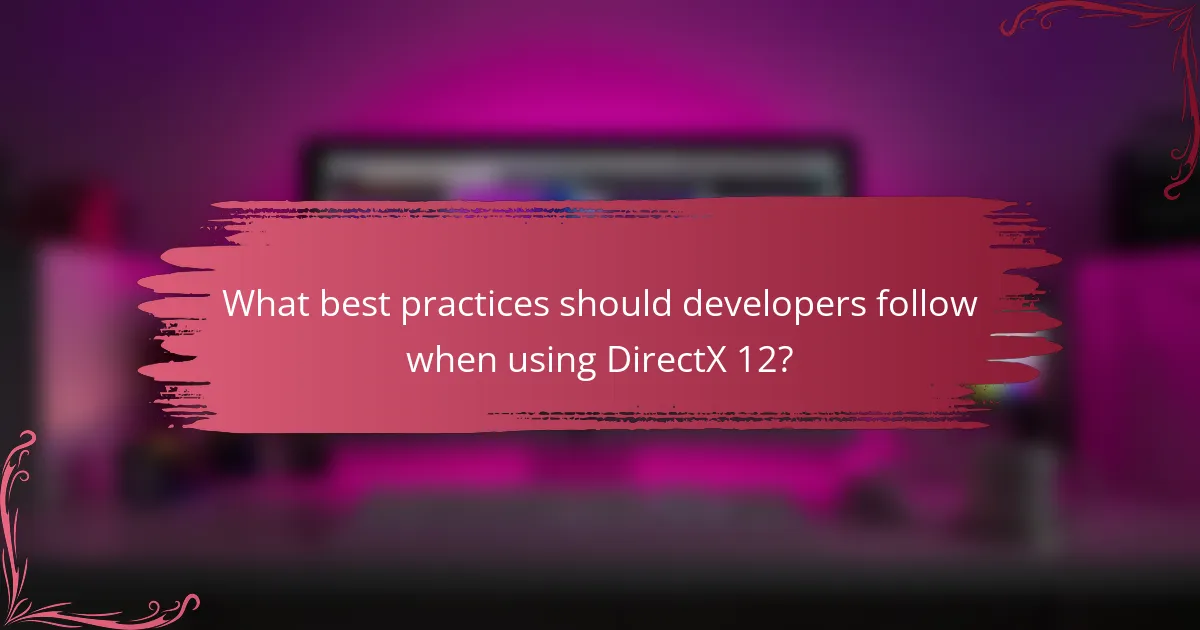
What best practices should developers follow when using DirectX 12?
Developers should follow several best practices when using DirectX 12 to optimize performance. First, they should minimize state changes. Frequent state changes can degrade performance, so batching draw calls is essential. Second, developers should leverage command lists. Command lists allow for recording multiple commands and executing them efficiently. Third, they should utilize resource heaps effectively. Resource heaps reduce overhead by grouping resources together.
Fourth, developers should implement asynchronous resource uploads. This technique allows for resource transfers without stalling the GPU. Fifth, they should optimize shaders. Writing efficient shaders can significantly improve rendering performance. Finally, developers should profile their applications. Profiling helps identify bottlenecks and areas for optimization. These practices are essential for maximizing the capabilities of DirectX 12 in real-time graphics applications.
How can profiling tools assist in optimizing DirectX 12 applications?
Profiling tools assist in optimizing DirectX 12 applications by providing detailed performance data. These tools analyze CPU and GPU usage, identifying bottlenecks in rendering processes. They help developers understand frame rates, memory usage, and shader performance. Profiling tools can visualize resource allocation and execution times. This data allows for targeted optimizations in code and resource management. For example, reducing draw calls can significantly improve performance. Tools like PIX for Windows and NVIDIA Nsight offer real-time insights for developers. These insights facilitate informed decisions to enhance overall application efficiency.
What are the most effective profiling tools for DirectX 12?
The most effective profiling tools for DirectX 12 include PIX for Windows, NVIDIA Nsight, and AMD Radeon GPU Profiler. PIX for Windows provides deep insights into GPU performance and helps identify bottlenecks. It allows developers to analyze frame data and optimize rendering. NVIDIA Nsight offers comprehensive debugging and profiling capabilities for DirectX applications. It includes features like real-time GPU metrics and frame debugging. AMD Radeon GPU Profiler focuses on performance analysis for AMD hardware. It provides detailed performance metrics and allows developers to optimize their applications effectively. These tools are widely used in the industry for optimizing DirectX 12 applications.
How can developers interpret profiling results for performance gains?
Developers can interpret profiling results by analyzing bottlenecks and resource usage. Profiling tools provide data on CPU and GPU performance metrics. Developers should focus on identifying functions that consume excessive time or resources. This includes examining frame rates, draw calls, and memory usage. Understanding these metrics helps to pinpoint inefficiencies in the rendering pipeline. Additionally, developers can compare profiling results against performance benchmarks. This comparison allows for targeted optimizations based on specific performance goals. Profiling results also reveal the impact of changes made during optimization efforts. By iterating on these results, developers can achieve measurable performance gains.
What common pitfalls should be avoided in DirectX 12 programming?
Common pitfalls in DirectX 12 programming include improper resource management. This can lead to memory leaks and performance degradation. Another issue is failing to use command lists effectively. Command lists are crucial for optimizing rendering performance. Developers often neglect synchronization, which can cause race conditions and unpredictable behavior. Additionally, not utilizing the GPU efficiently can result in bottlenecks. Overusing dynamic memory allocation during rendering can also hinder performance. Lastly, ignoring profiling tools prevents developers from identifying and resolving performance issues effectively.
How can improper resource binding affect performance?
Improper resource binding can significantly degrade performance in DirectX 12 applications. When resources are not bound correctly, the GPU may experience delays while trying to access data. This can lead to increased CPU overhead as the CPU waits for the GPU to complete tasks. Additionally, incorrect binding can cause cache misses, which slow down rendering times. For instance, if textures are not bound in an optimal order, the GPU may have to fetch data from slower memory locations. Studies show that efficient resource binding can improve rendering performance by up to 30%. Therefore, proper resource binding is crucial for maximizing the efficiency of real-time graphics applications.
What mistakes lead to inefficient rendering in DirectX 12?
Inefficient rendering in DirectX 12 often results from several common mistakes. One significant mistake is improper resource management. Failing to efficiently manage GPU resources can lead to bottlenecks. Another mistake is excessive state changes during rendering. Frequent state changes can hinder performance by causing CPU-GPU synchronization issues.
Additionally, using too many draw calls can lead to inefficiencies. Each draw call incurs overhead, which can degrade performance. Not utilizing command lists effectively is another mistake. Command lists allow for better batching and can significantly improve rendering efficiency.
Lastly, neglecting to profile and optimize shaders can also lead to inefficiencies. Poorly optimized shaders can consume excessive GPU resources. These mistakes collectively contribute to suboptimal rendering performance in DirectX 12 applications.
What practical tips can enhance DirectX 12 programming efficiency?
Utilizing command lists effectively enhances DirectX 12 programming efficiency. Command lists allow for recording multiple rendering commands in advance. This reduces CPU overhead during rendering. Implementing resource binding efficiently is crucial. Using descriptor heaps minimizes the need for frequent resource updates. Additionally, leveraging asynchronous compute can offload tasks to the GPU. This maximizes parallel processing capabilities. Profiling tools like PIX for Windows help identify bottlenecks. Analyzing performance data leads to targeted optimizations. Following these tips can significantly improve rendering performance in DirectX 12 applications.
DirectX 12 programming techniques are essential for optimizing performance in real-time graphics applications. This article covers key features such as explicit multi-threading, command lists, resource binding, and asynchronous compute, all of which enhance graphics rendering efficiency and reduce latency. It also highlights the differences from previous versions, applications in game development and virtual reality, and strategies for performance optimization, including effective resource management and the use of profiling tools. By implementing these techniques, developers can achieve higher frame rates and improved visual fidelity in their projects.