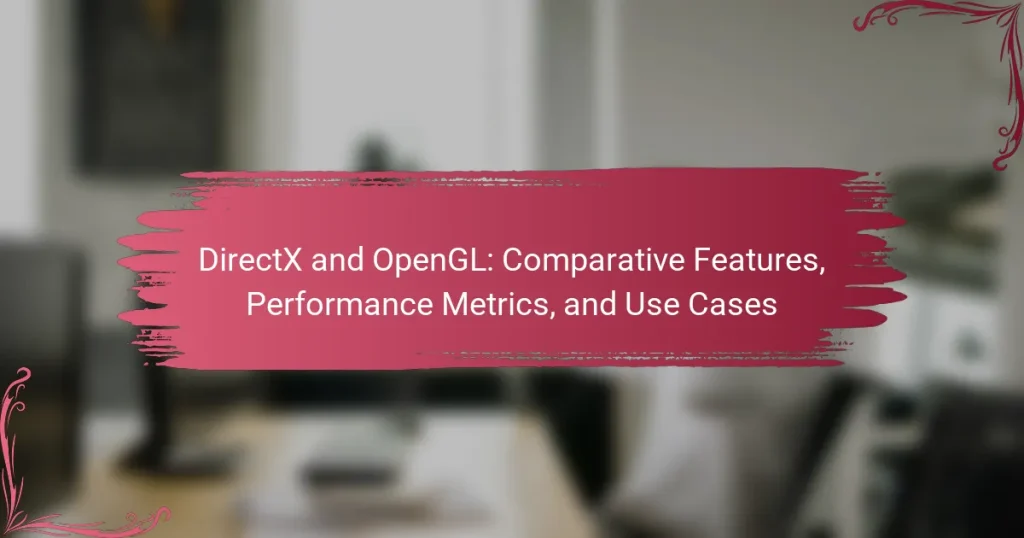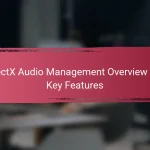DirectX and OpenGL are two prominent graphics application programming interfaces (APIs) used for creating and managing graphics and multimedia content. DirectX, developed by Microsoft, is tailored for Windows platforms and is widely utilized in video games and multimedia applications due to its high performance and integration with Windows features. In contrast, OpenGL is an open standard maintained by the Khronos Group, known for its cross-platform capabilities across various operating systems, including Windows, macOS, and Linux. This article examines the comparative features, performance metrics, and use cases of DirectX and OpenGL, highlighting their strengths in gaming environments and broader applications such as scientific visualization and CAD software. The performance analysis indicates that DirectX generally outperforms OpenGL on Windows, while OpenGL remains a strong choice for applications requiring cross-platform support.
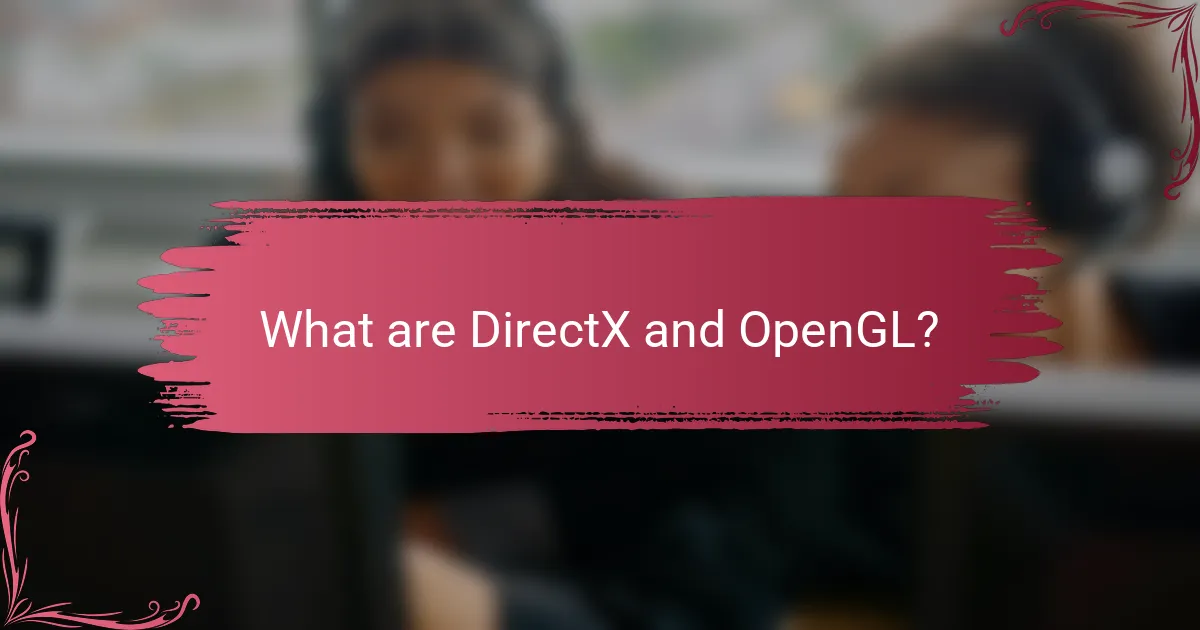
What are DirectX and OpenGL?
DirectX and OpenGL are both graphics application programming interfaces (APIs). They enable developers to create and manage graphics and multimedia content. DirectX is developed by Microsoft and is primarily used on Windows platforms. It provides a set of tools for game development and multimedia applications. OpenGL, on the other hand, is an open standard maintained by the Khronos Group. It is cross-platform and supports various operating systems, including Windows, macOS, and Linux. Both APIs facilitate rendering 2D and 3D graphics but have different architectures and use cases. DirectX is often favored for Windows gaming due to its integration with Windows features. OpenGL is preferred for applications requiring cross-platform compatibility.
How do DirectX and OpenGL differ fundamentally?
DirectX and OpenGL differ fundamentally in their design and usage. DirectX is a proprietary API developed by Microsoft, primarily for Windows platforms. It is optimized for performance in gaming and multimedia applications. OpenGL, on the other hand, is an open standard maintained by the Khronos Group. It is cross-platform, allowing developers to create applications for various operating systems.
DirectX offers a more integrated experience with Windows, providing better support for hardware acceleration. OpenGL provides greater flexibility and portability across different devices and operating systems. Additionally, DirectX includes a broader suite of APIs, such as Direct2D and DirectSound, which are tailored for specific tasks. OpenGL focuses mainly on rendering graphics.
The historical context shows that DirectX was introduced in 1995 to address the needs of game developers on Windows. OpenGL has been around since 1992 and has evolved to support a wide range of applications beyond gaming. These differences highlight the fundamental distinctions in their purposes and functionalities.
What are the core functionalities of DirectX?
DirectX provides a set of APIs for multimedia and game development. Its core functionalities include graphics rendering, audio playback, and input device management. Graphics rendering is facilitated through Direct3D, which supports 2D and 3D graphics. Audio playback is managed by DirectSound, enabling high-quality sound effects and music. Input device management is handled by DirectInput, allowing developers to process user inputs from various devices. DirectX also supports networking for online gaming through DirectPlay. These functionalities are crucial for creating immersive gaming experiences on Windows platforms.
What are the core functionalities of OpenGL?
OpenGL is a cross-platform graphics API that provides core functionalities for rendering 2D and 3D graphics. It enables developers to create high-performance graphics applications through a set of standardized functions. OpenGL supports rendering primitives such as points, lines, and polygons. It facilitates texture mapping, allowing images to be applied to surfaces for visual enhancement. OpenGL provides capabilities for lighting and shading, enhancing the realism of rendered scenes. It also supports transformations, enabling objects to be scaled, rotated, and translated in a 3D space. Furthermore, OpenGL manages memory for textures and buffers, optimizing resource usage during rendering. These functionalities make OpenGL a powerful tool for graphics programming across various platforms.
Why are DirectX and OpenGL important in graphics programming?
DirectX and OpenGL are crucial in graphics programming because they provide standardized APIs for rendering graphics. These APIs enable developers to interact with hardware efficiently. DirectX is primarily used in Windows environments, while OpenGL is cross-platform. Both support advanced graphics techniques like 3D rendering and shading. DirectX includes features tailored for gaming, enhancing performance and graphics quality. OpenGL, being open-source, fosters community contributions and cross-platform compatibility. Their widespread adoption ensures a robust ecosystem for game and application development.
What role do DirectX and OpenGL play in game development?
DirectX and OpenGL are crucial graphics APIs in game development. They enable developers to create interactive graphics and manage hardware resources efficiently. DirectX is primarily used on Windows platforms, while OpenGL is cross-platform. Both APIs provide a set of tools for rendering 2D and 3D graphics. They support shader programming, which enhances visual effects. DirectX includes additional features for audio and input management. OpenGL is known for its portability across different operating systems. Their widespread adoption in the industry proves their significance in delivering high-quality gaming experiences.
How do they influence graphics performance and quality?
DirectX and OpenGL significantly influence graphics performance and quality by providing APIs for rendering graphics. These APIs enable developers to access hardware acceleration features. DirectX often offers better performance on Windows systems due to its optimization for Microsoft hardware. OpenGL, being cross-platform, allows for consistent quality across different operating systems. The choice between them can affect frame rates and visual fidelity. For instance, DirectX 12 supports advanced features like DirectX Raytracing, enhancing realism in graphics. OpenGL’s flexibility allows for custom rendering techniques, impacting visual quality positively. Benchmarks show that applications using DirectX can achieve higher frame rates compared to those using OpenGL on similar hardware.
What are the main features of DirectX and OpenGL?
DirectX and OpenGL are both graphics APIs used for rendering 2D and 3D graphics. DirectX is primarily designed for Windows platforms, offering deep integration with Microsoft operating systems. It supports a wide range of multimedia tasks, including gaming and video playback. OpenGL, on the other hand, is a cross-platform API, compatible with various operating systems like Windows, macOS, and Linux.
DirectX provides features such as Direct3D for 3D graphics, DirectInput for input device management, and DirectSound for audio playback. OpenGL offers extensive support for 3D graphics through its core functionality and extensions, allowing for advanced rendering techniques.
DirectX often provides better performance on Windows due to its optimization for the platform. OpenGL is known for its portability across different systems, making it a preferred choice for applications that require cross-platform compatibility. Both APIs support hardware acceleration, improving rendering speed and efficiency.
What unique features does DirectX offer?
DirectX offers unique features such as advanced graphics rendering capabilities. It includes Direct3D, which allows for high-fidelity 3D graphics in games. DirectX also supports hardware acceleration, improving performance in rendering tasks. Another unique feature is DirectSound, enabling high-quality audio playback. DirectInput provides support for various input devices, enhancing user interaction. Additionally, DirectX has a robust set of APIs for game development. These features collectively enhance the gaming experience on Windows platforms.
What unique features does OpenGL offer?
OpenGL offers several unique features that distinguish it from other graphics APIs. One notable feature is its cross-platform compatibility, allowing developers to create applications for various operating systems like Windows, macOS, and Linux. OpenGL also supports a vast array of hardware, enabling graphics rendering across different devices.
Another unique feature is its extensive support for 2D and 3D graphics. OpenGL provides a comprehensive set of functions for rendering complex geometries and textures. Additionally, it includes programmable shaders, which allow developers to customize the rendering pipeline for advanced visual effects.
OpenGL’s immediate mode rendering simplifies the process of drawing graphics, although it is less efficient than modern practices. The API also features a state machine architecture, which helps manage rendering states effectively. Furthermore, OpenGL supports various extensions, enabling developers to leverage new features as they become available.
These unique features make OpenGL a versatile choice for graphics programming in diverse applications.
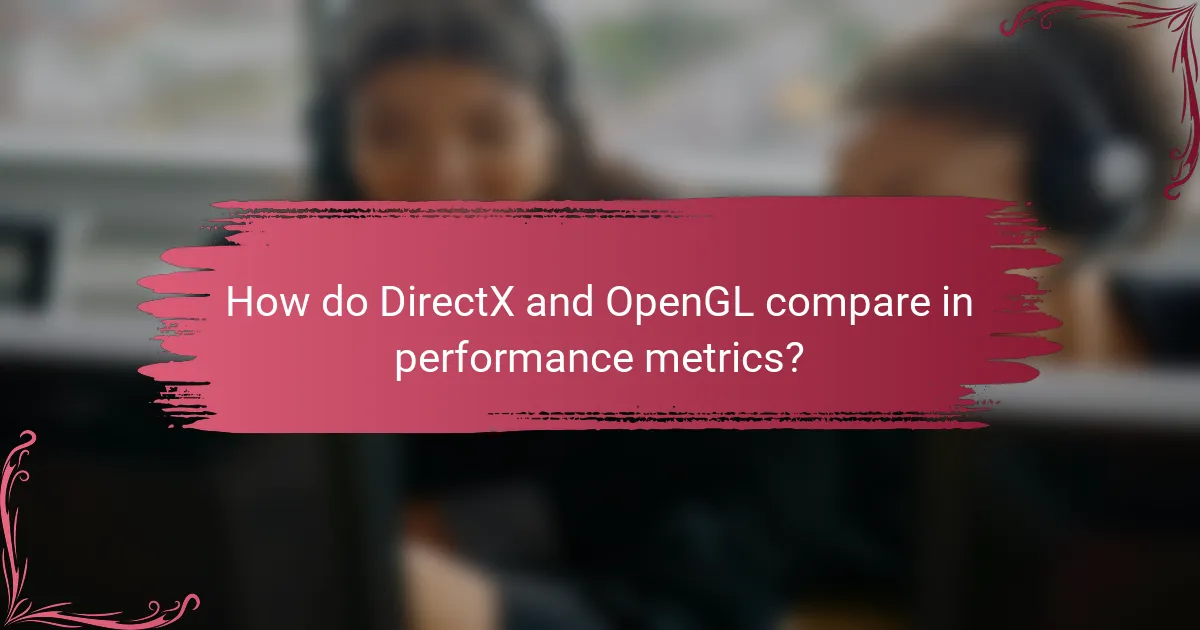
How do DirectX and OpenGL compare in performance metrics?
DirectX generally outperforms OpenGL in performance metrics on Windows platforms. DirectX benefits from tighter integration with Windows operating systems. This integration allows for optimized resource management and lower latency. OpenGL, while versatile across platforms, may experience higher overhead in certain scenarios. Benchmarks indicate that DirectX can deliver higher frame rates in graphics-intensive applications. In contrast, OpenGL excels in cross-platform compatibility, making it favorable for multi-OS development. Overall, the performance comparison often favors DirectX in gaming environments, while OpenGL remains strong in broader applications.
What benchmarks are used to measure performance?
Common benchmarks used to measure performance in DirectX and OpenGL include 3DMark, Unigine Heaven, and SPECviewperf. 3DMark evaluates graphics performance through various tests that simulate real-world gaming scenarios. Unigine Heaven focuses on rendering capabilities and visual quality under heavy loads. SPECviewperf assesses professional graphics performance with workloads based on real applications. These benchmarks provide standardized metrics for comparing performance across different graphics APIs.
How do frame rates compare between DirectX and OpenGL?
DirectX generally provides higher frame rates compared to OpenGL in many gaming scenarios. This is due to DirectX’s optimized performance for Windows environments and better resource management. OpenGL may perform well in cross-platform applications but often lacks the same level of optimization. Numerous benchmarks show DirectX outperforming OpenGL in specific titles, especially those designed for Windows. For instance, in tests conducted by TechSpot, DirectX 12 outperformed OpenGL in frame rates across various games. This trend highlights the advantages of DirectX in maximizing performance on Windows-based systems.
What impact do system resources have on performance metrics?
System resources significantly impact performance metrics. These resources include CPU, GPU, RAM, and storage. Each resource contributes to the overall efficiency of applications. For instance, a powerful GPU enhances rendering speed in graphics-intensive applications. Insufficient RAM can lead to slower load times and reduced multitasking capabilities. CPU performance affects processing tasks and overall responsiveness. Storage speed influences data access times, impacting application performance. Studies show that optimizing system resources can improve frame rates and reduce latency in graphics applications. For example, a benchmark by Tom’s Hardware highlights that upgrading from HDD to SSD can reduce load times by up to 70%.
How does performance vary across different platforms?
Performance varies significantly across different platforms when using DirectX and OpenGL. DirectX typically shows better optimization on Windows systems. It leverages hardware acceleration effectively, resulting in higher frame rates. OpenGL, while cross-platform, may not perform as well on Windows compared to DirectX. On Linux, OpenGL can outperform DirectX due to better driver support. Performance also depends on the specific hardware configurations. For instance, AMD graphics cards may favor OpenGL, while NVIDIA cards excel with DirectX. Benchmarks consistently show these variances in real-world gaming scenarios.
What are the performance differences on Windows systems?
DirectX typically offers better performance on Windows systems compared to OpenGL. This is due to DirectX’s close integration with Windows, optimizing resource management and system calls. DirectX supports advanced features like Direct3D, which enhances rendering efficiency. OpenGL, while cross-platform, may not utilize Windows-specific optimizations as effectively. Benchmarks show that games utilizing DirectX often achieve higher frame rates and better graphics quality on Windows. For example, a study by TechSpot indicated that DirectX 12 outperformed OpenGL in several gaming scenarios on Windows systems, confirming its superior performance in that environment.
How does performance differ on macOS and Linux systems?
Performance on macOS and Linux systems differs primarily due to their underlying architectures and optimization strategies. macOS is designed specifically for Apple hardware, allowing for optimized performance in graphics rendering and processing. This optimization often results in better performance for applications that leverage Metal, Apple’s graphics API.
In contrast, Linux offers a more flexible environment that can be tailored to a variety of hardware configurations. This flexibility can lead to highly optimized performance for specific use cases, particularly in gaming and high-performance computing.
Moreover, OpenGL support on Linux is often more diverse, allowing for a wider range of graphics drivers and configurations. However, this can also lead to inconsistencies in performance across different Linux distributions.
Benchmarks indicate that macOS generally provides smoother performance for applications optimized for its ecosystem. In comparison, Linux may outperform macOS in scenarios where users can fine-tune their system settings and utilize open-source drivers effectively.
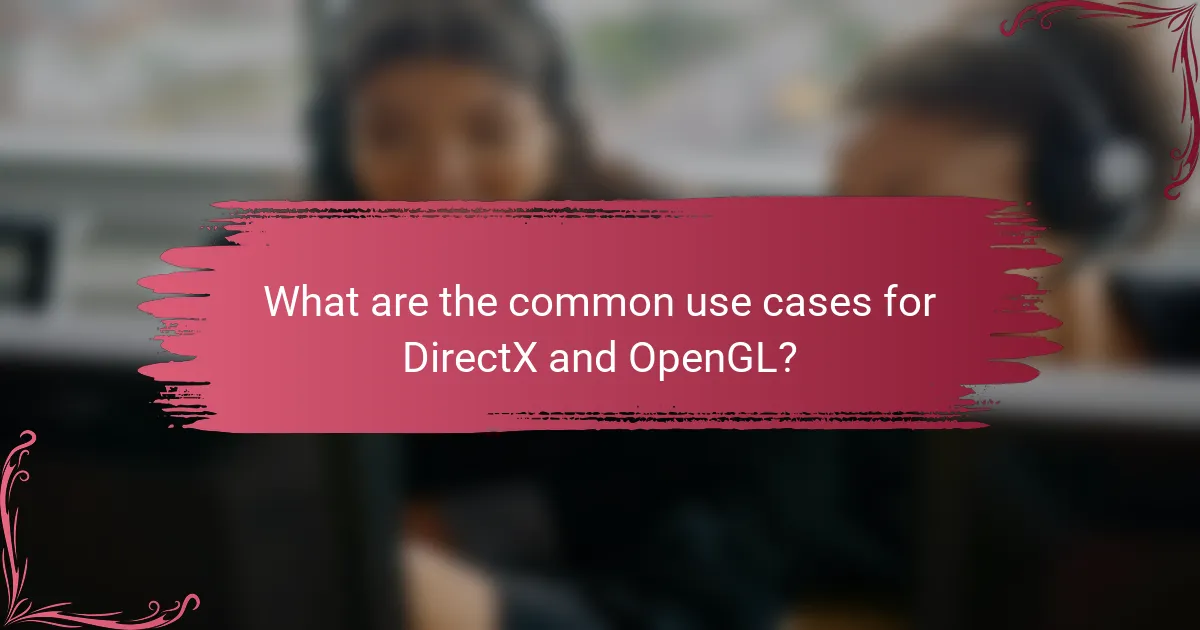
What are the common use cases for DirectX and OpenGL?
DirectX and OpenGL are widely used in graphics rendering applications. DirectX is commonly utilized in Windows-based video games and multimedia applications. It provides a set of APIs for handling tasks related to game development. OpenGL is often used for cross-platform graphics applications. It is favored in scientific visualization and CAD software. Both APIs support 3D graphics rendering and real-time animation. DirectX includes Direct3D, which is specifically designed for high-performance graphics. OpenGL is known for its portability across different operating systems. These use cases highlight their importance in the gaming and graphics industry.
In which industries are DirectX and OpenGL predominantly used?
DirectX and OpenGL are predominantly used in the gaming and graphics industries. These APIs facilitate real-time rendering of 2D and 3D graphics. DirectX is widely utilized in Windows-based game development. OpenGL is commonly used in cross-platform applications. Both are integral to the creation of video games, simulations, and visual effects. They also find applications in virtual reality and augmented reality environments. According to a 2021 report, over 70% of game developers use DirectX for its performance advantages. OpenGL remains popular in academic and research settings for graphics programming.
How is DirectX utilized in the gaming industry?
DirectX is utilized in the gaming industry as a collection of application programming interfaces (APIs) designed for game development. It provides developers with tools to create high-performance graphics and sound in games. DirectX allows games to access hardware features directly, improving performance and efficiency. It supports various multimedia tasks, including rendering 2D and 3D graphics. Additionally, DirectX simplifies the process of managing audio and input devices. Many popular games rely on DirectX for compatibility with Windows operating systems. The widespread adoption of DirectX has established it as a standard in game development.
What applications leverage OpenGL in professional graphics?
OpenGL is leveraged in various professional graphics applications. Notable examples include 3D modeling software like Blender and Autodesk Maya. Game engines such as Unity and Unreal Engine also utilize OpenGL for rendering graphics. Additionally, scientific visualization tools like ParaView and VTK employ OpenGL for rendering complex data sets. OpenGL is widely used in virtual reality applications, enhancing immersive experiences. Furthermore, CAD software like SolidWorks and AutoCAD incorporates OpenGL for high-quality rendering. These applications demonstrate OpenGL’s versatility in professional graphics.
What are some notable examples of applications using DirectX and OpenGL?
Notable examples of applications using DirectX include Microsoft Flight Simulator and Gears of War. These applications leverage DirectX for high-performance graphics and audio. OpenGL is utilized in applications like Blender and the game DOOM. Blender employs OpenGL for rendering 3D graphics. DOOM uses OpenGL for its graphics engine, providing cross-platform compatibility. Both DirectX and OpenGL are fundamental in the gaming and graphics industry. They enable developers to create visually rich and immersive experiences.
What popular video games are built on DirectX?
Popular video games built on DirectX include titles like “Halo: The Master Chief Collection,” “Gears of War 5,” and “Call of Duty: Modern Warfare.” These games utilize DirectX for enhanced graphics and performance. “Halo: The Master Chief Collection” leverages DirectX 12 for improved frame rates. “Gears of War 5” showcases advanced graphical features through DirectX technology. “Call of Duty: Modern Warfare” utilizes DirectX 11 for high-quality visuals. Many other games also rely on DirectX for their graphical capabilities, making it a key component in modern gaming.
Which software applications are known for using OpenGL?
Software applications known for using OpenGL include Blender, Autodesk Maya, and Adobe Photoshop. Blender utilizes OpenGL for rendering and viewport display. Autodesk Maya employs OpenGL for its 3D graphics rendering. Adobe Photoshop uses OpenGL for acceleration of certain graphic effects. Other notable applications include Qt, which uses OpenGL for rendering user interfaces. OpenGL is also used in video games like Quake III Arena and many others. These applications leverage OpenGL for its cross-platform capabilities and high-performance graphics rendering.
What tips can enhance the use of DirectX and OpenGL?
To enhance the use of DirectX and OpenGL, developers should optimize their rendering pipelines. Efficient state management reduces overhead. Minimizing draw calls can significantly improve performance. Utilizing batch rendering helps in reducing CPU-GPU communication. Profiling tools like NVIDIA Nsight and AMD Radeon GPU Profiler provide insights into performance bottlenecks. Implementing level of detail (LOD) techniques can optimize resource usage. Additionally, leveraging hardware features specific to each API can yield better results. Following best practices in shader programming ensures efficient execution.
How can developers optimize performance in DirectX applications?
Developers can optimize performance in DirectX applications by employing several techniques. First, they should minimize state changes during rendering. Fewer state changes lead to improved performance. Second, they can use efficient resource management. This involves using textures and buffers effectively to reduce overhead. Third, developers should implement culling techniques. Culling removes non-visible objects, saving processing power. Fourth, they can leverage multithreading. DirectX supports multithreaded rendering, which can enhance performance on multi-core systems. Fifth, using DirectX’s built-in profiling tools helps identify bottlenecks. Profiling provides insights into performance issues. Lastly, optimizing shaders can significantly improve rendering speed. Efficient shader code reduces GPU workload. These methods contribute to overall enhanced performance in DirectX applications.
What best practices should be followed when using OpenGL?
Use efficient state management in OpenGL. Minimize state changes to enhance performance. Group similar rendering tasks to reduce overhead. Utilize buffer objects for efficient data transfer. Implement frustum culling to avoid rendering off-screen objects. Use texture atlases to reduce texture binding changes. Optimize shader performance by minimizing uniform updates. Profile your application regularly to identify bottlenecks. These practices lead to improved rendering efficiency and frame rates.
DirectX and OpenGL are two prominent graphics application programming interfaces (APIs) that facilitate the development and management of graphics and multimedia content. This article provides a comparative analysis of their core functionalities, performance metrics, and specific use cases across different platforms. It highlights the unique features of each API, their impact on graphics performance and quality, and their predominant applications in the gaming and graphics industries. Additionally, the article discusses optimization techniques for developers to enhance performance when utilizing DirectX and OpenGL in their projects.