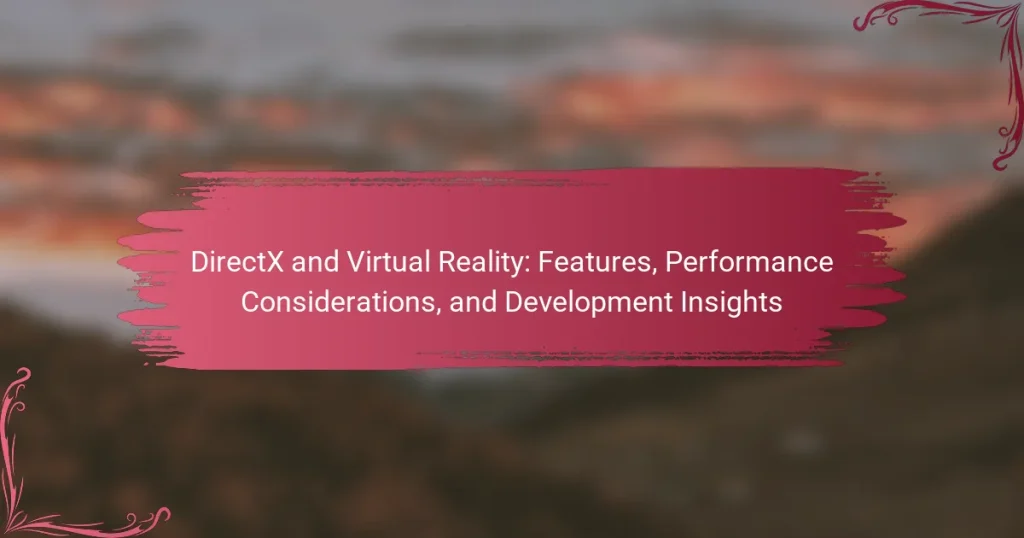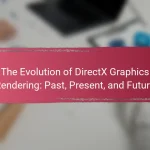DirectX is a set of application programming interfaces (APIs) developed by Microsoft, primarily aimed at enhancing multimedia and gaming applications on Windows platforms. This article explores the role of DirectX in Virtual Reality (VR), emphasizing its features such as low-latency rendering and stereoscopic 3D, which are essential for optimizing performance and compatibility with VR hardware. Key considerations for developers include maintaining high frame rates, managing latency, and optimizing resource usage to ensure smooth and immersive experiences. Additionally, the article highlights the importance of DirectX’s capabilities for graphics rendering, hardware acceleration, and input management, which collectively contribute to the development of high-performance VR applications.
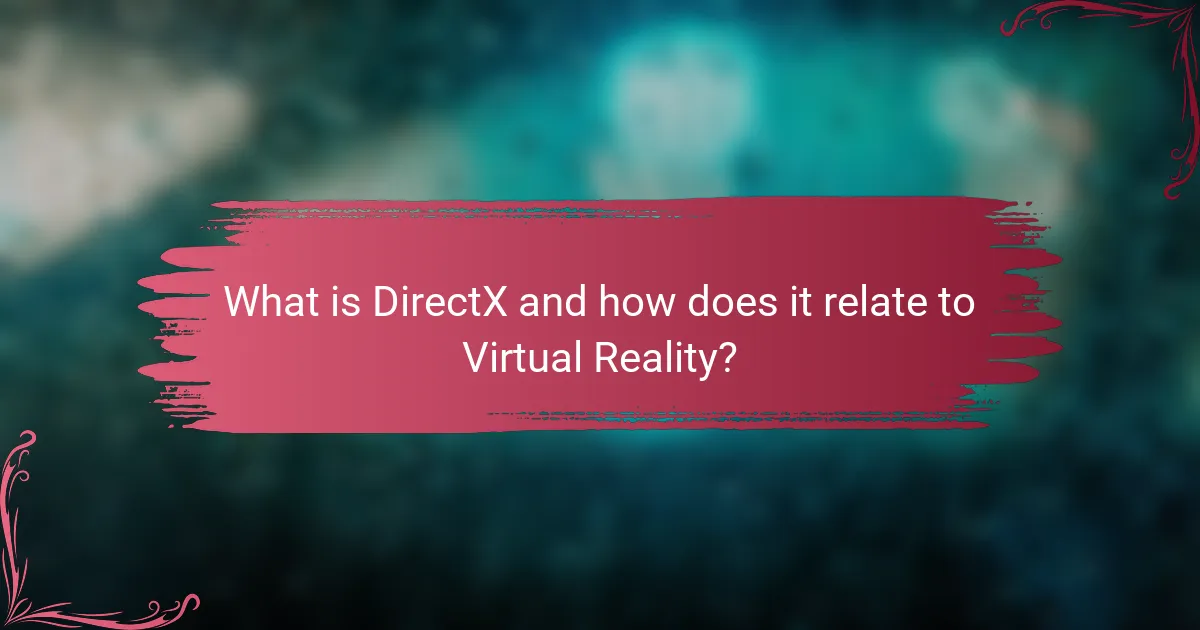
What is DirectX and how does it relate to Virtual Reality?
DirectX is a set of application programming interfaces (APIs) developed by Microsoft. It is designed to facilitate multimedia and gaming applications on Windows platforms. DirectX provides tools for rendering graphics, managing audio, and handling input, among other functionalities. In relation to Virtual Reality (VR), DirectX plays a crucial role in optimizing performance and ensuring compatibility with VR hardware. It supports VR-specific features such as low-latency rendering and stereoscopic 3D. These features enhance the immersive experience by reducing motion sickness and improving responsiveness. DirectX also enables developers to create VR applications that leverage the full capabilities of VR devices.
How does DirectX facilitate Virtual Reality experiences?
DirectX facilitates Virtual Reality experiences by providing a set of APIs designed for high-performance graphics and audio. It enhances rendering capabilities, enabling realistic environments in VR. DirectX supports low-latency input processing, crucial for responsive interactions. It also includes Direct3D, which optimizes 3D graphics rendering specifically for VR applications. Furthermore, DirectX features support for multiple VR devices, ensuring compatibility across platforms. The technology utilizes advanced techniques like asynchronous reprojection to maintain smooth frame rates. DirectX also supports spatial audio, enhancing immersion through realistic soundscapes. These features collectively improve the overall quality and performance of VR experiences.
What are the key features of DirectX that enhance VR?
DirectX enhances VR through features like DirectX 12, which offers low-level hardware access. This access reduces latency and increases performance. DirectX also supports Multi-View rendering. This feature allows for rendering to both eyes simultaneously, improving frame rates. Additionally, DirectX provides support for VR-specific APIs. These APIs optimize rendering techniques for immersive experiences. Another key feature is the integration of DirectX Raytracing. This allows for realistic lighting and reflections in virtual environments. DirectX also incorporates variable rate shading. This technique enhances performance by adjusting shading rates in different areas of the scene. Overall, these features collectively improve the VR experience by enhancing performance and visual fidelity.
How does DirectX support different VR hardware?
DirectX supports different VR hardware through its API, which provides a standardized interface for developers. This allows for consistent performance across various VR devices. DirectX includes specific features like DirectX 12 and DirectX Raytracing, enhancing graphical fidelity. It also supports multiple VR SDKs, enabling compatibility with devices like Oculus Rift and HTC Vive. By utilizing these SDKs, developers can optimize their applications for each hardware type. Additionally, DirectX handles the rendering pipeline efficiently, ensuring low latency and high frame rates. This is crucial for a smooth VR experience. Overall, DirectX’s framework facilitates the integration and performance of diverse VR hardware.
What are the main benefits of using DirectX in Virtual Reality?
DirectX enhances Virtual Reality (VR) experiences by providing optimized graphics and performance. It ensures low-latency rendering, crucial for immersive VR. DirectX supports advanced graphical features like ray tracing and high dynamic range (HDR). These features improve visual fidelity, making environments more realistic. DirectX also simplifies the development process through standardized APIs. This allows developers to create cross-platform VR applications more efficiently. Additionally, DirectX integrates well with hardware, maximizing performance on compatible devices. Overall, these benefits contribute to a smoother and more engaging VR experience.
How does DirectX improve graphics performance in VR?
DirectX improves graphics performance in VR by optimizing rendering processes and enhancing hardware utilization. It provides low-level access to graphics hardware, allowing for more efficient resource management. DirectX features like Direct3D streamline rendering, reducing latency and increasing frame rates. This is crucial for VR, where high frame rates are necessary for a smooth experience. Additionally, DirectX supports advanced techniques like asynchronous reprojection, which helps maintain performance during demanding scenarios. These optimizations lead to a more immersive and responsive VR experience.
What role does DirectX play in latency reduction for VR?
DirectX plays a crucial role in reducing latency for virtual reality (VR) applications. It facilitates low-level access to hardware, optimizing communication between the software and graphics processing unit (GPU). This optimization minimizes the time it takes to render frames, which is vital for VR performance. DirectX’s features, such as DirectX 12, enhance multi-threading capabilities. This allows for better CPU utilization, further decreasing latency. Additionally, DirectX includes support for technologies like Variable Rate Shading and Async Compute. These innovations contribute to more efficient rendering processes. Consequently, users experience smoother visuals and reduced motion-to-photon latency. This is essential for immersive VR experiences, as high latency can lead to discomfort or motion sickness.
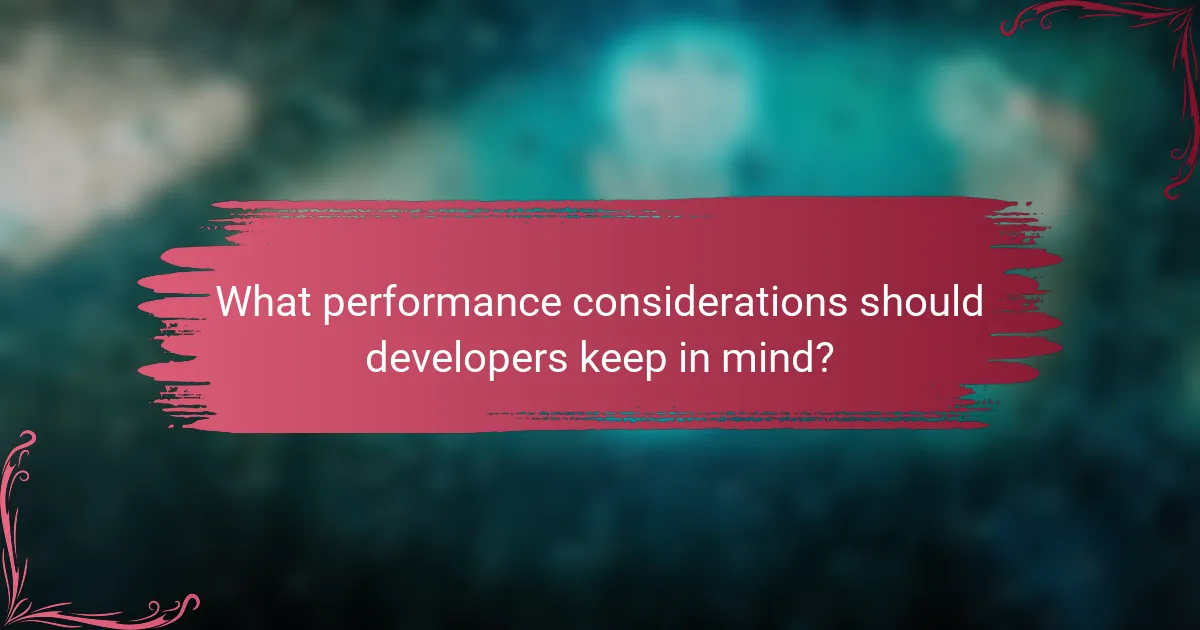
What performance considerations should developers keep in mind?
Developers should prioritize frame rate, latency, and resource management. High frame rates ensure smooth visuals and enhance user experience. Latency affects responsiveness, particularly in virtual reality environments. Resource management is critical for maximizing hardware capabilities. Developers should also consider the balance between graphical fidelity and performance. Optimizing textures and models can lead to significant performance gains. Testing on multiple hardware configurations helps identify bottlenecks. Finally, understanding DirectX features can improve performance by leveraging hardware acceleration.
How does frame rate impact the VR experience with DirectX?
Frame rate significantly impacts the VR experience with DirectX by influencing motion fluidity and user comfort. Higher frame rates, typically above 90 frames per second (FPS), provide smoother visuals and reduce motion blur. This smoothness enhances immersion and realism in virtual environments. Conversely, lower frame rates can lead to stuttering, which disrupts the experience. Stuttering can cause motion sickness in users, as the brain struggles to reconcile inconsistent visual information. DirectX optimizes rendering techniques to maintain high frame rates, essential for effective VR applications. Studies indicate that maintaining a minimum of 90 FPS is critical for user comfort in VR settings.
What is the ideal frame rate for smooth VR performance?
The ideal frame rate for smooth VR performance is 90 frames per second (FPS). Maintaining this frame rate helps reduce motion sickness and enhances immersion. Studies show that lower frame rates can lead to discomfort and disorientation. For instance, a frame rate below 60 FPS can cause noticeable lag and a jarring experience. High frame rates ensure that visual updates occur frequently, aligning with user movements. This responsiveness is crucial for maintaining a natural feel in VR environments. Thus, 90 FPS is widely recommended for optimal VR experiences.
How can developers optimize frame rates using DirectX?
Developers can optimize frame rates using DirectX by implementing efficient rendering techniques. They should minimize draw calls by batching geometry. Reducing texture sizes can also enhance performance. Developers can utilize DirectX’s occlusion culling to avoid rendering unseen objects. Leveraging hardware features like DirectX Raytracing can improve visual fidelity without sacrificing frame rates. Additionally, optimizing shaders and using Level of Detail (LOD) techniques can further enhance performance. Profiling tools provided by DirectX help identify bottlenecks, allowing developers to make informed adjustments. These strategies collectively contribute to smoother frame rates in applications.
What hardware specifications are necessary for optimal performance?
Optimal performance in DirectX and virtual reality requires specific hardware specifications. A powerful CPU is essential, typically a multi-core processor like Intel i7 or AMD Ryzen 7. High-performance GPUs, such as NVIDIA GeForce RTX 3060 or AMD Radeon RX 6700 XT, are crucial for rendering graphics smoothly. A minimum of 16 GB RAM is recommended to handle complex tasks and multitasking efficiently. Fast SSD storage improves load times and overall system responsiveness. Additionally, a high refresh rate monitor, ideally 90 Hz or above, enhances the VR experience. These specifications ensure smooth rendering and immersive experiences in virtual environments.
Which graphics cards are best suited for DirectX and VR?
NVIDIA GeForce RTX 30 series and AMD Radeon RX 6000 series graphics cards are best suited for DirectX and VR. These graphics cards support DirectX 12 Ultimate, which enhances graphics performance. They also feature hardware-accelerated ray tracing and variable rate shading. The NVIDIA RTX 3080 and AMD RX 6800 XT are particularly noted for their strong VR performance. Benchmarks show these cards deliver high frame rates in VR applications. They also support the latest VR headsets, ensuring compatibility. Overall, their advanced features make them ideal for immersive gaming experiences.
How do CPU and RAM specifications affect VR performance?
CPU and RAM specifications significantly impact VR performance. A powerful CPU processes complex calculations and renders graphics efficiently. This reduces latency and improves frame rates, essential for immersive experiences. High RAM capacity allows for smooth multitasking and faster data access. It ensures that VR applications load quickly and run without interruptions. For instance, a system with at least 16GB of RAM is often recommended for optimal VR performance. Additionally, a higher clock speed in CPUs can enhance performance in VR scenarios. This results in better responsiveness and an overall smoother experience.

What insights can be gained for developing VR applications with DirectX?
DirectX provides essential tools for developing VR applications. It enables high-performance graphics rendering crucial for immersive experiences. DirectX’s support for hardware acceleration enhances frame rates and reduces latency. This leads to smoother visuals, which are vital for VR to prevent motion sickness. DirectX also includes features like Direct3D, which allows developers to create complex 3D environments efficiently. Additionally, it offers support for various VR hardware, ensuring compatibility across devices. The API’s capabilities in managing multiple input sources improve user interaction. Developers can leverage DirectX’s debugging tools to optimize performance and troubleshoot issues effectively. These insights make DirectX a preferred choice for VR application development.
What are the best practices for DirectX VR development?
The best practices for DirectX VR development include optimizing performance, ensuring low latency, and maintaining high frame rates. Developers should utilize DirectX 12 for better resource management and improved performance. They must also implement asynchronous reprojection to reduce motion sickness. Efficient use of occlusion culling can enhance rendering performance. Testing on multiple VR devices ensures compatibility and user experience. Additionally, developers should prioritize user interface design for VR environments. Monitoring hardware limitations is crucial for effective optimization. Following these practices leads to a smoother and more immersive VR experience.
How can developers leverage DirectX features for immersive experiences?
Developers can leverage DirectX features for immersive experiences by utilizing its advanced graphics capabilities. DirectX provides tools for rendering high-quality 3D graphics efficiently. Features like Direct3D enable realistic lighting, shadows, and textures. These elements enhance visual fidelity in virtual environments. Additionally, DirectX supports multi-threading, improving performance in complex scenes. This allows smoother gameplay and better frame rates. Furthermore, DirectX integrates well with VR hardware, optimizing performance for head-mounted displays. This synergy results in reduced latency and improved responsiveness. Overall, using DirectX effectively enhances the realism and engagement of immersive experiences.
What common pitfalls should developers avoid when using DirectX for VR?
Common pitfalls developers should avoid when using DirectX for VR include neglecting performance optimization. Developers often overlook the need for high frame rates, which can lead to motion sickness in users. Another pitfall is inadequate testing across different VR hardware. This can result in compatibility issues and a poor user experience. Developers may also fail to utilize the latest DirectX features effectively. This can limit the visual fidelity and overall immersion of the VR experience. Additionally, poor resource management can lead to excessive latency. High latency negatively impacts user interaction and responsiveness in VR. Lastly, ignoring user comfort settings can lead to discomfort during prolonged use. These pitfalls can diminish the effectiveness and enjoyment of VR applications.
What tools and resources are available for DirectX VR development?
DirectX VR development utilizes several key tools and resources. Microsoft provides the DirectX SDK, which includes libraries and samples for VR development. Unity and Unreal Engine are popular game engines that support DirectX and offer VR capabilities. Visual Studio is essential for coding and debugging DirectX applications. Additionally, hardware resources include VR headsets like Oculus Rift and HTC Vive, which are compatible with DirectX. Documentation and community forums from Microsoft and game development platforms further support developers. These resources collectively enhance the DirectX VR development experience.
Which development environments are recommended for DirectX and VR?
Recommended development environments for DirectX and VR include Microsoft Visual Studio and Unreal Engine. Microsoft Visual Studio provides robust support for DirectX development through its integrated development environment. It offers tools for debugging and profiling, which are essential for VR applications. Unreal Engine is widely used for VR due to its powerful graphics capabilities and built-in support for DirectX. It allows developers to create immersive experiences with ease. Both environments are optimized for performance and provide extensive documentation and community support, making them ideal choices for developers in this field.
How can community forums assist in troubleshooting DirectX VR issues?
Community forums can assist in troubleshooting DirectX VR issues by providing a platform for users to share experiences. These forums enable users to post specific problems they encounter. Other users can offer solutions based on their own experiences. Many forums have sections dedicated to DirectX and VR topics. This focused environment fosters targeted discussions. Users can find step-by-step guides or troubleshooting tips shared by others. Additionally, community feedback often includes updates on known issues and patches. This collective knowledge base can expedite problem-solving.
What practical tips can enhance DirectX and VR development?
To enhance DirectX and VR development, focus on optimizing rendering performance. Use efficient asset management to reduce load times. Implement level of detail (LOD) techniques to improve frame rates. Utilize asynchronous reprojection to maintain smooth visuals. Profile your application regularly to identify bottlenecks. Leverage DirectX features like Direct3D for better graphics performance. Test on various hardware setups to ensure compatibility. Use VR-specific design principles to enhance user experience. These strategies are proven to improve performance and visual fidelity in VR applications.
DirectX is a set of application programming interfaces (APIs) developed by Microsoft that facilitates multimedia and gaming applications on Windows platforms, playing a vital role in optimizing performance for Virtual Reality (VR). The article covers key features of DirectX that enhance VR experiences, including low-latency rendering, support for multiple VR hardware, and advanced graphical techniques like ray tracing. It also addresses performance considerations for developers, such as maintaining high frame rates and minimizing latency, while providing practical tips and best practices for effective VR application development. Insights into recommended development environments and available tools for DirectX VR development are also discussed, ensuring a comprehensive understanding of how DirectX supports immersive VR experiences.