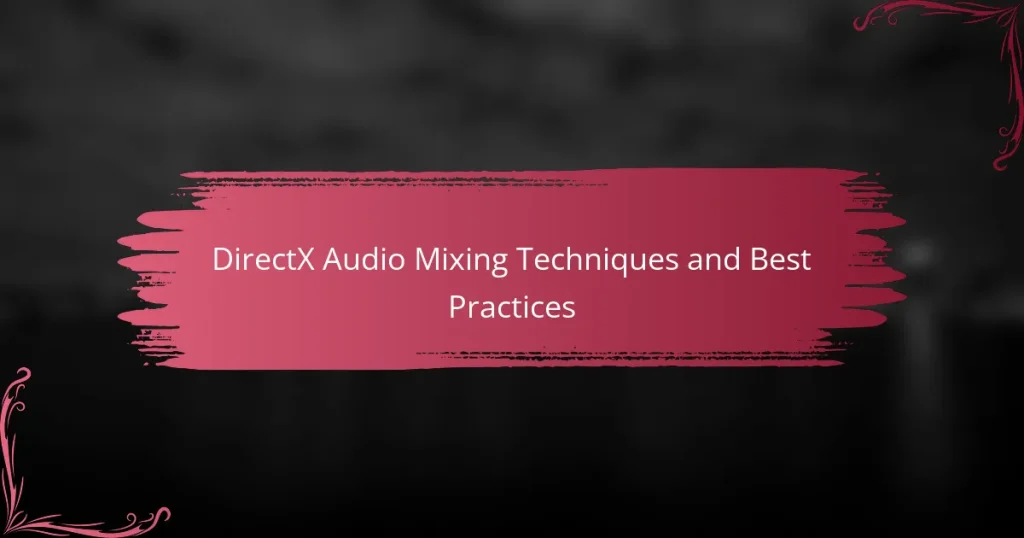DirectX audio mixing techniques involve methods for blending multiple audio sources in applications, focusing on real-time mixing, audio effects processing, and spatial audio rendering. These techniques enhance sound quality and create immersive audio experiences, utilizing the DirectX Audio API for optimal performance. Common challenges include latency, compatibility issues, and limited processing capabilities, which require technical expertise to manage effectively. Advanced techniques such as 3D audio positioning and dynamic range compression improve user engagement in gaming and multimedia applications. Best practices for audio mixing involve maintaining a balanced mix, proper panning, and dynamic range control, ensuring clarity and consistency across various playback systems.

What are DirectX Audio Mixing Techniques?
DirectX audio mixing techniques involve methods used to blend multiple audio sources in applications. These techniques include real-time mixing, audio effects processing, and spatial audio rendering. Real-time mixing allows for dynamic adjustments to audio levels and effects during playback. Audio effects processing applies filters and modifications to enhance sound quality. Spatial audio rendering creates a three-dimensional sound experience by simulating how sound behaves in an environment. These techniques utilize the DirectX Audio API for efficient performance. The API supports various audio formats and provides tools for developers to implement advanced mixing features.
How do DirectX Audio Mixing Techniques enhance sound quality?
DirectX Audio Mixing Techniques enhance sound quality through advanced processing methods. These techniques include real-time audio manipulation, which allows for precise control over sound elements. They utilize effects such as equalization, reverb, and compression to improve audio clarity. The mixing process balances various audio tracks, ensuring that each sound is distinct and contributes to the overall experience. DirectX provides high-quality audio APIs that support multi-channel sound, enhancing spatial audio perception. Additionally, these techniques reduce audio artifacts, leading to cleaner sound reproduction. Research indicates that effective audio mixing significantly impacts user immersion and satisfaction in multimedia applications.
What specific tools are used in DirectX audio mixing?
DirectX audio mixing utilizes several specific tools for effective sound manipulation. Key tools include the DirectSound API, which facilitates low-latency audio playback. The XAudio2 framework is another essential tool, providing advanced audio processing capabilities. Additionally, the DirectX Audio Mixer allows for mixing multiple audio streams seamlessly. These tools support various audio formats and enable real-time audio effects, enhancing the overall audio experience in applications. The integration of these tools is crucial for achieving high-quality audio output in DirectX environments.
How do these tools interact with audio signals?
Audio mixing tools process audio signals by manipulating their amplitude, frequency, and phase. These tools apply effects such as equalization, compression, and reverb to enhance sound quality. They can also mix multiple audio tracks into a single output. Each tool interacts with the audio signal in real-time, allowing for immediate adjustments. For instance, equalizers modify frequency responses to emphasize or de-emphasize specific sound ranges. Compressors reduce dynamic range, making quiet sounds louder and loud sounds quieter. By using DirectX APIs, developers can create efficient audio applications that leverage these tools. This interaction improves overall audio fidelity and creates a polished final mix.
Why are best practices important in DirectX audio mixing?
Best practices in DirectX audio mixing are crucial for achieving high-quality sound. They ensure consistency and reliability in audio production. Following these practices helps prevent common pitfalls like distortion and imbalance. For instance, proper gain staging prevents clipping and maintains audio integrity. Additionally, using standardized workflows enhances collaboration among team members. Research shows that adhering to best practices can significantly improve the overall audio experience. This is supported by industry standards and guidelines established by organizations like the Audio Engineering Society.
What are the key principles of effective audio mixing?
The key principles of effective audio mixing include balance, clarity, and dynamics. Balance involves adjusting the levels of different audio tracks to ensure they complement each other. Clarity is achieved by using equalization to remove unwanted frequencies and enhance desirable ones. Dynamics control is managed through compression and limiting to maintain consistent volume levels. Additionally, the use of panning helps create a sense of space in the mix. These principles are essential for producing a polished and professional sound. Effective mixing requires practice and an understanding of these fundamental concepts.
How can best practices improve the mixing workflow?
Best practices can significantly enhance the mixing workflow by providing structured approaches to audio mixing. They streamline processes, ensuring consistency and efficiency. For example, using templates can save time by providing a pre-set environment for mixing. Implementing gain staging prevents distortion and maintains audio quality throughout the mixing process. Regularly referencing professional mixes helps maintain a competitive sound quality. Additionally, utilizing proper monitoring techniques ensures accurate sound representation. Following these best practices can lead to a more organized and effective mixing session.
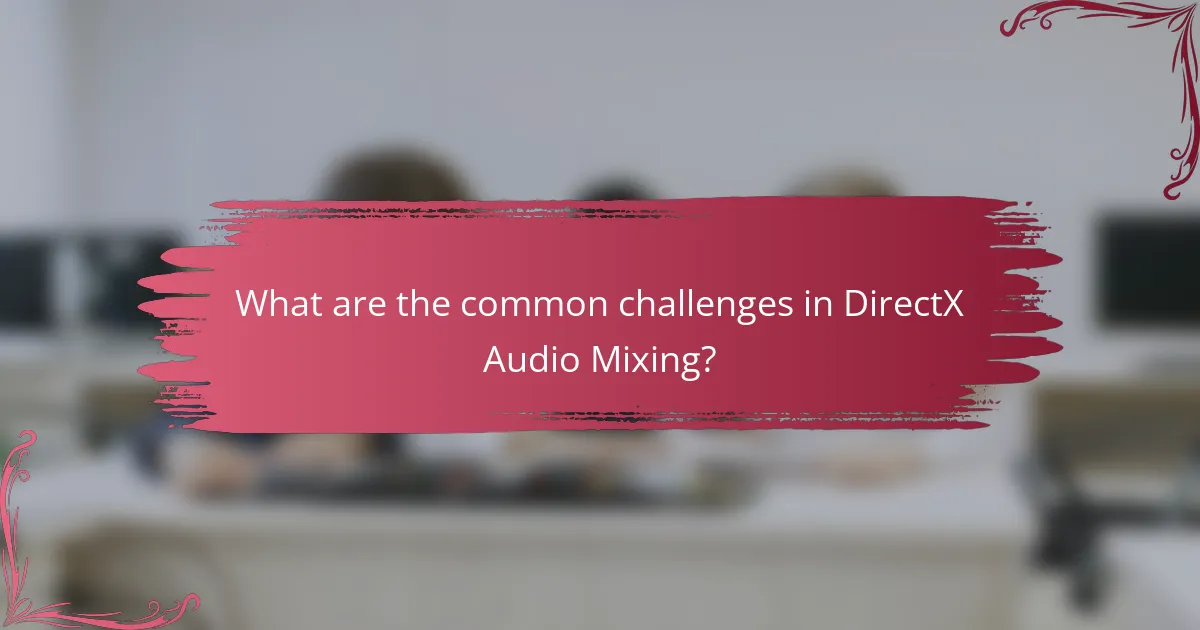
What are the common challenges in DirectX Audio Mixing?
Common challenges in DirectX Audio Mixing include latency issues, compatibility problems, and limited audio processing capabilities. Latency can affect real-time audio performance, leading to delays in sound playback. Compatibility issues may arise with different hardware and software configurations, making it difficult to achieve consistent results. Limited audio processing capabilities can restrict the complexity of audio effects that can be applied. Additionally, managing multiple audio streams effectively can be challenging. Mixing in a virtual environment may also lead to difficulties in achieving desired sound quality. These challenges require careful consideration and technical knowledge to overcome effectively.
How can audio engineers overcome mixing challenges?
Audio engineers can overcome mixing challenges by employing effective techniques and tools. They should utilize equalization to balance frequency ranges. This helps in reducing muddiness and enhancing clarity. Compression can control dynamic range, ensuring consistent levels throughout the mix. Panning instruments appropriately creates a sense of space and separation. Using reference tracks allows engineers to compare their mixes to professional standards. Properly managing reverb can add depth without overwhelming the mix. Regularly taking breaks helps maintain objectivity during the mixing process. These practices are supported by industry standards and the experiences of successful audio engineers.
What are the most frequent issues encountered in mixing?
The most frequent issues encountered in mixing include phase cancellation, frequency masking, and improper gain staging. Phase cancellation occurs when two audio signals are out of phase, leading to a loss of certain frequencies. Frequency masking happens when one sound overlaps another, making it difficult to hear the quieter sound. Improper gain staging can result in distortion or noise, affecting overall audio quality. These issues can compromise the clarity and balance of a mix. Addressing these problems is crucial for achieving a professional sound.
How does understanding sound design help in overcoming challenges?
Understanding sound design aids in overcoming challenges by enhancing audio clarity and impact. Effective sound design allows for better manipulation of audio elements. This leads to improved communication of emotions and ideas in media. Knowledge of sound design principles helps in troubleshooting audio issues. It facilitates the creation of immersive experiences that engage audiences. For instance, using spatial audio techniques can address challenges in sound placement. Additionally, understanding frequency management can resolve issues of muddiness in mixes. Overall, sound design knowledge equips creators with tools to navigate complex audio environments.
What role does user experience play in DirectX audio mixing?
User experience is crucial in DirectX audio mixing as it directly influences how users perceive and interact with audio content. A well-designed audio mixing interface enhances usability, allowing users to efficiently control audio parameters. This results in a more intuitive workflow, which can lead to higher quality audio output. Positive user experience fosters creativity, enabling sound designers to focus on artistic expression rather than technical limitations. Research indicates that user-friendly interfaces can significantly reduce the learning curve for new users. This is particularly important in complex environments like game development, where audio plays a key role in immersion. Thus, prioritizing user experience in DirectX audio mixing can lead to better sound design and overall satisfaction.
How can user feedback influence mixing techniques?
User feedback can significantly influence mixing techniques by providing insights into listener preferences. This feedback helps audio engineers understand which elements resonate with the audience. For instance, users may indicate a preference for certain vocal levels or instrument balances. Such insights can lead to adjustments in equalization and dynamics processing. Additionally, feedback can highlight issues like excessive reverb or unclear mixes. By analyzing this information, engineers can refine their mixing strategies to enhance clarity and engagement. Studies show that incorporating user feedback can improve overall listener satisfaction, leading to better reception of audio productions.
What methods can be used to gather user feedback effectively?
Surveys and questionnaires are effective methods to gather user feedback. They allow users to provide structured responses about their experiences. Online tools can facilitate easy distribution and collection of responses. Focus groups enable in-depth discussions among users about their opinions. Interviews provide a personal touch, allowing for detailed insights. Usability testing observes users interacting with audio mixing software. This method reveals practical feedback on user experience. Analytics tools track user behavior and preferences, offering quantitative data. Each method contributes to a comprehensive understanding of user needs and satisfaction.

What are the advanced DirectX Audio Mixing Techniques?
Advanced DirectX audio mixing techniques include 3D audio positioning, dynamic range compression, and real-time audio effects processing. 3D audio positioning utilizes spatial audio algorithms to create immersive soundscapes. Dynamic range compression adjusts audio levels to maintain consistent sound quality across various playback systems. Real-time audio effects processing allows for the application of effects like reverb and equalization during playback. These techniques enhance user experience in gaming and multimedia applications. Research shows that effective audio mixing significantly improves player engagement and satisfaction.
How do advanced techniques differ from basic mixing methods?
Advanced techniques in audio mixing involve complex processes and tools that enhance sound quality and control. Basic mixing methods typically focus on fundamental adjustments like volume and panning. Advanced techniques may include dynamic processing, equalization, and automation. These methods allow for more precise manipulation of audio elements. For instance, advanced equalization can target specific frequency ranges to improve clarity. Additionally, dynamic processing can control the dynamic range of audio, making it more polished. Automation in advanced techniques enables adjustments over time, enhancing the overall mix. In contrast, basic methods often lack these nuanced capabilities, resulting in a less refined sound.
What are some examples of advanced mixing techniques?
Some examples of advanced mixing techniques include sidechain compression, parallel processing, and mid/side EQ. Sidechain compression allows for dynamic control of elements in a mix. This technique is often used to create space for the kick drum by reducing the volume of other instruments. Parallel processing involves duplicating a track and applying different effects to each copy. This method retains the original sound while enhancing specific elements. Mid/side EQ separates audio into mid and side components. This technique allows for more precise control over stereo imaging and tonal balance. These mixing techniques are widely used in professional audio production to enhance clarity and depth in mixes.
How can these techniques be applied in real-world scenarios?
DirectX audio mixing techniques can be applied in various real-world scenarios, such as video game development and multimedia production. In video game development, these techniques are used to create immersive soundscapes that enhance player experience. For example, using spatial audio helps position sound effects accurately in a 3D environment. In multimedia production, audio mixing techniques ensure that dialogue, music, and sound effects are balanced for clarity. This is crucial in film and podcasting, where clear audio is essential for audience engagement. Additionally, live sound reinforcement systems utilize these techniques to manage multiple audio sources effectively during events. By applying these techniques, professionals can achieve high-quality audio output that meets industry standards.
What tools and software are essential for advanced DirectX audio mixing?
Essential tools and software for advanced DirectX audio mixing include Digital Audio Workstations (DAWs) like Ableton Live and FL Studio. These DAWs provide comprehensive audio editing features and support DirectX plugins. Additionally, audio interfaces such as Focusrite Scarlett ensure high-quality sound input and output.
Plugins like Waves and FabFilter enhance the mixing process with advanced effects and equalization. Furthermore, monitoring software such as Sonarworks Reference improves speaker accuracy for better mixing decisions.
These tools collectively facilitate a professional audio mixing environment, allowing for precise control over sound quality and effects.
Which software offers the best features for audio mixing?
Ableton Live offers the best features for audio mixing. It provides a user-friendly interface and powerful tools for both live performances and studio production. Its session view allows for easy arrangement of audio clips. The software includes high-quality audio effects and instruments. Additionally, it supports VST plugins for expanded functionality. Many professionals prefer Ableton Live for its flexibility and efficiency in mixing. According to a survey by Sound on Sound, it ranks highly among audio engineers for mixing capabilities.
How do hardware tools complement software in audio mixing?
Hardware tools enhance software in audio mixing by providing tactile control and improved sound quality. Physical interfaces like mixers and controllers allow for real-time adjustments. These adjustments can be more intuitive than using a mouse. Hardware often includes high-quality preamps and converters. This results in better audio fidelity compared to some software-only setups. Additionally, hardware tools can process audio signals with lower latency. This is crucial for live mixing scenarios. The combination of hardware and software creates a more versatile mixing environment. Many professionals prefer this hybrid approach for its efficiency and effectiveness.
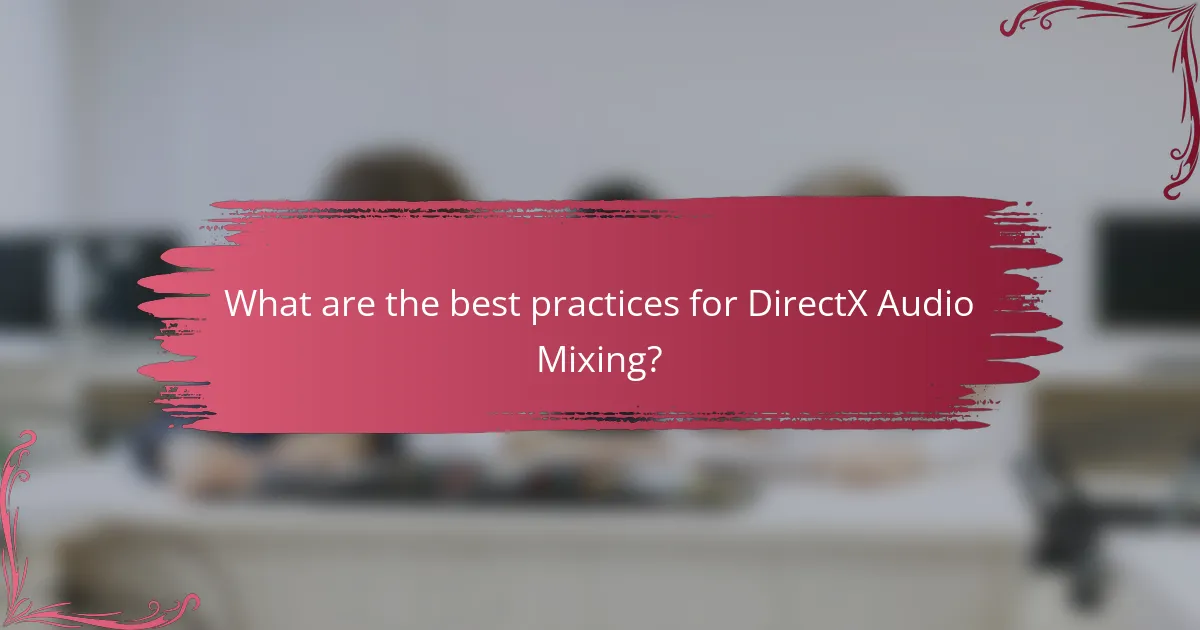
What are the best practices for DirectX Audio Mixing?
The best practices for DirectX Audio Mixing include maintaining a balanced mix, utilizing proper panning techniques, and applying dynamic range control. A balanced mix ensures that all audio elements can be heard clearly without overpowering each other. Proper panning helps create a sense of space and directionality in the audio field. Dynamic range control, through compression or limiting, prevents distortion and maintains audio clarity. Additionally, using high-quality audio samples and plugins enhances the overall sound quality. Regularly monitoring audio levels on various playback systems ensures compatibility across different devices. Lastly, keeping the mixing environment acoustically treated minimizes unwanted reflections and noise.
How can audio engineers ensure high-quality mixes?
Audio engineers can ensure high-quality mixes by utilizing proper techniques and tools. They should start by balancing levels for each track. This ensures that no single element overwhelms others. Next, applying equalization (EQ) helps to carve out space for each instrument. Compression is essential for controlling dynamics and achieving a polished sound.
Using reverb and delay can enhance depth and space in the mix. Engineers must also pay attention to panning, which creates a stereo image. Regularly referencing mixes on different playback systems ensures consistency across platforms. Finally, taking breaks during mixing sessions helps maintain objectivity and fresh ears. These practices lead to professional-sounding audio mixes.
What techniques should be prioritized for optimal mixing results?
Prioritize techniques such as equalization, compression, and panning for optimal mixing results. Equalization helps to balance frequencies, ensuring clarity in the mix. Compression controls dynamic range, making quieter sounds more audible and preventing distortion. Panning creates space in the stereo field, enhancing the listener’s experience. Additionally, using automation allows for precise control over levels and effects throughout the track. These techniques are foundational in audio mixing, as they improve overall sound quality and coherence.
How can continuous learning improve mixing skills?
Continuous learning enhances mixing skills by keeping audio engineers updated with the latest techniques and technologies. It allows them to explore new tools and software that improve sound quality. Regular practice and education help refine their ear for detail. Learning from industry professionals provides insights into advanced mixing strategies. Engaging with peer feedback fosters collaborative growth and innovation. Research indicates that ongoing education leads to better problem-solving abilities in audio mixing. Continuous learning ultimately results in more creative and effective mixing outcomes.
What practical tips can enhance DirectX audio mixing outcomes?
Use high-quality audio interfaces to improve sound clarity. High-quality interfaces reduce latency and enhance audio fidelity. Adjust buffer sizes to optimize performance without sacrificing sound quality. Smaller buffer sizes decrease latency but may increase CPU load. Utilize equalization to balance frequencies in your mix. Proper EQ settings can enhance clarity and prevent muddiness. Implement compression to control dynamic range effectively. Compression ensures that quieter sounds are audible without overwhelming louder sounds. Regularly reference your mix on different playback systems. This practice helps identify issues that may not be apparent on a single system. Utilize DirectX plugins for effects like reverb and delay. These plugins can enhance the spatial quality of your audio. Always keep your software and drivers updated. Updates can improve performance and introduce new features that enhance mixing outcomes.
What common mistakes should be avoided in audio mixing?
Common mistakes to avoid in audio mixing include neglecting proper gain staging. Gain staging ensures each track is at an optimal level without distortion. Failing to balance levels can lead to a cluttered mix. An unbalanced mix makes it difficult for individual elements to stand out. Overusing effects can muddy the sound. Effects should enhance, not overwhelm the mix. Ignoring panning can result in a flat soundstage. Panning creates a sense of space and dimension. Not referencing mixes can hinder objectivity. Comparing to professional tracks helps identify issues. Finally, skipping the final check can lead to overlooked errors. A thorough final review ensures a polished product.
How can collaboration with other audio professionals benefit mixing projects?
Collaboration with other audio professionals can significantly enhance mixing projects. It allows for diverse perspectives and expertise in sound design, which can improve the overall quality of the mix. Different professionals may bring unique skills, such as mastering, sound engineering, or creative input. This collaboration can lead to innovative techniques that may not be considered by a single mixer. Additionally, sharing resources and equipment can optimize the mixing process and increase efficiency. Studies show that teamwork in creative industries often results in higher-quality outputs. For instance, collaborative projects in music production frequently receive better reviews and audience reception.
DirectX Audio Mixing Techniques are methods used to blend multiple audio sources in applications, focusing on real-time mixing, audio effects processing, and spatial audio rendering. This article explores how these techniques enhance sound quality through advanced processing methods, specific tools like the DirectSound API and XAudio2 framework, and the importance of best practices in achieving high-quality mixes. Additionally, it addresses common challenges faced in audio mixing, the role of user experience, and advanced techniques that improve audio clarity and engagement in multimedia applications. The article also highlights essential tools and software for effective audio mixing, along with practical tips to avoid common mistakes and enhance collaboration among audio professionals.