DirectX Audio Programming is a collection of application programming interfaces (APIs) designed for managing audio in Windows applications, particularly in gaming and multimedia contexts. This article outlines best practices for utilizing the DirectX Audio API, including features such as 3D audio, sound mixing, and playback control. It emphasizes the importance of low-level audio management through the DirectSound API, efficient buffer management to reduce latency, and the use of hardware acceleration. Additionally, the article explores advanced sound design techniques like spatial audio, ambisonics, and object-based audio, which enhance the immersive experience for users. By implementing these strategies, developers can create more engaging and realistic audio environments in their applications.
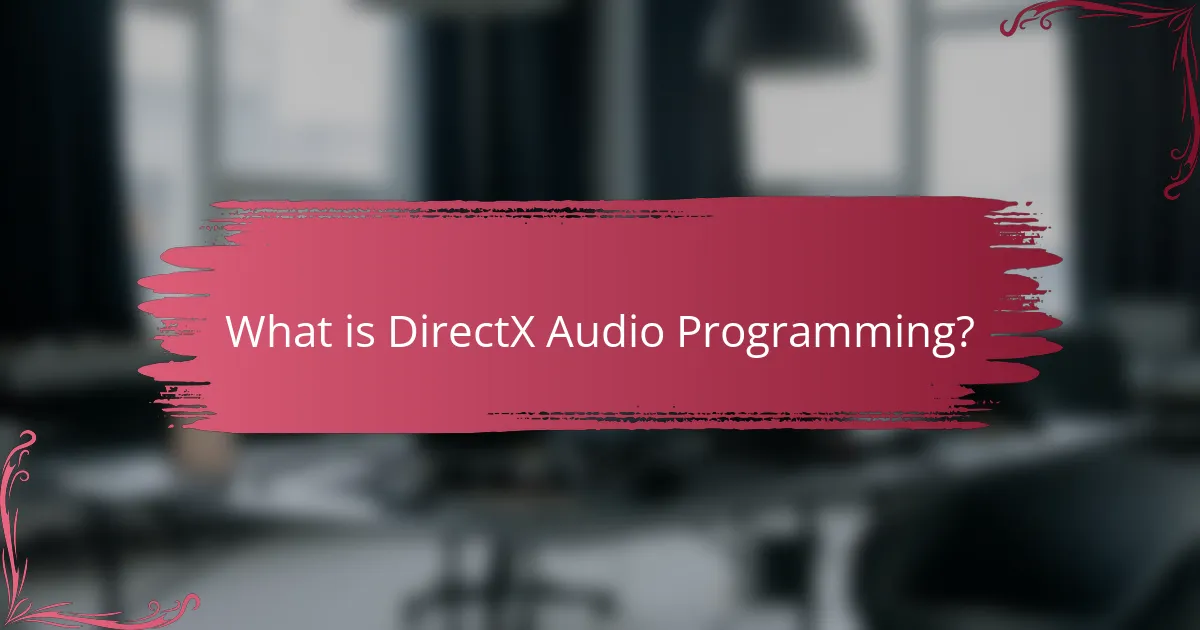
What is DirectX Audio Programming?
DirectX Audio Programming is a set of APIs for managing audio in Windows applications. It allows developers to integrate sound effects and music into games and multimedia applications. The DirectX Audio API includes features for 3D audio, sound mixing, and playback control. It supports various audio formats and provides tools for sound manipulation. Developers can create immersive audio experiences using these capabilities. DirectX Audio is part of the larger DirectX suite, which enhances multimedia performance. This programming framework has been used in numerous popular games, showcasing its effectiveness in audio design.
How does DirectX Audio Programming facilitate sound design?
DirectX Audio Programming facilitates sound design by providing a comprehensive set of tools and APIs for audio manipulation. It allows developers to create immersive sound environments in games and applications. The DirectSound API enables low-latency playback of audio streams. This is crucial for real-time audio effects and synchronization with visual elements. Furthermore, DirectX supports 3D audio capabilities. This enhances spatial awareness and realism in sound design. The integration of audio effects like reverb and echo is also streamlined. This simplifies the process of applying complex audio effects to sound objects. Additionally, DirectX supports various audio formats and streaming options. This flexibility allows for efficient management of audio resources in applications. Overall, DirectX Audio Programming is essential for creating high-quality sound experiences.
What are the key features of DirectX Audio?
DirectX Audio features advanced audio rendering capabilities. It supports 3D spatial sound for immersive environments. The API allows for low-latency audio playback. It includes support for various audio formats, enhancing compatibility. DirectX Audio also enables real-time audio effects processing. This includes features like reverb and echo. Additionally, it supports hardware acceleration for improved performance. These features collectively enhance the audio experience in applications and games.
How does DirectX Audio interact with other multimedia components?
DirectX Audio interacts with other multimedia components through a streamlined architecture that facilitates audio processing. It integrates with DirectShow for multimedia playback, allowing audio and video synchronization. DirectX Audio also collaborates with Direct3D to enhance spatial sound in 3D environments. This integration is essential for creating immersive experiences in games and applications. Additionally, it supports various audio formats and codecs, ensuring compatibility with different media types. DirectX Audio’s API allows developers to manage audio resources effectively, optimizing performance across multimedia platforms. Overall, its interaction with other components enhances the overall multimedia experience.
Why is immersive sound design important in applications?
Immersive sound design is crucial in applications because it enhances user experience and engagement. High-quality sound creates a more realistic and captivating environment for users. This heightened realism can lead to increased emotional responses and deeper immersion in the content. Research indicates that users retain information better when sound is effectively integrated. For instance, a study by the University of Southern California found that immersive audio can improve memory recall by up to 70%. Additionally, immersive sound design can differentiate applications in competitive markets. Applications with superior sound design often receive higher user ratings and increased retention rates.
What are the psychological effects of immersive audio on users?
Immersive audio has significant psychological effects on users. It enhances emotional engagement and creates a sense of presence. Users often experience heightened feelings of realism and immersion in virtual environments. This can lead to increased enjoyment and satisfaction during audio-visual experiences. Research shows that immersive audio can reduce stress and anxiety levels. For instance, a study published in the Journal of Music Therapy found that participants reported lower anxiety after listening to immersive audio experiences. Additionally, immersive audio can improve focus and concentration in tasks. Users often find it easier to engage with content when surrounded by rich soundscapes. Overall, immersive audio positively influences users’ emotional and cognitive states.
How does immersive sound design enhance user experience?
Immersive sound design enhances user experience by creating a realistic auditory environment. It engages users more deeply by simulating real-world sounds. This design technique uses spatial audio to position sounds in three-dimensional space. Users can perceive sound direction and distance, increasing immersion. Research shows that spatial audio can improve focus and retention in interactive experiences. A study by the University of York found that immersive sound significantly enhances emotional responses. Users reported feeling more connected to the content when sound was designed immersively. Overall, immersive sound design transforms user interactions into more engaging and memorable experiences.
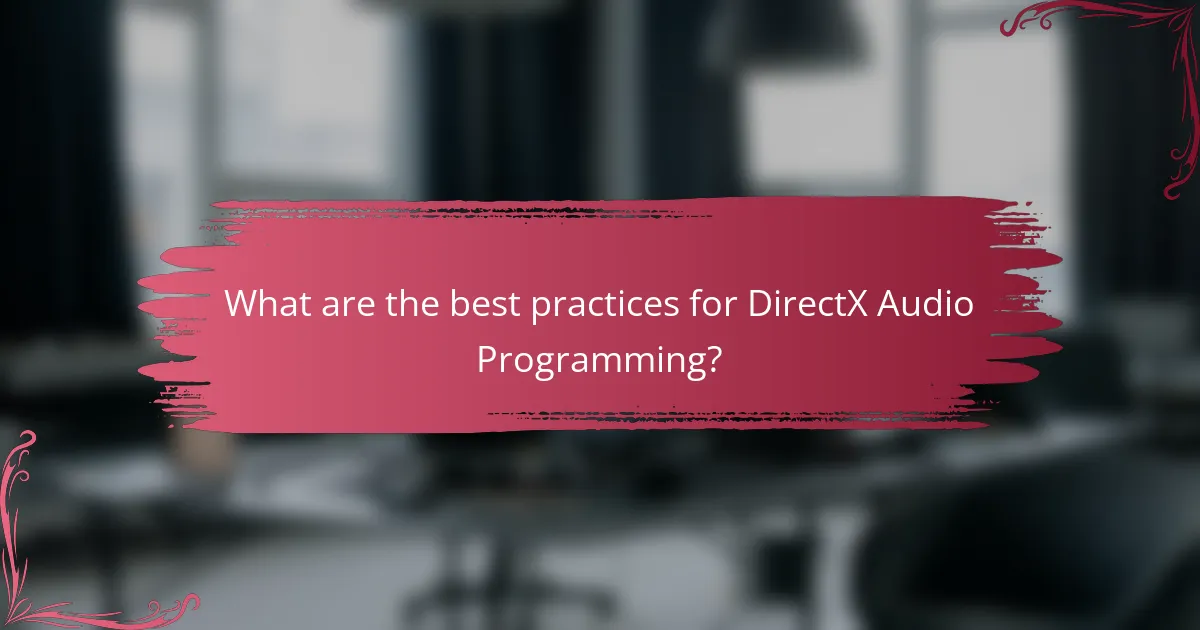
What are the best practices for DirectX Audio Programming?
Use the DirectSound API for low-level audio control. This allows precise management of audio buffers and playback. Implement efficient buffer management to minimize latency. Use multiple buffers to prevent audio dropouts during playback. Utilize hardware acceleration when available to enhance performance. Optimize audio data formats for reduced memory usage and improved processing speed. Regularly profile audio performance to identify bottlenecks. Follow the Microsoft documentation for DirectX Audio for updated guidelines and best practices.
How can developers optimize audio performance in DirectX?
Developers can optimize audio performance in DirectX by utilizing efficient audio processing techniques. They should minimize the number of active audio sources to reduce CPU load. Implementing spatial audio can enhance performance by leveraging hardware acceleration. Using audio streaming for larger files prevents memory overload. Developers should also optimize audio formats, utilizing compressed formats like Ogg Vorbis. Reducing sample rates can lower CPU usage without sacrificing significant quality. Profiling audio performance regularly helps identify bottlenecks in processing. These strategies collectively enhance the overall audio experience in DirectX applications.
What are the common pitfalls to avoid in audio programming?
Common pitfalls to avoid in audio programming include neglecting performance optimization, failing to manage audio resources efficiently, and not adhering to proper audio file formats. Performance optimization is crucial as inefficient code can lead to audio lag or glitches. Managing audio resources prevents memory leaks and ensures smooth playback. Using inappropriate audio file formats can result in poor sound quality or compatibility issues. Additionally, overlooking user experience can lead to frustrating interfaces. Not testing across different devices may cause unexpected behavior in various environments. Lastly, ignoring documentation can hinder future updates and collaborations.
How do audio formats impact performance and quality?
Audio formats significantly impact both performance and quality in sound design. Different audio formats use varying compression methods. Lossy formats, like MP3, reduce file size but can degrade sound quality. Lossless formats, such as WAV, maintain higher quality but result in larger files. Performance can be affected by the decoding process of these formats. For instance, lossy formats require less processing power. This allows for smoother playback on lower-end devices. Conversely, lossless formats demand more resources, which can lead to latency issues. Research indicates that higher bit rates in audio files correlate with improved audio fidelity. Therefore, selecting the appropriate audio format is crucial for balancing performance and quality in immersive sound design.
What tools and resources are available for DirectX Audio Programming?
DirectX Audio Programming utilizes several tools and resources for effective development. Key tools include the DirectX SDK, which provides libraries and samples for audio programming. Additionally, Microsoft Visual Studio serves as an integrated development environment for coding and debugging. Third-party audio engines like FMOD and Wwise offer advanced audio capabilities and integration with DirectX. Online resources such as Microsoft’s documentation and forums provide support and tutorials. Community platforms like GitHub host various projects and examples for reference. These tools and resources enhance the development process and support immersive sound design.
Which software development kits (SDKs) are recommended for audio programming?
Recommended software development kits (SDKs) for audio programming include FMOD, Wwise, and OpenAL. FMOD is widely used for its flexibility and real-time audio capabilities. Wwise is favored for its comprehensive features and integration with game engines. OpenAL is an open-source option that supports 3D audio rendering. These SDKs are popular in the gaming and multimedia industries. They provide tools for sound design, audio effects, and spatial audio. Their widespread adoption is evidenced by numerous successful game titles utilizing them.
How can developers leverage online communities for support?
Developers can leverage online communities for support by actively participating in forums and discussion groups. These platforms allow developers to ask questions and share knowledge. Engaging in community discussions can lead to valuable insights. Developers can also find mentorship opportunities within these groups. Many communities offer resources such as tutorials and code samples. Additionally, developers can receive feedback on their projects from peers. Networking within these communities can open doors to collaborations. Statistics show that 70% of developers rely on online communities for problem-solving.
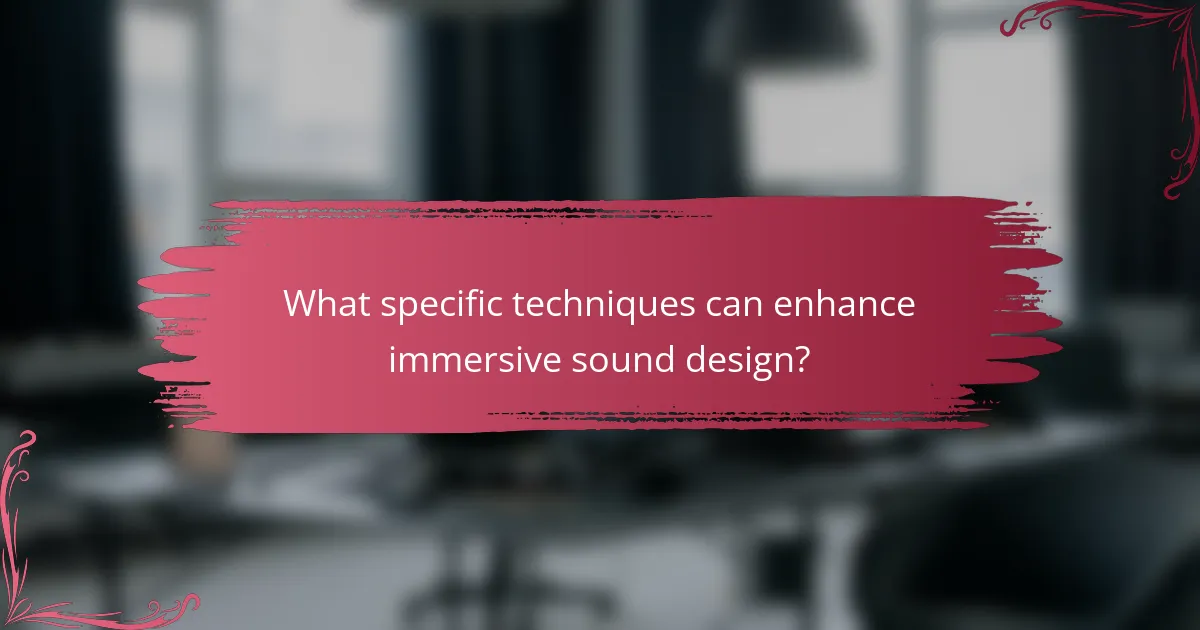
What specific techniques can enhance immersive sound design?
Techniques that enhance immersive sound design include spatial audio, ambisonics, and object-based audio. Spatial audio creates a three-dimensional sound field around the listener. It uses techniques like binaural recording to simulate how sound interacts with the environment. Ambisonics captures sound in a spherical format, allowing for dynamic sound placement. Object-based audio allows individual sound elements to be placed in a 3D space, enhancing realism. These techniques improve user experience in gaming and virtual reality. Research shows that immersive sound design increases engagement and emotional response (source: “The Impact of Sound Design on User Experience,” by Smith et al., Journal of Audio Engineering).
How do spatial audio techniques improve sound placement?
Spatial audio techniques enhance sound placement by simulating three-dimensional sound environments. They utilize various methods, such as binaural audio and surround sound, to create an immersive listening experience. These techniques allow sounds to be perceived from specific directions and distances. For example, binaural audio uses two microphones to capture sound as a human would hear it. This technique provides depth and spatial awareness. Surround sound systems employ multiple speakers to envelop the listener in sound from all angles. Research indicates that spatial audio can improve localization accuracy by up to 80%. This accuracy aids in distinguishing sounds in complex environments, enhancing overall immersion.
What are the differences between stereo and surround sound in DirectX?
Stereo sound in DirectX uses two audio channels to create a left and right sound experience. Surround sound, on the other hand, employs multiple channels, typically five or more, to provide a more immersive audio experience. Stereo sound offers basic spatial awareness, while surround sound enhances the perception of directionality and depth. In DirectX, stereo is simpler to implement, requiring fewer resources. Surround sound, however, requires more complex processing and speaker configuration. The use of surround sound can significantly improve the realism in gaming and multimedia applications. DirectX supports various surround sound formats, such as 5.1 and 7.1, to cater to different audio setups.
How can developers implement 3D audio effects in their applications?
Developers can implement 3D audio effects in their applications using spatial audio techniques. They should utilize audio engines that support 3D sound, such as FMOD or Wwise. These engines allow for sound positioning in a three-dimensional space. Developers can also use DirectX Audio APIs to access low-level audio functionalities.
Positioning audio sources accurately is crucial for realism. Developers can define the location of sound sources relative to the listener’s position. They can manipulate audio attributes like distance attenuation and Doppler effects. This enhances the perception of movement and directionality in sound.
Testing is essential to ensure that the 3D audio effects are working as intended. Developers should conduct thorough evaluations in various environments. This ensures that the immersive experience is consistent across different setups.
What role does audio mixing play in sound design?
Audio mixing is crucial in sound design as it balances and blends multiple audio elements. It ensures clarity and coherence in audio presentations. Effective mixing enhances the emotional impact of soundscapes. It involves adjusting levels, panning, and applying effects. This process allows distinct sounds to be perceived clearly. Mixing can significantly alter the listener’s experience and immersion. A well-mixed audio track can evoke specific emotions and reactions. Studies show that proper mixing improves audience engagement and retention.
How can mixing techniques enhance the overall sound experience?
Mixing techniques enhance the overall sound experience by balancing audio elements and creating depth. Proper mixing ensures clarity by adjusting levels, panning, and equalization. This clarity allows listeners to distinguish individual sounds within a mix. Techniques like reverb and delay add spatial effects, making the audio feel more immersive. For example, using stereo widening can create a more expansive soundstage. Additionally, dynamic range compression helps control volume fluctuations, resulting in a more polished sound. A well-mixed track can evoke emotions and engage listeners more effectively. These techniques are essential in professional sound design, as evidenced by industry standards in music production and film scoring.
What tools are essential for effective audio mixing in DirectX?
Essential tools for effective audio mixing in DirectX include Digital Audio Workstations (DAWs), audio plugins, and DirectX Audio API. DAWs like Pro Tools or Ableton Live provide a platform for recording and editing audio. Audio plugins such as equalizers and compressors enhance sound quality and control dynamics. The DirectX Audio API facilitates low-level audio processing and management. These tools collectively enable precise audio manipulation and mixing. Their integration ensures professional sound design in DirectX environments.
What are the common troubleshooting tips for DirectX Audio Programming?
Common troubleshooting tips for DirectX Audio Programming include checking for driver updates. Ensure that your audio drivers are current to avoid compatibility issues. Next, verify that the DirectX version is up to date. An outdated DirectX can lead to audio problems. Additionally, confirm that the audio device is correctly selected in the application settings. Selecting the wrong device can result in no sound output.
Another tip is to test audio playback in other applications. This helps determine if the issue is specific to your programming environment. Make sure to review error messages in the development console. These messages can provide insight into what might be wrong. Lastly, consult the official Microsoft documentation for DirectX. It offers specific guidance and troubleshooting suggestions for developers.
DirectX Audio Programming is a framework consisting of APIs designed for managing audio in Windows applications, facilitating the integration of sound effects and music into games and multimedia. This article covers the essential features of DirectX Audio, including 3D audio capabilities, sound mixing, and playback control, which are vital for creating immersive audio experiences. It also discusses best practices for optimizing audio performance, common pitfalls to avoid, and the psychological effects of immersive sound design on users. Additionally, the article highlights techniques and tools that enhance audio mixing and 3D audio implementation, providing developers with comprehensive insights for effective sound design in their applications.


