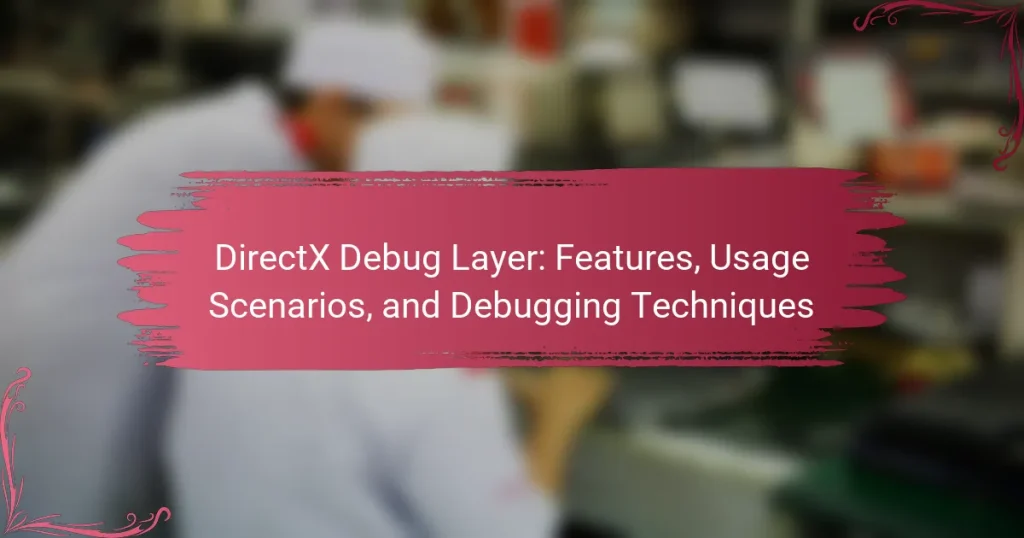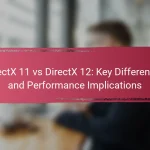The DirectX Debug Layer is a crucial component of the DirectX graphics API designed to assist developers in debugging graphics applications. It provides detailed error messages and warnings, enabling the identification of issues such as incorrect API usage and resource management problems. The article outlines the key features of the DirectX Debug Layer, including its validation techniques and resource tracking capabilities. It also explores common usage scenarios, such as diagnosing rendering errors and analyzing performance bottlenecks, emphasizing its role in enhancing code quality and optimizing graphics performance during the development of games and graphics-intensive applications.
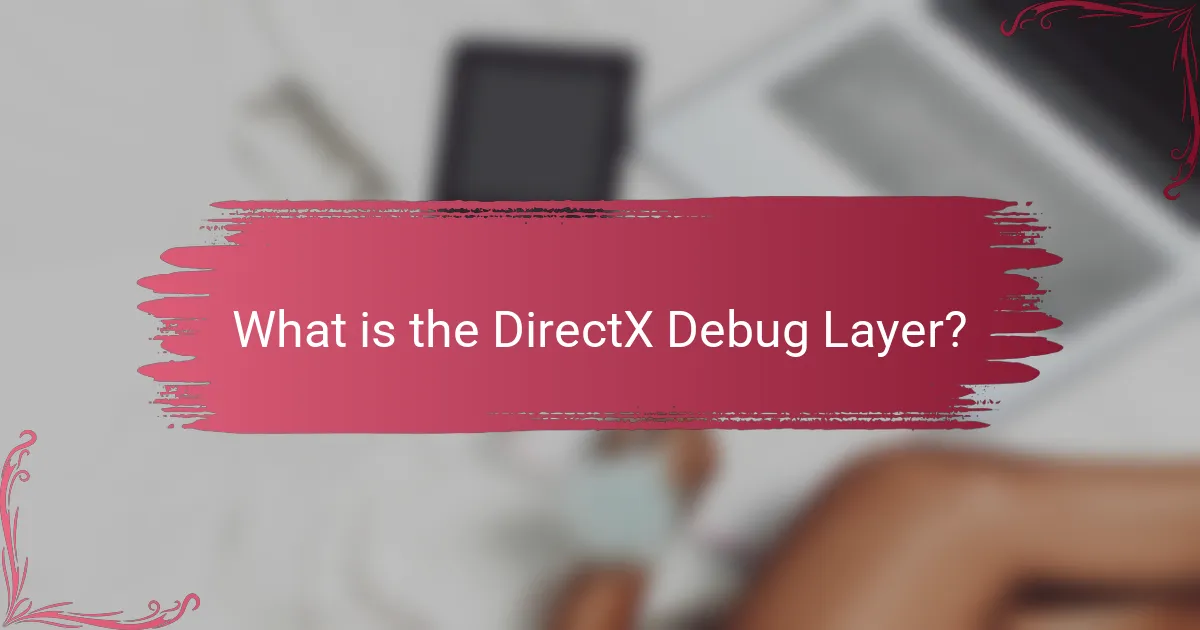
What is the DirectX Debug Layer?
The DirectX Debug Layer is a component of the DirectX graphics API that assists developers in debugging graphics applications. It provides detailed error messages and warnings during the execution of DirectX code. This layer can be enabled to help identify issues such as incorrect API usage or resource management problems. It enhances the debugging experience by offering insights into the state of graphics resources. The DirectX Debug Layer is particularly beneficial during the development of games and graphics-intensive applications. It helps ensure that developers can catch and resolve issues early in the development process. By using this layer, developers can improve the stability and performance of their applications.
How does the DirectX Debug Layer function?
The DirectX Debug Layer functions as a tool for developers to diagnose and troubleshoot issues in DirectX applications. It intercepts DirectX API calls and provides detailed error messages and warnings. This layer helps identify problems such as incorrect usage of APIs or resource leaks. It can be enabled through the DirectX Control Panel or programmatically within the application. When activated, the Debug Layer outputs information to the debugger or console. This output includes descriptions of errors and potential solutions. The Debug Layer is essential for improving application stability and performance. It assists developers in ensuring their graphics applications comply with best practices.
What are the key components of the DirectX Debug Layer?
The key components of the DirectX Debug Layer include the Debug Device, Debug Output, and Debug Layer APIs. The Debug Device allows developers to create a device that provides detailed error reporting. The Debug Output component captures messages related to graphics API usage and errors. Debug Layer APIs enable the insertion of debugging commands into the graphics pipeline. These components collectively enhance the debugging experience by providing insights into application behavior and performance issues. The integration of these elements helps developers identify and resolve problems more efficiently in DirectX applications.
How does the DirectX Debug Layer interact with DirectX applications?
The DirectX Debug Layer interacts with DirectX applications by providing runtime debugging and validation features. It monitors API calls made by applications to ensure they adhere to DirectX specifications. When an application makes an invalid call, the Debug Layer generates informative messages to help developers identify issues. These messages include details about the error, the specific API call, and suggestions for resolution. The Debug Layer can be enabled during development to catch errors early. It also allows for performance analysis, helping developers optimize their applications. This interaction is essential for maintaining application stability and improving overall performance.
What features does the DirectX Debug Layer provide?
The DirectX Debug Layer provides several key features for developers. It includes real-time debugging capabilities for Direct3D applications. The layer helps identify and report errors and warnings during the development process. It offers detailed information about API calls and their parameters. Developers can receive notifications about potential performance issues. The layer also supports validation layers to ensure correct usage of DirectX APIs. Additionally, it allows for the inspection of GPU resources and states. These features enhance the debugging experience and improve application reliability.
How does the DirectX Debug Layer enhance debugging capabilities?
The DirectX Debug Layer enhances debugging capabilities by providing detailed error messages and warnings during development. It allows developers to catch issues in real-time as they occur. The layer also includes tools for tracking resource usage and performance bottlenecks. This visibility aids in identifying memory leaks and inefficient rendering paths. Additionally, it supports a variety of debugging techniques such as validation layers and shader debugging. These features enable developers to optimize their applications effectively. By integrating closely with the DirectX API, it improves the overall development workflow. This results in higher quality graphics applications and games.
What are the specific tools included in the DirectX Debug Layer?
The DirectX Debug Layer includes several specific tools. These tools are designed to assist developers in identifying and resolving issues in DirectX applications. Key tools within the Debug Layer are the Direct3D Debug Device, Direct3D Debug Layer, and Direct2D Debug Layer. The Direct3D Debug Device provides detailed error messages and warnings during rendering. The Direct3D Debug Layer helps verify API usage and resource management. The Direct2D Debug Layer focuses on debugging 2D graphics applications. These tools collectively enhance debugging capabilities and improve application performance.
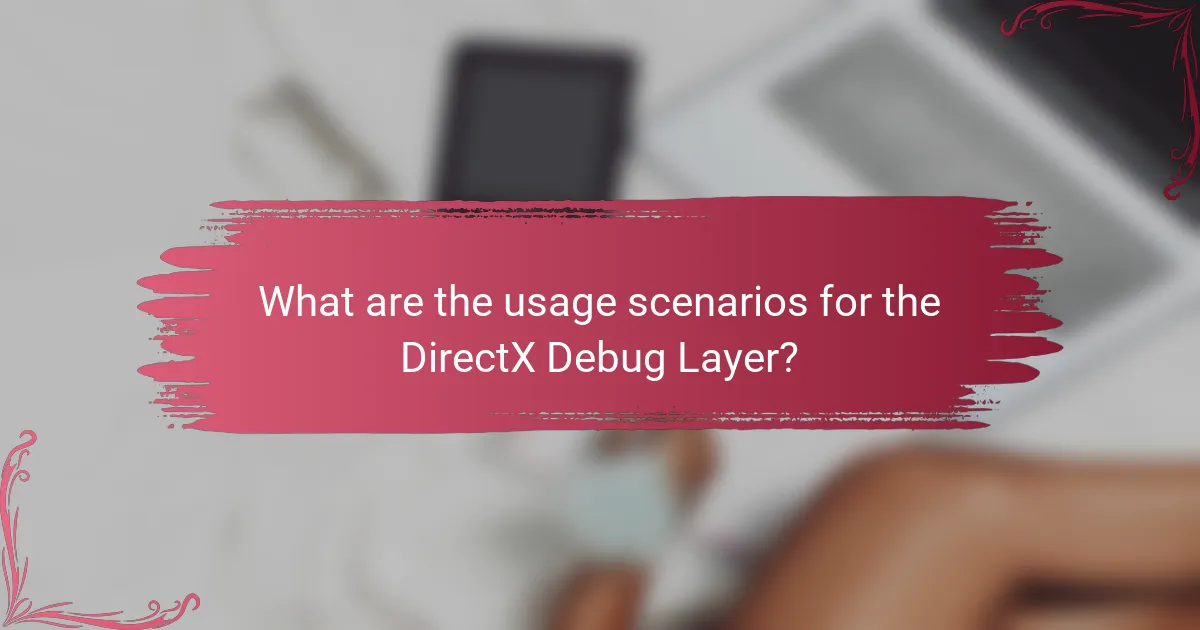
What are the usage scenarios for the DirectX Debug Layer?
The DirectX Debug Layer is used primarily for debugging graphics applications. It helps developers identify issues in their DirectX code. Common usage scenarios include tracking down rendering errors. It can also be used to analyze performance bottlenecks. Developers utilize it during the development phase to ensure code quality. It provides detailed error messages and warnings. This aids in correcting mistakes before final release. The Debug Layer is essential for optimizing graphics performance in applications.
In what types of projects is the DirectX Debug Layer most beneficial?
The DirectX Debug Layer is most beneficial in game development projects. It helps developers identify and resolve graphics issues during the development process. The layer provides detailed error messages and warnings related to DirectX API usage. This feedback allows for quicker debugging and optimization of graphics performance. Additionally, it is useful in projects involving complex visual effects or advanced rendering techniques. The DirectX Debug Layer enhances the overall quality of the final product. It is particularly valuable for projects targeting high-performance gaming platforms. Developers can leverage its features to improve stability and reduce crashes.
How do game developers utilize the DirectX Debug Layer?
Game developers utilize the DirectX Debug Layer to identify and resolve issues in graphics applications. This tool provides detailed error messages and warnings during development. It allows developers to track down rendering problems and performance bottlenecks. The Debug Layer can also validate API usage and ensure compliance with DirectX specifications. By enabling this feature, developers receive real-time feedback on their code. This leads to faster debugging and improved application stability. Additionally, the Debug Layer can log critical information, aiding in the analysis of complex graphics issues. Overall, it enhances the development workflow and produces higher-quality games.
What advantages does the DirectX Debug Layer offer in application development?
The DirectX Debug Layer provides significant advantages in application development. It enhances error detection by offering detailed debug output. Developers can identify issues in real-time, improving code quality. The layer helps in validating API usage, ensuring compliance with best practices. It also provides performance insights, allowing optimizations for better efficiency. Additionally, the DirectX Debug Layer supports resource management tracking, which aids in memory leak detection. These features collectively streamline the debugging process, making it easier for developers to create stable applications.
How is the DirectX Debug Layer integrated into development workflows?
The DirectX Debug Layer is integrated into development workflows by enabling developers to identify and fix issues in real-time. It provides detailed error messages and warnings during the development process. Developers can enable the Debug Layer through the DirectX Control Panel or programmatically in their application code. This integration allows for immediate feedback on API usage and resource management. The Debug Layer also supports performance analysis tools, enhancing optimization efforts. By utilizing the Debug Layer, developers can ensure their applications run efficiently and without errors. This integration is crucial for maintaining high-quality graphics and performance in DirectX applications.
What steps are involved in setting up the DirectX Debug Layer?
To set up the DirectX Debug Layer, first, ensure that you have the Windows 10 SDK installed. Next, enable the DirectX Debug Layer in your application by including the appropriate debug flags during device creation. Use the D3D11_CREATE_DEVICE_DEBUG flag when creating a Direct3D device. After that, initialize the debug layer by calling ID3D11Debug::QueryInterface. Finally, set breakpoints and use the DirectX Control Panel to configure debug output options. These steps ensure that debugging features are active for your DirectX application.
How can developers customize their use of the DirectX Debug Layer?
Developers can customize their use of the DirectX Debug Layer by configuring the debug options in the Direct3D device creation process. They can enable various debug features by providing specific flags during device initialization. These flags include options for validation layers, debug output, and performance monitoring.
Additionally, developers can utilize the DirectX Control Panel to adjust settings for the Debug Layer. This includes enabling or disabling specific debug messages and setting the severity level of the messages.
Furthermore, developers can implement custom debug callbacks to handle messages generated by the Debug Layer. This allows for tailored logging and error handling according to the specific needs of the application.
By leveraging these methods, developers can enhance their debugging experience and improve the performance of their DirectX applications.
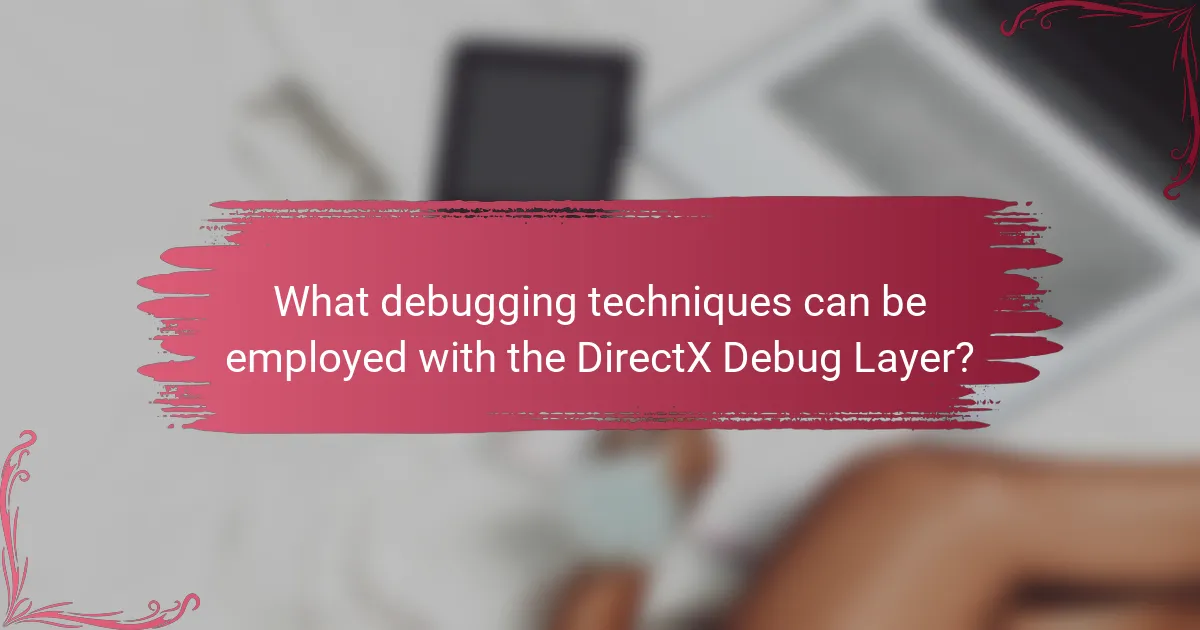
What debugging techniques can be employed with the DirectX Debug Layer?
The DirectX Debug Layer employs several debugging techniques to assist developers. These techniques include validation layers that check for API usage errors. They provide detailed error messages for incorrect function calls. The debug layer can also track resource usage and identify memory leaks. Additionally, it supports live debugging with tools like Visual Studio. Developers can use the Graphics Debugger to analyze frames and performance. The debug layer can log messages to help diagnose issues. These techniques enhance the overall debugging process for DirectX applications.
What are the best practices for debugging with the DirectX Debug Layer?
Enable the DirectX Debug Layer in your application to utilize its full capabilities. This setting provides detailed error messages and warnings. Use the DirectX Control Panel to configure debug settings. Set the debug output level to get relevant information. Monitor the output window for real-time feedback during application execution. Utilize the Graphics Debugger in Visual Studio for in-depth analysis. Capture frames to inspect draw calls, resource states, and shaders. Test your application in various scenarios to uncover potential issues. Regularly update your graphics drivers to ensure compatibility with the latest DirectX features.
How can developers effectively identify and resolve errors using the DirectX Debug Layer?
Developers can effectively identify and resolve errors using the DirectX Debug Layer by enabling it within their application. This layer provides detailed error messages and warnings during runtime. It helps track down issues related to graphics API usage. Developers can access these messages through the debug output window. The DirectX Debug Layer also allows for validation of resource states and API calls. By analyzing these outputs, developers can pinpoint the source of errors. Additionally, using tools like PIX for Windows can enhance the debugging process. These methods ensure a smoother development experience and higher quality graphics applications.
What common pitfalls should developers avoid when using the DirectX Debug Layer?
Developers should avoid several common pitfalls when using the DirectX Debug Layer. One major pitfall is neglecting to enable the debug layer in the application’s initialization phase. This can lead to missing critical error messages and warnings. Another common mistake is failing to examine the debug output thoroughly. Developers often overlook important information that can help identify issues. Additionally, using the debug layer in production builds is a mistake. It can degrade performance and expose sensitive information. Developers should also avoid ignoring the performance implications of the debug layer. Debugging can significantly slow down rendering. Finally, not keeping the DirectX SDK updated can lead to compatibility issues and missed improvements. These pitfalls can hinder effective debugging and impact the overall development process.
What resources are available for learning more about the DirectX Debug Layer?
Official Microsoft documentation provides comprehensive resources for learning about the DirectX Debug Layer. The documentation includes detailed explanations of its features and usage. Additionally, the DirectX SDK includes sample code and tutorials. Online forums, such as Stack Overflow, offer community support and shared experiences. Video tutorials on platforms like YouTube can also be helpful. Books on DirectX programming often cover the Debug Layer in depth. These resources collectively enhance understanding and practical knowledge of the DirectX Debug Layer.
Where can developers find tutorials and documentation for the DirectX Debug Layer?
Developers can find tutorials and documentation for the DirectX Debug Layer on the official Microsoft website. The DirectX Developer Center provides comprehensive resources. This includes detailed documentation, code samples, and troubleshooting guides. Additionally, Microsoft’s GitHub repository offers community-contributed examples. Online forums and platforms like Stack Overflow also feature discussions and tutorials. These resources collectively support developers in utilizing the DirectX Debug Layer effectively.
What community forums or support channels are available for DirectX Debug Layer users?
DirectX Debug Layer users can access several community forums and support channels. The official Microsoft Developer Network (MSDN) forums provide a platform for discussions and troubleshooting. Stack Overflow also hosts a variety of questions and answers related to DirectX issues. Additionally, GitHub repositories for DirectX may have issue trackers where users can report problems and seek assistance. Discord servers dedicated to game development often include channels for DirectX support. These resources enable users to connect with experts and peers for effective problem-solving.
What are some practical tips for using the DirectX Debug Layer effectively?
To use the DirectX Debug Layer effectively, enable it during development to catch errors early. Use the debug output to identify issues in your graphics pipeline. Set breakpoints in your code to pause execution when errors occur. Adjust the debug layer settings for verbosity to gain more detailed information. Utilize the Visual Studio Graphics Debugger for a visual representation of rendering issues. Analyze the state of the graphics device at various points to pinpoint where problems arise. Regularly update your DirectX SDK to access the latest debugging features and fixes. These practices enhance troubleshooting and improve overall graphics application quality.
The DirectX Debug Layer is a critical component of the DirectX graphics API designed to assist developers in debugging graphics applications by providing detailed error messages and warnings. This article covers the features of the DirectX Debug Layer, its functionality, and key components such as the Debug Device and Debug Output. It explores various usage scenarios, particularly in game development, and outlines effective debugging techniques and best practices. Additionally, the article highlights common pitfalls to avoid and resources available for further learning about the DirectX Debug Layer.