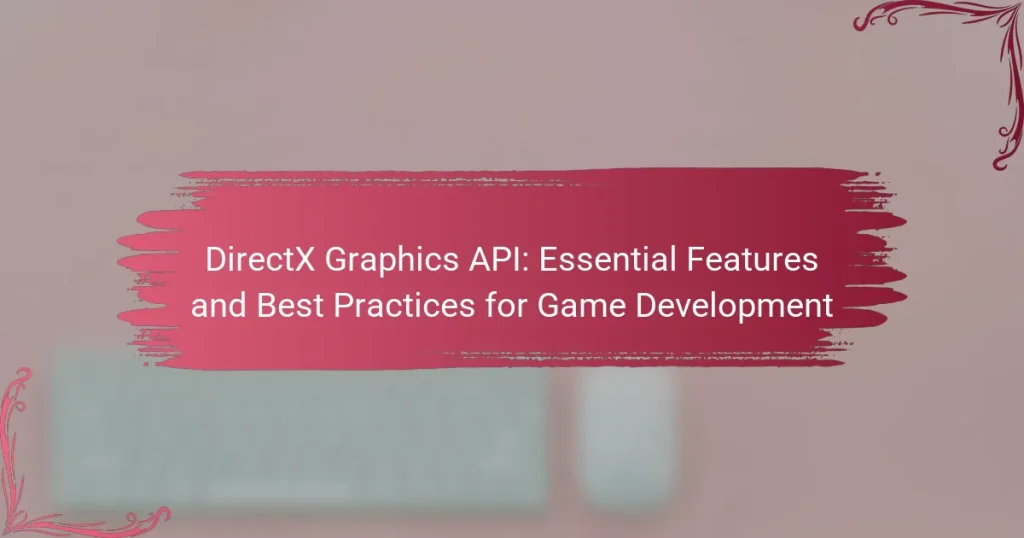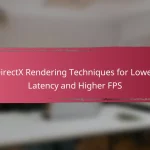The DirectX Graphics API, developed by Microsoft, is a crucial set of application programming interfaces designed for creating and managing multimedia applications, particularly in gaming. This API enables developers to render 2D and 3D graphics, manage audio, and handle input devices while utilizing hardware acceleration on Windows platforms. The article outlines essential features of DirectX, its evolution since 1995, and best practices for optimizing game performance, including resource management, minimizing state changes, and implementing levels of detail. Additionally, it highlights valuable resources such as official documentation, online courses, and community support to assist developers in leveraging DirectX effectively for enhanced visual quality and performance in games.
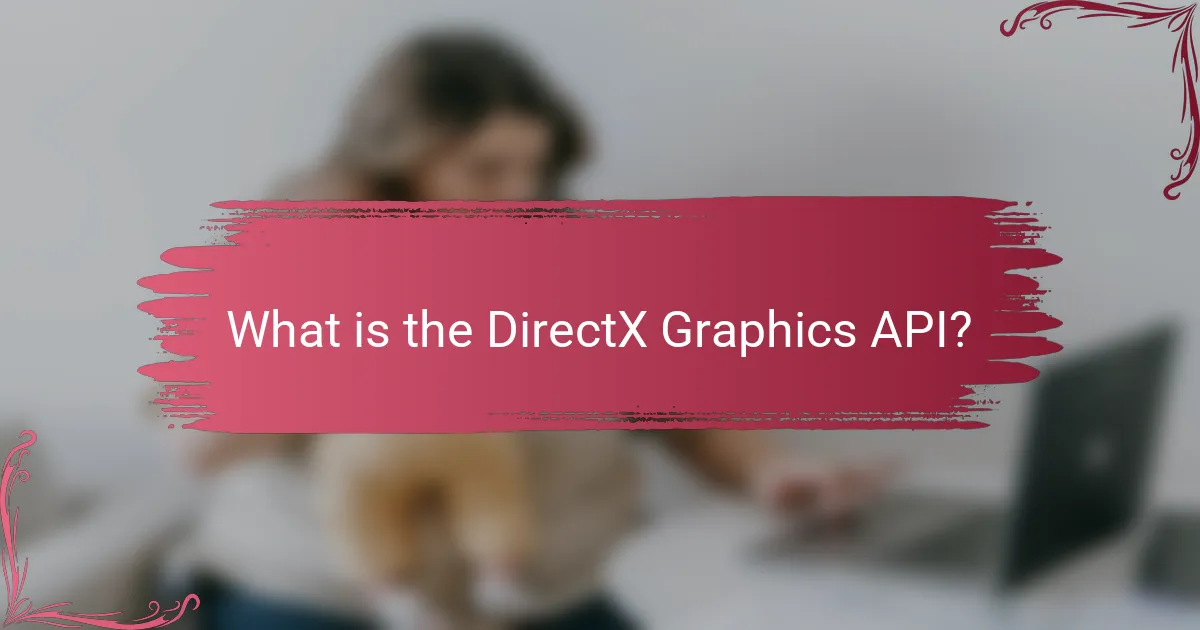
What is the DirectX Graphics API?
The DirectX Graphics API is a set of application programming interfaces (APIs) developed by Microsoft. It facilitates the creation and management of multimedia applications, particularly in gaming. DirectX provides tools for rendering 2D and 3D graphics, handling audio, and managing input devices. It allows developers to access hardware acceleration features on Windows platforms. DirectX enhances performance and visual quality in games. The API has evolved through multiple versions since its initial release in 1995. It is widely used in the gaming industry for its efficiency and compatibility with various hardware.
How does the DirectX Graphics API function in game development?
The DirectX Graphics API functions as a set of application programming interfaces designed for game development on Windows platforms. It provides developers with tools to create and manage graphics rendering, sound, and input. DirectX enables hardware acceleration, allowing games to utilize the full capabilities of graphics cards. It supports advanced graphics techniques such as 3D rendering, shading, and texture mapping. DirectX also facilitates cross-platform compatibility for games on Windows and Xbox. The API streamlines the development process by offering standardized functions for graphics tasks. Microsoft continuously updates DirectX to improve performance and support new technologies. This ensures that developers can create visually stunning and efficient games.
What are the key components of the DirectX Graphics API?
The key components of the DirectX Graphics API include Direct3D, DirectDraw, and DirectInput. Direct3D is responsible for rendering 3D graphics and provides support for advanced visual effects. It allows developers to create complex graphics using hardware acceleration. DirectDraw handles 2D graphics rendering, enabling efficient display of images and sprites. DirectInput manages input from various devices like keyboards, mice, and game controllers. These components work together to facilitate high-performance graphics and interactivity in applications and games. DirectX was first introduced by Microsoft in 1995 and has evolved significantly over the years, with Direct3D 12 being the latest major release, optimizing performance and enhancing graphical fidelity.
How do these components interact to render graphics?
Graphics rendering involves multiple components that work together. The graphics application programming interface (API) facilitates communication between software and hardware. The CPU processes game logic and sends commands to the GPU. The GPU executes these commands to render images on the screen.
Shaders are small programs that run on the GPU. They manipulate vertex and pixel data to create visual effects. Textures provide detailed images that enhance the appearance of 3D models. The rendering pipeline organizes these processes in a sequence, ensuring efficient graphics output.
DirectX simplifies these interactions, providing a standardized way to access hardware features. This allows developers to create visually rich environments in games. The combination of these components results in the final rendered graphics that players see.
What are the essential features of the DirectX Graphics API?
The essential features of the DirectX Graphics API include hardware acceleration, support for 2D and 3D graphics, and a comprehensive set of tools for developers. Hardware acceleration allows for faster rendering by utilizing the GPU. DirectX supports both 2D and 3D graphics, enabling developers to create diverse visual experiences. It provides a rich set of APIs for graphics, audio, and input, facilitating game development. DirectX also includes support for shaders, which enhance visual effects and performance. Furthermore, it offers cross-platform capabilities, allowing games to run on different Windows devices. These features collectively enhance the gaming experience and streamline the development process.
What graphics rendering techniques does DirectX support?
DirectX supports various graphics rendering techniques, including rasterization, ray tracing, and tessellation. Rasterization is the primary method for converting 3D models into 2D images. Ray tracing simulates the way light interacts with objects, creating realistic lighting and shadows. Tessellation enhances surface detail by subdividing polygons into finer pieces.
DirectX also supports techniques like compute shaders, which allow for advanced calculations on the GPU. Additionally, it enables techniques such as instancing, which improves performance by rendering multiple instances of geometry in a single draw call.
These rendering techniques are essential for achieving high-quality graphics in game development. They leverage the capabilities of modern GPUs to deliver immersive visual experiences.
How does DirectX handle audio and input devices?
DirectX manages audio and input devices through dedicated APIs. The DirectSound component handles audio playback and recording. It allows developers to create immersive sound environments. DirectInput facilitates communication with input devices like keyboards and game controllers. This API provides low-level access to these devices for better performance. DirectX also supports multiple audio formats and device configurations. It ensures synchronization between audio and visual elements in games. This integration enhances the overall gaming experience by providing responsive and dynamic interactions.
Why is the DirectX Graphics API important for game developers?
The DirectX Graphics API is crucial for game developers because it provides a standardized interface for graphics programming. This standardization allows developers to create games that can run on various hardware configurations without needing extensive modifications. DirectX offers powerful tools for rendering 2D and 3D graphics, sound, and input, streamlining the development process. It enhances performance by allowing direct communication with the graphics hardware. Additionally, DirectX supports advanced features like shaders and multi-threading, which help in creating visually rich and high-performance games. Its widespread adoption in the gaming industry ensures compatibility and support across a vast range of devices.
What advantages does DirectX provide over other graphics APIs?
DirectX offers several advantages over other graphics APIs. It provides a unified architecture for both graphics and sound, simplifying development. DirectX supports advanced features like hardware acceleration and real-time rendering, enhancing performance. The API also ensures compatibility across various Windows devices, streamlining the development process. DirectX includes a robust set of tools for debugging and profiling, aiding developers in optimizing their applications. Furthermore, it has strong support from Microsoft, ensuring regular updates and improvements. DirectX’s extensive documentation and community support further facilitate its adoption among developers.
How does DirectX improve the gaming experience for players?
DirectX improves the gaming experience for players by providing a standardized set of APIs for game development. These APIs allow developers to access hardware features effectively. DirectX enhances graphics performance through advanced rendering techniques. It supports high-definition graphics and realistic visuals. Additionally, DirectX offers better audio capabilities, enriching the sound experience. It enables smoother gameplay by optimizing resource management. DirectX also facilitates cross-platform compatibility, allowing games to run on various devices. Overall, these features contribute to a more immersive and engaging gaming experience for players.

What best practices should developers follow when using DirectX?
Developers should follow several best practices when using DirectX. First, they should optimize resource management. Efficiently managing textures, buffers, and shaders can enhance performance. Second, developers must minimize state changes. Reducing the frequency of changing graphics states can lead to smoother rendering. Third, they should use appropriate levels of detail (LOD). Implementing LOD can improve performance by reducing the complexity of distant objects. Fourth, developers should leverage asynchronous resource loading. This technique helps maintain frame rates during heavy asset loading. Fifth, they must profile their applications. Using profiling tools can identify bottlenecks in rendering performance. Finally, developers should stay updated with DirectX documentation. This ensures they are aware of new features and optimizations. Following these practices can significantly enhance game performance and visual quality.
How can developers optimize performance with DirectX?
Developers can optimize performance with DirectX by utilizing efficient resource management techniques. They should minimize state changes to reduce overhead. Using Direct3D’s efficient batching methods can also enhance rendering speed. Developers should implement level of detail (LOD) techniques to manage complexity dynamically. Profiling tools like PIX for Windows help identify bottlenecks. Reducing draw calls through instancing can significantly improve performance. Additionally, leveraging asynchronous resource loading can enhance frame rates. These strategies collectively lead to smoother graphics and improved user experiences in games.
What techniques can be used to reduce rendering times?
Techniques to reduce rendering times include optimizing asset management, simplifying geometry, and using level of detail (LOD) techniques. Asset management involves reducing texture sizes and using compressed formats. Simplifying geometry can be achieved by reducing polygon counts while maintaining visual fidelity. LOD techniques allow for different models to be used based on camera distance, reducing the workload on the GPU. Additionally, implementing occlusion culling prevents rendering objects not visible to the camera. Using instancing for repeated objects minimizes draw calls and enhances performance. Lastly, leveraging asynchronous compute can improve the efficiency of resource management during rendering. These methods collectively contribute to faster rendering times in game development.
How do memory management practices affect DirectX performance?
Memory management practices significantly affect DirectX performance. Efficient memory allocation reduces latency and enhances frame rates. Poor memory management can lead to fragmentation, causing delays in resource access. This can result in stuttering and lower overall performance. For instance, using dynamic memory allocation frequently can slow down rendering. In contrast, pre-allocating memory can optimize resource usage. Profiling tools, like PIX for Windows, can help identify memory issues. Addressing these issues improves rendering efficiency and game responsiveness.
What common pitfalls should developers avoid when using DirectX?
Developers should avoid several common pitfalls when using DirectX. One major pitfall is neglecting resource management. Efficiently managing resources like textures and buffers is essential for performance. Another pitfall is failing to handle device loss properly. Devices can be lost due to various reasons, and proper recovery code is necessary. Developers often overlook error checking, which can lead to undetected issues. Regularly checking for errors helps maintain code quality. Additionally, hardcoding values instead of using constants can lead to maintenance challenges. Developers should use defined constants for better readability and flexibility. Lastly, not optimizing shaders can result in performance bottlenecks. Efficient shader code is crucial for rendering performance in graphics applications.
What mistakes lead to inefficient graphics rendering?
Inefficient graphics rendering can result from several common mistakes. One mistake is excessive draw calls, which can overwhelm the GPU. Each draw call incurs overhead, slowing down performance. Another mistake is not using batching effectively. Batching reduces the number of draw calls by grouping similar objects together. Poor texture management is also a significant issue. Using too many textures can lead to increased memory usage and slower rendering times. Additionally, failing to optimize shaders can cause bottlenecks. Complex shaders may take longer to execute, impacting frame rates. Not culling invisible objects is another mistake. Rendering objects not visible to the camera wastes resources. Lastly, improper use of levels of detail (LOD) can lead to rendering inefficiencies. Using high-resolution models too far from the camera can unnecessarily tax the system. Each of these mistakes contributes to inefficient graphics rendering, ultimately affecting game performance.
How can developers troubleshoot common DirectX issues?
Developers can troubleshoot common DirectX issues by systematically checking for errors and updating drivers. First, they should verify that the DirectX version is up to date. Outdated drivers can cause compatibility problems. Developers should also check the graphics card settings to ensure they match the application’s requirements. Additionally, running DirectX Diagnostic Tool (dxdiag) can help identify system issues. It provides detailed information about DirectX components and drivers. Checking for software conflicts is also essential, as other applications may interfere with DirectX performance. Finally, reviewing error messages in the application logs can provide insights into specific problems.
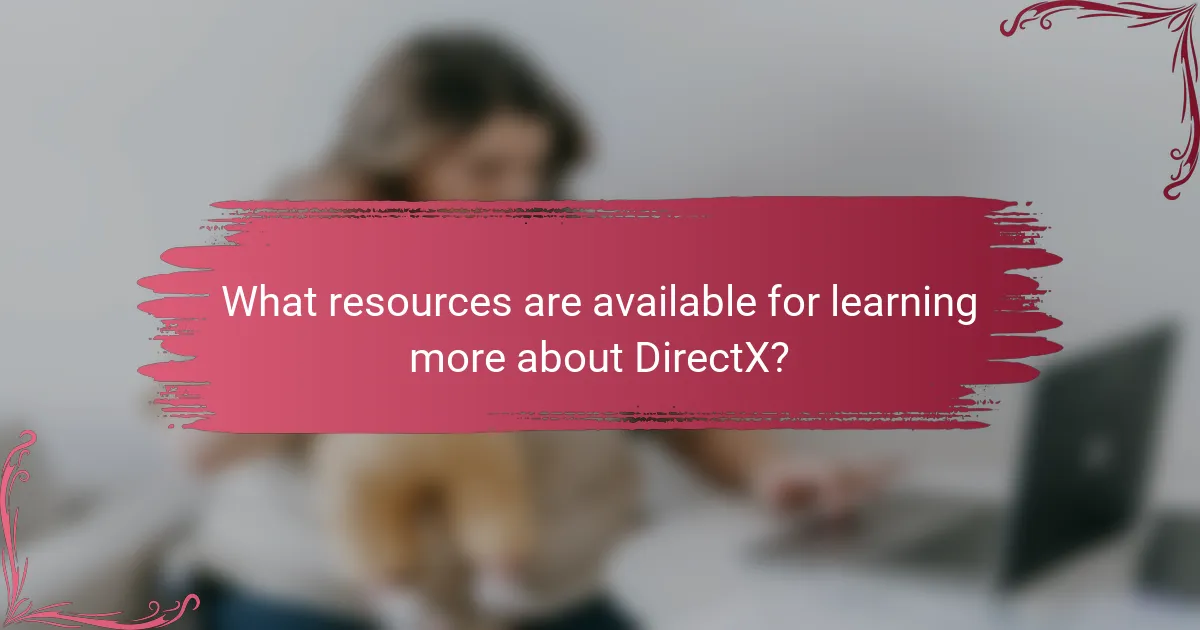
What resources are available for learning more about DirectX?
Official Microsoft documentation provides comprehensive resources for learning about DirectX. This includes tutorials, API references, and sample code. The DirectX SDK is also available for developers. It contains tools and libraries essential for game development. Online courses on platforms like Coursera and Udemy offer structured learning paths. Additionally, forums such as Stack Overflow can provide community support. Books like “Introduction to 3D Game Programming with DirectX” are valuable resources as well. These materials cover both foundational and advanced topics related to DirectX.
Where can developers find documentation and tutorials for DirectX?
Developers can find documentation and tutorials for DirectX on the official Microsoft website. Microsoft provides comprehensive resources including guides, API references, and sample code. The DirectX Developer Center is a key hub for accessing these materials. Additionally, platforms like GitHub host community-driven tutorials and projects related to DirectX. Online learning platforms also offer courses focused on DirectX development. These resources ensure developers have access to up-to-date information and practical examples for effective game development.
What online communities are focused on DirectX development?
Online communities focused on DirectX development include the DirectX Developer Community on GitHub and the DirectX section on Stack Overflow. These platforms allow developers to share knowledge and ask questions. GitHub hosts numerous repositories related to DirectX projects. Stack Overflow features a tag specifically for DirectX-related inquiries. Additionally, the Microsoft Developer Network (MSDN) provides forums for DirectX discussions. These communities facilitate collaboration and support among DirectX developers.
What are the latest trends in DirectX and game development?
The latest trends in DirectX and game development include the rise of DirectX 12 Ultimate. This version integrates features like DirectStorage and hardware-accelerated ray tracing. Developers are increasingly adopting these technologies to enhance graphics fidelity and loading times. Another trend is the growing focus on cross-platform support. This allows games to run on various devices seamlessly. Additionally, there is an emphasis on cloud gaming solutions. These solutions leverage DirectX for improved performance across remote servers. The integration of AI-driven tools in game development is also notable. These tools assist in automating processes and enhancing gameplay experiences. Overall, the trends reflect a shift towards more immersive and efficient gaming environments.
How is DirectX evolving to meet the needs of modern gaming?
DirectX is evolving to meet the needs of modern gaming by introducing advanced features and optimizations. The latest version, DirectX 12 Ultimate, supports ray tracing, variable rate shading, and mesh shaders. These features enhance visual fidelity and performance in games. For example, ray tracing provides realistic lighting and shadows. Variable rate shading allows for more efficient rendering by adjusting detail levels. Mesh shaders enable developers to handle complex scenes more effectively. Additionally, DirectX is optimizing performance for multi-core processors. This evolution aligns with the increasing demand for high-quality graphics and smooth gameplay in contemporary gaming experiences.
What practical tips can enhance game development with DirectX?
Utilizing DirectX effectively can significantly enhance game development. Start by optimizing graphics performance through efficient resource management. Use Direct3D’s state objects to reduce overhead during rendering. Implement asynchronous resource loading to improve frame rates and reduce load times. Leverage DirectX’s built-in profiling tools to identify performance bottlenecks. Consider using DirectX Raytracing for realistic lighting and shadows. Ensure compatibility with various hardware by adhering to DirectX feature levels. Regularly update drivers and SDKs to access the latest features and improvements. Following these tips can lead to smoother gameplay and enhanced visual fidelity.
The DirectX Graphics API is a crucial set of application programming interfaces developed by Microsoft for multimedia application development, particularly in gaming. This article covers the essential features of DirectX, including hardware acceleration, support for 2D and 3D graphics, and audio management. It discusses key components like Direct3D, DirectDraw, and DirectInput, as well as rendering techniques such as rasterization and ray tracing. Additionally, the article outlines best practices for developers to optimize performance, troubleshoot common issues, and stay updated with the latest trends and resources in DirectX development.