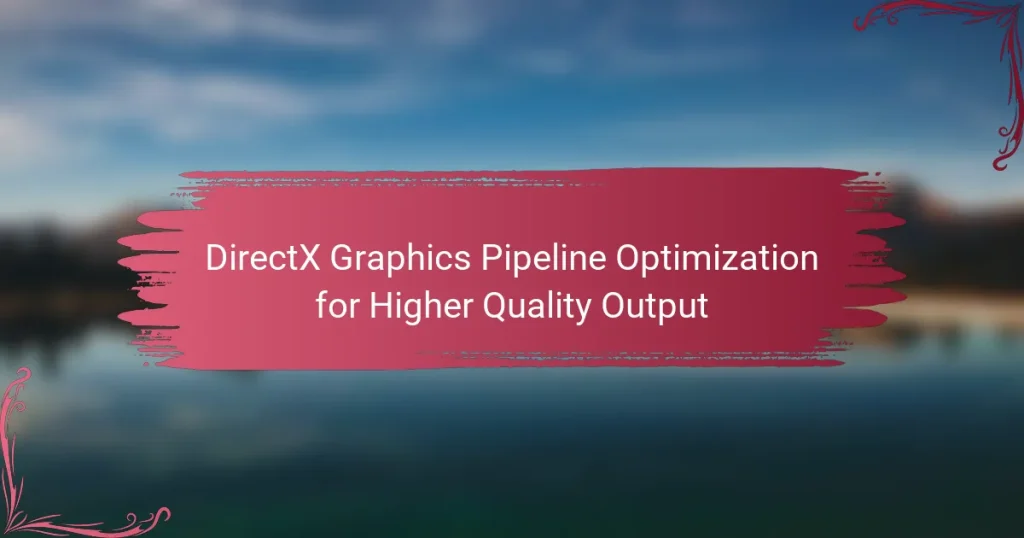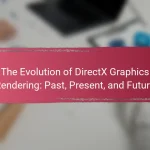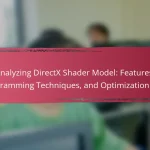DirectX Graphics Pipeline Optimization involves techniques aimed at enhancing the efficiency of the graphics rendering process within DirectX applications. Key strategies include reducing state changes, implementing efficient resource management, and utilizing culling techniques to prevent unnecessary rendering. These optimizations lead to improved frame rates, higher visual quality, and a smoother user experience by minimizing latency and maximizing hardware resource utilization. Effective application of these techniques results in significant enhancements in rendering performance and overall graphical output.
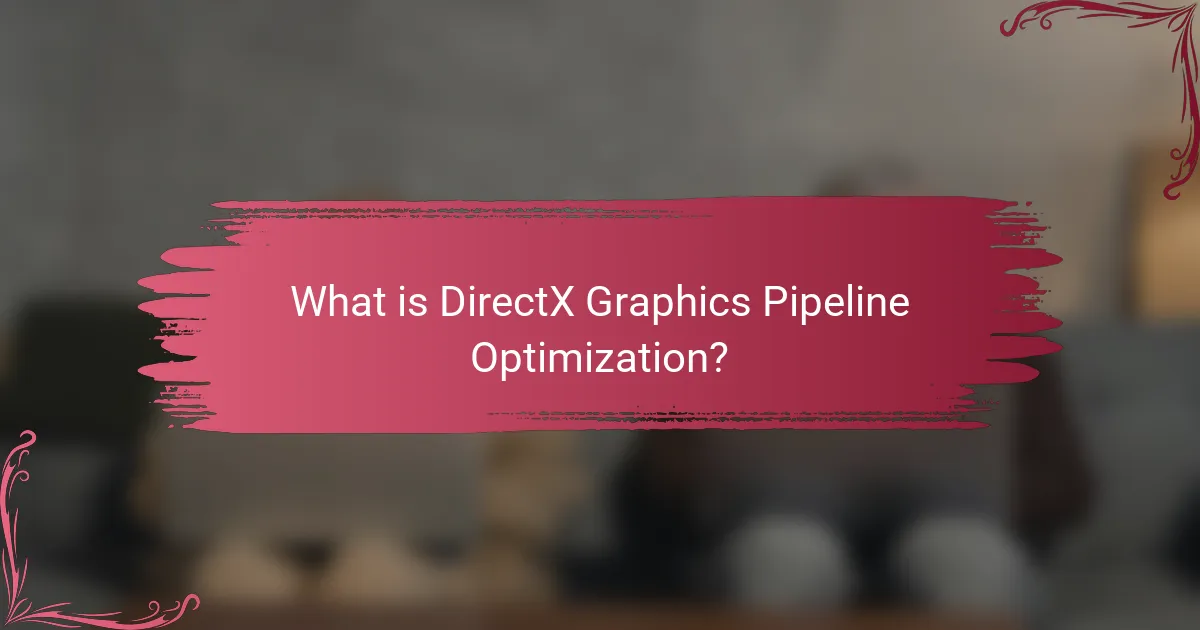
What is DirectX Graphics Pipeline Optimization?
DirectX Graphics Pipeline Optimization refers to techniques that enhance the efficiency of the graphics rendering process in DirectX. This optimization improves frame rates and overall visual quality in applications. It involves streamlining data flow and reducing bottlenecks within the graphics pipeline. Techniques include minimizing state changes and optimizing shader performance. Additionally, using efficient resource management can lead to better memory usage. These practices ensure that graphics hardware operates at peak performance. Studies show that effective optimization can significantly improve rendering speeds.
How does the DirectX graphics pipeline function?
The DirectX graphics pipeline functions by processing graphics data through a series of stages. These stages include input assembly, vertex shading, rasterization, pixel shading, and output merger.
In the input assembly stage, geometric data is collected and organized into primitive shapes. The vertex shading stage applies transformations and lighting calculations to each vertex. Rasterization converts these shapes into pixels on the screen.
During pixel shading, colors and effects are calculated for each pixel. The output merger stage combines all pixel data to produce the final image.
This structured approach allows for efficient rendering of complex graphics in real-time applications. The pipeline’s design is optimized to handle multiple tasks simultaneously, improving performance and quality.
What are the key stages of the DirectX graphics pipeline?
The key stages of the DirectX graphics pipeline include input assembly, vertex shading, rasterization, pixel shading, and output merger. Input assembly organizes vertex data into primitives such as triangles. Vertex shading processes each vertex, applying transformations and lighting calculations. Rasterization converts the primitives into fragments for pixel processing. Pixel shading calculates the color and other attributes for each fragment. Output merger combines the final pixel data to produce the rendered image. These stages work sequentially to transform 3D models into 2D images on the screen.
How do these stages interact to produce visual output?
The stages of the DirectX graphics pipeline interact through a series of processes that transform data into visual output. Initially, the application stage sends commands to the graphics API. The API translates these commands into a series of graphical operations. Next, the vertex processing stage transforms 3D coordinates into 2D screen coordinates. This is followed by the rasterization stage, which converts vector graphics into pixels.
Subsequently, the pixel shading stage applies colors and effects to each pixel. Finally, the output merger stage combines the pixel data into a final image. Each stage relies on the previous one to ensure data integrity and coherence. This sequential interaction produces the final visual output displayed on the screen. The efficiency of these interactions directly influences the quality and performance of the rendered image.
Why is optimization important in the DirectX graphics pipeline?
Optimization is crucial in the DirectX graphics pipeline to enhance performance and visual quality. It reduces rendering times and resource consumption. Efficient use of hardware capabilities leads to smoother frame rates. Optimization also minimizes latency, ensuring responsive graphics. Techniques such as culling and level of detail management are employed to improve efficiency. These methods decrease the workload on the GPU. Consequently, this allows for more complex scenes and higher resolutions. Studies show that optimized graphics pipelines can yield significant performance gains, often exceeding 50% in frame rates.
What performance benefits does optimization provide?
Optimization enhances performance by improving rendering speed and resource management. It reduces the load on the graphics processing unit (GPU). This leads to smoother frame rates and reduced latency in graphics applications. For instance, optimized shaders can execute faster, resulting in quicker visual updates. Additionally, effective memory management decreases the risk of bottlenecks. A study by Microsoft shows that optimization can increase frame rates by up to 30%. This improvement allows for higher quality output in graphics-intensive applications. Overall, optimization is crucial for achieving better performance in the DirectX graphics pipeline.
How does optimization impact the quality of output?
Optimization enhances the quality of output by improving performance and resource utilization. In the context of the DirectX graphics pipeline, optimization reduces rendering time and increases frame rates. This results in smoother visual experiences and higher fidelity graphics. Techniques such as efficient memory management and shader optimization contribute significantly to these improvements. For example, reducing draw calls can minimize CPU overhead, leading to faster rendering. According to research by Microsoft, optimized rendering can lead to up to a 50% increase in performance. Thus, effective optimization directly correlates with enhanced visual quality in graphics output.
What challenges are faced during DirectX graphics pipeline optimization?
Challenges during DirectX graphics pipeline optimization include managing performance bottlenecks. Bottlenecks can occur at various stages, such as vertex processing or pixel shading. Additionally, balancing load across the GPU’s cores is complex. Inefficient resource management can lead to wasted processing power. Debugging and profiling tools may not always provide clear insights. Ensuring compatibility across different hardware can complicate optimization efforts. Lastly, maintaining visual fidelity while improving performance is a constant challenge. These factors collectively hinder the optimization process in DirectX graphics pipelines.
What common bottlenecks occur in the pipeline?
Common bottlenecks in the DirectX graphics pipeline include CPU-GPU synchronization delays. These occur when the CPU and GPU are not efficiently coordinating tasks. Another bottleneck is memory bandwidth limitations. This happens when the data transfer rate between memory and the GPU is insufficient for the workload. Additionally, shader compilation times can cause delays. This is due to the time taken to compile shaders before execution. Lastly, draw call overhead is a significant bottleneck. This occurs when the number of draw calls exceeds the optimal threshold, leading to performance degradation. Each of these bottlenecks can significantly impact rendering performance and overall graphics quality.
How can developers identify optimization opportunities?
Developers can identify optimization opportunities by analyzing performance metrics and bottlenecks in the graphics pipeline. They should use profiling tools to measure frame rates, memory usage, and CPU/GPU load. Common tools include Microsoft Visual Studio’s Graphics Diagnostics and NVIDIA Nsight. By examining these metrics, developers can pinpoint areas that require improvement. Additionally, code reviews and performance testing can reveal inefficient algorithms or rendering techniques. Developers should also stay updated on best practices and advancements in DirectX to leverage new optimization techniques. Regularly updating drivers and software can further enhance performance.
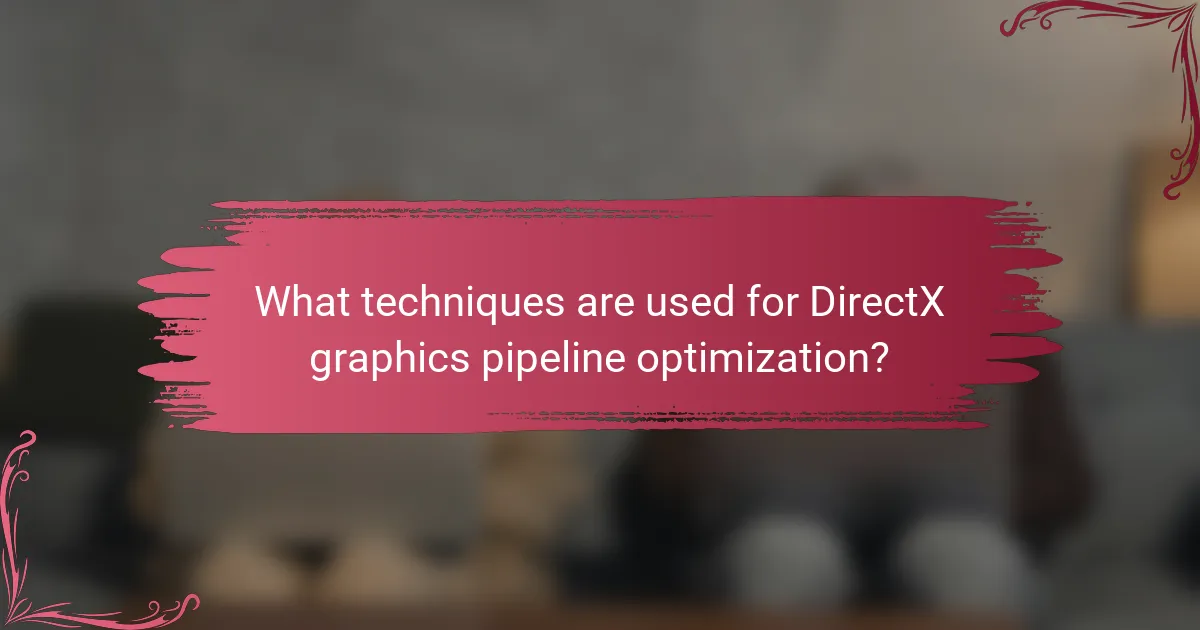
What techniques are used for DirectX graphics pipeline optimization?
Techniques for DirectX graphics pipeline optimization include reducing state changes, implementing efficient resource management, and using culling techniques. Reducing state changes minimizes performance overhead by limiting the frequency of changes in rendering states. Efficient resource management involves optimizing memory usage and ensuring that resources are loaded and released appropriately. Culling techniques, such as frustum culling and occlusion culling, prevent unnecessary rendering of objects not visible to the camera. These techniques enhance rendering performance and improve frame rates, contributing to higher quality output in graphics applications.
How can shader optimization improve performance?
Shader optimization can improve performance by reducing the computational load on the graphics processing unit (GPU). Optimized shaders execute faster by minimizing unnecessary calculations. This leads to lower power consumption and improved frame rates. Techniques like simplifying algorithms and reducing texture lookups enhance efficiency. For example, using fewer instructions in shader code can significantly boost performance. According to research, optimized shaders can increase rendering speed by up to 50%. Efficient memory usage also plays a crucial role in shader optimization. By optimizing data access patterns, shaders can reduce memory bandwidth usage. This results in smoother graphics and better overall performance in rendering tasks.
What are the best practices for writing efficient shaders?
Use simple and clear calculations in shaders to improve performance. Minimize the number of texture lookups to reduce memory bandwidth usage. Avoid complex branching and loops, as they can lead to performance hits. Utilize built-in functions and operations for efficiency. Group similar operations to leverage SIMD (Single Instruction, Multiple Data) capabilities. Optimize shader precision by using lower precision data types where possible. Profile shaders regularly to identify bottlenecks and areas for improvement. These practices enhance shader performance, leading to higher quality graphics output in the DirectX graphics pipeline.
How does reducing shader complexity affect rendering speed?
Reducing shader complexity significantly increases rendering speed. Simplified shaders require fewer calculations during the rendering process. This reduction in computational load allows the graphics processing unit (GPU) to process frames more quickly. For instance, a study by NVIDIA found that optimizing shaders can lead to performance improvements of up to 50% in certain scenarios. Less complex shaders also decrease memory bandwidth usage, further enhancing speed. Consequently, games and applications can achieve higher frame rates and smoother visuals. Overall, lowering shader complexity is a key strategy for improving rendering efficiency in graphics pipelines.
What role does resource management play in optimization?
Resource management is critical in optimization as it ensures efficient allocation and utilization of resources. In the context of the DirectX graphics pipeline, effective resource management minimizes bottlenecks. It helps in maintaining high frame rates and visual fidelity. By managing memory, processing power, and bandwidth, developers can optimize rendering processes. This leads to enhanced performance and quality in graphics output. Studies show that proper resource management can improve rendering efficiency by up to 30%.
How can memory usage be minimized in the graphics pipeline?
Memory usage in the graphics pipeline can be minimized through several techniques. One effective method is to use texture atlases. Texture atlases combine multiple textures into a single larger texture. This reduces the number of texture bindings required during rendering.
Another approach is to implement level of detail (LOD) techniques. LOD dynamically adjusts the complexity of 3D models based on their distance from the camera. This reduces the amount of vertex data processed for distant objects.
Additionally, employing instancing can help. Instancing allows multiple copies of the same object to be rendered with a single draw call. This minimizes memory overhead and improves performance.
Using efficient data formats also contributes to memory savings. Compressed texture formats reduce the memory footprint of textures while maintaining visual quality.
Lastly, optimizing shader code can lead to reduced memory usage. Efficient shaders require fewer resources and can process data more effectively.
These methods collectively contribute to lowering memory consumption in the graphics pipeline, enhancing performance and quality in DirectX applications.
What strategies enhance texture and buffer management?
Implementing mipmapping enhances texture management by providing multiple texture resolutions. This technique reduces texture aliasing and improves rendering performance. Using texture atlases consolidates multiple textures into a single image. This reduces the number of texture bindings required during rendering.
Employing efficient buffer management strategies like double buffering minimizes flickering. It allows for smoother frame transitions by preparing one frame while displaying another. Using dynamic buffers aids in managing memory more effectively. This allows for real-time updates without significant performance loss.
Profiling tools can identify bottlenecks in texture and buffer usage. This data-driven approach enables targeted optimizations. Collectively, these strategies lead to improved visual quality and performance in graphics applications.
How does multi-threading contribute to optimization?
Multi-threading enhances optimization by allowing multiple processes to run concurrently. This capability increases resource utilization and improves overall performance. For instance, in graphics rendering, multi-threading enables separate threads to handle tasks like texture loading and scene rendering simultaneously. This parallel processing reduces bottlenecks and speeds up the rendering pipeline. Research shows that multi-threaded applications can achieve performance improvements of up to 70% compared to single-threaded counterparts. Thus, multi-threading is crucial for optimizing the DirectX graphics pipeline, resulting in higher quality output.
What is the impact of parallel processing on rendering tasks?
Parallel processing significantly enhances rendering tasks by distributing workloads across multiple processors. This method increases the efficiency of rendering operations. It allows for simultaneous execution of multiple rendering tasks. As a result, rendering times are reduced, leading to faster output. For example, using parallel processing can decrease rendering time by up to 50% in complex scenes. This efficiency is crucial for real-time applications like video games and simulations. Moreover, parallel processing improves the quality of rendered images by enabling more complex calculations per frame. This leads to higher fidelity graphics and smoother animations. Overall, the impact of parallel processing on rendering tasks is profound, driving advancements in graphics technology.
How can developers implement effective multi-threading in DirectX?
Developers can implement effective multi-threading in DirectX by utilizing the Direct3D 11 and Direct3D 12 APIs. These APIs allow for command lists and command queues, enabling the separation of rendering commands from their execution. This separation allows multiple threads to record commands simultaneously without waiting for the GPU to finish processing.
In Direct3D 12, developers can create multiple command queues for different types of workloads. This feature enhances performance by distributing tasks across available CPU cores. Additionally, developers should ensure proper synchronization between threads to avoid race conditions. Using fences and events helps manage the execution order of commands effectively.
By leveraging these multi-threading capabilities, developers can achieve better CPU and GPU utilization. This leads to improved frame rates and overall performance in graphics applications.
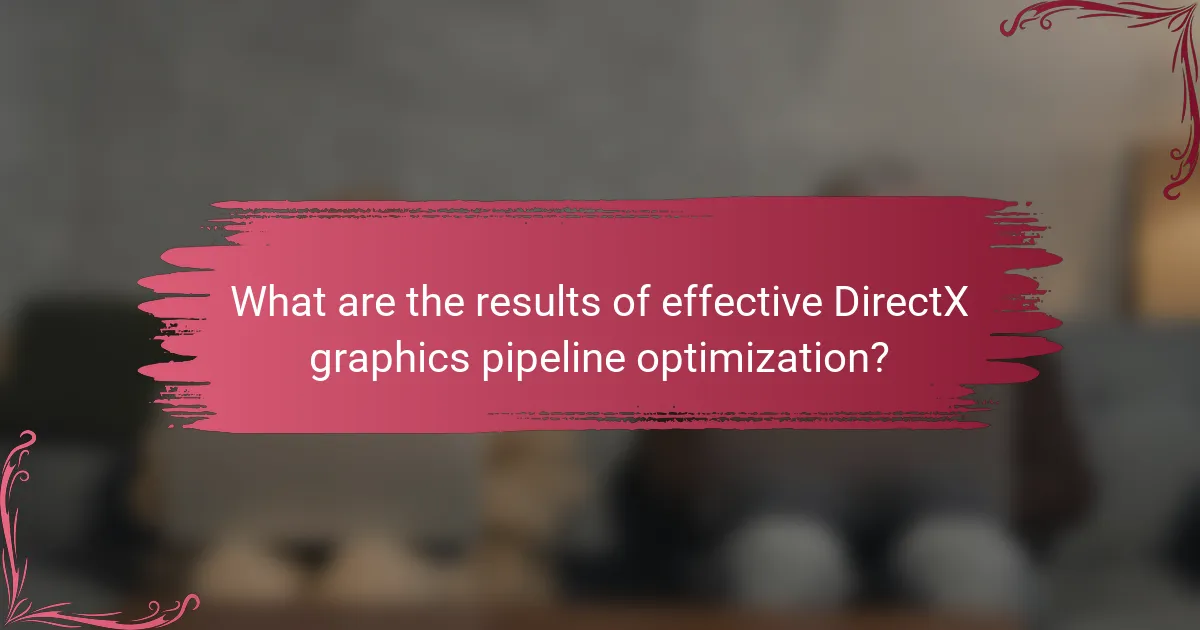
What are the results of effective DirectX graphics pipeline optimization?
Effective DirectX graphics pipeline optimization results in improved rendering performance and enhanced visual quality. It reduces the time taken to process graphics by streamlining the pipeline stages. This optimization allows for higher frame rates in applications and games. It also minimizes latency, providing a smoother user experience. Additionally, optimized pipelines can better utilize hardware resources, leading to more efficient memory usage. This results in less stuttering and tearing during gameplay. Overall, effective optimization contributes to a more immersive visual experience.
How does optimization affect frame rates and rendering times?
Optimization directly improves frame rates and reduces rendering times in graphics applications. It achieves this by streamlining processes and resource management. Efficient algorithms minimize unnecessary calculations. This leads to faster data processing and rendering. Techniques like culling and level of detail (LOD) reduce the workload on the GPU. As a result, the system can maintain higher frame rates. Studies show that optimized code can increase performance by up to 50%. This demonstrates the significant impact of optimization on overall graphics performance.
What benchmarks can be used to measure optimization success?
Benchmarks to measure optimization success in DirectX graphics pipeline include frame rate, latency, and resource utilization. Frame rate indicates how many frames per second the application renders. Higher frame rates often correlate with smoother visuals. Latency measures the time taken for input to affect output. Lower latency leads to more responsive interactions. Resource utilization tracks the efficiency of CPU and GPU usage. Optimized pipelines should show balanced resource usage without bottlenecks. These benchmarks provide quantifiable metrics to assess the effectiveness of optimizations.
How do user experiences improve with optimized pipelines?
User experiences improve with optimized pipelines by enhancing performance and visual quality. Optimized pipelines reduce latency in rendering graphics. This leads to smoother frame rates during gameplay or application use. Higher frame rates result in more responsive interactions for users. Additionally, optimized pipelines utilize resources more efficiently. This efficiency can improve load times and reduce stuttering. As a result, users enjoy a more immersive experience. Studies show that users prefer applications with consistent performance and high-quality graphics.
What are some common pitfalls to avoid in DirectX optimization?
Common pitfalls in DirectX optimization include excessive draw calls. High draw call counts can lead to performance bottlenecks. Developers should minimize state changes to improve efficiency. Using too many shader permutations can also degrade performance. It is essential to optimize texture usage and reduce texture swaps. Overdraw occurs when pixels are rendered multiple times unnecessarily. This can be mitigated by careful scene management. Lastly, failing to profile and analyze performance can lead to missed optimization opportunities. Profiling tools can provide insights into where optimizations are needed most.
What mistakes can lead to decreased performance?
Common mistakes that can lead to decreased performance in DirectX graphics pipeline optimization include inefficient resource management, poor shader optimization, and excessive state changes. Inefficient resource management occurs when resources are not properly allocated or released, leading to memory bottlenecks. Poor shader optimization results from using complex calculations or unnecessary instructions, slowing down rendering times. Excessive state changes involve frequent switching between graphics states, which can introduce overhead and reduce frame rates. Each of these mistakes can significantly impact the overall performance of a graphics application, leading to lower quality output.
How can developers ensure they are not over-optimizing?
Developers can ensure they are not over-optimizing by establishing clear performance metrics. They should focus on the specific goals of the application. Regularly profiling the application can help identify bottlenecks. This allows developers to prioritize optimizations that yield significant performance gains. They should also avoid premature optimization by implementing changes only after identifying actual performance issues. Continuous integration and testing can help monitor performance over time. Additionally, consulting with peers can provide valuable insights into optimization practices. Lastly, maintaining a balance between code readability and performance is crucial. This approach helps prevent unnecessary complexity in the codebase.
What practical tips can be applied for DirectX graphics pipeline optimization?
Use efficient resource management to optimize the DirectX graphics pipeline. Minimize state changes to reduce overhead. Batch draw calls to limit the number of draw operations. Utilize instancing to render multiple objects with a single draw call. Implement level of detail (LOD) techniques to decrease polygon counts for distant objects. Optimize shaders to reduce complexity and improve execution speed. Use texture atlases to minimize texture binding operations. Profile performance regularly to identify bottlenecks and adjust accordingly.
How can developers stay updated on optimization techniques?
Developers can stay updated on optimization techniques by following industry blogs and forums. Websites like Gamasutra and GameDev.net provide insights and discussions. Attending conferences such as GDC or SIGGRAPH offers networking and learning opportunities. Online courses on platforms like Coursera and Udemy cover the latest optimization methods. Additionally, subscribing to newsletters from graphics technology companies keeps developers informed. Engaging with communities on platforms like Reddit and Stack Overflow fosters knowledge sharing. Reading research papers from sources like IEEE or ACM also provides in-depth understanding. Regularly reviewing documentation from Microsoft on DirectX ensures familiarity with new features and improvements.
What resources are available for continuous learning in graphics optimization?
Online courses on platforms like Coursera and Udemy provide resources for continuous learning in graphics optimization. These courses cover essential topics such as rendering techniques and performance tuning. Books like “Real-Time Rendering” by Tomas Akenine-Möller offer in-depth insights into graphics optimization principles. Tutorials on websites like Gamasutra and developer blogs share practical tips and case studies. Forums such as Stack Overflow and the Graphics Programming section on Reddit facilitate community discussions and knowledge sharing. Additionally, attending industry conferences like SIGGRAPH can enhance learning through workshops and presentations by experts.
DirectX Graphics Pipeline Optimization is a set of techniques aimed at enhancing the efficiency of the graphics rendering process within DirectX, leading to improved frame rates and visual quality. The article covers the functioning of the DirectX graphics pipeline, detailing key stages such as input assembly, vertex shading, rasterization, pixel shading, and output merger, and emphasizes the importance of optimization in reducing rendering times and resource consumption. It explores various optimization techniques, including shader optimization, resource management, and multi-threading, while also addressing common challenges and pitfalls developers face. Overall, effective optimization is shown to significantly enhance performance and quality in graphics applications.