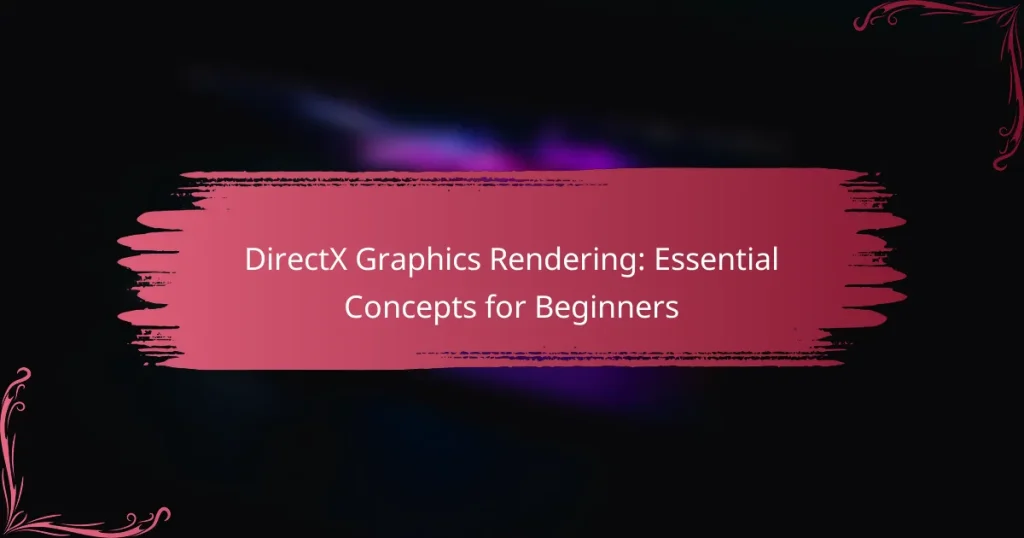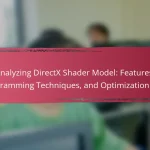DirectX Graphics Rendering is a set of application programming interfaces (APIs) developed by Microsoft, designed to facilitate the creation and management of 2D and 3D graphics in applications, particularly video games. This technology supports hardware acceleration, enabling efficient rendering tasks by utilizing graphics processing units (GPUs) and ensuring compatibility across various hardware platforms. Key features include advanced rendering techniques, real-time rendering capabilities, and high-quality textures for realistic visuals. The article provides a foundational understanding of DirectX for beginners, including installation of the DirectX SDK, essential 3D graphics concepts, and resources for further learning, such as tutorials and community support.
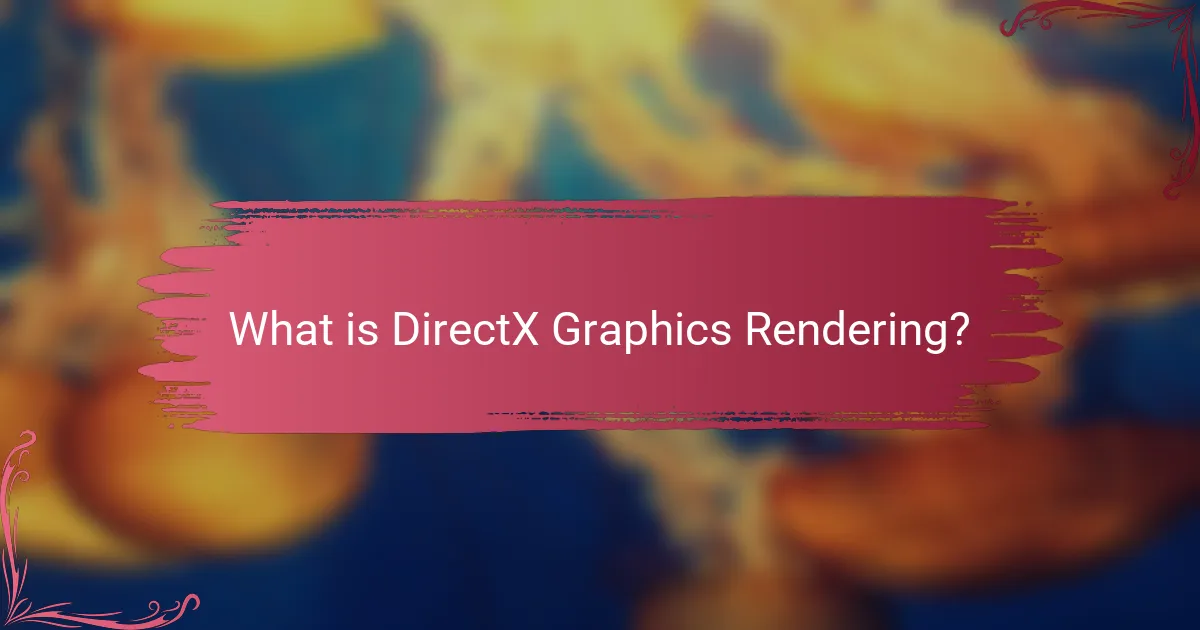
What is DirectX Graphics Rendering?
DirectX Graphics Rendering is a collection of application programming interfaces (APIs) developed by Microsoft. It facilitates the creation and management of 2D and 3D graphics in applications, primarily for video games. DirectX enables hardware acceleration, allowing graphics cards to perform rendering tasks efficiently. It supports various multimedia tasks, including audio and video playback. The first version was released in 1995, and it has evolved significantly since then. DirectX is widely used in the gaming industry, ensuring compatibility across different hardware. Its APIs include Direct3D, which is specifically focused on rendering 3D graphics. Overall, DirectX Graphics Rendering is essential for delivering high-performance visual experiences in modern applications.
How does DirectX Graphics Rendering function?
DirectX Graphics Rendering functions by providing a set of APIs for handling tasks related to multimedia and gaming. It enables communication between the software and hardware for rendering graphics. DirectX translates high-level graphics commands into low-level instructions that the GPU can understand. This process includes managing resources like textures and shaders. It also handles rendering pipelines, which dictate how graphics are processed and displayed. For instance, DirectX 12 introduced a more efficient way to manage CPU and GPU workload. This allows for better performance and lower latency in rendering graphics. The framework supports various graphics APIs, including Direct3D, which is specifically designed for 3D graphics rendering.
What are the key components of DirectX Graphics Rendering?
The key components of DirectX Graphics Rendering include the Direct3D API, shaders, and the graphics pipeline. Direct3D serves as the primary interface for rendering 3D graphics. Shaders are small programs that dictate how graphics are processed and displayed. The graphics pipeline consists of stages that transform 3D models into 2D images. These stages include vertex processing, rasterization, and pixel processing. Each stage plays a critical role in rendering efficiency and quality. DirectX also supports hardware acceleration, which enhances performance. These components work together to deliver high-quality graphics in applications and games.
How do these components interact to produce graphics?
Graphics components interact through a series of processes to render images on screen. The graphics processing unit (GPU) takes data from the CPU and processes it. This data includes vertices, textures, and shaders. The GPU then transforms this data into a rasterized image.
DirectX serves as an application programming interface (API) that facilitates this communication. It provides standardized functions for developers to access GPU capabilities. The rendering pipeline is a sequence of steps that includes vertex processing, pixel shading, and output merging.
Each step modifies the graphical data before it is displayed. For instance, vertex shaders manipulate vertex data to determine their position in 3D space. Pixel shaders define the color and brightness of each pixel.
Finally, the rendered image is sent to the display buffer. This buffer holds the final image until it is presented on the screen. The interaction among these components ensures efficient and accurate graphics rendering.
Why is DirectX Graphics Rendering important for beginners?
DirectX Graphics Rendering is important for beginners because it provides a standardized interface for developing graphics applications. This interface simplifies the process of creating high-performance games and visual applications. Beginners benefit from DirectX’s extensive documentation and community support. It allows for easier access to advanced graphics techniques like 3D rendering and shader programming. Many popular game engines utilize DirectX, making it a valuable skill for aspiring developers. Learning DirectX opens opportunities in game development careers. Additionally, mastering DirectX can lead to better optimization of graphics performance in applications.
What advantages does DirectX Graphics Rendering provide for new developers?
DirectX Graphics Rendering offers several advantages for new developers. It provides a standardized API, simplifying the development process. This standardization allows developers to focus on creating content rather than dealing with hardware-specific issues. DirectX supports a wide range of graphics hardware, ensuring compatibility across various devices. It also includes powerful tools for debugging and profiling, which help identify performance bottlenecks. Additionally, DirectX features extensive documentation and community support, facilitating learning and troubleshooting. The platform’s integration with various programming languages enhances accessibility for developers with different backgrounds. Overall, DirectX Graphics Rendering streamlines the graphics development process for newcomers.
How does DirectX Graphics Rendering impact game development?
DirectX Graphics Rendering significantly impacts game development by providing a standardized interface for graphics programming. This standardization allows developers to create games that can run on various hardware configurations without needing extensive modifications. DirectX supports advanced graphics techniques such as 3D rendering, shader programming, and texture mapping. These features enhance the visual quality of games, making them more immersive and engaging.
Moreover, DirectX optimizes performance through hardware acceleration, which improves frame rates and reduces latency. This results in smoother gameplay experiences. The API also includes tools for debugging and profiling, helping developers identify and resolve performance bottlenecks efficiently.
Overall, DirectX Graphics Rendering is crucial for modern game development, as it streamlines the development process and enhances the final product’s quality.
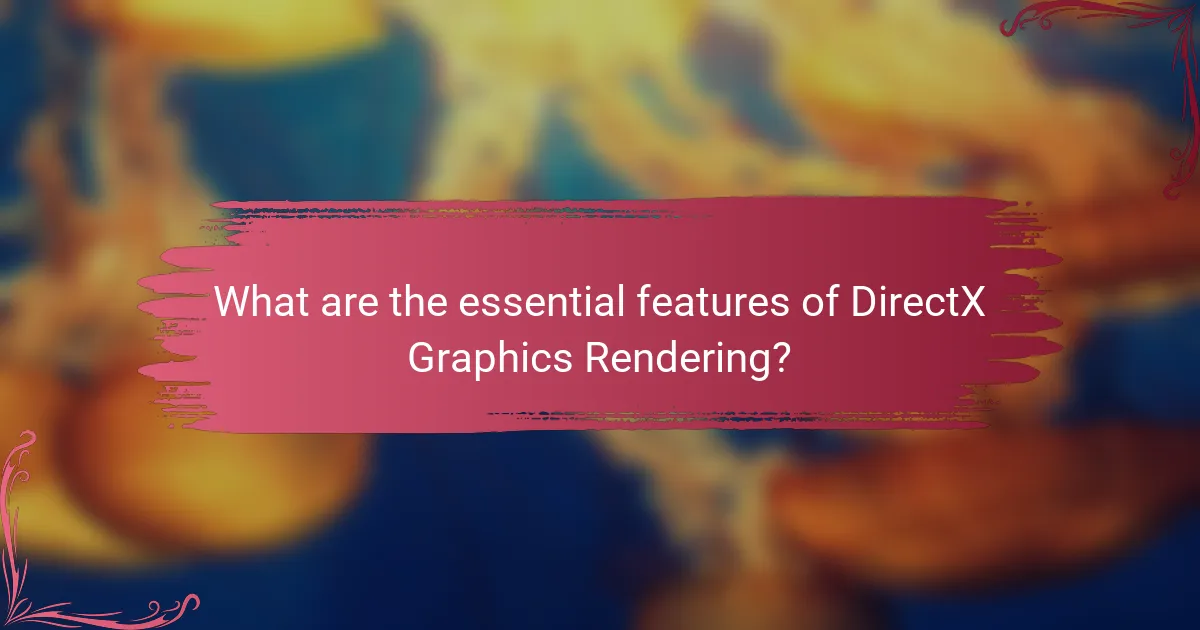
What are the essential features of DirectX Graphics Rendering?
DirectX Graphics Rendering has several essential features. These include hardware acceleration, which optimizes performance by leveraging the GPU. It also supports advanced rendering techniques like shading and lighting. DirectX enables high-quality textures for realistic visuals. Additionally, it facilitates 3D graphics rendering, enhancing depth perception. Compatibility with various hardware ensures broad accessibility. The API allows for real-time rendering, crucial for gaming experiences. Finally, DirectX supports multiple platforms, including Windows and Xbox, making it versatile.
What types of rendering techniques are used in DirectX?
DirectX utilizes several rendering techniques, including immediate mode rendering, retained mode rendering, and deferred rendering. Immediate mode rendering processes each frame as it is drawn, allowing for real-time updates. Retained mode rendering retains a scene graph, enabling efficient updates and rendering of complex scenes. Deferred rendering separates scene geometry from lighting calculations, improving performance in scenes with many light sources. Each technique serves specific use cases in game and application development.
How do rasterization and ray tracing differ in DirectX?
Rasterization and ray tracing differ fundamentally in how they render images in DirectX. Rasterization converts 3D models into 2D images by projecting vertices onto a screen. It processes geometry quickly and is efficient for real-time applications. Ray tracing simulates the way light interacts with objects to produce more realistic images. It traces rays from the camera through pixels and calculates color based on light sources and materials. Rasterization typically achieves higher frame rates, while ray tracing provides superior visual quality. DirectX supports both methods, allowing developers to choose based on performance needs and visual fidelity.
What role do shaders play in DirectX Graphics Rendering?
Shaders are essential components in DirectX graphics rendering. They are small programs that run on the GPU. Shaders determine how vertices and pixels are processed. They control the appearance of objects in a scene. There are different types of shaders, including vertex shaders and pixel shaders. Vertex shaders handle the transformation of 3D coordinates to 2D screen space. Pixel shaders calculate the color and brightness of each pixel. Shaders enable complex visual effects, such as lighting and texture mapping. Their use enhances the realism and performance of graphics in applications and games.
How does DirectX support different hardware?
DirectX supports different hardware through its abstraction layer. This layer allows developers to write code that interacts with various graphics and sound hardware without needing to tailor it for each specific device. DirectX provides a standardized set of APIs that facilitate communication between software and hardware. This ensures compatibility across different systems, including GPUs from multiple manufacturers.
For example, DirectX 12 introduced features like low-level hardware access, enabling better performance on modern GPUs. This capability allows developers to optimize their applications for specific hardware configurations. Additionally, DirectX supports a wide range of devices, from integrated graphics to high-end gaming GPUs. This versatility is crucial for game developers and software engineers aiming to reach a broad audience.
What are the minimum hardware requirements for DirectX Graphics Rendering?
The minimum hardware requirements for DirectX Graphics Rendering include a compatible graphics card, a minimum of 1 GB of RAM, and a DirectX-compatible CPU. A graphics card must support DirectX 9.0c or higher. The CPU should be at least a 1 GHz processor. Additionally, a minimum of 5 GB of free disk space is recommended. These specifications ensure optimal performance and compatibility with DirectX features.
How do graphics drivers influence DirectX performance?
Graphics drivers significantly influence DirectX performance by acting as the intermediary between the operating system and the hardware. They optimize communication between DirectX and the graphics processing unit (GPU). Updated drivers can enhance performance by providing better compatibility and efficiency. They also enable new features introduced in DirectX updates. For instance, improved drivers can reduce latency and increase frame rates in games. Moreover, they can fix bugs that hinder performance. According to benchmarks, updated drivers can yield performance improvements of up to 30% in some applications. Therefore, maintaining up-to-date graphics drivers is crucial for optimal DirectX performance.

How can beginners get started with DirectX Graphics Rendering?
Beginners can get started with DirectX Graphics Rendering by installing the DirectX SDK. The SDK provides essential tools and libraries for graphics programming. Next, familiarize yourself with the basic concepts of 3D graphics. This includes understanding vertices, shaders, and rendering pipelines.
Tutorials and documentation are available on the Microsoft website. These resources guide users through sample projects and code snippets. Additionally, using a game engine like Unity or Unreal can simplify the learning process. These engines often integrate DirectX and provide a user-friendly interface for beginners.
Practicing with small projects helps reinforce learning. Building a simple 3D application can solidify understanding of DirectX principles. Engaging with online communities can also provide support and resources.
What resources are available for learning DirectX Graphics Rendering?
Online tutorials and courses are available for learning DirectX Graphics Rendering. Websites like Microsoft Learn provide official documentation and tutorials. Platforms such as Udemy and Coursera offer structured courses on DirectX. Books like “Introduction to 3D Game Programming with DirectX” by Frank D. Luna are excellent resources. Forums such as Stack Overflow and DirectX-specific communities provide support and advice. YouTube has numerous video tutorials covering various aspects of DirectX. Additionally, GitHub hosts projects and code samples for practical learning. These resources collectively support a comprehensive understanding of DirectX Graphics Rendering.
Which online courses or tutorials are recommended for beginners?
For beginners in DirectX graphics rendering, recommended online courses include “DirectX 12: Graphics Programming” on Udemy. This course covers essential concepts and practical applications. Another option is “Introduction to DirectX” on Coursera, which provides foundational knowledge. “Game Development with DirectX” on Pluralsight is also beneficial, focusing on game graphics. Each of these courses is designed for beginners and offers structured learning paths. They provide hands-on projects to reinforce the material. These platforms have positive reviews and are popular among learners.
What are some common pitfalls to avoid when starting with DirectX?
Common pitfalls to avoid when starting with DirectX include neglecting proper initialization. Failing to correctly set up the DirectX environment can lead to numerous errors. Another pitfall is not understanding the graphics pipeline. Without grasping how data flows through the pipeline, developers may struggle with rendering issues.
Additionally, overlooking error handling is problematic. Not checking for errors can result in silent failures that are hard to debug. Another mistake is using outdated tutorials or resources. DirectX evolves, and relying on old information can lead to misunderstandings.
Lastly, beginners often underestimate performance optimization. Inefficient code can cause significant slowdowns in rendering. Awareness of these pitfalls is crucial for a smoother learning experience with DirectX.
What best practices should beginners follow in DirectX Graphics Rendering?
Beginners in DirectX Graphics Rendering should focus on a few key best practices. First, understanding the DirectX architecture is crucial. This includes knowing the graphics pipeline and how shaders work. Second, beginners should utilize the DirectX SDK for accessing libraries and samples. This provides a solid foundation for development. Third, optimizing resource management is essential. Efficiently managing textures, buffers, and shaders can significantly improve performance. Fourth, beginners must practice debugging techniques. Tools like PIX for Windows help identify and resolve issues. Lastly, learning about shader programming is important. Mastering HLSL will enhance rendering capabilities. Following these practices establishes a strong base for effective DirectX graphics development.
How can beginners optimize their graphics rendering processes?
Beginners can optimize their graphics rendering processes by utilizing efficient algorithms and reducing resource usage. They should prioritize using Level of Detail (LOD) techniques. LOD adjusts the complexity of 3D models based on their distance from the camera. This reduces the number of polygons rendered at greater distances.
Additionally, beginners should implement culling techniques. Culling removes objects not visible to the camera, saving processing power. Texture atlasing can also be beneficial. This technique combines multiple textures into a single texture, minimizing texture swaps during rendering.
Another optimization method is to use batching. Batching groups multiple draw calls into a single call, reducing overhead. Beginners should also consider using hardware acceleration. Modern GPUs are designed to handle complex rendering tasks more efficiently than CPUs.
Profiling tools can help identify bottlenecks in the rendering process. Using these tools allows beginners to focus on specific areas for improvement. Following these strategies can lead to smoother rendering and better performance in graphics applications.
What tools can assist beginners in developing with DirectX?
Beginners in developing with DirectX can utilize several tools. Microsoft Visual Studio is a primary Integrated Development Environment (IDE) for DirectX development. It provides debugging and code editing features tailored for C++ and DirectX applications. DirectX SDK (Software Development Kit) offers essential libraries, samples, and documentation for learning. The SDK includes tools like DirectX Control Panel for managing graphics settings. Additionally, graphics engines like Unity and Unreal Engine support DirectX, simplifying the development process. These engines provide user-friendly interfaces and extensive resources for beginners.
DirectX Graphics Rendering is a collection of application programming interfaces (APIs) developed by Microsoft, essential for creating and managing 2D and 3D graphics in applications, particularly in the gaming industry. This article covers the functioning of DirectX, its key components like Direct3D, shaders, and the graphics pipeline, as well as its importance for beginners in game development. It also highlights essential features, rendering techniques, optimization strategies, and resources available for learning DirectX. Additionally, the article addresses common pitfalls and best practices to enhance the graphics rendering process, ensuring a comprehensive understanding for new developers.