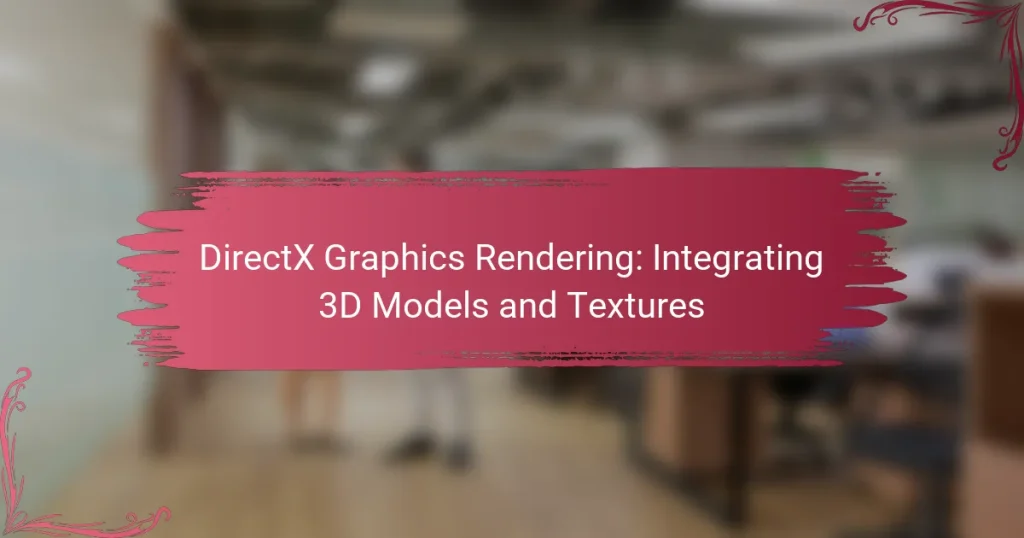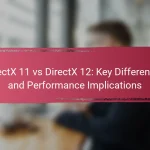DirectX Graphics Rendering is a set of application programming interfaces (APIs) developed by Microsoft that enables the creation and management of 2D and 3D graphics in software applications, particularly in video games and multimedia. The article covers the essential components of DirectX, including hardware acceleration, advanced shading techniques, and the Direct3D component, which is vital for rendering 3D graphics. It also discusses best practices for developers, emphasizing the use of shaders, resource management, and tools like the DirectX Texture Tool to enhance performance and visual fidelity. By understanding these elements, developers can effectively integrate 3D models and textures to improve graphics quality and frame rates in their applications.
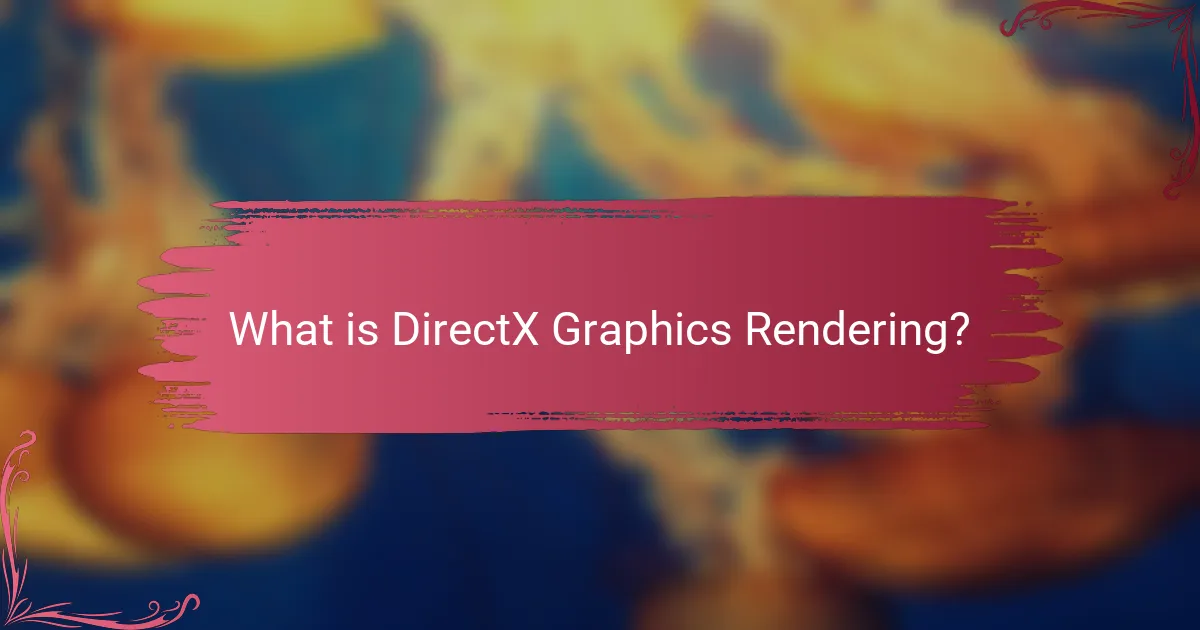
What is DirectX Graphics Rendering?
DirectX Graphics Rendering is a set of application programming interfaces (APIs) developed by Microsoft. It facilitates the creation and management of 2D and 3D graphics in software applications. DirectX Graphics Rendering is primarily used in video games and multimedia applications. It provides developers with tools to access hardware acceleration for rendering graphics. This enhances performance and visual quality in applications. DirectX includes components like Direct3D for 3D graphics rendering. It also supports various multimedia functions, including audio and input. The API has evolved over time, with DirectX 12 being the latest major version.
How does DirectX Graphics Rendering integrate 3D models and textures?
DirectX Graphics Rendering integrates 3D models and textures through a series of structured processes. First, it utilizes a graphics pipeline to manage the rendering workflow. This pipeline includes stages such as vertex processing, where 3D models are transformed into screen coordinates. Textures are then mapped onto these models during the pixel shading stage. DirectX employs shaders to apply texture data accurately, enhancing visual detail. The integration also involves loading 3D model data and texture files into memory using APIs. These APIs facilitate communication between the application and the graphics hardware. This structured approach ensures efficient rendering and high-quality visuals in applications.
What are the key components of DirectX Graphics Rendering?
The key components of DirectX Graphics Rendering are the Graphics Device Interface (GDI), Direct3D, and the DirectX API. The Graphics Device Interface manages the representation of graphical output in Windows. Direct3D is a part of DirectX that handles 3D graphics rendering. It provides tools for rendering 3D objects and textures. The DirectX API serves as the main interface for developers to interact with the graphics hardware. These components work together to enable high-performance graphics rendering in applications and games. DirectX has evolved over the years, with updates improving performance and capabilities. For example, DirectX 12 introduced features for better CPU and GPU utilization.
How do 3D models and textures interact within DirectX?
3D models and textures interact within DirectX through a process of mapping and rendering. DirectX utilizes a graphics pipeline to handle the integration of 3D models and their corresponding textures. The 3D model’s geometry is defined by vertices and faces, while textures provide surface detail.
When a model is rendered, DirectX applies textures to the model’s surfaces using UV mapping coordinates. These coordinates specify how the 2D texture images wrap around the 3D geometry. DirectX supports various texture formats, including bitmap and compressed formats, to optimize performance.
The interaction also involves shaders, which are programs that determine how textures are applied and manipulated on the surfaces of 3D models. Shaders can perform operations like lighting calculations and texture blending. This enhances the visual quality of the rendered scene.
In summary, the interaction of 3D models and textures in DirectX is crucial for creating realistic graphics. The efficient mapping and rendering processes enable detailed visual experiences in applications and games.
What are the benefits of using DirectX Graphics Rendering?
DirectX Graphics Rendering offers several benefits. It provides high-performance graphics rendering, enabling detailed visual experiences in games and applications. The API allows for efficient resource management, optimizing memory usage and processing power. It supports advanced graphical features like shading, lighting, and texture mapping. DirectX enhances compatibility across various hardware, ensuring broader accessibility for developers. The framework also facilitates real-time rendering, crucial for interactive applications. Additionally, it supports multi-threading, improving performance on multi-core processors. These features collectively contribute to a superior user experience in graphics-intensive applications.
Which industries benefit from DirectX Graphics Rendering?
The industries that benefit from DirectX Graphics Rendering include gaming, film and animation, architecture, and automotive design. The gaming industry utilizes DirectX for high-quality graphics and immersive experiences. Film and animation sectors leverage DirectX for rendering complex visual effects. Architecture employs DirectX for visualizing 3D models and simulations. The automotive industry uses DirectX for designing and visualizing vehicle models. Each of these industries relies on DirectX to enhance visual fidelity and performance in their respective applications.
How does DirectX enhance visual quality in applications?
DirectX enhances visual quality in applications by providing advanced graphics capabilities. It supports high-fidelity rendering techniques such as real-time lighting and shadows. DirectX also enables the use of complex shaders for realistic textures and materials. Furthermore, it optimizes hardware acceleration for improved performance. This results in smoother frame rates and more detailed graphics. DirectX includes features like tessellation and anti-aliasing, which further refine visual output. These enhancements contribute to a more immersive user experience in gaming and graphical applications.
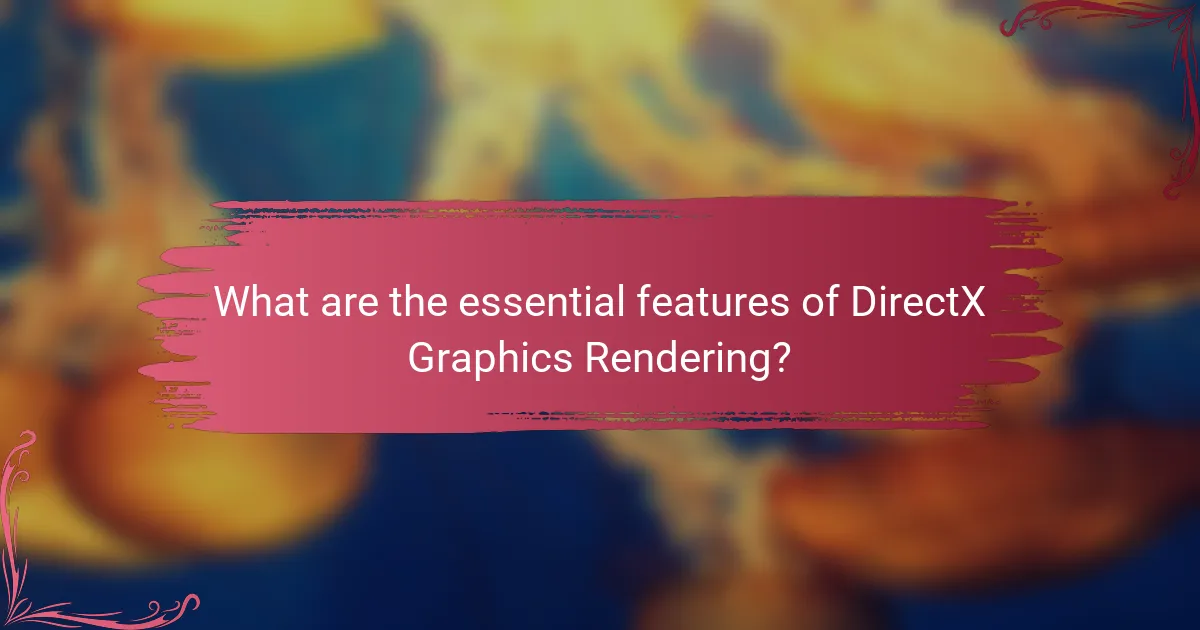
What are the essential features of DirectX Graphics Rendering?
DirectX Graphics Rendering features several essential components. These include hardware acceleration, which boosts performance by utilizing the graphics processing unit (GPU). DirectX also supports advanced shading techniques, enhancing visual quality through realistic lighting and textures. Another feature is the support for 3D graphics, allowing complex models to be rendered efficiently. DirectX includes a robust API for developers, facilitating easier integration and manipulation of graphics. Furthermore, it provides support for various multimedia formats, ensuring compatibility across different applications. The inclusion of Direct3D enables detailed rendering of 3D environments, making it a core component of the DirectX suite. These features collectively enhance the graphics experience in gaming and multimedia applications.
How does DirectX support various rendering techniques?
DirectX supports various rendering techniques through its comprehensive API that provides access to hardware acceleration. It enables developers to utilize advanced graphics features like shaders, which enhance visual effects and realism. DirectX also supports different rendering methods, including rasterization and ray tracing. Rasterization converts 3D models into 2D images efficiently, while ray tracing simulates light behavior for more realistic shadows and reflections. Furthermore, DirectX integrates with graphics hardware to optimize performance, ensuring smooth rendering at high frame rates. Its compatibility with multiple graphics cards allows developers to target a wide range of systems. DirectX’s ongoing updates also introduce new rendering capabilities, keeping it relevant in evolving graphics technology.
What are the different rendering pipelines in DirectX?
The different rendering pipelines in DirectX include the Immediate Mode, Retained Mode, and the Direct3D pipeline. The Immediate Mode allows for direct rendering of graphics commands as they are issued. This mode is often used for quick and simple rendering tasks. Retained Mode manages graphics objects and their states, allowing for more complex scene management. The Direct3D pipeline is the most advanced, supporting programmable shaders and advanced rendering techniques. The Direct3D pipeline includes stages such as input assembly, vertex shading, rasterization, pixel shading, and output merging. Each stage processes data in a specific way to create the final image. Direct3D is widely used in game development and graphical applications. These pipelines enable developers to utilize GPU capabilities effectively for rendering tasks.
How do shaders enhance graphics rendering in DirectX?
Shaders enhance graphics rendering in DirectX by executing programmable operations on graphics data. They allow developers to define how vertices and pixels are processed. This programmability leads to more complex visual effects, such as dynamic lighting and shadows. Shaders can also manipulate textures, enabling advanced techniques like bump mapping and reflections.
DirectX supports various shader types, including vertex shaders and pixel shaders. Vertex shaders transform 3D coordinates to 2D screen space. Pixel shaders calculate color and brightness for each pixel. The use of shaders improves performance by leveraging the GPU for parallel processing.
According to the DirectX documentation, shaders provide flexibility and control over rendering processes, which results in higher quality graphics. This capability is crucial for modern game development, where visual fidelity is paramount.
What role do 3D models play in DirectX Graphics Rendering?
3D models are fundamental in DirectX graphics rendering. They represent objects in a three-dimensional space. These models consist of vertices, edges, and faces that define their shape. DirectX uses these models to create realistic scenes and animations. The rendering process involves transforming 3D models into 2D images for display. This includes applying textures, lighting, and shading to enhance visual quality. Additionally, 3D models enable interaction within virtual environments. They are essential for gaming, simulations, and visualizations in DirectX applications.
How are 3D models created and optimized for DirectX?
3D models are created using 3D modeling software such as Blender, Maya, or 3ds Max. These tools allow artists to design and sculpt objects in a virtual space. After creating the model, it is typically textured and rigged for animation. Optimization for DirectX involves reducing polygon count while maintaining visual fidelity. This can include using Level of Detail (LOD) techniques to swap models based on distance from the camera. Additionally, normal maps and texture atlases can be utilized to enhance detail without increasing geometry. Properly optimized models improve rendering performance in DirectX applications. This process ensures smoother frame rates and better resource management.
What formats are commonly used for 3D models in DirectX?
Common formats used for 3D models in DirectX include X, FBX, and OBJ. The X format is native to DirectX and supports animation and materials. FBX is widely used for its compatibility with various 3D software and supports complex features. OBJ is a simple format that is easy to use and widely supported. These formats enable effective integration and rendering of 3D models in DirectX applications.

How can developers effectively utilize DirectX Graphics Rendering?
Developers can effectively utilize DirectX Graphics Rendering by leveraging its robust API for rendering high-performance 3D graphics. They should start by understanding the Direct3D component, which is essential for creating and managing 3D graphics. Developers can utilize shaders to control the rendering pipeline, allowing for advanced visual effects. They should also optimize resource management, ensuring efficient loading and handling of textures and models. Using DirectX’s built-in tools, such as DirectX Texture Tool, helps streamline texture creation and management. Furthermore, developers can take advantage of features like tessellation and compute shaders to enhance performance and visual fidelity. By following best practices in rendering techniques, developers can achieve smoother frame rates and improved graphics quality.
What best practices should developers follow when integrating textures?
Developers should follow several best practices when integrating textures. First, they must ensure textures are optimized for performance. This involves using appropriate resolutions and formats to reduce memory usage. Second, developers should implement mipmapping to enhance texture quality at varying distances. Mipmaps help reduce aliasing and improve rendering speed.
Third, using texture atlases can minimize the number of texture bindings during rendering. This practice consolidates multiple textures into a single image, reducing draw calls. Fourth, developers should maintain consistent texture filtering methods. This ensures that textures appear uniform across different surfaces.
Fifth, applying proper UV mapping is essential for accurate texture placement on 3D models. UV mapping defines how textures wrap around a model, impacting visual fidelity. Finally, developers must test textures in various lighting conditions. This ensures that textures maintain their appearance under different environmental effects.
How do texture mapping techniques impact performance?
Texture mapping techniques significantly impact performance by influencing rendering speed and memory usage. Efficient texture mapping reduces the load on the graphics processing unit (GPU). Techniques like mipmapping optimize texture quality at various distances, enhancing performance. Additionally, compressed texture formats lower memory bandwidth requirements. For instance, using DXT compression can reduce texture size by up to 75%. Poorly optimized textures can lead to increased loading times and frame drops. Therefore, selecting appropriate texture mapping techniques is crucial for maintaining high performance in graphics rendering.
What are the common pitfalls to avoid in texture integration?
Common pitfalls to avoid in texture integration include mismatched texture resolutions. Using inconsistent resolutions can lead to visual discrepancies. Another pitfall is improper UV mapping. Incorrect UV coordinates can cause textures to appear stretched or misaligned. Overusing texture maps can also be problematic. Excessive detail can overwhelm the rendering engine and reduce performance. Failing to optimize texture formats is another mistake. Using uncompressed formats can increase memory usage unnecessarily. Lastly, neglecting to test textures in various lighting conditions can lead to unexpected results. Each of these pitfalls can significantly impact the overall quality and performance of 3D models in DirectX rendering.
What tools are available for working with DirectX Graphics Rendering?
Available tools for working with DirectX Graphics Rendering include Microsoft Visual Studio, DirectX SDK, and PIX for Windows. Microsoft Visual Studio provides an integrated development environment for coding and debugging DirectX applications. The DirectX SDK offers libraries, samples, and documentation for DirectX development. PIX for Windows is a performance analysis tool specifically designed for DirectX applications. These tools are essential for developing, optimizing, and debugging graphics applications using DirectX technology.
Which software can assist in creating and managing 3D models?
Blender, Autodesk Maya, and 3ds Max are software that can assist in creating and managing 3D models. Blender is an open-source tool widely used for modeling, animation, and rendering. Autodesk Maya is known for its advanced features in character animation and visual effects. 3ds Max is favored for architectural visualization and game design. Each of these programs offers a range of tools for 3D modeling, texturing, and rendering, making them suitable for various industries.
How can developers test and debug DirectX applications?
Developers can test and debug DirectX applications using tools like Visual Studio and PIX for Windows. Visual Studio provides integrated debugging features for DirectX applications. Developers can set breakpoints, inspect variables, and step through code. PIX for Windows allows for performance analysis and debugging of Direct3D applications. It helps identify rendering issues and performance bottlenecks. Additionally, developers can use DirectX’s debug layer to receive error messages and warnings. This debug layer provides detailed information about issues during development. Using these tools enhances the efficiency of the testing and debugging process.
What tips can improve the performance of DirectX Graphics Rendering?
Optimize graphics settings to improve DirectX performance. Lowering resolution reduces the number of pixels processed. Adjusting texture quality can lessen memory usage. Enabling V-Sync can eliminate screen tearing, enhancing visual stability. Utilizing DirectX 12 allows for better multi-threading capabilities. Keeping drivers updated ensures compatibility and performance improvements. Monitoring system temperatures can prevent thermal throttling. Using performance profiling tools identifies bottlenecks in rendering.
How can developers optimize rendering for different hardware?
Developers can optimize rendering for different hardware by utilizing adaptive quality settings. This approach adjusts graphical fidelity based on the hardware capabilities. For example, developers can implement level of detail (LOD) techniques. LOD reduces the complexity of 3D models as they move further from the camera.
Another method is to use texture streaming. This technique loads textures based on the player’s viewpoint, reducing memory usage. Developers can also employ occlusion culling. This process prevents rendering of objects not visible to the camera, improving performance.
Using efficient shaders is crucial as well. Developers should create shaders that are optimized for the target hardware. Profiling tools can help identify performance bottlenecks. These tools provide insights into how different hardware handles rendering tasks.
By implementing these strategies, developers ensure smoother performance across various hardware configurations.
What strategies can enhance the efficiency of texture usage?
Utilizing mipmapping enhances texture efficiency by reducing the amount of texture data processed at various distances. Mipmaps are pre-calculated, optimized sequences of textures that improve rendering speed and reduce aliasing. Implementing texture atlases consolidates multiple textures into a single image, minimizing texture binding calls. This approach decreases draw calls, which significantly boosts performance. Employing texture compression techniques, such as DXT or ASTC, reduces memory usage while maintaining visual quality. Additionally, using dynamic texture loading allows for textures to be loaded on demand, optimizing memory and performance. Profiling and monitoring texture usage can identify bottlenecks, enabling targeted optimizations.
DirectX Graphics Rendering is a Microsoft-developed set of application programming interfaces (APIs) that enables the creation and management of 2D and 3D graphics in software applications, particularly in gaming and multimedia. The article covers the integration of 3D models and textures, detailing the graphics pipeline and the roles of shaders in enhancing visual quality. Key components such as Direct3D, hardware acceleration, and various rendering techniques are discussed, along with their applications across industries like gaming, film, and architecture. Additionally, best practices for texture integration and optimization strategies for rendering performance are outlined, providing a comprehensive understanding of DirectX’s capabilities and benefits.