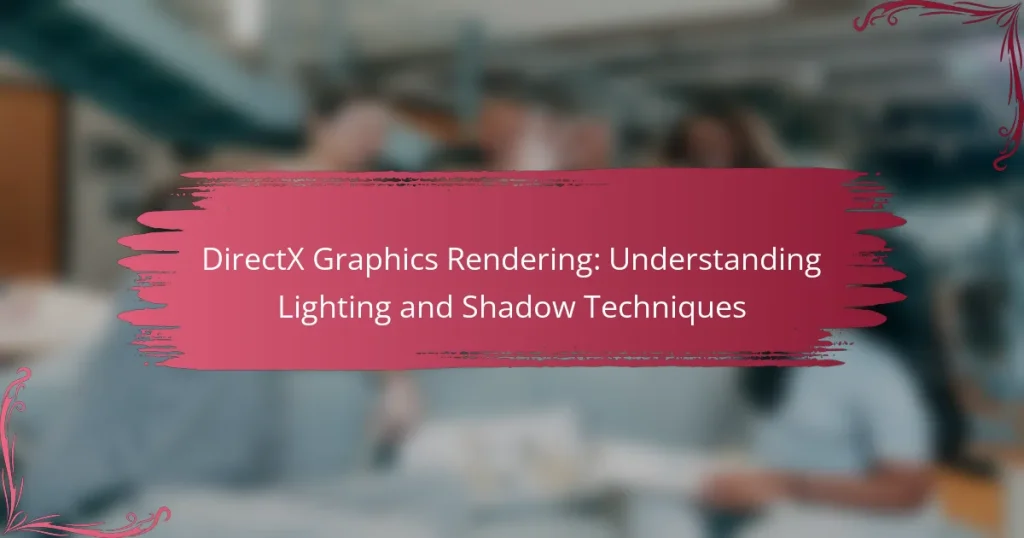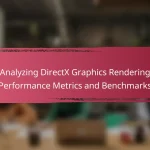DirectX Graphics Rendering is a set of application programming interfaces (APIs) developed by Microsoft, crucial for high-performance 2D and 3D graphics rendering in applications and games. This article focuses on advanced lighting and shadow techniques enabled by DirectX, particularly through innovations like DirectX Raytracing (DXR), which enhances realism in graphics. Key features such as variable rate shading, mesh shaders, and DirectStorage technology are also discussed, highlighting their impact on performance and visual fidelity. Additionally, resources for learning about DirectX Graphics Rendering, including official documentation, books, online courses, and community forums, are provided to support further exploration of these concepts.
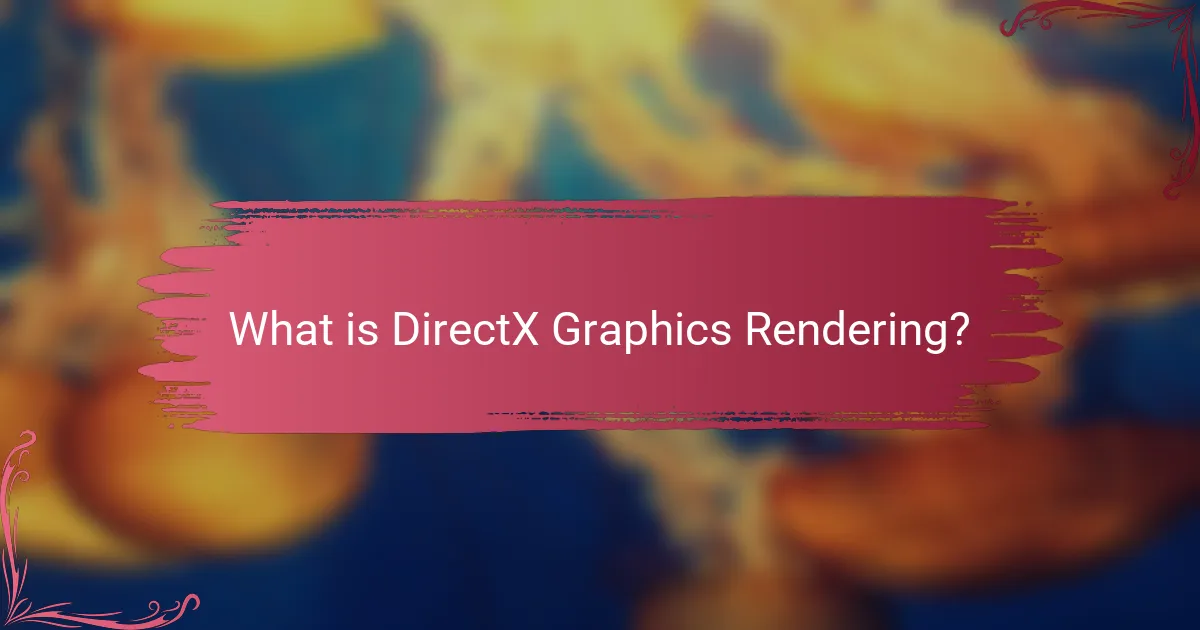
What is DirectX Graphics Rendering?
DirectX Graphics Rendering is a set of application programming interfaces (APIs) developed by Microsoft. It enables high-performance rendering of 2D and 3D graphics in applications and games. DirectX provides developers with tools to create visually rich environments. It supports advanced features like lighting, shading, and texture mapping. The Direct3D component specifically handles 3D rendering tasks. DirectX is widely used in the gaming industry for its efficiency and performance. Its usage has been pivotal in the evolution of graphics technology. Many popular games and applications rely on DirectX for optimal graphics performance.
How does DirectX Graphics Rendering function?
DirectX Graphics Rendering functions by providing an application programming interface (API) for handling multimedia tasks. It allows software developers to create high-performance games and applications. DirectX works by interfacing with the graphics hardware to manage rendering tasks. It utilizes Direct3D, a component of DirectX, for rendering 3D graphics.
The API translates high-level commands from the application into low-level commands that the graphics hardware can understand. This process includes managing graphics resources, such as textures and shaders. DirectX also handles input from devices like keyboards and game controllers.
Additionally, it optimizes rendering through techniques like hardware acceleration. This allows for smoother graphics and improved performance. DirectX supports various features, including lighting and shadow techniques, which enhance the visual quality of rendered scenes.
What are the key components of DirectX Graphics Rendering?
The key components of DirectX Graphics Rendering include the graphics pipeline, shaders, and resource management. The graphics pipeline is a sequence of stages that process graphical data. It transforms 3D models into 2D images through vertex processing, rasterization, and pixel processing. Shaders are small programs that dictate how vertices and pixels are processed. They allow for customizable effects, such as lighting and shadows. Resource management involves handling textures, buffers, and other assets efficiently. It ensures optimal performance during rendering. Each component plays a vital role in producing high-quality graphics in applications and games.
How do these components interact within the rendering pipeline?
The components within the rendering pipeline interact through a series of defined stages. Each stage processes data and passes it to the next stage. The pipeline begins with the application stage, where the scene is defined. This is followed by the geometry stage, which transforms and projects 3D models. Next is the rasterization stage, where the geometry is converted into fragments. The fragment stage then computes color and lighting for each pixel. Finally, the output merger stage combines these fragments into the final image. Each component relies on the output of the previous stage to ensure accurate rendering. This structured interaction allows for efficient processing and high-quality visual output in DirectX graphics rendering.
What role do lighting techniques play in DirectX Graphics Rendering?
Lighting techniques in DirectX Graphics Rendering are essential for creating realistic visual effects. They simulate how light interacts with surfaces in a 3D environment. This interaction enhances depth, texture, and mood in rendered scenes. Techniques such as ambient, diffuse, and specular lighting contribute to this realism. Ambient lighting provides a base illumination, while diffuse lighting simulates light scattering on surfaces. Specular lighting creates highlights, adding shininess to objects. These techniques work together to produce a more immersive experience for users. Accurate lighting calculations are crucial for performance and visual fidelity in games and applications. Thus, lighting techniques are foundational in achieving high-quality graphics in DirectX.
What are the different types of lighting techniques used in DirectX?
The different types of lighting techniques used in DirectX include ambient lighting, directional lighting, point lighting, and spot lighting. Ambient lighting provides a uniform light source that illuminates all objects equally. Directional lighting simulates sunlight, casting parallel light rays from a specific direction. Point lighting emits light from a single point in all directions, similar to a light bulb. Spot lighting focuses light in a specific direction, creating a cone of illumination. These techniques enhance realism in graphics rendering by simulating how light interacts with surfaces.
How does each lighting technique affect the visual output?
Each lighting technique significantly influences the visual output in graphics rendering. For instance, ambient lighting provides a uniform illumination, reducing harsh shadows and enhancing overall visibility. Directional lighting creates distinct shadows and highlights, adding depth and realism to objects. Point lighting simulates light sources that emit light in all directions, affecting the brightness and color of nearby surfaces. Spot lighting focuses illumination on a specific area, guiding viewer attention and creating dramatic effects. Lastly, area lighting produces soft shadows and gradients, contributing to a more natural appearance. These variations in lighting techniques directly impact how textures and colors are perceived in a scene.
What are the various shadow techniques utilized in DirectX Graphics Rendering?
The various shadow techniques utilized in DirectX Graphics Rendering include Shadow Mapping, Stencil Shadows, and Ray Traced Shadows. Shadow Mapping involves rendering the scene from the light’s perspective to create a depth map. This depth map is then used to determine if a pixel is in shadow or light during the final rendering pass. Stencil Shadows utilize the stencil buffer to create shadows by marking areas of the scene that should be shadowed. Ray Traced Shadows provide more accurate shadows by simulating rays of light, allowing for soft shadows and complex interactions with surfaces. Each technique has its own advantages and performance implications, making them suitable for different scenarios in graphics rendering.
What are the main types of shadow techniques in DirectX?
The main types of shadow techniques in DirectX are shadow mapping, stencil shadows, and ray tracing shadows. Shadow mapping involves rendering the scene from the light’s perspective to create a depth map. This map is then used to determine which areas are in shadow when rendering the final scene. Stencil shadows use the stencil buffer to create shadows by blocking light in specific areas. This technique is often more efficient for certain types of geometry. Ray tracing shadows simulate light rays and their interactions with objects for more realistic shadows. Each technique has its advantages and trade-offs in terms of performance and visual quality.
How do these shadow techniques impact performance and realism?
Shadow techniques significantly impact both performance and realism in graphics rendering. Realistic shadows enhance visual depth and immersion in scenes. Techniques like shadow mapping and ray tracing improve accuracy but can increase computational load. For instance, shadow mapping requires additional texture memory and rendering passes, which can reduce frame rates. Conversely, simpler techniques, such as shadow volumes, can be less demanding but may sacrifice realism. The balance between performance and visual fidelity is crucial in game development. Studies show that high-quality shadows can increase rendering times by up to 50%, affecting real-time performance. Therefore, developers often optimize shadow techniques to achieve a desirable trade-off between performance and realism.
How do lighting and shadow techniques work together in DirectX?
Lighting and shadow techniques work together in DirectX to create realistic scenes. Lighting defines how light interacts with objects. It affects color, brightness, and visibility. Shadows provide depth and context to these objects. They enhance realism by simulating how light behaves in the real world. DirectX utilizes various lighting models, such as Phong and Blinn-Phong. These models calculate light reflection and refraction on surfaces. Shadows can be implemented using shadow mapping or shadow volumes. Shadow mapping creates textures for shadows based on light position. This technique allows for dynamic lighting and shadow effects. Together, these techniques improve visual fidelity in 3D environments.
What are the best practices for integrating lighting and shadow techniques?
Best practices for integrating lighting and shadow techniques include using realistic light sources. Position lights to simulate natural illumination. Employ appropriate shadow mapping techniques for depth and realism. Use ambient occlusion to enhance shadow detail. Adjust light intensity and color for scene mood. Optimize performance by limiting light sources in complex scenes. Test lighting in various environments for consistency. Finally, leverage post-processing effects for enhanced visual quality.
How can developers optimize lighting and shadow effects in their projects?
Developers can optimize lighting and shadow effects by using techniques such as baked lighting, dynamic shadow mapping, and light culling. Baked lighting precomputes light information and stores it in textures, reducing real-time calculations. Dynamic shadow mapping allows for real-time shadows that adapt to moving objects, enhancing realism. Light culling minimizes the number of lights affecting a scene, improving performance. Techniques like shadow maps and screen space reflections can also enhance visual quality while maintaining efficiency. Profiling tools help identify performance bottlenecks related to lighting and shadows, enabling targeted optimizations.

What advancements have been made in DirectX Graphics Rendering?
Recent advancements in DirectX Graphics Rendering include the introduction of DirectX Raytracing (DXR). DXR enables real-time ray tracing, enhancing lighting and shadow accuracy in graphics. This technology allows for more realistic reflections, refractions, and global illumination effects. Additionally, DirectX 12 Ultimate integrates support for variable rate shading and mesh shaders. These features improve performance and visual fidelity in complex scenes. The adoption of DirectStorage technology also reduces load times by allowing faster asset streaming. Furthermore, advancements in DirectX 12 enhance multi-threading capabilities, optimizing CPU utilization for better frame rates. These innovations collectively push the boundaries of graphics rendering in gaming and visualization.
How has DirectX evolved to improve rendering techniques?
DirectX has evolved significantly to enhance rendering techniques. Each new version has introduced advanced features for better graphics performance. DirectX 9 introduced shader model 2.0, allowing for more complex lighting and shadow effects. DirectX 10 brought geometry shaders, enabling real-time manipulation of geometry during rendering. DirectX 11 added tessellation, which improved surface detail without increasing polygon count. DirectX 12 introduced low-level access to hardware, optimizing CPU and GPU communication for better performance. These advancements collectively enhance realism in graphics rendering by improving lighting, shadows, and overall visual fidelity.
What new features have been introduced in recent DirectX versions?
Recent DirectX versions have introduced several new features enhancing graphics rendering. DirectX 12 Ultimate includes support for DirectStorage, which allows faster loading times by enabling games to load assets directly from the SSD. It also features hardware-accelerated ray tracing, improving lighting and shadow effects in real-time rendering. Variable Rate Shading is another addition, optimizing performance by allowing developers to reduce shading rates in less critical areas. DirectX 12 also enhances the integration of machine learning techniques for upscaling graphics. These features collectively improve the visual fidelity and performance of games, aligning with modern hardware capabilities.
How do these features enhance lighting and shadow rendering?
These features improve lighting and shadow rendering by providing more realistic visual effects. Enhanced algorithms allow for dynamic light interactions with surfaces. Improved shadow mapping techniques create sharper and more accurate shadows. Features like ambient occlusion add depth by simulating soft shadows in crevices. Real-time lighting adjustments respond to scene changes, increasing immersion. Advanced materials reflect light properties more accurately, enhancing realism. These improvements lead to a more visually appealing and engaging experience in graphics rendering.
What challenges do developers face with lighting and shadow techniques in DirectX?
Developers face several challenges with lighting and shadow techniques in DirectX. One major challenge is performance optimization. Complex lighting calculations can significantly impact frame rates. Another challenge is achieving realistic shadows. Techniques like shadow mapping can produce artifacts if not implemented correctly. Additionally, managing multiple light sources can complicate rendering. Each light source adds to the computational load. Developers must also consider different hardware capabilities. Not all systems handle advanced lighting techniques equally well. Lastly, debugging lighting and shadow issues can be time-consuming. Visual artifacts can be difficult to trace back to their source.
What common issues arise when implementing these techniques?
Common issues that arise when implementing lighting and shadow techniques in DirectX include performance bottlenecks, artifacts, and complexity in setup. Performance bottlenecks occur due to the high computational demands of real-time lighting calculations. Artifacts can manifest as incorrect shadow rendering, leading to visual glitches. Complexity in setup arises from the need for precise configuration of light sources and shadow parameters. Additionally, managing multiple light sources can complicate scene rendering. These challenges can hinder the overall efficiency and visual quality of graphics rendering.
How can developers troubleshoot lighting and shadow problems effectively?
Developers can troubleshoot lighting and shadow problems effectively by following systematic approaches. First, they should verify light source settings. Incorrect parameters can lead to unexpected results. Next, checking the geometry of objects is crucial. Overlapping geometries can cause shadow artifacts. Additionally, developers should examine shadow mapping techniques. Inadequate resolution or incorrect bias settings can result in shadow issues. They must also analyze material properties. Improper settings can affect how light interacts with surfaces. Using debugging tools within DirectX can help visualize lighting and shadow calculations. Lastly, reviewing documentation and community forums can provide insights and solutions to common problems.
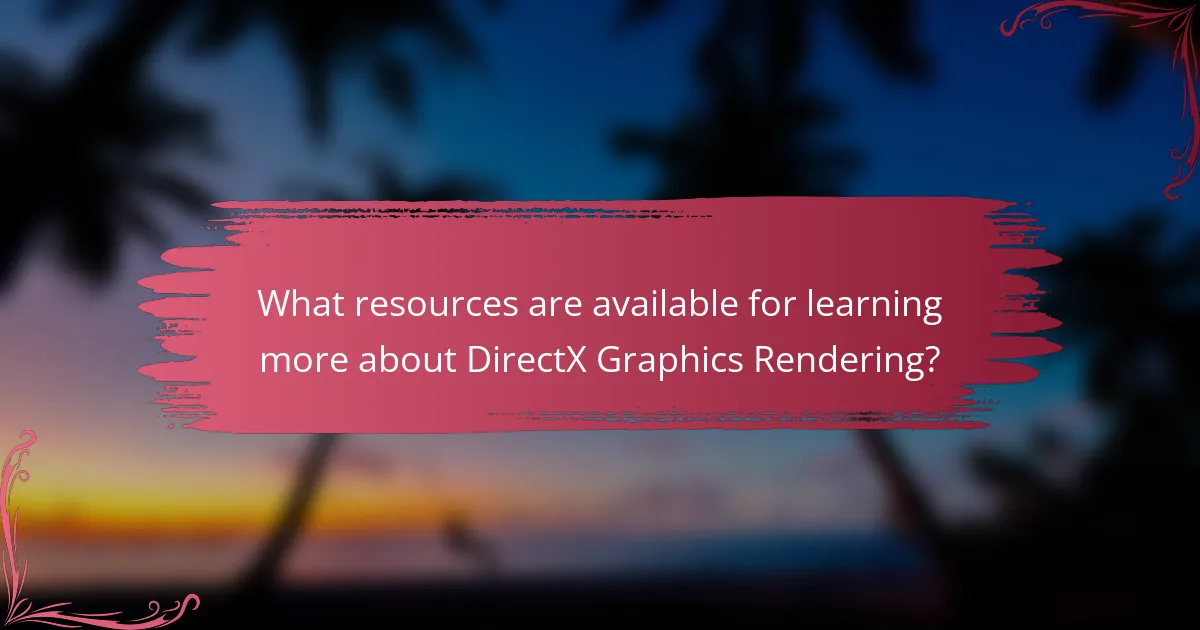
What resources are available for learning more about DirectX Graphics Rendering?
Resources for learning about DirectX Graphics Rendering include official Microsoft documentation. The documentation provides comprehensive guides and tutorials. Books such as “Introduction to 3D Game Programming with DirectX” by Frank D. Luna are also valuable. Online courses on platforms like Coursera and Udemy cover DirectX concepts. Additionally, forums like Stack Overflow offer community support and practical advice. YouTube channels dedicated to game development can provide visual tutorials. Websites like GitHub host sample projects for practical experience. These resources collectively enhance understanding of DirectX Graphics Rendering.
What are the best tutorials and guides for DirectX Graphics Rendering?
The best tutorials and guides for DirectX Graphics Rendering include “Introduction to DirectX 11” by Rastertek and “DirectX 12 Tutorial” by the DirectX SDK. These resources provide comprehensive insights into graphics programming. They cover essential concepts such as lighting and shadow techniques. “DirectX Graphics” by Frank D. Luna is also highly recommended for in-depth understanding. Online platforms like YouTube feature channels dedicated to DirectX tutorials, offering visual learning. Websites like GameDev.net provide community-driven discussions and guides. These sources are widely recognized for their accuracy and educational value in DirectX graphics rendering.
Which online communities can provide support for DirectX developers?
DirectX developers can find support in several online communities. Notable platforms include the Microsoft Developer Network (MSDN) forums. These forums offer a dedicated space for DirectX-related discussions. Another valuable resource is Stack Overflow, where developers can ask questions and share knowledge. The DirectX section on GitHub also fosters collaboration and support among developers. Additionally, Reddit has communities like r/DirectX that provide insights and peer assistance. GameDev.net is another forum that caters to game developers, including those using DirectX. These communities collectively offer a wealth of resources and expertise for DirectX developers.
What practical tips can enhance your understanding of lighting and shadow techniques in DirectX?
To enhance your understanding of lighting and shadow techniques in DirectX, practice implementing different light types. DirectX supports point, directional, and spotlights. Experiment with each type to see their effects on objects. Adjust parameters like intensity and color to observe changes. Utilize shadow mapping techniques for realistic shadows. This involves creating a depth map from the light’s perspective. Implementing soft shadows can improve visual quality. Use techniques like Percentage-Closer Filtering (PCF) for smoother edges. Analyze existing DirectX examples and tutorials for practical insights. Engaging with community forums can provide additional tips and troubleshooting advice.
How can experimenting with different techniques improve your skills?
Experimenting with different techniques enhances skills by promoting adaptability and creativity. Trying various methods allows individuals to discover what works best for them. In the context of DirectX graphics rendering, experimenting with lighting and shadow techniques can lead to unique visual outcomes. This exploration can also deepen understanding of the underlying principles of graphics rendering. Research indicates that hands-on experimentation fosters problem-solving abilities and critical thinking. A study by K. S. Hwang et al. (2019) found that diverse approaches in learning environments significantly improve skill acquisition. Therefore, varied techniques lead to a more comprehensive mastery of skills.
What are some common pitfalls to avoid when working with lighting and shadow in DirectX?
Common pitfalls to avoid when working with lighting and shadow in DirectX include improper light source placement. Incorrect placement can lead to unrealistic shadow projections. Another pitfall is neglecting to optimize shadow maps. Poorly optimized shadow maps can cause performance issues. Failing to account for light attenuation can result in unnatural lighting effects. Additionally, not using appropriate shadow techniques for the scene can lead to visual artifacts. Overusing dynamic lighting can also degrade performance. Lastly, ignoring the impact of material properties on lighting can diminish realism. Each of these pitfalls can significantly affect the visual quality and performance of a DirectX application.
DirectX Graphics Rendering is a set of application programming interfaces (APIs) developed by Microsoft that facilitates high-performance rendering of 2D and 3D graphics in applications and games. This article explores the functionality of DirectX, focusing on key components such as the graphics pipeline, shaders, and resource management, as well as the critical roles of lighting and shadow techniques. It highlights various lighting methods, including ambient, directional, and point lighting, and discusses shadow techniques like shadow mapping and ray tracing. Additionally, the article addresses the challenges developers face in optimizing these techniques for performance and realism, alongside resources for further learning.