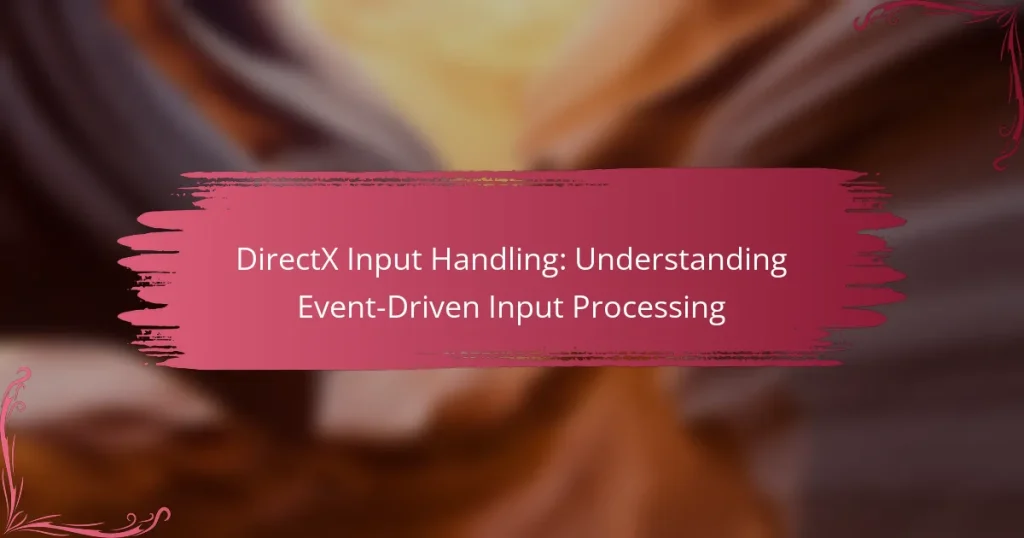DirectX Input Handling is a system designed to manage input from various devices, including keyboards, mice, and game controllers, within applications that utilize DirectX. It enables real-time responses to user actions through both event-driven and polling methods, with a preference for event-driven processing due to its efficiency. The article covers different types of input events, such as keyboard, mouse, joystick, and game controller events, highlighting their importance in developing interactive applications and games. Additionally, it addresses challenges developers may encounter, including managing multiple input devices, ensuring consistent input responses, and overcoming latency issues, all while maintaining compatibility with various DirectX versions.
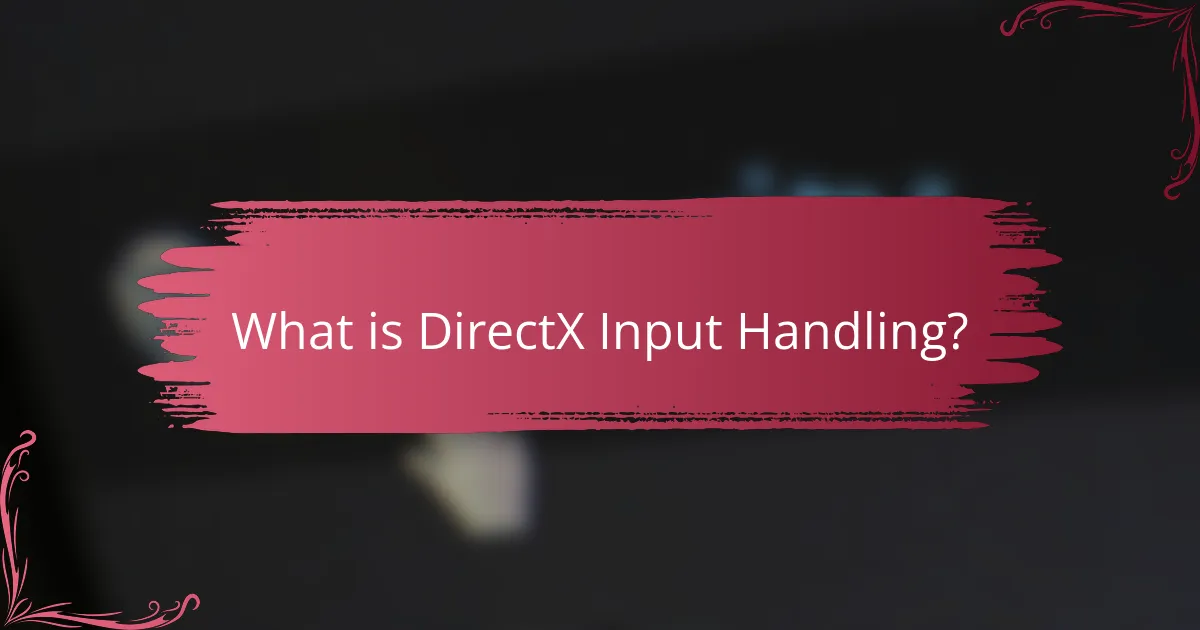
What is DirectX Input Handling?
DirectX Input Handling is a system for managing input devices in applications using DirectX. It facilitates the processing of input from devices like keyboards, mice, and game controllers. This handling allows applications to respond to user actions in real-time. It supports both event-driven and polling methods for input processing. Event-driven input processing is more efficient as it reacts to changes rather than continuously checking for input. DirectX Input Handling also provides a consistent interface for different input devices. This consistency helps developers create applications that can work across various hardware setups.
How does DirectX Input Handling work?
DirectX Input Handling processes input from various devices like keyboards, mice, and game controllers. It utilizes an event-driven model to capture and respond to user actions. When a user interacts with a device, the input is sent to the DirectX system. The system then translates this input into events that can be processed by applications. These events include key presses, mouse movements, and button clicks. Applications can register for specific events to handle them appropriately. The handling of input is efficient, ensuring minimal latency between user actions and application responses. DirectX provides APIs that facilitate this interaction, allowing developers to create responsive applications.
What are the key components of DirectX Input Handling?
The key components of DirectX Input Handling include devices, messages, and event processing. Devices represent input sources like keyboards, mice, and game controllers. Messages are the data packets generated when these devices are used. Event processing interprets these messages to trigger actions within applications. DirectInput is the primary API for handling input in DirectX. It facilitates the detection of input devices and their states. The system allows for polling and event-driven methods to capture input. Proper management of these components ensures responsive and accurate input handling in applications.
How do these components interact within the event-driven model?
In the event-driven model, components such as event sources, event listeners, and event handlers interact dynamically. Event sources generate events based on user actions or system changes. These events are then captured by event listeners, which are registered to monitor specific events. When an event occurs, the corresponding event handler is invoked to process the event. This processing can involve updating the application state or triggering additional actions. The interaction is asynchronous, allowing the system to remain responsive. This model is prevalent in graphical user interfaces and game development, where real-time input processing is essential.
What are the advantages of using DirectX Input Handling?
DirectX Input Handling offers several advantages for game development. It provides a unified interface for handling multiple input devices, including keyboards, mice, and game controllers. This simplifies the development process by allowing developers to manage all input through a single API.
DirectX Input Handling also supports advanced features such as force feedback and joystick calibration. These features enhance user experience by providing more immersive interactions. Additionally, it allows for high precision and responsiveness in input detection, which is crucial for real-time gaming.
Furthermore, DirectX Input Handling is optimized for performance, ensuring minimal latency in input processing. This is essential for maintaining fluid gameplay. Overall, these advantages contribute to a more efficient development process and a better gaming experience for players.
How does DirectX Input Handling improve user experience?
DirectX Input Handling improves user experience by providing efficient and responsive input processing. It allows applications to receive input events in real-time. The event-driven model minimizes latency between user actions and system responses. This leads to smoother gameplay and more accurate control in applications. Furthermore, DirectX supports a wide range of input devices. This includes keyboards, mice, and game controllers. By standardizing input handling across devices, it enhances compatibility and user satisfaction. Additionally, DirectX Input Handling reduces CPU overhead. This enables better performance and resource allocation for graphics and other tasks. Overall, these features contribute to a more immersive and enjoyable user experience.
What performance benefits does DirectX Input Handling provide?
DirectX Input Handling provides enhanced performance through efficient event-driven input processing. This system minimizes latency by directly communicating with hardware devices. It reduces CPU overhead by offloading input processing tasks to the DirectX layer. This results in faster response times for user inputs, improving overall gaming performance. DirectX Input also supports multiple input devices seamlessly, allowing for smoother transitions and interactions. Furthermore, it enables high-frequency polling of input devices, ensuring that inputs are captured accurately in real-time. These benefits collectively lead to a more responsive and immersive user experience in applications and games.
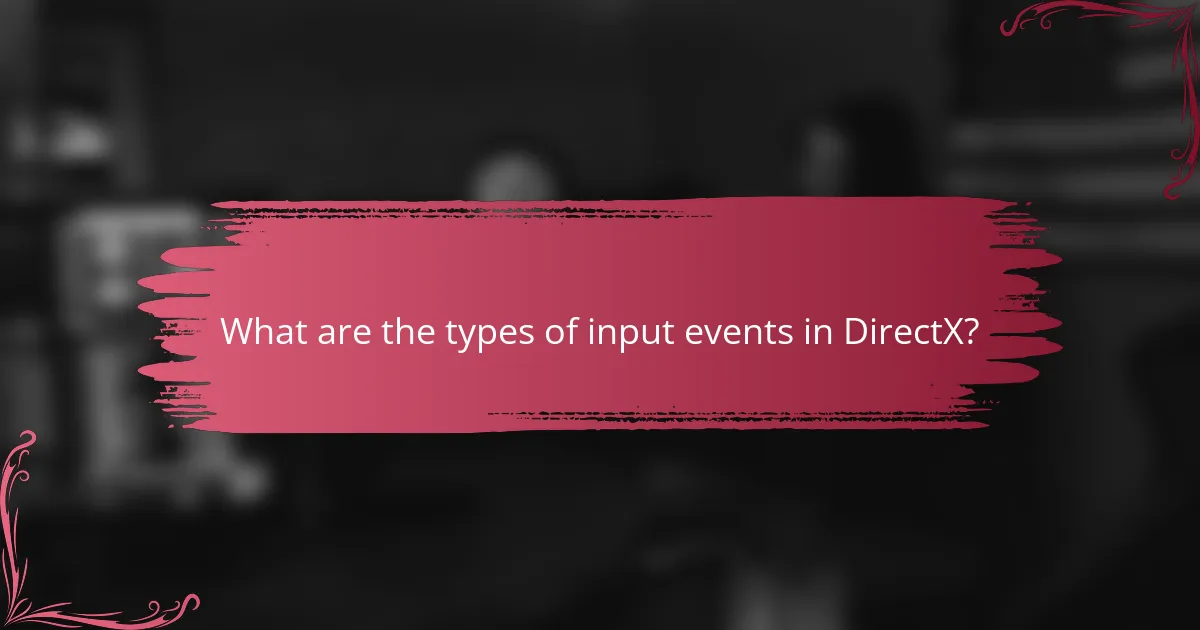
What are the types of input events in DirectX?
The types of input events in DirectX include keyboard events, mouse events, joystick events, and game controller events. Keyboard events are triggered by key presses and releases. Mouse events capture movements, clicks, and scroll actions. Joystick events relate to the input from joystick devices, including axis movements and button presses. Game controller events encompass various inputs from gamepads, including button actions and analog stick movements. Each of these input types is essential for creating interactive applications and games using DirectX.
How are keyboard and mouse events processed in DirectX?
Keyboard and mouse events in DirectX are processed through an event-driven model. DirectX captures input events from devices and translates them into messages. These messages are then sent to the application for handling. The DirectInput component of DirectX manages this input processing. It provides functions to poll the state of devices and retrieve input data. Applications can register for specific events, such as key presses or mouse movements. This allows for responsive gameplay and user interaction. DirectX ensures that input is processed efficiently to maintain performance.
What is the role of event queues in input processing?
Event queues play a crucial role in input processing by managing and organizing input events. They serve as a buffer that stores events generated by user interactions, such as keyboard presses or mouse movements. This organization allows the system to process events in a controlled manner. Event queues ensure that input is handled in the order it is received, preventing loss of data. They also enable asynchronous processing, allowing the application to remain responsive while handling multiple input events. This structure is essential for efficient event-driven programming in environments like DirectX. The use of event queues can improve performance by decoupling event generation from event handling.
How do input events differ between devices?
Input events differ between devices primarily based on the type of input method used. For example, touchscreens generate touch events, while keyboards produce key events. Each device interprets user actions uniquely. A mouse sends pointer events with specific coordinates. Game controllers transmit button presses and joystick movements as distinct events. The event structure also varies; for instance, multitouch devices can register multiple simultaneous touches. Additionally, devices may have different latency and response times. These variations impact how applications process and respond to user input in real-time scenarios.
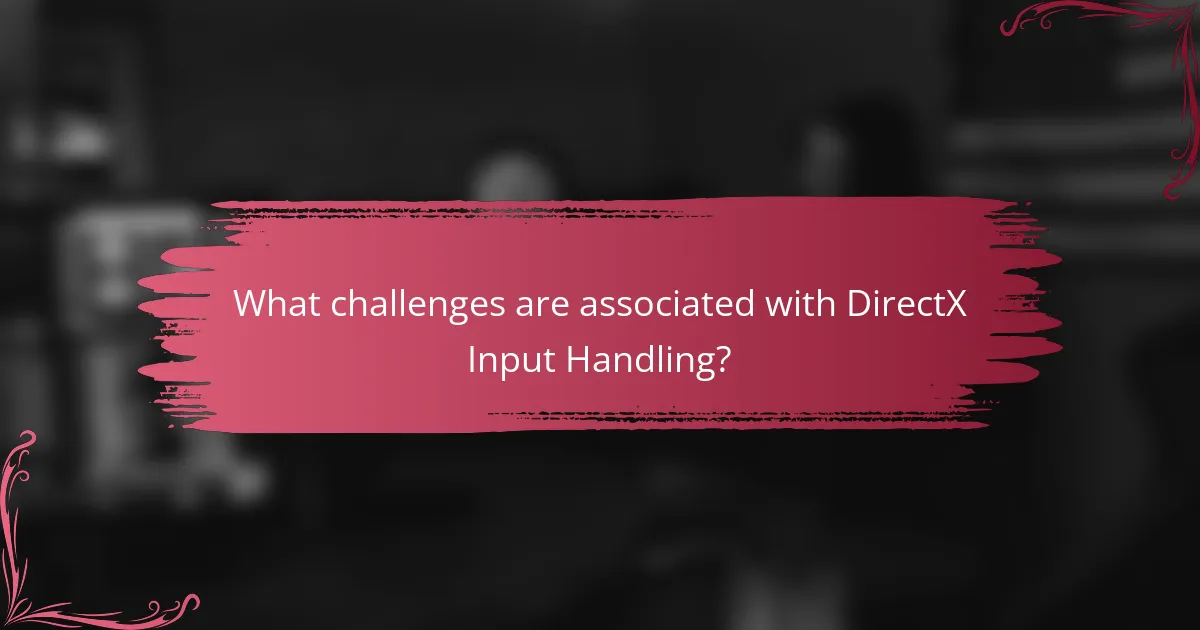
What challenges are associated with DirectX Input Handling?
Challenges associated with DirectX Input Handling include complexity in managing multiple input devices. Handling various input types, such as keyboard, mouse, and game controllers, can complicate the development process. Developers may face difficulties in implementing consistent input responses across different hardware. Additionally, latency issues can arise, affecting the timing of input events. Compatibility with different versions of DirectX can also pose challenges. Debugging input-related issues can be time-consuming and complex. Finally, ensuring smooth integration with game engines requires careful planning and execution.
How can latency issues be minimized in input processing?
Latency issues in input processing can be minimized by optimizing the data handling pipeline. Efficient algorithms reduce the time taken to process input events. Utilizing hardware acceleration can significantly enhance processing speed. Implementing asynchronous input handling allows the system to manage multiple inputs simultaneously. Reducing the polling frequency of input devices decreases unnecessary load on the system. Buffering input events can help manage spikes in input data smoothly. Additionally, prioritizing critical input events ensures timely processing. These strategies collectively lead to improved responsiveness in input processing systems.
What techniques can be used to optimize event handling?
Techniques to optimize event handling include debouncing, throttling, and event delegation. Debouncing limits the rate at which a function can fire by grouping a series of sequential calls into a single call. This is particularly useful for events like resizing or scrolling. Throttling, on the other hand, ensures a function is called at most once in a specified time frame, which can improve performance during frequent events like mouse movements. Event delegation involves attaching a single event listener to a parent element instead of multiple listeners to child elements. This reduces memory usage and improves performance. These techniques lead to more efficient event handling and better application performance.
How do developers troubleshoot common input handling problems?
Developers troubleshoot common input handling problems by systematically analyzing code and input events. They first check for syntax errors in the input handling code. Testing input devices ensures they are functioning correctly. Developers often use debugging tools to monitor input events in real-time. Logging input events helps identify where issues occur. They also verify that event listeners are correctly set up and responsive. Cross-referencing documentation can clarify expected input behavior. Finally, peer reviews can provide fresh insights into persistent issues.
What best practices should developers follow for effective input handling?
Developers should follow several best practices for effective input handling. First, they must validate all user inputs to prevent invalid data from causing errors. Input validation ensures that only acceptable data types and formats are processed. Second, developers should implement error handling mechanisms to manage unexpected input gracefully. This protects the application from crashing and provides users with feedback. Third, using event-driven programming models enhances responsiveness. This allows the application to react promptly to user actions. Fourth, developers should ensure that input handling is consistent across different devices and platforms. Consistency improves user experience and accessibility. Lastly, thorough testing of input handling routines is essential. Testing identifies edge cases and potential vulnerabilities, ensuring robustness. These practices contribute to a more secure and user-friendly application.
DirectX Input Handling is a system designed for managing input devices in applications utilizing DirectX, enabling real-time processing of inputs from devices such as keyboards, mice, and game controllers. The article covers the mechanics of DirectX Input Handling, emphasizing its event-driven model, key components, and the advantages it brings to game development, including reduced latency and improved user experience. It also addresses the types of input events, performance optimization techniques, challenges faced by developers, and best practices for effective input handling. Overall, the content provides a comprehensive understanding of how DirectX Input Handling enhances application responsiveness and user interaction.