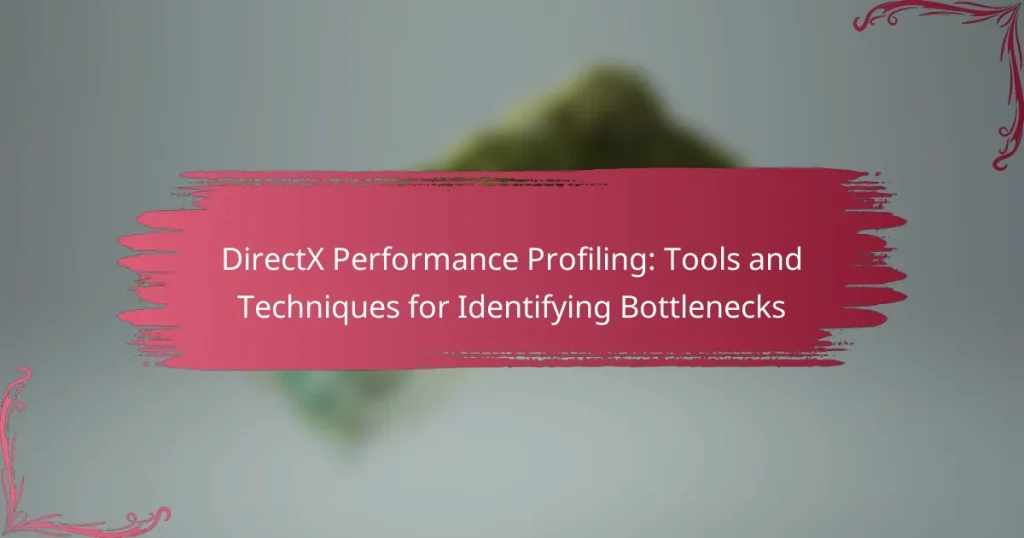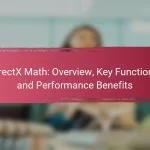DirectX Performance Profiling is a critical method for analyzing the performance of applications that leverage DirectX technology, particularly in graphics and gaming. This process identifies bottlenecks and performance issues by measuring key metrics such as frame rates, memory usage, and CPU/GPU performance. Essential tools for this profiling include PIX for Windows, NVIDIA Nsight, and AMD Radeon GPU Profiler, each offering unique capabilities for performance analysis and debugging. Various profiling techniques, such as performance counters and frame analysis tools, enable developers to pinpoint specific performance issues, leading to optimized rendering and enhanced user experiences.
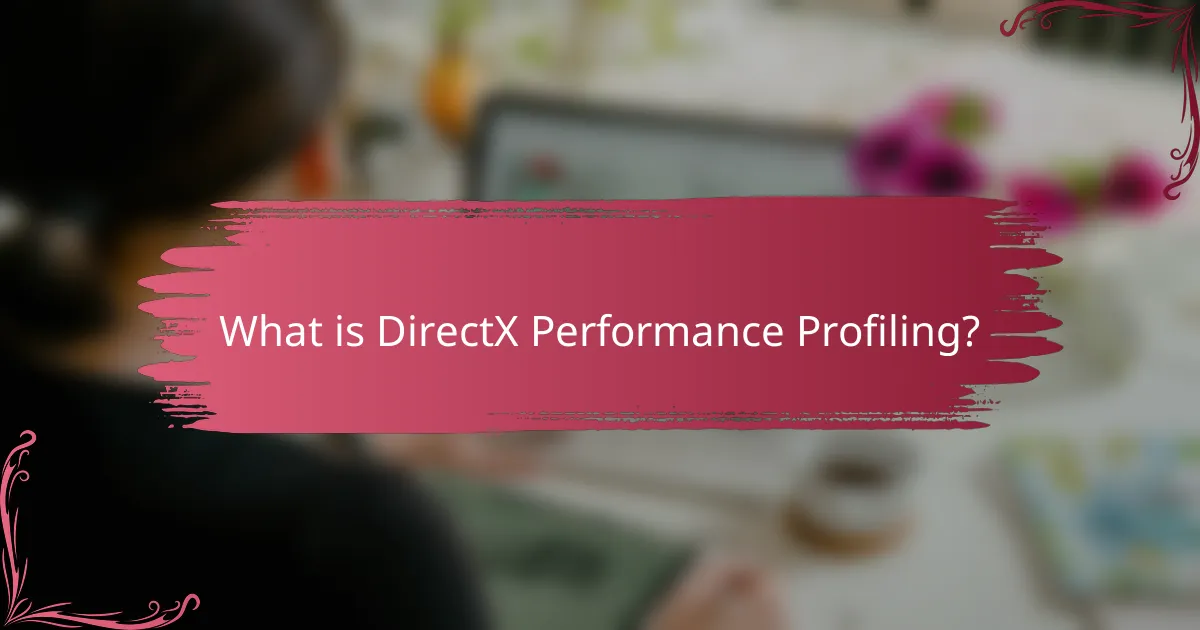
What is DirectX Performance Profiling?
DirectX Performance Profiling is a method used to analyze the performance of applications that utilize DirectX. It identifies bottlenecks and performance issues within graphics and game applications. This profiling process involves measuring frame rates, memory usage, and CPU/GPU performance. Tools like PIX for Windows and Visual Studio provide functionalities for performance profiling. These tools help developers optimize their applications by providing detailed insights into rendering and processing times. Effective profiling can significantly enhance user experience by ensuring smoother graphics and gameplay.
How does DirectX Performance Profiling work?
DirectX Performance Profiling works by analyzing the performance of applications using DirectX APIs. It identifies bottlenecks in graphics rendering and processing. Developers utilize tools like PIX for Windows and Visual Studio Graphics Debugger. These tools capture frame data and performance metrics. They provide insights into CPU and GPU usage. Profiling helps optimize resource allocation and improves application efficiency. Data collected includes frame times, draw calls, and shader performance. This information allows developers to make informed adjustments to enhance performance.
What are the key components of DirectX Performance Profiling?
The key components of DirectX Performance Profiling include API calls, resource usage, and frame timing. API calls track the frequency and performance of DirectX commands. Resource usage monitors GPU memory and bandwidth consumption. Frame timing measures the time taken to render each frame. These components help identify performance bottlenecks in graphics applications. Profiling tools like PIX for Windows and NVIDIA Nsight provide insights into these components. They enable developers to optimize their applications effectively.
How do these components interact during profiling?
During profiling, components such as the GPU, CPU, and memory interact to identify performance bottlenecks. The GPU processes graphical data while the CPU handles game logic and commands. Memory acts as a bridge, transferring data between the CPU and GPU. Profiling tools capture data on how these components communicate. For example, tools like PIX for Windows analyze frame rendering and performance metrics. This analysis reveals how efficiently data flows between components. By examining the interaction patterns, developers can pinpoint delays or resource contention. Profiling ultimately leads to optimizations that enhance overall system performance.
Why is DirectX Performance Profiling important?
DirectX Performance Profiling is important because it helps developers identify and resolve performance bottlenecks in applications. By analyzing the performance metrics, developers can optimize rendering and processing tasks. This leads to improved frame rates and smoother user experiences. Profiling tools provide insights into resource usage, helping to pinpoint inefficiencies. For instance, DirectX tools can reveal which shaders are underperforming. Addressing these issues enhances overall application efficiency. Ultimately, effective performance profiling contributes to higher-quality graphics and better user engagement.
What are the potential impacts of performance bottlenecks?
Performance bottlenecks can significantly degrade system efficiency and user experience. They lead to increased latency, causing slow response times in applications. This can frustrate users and reduce productivity. Bottlenecks can also result in resource underutilization, where CPU or GPU capabilities are not fully leveraged. In gaming, this may lead to lower frame rates and stuttering. Furthermore, performance bottlenecks can cause crashes or freezes, disrupting workflow. Identifying and resolving these bottlenecks is crucial for optimal performance. Studies show that optimizing performance can improve user satisfaction by up to 30%.
How does profiling enhance user experience?
Profiling enhances user experience by identifying performance bottlenecks in applications. It allows developers to analyze how resources are utilized during runtime. Profiling tools provide insights into CPU and GPU usage, memory allocation, and frame rates. This data helps pinpoint inefficiencies that could lead to lag or crashes. By addressing these issues, developers can optimize performance. Improved performance results in smoother gameplay and faster load times. Ultimately, profiling leads to a more enjoyable and engaging user experience.
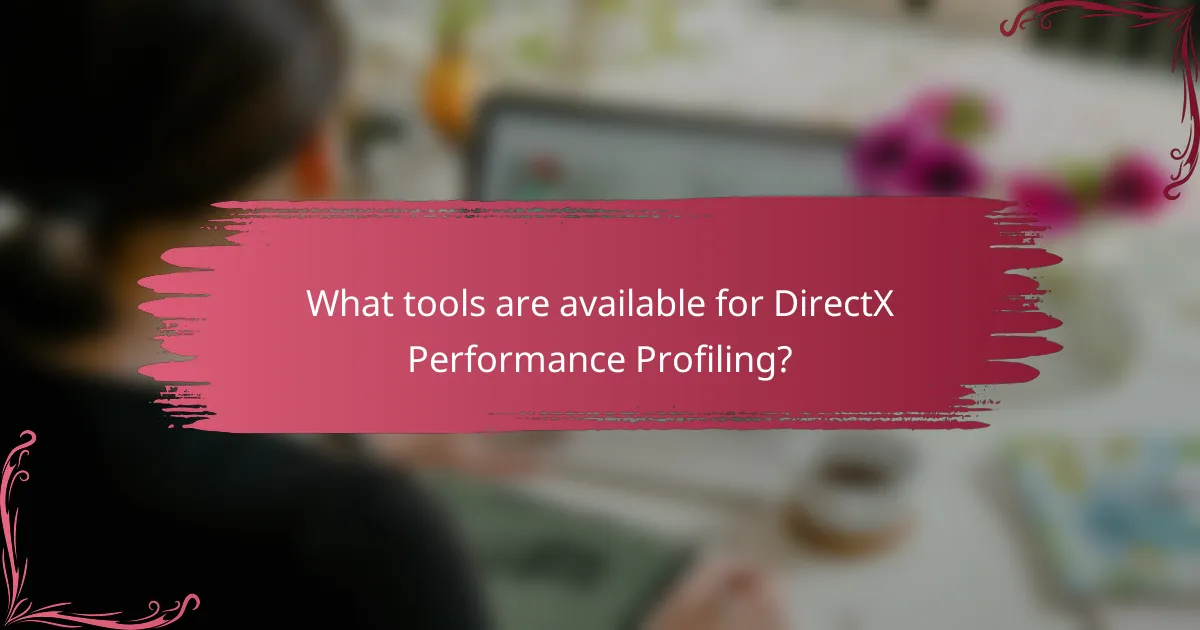
What tools are available for DirectX Performance Profiling?
Tools available for DirectX performance profiling include PIX for Windows, NVIDIA Nsight, and AMD Radeon GPU Profiler. PIX for Windows is a powerful tool designed specifically for DirectX applications. It provides detailed performance analysis and debugging capabilities. NVIDIA Nsight offers deep integration with Visual Studio for profiling and debugging NVIDIA graphics applications. AMD Radeon GPU Profiler focuses on performance analysis for AMD GPUs. These tools help developers identify bottlenecks and optimize their applications effectively.
How do different tools compare in functionality?
Different tools for DirectX performance profiling compare in functionality based on their features and capabilities. Tools like PIX for Windows offer detailed frame analysis and GPU debugging. They allow developers to capture frames and analyze performance bottlenecks effectively. NVIDIA Nsight provides real-time GPU profiling and debugging, integrating with Visual Studio for a seamless workflow. Intel Graphics Performance Analyzers focus on CPU and GPU performance metrics, offering insights into frame rendering times. In contrast, RenderDoc specializes in frame capturing and analysis, enabling developers to inspect graphics API calls in depth. Each tool has unique strengths, catering to different aspects of performance profiling in DirectX applications.
What are the most popular profiling tools for DirectX?
The most popular profiling tools for DirectX include PIX, NVIDIA Nsight, and AMD Radeon GPU Profiler. PIX provides deep analysis of DirectX applications, allowing developers to capture frames and analyze performance. NVIDIA Nsight offers real-time debugging and profiling for both graphics and compute applications. AMD Radeon GPU Profiler focuses on optimizing performance for AMD GPUs, providing detailed insights into GPU usage. These tools are widely used in the game development industry for performance optimization.
How do these tools integrate with DirectX applications?
Performance profiling tools integrate with DirectX applications by using APIs to monitor and analyze performance metrics. These tools can hook into DirectX calls to capture data on frame rates, GPU usage, and memory consumption. They provide real-time feedback, allowing developers to identify bottlenecks during rendering. Tools like PIX for Windows and NVIDIA Nsight offer detailed insights into DirectX performance. They allow for frame-by-frame analysis and visualization of rendering processes. This integration helps optimize application performance by pinpointing areas for improvement. The ability to analyze DirectX workloads leads to more efficient graphics rendering and better overall application performance.
What are the unique features of each profiling tool?
Each profiling tool for DirectX performance has distinct features. Microsoft Visual Studio offers integrated performance analysis, enabling developers to profile CPU and GPU usage simultaneously. NVIDIA Nsight provides real-time graphics debugging and performance metrics, allowing for deep insights into rendering processes. AMD Radeon GPU Profiler specializes in analyzing GPU workloads and optimizing shader performance. PIX for Windows focuses on frame analysis, providing detailed information about CPU and GPU time per frame. Each tool is designed to address specific aspects of performance profiling, enhancing the overall development process in DirectX applications.
Which tool is best suited for specific profiling needs?
The best tool suited for specific profiling needs in DirectX performance profiling is Microsoft Visual Studio’s Graphics Debugger. This tool allows developers to analyze frame render times and GPU resource usage. It provides detailed insights into DirectX API calls and their performance impact. The Graphics Debugger can capture frames for analysis, enabling developers to identify bottlenecks. Additionally, it offers a user-friendly interface for visualizing performance metrics. This tool is widely recognized for its effectiveness in optimizing graphics performance in DirectX applications.
How do user reviews and community feedback shape tool selection?
User reviews and community feedback significantly influence tool selection in DirectX performance profiling. These reviews provide insights into user experiences and tool effectiveness. Positive feedback can highlight a tool’s strengths, such as ease of use or accuracy in identifying bottlenecks. Conversely, negative reviews may reveal limitations or issues that potential users should consider. Community discussions often lead to shared tips and best practices. This collective knowledge helps users make informed decisions. Research shows that 79% of consumers trust online reviews as much as personal recommendations. Therefore, user feedback plays a crucial role in shaping preferences and guiding tool selection in this field.
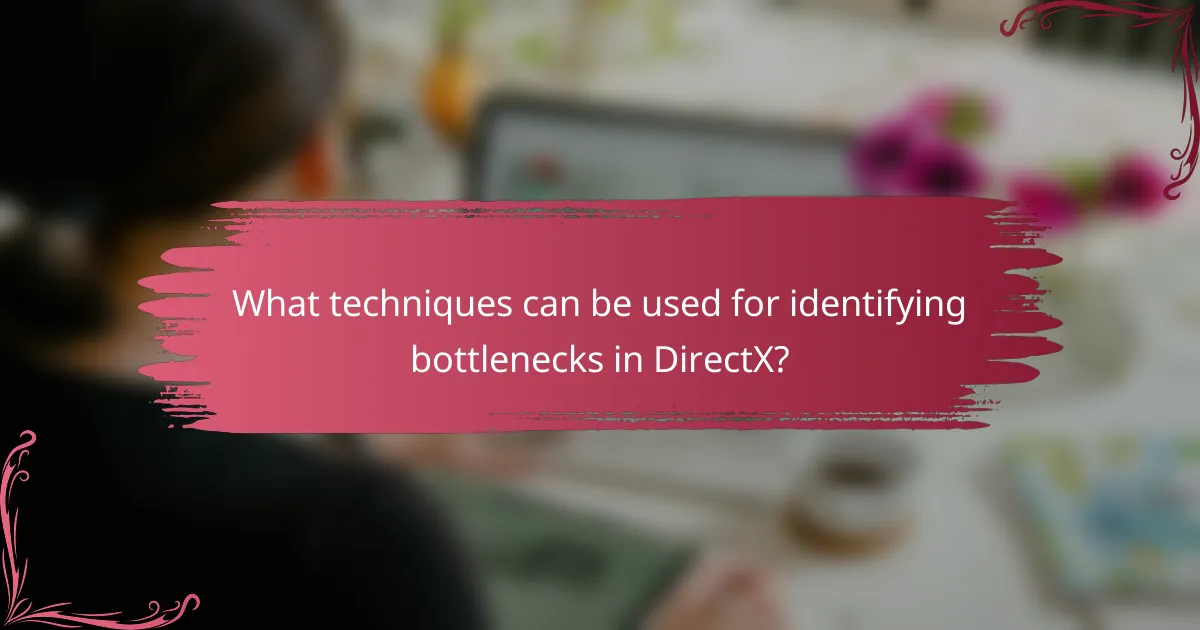
What techniques can be used for identifying bottlenecks in DirectX?
Profiling techniques can be used for identifying bottlenecks in DirectX. These techniques include using performance counters, GPU debugging tools, and frame analysis tools. Performance counters provide metrics on CPU and GPU usage. GPU debugging tools, like PIX for Windows, allow developers to analyze frame rendering. Frame analysis tools help visualize the rendering pipeline and identify slow processes. Additionally, DirectX’s built-in debugging features can capture detailed logs. These methods enable developers to pinpoint specific areas causing performance issues. Accurate identification of bottlenecks leads to optimized rendering and improved performance.
How can developers effectively use profiling techniques?
Developers can effectively use profiling techniques by systematically analyzing application performance. They should utilize profiling tools to monitor resource usage, such as CPU and memory. Profiling tools like Visual Studio Profiler and NVIDIA Nsight provide insights into bottlenecks. Developers can identify slow functions and optimize them for better performance. They should analyze frame rates and rendering times to enhance graphics efficiency. Profiling during development allows for early detection of performance issues. Regular profiling helps maintain optimal application performance throughout the development cycle. These strategies lead to smoother user experiences and improved application responsiveness.
What are the best practices for setting up a profiling session?
The best practices for setting up a profiling session include defining clear objectives and metrics. Establish specific performance goals to measure success. Select appropriate profiling tools based on the DirectX environment. Ensure that the hardware and software configurations are consistent throughout the session. Minimize background processes to reduce interference during profiling. Collect baseline performance data before making changes. Document all settings and conditions for reproducibility. Analyze the collected data to identify bottlenecks effectively. These practices enhance the accuracy and reliability of profiling results in DirectX applications.
How can data collected during profiling be analyzed?
Data collected during profiling can be analyzed using various techniques. One common method is statistical analysis, which identifies patterns and trends in the data. Visualization tools can also help interpret complex data sets, making it easier to spot anomalies. Profiling tools often provide built-in analysis features that highlight performance bottlenecks. Additionally, comparative analysis against benchmarks can reveal areas needing improvement. Machine learning algorithms may be employed to predict performance outcomes based on historical profiling data. Each of these methods contributes to a comprehensive understanding of performance metrics.
What common bottlenecks should developers look for?
Common bottlenecks developers should look for include CPU limitations, GPU memory bandwidth, and shader performance. CPU limitations occur when the processor cannot handle the workload efficiently. This can lead to frame rate drops in graphics-intensive applications. GPU memory bandwidth bottlenecks happen when the graphics card’s memory cannot transfer data quickly enough. This results in stuttering and lag during rendering. Shader performance issues arise when shaders are poorly optimized. Complex shaders can significantly slow down rendering times. Developers should also monitor draw call counts, as high numbers can overwhelm the GPU. Finally, texture loading times can create delays if not managed properly. Identifying and addressing these bottlenecks can enhance overall performance in DirectX applications.
How do graphics memory and CPU usage relate to performance?
Graphics memory and CPU usage are critical components that directly influence overall performance in computing tasks. Graphics memory, or VRAM, stores textures and images for rendering graphics. A higher amount of VRAM allows for more detailed textures and smoother graphics performance. CPU usage, on the other hand, refers to how much processing power is utilized for computations and game logic. High CPU usage can lead to bottlenecks if the CPU cannot keep up with the demands of the graphics workload.
When a system has insufficient graphics memory, it may cause stuttering or lag during rendering. This occurs because the CPU has to constantly swap data in and out of main memory, which is slower than accessing VRAM. Conversely, if the CPU is heavily utilized, it may delay the processing of graphics commands, impacting frame rates.
According to a study by AMD, systems with balanced CPU and GPU usage achieve optimal performance. The study indicates that a mismatch between CPU and GPU can result in underutilization of one component, leading to performance degradation. Thus, effective management of both graphics memory and CPU usage is essential for maximizing performance in graphics-intensive applications.
What are the signs of inefficient rendering processes?
Signs of inefficient rendering processes include long frame times and low frame rates. These symptoms indicate that the rendering engine struggles to keep up with the demands of the scene. Stuttering or choppy animations further signal performance issues. High CPU or GPU usage may suggest that resources are being overwhelmed. Excessive draw calls can also contribute to inefficiency. Additionally, visual artifacts or glitches often arise from rendering problems. Monitoring tools can help identify these signs during performance profiling. Addressing these issues is crucial for optimizing DirectX applications.
What practical tips can improve DirectX performance profiling?
To improve DirectX performance profiling, use built-in profiling tools like PIX for Windows. These tools allow for detailed performance analysis. Optimize graphics settings to reduce overhead and enhance frame rates. Monitor GPU usage to identify bottlenecks during gameplay. Utilize frame capture features to analyze rendering performance. Adjust shader complexity to improve efficiency. Keep drivers updated for optimal compatibility and performance. Finally, test performance across different hardware configurations to ensure consistency.
DirectX Performance Profiling is a critical method for analyzing the performance of applications utilizing DirectX, focusing on identifying bottlenecks and performance issues in graphics and gaming applications. This article covers the functionality of various profiling tools such as PIX for Windows and NVIDIA Nsight, detailing how they measure frame rates, memory usage, and CPU/GPU performance. Key components of profiling, techniques for identifying bottlenecks, and best practices for optimizing application performance are discussed, along with the importance of effective profiling in enhancing user experience and overall application efficiency. Additionally, common performance bottlenecks, their impacts, and strategies for improving profiling processes are examined to provide developers with actionable insights.