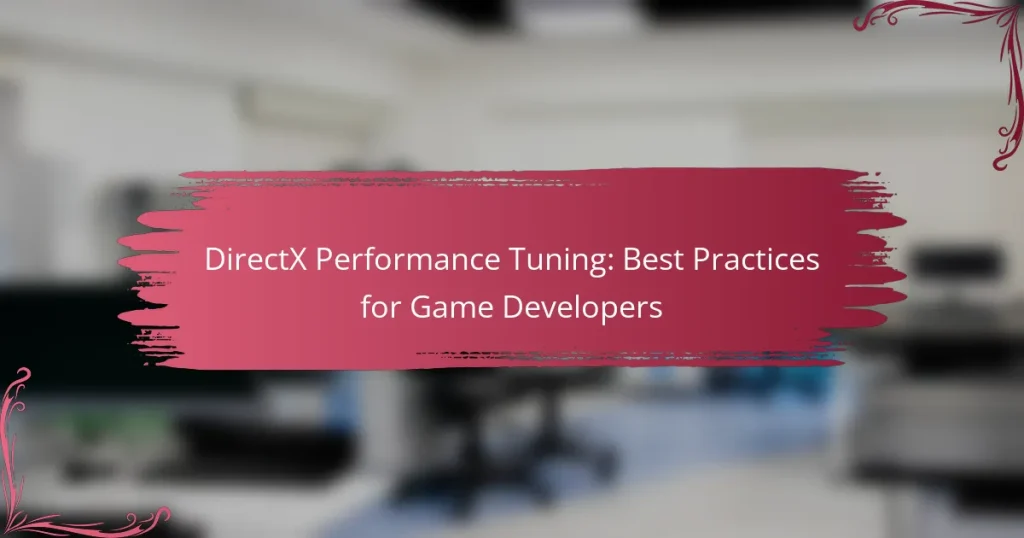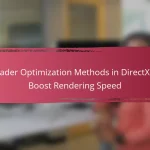DirectX Performance Tuning refers to the optimization process for applications utilizing DirectX, aimed at enhancing performance and efficiency through various adjustments. Key practices include optimizing graphics settings, efficient resource management, profiling with tools like PIX for Windows, employing multithreading, and leveraging DirectX 12’s low-level access. The article outlines these best practices for game developers, emphasizing their importance in achieving higher frame rates and smoother gameplay experiences. Additionally, it discusses future trends such as real-time ray tracing, machine learning integration, and advancements in resource management, all contributing to improved performance metrics in gaming.
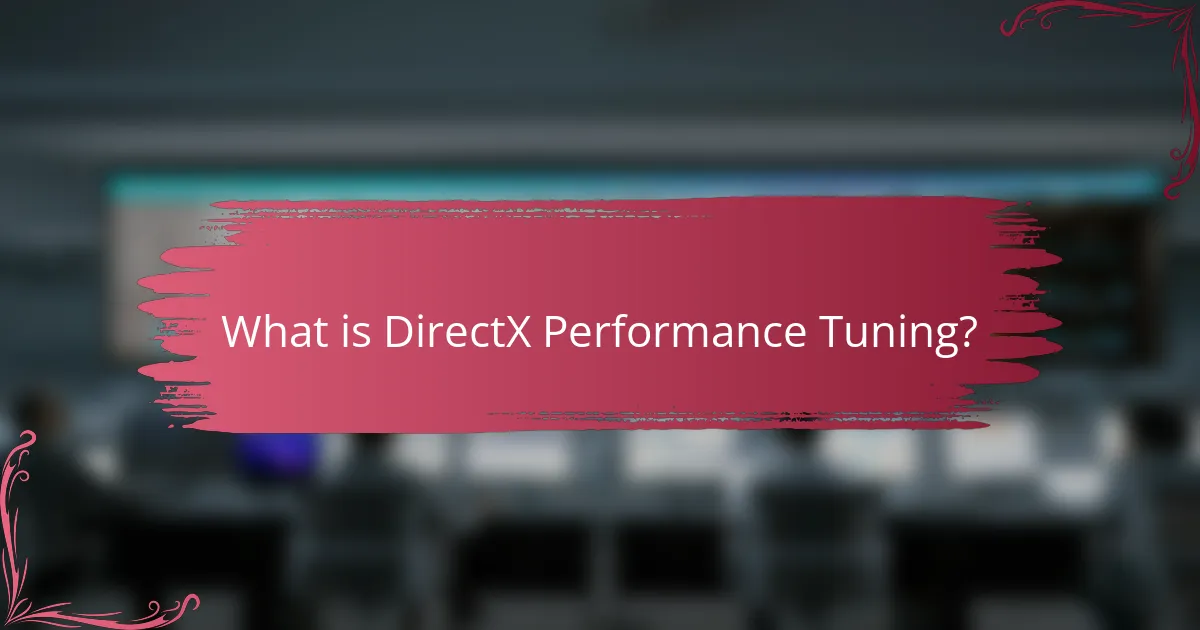
What is DirectX Performance Tuning?
DirectX Performance Tuning is the process of optimizing applications that use DirectX for improved performance and efficiency. This involves adjusting various settings and configurations to enhance graphics rendering and reduce latency. Developers can utilize tools such as DirectX Diagnostic Tool and Graphics Performance Analyzer to identify bottlenecks. Performance tuning can lead to higher frame rates and smoother gameplay experiences. Effective tuning often includes optimizing shaders, managing resource allocations, and minimizing draw calls. These practices are essential for game developers aiming to deliver high-quality gaming experiences.
How does DirectX Performance Tuning enhance game performance?
DirectX Performance Tuning enhances game performance by optimizing resource management and rendering processes. It allows developers to fine-tune graphics settings, which can lead to improved frame rates. This optimization reduces latency and ensures smoother gameplay. Additionally, it enables better use of hardware capabilities, maximizing the potential of GPUs. Studies show that games utilizing DirectX optimizations can achieve up to 30% better performance in certain scenarios. This performance boost is critical for maintaining player engagement and satisfaction.
What are the key components of DirectX Performance Tuning?
The key components of DirectX Performance Tuning include optimizing graphics settings, managing resource allocation, and reducing draw calls. Optimizing graphics settings involves adjusting resolution, texture quality, and anti-aliasing levels to enhance performance. Managing resource allocation ensures efficient use of memory and processing power, which can reduce bottlenecks. Reducing draw calls minimizes the number of individual rendering commands sent to the GPU, improving frame rates. Additionally, implementing effective culling techniques can prevent rendering of off-screen objects, further enhancing performance. Monitoring performance metrics during testing helps identify areas for improvement. Each of these components contributes to achieving smoother gameplay and better overall performance in DirectX applications.
How do graphics settings influence performance in DirectX?
Graphics settings significantly influence performance in DirectX by affecting rendering quality and resource allocation. Higher graphics settings, such as increased texture resolution and detailed shadows, demand more GPU resources. This can lead to lower frame rates if the hardware cannot keep up. Conversely, lower settings reduce the graphical fidelity but improve performance by decreasing the load on the GPU. For example, reducing anti-aliasing can enhance frame rates substantially. Performance metrics show that optimizing graphics settings can lead to a smoother gaming experience, particularly on lower-end hardware.
What are the common challenges in DirectX Performance Tuning?
Common challenges in DirectX performance tuning include managing GPU resource allocation and optimizing rendering processes. Developers often struggle with balancing graphical fidelity and performance. Identifying bottlenecks in the rendering pipeline can be complex. Debugging performance issues requires specialized tools and knowledge. Compatibility across different hardware configurations adds to the difficulty. Additionally, achieving efficient memory management is crucial but challenging. Understanding DirectX API intricacies can also hinder performance optimization efforts. These challenges are widely recognized in the gaming industry, impacting overall game performance and user experience.
How do hardware limitations affect DirectX Performance Tuning?
Hardware limitations significantly impact DirectX performance tuning. These limitations include inadequate GPU power, insufficient RAM, and outdated drivers. A weak GPU cannot handle high-resolution textures or complex shaders effectively. Insufficient RAM leads to stuttering and longer load times during gameplay. Outdated drivers can cause compatibility issues and hinder performance optimizations.
For instance, a game designed for high-end systems may perform poorly on lower-end hardware. According to a study by TechSpot, games running on systems with less than 4GB of RAM experience a 30% drop in performance. Thus, understanding hardware capabilities is essential for effective DirectX performance tuning.
What are the typical performance bottlenecks in games using DirectX?
Typical performance bottlenecks in games using DirectX include CPU limitations, GPU memory bandwidth, and inefficient rendering techniques. CPU limitations occur when the processor cannot keep up with the demands of the game, leading to frame rate drops. GPU memory bandwidth issues arise when the graphics card struggles to transfer data quickly enough, causing delays in rendering. Inefficient rendering techniques, such as excessive draw calls or overdraw, can also hinder performance by overloading the GPU. Additionally, shader complexity can negatively impact frame rates if shaders are not optimized. Understanding these bottlenecks helps developers improve game performance effectively.
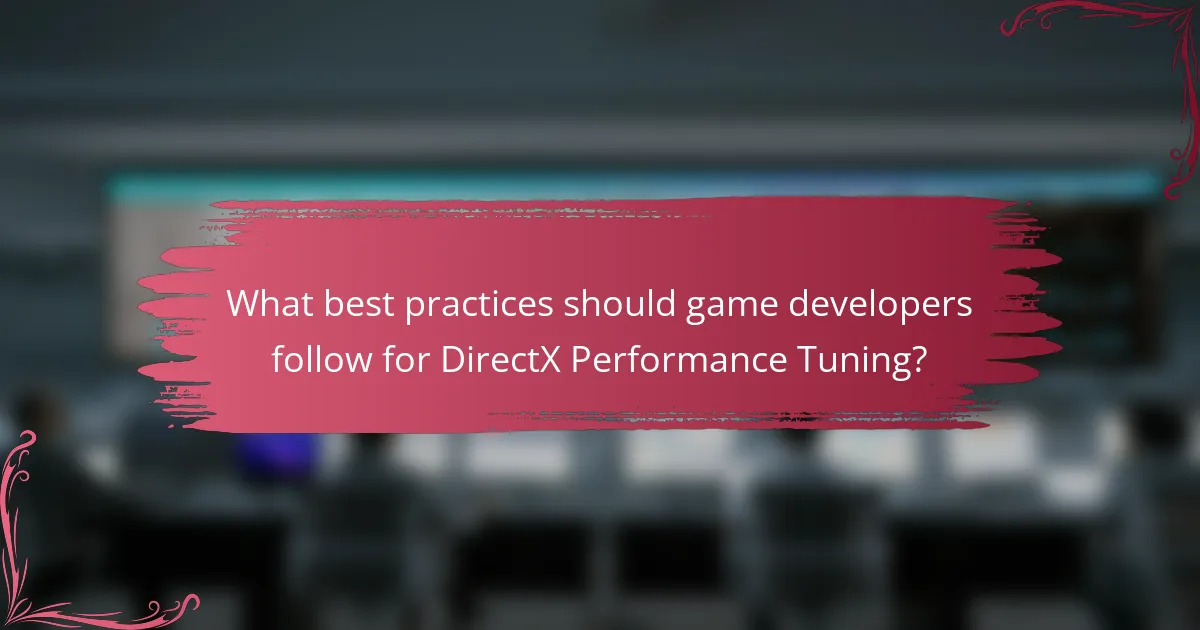
What best practices should game developers follow for DirectX Performance Tuning?
Game developers should follow several best practices for DirectX performance tuning. First, optimizing graphics settings can significantly enhance performance. This includes adjusting texture quality, shadow resolution, and anti-aliasing settings. Second, developers should utilize efficient resource management. Loading and unloading assets dynamically can reduce memory usage and improve frame rates. Third, profiling the game using tools like PIX for Windows helps identify bottlenecks. This allows developers to focus on specific areas needing improvement. Fourth, employing multithreading can maximize CPU usage, distributing tasks across multiple cores. Finally, leveraging DirectX 12’s low-level access can yield better performance through reduced overhead. These practices are supported by various case studies showing improved performance metrics when implemented effectively.
How can developers optimize rendering techniques in DirectX?
Developers can optimize rendering techniques in DirectX by utilizing efficient resource management and minimizing state changes. Efficient resource management includes using texture atlases and reducing draw calls. Minimizing state changes involves grouping similar objects to reduce the overhead of switching shaders and states. Developers can also implement frustum culling to avoid rendering objects outside the camera’s view. Additionally, using Level of Detail (LOD) techniques helps in rendering less detailed models at greater distances. Profiling tools available in DirectX can help identify bottlenecks in rendering performance. These strategies collectively enhance rendering efficiency and improve overall performance in DirectX applications.
What role does texture management play in performance optimization?
Texture management plays a crucial role in performance optimization in graphics rendering. Effective texture management reduces memory usage and improves rendering speed. It involves techniques like texture compression, mipmapping, and efficient texture loading. These techniques lower the bandwidth required for texture sampling. For instance, mipmapping allows the use of lower-resolution textures when objects are far away. This reduces the load on the GPU. Additionally, efficient texture loading minimizes the time spent fetching textures from memory. According to research, proper texture management can lead to a performance increase of up to 30% in real-time applications. Overall, optimized texture management directly enhances game performance and visual fidelity.
How can developers effectively use shaders for performance gains?
Developers can effectively use shaders for performance gains by optimizing shader code and reducing computational load. This involves minimizing the number of texture lookups and calculations performed in the shader. Developers should also use simpler shader models when possible. Reducing the number of shader passes can significantly enhance performance. Additionally, leveraging instancing can optimize rendering by minimizing draw calls. Profiling tools can help identify bottlenecks in shader performance. By applying these techniques, developers can achieve smoother frame rates and improved overall graphics performance.
What tools are available for DirectX Performance Tuning?
Tools available for DirectX performance tuning include Microsoft Visual Studio, PIX for Windows, and NVIDIA Nsight. Microsoft Visual Studio offers integrated debugging and profiling tools for DirectX applications. PIX for Windows provides advanced performance analysis and debugging capabilities tailored for DirectX applications. NVIDIA Nsight allows developers to profile and debug graphics applications, enhancing performance tuning. These tools are widely used in the game development industry to optimize performance and improve graphics rendering.
How do profiling tools assist in identifying performance issues?
Profiling tools assist in identifying performance issues by providing detailed insights into application behavior. They monitor system resource usage such as CPU, GPU, memory, and I/O operations. Profiling tools can pinpoint bottlenecks by analyzing frame rates and rendering times. They help developers understand which functions consume the most resources. This data allows for targeted optimizations in code. Profiling tools often visualize performance data through graphs and charts. These visualizations make it easier to identify trends and anomalies. By using profiling tools, developers can enhance the overall efficiency of their applications.
What are the benefits of using debugging tools in DirectX development?
Debugging tools in DirectX development enhance the efficiency and effectiveness of the debugging process. They allow developers to identify and resolve graphical issues quickly. These tools provide real-time feedback on performance metrics. This immediate data helps in optimizing rendering and resource management. Debugging tools also facilitate the analysis of shader code and pipeline states. They can highlight errors that may not be visible during regular execution. Additionally, these tools often include visualizers for graphics memory usage. This visibility aids in detecting memory leaks and optimizing resource allocation. Overall, debugging tools significantly improve the quality of DirectX applications.
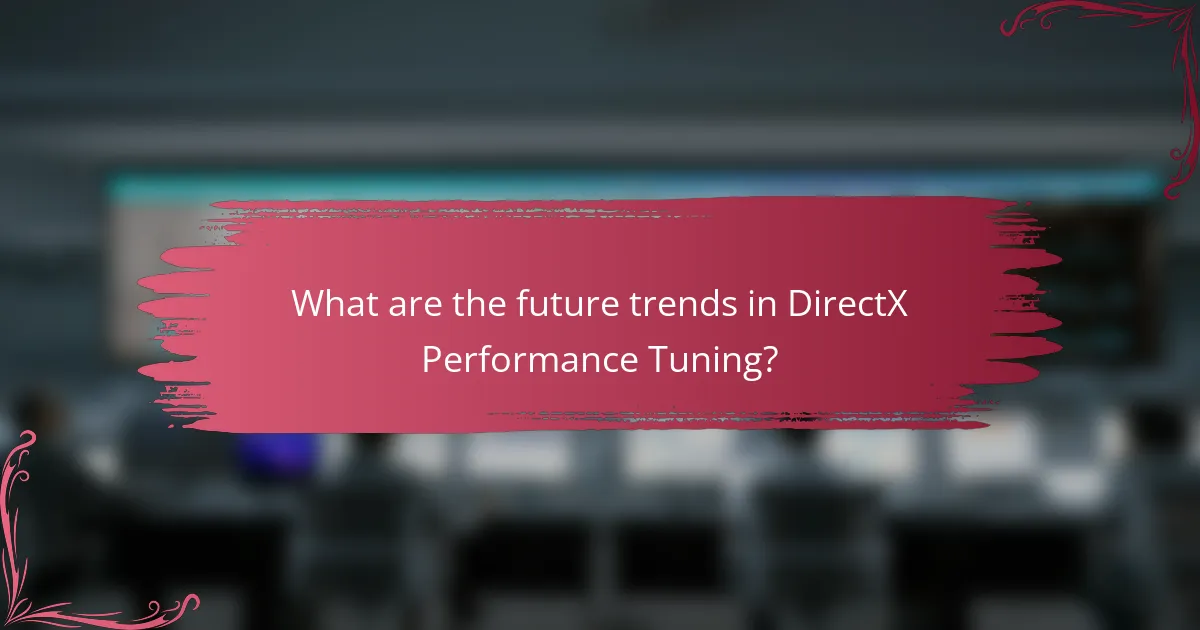
What are the future trends in DirectX Performance Tuning?
Future trends in DirectX performance tuning focus on enhanced hardware utilization and improved rendering techniques. Developers are increasingly adopting real-time ray tracing for more realistic graphics. Machine learning is being integrated to optimize performance dynamically. APIs are evolving to provide lower-level access for better control over hardware resources. Resource management strategies are becoming more sophisticated, allowing for efficient memory usage. Additionally, cross-platform compatibility is a growing priority, enabling games to perform well on various systems. These trends are supported by advancements in graphics card capabilities and ongoing research in performance optimization methods.
How is machine learning influencing DirectX Performance Tuning?
Machine learning is enhancing DirectX performance tuning by optimizing resource allocation and improving rendering efficiency. It analyzes performance data to identify bottlenecks in real-time. This data-driven approach allows for dynamic adjustments to graphics settings. Machine learning algorithms can predict the best configurations based on user behavior and hardware capabilities. For instance, NVIDIA’s DLSS technology utilizes machine learning to upscale lower resolution images, significantly boosting frame rates without sacrificing quality. This results in smoother gameplay and improved user experiences. Additionally, machine learning can automate the tuning process, reducing the time developers spend on manual adjustments.
What advancements in graphics APIs are shaping performance tuning strategies?
Advancements in graphics APIs, such as DirectX 12 and Vulkan, are significantly shaping performance tuning strategies. These APIs provide low-level access to hardware, allowing developers to optimize resource management. DirectX 12 introduced features like explicit multi-threading, enabling better CPU utilization. Vulkan offers similar benefits with its cross-platform capabilities and reduced driver overhead. Both APIs support advanced techniques like asynchronous compute and improved memory management. These advancements lead to higher frame rates and reduced latency in games. Developers can fine-tune performance by leveraging these features effectively. The impact is evident in benchmarks showing improved performance metrics in titles utilizing these APIs.
What practical tips can improve DirectX Performance Tuning?
To improve DirectX performance tuning, developers can utilize several practical tips. First, ensure the latest graphics drivers are installed. Updated drivers often include optimizations for DirectX performance. Second, optimize texture sizes and formats. Using appropriate resolutions can reduce memory usage without sacrificing quality. Third, minimize state changes in the rendering pipeline. Fewer state changes lead to improved performance. Fourth, use efficient shaders. Writing optimized shaders can significantly enhance rendering speed. Fifth, implement culling techniques. Culling reduces the number of objects processed, thus improving frame rates. Lastly, monitor performance metrics. Tools like PIX for Windows can help identify bottlenecks in the rendering process. These practices collectively enhance DirectX performance in game development.
How can developers implement effective testing strategies for performance tuning?
Developers can implement effective testing strategies for performance tuning by utilizing a combination of profiling tools and benchmarking techniques. Profiling tools, such as Visual Studio Profiler or NVIDIA Nsight, help identify bottlenecks in the code. Benchmarking involves measuring the performance of different game components under various conditions.
Additionally, developers should conduct stress tests to evaluate how the game performs under heavy loads. This helps in understanding the limits of the system. Automated testing frameworks can also be employed to regularly assess performance during the development cycle.
Implementing these strategies ensures that performance issues are identified early. According to a study by Game Developer Magazine, early detection of performance issues can reduce the cost of fixes by up to 50%. This highlights the importance of integrating testing strategies in the development process.
What are the key metrics to monitor during DirectX Performance Tuning?
The key metrics to monitor during DirectX Performance Tuning include frame rate, latency, and resource usage. Frame rate indicates how many frames are rendered per second. A higher frame rate leads to smoother gameplay. Latency measures the time taken for input to affect the output on screen. Lower latency improves responsiveness in games. Resource usage includes GPU and CPU utilization metrics. Monitoring these helps identify bottlenecks in performance. Additionally, memory bandwidth and VRAM usage are crucial for optimizing performance. These metrics are essential for achieving the best gaming experience.
DirectX Performance Tuning is the process of optimizing applications that utilize DirectX to enhance performance and efficiency in gaming. This article outlines best practices for game developers, including optimizing graphics settings, managing resources, and reducing draw calls to achieve higher frame rates and smoother gameplay. Key components such as shader optimization, texture management, and the use of profiling tools are discussed, along with common challenges and hardware limitations that may impact performance. Additionally, the article explores future trends in DirectX performance tuning, including the integration of machine learning and advancements in graphics APIs.