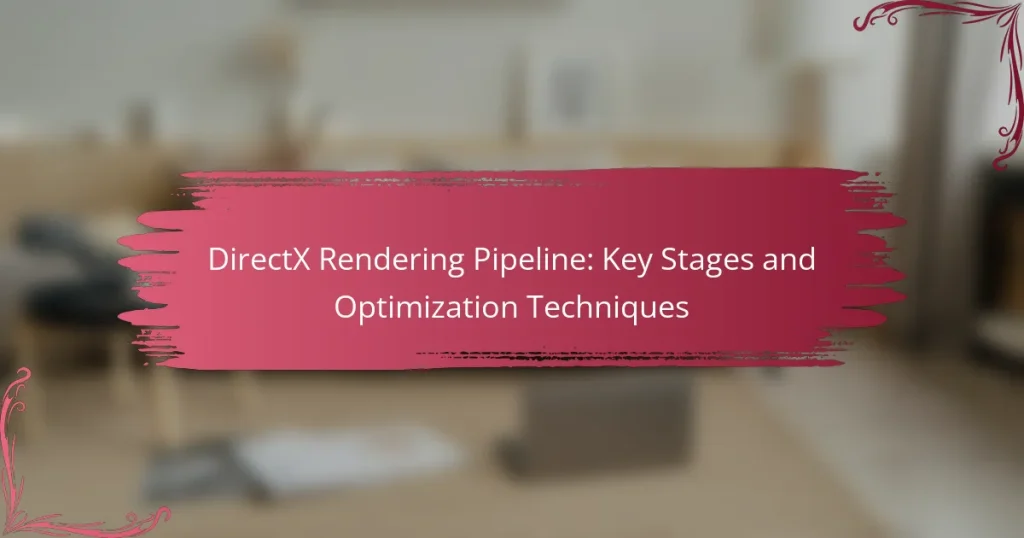The DirectX Rendering Pipeline is a critical framework used to transform 3D models into 2D images for display on screens, playing a vital role in real-time graphics rendering for video games and applications. This pipeline consists of several key stages, including vertex processing, rasterization, and pixel processing, each performing specific functions that contribute to the final image quality. Vertex processing converts 3D coordinates into 2D screen space, rasterization changes vector graphics into raster images, and pixel processing applies textures and shading. Developed by Microsoft, DirectX standardizes this rendering process, enhancing both performance and visual quality in graphics applications. The article will explore these key stages and discuss optimization techniques to improve rendering efficiency.
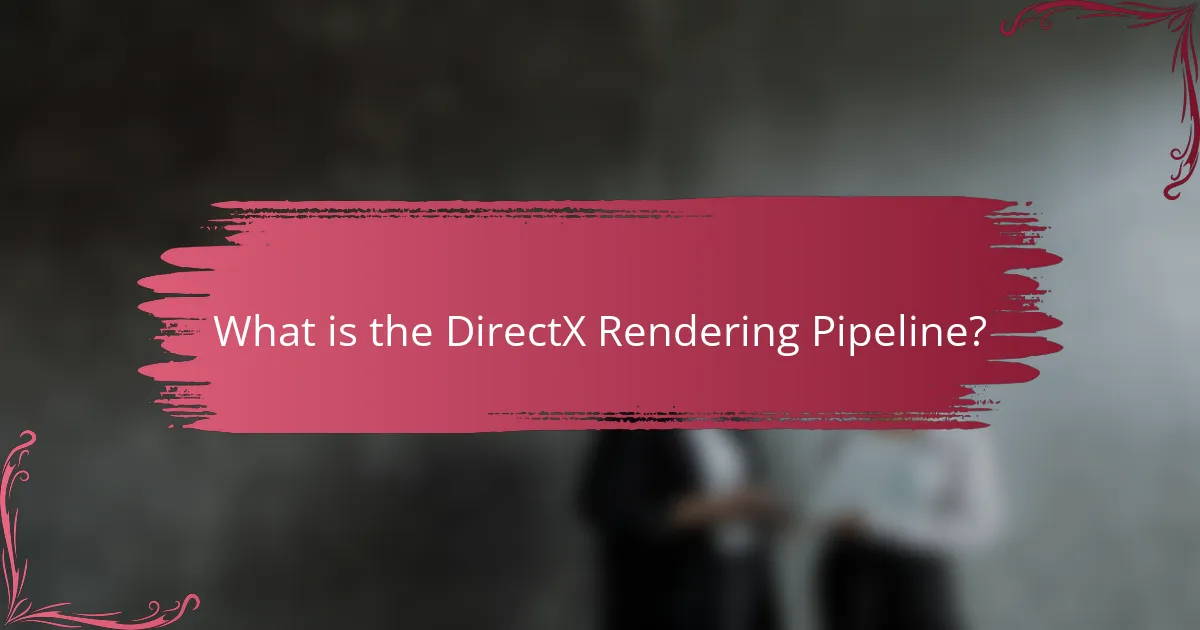
What is the DirectX Rendering Pipeline?
The DirectX Rendering Pipeline is a sequence of steps used to convert 3D models into 2D images on a screen. It encompasses stages such as vertex processing, rasterization, and pixel processing. Each stage has specific tasks that contribute to the final rendered image. Vertex processing involves transforming 3D coordinates into 2D screen space. Rasterization converts vector graphics into a raster image. Pixel processing applies textures and shading to pixels. The pipeline is essential for real-time graphics rendering in video games and applications. DirectX, developed by Microsoft, standardizes this process for developers. It enhances performance and visual quality in graphics applications.
How does the DirectX Rendering Pipeline function?
The DirectX Rendering Pipeline functions by processing graphics data through a series of stages. These stages include the application stage, geometry stage, rasterization stage, and pixel processing stage.
In the application stage, the CPU prepares the data needed for rendering. This includes setting up the scene, determining what objects to render, and sending data to the GPU.
Next, the geometry stage transforms 3D models into 2D projections. It handles vertex processing, which includes transformations and lighting calculations.
The rasterization stage converts the processed geometry into pixels. This is where the actual image begins to take shape on the screen.
Finally, the pixel processing stage applies textures and shading to each pixel. This stage ensures that the final image looks realistic and visually appealing.
Each stage is crucial for achieving high-quality graphics in real-time applications, such as video games. The efficiency of the DirectX Rendering Pipeline directly impacts performance and visual fidelity.
What are the key components of the DirectX Rendering Pipeline?
The key components of the DirectX Rendering Pipeline include the Input Assembler, Vertex Shader, Rasterizer, Pixel Shader, and Output Merger. The Input Assembler collects vertex data and organizes it for processing. The Vertex Shader transforms vertex positions and applies lighting calculations. The Rasterizer converts the vertex data into fragments for pixel processing. The Pixel Shader computes color and texture for each fragment. Finally, the Output Merger blends the final pixel colors and writes them to the render target. Each component plays a crucial role in rendering graphics efficiently.
How do these components interact during rendering?
The components of the DirectX rendering pipeline interact through a series of defined stages. Each stage processes data sequentially, transforming it from one form to another. The input assembler collects vertex data and sends it to the vertex shader. The vertex shader then transforms the vertices into clip space.
Next, the output from the vertex shader is passed to the rasterizer. The rasterizer converts the processed vertices into fragments or pixels. These fragments are then sent to the pixel shader for color and texture processing.
Finally, the output merger stage combines the processed pixels and writes them to the framebuffer. This sequence ensures that each component effectively contributes to the final rendered image. Each interaction is crucial for achieving accurate visual representation in real-time applications.
What are the main stages of the DirectX Rendering Pipeline?
The main stages of the DirectX Rendering Pipeline are the Application Stage, the Geometry Stage, the Rasterization Stage, and the Output Merger Stage. The Application Stage handles game logic and prepares data for rendering. The Geometry Stage processes vertex data to create primitives. The Rasterization Stage converts primitives into pixels for display. The Output Merger Stage combines pixel data to create the final image. Each stage plays a critical role in transforming 3D data into a 2D image for rendering on the screen.
What occurs during the input assembly stage?
During the input assembly stage, vertex data is gathered and organized for rendering. This stage prepares the data for the graphics pipeline. It collects vertices from buffers and assembles them into geometric primitives. These primitives can be points, lines, or triangles. The input assembly stage ensures that the data is in the correct format for processing. It also determines how vertices are connected to form shapes. This stage is crucial for the subsequent stages of the rendering pipeline. Proper assembly affects the efficiency and quality of the final rendered image.
How does the vertex shader stage contribute to rendering?
The vertex shader stage contributes to rendering by processing vertex data before rasterization. It transforms 3D coordinates into 2D screen space. This transformation includes applying model, view, and projection matrices. The vertex shader also handles vertex attributes such as position, color, and texture coordinates. It can perform operations like lighting calculations and normal transformations. This stage outputs data for the next pipeline stage, typically the rasterizer. The efficiency of the vertex shader impacts overall rendering performance. Optimizing vertex shader operations can lead to smoother frame rates in graphics applications.
What happens during the rasterization stage?
During the rasterization stage, vector graphics are converted into raster images. This process involves determining which pixels on the screen correspond to the shapes in the vector data. The graphics pipeline takes the output from the vertex processing stage and prepares it for display. The rasterizer calculates pixel coverage for each primitive, such as triangles or lines. Each pixel’s color is then determined based on texture and shading information. The rasterization stage is crucial for transforming 3D models into a 2D representation. This transformation allows for rendering on screens, making it essential in graphics processing.
How does the pixel shader stage affect the final image?
The pixel shader stage directly influences the final image by determining the color and brightness of each pixel. This stage processes pixel data, applying textures, lighting calculations, and color adjustments. It allows for complex effects such as shadows and reflections. The pixel shader executes for every pixel rendered, ensuring detailed visual output. Its calculations can significantly impact performance and image quality. For instance, high-resolution textures enhance realism but require more processing power. The pixel shader’s efficiency can lead to smoother frame rates in real-time rendering. Thus, it plays a critical role in achieving the desired visual fidelity in graphics applications.
What is the purpose of the output merger stage?
The purpose of the output merger stage is to combine the results of the rendering pipeline into the final image. This stage processes color and depth information from the rasterization stage. It ensures that pixels are blended correctly based on their depth values. The output merger stage also applies blending operations for effects like transparency. It can perform operations such as alpha blending and color masking. This stage is crucial for achieving the final visual output seen on the screen. The output merger stage ultimately determines how pixels are displayed in the rendered scene.
What optimization techniques can enhance the DirectX Rendering Pipeline?
Optimization techniques that can enhance the DirectX Rendering Pipeline include reducing draw calls, implementing level of detail (LOD), and optimizing shaders. Reducing draw calls minimizes the number of times the CPU communicates with the GPU, leading to better performance. Implementing LOD allows for less detailed models to be rendered at greater distances, saving processing power. Optimizing shaders ensures that only necessary calculations are performed, improving rendering speed. Additionally, using instancing can reduce memory overhead by rendering multiple copies of an object with a single draw call. Finally, employing culling techniques prevents the rendering of objects not visible to the camera, further increasing efficiency. These techniques collectively contribute to a more efficient and responsive rendering process in DirectX applications.
How can resource management improve performance?
Resource management can improve performance by optimizing the allocation and utilization of system resources. Effective resource management ensures that CPU, GPU, and memory are used efficiently during rendering tasks. This reduces bottlenecks and enhances overall throughput. For example, proper memory management can prevent fragmentation, allowing faster access to textures and buffers. Additionally, managing resources dynamically can adapt to varying workloads, improving responsiveness. Studies show that optimized resource allocation can lead to performance gains of up to 30% in graphics applications. This demonstrates the critical role of resource management in enhancing rendering performance.
What are the benefits of using level of detail (LOD) techniques?
Level of detail (LOD) techniques improve rendering efficiency in graphics applications. They reduce the number of polygons rendered for distant objects. This optimization decreases computational load on the GPU. Consequently, it enhances frame rates and overall performance. LOD techniques also conserve memory usage by utilizing simpler models when high detail is unnecessary. Research shows that implementing LOD can lead to performance improvements of up to 50% in complex scenes. This efficiency is crucial in real-time applications like gaming and simulations.
How does culling contribute to rendering efficiency?
Culling enhances rendering efficiency by eliminating non-visible objects from the rendering process. This reduces the computational load on the graphics processing unit (GPU). When culling is implemented, only objects within the camera’s view are processed. Consequently, fewer polygons are rendered, leading to faster frame rates. For example, view frustum culling can discard objects outside the camera’s field of view. This technique can significantly decrease the number of draw calls. Studies show that effective culling can improve rendering performance by up to 50%. Thus, culling is essential for optimizing resource usage in the DirectX rendering pipeline.
What role does batching play in optimization?
Batching plays a crucial role in optimization within the DirectX rendering pipeline. It reduces the number of draw calls made to the GPU, which enhances performance. Fewer draw calls minimize CPU overhead and improve rendering efficiency. By grouping similar objects and rendering them in a single call, batching decreases state changes and memory bandwidth usage. This technique is particularly effective in scenarios with many small objects. Studies show that effective batching can lead to significant performance gains, improving frame rates and reducing latency.
How can developers effectively implement optimization techniques?
Developers can effectively implement optimization techniques by focusing on resource management and algorithm efficiency. They should analyze performance bottlenecks using profiling tools. Profiling identifies slow code sections and helps prioritize optimization efforts. Developers can also minimize state changes in the rendering pipeline. Reducing draw calls improves performance by lowering overhead. Additionally, leveraging hardware capabilities, such as GPU parallelism, enhances rendering speed. Developers should also implement level of detail (LOD) techniques to reduce the complexity of distant objects. Lastly, optimizing shader code can lead to significant performance gains. These methods are supported by industry practices and performance benchmarks.
What tools are available for profiling DirectX applications?
Tools available for profiling DirectX applications include Microsoft PIX, NVIDIA Nsight, and AMD Radeon GPU Profiler. Microsoft PIX provides a comprehensive suite for debugging and performance analysis of DirectX applications. NVIDIA Nsight offers real-time debugging and profiling for NVIDIA GPUs, enhancing performance optimization. AMD Radeon GPU Profiler specializes in analyzing performance metrics for AMD graphics hardware. These tools collectively help developers identify bottlenecks and optimize rendering performance in DirectX applications.
What best practices should developers follow for optimizing the rendering pipeline?
Developers should follow several best practices to optimize the rendering pipeline. First, they should minimize state changes, as frequent changes can slow down rendering. Using instancing can reduce draw calls, leading to better performance. Developers should also employ efficient culling techniques to avoid rendering objects not visible to the camera.
Batching similar objects together can help reduce overhead. Using level of detail (LOD) techniques allows rendering of simpler models for distant objects. Developers should also optimize shader performance by minimizing complex calculations. Profiling tools can help identify bottlenecks in the rendering pipeline.
By implementing these practices, developers can significantly enhance rendering efficiency and application performance.
What common pitfalls should be avoided when optimizing?
Common pitfalls to avoid when optimizing in the DirectX rendering pipeline include over-optimizing, neglecting profiling, and ignoring hardware limitations. Over-optimizing can lead to diminishing returns, where the effort does not yield significant performance improvements. Neglecting profiling means missing critical insights into bottlenecks, which can hinder effective optimization. Ignoring hardware limitations may result in optimizations that do not translate well across different systems. Additionally, failing to keep code maintainability in mind can complicate future updates and optimizations. Lastly, not considering the impact of changes on visual quality can lead to subpar user experiences.
The DirectX Rendering Pipeline is a crucial framework for converting 3D models into 2D images, essential for real-time graphics rendering in video games and applications. This article outlines the key stages of the pipeline, including the Application, Geometry, Rasterization, and Output Merger stages, detailing their specific functions and interactions. Additionally, it explores optimization techniques such as resource management, level of detail (LOD), culling, and batching that enhance rendering performance. The article also discusses common pitfalls to avoid and best practices for developers to ensure efficient graphics rendering.