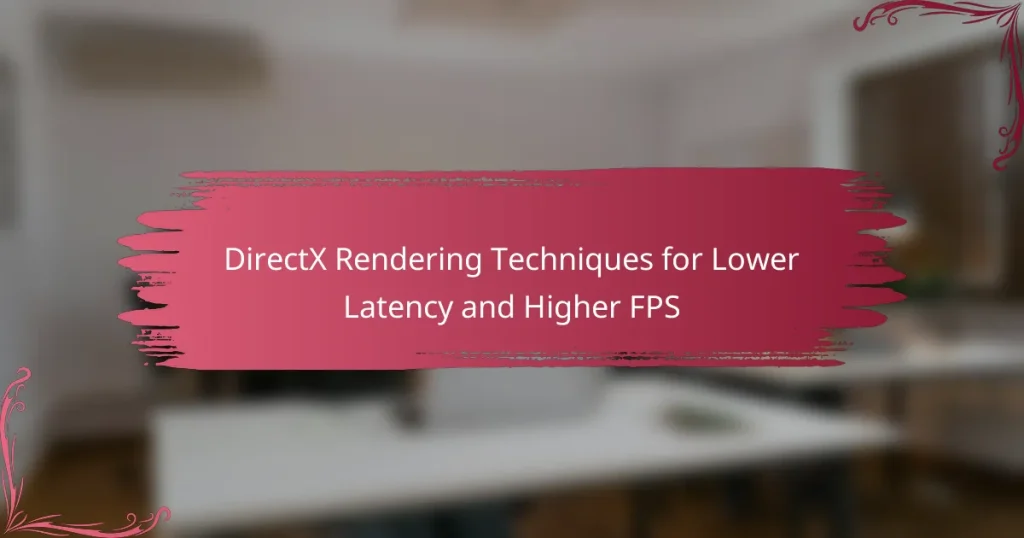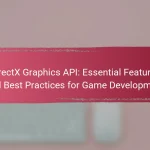DirectX rendering techniques are essential methods for enhancing graphics performance in applications, particularly in gaming. Key techniques include rasterization, which efficiently converts 3D models into 2D images; ray tracing, which simulates realistic lighting and shadows; and tessellation, which dynamically adds detail to surfaces. The article explores how these techniques, along with advanced methods like deferred shading and post-processing effects, optimize visual quality and reduce latency while increasing frames per second (FPS). Additionally, it discusses best practices for developers to maximize performance through efficient resource management and the utilization of DirectX 12 features.
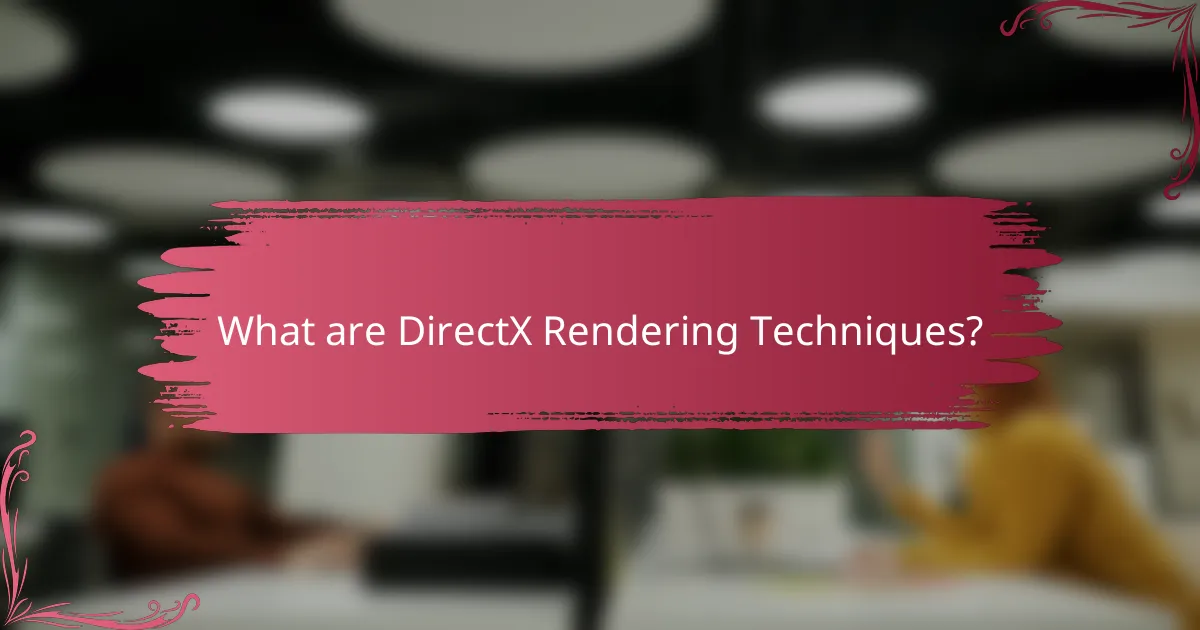
What are DirectX Rendering Techniques?
DirectX rendering techniques are methods used to enhance graphics performance in applications. These techniques include various forms of rendering, such as rasterization, ray tracing, and tessellation. Rasterization converts 3D models into 2D images efficiently. Ray tracing simulates light behavior for realistic lighting and shadows. Tessellation adds detail to surfaces by subdividing polygons dynamically. DirectX provides APIs that facilitate these rendering techniques, ensuring compatibility with hardware. The use of these techniques can significantly lower latency and increase frames per second (FPS) in games and applications. For instance, developers have reported up to 60% performance improvements in FPS when utilizing advanced DirectX features.
How do DirectX Rendering Techniques impact gaming performance?
DirectX rendering techniques significantly enhance gaming performance. They optimize how graphics are processed and displayed. Techniques like Direct3D reduce latency by streamlining the rendering pipeline. This results in faster frame rates, which are crucial for a smooth gaming experience. Moreover, features such as hardware acceleration improve efficiency by utilizing the GPU effectively. According to benchmarks, games using DirectX 12 can achieve up to 50% better performance compared to older versions. This improvement is particularly evident in graphically intensive titles. Consequently, DirectX rendering techniques are essential for modern gaming performance.
What are the key features of DirectX that enhance rendering?
DirectX enhances rendering through several key features. These features include hardware acceleration, which utilizes the GPU for efficient rendering. Direct3D, a component of DirectX, provides advanced graphics capabilities. It supports high-level shading languages for detailed visual effects. DirectX also includes features like tessellation, which increases geometric detail in 3D models. Furthermore, it supports multi-threading, allowing better CPU utilization. Another important feature is DirectX Raytracing (DXR), which simulates realistic lighting and shadows. These features collectively improve rendering performance and visual fidelity in games and applications.
How does DirectX manage graphics processing?
DirectX manages graphics processing by providing a standardized interface for hardware and software. It allows developers to access graphics hardware features directly. This interface facilitates communication between the application and the graphics card. DirectX uses a set of APIs, including Direct3D, for rendering 2D and 3D graphics. It optimizes performance by minimizing CPU overhead. DirectX also supports hardware acceleration, enhancing rendering speed and efficiency. The API manages resources like textures and shaders effectively. This management leads to improved frame rates and lower latency in games and applications.
Why is lower latency important in rendering?
Lower latency is important in rendering because it directly impacts the responsiveness of visual output. High latency can lead to noticeable delays between user input and the corresponding visual changes on screen. This delay can disrupt the user experience, especially in interactive applications like gaming or virtual reality. Lower latency ensures smoother frame rates and more immediate feedback, enhancing immersion and engagement. Studies have shown that a reduction in latency can significantly improve user satisfaction and performance in real-time applications. For instance, a latency reduction of just 20 milliseconds can enhance the perceived quality of a gaming experience.
What factors contribute to latency in rendering?
Latency in rendering is influenced by several key factors. These include graphics processing unit (GPU) performance, which affects how quickly frames are processed. The complexity of the scene being rendered also plays a significant role; more detailed scenes require more computational resources. Additionally, the efficiency of the rendering pipeline can introduce delays.
Network latency is another factor, especially in online gaming or streaming applications. The amount of data being transmitted and the speed of the connection can impact rendering times. Finally, driver optimization affects how well the system utilizes hardware capabilities. Efficient drivers can reduce overhead and improve rendering speed.
How can DirectX techniques reduce latency?
DirectX techniques can reduce latency by optimizing the rendering pipeline. This optimization includes features like asynchronous compute and multi-threaded rendering. Asynchronous compute allows the GPU to process tasks concurrently, reducing wait times. Multi-threaded rendering enables multiple CPU threads to submit rendering commands simultaneously. This reduces the time spent in command submission and increases GPU utilization. Furthermore, DirectX 12 introduces lower-level access to hardware, allowing developers to fine-tune performance. These techniques collectively minimize delays between input and visual output, enhancing the overall responsiveness of applications.
What is the significance of higher FPS in gaming?
Higher FPS (frames per second) in gaming significantly enhances the overall gaming experience. It provides smoother motion and more responsive controls. Higher FPS reduces motion blur and makes fast-paced action clearer. This clarity is crucial in competitive gaming scenarios. Studies show that gamers can react faster with higher FPS. For instance, a difference between 30 FPS and 60 FPS can impact reaction time by milliseconds. Additionally, many gamers prefer a minimum of 60 FPS for optimal performance. This preference is supported by the fact that most modern displays can support high refresh rates. Higher FPS ultimately leads to improved immersion and enjoyment in gaming.
How does FPS affect the gaming experience?
FPS, or frames per second, significantly affects the gaming experience by determining how smooth and fluid the gameplay appears. Higher FPS leads to smoother animations and more responsive controls. This enhances player immersion and satisfaction during gameplay. A typical target for smooth gaming is 60 FPS. Games running below this threshold can appear choppy or laggy. Studies indicate that players can perceive differences in frame rates, impacting their performance and enjoyment. For competitive gaming, FPS can be critical, as higher rates provide a tactical advantage. Research shows that even a slight increase in FPS can improve player reaction times and accuracy.
What techniques in DirectX can boost FPS?
Techniques in DirectX that can boost FPS include using DirectX 12’s low-level API for better hardware control. This allows developers to optimize CPU and GPU usage. Another technique is implementing asynchronous compute, which enables simultaneous processing tasks. Utilizing efficient resource management, such as dynamic resource allocation, can also enhance performance. Additionally, leveraging DirectX Raytracing (DXR) can improve visual quality without significantly impacting frame rates. Profiling tools in DirectX help identify bottlenecks and optimize rendering paths. Techniques like occlusion culling reduce the rendering load by skipping unseen objects. Finally, using frame rate limiting can stabilize performance and reduce input latency. These methods collectively contribute to higher FPS in games and applications.
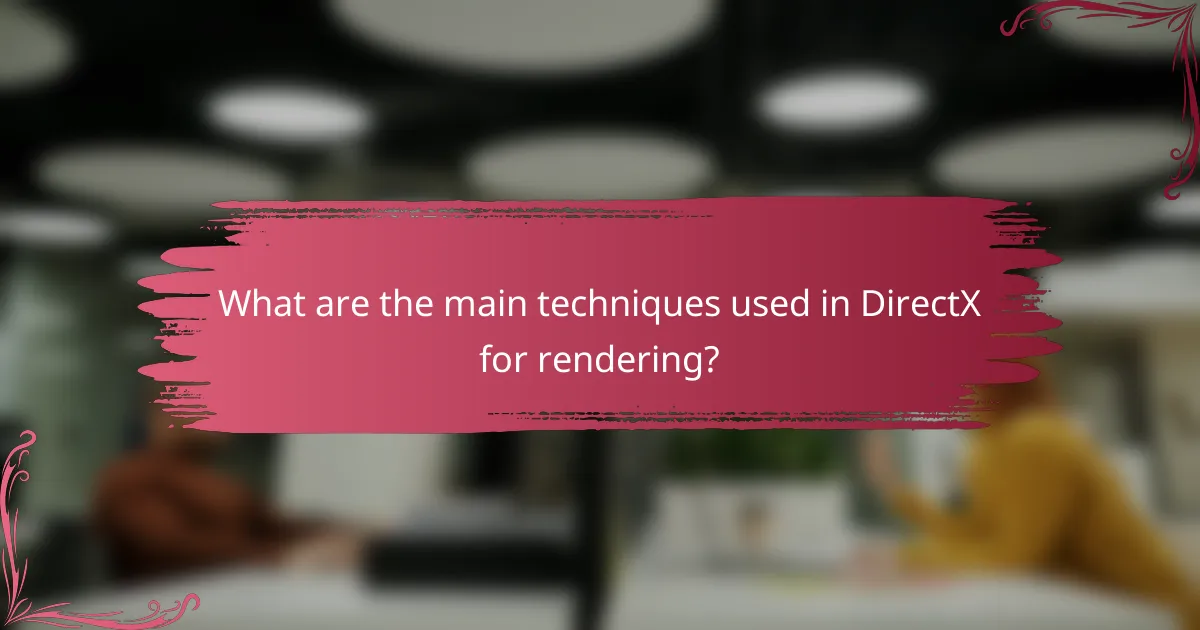
What are the main techniques used in DirectX for rendering?
The main techniques used in DirectX for rendering include rasterization, shading, and texture mapping. Rasterization converts 3D models into 2D images. Shading adds color and lighting effects to surfaces. Texture mapping applies images to 3D models for detail.
DirectX employs advanced techniques like deferred shading and forward rendering. Deferred shading separates geometry and lighting calculations. Forward rendering processes lighting and geometry together.
DirectX also supports post-processing effects. These effects enhance the final image quality. Techniques include bloom, motion blur, and anti-aliasing.
Overall, these techniques optimize performance and visual quality in rendering. They are designed to reduce latency and increase frames per second (FPS).
How do different rendering techniques compare in terms of performance?
Different rendering techniques vary significantly in performance metrics. Rasterization is the most common technique, providing high speed and efficiency for real-time applications. Ray tracing, while offering superior visual quality, demands more computational resources, leading to lower frame rates. Hybrid techniques combine both methods, balancing performance and visual fidelity. For instance, NVIDIA’s DLSS technology enhances frame rates in ray-traced games by upscaling lower resolution images. Performance benchmarks indicate that rasterization can achieve frame rates exceeding 100 FPS, while ray tracing can drop to around 30 FPS under similar conditions. This comparison highlights the trade-offs between visual quality and performance in rendering techniques.
What is the role of rasterization in DirectX rendering?
Rasterization in DirectX rendering is the process of converting vector graphics into a raster image. This conversion allows the graphics pipeline to take geometric data and generate pixel data for display on the screen. Rasterization is crucial for rendering 2D and 3D images efficiently. It determines which pixels are affected by the geometric shapes in the scene. DirectX uses rasterization to improve performance and reduce latency during rendering. The technique allows for real-time rendering, making it suitable for video games and interactive applications. Rasterization is a fundamental part of the rendering pipeline in DirectX, enabling high frame rates and visual fidelity.
How do advanced shading techniques improve visual quality?
Advanced shading techniques enhance visual quality by providing more realistic lighting and shadow effects. These techniques simulate how light interacts with surfaces in a scene. They improve depth perception and surface detail representation. Techniques such as screen space reflections and ambient occlusion add complexity to visuals. This results in a more immersive experience for the viewer. Research indicates that advanced shading can increase the fidelity of rendered images significantly. High-quality shading can elevate frame rates without sacrificing performance. Thus, advanced shading techniques are crucial for achieving superior visual quality in real-time rendering.
What are the benefits of using DirectX 12 for rendering?
DirectX 12 provides significant benefits for rendering. It enhances performance by allowing developers to utilize lower-level hardware access. This results in reduced CPU overhead, enabling more efficient use of multi-core processors. DirectX 12 also supports asynchronous compute, which allows tasks to run simultaneously. This leads to better resource utilization and improved frame rates. Furthermore, it enables advanced rendering techniques like variable rate shading. These techniques can optimize rendering quality while maintaining high performance. Overall, DirectX 12 offers a more streamlined and efficient rendering pipeline, which is crucial for modern gaming experiences.
How does DirectX 12 enhance multi-threading capabilities?
DirectX 12 enhances multi-threading capabilities by allowing multiple threads to submit commands to the GPU simultaneously. This reduces CPU overhead and improves performance in multi-core systems. DirectX 12 introduces a feature called command lists, which enables developers to record commands in parallel. Each thread can create its own command list without waiting for others to finish. This leads to better utilization of CPU resources. As a result, games can achieve higher frame rates and lower latency. This multi-threaded approach is especially beneficial for modern processors with multiple cores. Overall, DirectX 12 significantly improves the efficiency of rendering tasks in gaming applications.
What new features in DirectX 12 help achieve lower latency?
DirectX 12 introduces several features that help achieve lower latency. These features include Multi-threading, which allows multiple CPU cores to handle rendering tasks simultaneously. This reduces the time taken for commands to be processed. Another feature is Explicit Multi-adapter support, enabling multiple GPUs to work together more efficiently. This improves rendering performance and reduces delays. Additionally, the Command Lists feature allows developers to prepare rendering commands in advance. This minimizes the time the CPU spends waiting for the GPU to process commands. The low-level hardware access provided by DirectX 12 allows developers to optimize performance further. These enhancements collectively contribute to reduced latency in gaming experiences.
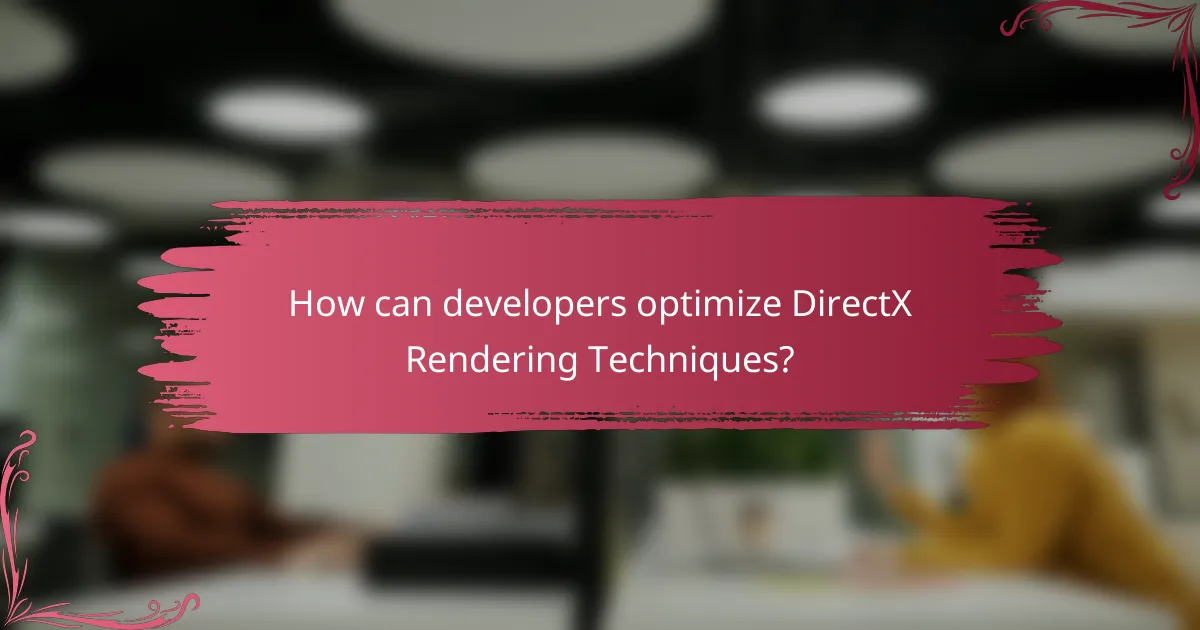
How can developers optimize DirectX Rendering Techniques?
Developers can optimize DirectX rendering techniques by implementing efficient resource management. This includes minimizing state changes and using instancing to reduce draw calls. Developers should also utilize DirectX 12 features like command lists and multi-threading for better CPU utilization. Profiling tools, such as PIX for Windows, help identify bottlenecks in rendering performance. Additionally, optimizing shaders by reducing complexity and using techniques like shader level of detail can enhance performance. According to Microsoft, these optimizations can lead to significant improvements in frame rates and reduced latency in rendering.
What best practices should developers follow for lower latency?
Developers should optimize their code and rendering techniques to achieve lower latency. They can use efficient algorithms to minimize processing time. Reducing the number of draw calls can significantly improve performance. Implementing frustum culling can help avoid rendering objects outside the camera view. Developers should also utilize asynchronous resource loading to prevent blocking the main thread. Profiling the application can identify bottlenecks that contribute to latency. Using DirectX features like multi-threading can enhance rendering efficiency. Finally, keeping graphics drivers up to date ensures compatibility and performance improvements.
How can developers profile and analyze their rendering performance?
Developers can profile and analyze their rendering performance using various tools and techniques. They can utilize built-in profiling tools in graphics APIs like DirectX. These tools provide insights into frame rates, rendering times, and resource usage. Developers can also use third-party profiling tools such as NVIDIA Nsight or AMD Radeon GPU Profiler. These tools allow for detailed analysis of GPU performance and bottlenecks. Additionally, developers can implement custom metrics to track specific rendering tasks. This can help identify inefficiencies in the rendering pipeline. By analyzing frame time graphs, developers can pinpoint performance issues. Consistent profiling can lead to optimized rendering and improved overall performance.
What common pitfalls should developers avoid in DirectX rendering?
Developers should avoid several common pitfalls in DirectX rendering. One major issue is not managing resources efficiently. Failing to release unused resources can lead to memory leaks. Another pitfall is neglecting to batch draw calls effectively. Excessive draw calls can severely impact performance. Developers often overlook the importance of proper state management. Switching states frequently can degrade rendering speed. Additionally, not optimizing shaders can lead to unnecessary computational overhead. Developers should also avoid using fixed function pipeline features when possible. Relying on these can limit performance and flexibility. Lastly, ignoring profiling tools can prevent developers from identifying bottlenecks. Using tools like PIX or Visual Studio’s Graphics Debugger can provide valuable insights.
What tools are available for optimizing DirectX rendering?
Tools available for optimizing DirectX rendering include PIX, NVIDIA Nsight, and AMD Radeon GPU Profiler. PIX is a performance analysis tool specifically designed for DirectX applications. It allows developers to capture frames and analyze rendering performance. NVIDIA Nsight provides debugging and profiling capabilities for DirectX applications, enhancing performance tuning. AMD Radeon GPU Profiler offers insights into GPU performance and rendering bottlenecks. Each tool provides specific features aimed at improving rendering efficiency and frame rates.
How do profiling tools assist in improving rendering techniques?
Profiling tools assist in improving rendering techniques by providing detailed performance metrics. These tools analyze frame rates, memory usage, and CPU/GPU load. By identifying bottlenecks, developers can optimize rendering processes. Profiling tools also highlight inefficient code and resource allocation. For instance, tools like NVIDIA Nsight and AMD Radeon GPU Profiler offer real-time insights. This data enables targeted adjustments to shaders and textures. Ultimately, optimizing rendering techniques leads to lower latency and higher FPS.
What role do debugging tools play in optimizing performance?
Debugging tools play a crucial role in optimizing performance by identifying and resolving issues within software applications. They help developers locate bottlenecks that hinder rendering efficiency. For instance, tools like Visual Studio’s Graphics Diagnostics allow for the analysis of frame rates and resource usage in DirectX applications. This analysis leads to actionable insights for performance improvements. Additionally, profiling tools can pinpoint memory leaks and excessive draw calls, which directly impact latency and frames per second (FPS). By using these tools, developers can make informed decisions to enhance rendering techniques, ultimately leading to lower latency and higher FPS in gaming and graphics applications.
What practical tips can enhance DirectX rendering performance?
To enhance DirectX rendering performance, optimize your graphics settings. Lowering resolution can significantly improve frame rates. Adjusting texture quality settings also reduces the load on the GPU. Enabling V-Sync can help eliminate screen tearing, providing a smoother experience. Updating graphics drivers ensures compatibility and performance improvements. Utilizing DirectX 12 can take advantage of better resource management and multi-threading capabilities. Monitoring system temperatures prevents thermal throttling, which can degrade performance. Lastly, closing background applications frees up system resources for DirectX tasks. These strategies collectively enhance rendering efficiency and frame rates.
DirectX rendering techniques are essential methods used to enhance graphics performance in applications, particularly in gaming. This article explores various rendering techniques such as rasterization, ray tracing, and tessellation, detailing their impact on latency and frames per second (FPS). Key features of DirectX, including hardware acceleration and multi-threading, are discussed in relation to optimizing rendering efficiency. Additionally, the article covers the significance of lower latency and higher FPS, providing insights into best practices for developers to improve rendering performance using profiling tools and optimization strategies.