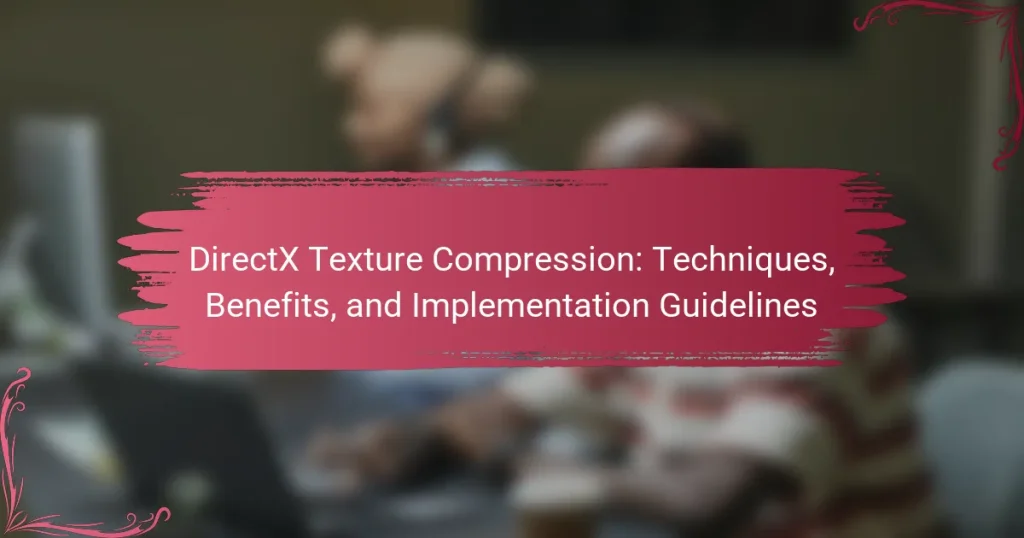DirectX Texture Compression (DXTC) is a crucial technique for compressing texture data in graphics applications, particularly in video games and rendering. This method reduces memory usage while preserving visual quality through block-based compression algorithms, supporting formats such as DXT1, DXT3, and DXT5. The article outlines the various techniques employed in DXTC, including Block Compression (BC) formats and mipmapping, which enhance rendering speed and optimize performance. Additionally, it addresses challenges associated with DXTC, such as potential image quality loss, compatibility issues across hardware, and the computational demands of the compression process. This comprehensive overview provides insights into the benefits and implementation guidelines for utilizing DirectX Texture Compression effectively.

What is DirectX Texture Compression?
DirectX Texture Compression (DXTC) is a method for compressing texture data in graphics applications. It reduces the memory footprint of textures while maintaining visual quality. DXTC is widely used in video games and graphics rendering. The technique achieves this by using block-based compression algorithms. These algorithms allow for efficient storage and faster rendering. DXTC supports various formats, such as DXT1, DXT3, and DXT5. Each format has different characteristics for handling color and alpha channels. This compression method is essential for optimizing performance in real-time graphics. It enables developers to create richer visual experiences without sacrificing performance.
How does DirectX Texture Compression work?
DirectX Texture Compression (DXTC) works by reducing the size of texture data while preserving visual quality. It employs algorithms that compress pixel data into smaller blocks. Each block is typically 4×4 pixels in size. DXTC uses lossy compression techniques, meaning some image data is discarded. This allows for significant size reductions, often by a factor of 6:1 or more. The compressed textures are stored in a format that can be directly used by the GPU. This results in faster load times and reduced memory usage. DXTC is widely used in real-time graphics applications, such as video games. It supports various formats, including DXT1, DXT3, and DXT5, each with different compression characteristics.
What are the key algorithms used in DirectX Texture Compression?
The key algorithms used in DirectX Texture Compression are BC1, BC2, BC3, BC4, BC5, and BC7. BC1, also known as DXT1, compresses RGB textures with a 4:1 ratio. It supports transparency through a one-bit alpha channel. BC2, or DXT3, provides a 4:1 compression ratio with a 4-bit alpha channel for better quality. BC3, known as DXT5, enhances alpha channel quality with interpolated alpha values. BC4 compresses single-channel textures, achieving a 4:1 ratio. BC5 compresses two-channel textures, offering improved detail over BC4. BC7 is the most advanced, supporting high-quality compression for both opaque and transparent textures. These algorithms are designed to optimize texture memory usage while maintaining visual fidelity in graphics applications.
How do different formats of texture compression affect performance?
Different formats of texture compression significantly impact performance in graphics rendering. Formats like DXT1 and DXT5 provide varying levels of quality and compression efficiency. DXT1 offers lower quality but faster decompression, making it suitable for less complex textures. DXT5 delivers better quality for textures requiring alpha channels but at a higher performance cost.
The choice of format directly influences memory bandwidth usage. For instance, using DXT1 can reduce memory bandwidth by approximately 50% compared to uncompressed textures. This reduction leads to improved frame rates in real-time applications.
Additionally, newer formats like BC7 offer higher quality at similar compression ratios but require more computational resources. The performance trade-offs vary based on the hardware capabilities and the specific use case. Ultimately, selecting the appropriate texture compression format is crucial for optimizing performance in graphics applications.
What are the advantages of using DirectX Texture Compression?
DirectX Texture Compression (DXTC) offers several advantages. It significantly reduces the memory footprint of textures in graphics applications. This compression allows for faster loading times and improved performance in rendering. DXTC maintains visual quality while minimizing data size. It supports various texture formats, enhancing flexibility for developers. Additionally, DXTC is hardware-accelerated on many GPUs, ensuring efficient decompression during rendering. These benefits make DXTC a preferred choice for game and graphics developers.
How does DirectX Texture Compression improve rendering efficiency?
DirectX Texture Compression improves rendering efficiency by reducing the memory bandwidth required for texture data. It achieves this by compressing textures, allowing more data to be stored in the same memory space. This compression minimizes the amount of data transferred between the GPU and memory. As a result, it leads to faster texture loading and rendering times. According to Microsoft documentation, DirectX Texture Compression can reduce texture size by up to 75%. This reduction directly translates to improved frame rates and smoother graphics performance in applications and games. Efficient memory usage also allows developers to create more detailed textures without compromising performance.
What impact does DirectX Texture Compression have on storage requirements?
DirectX Texture Compression significantly reduces storage requirements for textures in digital graphics. By using lossy compression techniques, it can decrease the size of texture files by up to 75%. This reduction allows developers to save disk space and improve loading times in applications. For instance, a texture originally sized at 4 MB may be compressed to around 1 MB without noticeable quality loss. This efficiency is crucial in gaming and real-time rendering, where performance and resource management are paramount. Therefore, DirectX Texture Compression directly impacts storage by optimizing file sizes while maintaining visual fidelity.
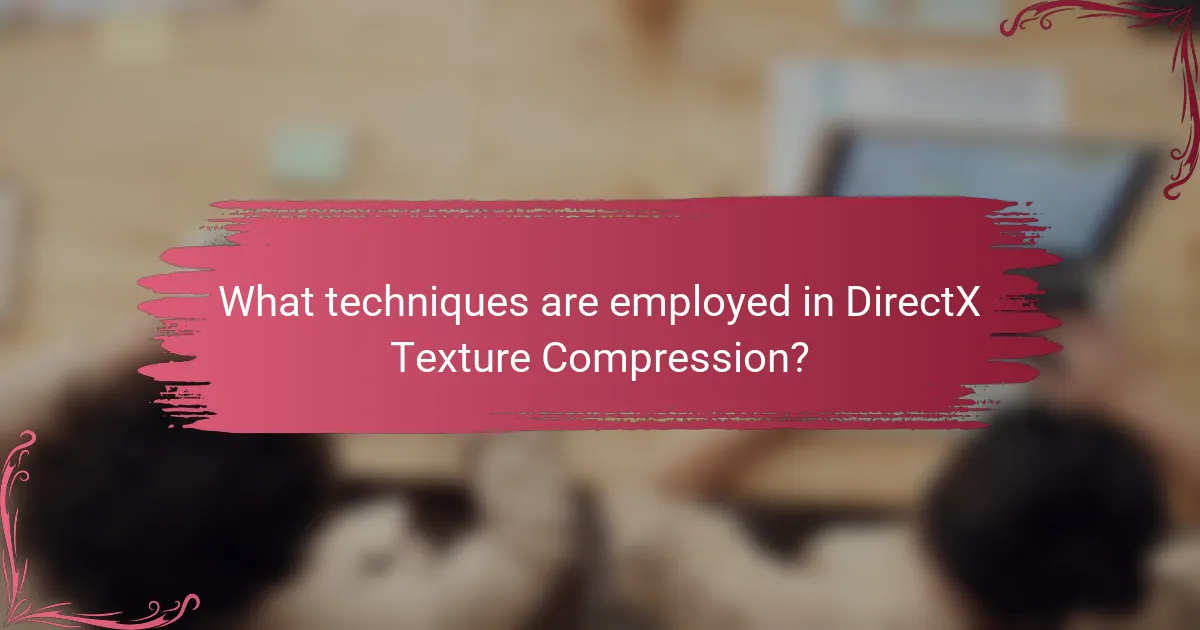
What techniques are employed in DirectX Texture Compression?
DirectX Texture Compression employs several techniques to efficiently reduce texture size. One primary technique is Block Compression (BC), which includes formats like BC1, BC2, and BC3. These formats use various algorithms to compress textures while preserving visual quality. Another technique is DXT compression, which minimizes bandwidth usage by compressing textures into smaller blocks. Additionally, there is a focus on mipmapping, where lower-resolution versions of textures are created for distant objects, further optimizing performance. These techniques are widely used in gaming and graphics applications to enhance rendering speed and reduce memory usage.
What are the main techniques used for texture compression in DirectX?
The main techniques used for texture compression in DirectX are DXT, BC, and ASTC. DXT, or S3 Texture Compression, reduces texture size while maintaining quality. It uses block compression, which compresses 4×4 pixel blocks. BC formats, such as BC1 to BC7, offer various compression levels and quality. ASTC, or Adaptive Scalable Texture Compression, provides high-quality textures with flexible bit rates. These techniques optimize memory usage and improve rendering performance in graphics applications. DirectX supports these formats to enhance visual fidelity while minimizing resource consumption.
How does DXT compression differ from BC compression?
DXT compression and BC compression refer to different generations of texture compression formats. DXT compression is an older format primarily used in DirectX 6 and later versions. It utilizes a block-based approach to compress textures, typically using formats like DXT1, DXT3, and DXT5. These formats vary in their handling of alpha transparency and color depth.
BC compression, on the other hand, is a newer standard defined in the DirectX 11 and later specifications. It includes a wider range of formats, such as BC1 through BC7, offering improved compression efficiency and quality. BC formats allow for better handling of high dynamic range textures and provide more advanced features like variable bit rates.
The main difference lies in the compression efficiency and the range of formats available. BC compression generally offers better quality at lower bit rates compared to DXT compression. This is supported by advancements in texture compression algorithms that have been developed since DXT was introduced.
What are the benefits of using ASTC over traditional methods?
ASTC (Adaptive Scalable Texture Compression) offers several advantages over traditional texture compression methods. It provides superior image quality at lower bit rates. ASTC supports a wide range of block sizes, allowing for flexible compression tailored to specific textures. This flexibility results in better visual fidelity, especially for detailed textures.
Additionally, ASTC maintains high-quality compression for both high and low-resolution textures. Traditional methods often struggle with preserving detail in complex images. ASTC also improves performance by reducing memory bandwidth requirements. This efficiency is crucial for real-time applications like gaming and VR.
Furthermore, ASTC is designed to be hardware-accelerated, making it compatible with modern GPUs. This compatibility ensures faster decoding and rendering times compared to older methods. Overall, ASTC enhances both the visual quality and performance of graphics applications.
How can developers implement DirectX Texture Compression?
Developers can implement DirectX Texture Compression by utilizing the DirectX Texture Compression (DXTC) formats. They should first ensure their graphics hardware supports DXTC. Then, developers can use tools like DirectXTex or the Windows SDK for texture compression. These tools provide functions to convert uncompressed textures into compressed formats like DXT1, DXT5, or BC7.
The compression process reduces texture memory usage while maintaining visual quality. Developers can also use mipmaps for further optimization. Mipmaps allow textures to be rendered at different resolutions based on distance from the camera. This technique enhances performance and reduces aliasing.
Using compressed textures can lead to lower bandwidth usage during rendering. This is crucial for real-time applications like video games. Implementing DXTC can significantly improve resource management and frame rates.
What tools are available for implementing DirectX Texture Compression?
Available tools for implementing DirectX Texture Compression include Microsoft’s DirectXTex, NVIDIA Texture Tools, and AMD Compressonator. DirectXTex is a library that provides texture compression and decompression functionality. It supports various formats, including BC1 through BC7. NVIDIA Texture Tools offers a suite of tools for texture optimization and supports various compression formats. AMD Compressonator is a comprehensive tool for compressing textures and includes a graphical user interface. These tools are widely used in game development and graphics applications. They enable efficient texture storage and rendering, improving performance and visual quality.
What are the best practices for optimizing textures with DirectX?
Use texture atlases to reduce draw calls. This combines multiple textures into one, minimizing state changes. Implement mipmapping to improve performance at varying distances. Mipmaps store pre-calculated, lower-resolution versions of textures. Utilize appropriate texture formats like BC1, BC3, or BC7 for compression. These formats balance quality and memory usage effectively. Adjust texture resolution based on the platform’s capabilities. Lower resolutions can save memory without significant visual loss. Use hardware instancing to draw multiple objects with the same texture efficiently. This reduces the number of times the GPU needs to switch textures. Optimize texture sampling by using trilinear filtering for smoother transitions. This enhances visual quality without adding significant overhead. Regularly profile texture performance to identify bottlenecks and make adjustments. This ensures that texture optimization aligns with application requirements.
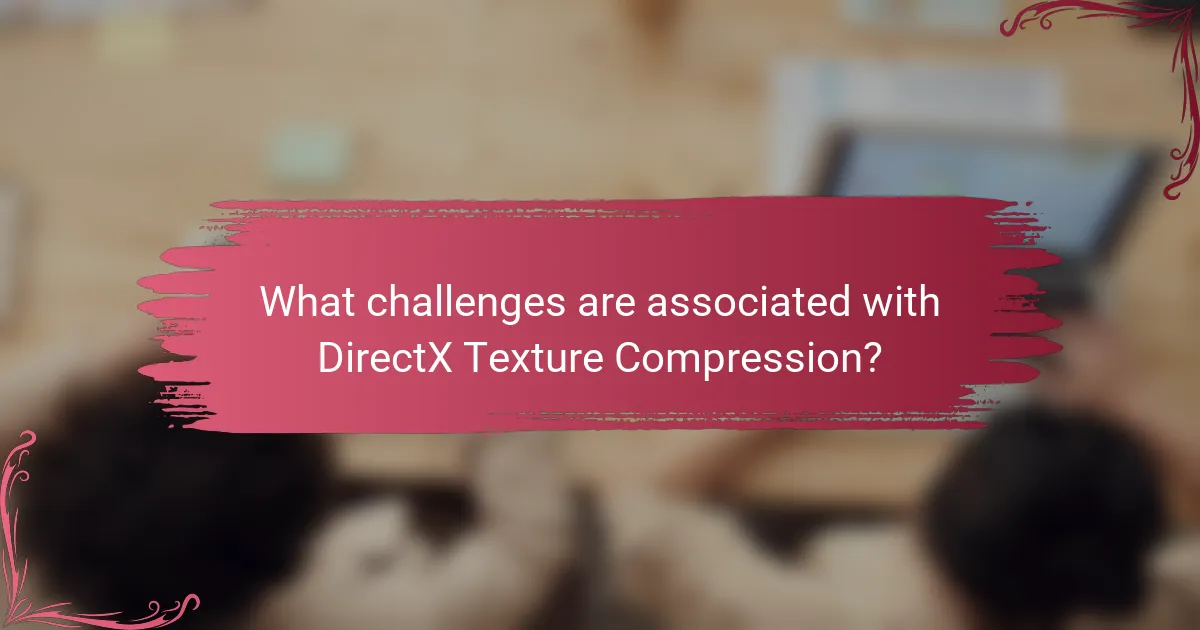
What challenges are associated with DirectX Texture Compression?
DirectX Texture Compression (DXTC) faces several challenges. One challenge is the potential loss of image quality due to compression artifacts. These artifacts can distort textures, impacting visual fidelity in graphics applications. Another challenge is the limited support for certain texture formats across different hardware. This can lead to compatibility issues in cross-platform development. Additionally, the compression process can be computationally intensive, potentially affecting performance during real-time rendering. Developers must also consider the trade-off between texture size and quality, as aggressive compression may degrade visual details. Finally, debugging compressed textures can be more complex, making it harder to identify issues during development.
What common issues arise during the compression process?
Common issues during the compression process include artifacts, loss of detail, and inconsistent quality. Artifacts can manifest as visual distortions, such as blockiness or banding. Loss of detail occurs when important texture information is discarded to reduce file size. Inconsistent quality may arise from varying compression settings across different textures. These issues can lead to a negative impact on visual fidelity in graphics applications. According to the “DirectX Texture Compression” guidelines, careful selection of compression algorithms can mitigate these problems.
How can developers troubleshoot texture artifacts in DirectX?
Developers can troubleshoot texture artifacts in DirectX by checking texture formats and compression settings. Incompatible formats can cause visual issues. They should also verify mipmap levels and ensure they are generated correctly. Incorrect mipmap levels can lead to blurriness or aliasing. Additionally, developers should inspect the sampling settings in shaders. Improper sampling can produce artifacts. Using debugging tools like PIX for Windows can help identify issues in real-time. These tools allow for frame analysis and texture inspection. Finally, reviewing the graphics driver and DirectX version is essential. Outdated drivers can lead to unexpected rendering problems.
What are the limitations of DirectX Texture Compression techniques?
DirectX Texture Compression techniques have several limitations. One significant limitation is the loss of image quality. Compression can introduce artifacts that degrade visual fidelity. Another limitation is the fixed format of compressed textures. This restricts flexibility in texture size and compression ratios. Additionally, certain compression methods may not support all texture types, such as procedural textures. Performance can also be affected, as decompression may require additional processing power. Furthermore, compatibility issues may arise across different hardware and software platforms. These limitations can impact the overall effectiveness of DirectX Texture Compression in various applications.
What are the future trends in DirectX Texture Compression?
Future trends in DirectX Texture Compression include the adoption of advanced algorithms for better efficiency. Techniques like ASTC (Adaptive Scalable Texture Compression) are gaining traction for their superior quality. The integration of machine learning is expected to enhance compression methods. Real-time texture streaming will become more prevalent, improving performance in games. Hardware support for new compression formats is also anticipated to expand. Increased focus on optimizing textures for virtual reality applications is emerging. These trends aim to balance quality and performance in graphics rendering.
How is technology evolving in texture compression methods?
Technology is evolving in texture compression methods through advancements in algorithms and hardware capabilities. Newer techniques, such as ASTC (Adaptive Scalable Texture Compression), provide higher quality textures at lower bit rates. These methods allow for more efficient use of memory and bandwidth. Furthermore, machine learning is being integrated into texture compression, enhancing compression ratios and image quality. Research shows that modern compression techniques can achieve significant reductions in file sizes without noticeable loss in visual fidelity. Ongoing developments focus on real-time compression and decompression to support dynamic textures in gaming and virtual reality.
What role will machine learning play in future texture compression?
Machine learning will significantly enhance future texture compression by improving efficiency and quality. It can optimize compression algorithms to reduce file sizes while maintaining visual fidelity. Machine learning models can analyze and learn from large datasets of textures. This enables them to identify patterns and features that traditional algorithms might miss. For instance, neural networks can predict the best compression settings for specific textures. Research shows that machine learning can achieve better results than conventional methods in various applications. These advancements will lead to faster processing times and reduced storage requirements.
What tips can enhance the use of DirectX Texture Compression?
Use mipmaps to improve texture quality at various distances. Mipmaps reduce aliasing and improve rendering performance. Optimize texture formats by selecting the most suitable compression method, such as BC1 for opaque textures. This can significantly decrease memory usage. Adjust the compression quality settings to balance between visual fidelity and performance. Test different settings to find the optimal configuration for your specific application. Utilize tools like DirectXTex for efficient texture processing and compression. This tool helps automate the workflow and ensures consistent results. Finally, profile your application to identify performance bottlenecks related to texture usage. This allows for targeted optimizations.
DirectX Texture Compression (DXTC) is a method used to compress texture data in graphics applications, significantly reducing memory usage while preserving visual quality. The article covers the working principles of DXTC, including key algorithms like BC1, BC2, and BC3, and discusses the advantages of using different compression formats such as DXT1 and DXT5. It also explores the impact of texture compression on performance, storage requirements, and rendering efficiency, alongside implementation guidelines and best practices for developers. Additionally, the article addresses challenges associated with texture compression and highlights future trends and the role of machine learning in enhancing these techniques.