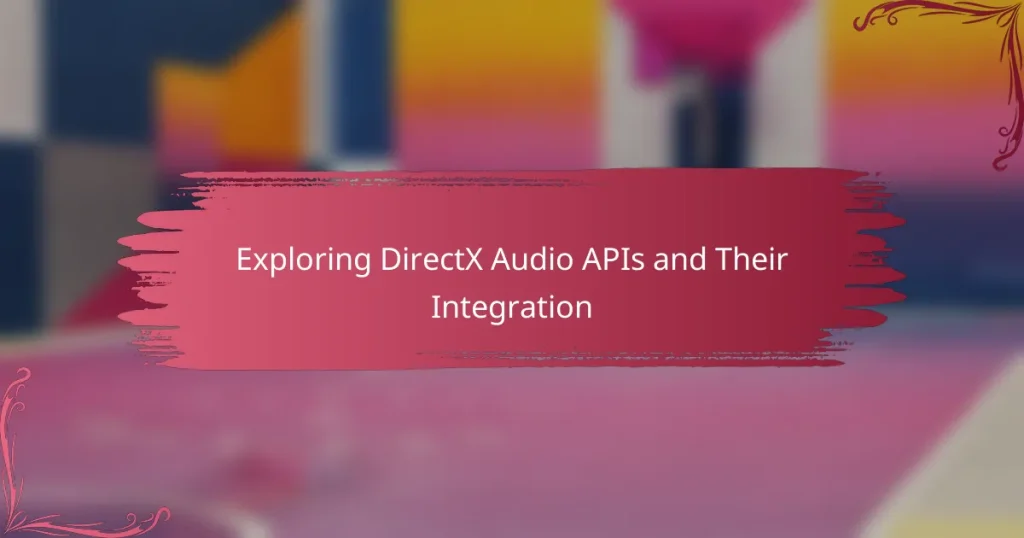DirectX Audio APIs are a collection of application programming interfaces designed for audio processing within Windows applications, enabling developers to manage sound playback, recording, and manipulation. Key components include DirectSound, which offers low-latency audio capabilities, and XAudio2, known for high-performance audio rendering. This article explores the integration of DirectX Audio APIs, detailing the initialization process, configuration of sound buffers, and the management of audio states. Additionally, it examines common use cases in gaming, multimedia, and virtual reality, highlighting how these APIs enhance audio quality and user experience in interactive environments.
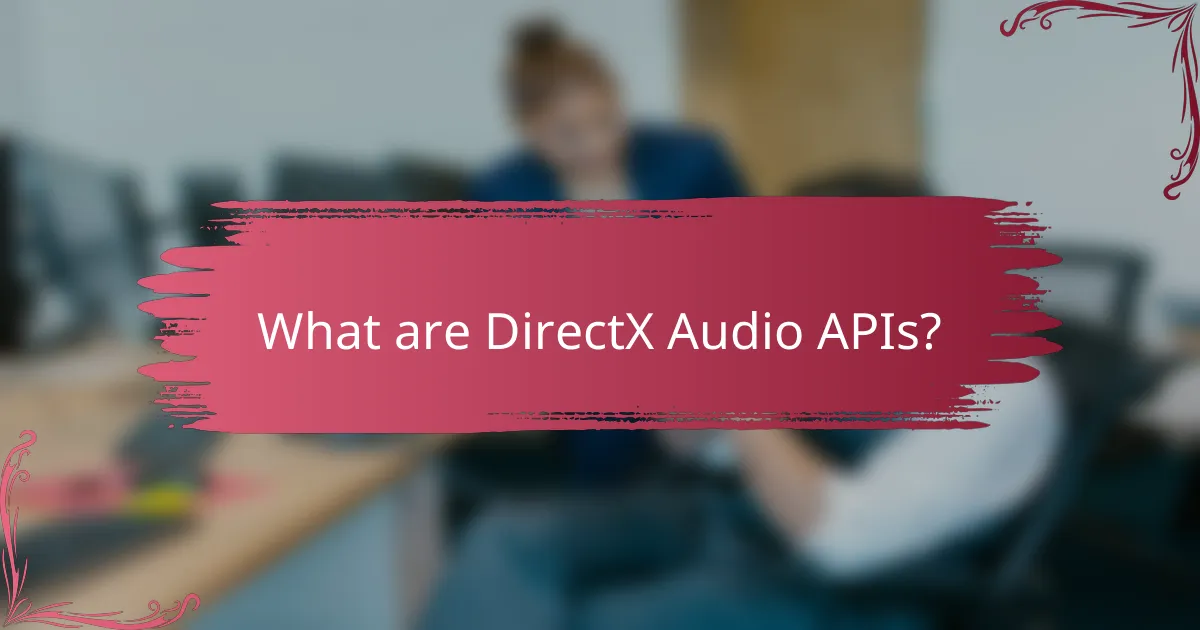
What are DirectX Audio APIs?
DirectX Audio APIs are a set of application programming interfaces designed for audio processing in Windows applications. They provide developers with tools to manage sound playback, recording, and manipulation. These APIs facilitate advanced audio features like 3D sound and hardware acceleration. DirectX Audio APIs include components such as DirectSound and XAudio2. DirectSound allows low-latency playback and recording of sound, while XAudio2 supports high-performance audio rendering. These APIs are widely used in gaming and multimedia applications. Their integration enhances audio quality and performance in software.
How do DirectX Audio APIs function in audio processing?
DirectX Audio APIs function by providing a set of tools for developers to manage audio playback and processing in applications. They facilitate the interaction between software and hardware for sound manipulation. These APIs allow for features like 3D audio positioning, audio mixing, and effects processing.
DirectSound, a component of DirectX, enables low-latency sound playback and recording. It provides access to the audio hardware for efficient sound management. XAudio2 is another API that offers advanced audio processing capabilities, including support for multiple audio streams and real-time effects.
These APIs support various audio formats and can handle complex audio scenarios. They are integrated into game engines and multimedia applications to enhance the user experience. By using DirectX Audio APIs, developers can create immersive sound environments that respond dynamically to user interactions.
What are the key components of DirectX Audio APIs?
The key components of DirectX Audio APIs include DirectSound, DirectMusic, and XAudio2. DirectSound provides low-level access to audio hardware, allowing for playback and recording of sound. It supports 3D audio effects and low latency, enhancing immersive experiences. DirectMusic is designed for the playback of musical scores and MIDI files. It allows developers to create dynamic music experiences that adapt to gameplay. XAudio2 is a more modern audio API that offers advanced features like multichannel audio and support for various audio formats. It is optimized for performance and is suitable for both games and multimedia applications. These components collectively enable robust audio functionality in applications utilizing DirectX.
How do these components interact to produce audio?
Audio production involves multiple components that interact in a systematic way. These components include sound sources, audio processing units, and output devices. Sound sources generate audio signals, which are then processed by audio processing units. These units apply effects, mix sounds, and adjust levels. The processed audio signal is sent to output devices, such as speakers or headphones. The interaction between these components occurs in a sequential manner. The sound source initiates the process by creating vibrations that generate sound waves. These waves are captured and converted into digital signals. Audio processing units manipulate these signals based on user-defined parameters. Finally, the output devices convert the digital signals back into audible sound waves. This entire process relies on efficient communication between the components to ensure accurate audio production.
What advantages do DirectX Audio APIs provide for developers?
DirectX Audio APIs provide several advantages for developers. They offer low-level access to audio hardware, enabling high-performance audio processing. This results in lower latency and better audio quality in applications. DirectX Audio APIs also support advanced audio features, such as 3D sound and audio effects. These features enhance user experience in gaming and multimedia applications. Furthermore, the APIs are designed for compatibility with various audio formats. This flexibility allows developers to work with a wide range of audio content easily. Overall, DirectX Audio APIs streamline audio development and improve application performance.
How do DirectX Audio APIs enhance audio quality?
DirectX Audio APIs enhance audio quality by providing advanced features for sound processing and playback. They support high-fidelity audio formats, allowing for richer sound experiences. The APIs facilitate low-latency audio processing, which is crucial for real-time applications. They also enable 3D spatial sound, creating immersive audio environments. Additionally, DirectX Audio APIs offer hardware acceleration, improving performance and reducing CPU load. This results in clearer sound reproduction and more detailed audio effects. Furthermore, they include support for various audio effects and mixing capabilities, enhancing the overall listening experience.
What performance benefits do developers experience using DirectX Audio APIs?
Developers experience improved performance using DirectX Audio APIs through lower latency and enhanced audio processing capabilities. These APIs allow for real-time audio manipulation, which is critical for gaming and multimedia applications. DirectX Audio APIs also support hardware acceleration, enabling more efficient use of system resources. This results in smoother audio playback and reduced CPU load. Furthermore, the APIs provide advanced features such as 3D audio positioning, which enhances user experience. Overall, the integration of DirectX Audio APIs leads to more responsive and immersive audio environments.

How do you integrate DirectX Audio APIs into applications?
To integrate DirectX Audio APIs into applications, developers must first initialize the DirectX Audio subsystem. This involves creating a DirectSound object using the DirectSoundCreate function. Next, configure the primary sound buffer to manage the audio output. Developers should then create secondary sound buffers for playback of audio files.
Loading audio data into these buffers can be achieved using the appropriate file reading methods. Once the buffers are set up, developers can call the Play method on the secondary buffers to start playback. Additionally, managing audio states and handling events is crucial for a responsive application.
Finally, proper cleanup of resources is necessary when the application closes to prevent memory leaks. DirectX documentation provides detailed guidance and examples for each of these steps, ensuring accurate implementation.
What are the steps for setting up DirectX Audio APIs?
To set up DirectX Audio APIs, follow these steps. First, ensure you have the DirectX SDK installed. Download it from the official Microsoft website. Next, create a new project in your preferred development environment. Include the necessary DirectX Audio headers in your project. Initialize the COM library by calling CoInitialize. Then, create the audio client using the appropriate API calls. Set the desired audio format and initialize the audio stream. Finally, start the audio client to begin playback or recording. Each of these steps is essential for proper integration of DirectX Audio APIs in your application.
What tools and resources are necessary for integration?
To integrate DirectX Audio APIs, essential tools and resources include the Windows SDK, which provides necessary libraries and headers. Visual Studio is crucial for development and debugging of applications using these APIs. Additionally, developers need knowledge of C++ programming for effective implementation. Documentation from Microsoft on DirectX Audio APIs serves as a valuable resource for understanding functionalities and features. Sample code and community forums can offer practical insights and troubleshooting assistance. These resources collectively facilitate a smooth integration process for developers.
How do you troubleshoot common integration issues?
To troubleshoot common integration issues with DirectX Audio APIs, first check the API version compatibility. Ensure the application uses the correct version of DirectX that matches the installed system. Next, verify the audio device settings in the system control panel. Incorrect settings can prevent proper audio playback or recording.
Review the application’s error logs for specific error messages. These logs often provide insights into what went wrong during the integration. Additionally, ensure that all required libraries and dependencies are correctly installed. Missing files can lead to integration failures.
Test the integration with a simple audio sample to isolate the issue. This helps determine if the problem lies within the integration code or the audio hardware. Finally, consult the official Microsoft documentation for DirectX Audio APIs for troubleshooting guidelines. This documentation includes common issues and their solutions, further aiding in resolving integration problems.
What best practices should be followed when using DirectX Audio APIs?
Use DirectX Audio APIs efficiently by following best practices. Initialize the audio engine properly to ensure optimal performance. Manage audio resources effectively to prevent memory leaks. Use appropriate audio formats to enhance compatibility and playback quality. Implement error handling to catch and resolve issues promptly. Optimize audio processing to reduce latency and improve responsiveness. Regularly update to the latest DirectX version for improved features and security. Document your code thoroughly to facilitate maintenance and collaboration.
How can developers optimize performance during integration?
Developers can optimize performance during integration by employing efficient coding practices. They should minimize resource usage by optimizing algorithms and data structures. Utilizing asynchronous operations can enhance responsiveness and reduce latency. Developers should also leverage DirectX features, such as hardware acceleration, to improve processing speed. Profiling tools can identify bottlenecks in the integration process. Regularly testing performance can reveal areas needing improvement. Documentation of best practices ensures consistency across the development team. These strategies collectively lead to smoother integration and better overall performance.
What coding standards should be maintained for effective use?
Coding standards for effective use include consistency, readability, and maintainability. Consistency ensures that similar elements are coded in the same way, which aids in collaboration. Readability focuses on clear and understandable code, making it easier for others to follow. Maintainability involves writing code that can be easily updated or modified in the future.
Specific standards include adhering to naming conventions for variables and functions. This practice enhances clarity about their purposes. Proper indentation and formatting improve visual structure. Commenting code is essential for explaining complex logic. Utilizing version control systems is also critical for tracking changes and collaborating effectively.
These standards are widely recognized in software development. The IEEE and ISO provide guidelines for coding standards that emphasize these principles. Following these standards leads to higher quality code and better project outcomes.
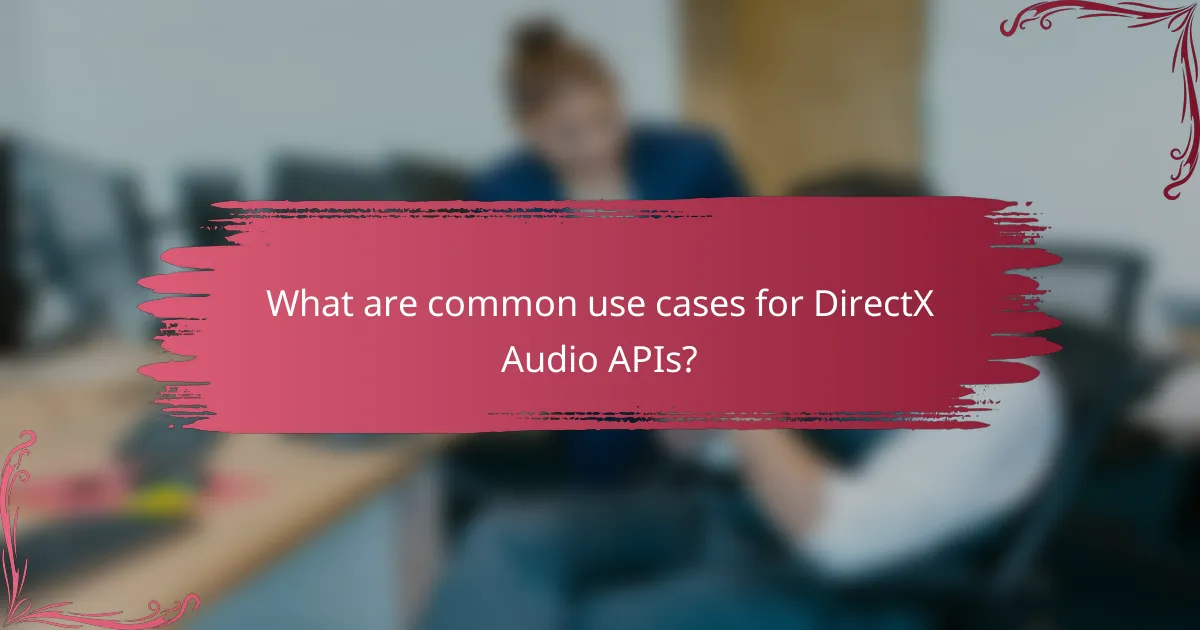
What are common use cases for DirectX Audio APIs?
Common use cases for DirectX Audio APIs include game audio management, multimedia applications, and virtual reality audio experiences. In gaming, these APIs enable developers to create immersive soundscapes that react to player actions. They support advanced features like 3D audio positioning and environmental effects. Multimedia applications use DirectX Audio APIs for playback and manipulation of audio streams. This includes features like equalization and sound mixing. Virtual reality applications leverage these APIs to provide spatial audio, enhancing user immersion. Overall, DirectX Audio APIs are essential for high-quality audio in interactive and multimedia environments.
How are DirectX Audio APIs utilized in gaming applications?
DirectX Audio APIs are utilized in gaming applications to manage sound playback and audio effects. They enable developers to create immersive audio experiences by providing low-level access to audio hardware. This access allows for precise control over sound positioning and spatialization. Games can implement features such as 3D sound and environmental audio effects using these APIs. DirectX Audio APIs support various audio formats, enhancing compatibility across different devices. They also facilitate real-time audio processing, which is crucial for interactive gameplay. Additionally, these APIs help in optimizing audio performance, ensuring minimal latency during sound playback. Overall, they play a vital role in enhancing the overall gaming experience through high-quality audio.
What specific audio features do games commonly implement?
Games commonly implement features such as 3D spatial audio, dynamic sound effects, and adaptive music. 3D spatial audio provides realistic sound positioning, enhancing immersion. Dynamic sound effects change based on game events, creating a responsive environment. Adaptive music shifts in intensity or style according to gameplay, enriching the player’s experience. These features are essential for creating engaging and immersive gaming experiences.
How do DirectX Audio APIs enhance the gaming experience for players?
DirectX Audio APIs enhance the gaming experience by providing high-quality sound processing and immersive audio environments. These APIs allow developers to implement advanced audio features such as 3D sound positioning and environmental effects. Players benefit from realistic soundscapes that reflect in-game actions and surroundings. For example, sounds can be spatially positioned, making it easier for players to detect the direction of audio cues. Additionally, DirectX Audio APIs support hardware acceleration, improving performance and reducing CPU load. This results in smoother gameplay and enhanced audio fidelity. Overall, these features contribute to a more engaging and realistic gaming experience.
What role do DirectX Audio APIs play in multimedia applications?
DirectX Audio APIs facilitate audio playback and processing in multimedia applications. They provide developers with tools to manage sound effects, music, and voice communication. These APIs support 3D audio, enabling immersive soundscapes in games and simulations. They also allow for low-latency audio processing, crucial for real-time applications. DirectX Audio APIs are integral for achieving high-quality audio performance. They ensure compatibility across various hardware configurations. This versatility enhances the user experience in multimedia applications. Many popular games and software utilize these APIs for their audio needs.
How do they improve audio playback in multimedia software?
DirectX Audio APIs improve audio playback in multimedia software by providing low-latency audio processing. They enable efficient handling of multiple audio streams simultaneously. The APIs support advanced audio features like 3D sound and environmental effects. They allow developers to optimize audio performance on various hardware. This ensures consistent playback quality across devices. Additionally, DirectX Audio APIs enhance sound rendering through hardware acceleration. They also facilitate real-time audio manipulation, improving user experience. Overall, these features contribute to a richer multimedia experience.
What unique features do multimedia applications leverage from DirectX Audio APIs?
Multimedia applications leverage unique features from DirectX Audio APIs such as low-latency audio processing. This capability enables real-time audio playback and recording, essential for gaming and interactive applications. Additionally, DirectX Audio APIs support advanced audio effects, including 3D spatial sound. This feature enhances the immersive experience by simulating sound direction and distance. Furthermore, the APIs provide support for multiple audio formats, ensuring compatibility with various media types. They also allow for hardware acceleration, improving performance on compatible devices. These features collectively enhance the audio experience in multimedia applications, making them more engaging and responsive.
What tips can developers follow to maximize their use of DirectX Audio APIs?
Developers can maximize their use of DirectX Audio APIs by following best practices. First, they should understand the architecture of DirectX Audio. This includes familiarizing themselves with the components such as DirectSound and XAudio2.
Next, developers should optimize audio resource management. This involves loading audio assets efficiently and managing memory usage effectively. They should also utilize hardware acceleration features when available. This can significantly improve performance and reduce CPU load.
Additionally, implementing proper error handling is crucial. This ensures that developers can troubleshoot issues effectively during development.
Finally, testing across different hardware configurations is essential. This allows developers to ensure compatibility and performance across various systems. By adhering to these tips, developers can enhance their experience with DirectX Audio APIs.
DirectX Audio APIs are a set of application programming interfaces designed for audio processing in Windows applications, enabling developers to manage sound playback, recording, and manipulation effectively. This article explores the functionality, key components, and advantages of DirectX Audio APIs, including DirectSound and XAudio2, which support advanced audio features like 3D sound and hardware acceleration. It covers integration steps, troubleshooting common issues, and best practices for optimizing performance in gaming and multimedia applications. Additionally, the article highlights the unique features leveraged by developers to enhance audio quality and user experience.