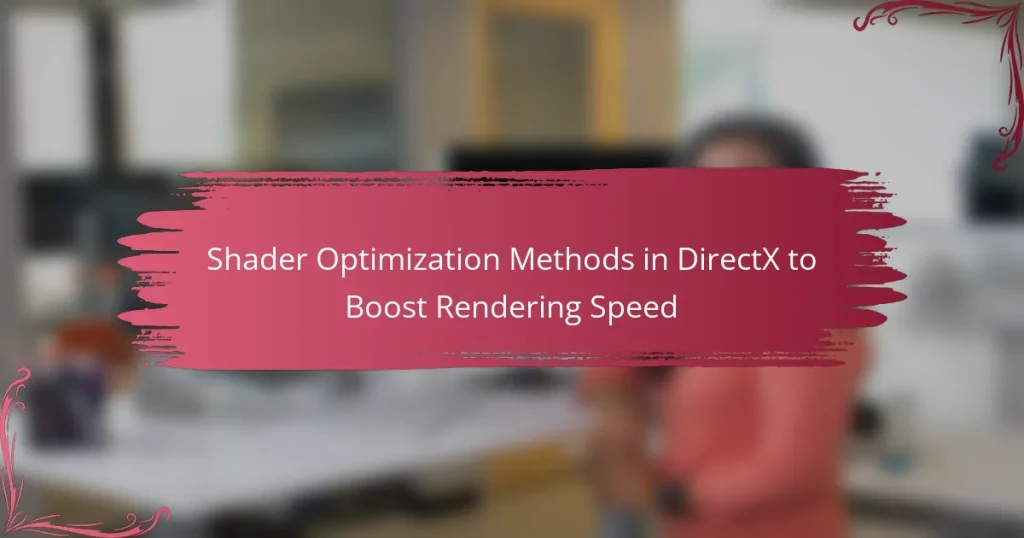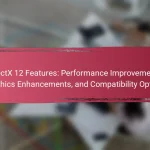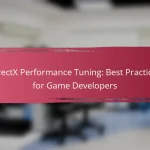Shader optimization methods in DirectX are essential techniques aimed at improving the performance of shaders during the rendering process. Key strategies include minimizing shader complexity, reducing instruction counts, and optimizing resource usage through methods like constant folding and dead code elimination. Additional techniques such as using lower precision data types and shader instancing can enhance efficiency and reduce computational load. Profiling tools, like PIX for Windows, are utilized to identify performance bottlenecks, enabling developers to implement optimizations that lead to smoother rendering and improved frame rates. The article also addresses the challenges associated with shader optimization, including code complexity, hardware variability, and the balance between optimization and maintainability.
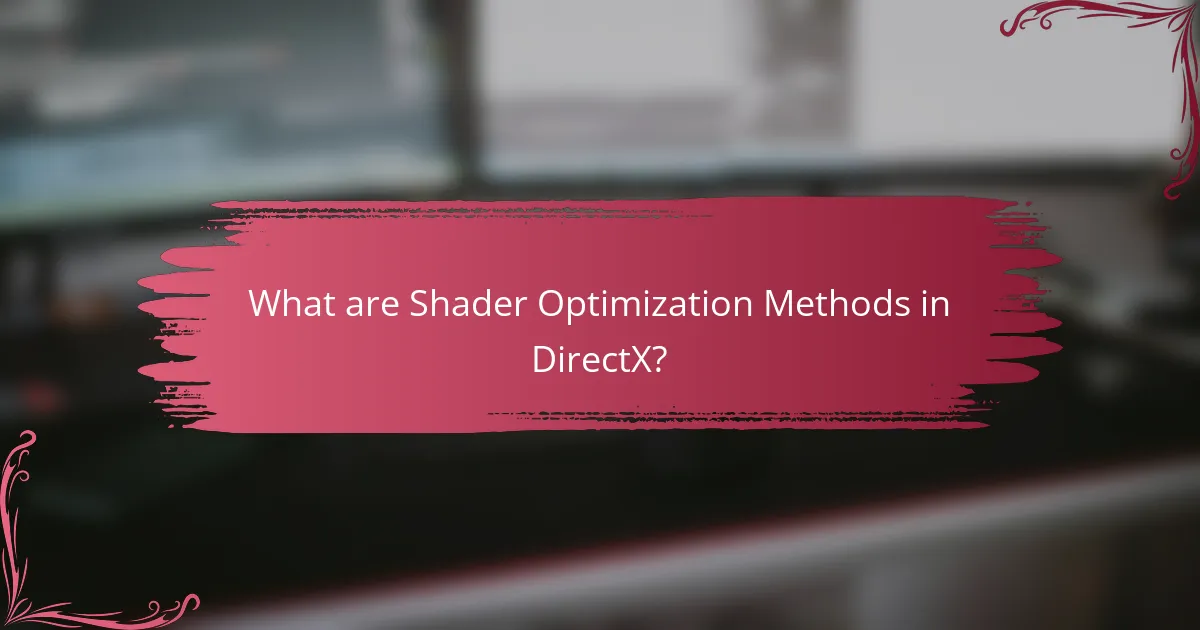
What are Shader Optimization Methods in DirectX?
Shader optimization methods in DirectX are techniques used to enhance the performance of shaders during rendering. These methods include minimizing shader complexity, reducing instruction count, and optimizing resource usage. Techniques such as constant folding and dead code elimination improve efficiency by simplifying calculations. Additionally, using lower precision data types can reduce computational load. Profiling tools in DirectX assist developers in identifying bottlenecks in shader performance. Effective use of these optimization methods can significantly boost rendering speed in graphics applications.
How do Shader Optimization Methods impact rendering speed?
Shader optimization methods significantly enhance rendering speed. These methods reduce the computational load on the GPU. By minimizing shader complexity, they streamline the rendering pipeline. Techniques such as code simplification and efficient resource management are commonly used. For instance, reducing the number of texture lookups can improve performance. Additionally, using fewer instructions in shader code lowers execution time. Studies show that optimized shaders can yield up to 50% faster rendering. This efficiency is crucial in real-time applications like gaming and simulations.
What are the key components of shader optimization?
The key components of shader optimization include minimizing instruction count, reducing memory bandwidth, and optimizing data types. Minimizing instruction count involves simplifying shader code to execute fewer operations. This can lead to faster execution times. Reducing memory bandwidth focuses on limiting the amount of data transferred between the GPU and memory. This can significantly enhance performance, especially in memory-intensive applications. Optimizing data types means using the most efficient types for calculations, which can improve performance and reduce resource usage. Each of these components contributes to overall shader efficiency and rendering speed.
How do shaders function within the DirectX framework?
Shaders in the DirectX framework are programs that run on the GPU to process rendering tasks. They are essential for defining how graphics are drawn on the screen. DirectX supports various types of shaders, including vertex shaders, pixel shaders, and geometry shaders. Each type serves a specific purpose in the rendering pipeline. Vertex shaders process vertex data, while pixel shaders handle the color and shading of individual pixels. Geometry shaders can generate new geometry from existing vertex data.
The DirectX framework compiles these shaders from high-level shading languages like HLSL (High-Level Shading Language). This compilation optimizes performance by translating shader code into machine code that the GPU can execute efficiently. Shaders leverage parallel processing capabilities of modern GPUs, allowing for faster rendering and complex visual effects.
The use of shaders within DirectX significantly enhances the visual fidelity of 3D graphics. This is evidenced by the widespread adoption of DirectX in the gaming industry, where performance and graphical quality are critical.
Why is shader optimization important for game development?
Shader optimization is important for game development because it enhances performance and visual quality. Efficient shaders reduce rendering time, allowing for smoother gameplay. This is crucial as modern games demand high frame rates and detailed graphics. Optimized shaders minimize the load on the GPU, which can lead to lower power consumption. According to a study by NVIDIA, optimized shaders can improve rendering speed by up to 50%. This improvement can significantly enhance user experience. Therefore, shader optimization is essential for achieving both performance and aesthetic goals in game development.
What are the consequences of unoptimized shaders?
Unoptimized shaders can lead to significant performance issues in graphics rendering. They often result in slower frame rates and increased latency. This can negatively impact user experience, especially in real-time applications like gaming. Unoptimized shaders may also cause excessive CPU and GPU resource consumption. This inefficiency can lead to overheating and potential hardware damage over time. Additionally, unoptimized shaders can increase power consumption, reducing battery life in portable devices. Overall, the consequences of unoptimized shaders include degraded performance, higher resource usage, and potential hardware risks.
How does shader optimization enhance user experience?
Shader optimization enhances user experience by improving rendering performance and visual fidelity. It reduces the computational load on the GPU. This leads to smoother frame rates during gameplay or application use. Higher frame rates contribute to a more immersive experience. Optimized shaders also minimize latency, resulting in quicker response times. Additionally, they can enhance visual effects without sacrificing performance. For instance, optimized shaders can provide complex lighting and shadow effects while maintaining high performance. This balance between quality and speed is crucial for user satisfaction in graphics-intensive applications.
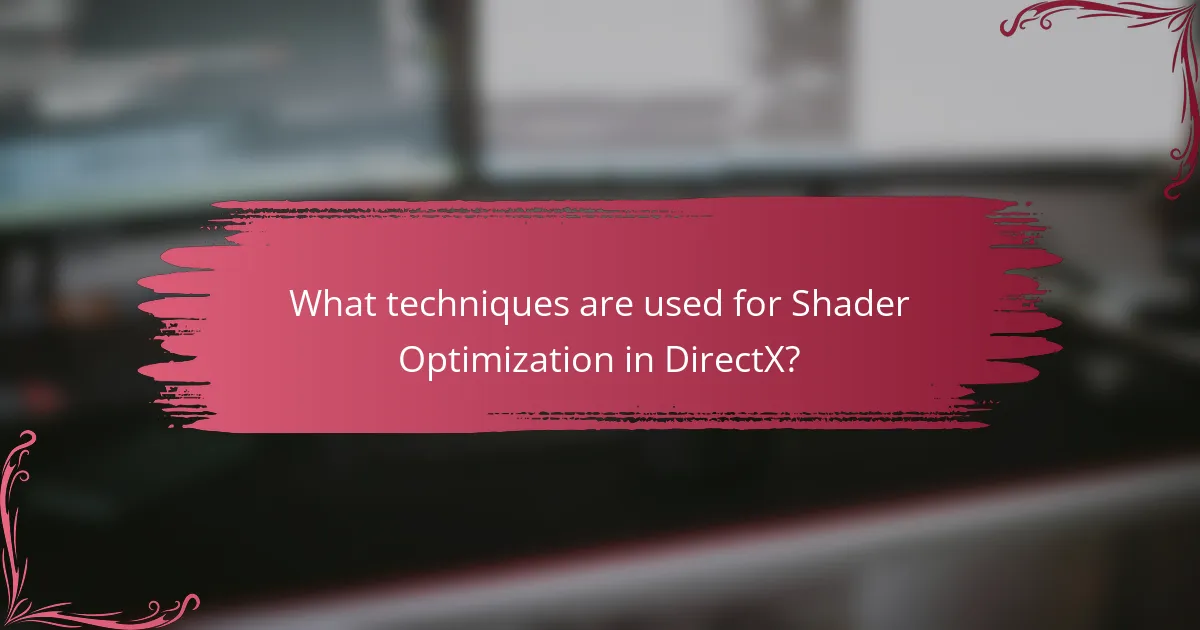
What techniques are used for Shader Optimization in DirectX?
Common techniques for shader optimization in DirectX include minimizing shader complexity, using efficient data types, and employing shader instancing. Reducing the number of instructions in shaders can significantly enhance performance. Using simpler data types, such as floats instead of doubles, can also improve processing speed. Shader instancing allows multiple objects to share the same shader, reducing overhead. Additionally, optimizing texture lookups and minimizing state changes during rendering can lead to better performance. Profiling tools like PIX for Windows help identify bottlenecks in shader performance. By implementing these techniques, developers can achieve smoother rendering and improved frame rates.
How can code refactoring improve shader performance?
Code refactoring can improve shader performance by optimizing code structure and reducing redundancy. By reorganizing shader code, developers can enhance readability and maintainability. This leads to more efficient algorithms and better resource management. Refactoring can also eliminate unnecessary calculations and memory usage. For example, combining similar operations can reduce the number of shader instructions. Lower instruction counts directly correlate with improved execution speed on the GPU. Furthermore, streamlined code can facilitate better compiler optimizations, resulting in faster runtime performance. This approach is supported by performance profiling tools that show significant gains in rendering efficiency after refactoring efforts.
What are the best practices for writing efficient shader code?
Efficient shader code can be achieved by following several best practices. First, minimize the number of texture lookups. Each texture fetch can be costly in terms of performance. Second, use simpler mathematical operations whenever possible. Complex calculations can slow down shader execution. Third, avoid branching statements like if-else, as they can lead to performance penalties on some hardware. Instead, use mathematical functions to achieve similar results. Fourth, utilize constant buffers to store uniform data. This reduces the overhead of sending data to the GPU. Fifth, optimize the use of varying variables. Limit their use to only what is necessary to improve performance. Sixth, implement early depth testing to discard fragments that won’t be visible. This can significantly reduce the workload on pixel shaders. Lastly, profile and analyze shader performance regularly. Tools like PIX or NVIDIA Nsight can help identify bottlenecks. Following these practices can lead to more efficient shader code and improved rendering speed in DirectX applications.
How does reducing shader complexity contribute to optimization?
Reducing shader complexity contributes to optimization by decreasing the computational workload on the GPU. This reduction leads to faster rendering times and improved frame rates. Simplified shaders require fewer instructions, which lowers processing demands. Consequently, this allows the GPU to allocate resources more efficiently. For instance, a study by NVIDIA indicates that optimizing shader code can lead to performance gains of up to 50%. Lower shader complexity also enhances memory bandwidth usage, resulting in better overall performance. Thus, optimizing shaders directly impacts the efficiency of rendering processes in graphics applications.
What role do graphics hardware and drivers play in shader optimization?
Graphics hardware and drivers are crucial for shader optimization. They determine the efficiency of shader execution on the GPU. High-performance graphics hardware can execute complex shaders more rapidly. Drivers manage the communication between the software and hardware, optimizing resource allocation. They translate shader code into machine code that the GPU can understand. Efficient drivers can significantly reduce overhead and improve rendering speed. Advanced features in drivers can also enable better use of the hardware’s capabilities. For instance, they can optimize memory usage and parallel processing. This synergy between hardware and drivers is essential for maximizing shader performance in rendering tasks.
How can understanding hardware capabilities enhance shader performance?
Understanding hardware capabilities can significantly enhance shader performance by optimizing resource utilization. Each GPU has specific architectural features, such as the number of cores, memory bandwidth, and supported instruction sets. By tailoring shaders to leverage these features, developers can improve execution efficiency. For example, knowing the maximum texture size supported can prevent unnecessary downscaling, maintaining visual fidelity. Additionally, understanding the parallel processing capabilities of the GPU allows for better workload distribution among shader threads. This leads to reduced bottlenecks and smoother rendering. Studies show that shaders optimized for specific hardware can achieve performance improvements of up to 50%.
What driver settings can affect shader optimization outcomes?
Driver settings that can affect shader optimization outcomes include texture filtering options, anti-aliasing settings, and power management modes. Texture filtering affects how textures are sampled and can influence shader performance. Anti-aliasing settings determine how edges are smoothed, impacting the workload on shaders. Power management modes can throttle performance to save energy, which may hinder shader optimization. Additionally, driver settings for shader cache can improve performance by reducing recompilation times. Each of these settings interacts with the GPU’s workload and can significantly alter shader execution efficiency.
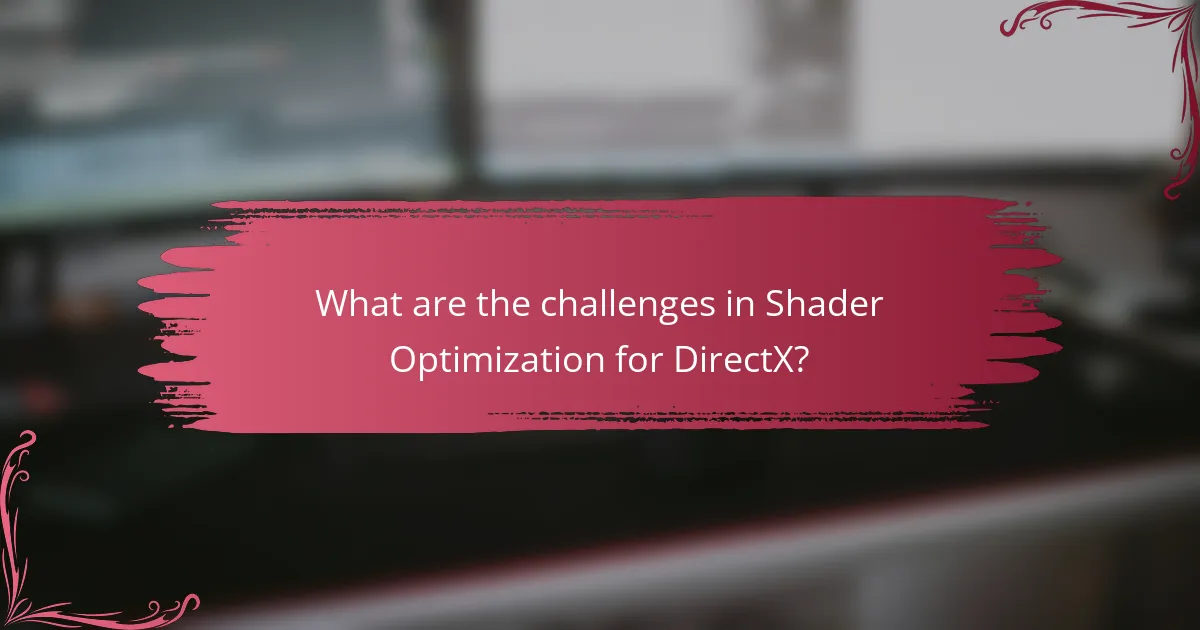
What are the challenges in Shader Optimization for DirectX?
Shader optimization for DirectX faces several challenges. One major challenge is the complexity of shader code. As shaders become more intricate, optimizing them for performance without sacrificing visual quality becomes difficult. Another challenge is hardware variability. Different graphics hardware may handle shader instructions in various ways, complicating optimization efforts.
Performance bottlenecks also arise from inefficient memory access patterns. Shaders that do not effectively utilize cache can slow down rendering. Additionally, debugging optimized shaders is challenging. When shaders are heavily optimized, it can be difficult to identify and resolve issues.
Finally, balancing between optimization and maintainability is a challenge. Highly optimized shaders can become less readable and harder to modify. These challenges require careful consideration and testing to achieve optimal performance in DirectX applications.
What common pitfalls should developers avoid during shader optimization?
Developers should avoid several common pitfalls during shader optimization. One major pitfall is neglecting to profile shaders before optimization. Profiling helps identify bottlenecks and areas needing improvement. Another mistake is over-optimizing, which can lead to reduced readability and maintainability. This often results in more complex code without significant performance gains. Developers should also avoid using unnecessary precision in calculations. For instance, using high precision for simple operations can slow down performance. Additionally, failing to utilize shader features efficiently, like texture sampling and branching, can hinder optimization efforts. Lastly, not testing on target hardware can lead to misleading performance results. Each of these pitfalls can significantly impact shader performance and overall rendering speed.
How can over-optimization negatively impact rendering?
Over-optimization can negatively impact rendering by introducing excessive complexity in shader code. This complexity can lead to longer compilation times and reduced performance. When shaders are overly optimized, they may become difficult for the graphics hardware to execute efficiently. This inefficiency can result in increased latency during rendering. Additionally, over-optimization may cause unintended side effects, such as reduced visual quality. For instance, aggressive optimizations might eliminate necessary calculations, leading to visual artifacts. Studies indicate that a balance must be struck between optimization and maintainability for optimal rendering performance.
What are the trade-offs between shader quality and performance?
Shader quality and performance are often inversely related. Higher shader quality enhances visual fidelity but can significantly reduce frame rates. This occurs because complex shaders require more processing power and memory bandwidth. For example, advanced lighting calculations and texture effects can introduce latency. Conversely, lower shader quality improves performance by reducing computational load. This can lead to smoother gameplay and higher frame rates. Developers must balance these factors based on the target hardware capabilities and user experience goals. Optimizing shaders can involve techniques like reducing texture sizes or simplifying calculations. Ultimately, the trade-off depends on the specific requirements of the application and the desired visual outcome.
How can developers measure the effectiveness of shader optimization?
Developers can measure the effectiveness of shader optimization by analyzing performance metrics such as frame rate, render time, and GPU usage. They can use profiling tools like NVIDIA Nsight or AMD Radeon GPU Profiler to gather this data. These tools provide insights into shader execution times and resource utilization. By comparing metrics before and after optimization, developers can quantify improvements. For example, a reduction in shader execution time directly correlates with enhanced rendering speed. Additionally, monitoring the impact on overall game performance is essential. A well-optimized shader should lead to smoother gameplay and reduced latency.
What tools are available for analyzing shader performance?
Tools available for analyzing shader performance include NVIDIA Nsight, AMD Radeon GPU Profiler, and Intel Graphics Performance Analyzers. NVIDIA Nsight provides detailed insights into shader execution and performance metrics. AMD Radeon GPU Profiler offers a comprehensive view of GPU workload and shader performance. Intel Graphics Performance Analyzers focuses on optimizing graphics performance for Intel hardware. These tools enable developers to identify bottlenecks and optimize their shaders effectively.
How can profiling help in identifying optimization opportunities?
Profiling helps in identifying optimization opportunities by providing detailed performance data of shader execution. This data reveals bottlenecks and inefficiencies in the rendering pipeline. Profiling tools can track metrics such as frame rate, memory usage, and CPU/GPU load. By analyzing this information, developers can pinpoint which shaders consume excessive resources. For example, a shader that takes longer to execute than others indicates a need for optimization. Profiling also allows for comparison between different shader implementations. This enables developers to choose the most efficient code paths. Ultimately, profiling leads to targeted optimizations that enhance overall rendering speed.
What are some best practices for effective shader optimization?
Use fewer instructions in shaders to reduce complexity. Simplifying calculations enhances performance. Minimize texture lookups to decrease memory bandwidth usage. Group similar operations together to optimize execution. Utilize pre-calculated values to avoid redundant computations. Implement conditional statements judiciously to prevent unnecessary branching. Profile shaders regularly to identify bottlenecks and optimize accordingly. These practices lead to improved rendering speed in DirectX applications.
How can developers stay updated on the latest optimization techniques?
Developers can stay updated on the latest optimization techniques by following industry publications and attending conferences. Resources like ACM Transactions on Graphics and IEEE Computer Graphics and Applications provide valuable insights. Joining online communities, such as Stack Overflow and GitHub, helps developers share knowledge. Participating in webinars and workshops also offers hands-on experience with new methods. Engaging with influential figures on social media platforms can provide timely updates. Subscribing to newsletters from major graphics technology companies ensures access to the latest research. Regularly reviewing documentation from DirectX and related APIs keeps developers informed about new features and optimizations.
What resources are available for learning about shader optimization in DirectX?
Resources for learning about shader optimization in DirectX include official Microsoft documentation, online tutorials, and specialized books. The Microsoft DirectX SDK provides extensive resources on shader programming and optimization techniques. Websites like Gamasutra and GameDev.net feature articles and forums discussing best practices. Additionally, platforms such as Udemy and Coursera offer courses focused on DirectX and shader optimization. Books like “Introduction to 3D Game Programming with DirectX” by Frank D. Luna provide in-depth knowledge on the subject. These resources collectively enhance understanding and implementation of shader optimization.
Shader optimization methods in DirectX are essential techniques aimed at enhancing the performance of shaders, which are crucial for rendering graphics efficiently. This article covers various optimization techniques, such as minimizing shader complexity, reducing instruction count, and optimizing resource usage, all of which significantly impact rendering speed. It discusses the importance of profiling tools for identifying performance bottlenecks and highlights best practices for writing efficient shader code. Additionally, the article addresses challenges in shader optimization, the role of graphics hardware, and the trade-offs between shader quality and performance, providing a comprehensive overview of strategies to boost rendering speed in graphics applications.