Texture compression techniques in DirectX are essential methods for reducing the memory footprint of textures, thereby enhancing graphics performance. Key techniques include DXT (S3 Texture Compression), BC (Block Compression), and ASTC (Adaptive Scalable Texture Compression), each offering varying levels of quality and compression efficiency. Algorithms such as S3TC, ASTC, PVRTC, and ETC cater to different hardware requirements and performance needs. Developers can optimize graphics rendering by selecting appropriate compression formats and utilizing tools like NVIDIA Texture Tools and AMD Compressonator to convert and load compressed textures, ultimately achieving significant performance gains in real-time applications.
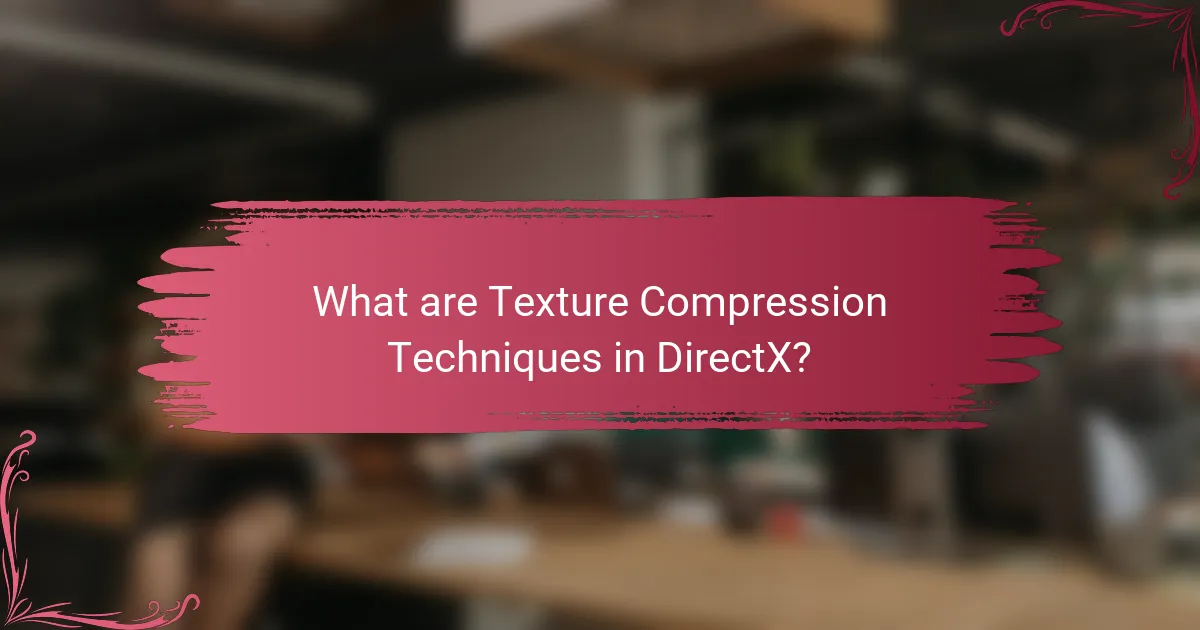
What are Texture Compression Techniques in DirectX?
Texture compression techniques in DirectX are methods used to reduce the memory footprint of textures. These techniques enhance performance by minimizing the amount of data that needs to be processed and stored. Common techniques include DXT (S3 Texture Compression), BC (Block Compression), and ASTC (Adaptive Scalable Texture Compression). DXT formats are widely used in games for their balance of quality and compression ratio. BC formats, introduced in DirectX 11, offer improved compression options and better quality. ASTC, available in DirectX 12, provides high-quality compression and supports a range of bit rates. These techniques enable developers to optimize graphics rendering while maintaining visual fidelity.
How do Texture Compression Techniques impact performance in DirectX?
Texture compression techniques significantly enhance performance in DirectX. They reduce the amount of memory bandwidth required for texture data. This leads to faster texture loading and rendering times. Compressed textures occupy less memory, allowing more textures to fit in GPU memory. This optimization is crucial for high-resolution graphics and complex scenes. For instance, using formats like DXT1 or DXT5 can reduce texture size by up to 75%. Consequently, this reduction minimizes the load on the GPU, improving frame rates and overall performance in graphics applications.
What are the main types of texture compression techniques used in DirectX?
The main types of texture compression techniques used in DirectX are DXT (S3TC), BC (Block Compression), and ASTC (Adaptive Scalable Texture Compression).
DXT, or S3 Texture Compression, reduces texture size by using a block-based approach. It is widely supported and provides a good balance between quality and performance.
BC formats, introduced in DirectX 11, include various compression methods such as BC1 to BC7. These formats improve texture quality and reduce memory usage.
ASTC is a more advanced compression method that allows for better quality at lower bit rates. It provides flexibility in block sizes and is supported in DirectX 12.
These techniques help optimize graphics performance by minimizing memory bandwidth and storage requirements.
How do these techniques differ in terms of efficiency and quality?
Texture compression techniques in DirectX differ significantly in efficiency and quality. Techniques like DXT1 provide faster decompression and lower memory usage but may sacrifice image quality. In contrast, BC7 offers higher quality textures with better color fidelity but requires more processing power and memory bandwidth. The efficiency of DXT1 makes it suitable for real-time applications, while BC7 is preferable for high-fidelity visuals in less time-sensitive scenarios. Studies show that DXT1 can reduce texture size by up to 75% compared to uncompressed formats, whereas BC7 achieves nearly lossless quality but at a higher computational cost.
Why are Texture Compression Techniques important for game development?
Texture compression techniques are important for game development because they reduce memory usage and improve performance. These techniques allow developers to store high-quality textures in smaller file sizes. This results in faster loading times and less strain on system resources. For instance, using formats like DXT1 and DXT5 can compress textures by up to 90% without significant quality loss. This efficiency is crucial for real-time rendering in games. Additionally, texture compression helps maintain higher frame rates, which enhances the gaming experience. Overall, these techniques are vital for optimizing graphics while ensuring smooth gameplay.
What role do these techniques play in optimizing memory usage?
Texture compression techniques in DirectX significantly reduce memory usage. They achieve this by encoding texture data more efficiently. Compressed textures require less storage space compared to uncompressed formats. This reduction allows for more textures to be loaded simultaneously in memory. Consequently, it improves overall performance and reduces bandwidth requirements. For example, formats like DXT and BC compress textures by up to 6:1 or more. This efficiency is crucial for real-time rendering in graphics applications. The lower memory footprint enhances the performance of graphics-intensive applications, such as video games.
How do they affect rendering speed and visual fidelity?
Texture compression techniques significantly enhance rendering speed while maintaining visual fidelity. These techniques reduce the memory bandwidth required for textures. This reduction allows for quicker data retrieval during rendering processes. Consequently, the graphics processing unit (GPU) can render scenes more efficiently. For instance, using formats like DXT1 and DXT5 can reduce texture sizes by up to 75%. This compression minimizes loading times and improves frame rates. Additionally, effective texture compression preserves visual quality by maintaining detail in compressed images. Research indicates that proper implementation of these techniques leads to a balance between performance and visual quality in real-time applications.
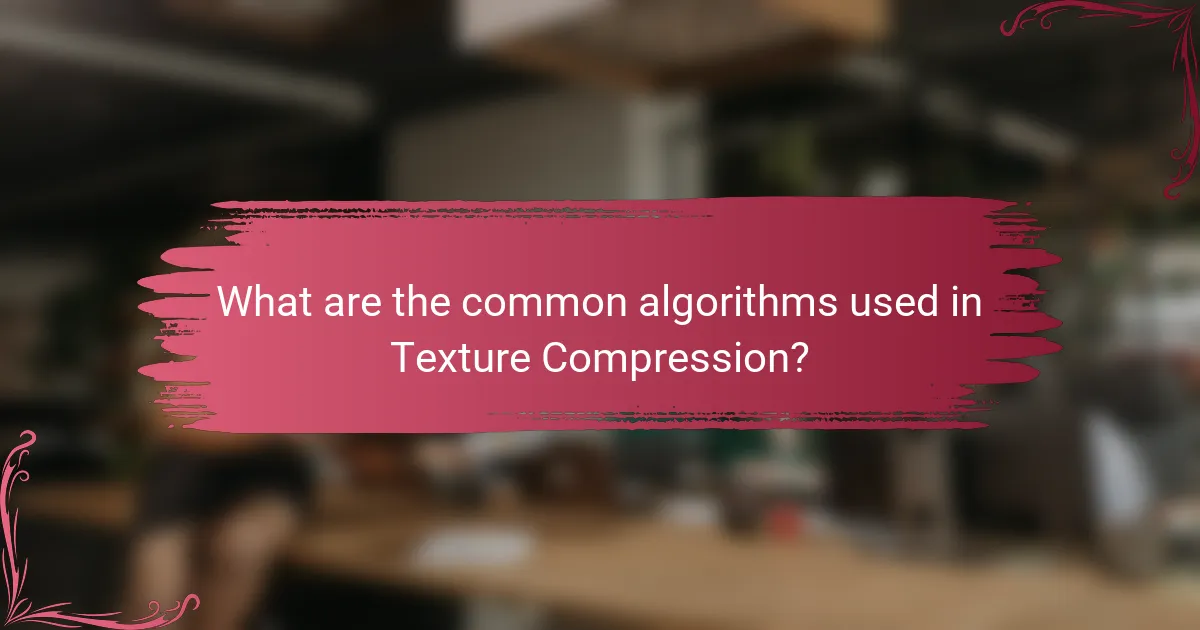
What are the common algorithms used in Texture Compression?
Common algorithms used in texture compression include S3TC, ASTC, PVRTC, and ETC. S3TC, also known as DXT compression, is widely utilized in gaming and graphics applications. ASTC provides high-quality compression with flexibility in block sizes. PVRTC is optimized for use on PowerVR GPUs, commonly found in mobile devices. ETC is designed for efficient compression on OpenGL ES platforms. Each algorithm has unique attributes that cater to specific hardware and performance needs.
How does the BC (Block Compression) format work in DirectX?
The BC (Block Compression) format in DirectX compresses textures to reduce memory usage and improve performance. It achieves this by dividing textures into small blocks, typically 4×4 pixels. Each block is then encoded using a specific algorithm that approximates the original pixel values. This method preserves visual quality while significantly lowering the amount of data stored.
BC formats, such as BC1 to BC7, utilize different techniques for color and alpha channel compression. For example, BC1 uses a 1-bit alpha channel and is suitable for opaque textures. In contrast, BC7 supports higher quality and more complex textures, including those with transparency.
The efficiency of BC formats allows for faster texture loading and rendering in graphics applications. This is particularly beneficial in real-time rendering scenarios, such as video games. By using BC formats, developers can optimize memory bandwidth and enhance overall graphics performance.
What are the advantages and disadvantages of using BC formats?
BC formats offer advantages such as reduced memory usage and improved rendering performance. These formats compress texture data efficiently, allowing for faster load times and less bandwidth consumption. They maintain visual quality while significantly decreasing the size of textures stored in memory. This is particularly beneficial in graphics-intensive applications like video games.
However, there are disadvantages to using BC formats. They can introduce artifacts in certain scenarios, especially with textures that have high-frequency details. Additionally, the compression process can lead to a loss of color accuracy, which may be unacceptable for some applications. The limited support for certain formats across different hardware can also pose compatibility issues.
How do BC formats compare to other compression methods?
BC formats, or Block Compression formats, provide efficient compression for texture data in graphics applications. They typically achieve a higher compression ratio compared to traditional methods like DXT or PNG. BC formats are particularly optimized for GPU performance, enabling faster decompression during rendering. This results in reduced memory bandwidth usage, which is crucial for real-time applications. For instance, BC1 compression can reduce texture size by up to 75% without significant quality loss. In contrast, formats like PNG do not offer the same level of performance in real-time rendering scenarios.
What is the significance of ASTC (Adaptive Scalable Texture Compression) in DirectX?
ASTC (Adaptive Scalable Texture Compression) is significant in DirectX as it provides high-quality texture compression. This technology allows developers to achieve superior visual fidelity while reducing memory bandwidth usage. ASTC supports a wide range of bit rates and formats, making it versatile for various applications. It enables efficient storage of textures, optimizing performance in graphics rendering. ASTC is particularly beneficial for mobile and console platforms, where memory resources are limited. Its implementation in DirectX improves both loading times and runtime performance. Furthermore, ASTC’s ability to maintain image quality at lower bit rates sets it apart from other compression techniques. This results in enhanced graphical performance without compromising visual detail.
How does ASTC improve texture quality and performance?
ASTC improves texture quality and performance by providing higher compression ratios while maintaining visual fidelity. This technique allows for more efficient use of memory bandwidth. It supports a wide range of bit rates, enabling developers to choose the best balance between quality and performance. ASTC also features support for both standard and high dynamic range textures. This flexibility enhances the rendering of detailed textures in various lighting conditions. The technology utilizes a block-based approach, which allows for better visual quality in lower resolutions. Studies show that ASTC can yield up to 50% better compression efficiency compared to older formats like DXT. This results in reduced memory usage and improved load times in applications.
In what scenarios is ASTC preferred over other compression techniques?
ASTC is preferred in scenarios requiring high-quality texture compression with minimal artifacts. It excels in mobile and gaming applications where performance and visual fidelity are critical. ASTC supports variable block sizes, allowing for efficient memory usage and adaptability to different texture types. Its ability to compress textures while preserving detail makes it suitable for complex graphics. ASTC is also beneficial in scenarios where cross-platform compatibility is needed, as it is supported by various graphics APIs. Additionally, it outperforms older techniques like DXT and PVRTC in terms of quality and flexibility.
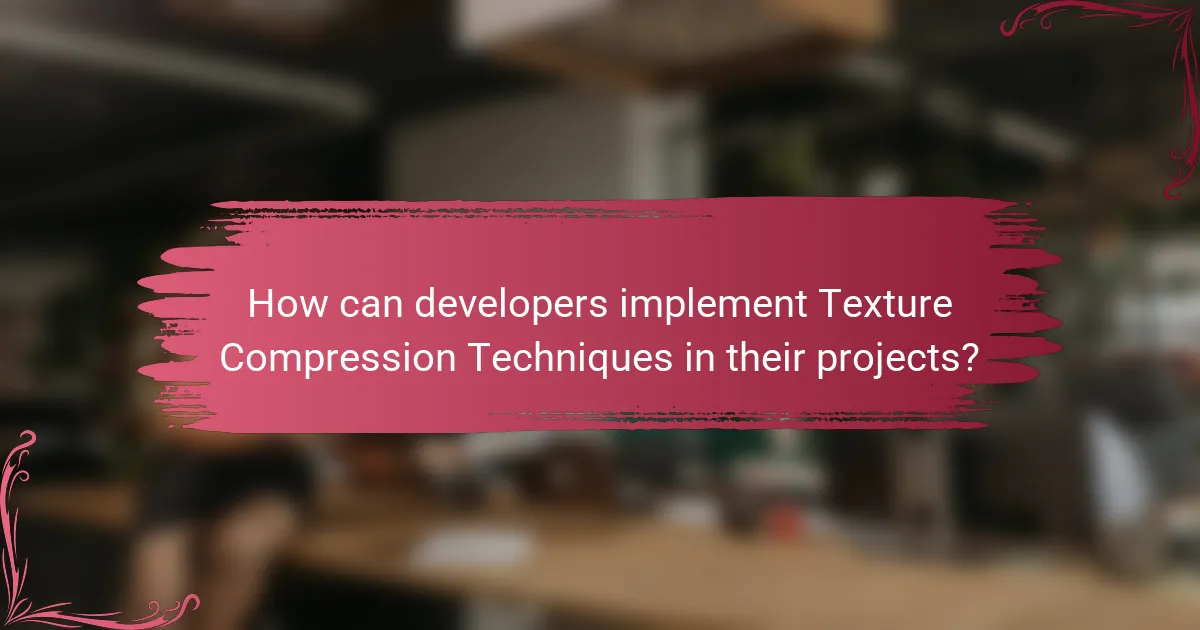
How can developers implement Texture Compression Techniques in their projects?
Developers can implement texture compression techniques by using specific algorithms and tools designed for this purpose. They should first choose an appropriate texture compression format, such as DXT1, DXT5, or BC7, depending on their needs. Next, developers can utilize graphics APIs like DirectX or OpenGL to integrate these formats into their projects.
They must also optimize texture assets using tools like NVIDIA Texture Tools or AMD Compressonator. These tools allow for the conversion of image files into compressed formats. After compression, developers should load the compressed textures into their rendering engine. This process reduces memory usage and improves rendering performance.
Studies show that using compressed textures can lead to significant performance gains in graphics applications. For instance, compressed textures can reduce bandwidth usage by up to 75%. This efficiency is crucial for real-time rendering in games and applications.
What tools are available for texture compression in DirectX?
DirectX provides several tools for texture compression. These tools include DirectX Texture Tool (DXT), which supports various compression formats like DXT1 and DXT5. Another tool is the DirectXTex library, which offers advanced texture compression features. This library supports BC formats, including BC1 to BC7. Additionally, the Microsoft Visual Studio Graphics Debugger allows developers to analyze and optimize texture performance. These tools enable efficient texture management and enhance rendering performance in applications.
How do these tools integrate with existing development environments?
These tools integrate with existing development environments by providing plugins or extensions that enhance functionality. They often support popular IDEs like Visual Studio, enabling seamless workflow integration. Developers can access texture compression features directly within their projects. This integration allows for real-time previews and adjustments of textures. Additionally, these tools typically offer APIs that facilitate communication with DirectX. This ensures that developers can easily implement texture compression techniques. The ability to automate processes reduces manual effort and increases efficiency. Overall, the integration streamlines the development process and improves performance in graphics rendering.
What are the best practices for using these tools effectively?
To use texture compression tools effectively in DirectX, follow these best practices. First, choose the appropriate compression format based on your project’s needs. Formats like BC1, BC3, and BC7 offer different quality and performance trade-offs. Second, always test the visual quality of compressed textures in your application. This ensures that the compression does not degrade the graphics beyond acceptable levels. Third, utilize mipmaps for textures to improve performance at varying distances. Mipmaps reduce the texture size used when objects are farther away. Fourth, optimize texture sizes to match the hardware capabilities. This minimizes memory usage and enhances performance. Lastly, profile your application regularly to identify any bottlenecks caused by texture handling. This allows for timely adjustments to improve overall performance.
What common pitfalls should developers avoid when using texture compression?
Developers should avoid several common pitfalls when using texture compression. One major pitfall is selecting the wrong compression format. Different formats have varying quality and performance characteristics. Using a format unsuitable for the target hardware can lead to suboptimal performance. Another pitfall is failing to test textures on actual devices. Testing on emulators may not reveal compression artifacts that occur on real hardware. Additionally, developers often overlook mipmap generation. Not generating mipmaps can result in poor visual quality when textures are viewed at a distance. Developers also sometimes ignore the impact of texture size on performance. Larger textures consume more memory bandwidth and can reduce frame rates. Lastly, not considering the trade-offs between compression speed and quality can lead to inefficient workflows. Balancing these factors is crucial for achieving the best performance in DirectX applications.
How can improper use of compression techniques lead to performance issues?
Improper use of compression techniques can lead to significant performance issues in graphics rendering. When textures are incorrectly compressed, they may require more processing power to decode. This increases the GPU workload, resulting in lower frame rates. Additionally, improper compression can cause visual artifacts, which may distract users and degrade the overall experience. For instance, using a compression format that is not optimized for the target hardware can lead to inefficient memory usage. This inefficiency can slow down rendering times and increase latency. Studies have shown that using the correct compression format can improve performance by up to 50%. Therefore, selecting appropriate compression techniques is crucial for maintaining optimal performance in DirectX applications.
What strategies can be employed to troubleshoot texture compression problems?
To troubleshoot texture compression problems, first verify the texture format compatibility with the graphics hardware. Ensure that the compressed texture formats used are supported by the target platform. Next, check for artifacts in the texture, which can indicate issues with the compression settings. Adjusting the compression quality settings may resolve these artifacts.
Additionally, use debugging tools provided by graphics APIs, such as DirectX, to analyze the texture data. These tools can help identify discrepancies in texture loading and rendering. Testing on different hardware can also isolate whether the issue is hardware-specific. Finally, reviewing documentation for the texture compression algorithm ensures correct implementation.
What are the future trends in Texture Compression Techniques for DirectX?
Future trends in texture compression techniques for DirectX include advancements in algorithms and hardware support. Emerging methods focus on improved efficiency and quality. Techniques like ASTC (Adaptive Scalable Texture Compression) are gaining traction for their flexibility. Machine learning is increasingly utilized to optimize compression processes. Future DirectX versions may incorporate more advanced formats to enhance visual fidelity. Additionally, real-time texture streaming is expected to become more prevalent, allowing dynamic loading of textures. These trends align with the industry’s push for higher performance and better graphics in gaming and applications.
How might emerging technologies influence texture compression methods?
Emerging technologies may significantly enhance texture compression methods. Innovations in machine learning can optimize compression algorithms by predicting and reducing data redundancy. For instance, AI-driven techniques can analyze textures and determine the most efficient compression patterns. Additionally, advancements in hardware capabilities, such as GPUs, allow for faster processing of complex algorithms. This results in real-time texture compression without sacrificing quality. Furthermore, new file formats like ASTC (Adaptive Scalable Texture Compression) support higher fidelity textures. These formats leverage advanced compression techniques that can adapt to different texture types. As a result, emerging technologies are poised to improve both the efficiency and effectiveness of texture compression methods.
What innovations are expected to enhance performance in DirectX applications?
Innovations expected to enhance performance in DirectX applications include improved texture compression techniques. These techniques reduce memory usage and increase rendering speed. For example, the introduction of BC7 compression allows for higher quality textures with less bandwidth. Additionally, advancements in hardware support for DirectX 12 enable more efficient use of multi-threading. This results in better CPU utilization during graphics rendering. Furthermore, the integration of machine learning algorithms can optimize texture loading and rendering processes. These innovations collectively lead to smoother graphics performance and enhanced visual fidelity in applications.
Texture compression techniques in DirectX are essential methods that reduce the memory footprint of textures, enhancing performance in graphics applications. Key techniques include DXT, BC, and ASTC, each offering different balances of efficiency and quality. These methods significantly improve rendering speed and visual fidelity by minimizing memory bandwidth usage and allowing more textures to fit in GPU memory. The article also explores the importance of these techniques in game development, their impact on performance, common algorithms, and best practices for implementation. Additionally, it discusses emerging trends and innovations that are set to enhance texture compression in future DirectX applications.


