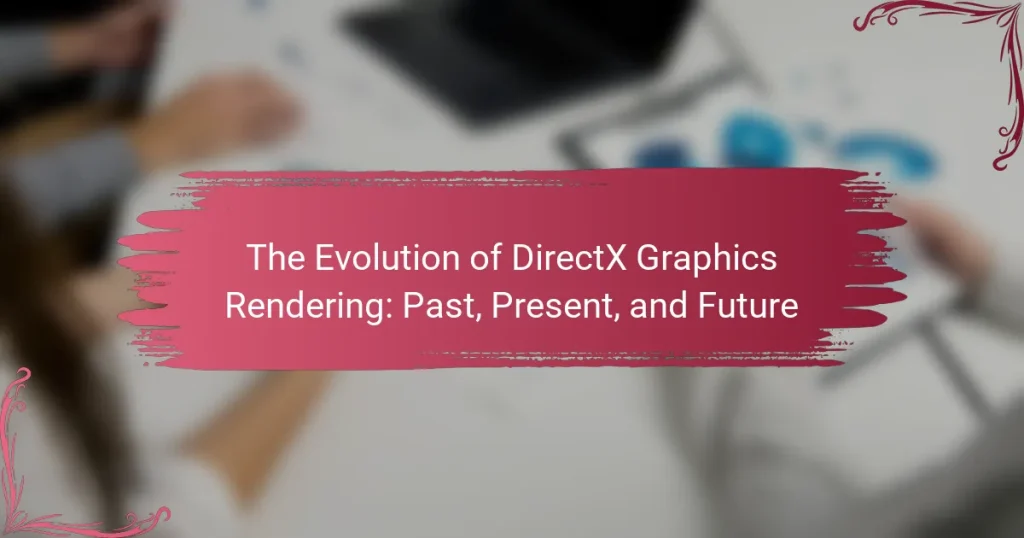DirectX Graphics Rendering is a set of application programming interfaces (APIs) developed by Microsoft, designed to enhance multimedia application performance, particularly in video games. Since its inception in 1995, DirectX has undergone significant evolution, introducing features such as hardware acceleration, programmable shaders, and advanced graphics capabilities like ray tracing and variable rate shading. The latest version, DirectX 12 Ultimate, integrates cutting-edge technologies to optimize performance across various hardware platforms. This article explores the historical milestones of DirectX, its current advancements, and its future trajectory in improving graphics rendering and user experience in gaming and multimedia applications.
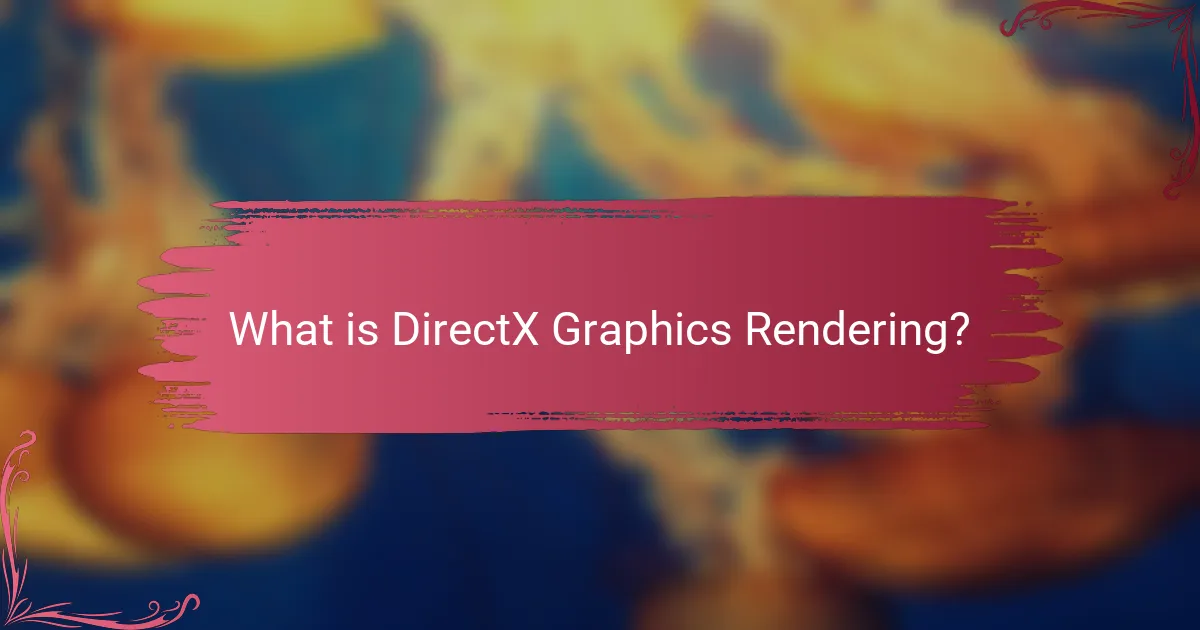
What is DirectX Graphics Rendering?
DirectX Graphics Rendering is a collection of application programming interfaces (APIs) developed by Microsoft. It enables software developers to create high-performance multimedia applications, particularly video games. DirectX facilitates communication between software and hardware, optimizing graphics rendering on Windows platforms. It supports 2D and 3D graphics, sound, and input devices. DirectX has evolved through various versions since its initial release in 1995. Each version introduces enhancements in performance and capabilities. For example, DirectX 12 allows developers to utilize multi-core processors more efficiently. This efficiency leads to improved frame rates and graphical fidelity in games.
How did DirectX Graphics Rendering originate?
DirectX Graphics Rendering originated in the mid-1990s as a response to the need for standardized graphics APIs for Windows. Microsoft developed DirectX to enable developers to create games and multimedia applications that could run on Windows without needing to tailor their code for different hardware. The first version, DirectX 1.0, was released in 1995. It included support for 2D graphics, sound, and input devices. As gaming technology advanced, DirectX evolved to support 3D graphics rendering. DirectX 3.0, released in 1996, introduced hardware acceleration, which significantly improved graphics performance. This evolution allowed developers to harness the power of graphics processing units (GPUs) more effectively. The introduction of Direct3D, a key component of DirectX, established a standard for 3D graphics rendering on Windows platforms.
What were the initial goals of DirectX Graphics Rendering?
The initial goals of DirectX Graphics Rendering were to provide a standardized interface for graphics hardware. This aimed to simplify the development of multimedia applications and games. DirectX aimed to enable developers to access advanced graphics features without needing to understand the underlying hardware. It sought to enhance performance and compatibility across different systems. The introduction of Direct3D was crucial for achieving these goals. Direct3D allowed for hardware acceleration of 3D graphics. This significantly improved visual quality and rendering speed in applications. Overall, DirectX aimed to unify the graphics programming landscape for better developer experience and user satisfaction.
Who were the key players involved in its development?
The key players involved in the development of DirectX include Microsoft, NVIDIA, and ATI Technologies. Microsoft initiated DirectX in 1995 to standardize game programming on Windows. NVIDIA contributed with its graphics processing units, enhancing DirectX’s capabilities. ATI Technologies, now part of AMD, also played a significant role by optimizing their hardware for DirectX applications. These companies collaborated to advance graphics rendering technology. Their contributions shaped the evolution of DirectX, making it a cornerstone for game development on Windows platforms.
What are the core functionalities of DirectX Graphics Rendering?
DirectX Graphics Rendering provides essential functionalities for high-performance graphics in applications and games. It facilitates hardware acceleration for rendering graphics. This includes 2D and 3D graphics rendering. DirectX also supports advanced features like shading, texturing, and lighting. It enables efficient resource management through Direct3D. DirectX integrates with various hardware components like GPUs for optimized performance. Additionally, it supports multimedia tasks, enhancing audio and video playback. These functionalities contribute to an improved user experience in graphics-intensive applications.
How does DirectX facilitate hardware acceleration?
DirectX facilitates hardware acceleration by providing a standardized interface for software to communicate with graphics hardware. This interface allows applications to utilize the full capabilities of the GPU. By offloading intensive tasks to the GPU, DirectX enhances performance and efficiency. DirectX supports various graphics APIs, including Direct3D, which specifically optimizes rendering tasks. This optimization reduces the workload on the CPU. As a result, games and applications can achieve higher frame rates and improved graphics quality. DirectX also enables features like texture mapping and shader programming, which are essential for modern graphics rendering. According to Microsoft, DirectX is designed to maximize the performance of graphics hardware across different devices.
What roles do APIs play in DirectX Graphics Rendering?
APIs serve as intermediaries between software applications and the DirectX graphics rendering system. They enable developers to access and utilize the capabilities of the graphics hardware. APIs facilitate the management of graphics resources, such as textures and shaders. They provide functions for rendering 2D and 3D graphics efficiently. APIs also support real-time rendering techniques, improving performance and visual quality. DirectX APIs include Direct3D, which is crucial for rendering 3D graphics. These APIs are designed to streamline the development process, allowing for cross-platform compatibility. The use of APIs in DirectX has evolved to support advanced graphical features and enhanced performance.

What significant milestones have shaped DirectX Graphics Rendering?
DirectX Graphics Rendering has been shaped by several significant milestones. The introduction of DirectX 1.0 in 1995 marked the beginning of standardized graphics APIs for Windows. DirectX 3.0, released in 1996, introduced support for hardware acceleration. This advancement greatly improved graphics performance. DirectX 8.0, launched in 2000, introduced programmable shaders, enhancing visual effects in games. The release of DirectX 9.0 in 2002 brought support for Direct3D 9, which allowed for more complex graphics rendering. DirectX 10, introduced in 2006, required Windows Vista and provided improved graphics capabilities. DirectX 11 followed in 2009, adding tessellation and multi-threading support. The latest, DirectX 12, was released in 2015, offering low-level hardware access for optimized performance. Each milestone has played a crucial role in advancing graphics technology and improving user experiences in gaming and multimedia.
What were the major versions of DirectX and their features?
DirectX has undergone several major versions, each introducing key features. DirectX 1.0, released in 1995, provided basic support for 2D and 3D graphics. DirectX 3.0, launched in 1996, introduced hardware acceleration and the Direct3D API. DirectX 5.0, released in 1997, added support for 3D audio and improved graphics capabilities. DirectX 6.0, from 1998, enhanced multimedia features, including support for video playback. DirectX 8.0, introduced in 2000, brought programmable shaders, allowing for advanced graphics effects. DirectX 9.0, released in 2002, introduced Direct3D 9, which supported high dynamic range rendering. DirectX 10, launched in 2006, required Windows Vista and provided improved graphics performance and features. DirectX 11, released in 2009, introduced tessellation and improved multi-threading support. DirectX 12, launched in 2015, provided lower-level hardware access and improved performance on modern GPUs. Each version of DirectX has built upon the previous one, enhancing graphics rendering capabilities significantly.
How did DirectX 1.0 set the stage for future advancements?
DirectX 1.0 established a foundational framework for graphics rendering in Windows. It introduced a unified API that allowed developers to access hardware acceleration. This was critical for improving graphics performance in games and applications. The support for 2D and rudimentary 3D graphics was groundbreaking at the time. It simplified the development process by standardizing the way software interacted with graphics hardware. The success of DirectX 1.0 led to subsequent versions that expanded capabilities, including advanced 3D graphics and multimedia support. Its architecture enabled the evolution towards more complex graphics rendering techniques. DirectX 1.0’s influence is evident in the ongoing advancements in graphics technology today.
What innovations were introduced in DirectX 12?
DirectX 12 introduced several key innovations that enhanced graphics rendering. One major innovation is the low-level hardware abstraction, which allows developers to have more direct control over GPU resources. This results in improved performance and efficiency. Another innovation is the support for multi-threading, enabling better CPU utilization. This leads to higher frame rates and smoother gameplay. DirectX 12 also introduced explicit multi-adapter support, allowing the use of multiple GPUs from different vendors. This feature enhances rendering capabilities and performance scalability. Additionally, the API includes improved resource management techniques, reducing overhead and increasing rendering speed. These innovations collectively contribute to a more optimized gaming experience.
How has DirectX Graphics Rendering influenced gaming and multimedia?
DirectX Graphics Rendering has significantly influenced gaming and multimedia by providing a standardized interface for hardware acceleration. This interface allows developers to access advanced graphics capabilities without needing to understand the underlying hardware. The introduction of DirectX in 1995 enabled more complex graphics and smoother gameplay in video games. It facilitated the development of 3D graphics, enhancing visual fidelity and realism.
DirectX has also supported various multimedia applications, improving audio and video playback quality. The API has evolved over the years, introducing new features like Direct3D, which has become essential for game development. With DirectX 12, developers can better utilize multi-core CPUs and GPUs, resulting in improved performance and efficiency.
The widespread adoption of DirectX across platforms has created a consistent experience for gamers. This consistency has led to a larger market for PC gaming and has encouraged innovation in game design and graphics technology. Overall, DirectX has been a driving force in the advancement of gaming and multimedia experiences.
What impact did DirectX have on game development practices?
DirectX significantly impacted game development practices by standardizing graphics programming. It provided a unified API that simplified the development process across different hardware. This allowed developers to focus on creating content rather than dealing with hardware-specific issues. The introduction of Direct3D within DirectX enabled advanced 3D graphics capabilities. This led to more visually complex and immersive gaming experiences. Developers could leverage hardware acceleration more effectively, improving performance. DirectX also facilitated cross-platform compatibility, allowing games to run on multiple Windows versions. Overall, DirectX revolutionized the way games were developed, making high-quality graphics more accessible.
How has DirectX contributed to visual fidelity in games?
DirectX has significantly enhanced visual fidelity in games through advanced graphics rendering technologies. It introduced features such as hardware acceleration, enabling more realistic graphics by offloading processing to the GPU. The implementation of Direct3D allowed developers to create 3D environments with improved lighting, textures, and shadows. DirectX also supports high dynamic range (HDR) rendering, which provides a broader range of colors and brightness levels.
Furthermore, DirectX Raytracing (DXR) introduced real-time ray tracing, simulating accurate light behavior for reflections and shadows. The API’s consistent updates have kept pace with evolving hardware capabilities, ensuring optimal performance. This continuous improvement has led to visually stunning games that push the boundaries of realism. Overall, DirectX has been a cornerstone in the advancement of graphical fidelity in the gaming industry.
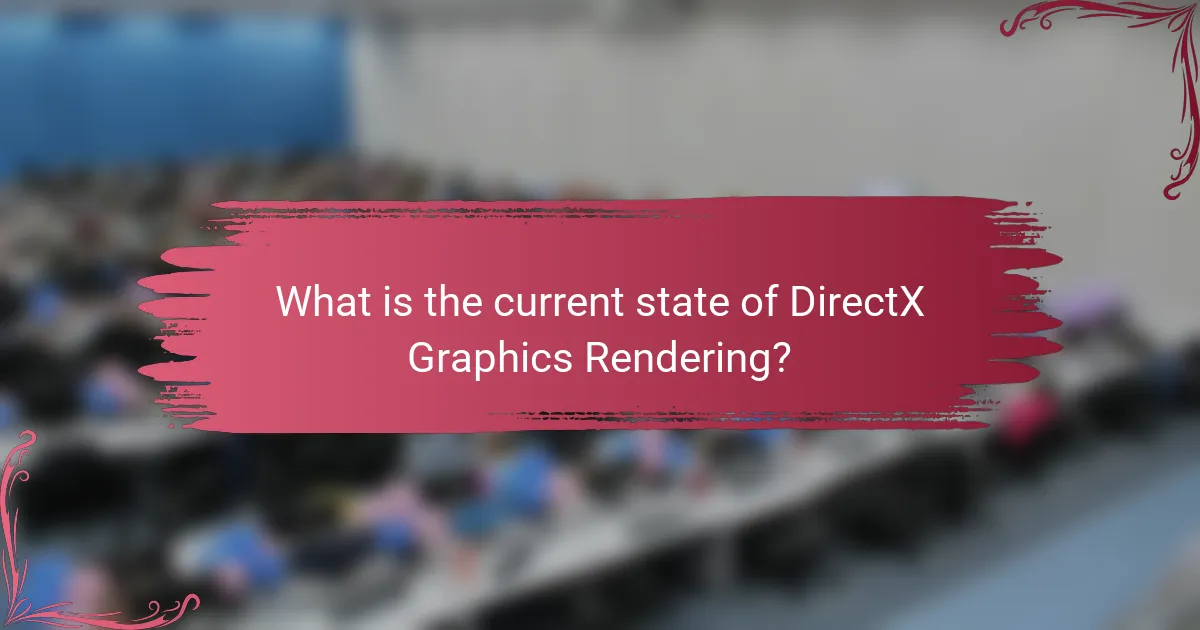
What is the current state of DirectX Graphics Rendering?
The current state of DirectX Graphics Rendering is advanced and continually evolving. DirectX 12 Ultimate, released in 2020, integrates features like DirectStorage and ray tracing. These advancements enhance graphics performance and visual fidelity in games. The API is widely supported across various hardware, including NVIDIA and AMD graphics cards. Developers utilize DirectX for high-performance gaming and real-time rendering applications. The increasing adoption of DirectX 12 features indicates a strong industry trend. Additionally, the integration with Windows 11 optimizes performance and user experience. Overall, DirectX remains a cornerstone of modern graphics rendering technology.
What are the latest advancements in DirectX technology?
The latest advancements in DirectX technology include DirectX 12 Ultimate, which combines features like DirectStorage and ray tracing. DirectStorage significantly reduces load times by allowing games to load assets directly from the SSD. Ray tracing enhances visual realism by simulating how light interacts with objects in real-time. These advancements improve performance and visual fidelity in games. DirectX 12 Ultimate also ensures compatibility with next-gen consoles and graphics cards, providing a unified experience across platforms. Additionally, the API supports variable rate shading, allowing developers to optimize rendering performance further. These features collectively enhance the gaming experience and push the boundaries of graphics technology.
How does DirectX Raytracing enhance graphics rendering?
DirectX Raytracing enhances graphics rendering by simulating realistic lighting and shadows. It achieves this through ray tracing techniques that calculate the interaction of light with objects. This results in more accurate reflections, refractions, and ambient occlusion. Ray tracing provides a higher level of detail compared to traditional rasterization methods. It allows for dynamic lighting changes and complex visual effects in real-time. The technology has been adopted in modern gaming and visual applications. Games utilizing DirectX Raytracing showcase improved visual fidelity and immersion. This advancement reflects the ongoing evolution of graphics rendering technologies.
What are the implications of DirectX 12 Ultimate for developers?
DirectX 12 Ultimate provides developers with advanced features for enhanced graphics performance. It includes support for DirectStorage, enabling faster load times by leveraging high-speed storage. Developers can also utilize hardware-accelerated ray tracing for realistic lighting effects. Variable Rate Shading allows for optimized rendering performance by adjusting shading rates. The integration of these features simplifies the development process for high-fidelity games. Additionally, DirectX 12 Ultimate ensures compatibility across multiple platforms, including Xbox and Windows. This cross-platform support allows developers to reach a broader audience. Overall, DirectX 12 Ultimate empowers developers to create more immersive gaming experiences.
How does DirectX Graphics Rendering integrate with modern hardware?
DirectX Graphics Rendering integrates with modern hardware through its application programming interfaces (APIs) designed for graphics processing units (GPUs). These APIs enable software developers to communicate effectively with the hardware. DirectX supports advanced features like Direct3D, which facilitates high-performance graphics rendering.
Modern GPUs are optimized for DirectX, allowing for efficient rendering of complex scenes. This optimization includes support for hardware acceleration, which enhances performance significantly. DirectX also enables compatibility with various graphics hardware, ensuring a broad range of devices can utilize its capabilities.
The integration supports real-time rendering techniques, such as ray tracing, which modern GPUs handle efficiently. Additionally, DirectX 12 introduced low-level programming access, allowing developers to maximize hardware performance. This results in improved frame rates and visual fidelity in applications and games.
Overall, DirectX Graphics Rendering’s integration with modern hardware enhances user experiences through improved graphics quality and performance.
What types of graphics cards are optimized for DirectX?
Graphics cards optimized for DirectX include NVIDIA GeForce and AMD Radeon series. These cards support the latest DirectX versions, enhancing graphics performance. NVIDIA’s RTX series features real-time ray tracing, improving visual fidelity. AMD’s RX series also supports advanced rendering techniques. Both brands regularly update their drivers for compatibility with new DirectX features. This ensures optimal performance in gaming and graphics applications. The DirectX API is designed to leverage the capabilities of modern GPUs effectively. As a result, users experience smoother gameplay and improved graphics quality.
How do system requirements affect DirectX performance?
System requirements significantly impact DirectX performance by determining the hardware’s capability to run applications effectively. High-quality graphics and complex rendering tasks require a powerful GPU, sufficient RAM, and a fast CPU. If a system does not meet the recommended requirements, performance issues such as low frame rates and graphical glitches may occur. For example, DirectX 12 requires a minimum of a DirectX 11 capable GPU for optimal performance. Additionally, the CPU must support multithreading to handle advanced rendering techniques. Systems that exceed the minimum requirements can leverage features like real-time ray tracing, enhancing visual fidelity and performance. In summary, meeting or exceeding system requirements directly correlates with improved DirectX performance and user experience.
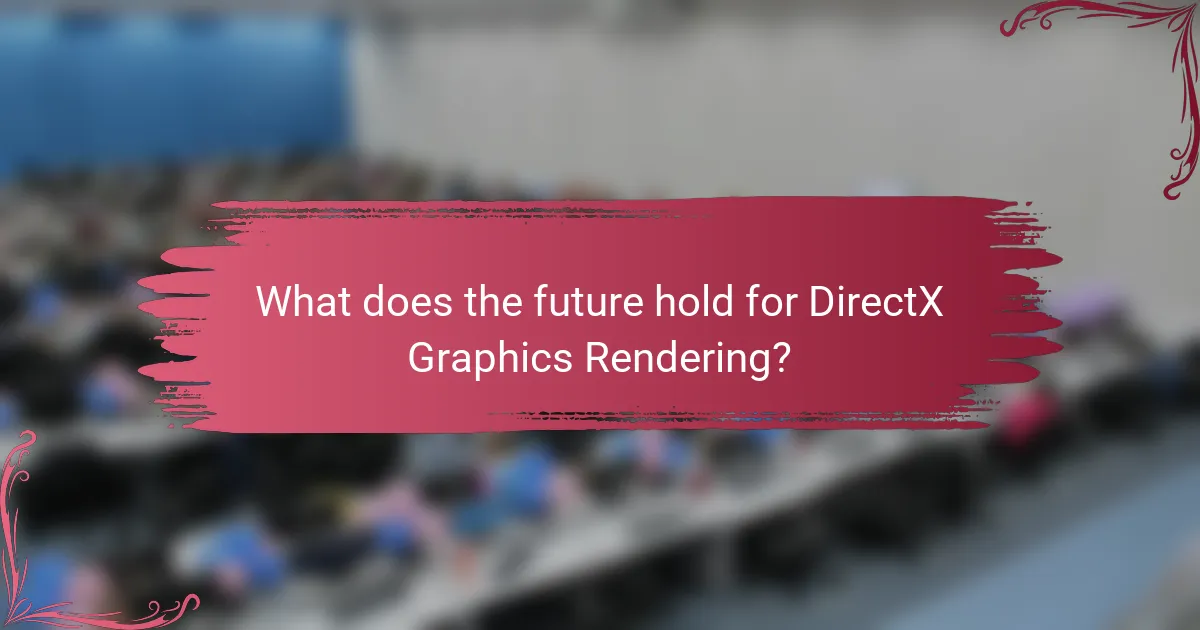
What does the future hold for DirectX Graphics Rendering?
The future of DirectX Graphics Rendering is focused on enhanced performance and improved graphics capabilities. Upcoming versions, such as DirectX 12 Ultimate, will support advanced features like ray tracing and variable rate shading. These features will provide developers with tools to create more realistic visual experiences. Ongoing updates aim to optimize performance on both PC and console platforms. The integration of machine learning will also play a significant role in rendering efficiency. As hardware continues to advance, DirectX will leverage these improvements to push graphical fidelity further. The gaming industry is expected to benefit from these advancements, leading to richer gaming environments. Overall, the future looks promising for DirectX Graphics Rendering, with continuous evolution and adaptation to new technologies.
What emerging technologies could influence DirectX development?
Emerging technologies that could influence DirectX development include ray tracing, machine learning, and cloud gaming. Ray tracing enhances visual realism by simulating light behavior in real-time. This technology is increasingly integrated into graphics APIs. Machine learning can optimize rendering processes and improve performance. It allows for adaptive graphics settings based on user hardware. Cloud gaming technology enables high-quality gaming experiences without local hardware limitations. This shifts performance demands to servers, impacting DirectX optimization. Additionally, virtual reality and augmented reality technologies are pushing for more immersive graphics. These advancements require DirectX to evolve to support new rendering techniques and hardware capabilities.
How might artificial intelligence shape future graphics rendering?
Artificial intelligence will significantly enhance future graphics rendering through improved efficiency and realism. AI algorithms can optimize rendering processes by predicting and adjusting graphical elements in real-time. This leads to faster rendering times and reduced computational load. Techniques like deep learning can enhance image quality through super-resolution and texture synthesis. AI can also automate repetitive tasks in graphics production, streamlining workflows for artists. Furthermore, AI-driven tools can create more realistic lighting and shadow effects, enhancing visual fidelity. Studies show that AI can reduce rendering times by up to 50% while maintaining high quality. This integration of AI into graphics rendering represents a transformative shift in the industry.
What trends are anticipated in the next generation of gaming?
Next-generation gaming is anticipated to focus on enhanced realism through advanced graphics and AI. Technologies like ray tracing will provide more lifelike lighting and shadows. Improved hardware will allow for higher frame rates and resolutions, enhancing the overall experience. Cloud gaming is expected to grow, enabling access to high-quality games on various devices. Virtual reality (VR) and augmented reality (AR) will become more immersive and widely adopted. Cross-platform play will likely become standard, fostering larger gaming communities. Finally, subscription services for games will gain popularity, offering gamers access to extensive libraries. These trends reflect the industry’s push towards more engaging and accessible gaming experiences.
What best practices should developers follow when using DirectX?
Developers should follow several best practices when using DirectX. First, they should optimize resource management by minimizing state changes. This reduces overhead and improves performance. Second, developers must leverage Direct3D features effectively, such as instancing and efficient texture management. These features enhance rendering efficiency. Third, developers should profile their applications regularly. Profiling helps identify bottlenecks and optimize performance. Fourth, they should use the latest DirectX version available. Newer versions offer improved performance and additional features. Fifth, developers should implement error handling to manage exceptions gracefully. This practice ensures stability in applications. Lastly, thorough documentation of the code is essential. Clear documentation aids in maintenance and future updates. Following these best practices leads to better performance and a smoother user experience in DirectX applications.
How can developers optimize their applications for DirectX?
Developers can optimize their applications for DirectX by using efficient resource management. They should minimize state changes and draw calls to enhance performance. Batching similar rendering tasks reduces overhead. Utilizing DirectX’s built-in profiling tools helps identify bottlenecks. Developers should also leverage hardware features like tessellation and compute shaders. Proper texture management, including mipmapping, improves rendering quality and speed. Following best practices in shader programming can lead to more efficient execution. These strategies collectively ensure smoother graphics performance and better resource utilization in DirectX applications.
What common challenges do developers face with DirectX and how can they be addressed?
Developers commonly face challenges with DirectX related to compatibility, performance optimization, and debugging. Compatibility issues arise due to varying hardware and driver support. This can lead to inconsistent behavior across devices. Performance optimization is often difficult, as developers must balance visual fidelity with frame rates. Debugging can be complex due to the intricate nature of graphics programming. Addressing these challenges involves thorough testing across multiple platforms to ensure compatibility. Utilizing profiling tools can help identify performance bottlenecks. Developers can also leverage community forums and documentation for debugging resources. These strategies enhance the overall development experience with DirectX.
The main entity of the article is DirectX Graphics Rendering, a collection of APIs developed by Microsoft for high-performance multimedia applications, particularly video games. The article outlines the evolution of DirectX from its inception in 1995 to its current state, highlighting significant milestones, core functionalities, and the impact on game development practices. Key features of various DirectX versions, including advancements in graphics rendering, hardware acceleration, and integration with modern technology, are discussed. The article also explores future trends and best practices for developers to optimize their applications using DirectX.