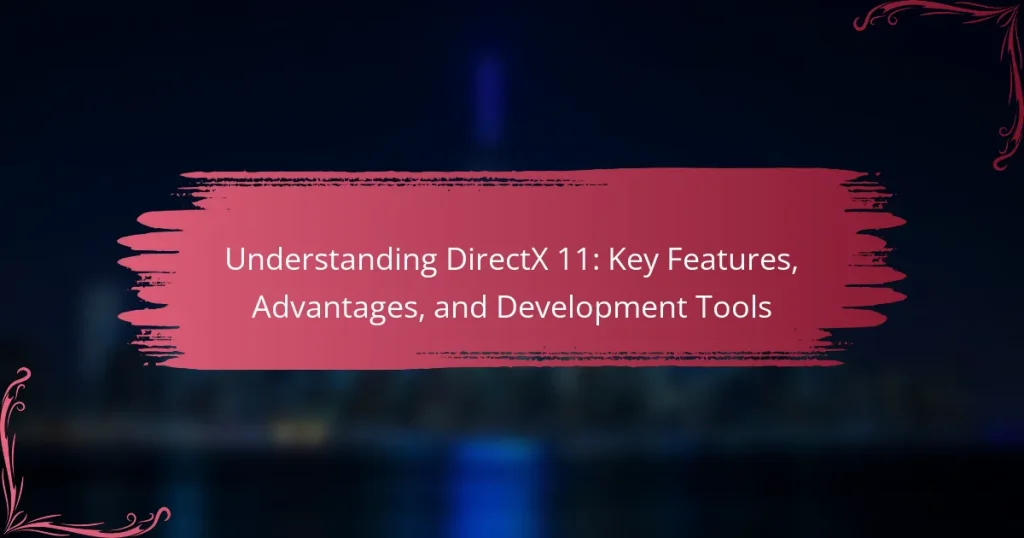DirectX 11 is a graphics application programming interface (API) developed by Microsoft, designed to enhance multimedia and gaming experiences on Windows. This API introduced significant features such as tessellation, improved multi-threading, and DirectCompute, which collectively contribute to higher visual fidelity and better resource management in gaming applications. The article will explore the key features of DirectX 11, its advantages for developers and gamers, and the development tools available for leveraging its capabilities. Additionally, it will highlight the API’s compatibility with a wide range of hardware, solidifying its role in the gaming industry since its launch in 2009.
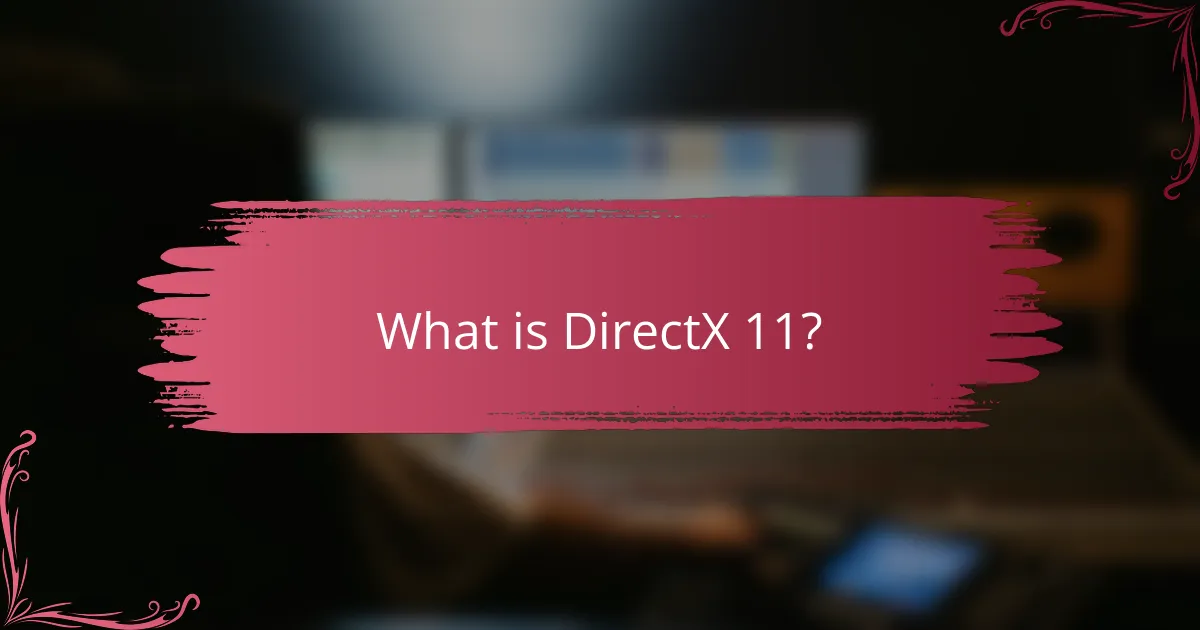
What is DirectX 11?
DirectX 11 is a graphics application programming interface (API) developed by Microsoft. It enables high-performance multimedia and gaming applications on Windows. DirectX 11 introduced features like tessellation, improved multi-threading, and DirectCompute. These enhancements allow for more detailed graphics and better resource management. DirectX 11 supports advanced rendering techniques, improving visual fidelity in games. It also offers compatibility with a wide range of hardware. This API has been widely adopted in the gaming industry since its release in 2009.
How does DirectX 11 differ from previous versions?
DirectX 11 introduces several advancements over previous versions. It offers improved graphics capabilities, including tessellation, which enhances surface detail. DirectX 11 also supports multithreading, allowing better CPU utilization for performance. Another key feature is DirectCompute, enabling GPGPU processing for non-graphical tasks. Additionally, it provides better support for high-definition displays and improved shader models. These enhancements lead to more realistic visuals and smoother gameplay experiences. The introduction of these features marks a significant evolution in the DirectX series, enhancing both development and user experiences.
What are the key advancements introduced in DirectX 11?
DirectX 11 introduced several key advancements in graphics technology. It enhanced multi-threading capabilities, allowing better CPU utilization. This improvement increases performance in games and applications. DirectX 11 also introduced tessellation, which provides smoother surfaces and more detailed graphics. This feature allows developers to create complex models efficiently. Additionally, DirectX 11 implemented compute shaders, enabling general-purpose computing on the GPU. This advancement enhances performance for tasks beyond traditional graphics rendering. Furthermore, DirectX 11 improved texture compression with BC7 format, enhancing image quality and reducing memory usage. These advancements collectively contribute to a more immersive gaming experience.
How does DirectX 11 enhance graphics performance?
DirectX 11 enhances graphics performance through advanced rendering techniques. It introduces tessellation, which allows for more detailed surfaces by subdividing polygons. This results in smoother curves and more realistic textures. DirectX 11 also supports multi-threading, enabling better use of multi-core processors. This improves frame rates by distributing tasks efficiently across CPU cores. Additionally, it includes improved shader models that allow for more complex visual effects. The enhanced compute shaders facilitate parallel processing for better performance in graphics and general computing tasks. These features collectively lead to richer graphics and smoother gameplay experiences.
What are the core features of DirectX 11?
DirectX 11 includes several core features that enhance gaming and multimedia experiences. It supports tessellation, which allows for more detailed and complex 3D models. DirectCompute enables parallel computing, improving performance for physics and AI calculations. The feature set includes multi-threading support, allowing better utilization of multi-core processors. DirectX 11 also introduces improved shader model 5.0, enabling more advanced graphics techniques. It offers texture compression formats, optimizing memory usage and performance. Additionally, it provides support for high-performance graphics hardware and improved rendering techniques. These features collectively enhance visual fidelity and performance in applications.
What is Direct3D 11 and how does it function?
Direct3D 11 is a graphics application programming interface (API) developed by Microsoft. It is part of the DirectX suite and is used for rendering 2D and 3D graphics. Direct3D 11 enables developers to create high-performance graphics applications, particularly in gaming and simulations.
It functions by providing a set of tools and functions that allow for direct communication with the graphics hardware. This API supports advanced rendering techniques, including tessellation and compute shaders. Direct3D 11 also introduces features such as multithreading capabilities, which improve performance on multi-core processors.
The API utilizes a pipeline architecture that processes graphics data in stages, allowing for efficient rendering. This architecture includes stages like input assembly, vertex shading, geometry shading, rasterization, pixel shading, and output merging. The use of Direct3D 11 can lead to enhanced graphical fidelity and performance in applications.
Overall, Direct3D 11 serves as a crucial framework for developers to leverage the capabilities of modern graphics hardware effectively.
How do tessellation and compute shaders work in DirectX 11?
Tessellation and compute shaders in DirectX 11 enhance graphics rendering and processing. Tessellation subdivides geometric surfaces into finer pieces, improving detail. It uses a hull shader to define control points and a tessellator to generate new vertices. The domain shader then processes these vertices for final rendering.
Compute shaders allow for general-purpose computing on the GPU. They enable complex calculations and data manipulation, independent of the graphics pipeline. This flexibility supports tasks like image processing and physics simulations. Compute shaders operate on data stored in textures and buffers, allowing for efficient parallel processing.
Both features leverage the GPU’s parallel processing capabilities. They significantly improve performance and visual fidelity in applications. DirectX 11 provides a robust API for developers to implement these advanced techniques.
What advantages does DirectX 11 provide to developers and gamers?
DirectX 11 offers several advantages to developers and gamers. It provides improved graphics performance through advanced rendering techniques. Features such as tessellation enhance visual detail without significantly impacting performance. Developers benefit from a simplified programming model, allowing for easier implementation of complex graphics. DirectX 11 also supports multi-threading, enabling better resource utilization on multi-core processors. This results in smoother gameplay experiences for gamers. Additionally, the API includes support for DirectCompute, which allows developers to leverage GPU processing for non-graphics tasks. Overall, these features contribute to richer, more immersive gaming experiences.
How does DirectX 11 improve game graphics and performance?
DirectX 11 improves game graphics and performance through advanced features like tessellation, compute shaders, and improved multi-threading. Tessellation enhances surface detail by subdividing polygons in real-time, creating smoother and more realistic visuals. Compute shaders allow developers to harness the GPU for general-purpose computing tasks, increasing efficiency in rendering processes. Improved multi-threading capabilities enable better CPU utilization, allowing multiple tasks to run concurrently without bottlenecks. These advancements lead to higher frame rates and more visually rich environments in games. DirectX 11’s support for high-quality textures and effects further elevates the overall gaming experience.
What are the benefits of using DirectX 11 for game development?
DirectX 11 provides several benefits for game development. It enhances graphics quality through advanced rendering techniques. Features like tessellation allow for more detailed surfaces and improved visual fidelity. DirectCompute enables developers to leverage GPU for general-purpose computing tasks. This results in better performance and efficiency in processing complex calculations. Multi-threading support allows better CPU utilization, improving frame rates. The API also includes improved support for high dynamic range (HDR) rendering. These features collectively contribute to creating more immersive and visually stunning gaming experiences.
How can developers utilize DirectX 11?
Developers can utilize DirectX 11 by leveraging its advanced graphics capabilities. They can create high-quality 3D graphics and improve rendering performance. DirectX 11 supports hardware tessellation, which enhances the detail of 3D models. Developers can also use multi-threading to optimize performance across multiple CPU cores. The API provides access to advanced shading techniques, including compute shaders. This allows for more complex visual effects and improved graphics fidelity. Additionally, DirectX 11 supports Direct2D for 2D graphics rendering. Developers can integrate these features into their applications for better user experiences. The API is widely supported across various hardware, ensuring broad compatibility.
What tools are available for developing with DirectX 11?
Visual Studio is a primary tool for developing with DirectX 11. It provides comprehensive support for C++ programming and debugging. DirectX SDK is essential for accessing libraries and samples. The SDK includes tools like the DirectX Control Panel for configuration. Graphics debugging tools like PIX for Windows help analyze performance. Shader development can be facilitated using HLSL tools integrated into Visual Studio. Additionally, third-party engines like Unreal Engine and Unity support DirectX 11. These tools collectively enhance the development experience and efficiency.
How can developers optimize their applications for DirectX 11?
Developers can optimize their applications for DirectX 11 by using efficient resource management techniques. They should minimize state changes in the rendering pipeline. Reducing draw calls can significantly enhance performance. Implementing instancing can help render multiple objects in a single draw call.
Utilizing DirectX 11’s multithreading capabilities allows for better CPU utilization. Developers should also make use of DirectCompute for parallel processing tasks. Profiling tools can identify bottlenecks in performance.
Using the DirectX Graphics Infrastructure (DXGI) can help manage swap chains efficiently. Developers can leverage hardware tessellation to improve visual fidelity without sacrificing performance. These strategies collectively lead to a more optimized application experience on DirectX 11.
What are the common challenges faced when using DirectX 11?
Common challenges faced when using DirectX 11 include compatibility issues, performance optimization, and debugging difficulties. Compatibility issues arise due to varying hardware configurations. Some older graphics cards may not fully support DirectX 11 features. Performance optimization can be complex, requiring developers to fine-tune settings for different systems. This often involves balancing visual quality with frame rates. Debugging can also be challenging due to the intricate nature of graphics programming. Tools for diagnosing problems may not always provide clear insights. Additionally, developers may encounter limitations in documentation and community support compared to newer versions.
How can developers troubleshoot issues in DirectX 11 applications?
Developers can troubleshoot issues in DirectX 11 applications by utilizing debugging tools and techniques. They should enable the DirectX debug layer, which provides detailed error messages. Developers can also use the Graphics Debugger in Visual Studio for frame analysis. Analyzing the output window for warnings and errors is crucial. They should check for common issues like mismatched resource formats or incorrect shader compilation. Using the PIX tool can help capture and analyze rendering performance. Reviewing documentation for DirectX API functions can clarify usage. Finally, seeking community support can provide insights into similar issues faced by others.
What resources are available for learning DirectX 11 development?
Resources available for learning DirectX 11 development include official documentation, online tutorials, and books. The Microsoft Developer Network (MSDN) provides comprehensive documentation on DirectX 11. Websites like LearnDirectX and DirectX Tutorials offer step-by-step guides and example projects. Additionally, books such as “Introduction to 3D Game Programming with DirectX 11” by Frank D. Luna are valuable resources. Online courses on platforms like Udemy and Coursera also cover DirectX 11 development. Forums and communities, such as Stack Overflow, provide support and answers to specific questions. These resources collectively aid in mastering DirectX 11 development.
What best practices should developers follow when working with DirectX 11?
Developers should follow several best practices when working with DirectX 11. First, they should use the Direct3D 11 API efficiently to manage resources. Proper resource management can improve performance and reduce memory overhead. Second, developers should utilize the GPU effectively by minimizing state changes. This lowers the overhead associated with switching between different rendering states. Third, they should implement multithreading to enhance rendering performance. DirectX 11 supports multithreaded rendering, allowing developers to distribute workload across multiple CPU cores. Fourth, developers should optimize shaders for performance. This includes using appropriate shader models and minimizing complex calculations within shaders. Fifth, they should profile their applications regularly. Profiling helps identify bottlenecks and areas for optimization. Lastly, developers should stay updated with the latest DirectX 11 documentation and community best practices. This ensures they are aware of any new techniques or optimizations. Following these practices leads to better performance and a smoother user experience in applications.
DirectX 11 is a graphics application programming interface (API) developed by Microsoft that enhances multimedia and gaming applications on Windows. This article explores the key features of DirectX 11, including advancements like tessellation, improved multi-threading, and compute shaders, which collectively enhance graphics performance and visual fidelity. It also discusses the differences between DirectX 11 and its predecessors, the advantages it provides to developers and gamers, and the tools available for effective development. Additionally, the article addresses common challenges faced when using DirectX 11 and offers best practices for optimizing applications.