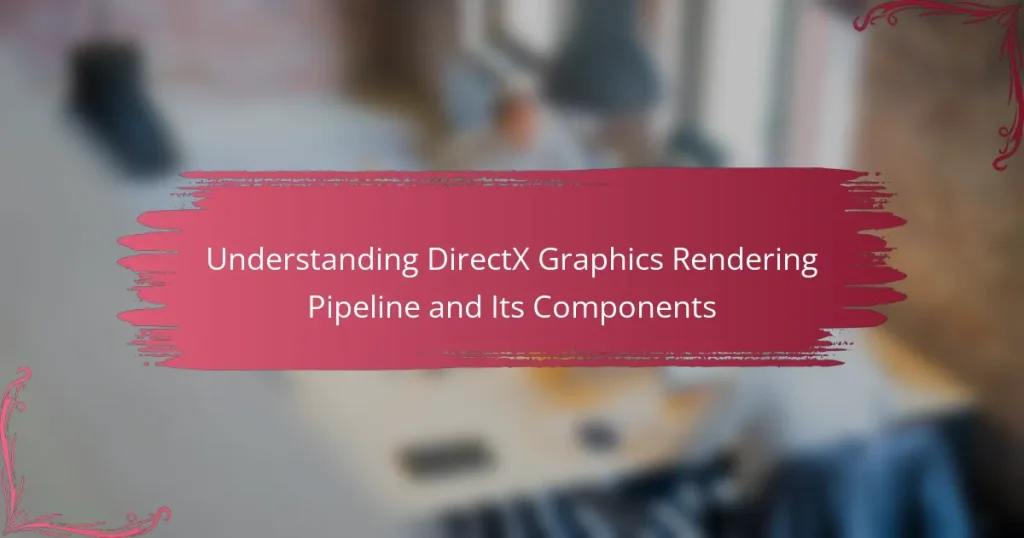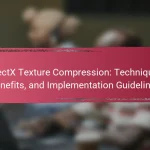The DirectX Graphics Rendering Pipeline is a structured series of stages that processes graphical data for real-time applications, essential for transforming 3D models into 2D images displayed on screens. Key stages of this pipeline include vertex processing, which manages the transformation and lighting of 3D vertices; rasterization, which converts these vertices into fragments; and pixel processing, which determines the final color of each pixel based on various inputs. This systematic approach facilitates the efficient rendering of complex scenes, making the DirectX Graphics Rendering Pipeline crucial for game development and graphics applications, ensuring high performance and visual fidelity.
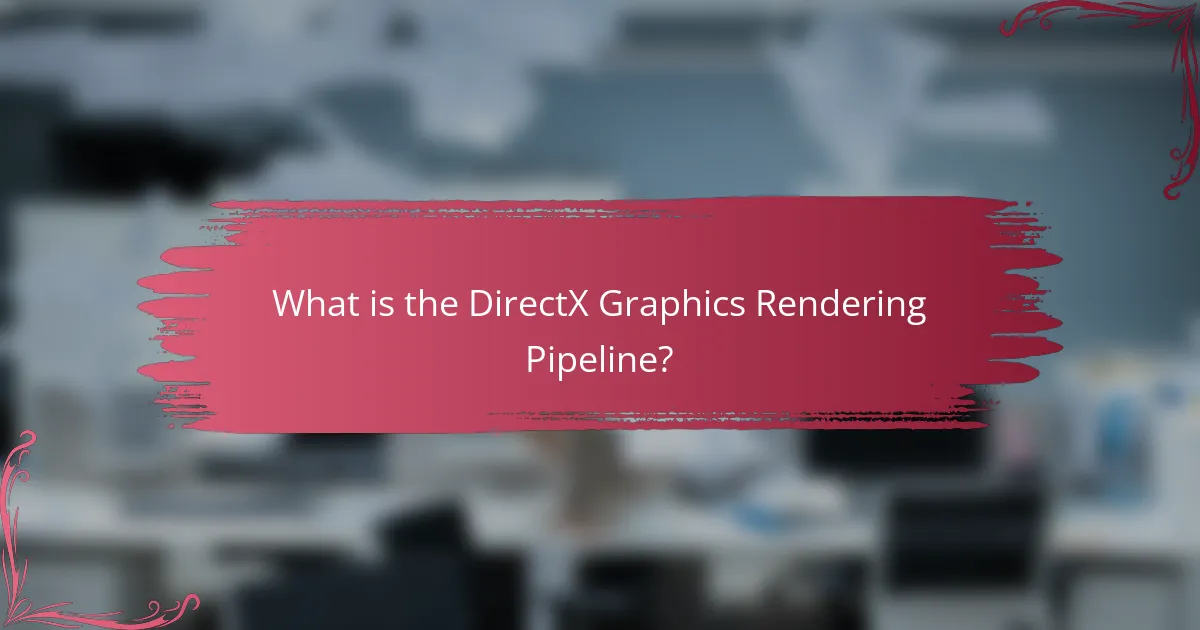
What is the DirectX Graphics Rendering Pipeline?
The DirectX Graphics Rendering Pipeline is a series of stages that process graphical data in real-time applications. It transforms 3D models into 2D images displayed on a screen. The pipeline consists of several key stages, including vertex processing, rasterization, and pixel processing. Vertex processing handles the transformation and lighting of 3D vertices. Rasterization converts the processed vertices into fragments for further processing. Pixel processing determines the final color of each pixel based on various inputs. This structured approach allows for efficient rendering of complex scenes. The DirectX Graphics Rendering Pipeline is fundamental in game development and graphics applications, ensuring high performance and visual fidelity.
How does the DirectX Graphics Rendering Pipeline function?
The DirectX Graphics Rendering Pipeline functions by processing graphics data through a series of stages. These stages include input assembly, vertex shading, rasterization, pixel shading, and output merging.
Input assembly gathers vertex data into primitives like triangles. Vertex shading transforms these primitives into screen space. Rasterization converts the primitive shapes into fragments for pixel processing. Pixel shading computes the color and other attributes of each fragment. Finally, output merging combines these pixels into the final image displayed on the screen.
This structured flow ensures efficient rendering of complex graphics in real-time applications. Each stage is optimized for performance, allowing for high-quality visuals in games and simulations.
What are the key stages in the DirectX Graphics Rendering Pipeline?
The key stages in the DirectX Graphics Rendering Pipeline are input assembly, vertex shading, rasterization, pixel shading, and output merger. Input assembly organizes vertex data into primitives. Vertex shading processes each vertex to apply transformations and lighting. Rasterization converts primitives into fragments for further processing. Pixel shading computes color and other attributes for each fragment. Output merger combines fragments into the final image. Each stage is essential for transforming 3D models into 2D images on the screen.
How do these stages interact with each other?
The stages of the DirectX graphics rendering pipeline interact in a sequential and dependent manner. Each stage processes data and passes the results to the next stage. For example, the vertex processing stage transforms 3D coordinates into 2D screen space. This transformed data is then sent to the rasterization stage, which converts the geometric data into pixels.
The fragment processing stage follows, where pixel colors and attributes are calculated. This stage relies on inputs from the rasterization stage. Finally, the output merger stage combines all pixel data to produce the final image. Each stage must complete its task before the next stage can begin, ensuring a smooth flow of data through the pipeline. This interaction is essential for efficient rendering and visual fidelity in graphics applications.
What are the primary components of the DirectX Graphics Rendering Pipeline?
The primary components of the DirectX Graphics Rendering Pipeline are the Input Assembler, Vertex Shader, Rasterizer, Pixel Shader, and Output Merger. The Input Assembler organizes vertex data into primitives. The Vertex Shader processes each vertex and applies transformations. The Rasterizer converts primitives into pixels for rendering. The Pixel Shader determines the color and brightness of each pixel. Finally, the Output Merger combines pixel data into the final image. These components work together to render graphics efficiently in applications and games.
What roles do the vertex shader and pixel shader play in the pipeline?
The vertex shader processes vertex data in the graphics pipeline. It transforms 3D coordinates into 2D screen space and applies lighting calculations. The vertex shader prepares data for the next stage, including texture coordinates and normals.
The pixel shader, also known as the fragment shader, processes pixel data. It determines the final color of each pixel on the screen. The pixel shader applies textures, lighting, and other effects to create the final image.
Both shaders are essential for rendering graphics efficiently. They enable complex visual effects and contribute to the overall performance of the graphics pipeline.
How does the input assembler contribute to the rendering process?
The input assembler is a critical component of the rendering process in the DirectX graphics pipeline. It prepares vertex data for the graphics processing unit (GPU). The input assembler gathers vertex buffers and index buffers. It organizes this data into a format that the GPU can process efficiently. This organization includes defining the layout of vertex attributes. The input assembler also determines which vertices to render based on the provided indices. This step is essential for rendering 3D models accurately. Without the input assembler, the GPU would not receive the necessary data to perform rendering tasks. The efficiency of the rendering process heavily relies on how well the input assembler manages this data.
What advantages does the DirectX Graphics Rendering Pipeline provide?
The DirectX Graphics Rendering Pipeline provides several advantages that enhance graphics performance and quality. It enables hardware acceleration, allowing applications to leverage the full capabilities of the graphics card. This results in faster rendering times and improved frame rates in games and applications.
The pipeline supports advanced graphical techniques such as shading, texture mapping, and anti-aliasing. These techniques contribute to more realistic visuals and smoother graphics. Additionally, the DirectX API offers compatibility across various hardware platforms, ensuring broad accessibility.
DirectX also simplifies the development process for game developers by providing a standardized interface. This reduces the complexity of programming graphics and allows for more focus on creative aspects. Furthermore, the pipeline is continually updated to incorporate the latest advancements in graphics technology, keeping it relevant in the evolving landscape of game development.
How does the DirectX Graphics Rendering Pipeline enhance graphics performance?
The DirectX Graphics Rendering Pipeline enhances graphics performance by streamlining the rendering process. It utilizes a series of stages that efficiently handle graphics data. These stages include input assembly, vertex shading, rasterization, pixel shading, and output merging. Each stage is optimized to minimize bottlenecks and maximize throughput.
For example, the pipeline allows parallel processing of graphics instructions. This capability enables modern GPUs to render complex scenes faster. Additionally, DirectX supports advanced techniques like tessellation and multi-sampling. These techniques improve visual quality without significantly impacting performance.
Overall, the DirectX Graphics Rendering Pipeline is designed to leverage hardware capabilities effectively. This results in smoother frame rates and improved graphics fidelity in applications and games.
What impact does the pipeline have on game development?
The pipeline significantly influences game development by streamlining graphics rendering processes. It organizes tasks such as vertex processing, rasterization, and pixel shading. This organization enhances performance and efficiency in rendering complex scenes. Developers can achieve higher frame rates and improved visual quality. The pipeline also allows for better resource management, reducing load times. Furthermore, it supports advanced techniques like real-time lighting and shadowing. This capability is crucial for creating immersive gaming experiences. Overall, the pipeline is essential for optimizing graphical output in modern games.
How does the DirectX Graphics Rendering Pipeline compare to other graphics rendering technologies?
The DirectX Graphics Rendering Pipeline is a widely used framework for rendering graphics in applications and games. It offers a structured approach to graphics processing, utilizing stages such as vertex processing, pixel shading, and output merging. Compared to OpenGL, DirectX provides better integration with Windows operating systems, resulting in optimized performance. In contrast, OpenGL is cross-platform and may offer more flexibility for developers targeting multiple systems.
When compared to Vulkan, DirectX is generally easier to use due to its higher-level abstractions. Vulkan, however, provides lower-level access to hardware, allowing for potentially better performance in skilled hands. DirectX also includes support for advanced features like DirectX Raytracing, which enhances realism in graphics rendering.
Overall, while DirectX excels in Windows environments with its efficiency and feature set, other technologies like OpenGL and Vulkan may offer advantages in portability and control.
What are the differences between DirectX and OpenGL rendering pipelines?
DirectX and OpenGL have distinct rendering pipelines. DirectX is a proprietary API primarily used on Windows platforms. OpenGL is an open standard API used across various operating systems.
DirectX uses a more streamlined approach for game development. It integrates closely with Windows hardware and software. This allows for optimized performance on Windows systems. OpenGL provides more flexibility and cross-platform compatibility. Developers can use it on Windows, macOS, and Linux.
The shader model in DirectX is often more advanced. It allows for more complex visual effects. OpenGL has a more extensive set of features for rendering. However, it can be less user-friendly for beginners.
DirectX supports DirectCompute for general-purpose computing on GPUs. OpenGL does not have a direct equivalent. This makes DirectX more suitable for certain types of applications.
In summary, DirectX is optimized for Windows with advanced features. OpenGL offers greater cross-platform support and flexibility.
How do performance metrics differ between various rendering technologies?
Performance metrics vary significantly among different rendering technologies. For instance, rasterization often achieves higher frame rates compared to ray tracing. Rasterization processes images by converting 3D models into 2D images quickly. In contrast, ray tracing simulates light behavior for realistic images but requires more computational resources.
Additionally, performance can be measured in terms of latency and bandwidth. Real-time rendering technologies prioritize low latency for interactive applications. In contrast, offline rendering can afford higher latency for quality output.
Moreover, power consumption is another critical metric. Technologies like Vulkan and DirectX 12 optimize CPU and GPU usage, leading to lower power consumption. On the other hand, older APIs may not utilize hardware efficiently, resulting in higher power usage.
In summary, the differences in performance metrics among rendering technologies stem from their underlying methods, resource requirements, and optimization capabilities.
What best practices should developers follow when using the DirectX Graphics Rendering Pipeline?
Developers should follow several best practices when using the DirectX Graphics Rendering Pipeline. Firstly, they should optimize resource management by efficiently loading and unloading textures and buffers. This reduces memory usage and improves performance. Secondly, developers should minimize state changes during rendering. Frequent changes can lead to performance bottlenecks. Thirdly, using batch rendering techniques can significantly enhance rendering efficiency. This involves grouping similar draw calls to reduce overhead. Fourthly, developers should take advantage of DirectX’s asynchronous compute capabilities. This allows for better CPU and GPU workload distribution. Lastly, profiling and testing should be conducted regularly to identify performance issues. Tools like PIX for Windows can help in analyzing performance bottlenecks effectively. These practices contribute to smoother graphics rendering and overall improved application performance.
How can developers optimize their use of the DirectX Graphics Rendering Pipeline?
Developers can optimize their use of the DirectX Graphics Rendering Pipeline by minimizing state changes and resource bindings. Frequent state changes can lead to performance bottlenecks. Developers should batch draw calls to reduce the number of state changes. Additionally, using instancing can improve performance by allowing multiple objects to share the same vertex data.
Efficient resource management is also crucial. Developers should preload resources and use mipmaps to optimize texture sampling. Using Direct3D’s asynchronous resource loading can help maintain smooth frame rates. Developers can also leverage the GPU’s capabilities by offloading calculations to compute shaders.
Profiling tools, such as PIX for Windows, can provide insights into performance bottlenecks. By analyzing frame performance, developers can identify and address inefficiencies in the rendering pipeline. These practices collectively enhance the overall rendering performance in DirectX applications.
What common pitfalls should be avoided when working with the DirectX Graphics Rendering Pipeline?
Common pitfalls to avoid when working with the DirectX Graphics Rendering Pipeline include improper resource management. Not releasing resources can lead to memory leaks. Another pitfall is failing to optimize shader code. Unoptimized shaders can slow down rendering significantly. Additionally, neglecting to handle state changes efficiently can cause performance bottlenecks. Frequent state changes require more processing power and can hinder frame rates. Furthermore, not profiling performance regularly can prevent developers from identifying issues early. Ignoring the importance of synchronization between the CPU and GPU can lead to stalls and reduced performance. Lastly, overlooking the use of effective debugging tools can complicate troubleshooting and development. Each of these pitfalls can significantly impact the efficiency and performance of graphics rendering.
The DirectX Graphics Rendering Pipeline is a structured framework that processes graphical data in real-time applications, transforming 3D models into 2D images for display. This article provides an overview of the pipeline’s key stages, including input assembly, vertex shading, rasterization, pixel shading, and output merging, detailing how these components interact to enhance rendering efficiency and visual fidelity. Additionally, it discusses the roles of essential elements such as the vertex and pixel shaders, the advantages of the pipeline for game development, and best practices for developers to optimize performance while avoiding common pitfalls. The content also compares DirectX with other rendering technologies, highlighting its unique features and benefits in the context of modern graphics applications.