DirectX input handling techniques are essential methods for managing user input in gaming applications. This article explores two primary techniques: DirectInput, which supports various input devices and offers low-level access for advanced features, and XInput, designed specifically for Xbox controllers to streamline gamepad input management. The article details how DirectX processes input data using a structured event handling mechanism integrated with the Windows API, ensuring real-time capture and efficient event handling. Key practices for optimizing input handling, such as maintaining a separation between input and game logic, utilizing polling methods, and testing across devices, are also discussed to enhance gameplay responsiveness and performance.
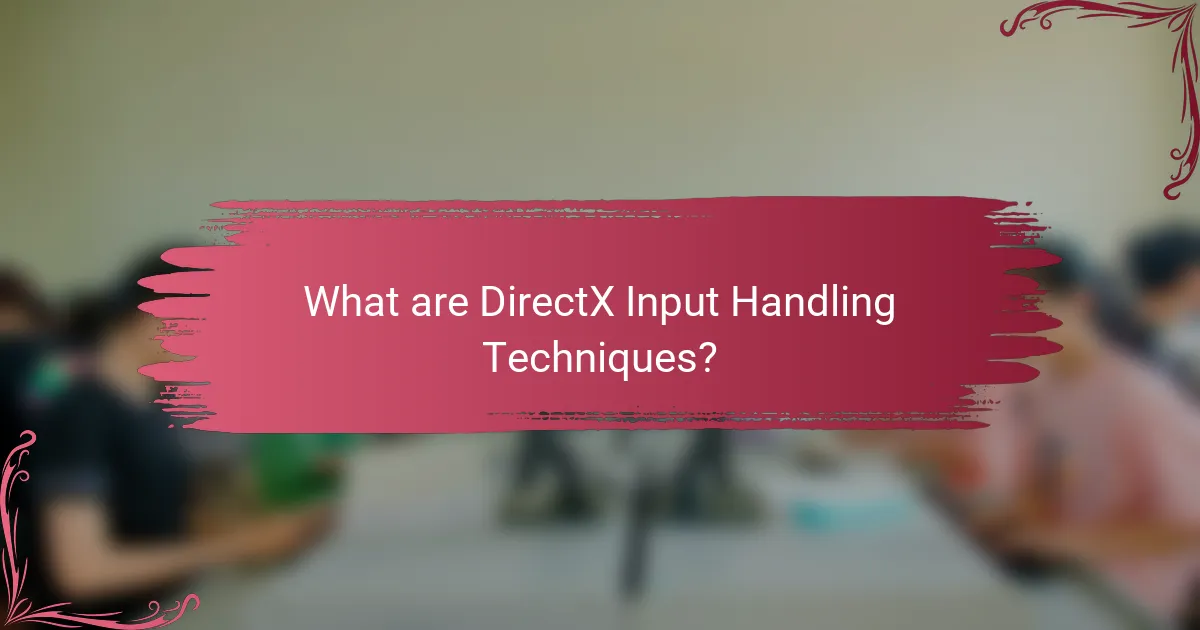
What are DirectX Input Handling Techniques?
DirectX input handling techniques are methods used to manage user input in applications, particularly in gaming. These techniques include DirectInput and XInput. DirectInput allows for handling a variety of input devices, such as keyboards, mice, and game controllers. It provides low-level access to input data and supports advanced features like force feedback. XInput is specifically designed for Xbox controllers and simplifies the process of managing gamepad input. It offers a unified interface for detecting button presses and joystick movements. Both techniques enable developers to create responsive and immersive gaming experiences.
How do DirectX Input Handling Techniques facilitate game development?
DirectX Input Handling Techniques facilitate game development by providing a standardized method for managing user input. These techniques streamline the process of capturing input from various devices like keyboards, mice, and game controllers. They allow developers to focus on gameplay mechanics rather than low-level input handling. DirectX provides a consistent API that simplifies the integration of input across different hardware. This reduces development time and increases efficiency. Moreover, the techniques support advanced input features such as force feedback and multiple device support. By utilizing these techniques, developers can create immersive experiences that respond fluidly to player actions. Overall, DirectX Input Handling Techniques enhance the overall quality and responsiveness of games.
What are the fundamental principles behind DirectX Input Handling?
DirectX Input Handling is based on several fundamental principles. It facilitates the interaction between hardware input devices and software applications. The primary principle is the abstraction of input devices. This allows developers to handle input from various devices uniformly. Another principle is event-driven programming. This enables efficient processing of input events as they occur. Polling is also a key aspect. It allows applications to check the status of input devices at regular intervals. Additionally, DirectX Input Handling supports multiple input devices simultaneously. This enhances user experience by allowing complex interactions. Finally, it provides low-level access to input data. This ensures high performance and responsiveness in applications.
How do these techniques enhance player experience?
DirectX input handling techniques enhance player experience by providing precise and responsive control. These techniques enable developers to capture player inputs with minimal latency. Low latency ensures that actions in the game reflect immediately on the screen. This responsiveness leads to a more immersive gaming experience. Furthermore, advanced input techniques allow for complex control schemes. These schemes can cater to different player preferences and skill levels. Customizable controls improve accessibility for a wider audience. Enhanced feedback mechanisms, such as vibration or visual cues, further engage players. Overall, these techniques create a more enjoyable and satisfying gaming environment.
What types of input devices are supported by DirectX?
DirectX supports various types of input devices. These include keyboards, mice, game controllers, and joysticks. Additionally, DirectX accommodates touch devices and motion sensors. Each of these devices can interact with applications through DirectInput or XInput APIs. The support for these devices allows for versatile input handling in game development. This broad compatibility enhances user experience across different gaming platforms.
How do keyboard and mouse inputs differ in handling?
Keyboard and mouse inputs differ significantly in how they are handled by systems. Keyboard inputs are typically processed as discrete events, meaning each key press or release is registered individually. This allows for quick detection of multiple keys pressed simultaneously, known as “key rollover.” In contrast, mouse inputs are continuous, tracking movement and clicks in real-time. The mouse provides a stream of data that includes position changes and button states.
In gaming, keyboard inputs are often mapped to specific actions or commands, while mouse inputs can control aiming or camera movement. The DirectX API handles these inputs differently; keyboard events are managed through a polling mechanism, whereas mouse inputs utilize both polling and event-driven approaches. This distinction is crucial for optimizing response times in gameplay.
Studies on input handling, such as those by Microsoft in their DirectX documentation, illustrate these differences and the implications for game responsiveness and player experience.
What are the unique considerations for game controllers?
Unique considerations for game controllers include compatibility, ergonomics, and input responsiveness. Compatibility ensures the controller works with various gaming platforms. Ergonomics focuses on the design for comfort during extended play sessions. Input responsiveness measures the accuracy and speed of player commands. Different controller types, like gamepads and joysticks, offer unique experiences. Customization options allow players to adjust settings to their preferences. Wireless connectivity provides freedom of movement but may introduce latency. Battery life is crucial for uninterrupted gaming sessions. Understanding these factors enhances player experience and game design effectiveness.
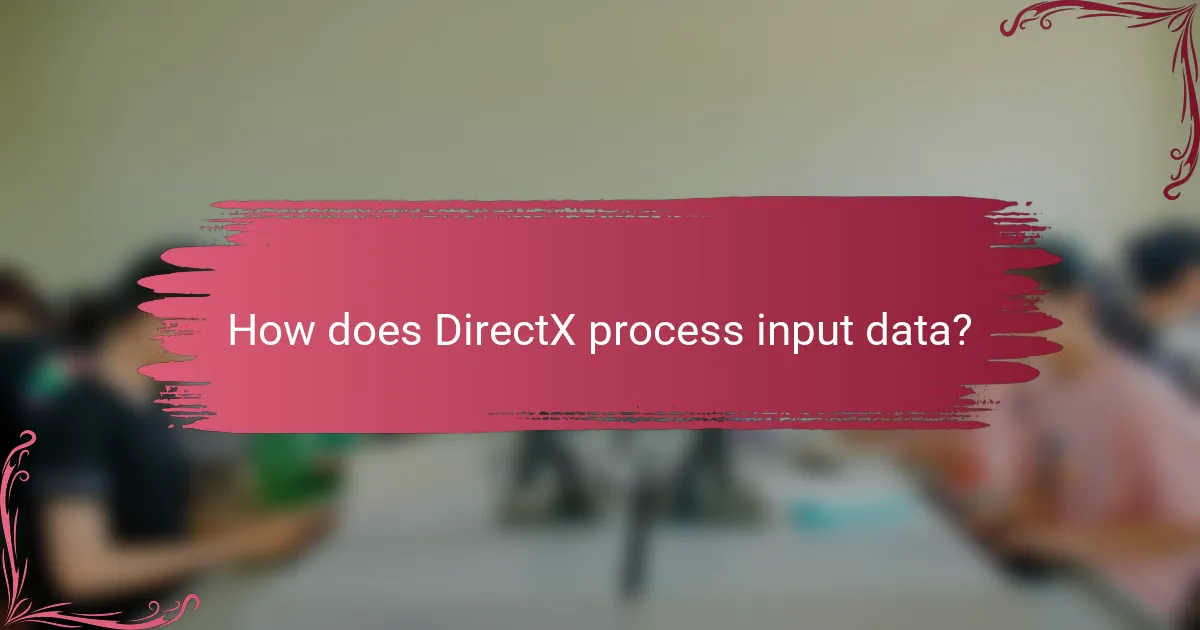
How does DirectX process input data?
DirectX processes input data through a structured event handling mechanism. It utilizes the Windows API to capture input from devices like keyboards, mice, and game controllers. Input data is received in the form of messages that are processed by the DirectInput subsystem. This subsystem translates raw input into a format that applications can understand.
DirectX organizes input events into a queue for efficient handling. The application retrieves these events during its main loop. Each event contains specific information such as device type and state changes. This allows developers to implement responsive controls in their games.
The accuracy of DirectX input processing is supported by its integration with the Windows operating system. This ensures that input events are captured in real-time, minimizing lag. The combination of these factors makes DirectX a reliable choice for handling input in game development.
What is the role of the DirectInput API in input handling?
The DirectInput API is a component of Microsoft’s DirectX used for handling input from various devices. It facilitates the integration of keyboard, mouse, joystick, and gamepad inputs into applications and games. DirectInput provides a standardized method for developers to capture and process input data efficiently. It allows for the management of multiple input devices simultaneously. The API supports advanced features, such as force feedback and custom input device configurations. This enhances the user experience by providing responsive and interactive gameplay. DirectInput is particularly beneficial for games requiring precise control and quick response times. Its capabilities have made it a staple in game development since its introduction.
How does DirectInput manage multiple input devices simultaneously?
DirectInput manages multiple input devices simultaneously by utilizing a polling mechanism. This mechanism allows the software to query each connected device for its current state. DirectInput can handle various types of devices, such as keyboards, mice, and game controllers. Each device is registered with a unique identifier. The system processes input data from all devices in a single loop. This ensures that input from each device is captured in real-time. DirectInput also supports device-specific features, enhancing the user experience. Furthermore, it allows developers to configure input settings based on device capabilities. This flexibility is crucial for creating responsive gaming experiences.
What are the key functions of DirectInput in data retrieval?
DirectInput facilitates the retrieval of input data from various devices. It captures input from keyboards, mice, gamepads, and other peripherals. DirectInput allows for real-time data processing, ensuring immediate response to user actions. It supports multiple input devices simultaneously, enhancing user experience. The API provides detailed data about device states and capabilities. It also enables custom mapping of input controls to game functions. DirectInput’s polling mechanism ensures consistent data flow from devices. These functions are crucial for developing responsive and interactive gaming experiences.
What are the advantages of using DirectX for input handling?
DirectX offers several advantages for input handling in game development. It provides a unified interface for various input devices, including keyboards, mice, and game controllers. This simplifies the development process by allowing developers to implement input handling without worrying about device-specific details. DirectX also supports advanced input features like force feedback and multi-device support. This enhances the gaming experience by allowing developers to create more immersive interactions. Additionally, DirectX is optimized for performance, reducing latency and improving responsiveness. This is crucial for real-time applications like games, where input timing significantly affects gameplay. Overall, DirectX streamlines input handling, making it more efficient and effective for game developers.
How does DirectX improve performance in real-time applications?
DirectX improves performance in real-time applications by providing a unified framework for graphics and sound processing. It allows developers to access hardware features directly, reducing overhead and increasing efficiency. DirectX implements advanced rendering techniques like hardware acceleration, which enhances frame rates and visual quality. It also optimizes resource management, allowing better memory usage and faster data transfer between CPU and GPU. Furthermore, DirectX supports multi-threading, enabling parallel processing of tasks. This leads to smoother gameplay and reduced latency in response to user inputs. The use of DirectX has been shown to significantly boost performance metrics in various gaming benchmarks.
What are the cross-platform capabilities of DirectX input handling?
DirectX input handling primarily supports Windows platforms. However, its cross-platform capabilities are limited. DirectX is designed specifically for Microsoft operating systems. Alternatives like SDL or GLFW enable broader cross-platform support. These alternatives can interface with DirectX on Windows while also supporting other operating systems. Thus, developers often use DirectX alongside these libraries for cross-platform projects. This combination allows for optimized performance on Windows while maintaining compatibility with other platforms.
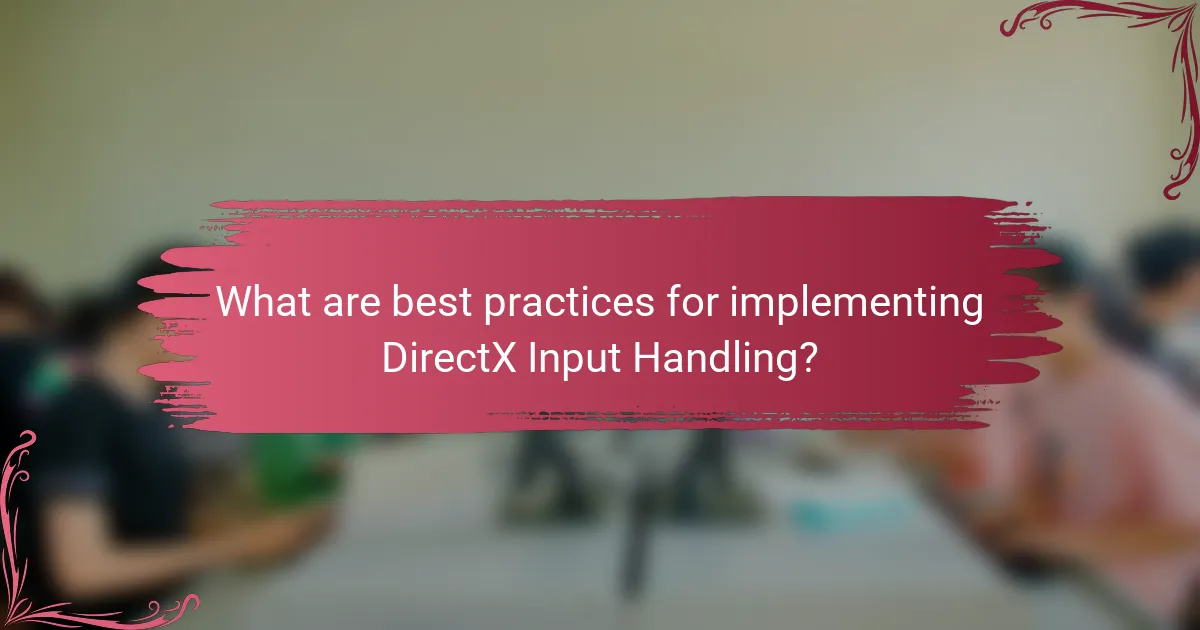
What are best practices for implementing DirectX Input Handling?
Use a consistent input polling method for DirectX Input Handling. Polling should occur in the main game loop to ensure timely response to user actions. Implement event-driven input handling to minimize latency. This method allows immediate response to inputs as they occur. Utilize DirectInput or Raw Input APIs for better control over devices. These APIs provide low-level access to input devices, enhancing responsiveness.
Maintain a clear separation of input logic from game logic. This approach simplifies debugging and enhances code maintainability. Use a state machine to manage input states, allowing for more structured handling of different input scenarios. Ensure to handle input from multiple devices simultaneously. This is crucial for games that support various input methods like keyboard, mouse, and game controllers.
Regularly test input handling across different devices. This practice ensures compatibility and performance consistency. Keep the input handling code optimized to avoid performance bottlenecks. Efficient input processing is essential for smooth gameplay.
How can developers optimize input handling in their games?
Developers can optimize input handling in their games by implementing efficient event-driven architectures. This approach minimizes the overhead of polling input devices continuously. Instead, it responds to input events as they occur. Utilizing DirectX’s input handling capabilities, developers can leverage low-level access to input devices. This access allows for faster response times and reduced latency.
Additionally, developers should prioritize input filtering techniques. Filtering can help differentiate between meaningful inputs and noise from the devices. Implementing customizable input mappings enhances player experience by allowing personalized controls. Furthermore, developers can utilize multi-threading to separate input processing from the main game loop. This separation can significantly improve performance and responsiveness.
Lastly, profiling input handling code is essential. Regular profiling identifies bottlenecks in the input processing pipeline. By addressing these bottlenecks, developers can ensure a smoother gameplay experience.
What common pitfalls should developers avoid when using DirectX?
Developers should avoid several common pitfalls when using DirectX. First, neglecting proper resource management can lead to memory leaks. Efficiently releasing resources is crucial for performance. Second, failing to check for error codes can result in undetected issues. Developers should always validate API calls. Third, using outdated DirectX versions can limit functionality. Staying updated ensures access to the latest features. Fourth, improper handling of input devices can cause inconsistent user experiences. Developers must implement robust input handling methods. Lastly, overlooking performance optimization can hinder game efficiency. Profiling and optimizing code is essential for smooth gameplay.
How can debugging tools assist in refining input handling techniques?
Debugging tools assist in refining input handling techniques by identifying errors in code. They provide real-time feedback on input events and their processing. This allows developers to trace the flow of input data. By monitoring variable states, developers can spot inconsistencies. Debugging tools also enable step-by-step execution of code. This helps isolate specific input handling issues. Furthermore, they can log input events for analysis. This data aids in understanding user interactions. Overall, debugging tools enhance accuracy and efficiency in input handling techniques.
What resources are available for learning DirectX Input Handling?
Resources for learning DirectX Input Handling include official Microsoft documentation, online tutorials, and programming books. The Microsoft Docs website provides comprehensive guides and API references. Websites like GameDev.net and Gamasutra offer tutorials and community forums for practical insights. Books such as “Introduction to 3D Game Programming with DirectX” by Frank D. Luna cover DirectX input handling in detail. Online courses on platforms like Udemy also teach DirectX concepts, including input handling techniques. These resources collectively provide foundational and advanced knowledge for developers.
Where can developers find tutorials and documentation on DirectX?
Developers can find tutorials and documentation on DirectX on the official Microsoft website. The DirectX Developer Center provides comprehensive resources. It includes documentation, code samples, and tutorials for various DirectX components. Additionally, platforms like GitHub host community-driven projects and examples. Online forums and communities also offer insights and shared experiences. Websites like Stack Overflow provide answers to specific DirectX-related questions. These resources collectively support developers in learning and implementing DirectX effectively.
What community forums and support networks exist for DirectX developers?
DirectX developers can find community forums and support networks on platforms like Stack Overflow and the Microsoft Developer Network (MSDN). Stack Overflow hosts a variety of Q&A threads specifically for DirectX-related inquiries. MSDN provides documentation and forums for developers to discuss issues and share solutions. Additionally, GitHub has repositories where developers collaborate on DirectX projects. The DirectX Developer Community on Discord also offers real-time support and networking opportunities. These platforms facilitate knowledge sharing and problem-solving among DirectX developers.
What are common troubleshooting tips for DirectX Input Handling?
Common troubleshooting tips for DirectX Input Handling include checking device connections and ensuring drivers are up to date. Verify that the input devices are recognized by the system. Use DirectX Diagnostic Tool to identify issues. Ensure that the game or application is configured to use the correct input method. Test input devices on another system to rule out hardware failure. Check for conflicts with other software that may interfere with input processing. Review the application’s input handling code for errors or misconfigurations. Finally, consult the DirectX SDK documentation for specific troubleshooting guidelines related to input handling.
The main entity of the article is DirectX Input Handling Techniques, which are essential methods for managing user input in game development. The article provides an overview of DirectInput and XInput, detailing their functionalities and benefits for developers in creating responsive gaming experiences. Key topics include the principles behind input handling, the types of input devices supported, differences in handling keyboard and mouse inputs, and best practices for optimizing input management. Additionally, the article discusses the advantages of using DirectX for input handling and offers resources for further learning and troubleshooting tips.


