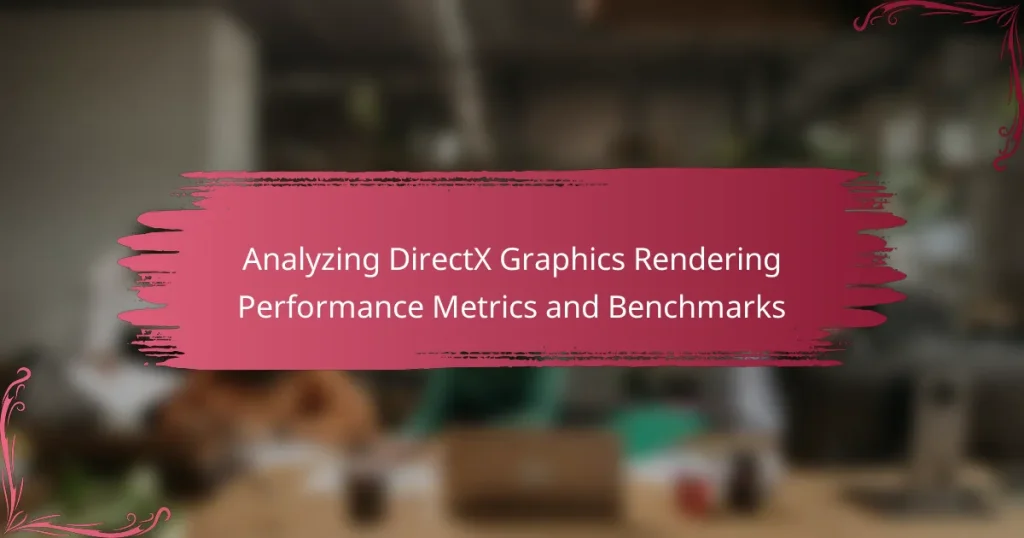DirectX Graphics Rendering Performance Metrics and Benchmarks are essential for evaluating the efficiency and speed of graphics rendering processes. Key metrics include frame rates, latency, and rendering times, while standardized benchmarks like 3DMark and Unigine Heaven assess performance across various hardware and software configurations. Tools such as Microsoft PIX, NVIDIA Nsight, and AMD Radeon GPU Profiler provide in-depth analysis of GPU performance and rendering efficiency. Challenges in performance analysis arise from hardware variability, software compatibility, and measurement accuracy, impacting the reliability of performance data in DirectX environments. This article outlines these metrics, tools, and challenges, offering insights into optimizing graphics rendering for enhanced user experiences.
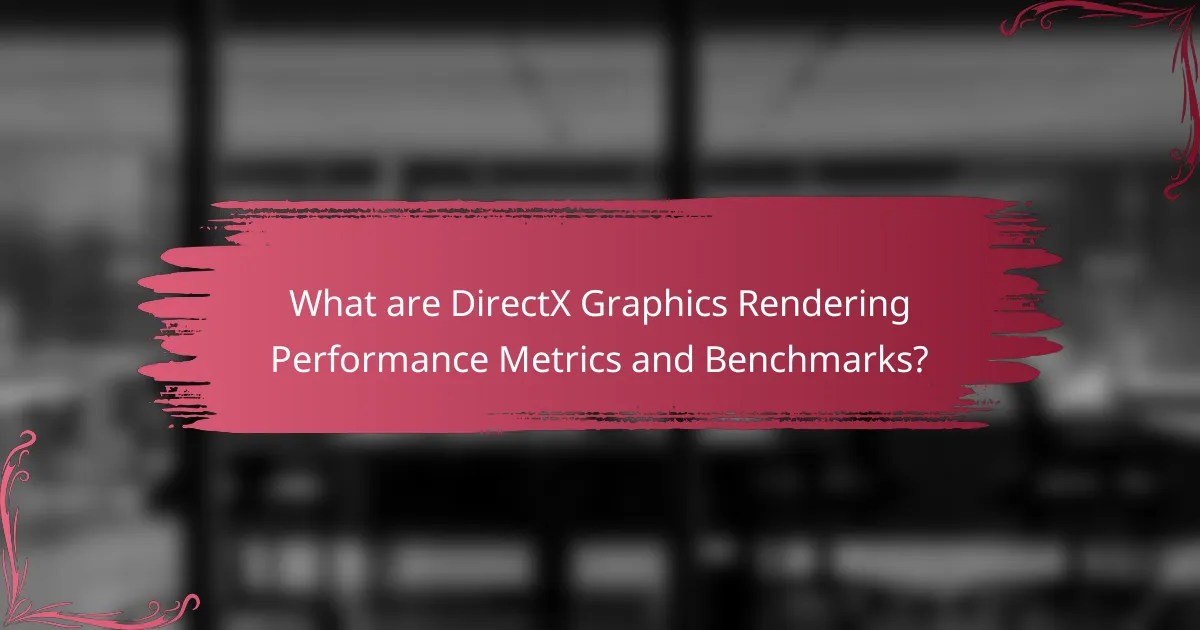
What are DirectX Graphics Rendering Performance Metrics and Benchmarks?
DirectX Graphics Rendering Performance Metrics and Benchmarks quantify the efficiency and speed of graphics rendering processes. These metrics include frame rates, latency, and rendering times. Benchmarks provide standardized tests to evaluate graphics performance across different hardware and software setups. For example, common benchmarks include 3DMark and Unigine Heaven. These tools measure how well a system handles graphical tasks under various conditions. High frame rates indicate smoother gameplay, while low latency ensures responsive controls. Performance metrics help developers optimize graphics settings for better user experiences.
How do performance metrics impact graphics rendering?
Performance metrics significantly impact graphics rendering by providing measurable data on system performance. These metrics include frame rates, latency, and resource utilization. High frame rates indicate smoother visuals and better user experiences. Latency measures the delay between input and rendering, affecting responsiveness. Resource utilization metrics show how efficiently the GPU and CPU are being used. Optimizing these metrics can lead to improved rendering quality and performance. For example, a study by NVIDIA found that optimizing frame rates can enhance gameplay significantly.
What specific metrics are used in DirectX graphics rendering?
Frame rate, latency, and frame time are specific metrics used in DirectX graphics rendering. Frame rate measures how many frames are rendered per second. Latency refers to the delay between input and visual response. Frame time indicates the time taken to render a single frame. These metrics help evaluate performance and responsiveness. Higher frame rates generally lead to smoother visuals. Lower latency improves user experience in interactive applications. Frame time stability is crucial for consistent performance. Collectively, these metrics provide insights into rendering efficiency and quality.
How are these metrics measured in real-world scenarios?
Metrics in DirectX graphics rendering performance are measured using specialized software tools and benchmarking applications. These tools assess frame rates, rendering times, and resource usage during gameplay or rendering tasks. Popular benchmarks include 3DMark and FRAPS, which provide real-time data on performance. They capture metrics like frames per second (FPS) and average render times. Additionally, developers may use profiling tools integrated within DirectX to analyze performance bottlenecks. These measurements are often compared against industry standards or previous hardware configurations for context. Accurate performance metrics help in optimizing graphics settings and improving overall user experience.
Why are benchmarks important for DirectX performance analysis?
Benchmarks are crucial for DirectX performance analysis because they provide standardized measurements of graphics performance. These benchmarks allow developers and users to assess the capabilities of graphics hardware and software. They facilitate comparisons between different systems and configurations. By using consistent testing scenarios, benchmarks help identify performance bottlenecks. This enables targeted optimizations in graphics rendering. Furthermore, benchmarks can reveal how well a system handles specific DirectX features. They also aid in validating driver updates and ensuring compatibility with new DirectX versions. Overall, benchmarks serve as essential tools for informed decision-making in graphics performance evaluation.
What role do benchmarks play in comparing different graphics systems?
Benchmarks serve as standardized tests to evaluate and compare the performance of different graphics systems. They provide quantifiable metrics that reflect how well a graphics system performs under specific conditions. By running the same benchmark across various systems, users can obtain consistent performance data. This data helps in identifying strengths and weaknesses of each graphics system. For instance, benchmarks can measure frame rates, rendering times, and graphical fidelity. These metrics are crucial for gamers and professionals who require optimal performance. Moreover, benchmarks can guide purchasing decisions by highlighting which graphics systems offer the best value for specific use cases.
How can benchmarks influence game development and optimization?
Benchmarks significantly influence game development and optimization by providing measurable performance standards. They allow developers to assess how well their games run under various hardware configurations. This assessment helps in identifying performance bottlenecks and areas needing improvement. Developers can use benchmark results to fine-tune graphics settings and optimize code. Specific metrics, such as frame rates and load times, guide decisions on resource allocation. Historical data from benchmarks shows trends in hardware capabilities, enabling developers to plan for future releases. For example, benchmarks from popular tools like 3DMark and Unreal Engine help in evaluating graphics rendering performance. These insights lead to enhanced user experience and better resource management in game development.
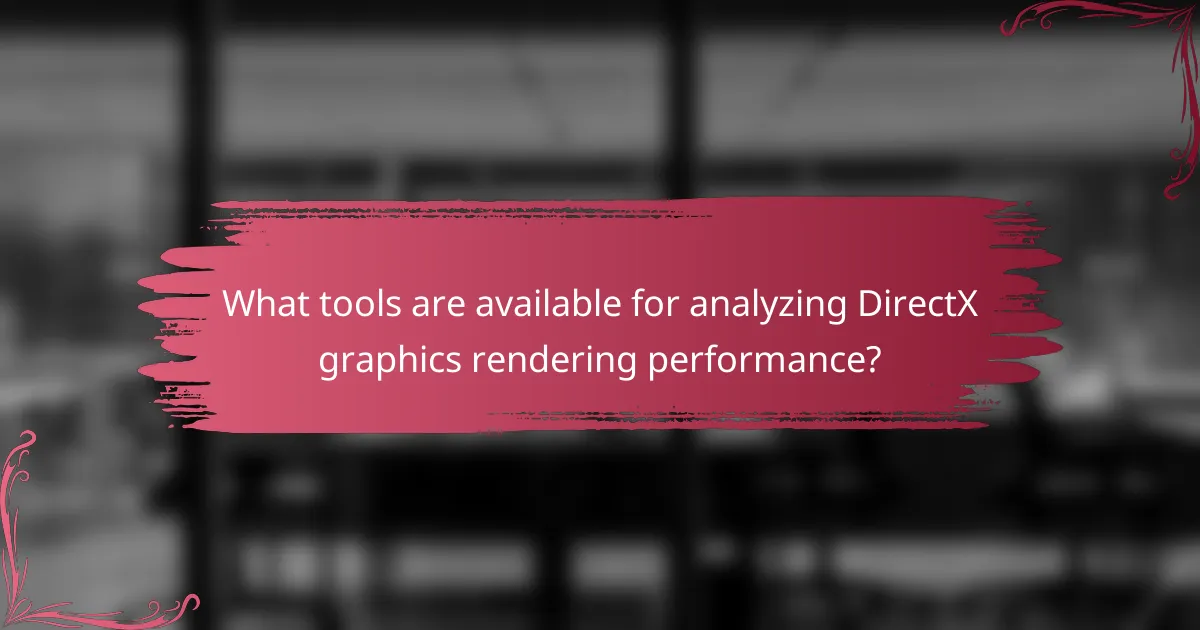
What tools are available for analyzing DirectX graphics rendering performance?
Tools available for analyzing DirectX graphics rendering performance include Microsoft PIX, NVIDIA Nsight, and AMD Radeon GPU Profiler. Microsoft PIX is a performance analysis tool designed specifically for DirectX applications. It provides detailed insights into GPU performance, frame rendering times, and resource usage. NVIDIA Nsight offers advanced debugging and profiling capabilities for DirectX applications on NVIDIA GPUs. It helps developers optimize rendering performance and analyze frame rates. AMD Radeon GPU Profiler is another powerful tool that provides performance metrics for DirectX applications running on AMD hardware. It allows developers to visualize performance data and identify bottlenecks in the rendering pipeline. These tools are widely used in the industry to enhance graphics performance and ensure efficient rendering in DirectX applications.
How do different tools measure DirectX performance?
Different tools measure DirectX performance through various benchmarking methods. These tools often analyze frame rates, latency, and rendering quality. Popular tools include 3DMark, which provides synthetic benchmarks for DirectX applications. Another tool, Fraps, measures real-time frame rates during gameplay. GPU-Z offers detailed hardware monitoring, including DirectX version support. Additionally, DirectX Diagnostic Tool (dxdiag) assesses system compatibility and performance metrics. Each tool uses specific algorithms to evaluate performance under different scenarios. This multi-faceted approach ensures comprehensive performance analysis across different DirectX applications.
What are the key features of popular DirectX performance analysis tools?
Key features of popular DirectX performance analysis tools include real-time monitoring, frame rate analysis, and GPU utilization tracking. These tools provide insights into rendering performance and resource usage. They also offer graphical visualizations of performance metrics. Many tools support capturing and analyzing DirectX API calls. Some tools include debugging capabilities for identifying performance bottlenecks. Additionally, compatibility with various DirectX versions enhances their utility. Advanced tools may feature stress testing and benchmarking options. These features collectively aid developers in optimizing graphics performance.
Which tools provide the most accurate benchmarking results?
Tools that provide the most accurate benchmarking results include 3DMark, Unigine Heaven, and PassMark. 3DMark is widely recognized for its comprehensive graphics performance testing. It uses standardized tests to measure frame rates and overall performance. Unigine Heaven offers detailed rendering tests that evaluate real-time graphics performance under various conditions. PassMark provides a suite of benchmarking tools that assess CPU and GPU performance with precise metrics. These tools are validated by industry standards and are frequently used by professionals for accurate benchmarking results.
What are the advantages of using automated benchmarking tools?
Automated benchmarking tools provide efficiency and accuracy in performance measurement. They eliminate human error by standardizing tests. This leads to consistent results across multiple trials. Automated tools can run extensive tests quickly, saving time for developers. They also allow for real-time data collection and analysis. This enables immediate feedback on performance metrics. Additionally, automated tools can handle complex scenarios that manual testing may overlook. Such capabilities enhance the overall reliability of performance assessments.
How do automated tools enhance the benchmarking process?
Automated tools enhance the benchmarking process by providing consistent and repeatable performance measurements. They eliminate human error and bias during testing. Automated tools can run multiple tests simultaneously, increasing efficiency. They also allow for real-time data collection and analysis. This leads to faster identification of performance bottlenecks. Additionally, automated tools can generate comprehensive reports with visualizations. Such reports facilitate easier interpretation of results. The use of automated tools ultimately improves the accuracy and reliability of benchmarking outcomes.
What are the limitations of manual versus automated testing?
Manual testing is limited by human error and subjectivity. Testers may overlook defects due to fatigue or bias. It is also time-consuming, making it less efficient for large projects. In contrast, automated testing lacks flexibility. Automated tests can fail to adapt to changes in the application. They also require initial setup and maintenance, which can be resource-intensive. Furthermore, automated testing may not effectively assess user experience. This limitation can lead to missed usability issues. Overall, both methods have distinct limitations impacting their effectiveness in software testing.

What are the common challenges in analyzing DirectX graphics performance?
Common challenges in analyzing DirectX graphics performance include hardware variability, software compatibility, and measurement accuracy. Hardware variability arises from differences in GPUs, CPUs, and system configurations. Each component can affect performance metrics significantly. Software compatibility issues can lead to inconsistent results across different DirectX versions or driver updates. Measurement accuracy is often compromised by background processes or inadequate benchmarking tools. Additionally, understanding frame rates, latency, and rendering techniques can complicate performance analysis. These factors collectively hinder the ability to obtain reliable and reproducible performance data in DirectX environments.
How do hardware limitations affect performance metrics?
Hardware limitations significantly impact performance metrics by restricting processing power, memory bandwidth, and graphical capabilities. These limitations can lead to lower frame rates and increased latency in graphics rendering. For instance, a GPU with a lower clock speed may struggle to render complex scenes efficiently. Similarly, limited VRAM can cause texture loading issues, resulting in stuttering during gameplay. According to a study by AnandTech, systems with inadequate hardware often show a 30-50% decrease in performance metrics compared to those with optimized configurations. Consequently, understanding these limitations is crucial for accurate performance analysis in DirectX graphics rendering.
What specific hardware factors should be considered during analysis?
Key hardware factors to consider during analysis include GPU performance, CPU capabilities, memory bandwidth, and storage speed. GPU performance impacts rendering speed and visual fidelity. CPU capabilities affect overall system responsiveness and frame rate calculations. Memory bandwidth determines how quickly data can be accessed by the GPU. Storage speed influences load times and texture streaming. Additionally, cooling solutions impact thermal throttling and sustained performance. Power supply stability is crucial for consistent hardware operation. Each factor contributes to the overall efficiency and effectiveness of DirectX graphics rendering.
How can software optimizations mitigate hardware constraints?
Software optimizations can mitigate hardware constraints by improving resource management and enhancing performance efficiency. These optimizations include techniques like code profiling, which identifies bottlenecks in performance. By optimizing algorithms, software can reduce the computational load on hardware. Memory management techniques, such as caching and data compression, can also alleviate memory constraints. Additionally, using lower-level APIs can provide more control over hardware resources. According to a study by Microsoft, effective optimization can lead to up to 50% performance improvement in graphics rendering tasks. This demonstrates the significant impact of software optimizations on overcoming hardware limitations.
What are the best practices for interpreting DirectX performance benchmarks?
To interpret DirectX performance benchmarks effectively, focus on understanding the specific metrics reported. Key metrics include frame rates, frame times, and GPU utilization. Frame rates indicate how many frames are rendered per second. Higher frame rates typically lead to smoother gameplay experiences. Frame times measure the time taken to render each frame. Consistent frame times are crucial for maintaining visual fluidity. GPU utilization shows how effectively the graphics card is being used. High utilization suggests the GPU is working efficiently.
Additionally, consider the resolution and settings used during benchmarking. Higher resolutions and graphical settings can significantly impact performance results. Comparing benchmarks across different hardware configurations can provide insights into relative performance. Always check for the latest drivers, as they can influence performance outcomes. Finally, use multiple benchmarks for a comprehensive view, as relying on a single test may not represent overall performance accurately.
How can users effectively analyze benchmark results?
Users can effectively analyze benchmark results by comparing them against established performance metrics. This involves identifying key performance indicators such as frame rates, render times, and graphical fidelity. Users should also consider variations in hardware configurations and software settings. Analyzing trends across multiple tests provides insights into performance consistency. Utilizing tools like graphs and charts can help visualize data for easier interpretation. Cross-referencing results with community benchmarks enhances understanding of performance expectations. Additionally, users should account for the specific use case to determine if the results meet their needs. Accurate analysis leads to informed decisions regarding hardware and software optimizations.
What common pitfalls should be avoided when interpreting data?
Common pitfalls to avoid when interpreting data include confirmation bias, overgeneralization, and ignoring context. Confirmation bias occurs when one favors information that supports their pre-existing beliefs. This can lead to skewed interpretations of performance metrics. Overgeneralization happens when conclusions are drawn from insufficient data. Such assumptions can misrepresent the overall performance of a graphics rendering system. Ignoring context means overlooking external factors that may influence data results. For instance, hardware specifications and environmental conditions can significantly affect performance metrics. Recognizing these pitfalls is essential for accurate analysis in DirectX graphics rendering.
What tips can enhance DirectX graphics rendering performance?
To enhance DirectX graphics rendering performance, optimize your graphics settings. Lowering resolution can significantly improve frame rates. Disabling anti-aliasing reduces the workload on the GPU. Updating your graphics drivers ensures compatibility and performance improvements. Adjusting in-game settings like texture quality can also help. Utilizing DirectX 12 features like multi-threading can enhance performance on compatible hardware. Monitoring system temperatures prevents thermal throttling that can degrade performance. Lastly, closing background applications frees up system resources for rendering tasks.
How can users optimize their systems for better rendering performance?
Users can optimize their systems for better rendering performance by upgrading hardware components. Increasing RAM can improve multitasking and rendering speed. A faster CPU enhances computation capabilities, leading to smoother performance. Upgrading to a more powerful GPU significantly boosts rendering efficiency. Ensuring drivers are up-to-date can resolve compatibility issues and enhance performance. Adjusting graphics settings in applications can also optimize rendering by balancing quality and performance. Utilizing performance monitoring tools helps identify bottlenecks in the system. Regularly cleaning the system from dust can prevent overheating and maintain optimal performance.
What settings should be adjusted for maximum efficiency?
Adjust the graphics settings for maximum efficiency by lowering the resolution. Reducing resolution decreases the number of pixels processed. This can significantly improve frame rates. Adjust the texture quality to medium or low to reduce memory usage. Lowering shadow quality can also enhance performance. Disable anti-aliasing for a significant boost in rendering speed. Turning off V-Sync can eliminate frame rate caps. Finally, adjust the level of detail settings to balance performance and visual fidelity. These adjustments collectively improve rendering efficiency in DirectX applications.
The main entity of the article is DirectX Graphics Rendering Performance Metrics and Benchmarks, which are essential for evaluating the efficiency and speed of graphics rendering processes. The article outlines key performance metrics such as frame rates, latency, and rendering times, and discusses the importance of benchmarks like 3DMark and Unigine Heaven in standardizing performance evaluations. It also covers the impact of these metrics on graphics rendering, the tools available for analysis, and best practices for interpreting benchmark results. Additionally, the article highlights common challenges in performance analysis and offers tips for optimizing rendering performance in DirectX applications.