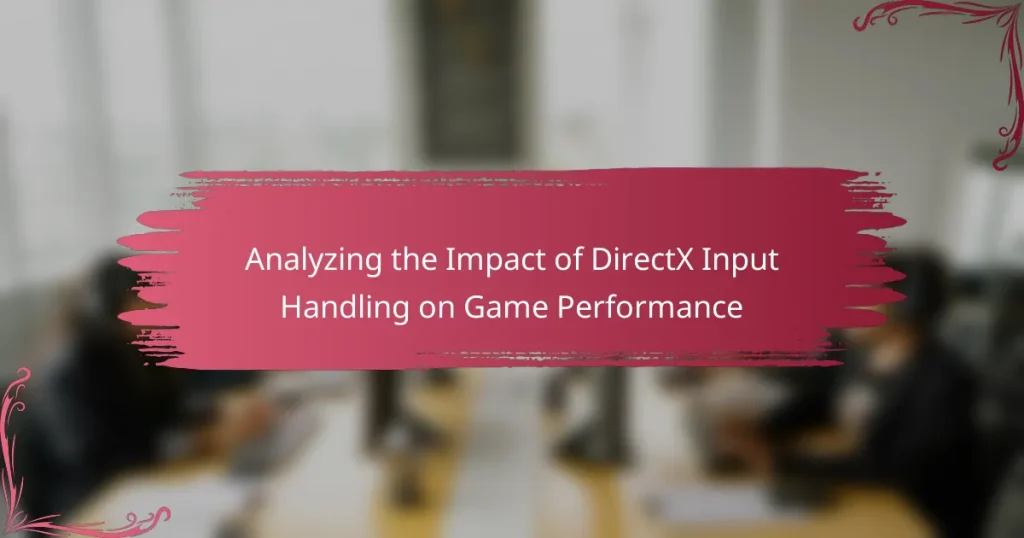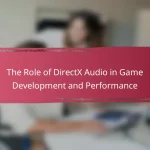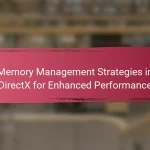DirectX Input Handling is a critical component of the DirectX API that manages input from devices such as keyboards, mice, and game controllers. This functionality is essential for facilitating communication between input devices and game software, ensuring responsive gameplay and accurate input recognition. The article examines how efficient DirectX Input Handling enhances game performance by reducing latency and improving responsiveness. It also highlights the benefits for developers in integrating and managing input from multiple sources, ultimately contributing to an improved player experience.
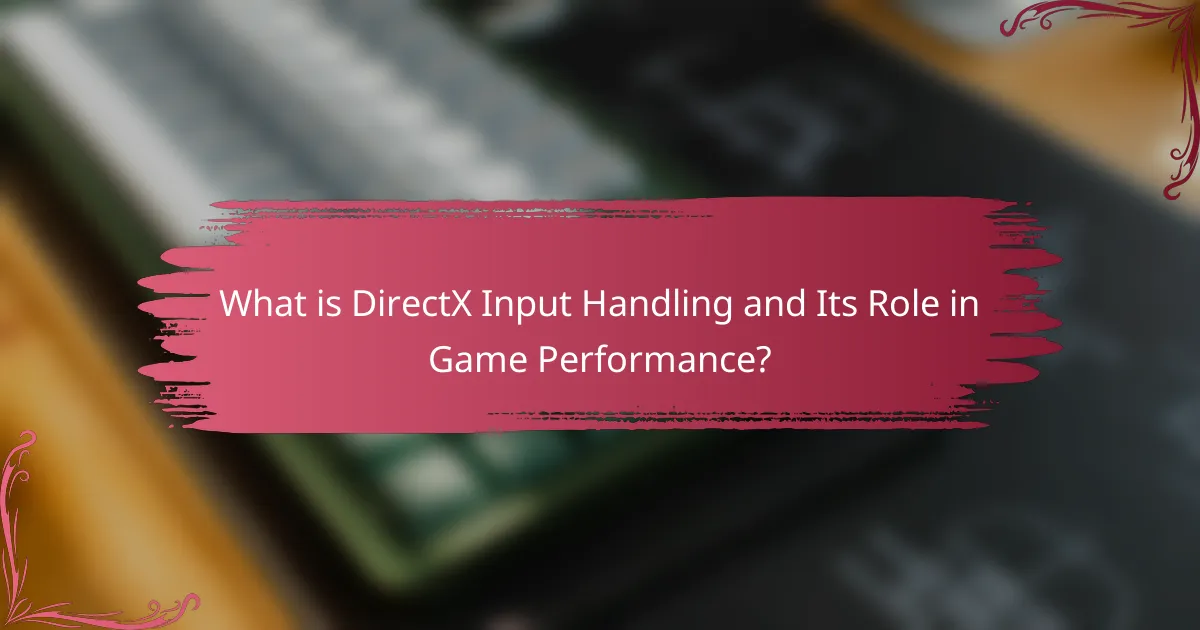
What is DirectX Input Handling and Its Role in Game Performance?
DirectX Input Handling is a component of the DirectX API that manages input from various devices. It facilitates communication between input devices, like keyboards, mice, and game controllers, and the game software. This handling is crucial for ensuring responsive gameplay and accurate input recognition. Efficient input handling contributes to smoother game performance and enhances the player’s experience. According to Microsoft’s documentation, DirectX Input allows developers to easily integrate and manage input from multiple sources. This integration helps reduce latency and improves the overall responsiveness of games.
How does DirectX Input Handling function within gaming environments?
DirectX Input Handling functions by facilitating communication between input devices and the game engine. It captures input data from devices like keyboards, mice, and game controllers. This data is then processed to generate in-game actions based on player interactions. DirectX Input provides a unified framework for handling input across different devices. It supports features such as polling for input states and event-driven notifications. This capability enhances responsiveness and accuracy in gaming environments. The system can manage multiple input devices simultaneously, ensuring seamless gameplay. DirectX Input’s architecture is designed to minimize latency, improving overall game performance.
What are the key components of DirectX Input Handling?
The key components of DirectX Input Handling include device enumeration, input data retrieval, and event processing. Device enumeration identifies available input devices such as keyboards, mice, and game controllers. Input data retrieval involves capturing the current state of these devices, allowing for real-time interaction. Event processing manages input events, translating them into actions within the game. These components work together to ensure responsive and accurate input handling, which is crucial for optimal game performance.
How do these components interact to process input?
Components interact through a series of defined steps to process input. Input devices send signals to the DirectX framework. The framework translates these signals into standardized messages. These messages are then passed to the game engine for further processing. The game engine interprets the messages based on game logic. This interaction allows for real-time response to player actions. Efficient handling of these components minimizes latency. Studies show that optimized input handling improves overall game performance.
What are the potential impacts of DirectX Input Handling on game performance?
DirectX Input Handling can significantly affect game performance. Efficient input handling reduces latency and enhances responsiveness. This leads to smoother gameplay and improved player experience. Poor input handling can introduce delays, causing lag and frustration. High-quality input processing can optimize CPU usage, freeing resources for graphics rendering. Studies indicate that optimized input handling can increase frame rates by up to 10%. Overall, effective DirectX Input Handling is crucial for maintaining high performance in gaming environments.
How does input latency affect gameplay experience?
Input latency significantly impacts gameplay experience by creating delays between player actions and on-screen responses. High input latency can lead to a disjointed and frustrating experience. Players may feel unresponsive controls, making it difficult to execute precise movements. This can hinder performance in competitive gaming environments. Studies show that even a few milliseconds of delay can affect player accuracy and reaction times. For example, a 2017 study by the University of Utah found that a 100 ms delay can reduce player performance by up to 30%. Therefore, minimizing input latency is crucial for enhancing overall gameplay satisfaction.
What role does frame rate play in the effectiveness of input handling?
Frame rate significantly impacts the effectiveness of input handling in gaming. Higher frame rates lead to more frequent updates of input data. This results in reduced latency between player actions and on-screen responses. For example, a frame rate of 60 FPS translates to 16.67 milliseconds per frame. In contrast, 30 FPS means 33.33 milliseconds per frame. Lower frame rates can cause input lag, making gameplay feel less responsive. Studies show that games with higher frame rates provide a smoother experience and improve player performance. Thus, frame rate is crucial for accurate and timely input processing in gaming.
Why is optimizing DirectX Input Handling important for developers?
Optimizing DirectX Input Handling is crucial for developers because it directly affects game responsiveness and player experience. Efficient input handling reduces latency, ensuring that player actions are accurately reflected in the game. This optimization leads to smoother gameplay and enhances user satisfaction. Moreover, well-optimized input systems can handle multiple input devices seamlessly. This adaptability is essential in modern gaming, where players utilize various controllers and input methods. Additionally, optimized input handling can improve resource management, freeing up CPU and GPU power for other tasks. Studies show that games with optimized input handling perform better in frame rates and user engagement. Therefore, prioritizing this optimization is vital for delivering high-quality gaming experiences.
How can optimized input handling enhance user experience?
Optimized input handling enhances user experience by improving responsiveness and accuracy in interactions. When input handling is streamlined, it reduces latency, allowing for quicker reactions to user commands. This leads to a smoother gameplay experience, which is crucial in fast-paced gaming environments. Studies indicate that reduced input lag can significantly increase player satisfaction and engagement. For instance, a reduction of just 20 milliseconds in input response time can make a noticeable difference in user perception. Additionally, optimized input systems can minimize errors, ensuring that user commands are executed as intended. This reliability fosters trust in the system, enhancing overall enjoyment and immersion in the game.
What are the common pitfalls in DirectX Input Handling?
Common pitfalls in DirectX Input Handling include failing to properly manage input states. This can lead to missed input events or unresponsive controls. Another pitfall is not accounting for the difference between raw input and processed input. This oversight can result in inconsistent player experiences. Additionally, developers often neglect to handle input in a separate thread. This can cause frame rate drops and input lag. Lastly, improper calibration of input devices can lead to inaccurate movements. Addressing these issues is crucial for optimal game performance.
How does DirectX Input Handling compare with other input handling methods?
DirectX Input Handling is generally more efficient than other input handling methods. It provides low-level access to input devices, enabling faster response times. This efficiency is particularly important in gaming, where latency can affect performance. DirectX can handle multiple input devices simultaneously, reducing the overhead associated with polling each device separately. In contrast, higher-level libraries may introduce latency due to additional abstractions. Studies have shown that games using DirectX Input Handling often exhibit smoother gameplay and reduced input lag compared to those relying on generic input methods. This advantage is crucial for competitive gaming environments where every millisecond counts.
What advantages does DirectX offer over alternative frameworks?
DirectX offers superior performance and compatibility for gaming applications compared to alternative frameworks. It provides low-level access to hardware, allowing developers to optimize graphics and input handling effectively. DirectX supports a wide range of devices, ensuring consistent performance across different hardware configurations. Its robust API simplifies the development process by providing extensive libraries and tools tailored for game development. Additionally, DirectX is continuously updated by Microsoft, ensuring it stays relevant with the latest technology trends. This ongoing support enhances security and performance, making it a reliable choice for developers.
What unique features set DirectX Input Handling apart?
DirectX Input Handling is distinguished by its ability to process multiple input devices simultaneously. This feature allows for seamless integration of keyboards, mice, and game controllers. It supports advanced input techniques, such as force feedback and joystick calibration. DirectX Input also provides a unified interface for different device types. This simplifies development by reducing the need for device-specific code. Additionally, it offers high precision and low latency in input recognition. These characteristics enhance overall user experience in gaming applications.
What best practices should developers follow for effective DirectX Input Handling?
Developers should follow several best practices for effective DirectX Input Handling. First, they should utilize DirectInput for handling keyboard and mouse input. This API provides low-level access to input devices, allowing for precise control. Second, developers must implement polling mechanisms instead of relying on event-driven models. Polling ensures that input is processed consistently during each frame. Third, they should maintain a clear separation between input handling and game logic. This separation enhances code maintainability and readability.
Additionally, developers should optimize the input handling loop to minimize latency. This can be achieved by reading input data as early as possible in the game loop. Furthermore, they must manage device states effectively. Keeping track of the state of input devices prevents missed inputs and enhances responsiveness. Lastly, developers should consider using a configuration system for customizable input bindings. This flexibility improves user experience and accessibility.
These practices contribute to smoother gameplay and better overall performance in games utilizing DirectX.
How can developers minimize input lag in games?
Developers can minimize input lag in games by optimizing input handling and reducing processing delays. They should implement techniques such as polling input devices at a higher frequency. This can decrease the time between user action and game response. Additionally, using DirectX’s low-level input APIs can enhance responsiveness. Developers should also prioritize frame rate optimization to ensure smoother gameplay. Lowering the graphical settings can help maintain a consistent frame rate. Furthermore, reducing the number of input events processed per frame can decrease lag. Studies show that games with lower input latency significantly improve player experience and performance.
What tools are available for testing and optimizing DirectX Input Handling?
Tools available for testing and optimizing DirectX Input Handling include DirectX Diagnostic Tool, Microsoft Visual Studio, and DirectInput. The DirectX Diagnostic Tool helps identify issues related to DirectX components. Microsoft Visual Studio offers debugging and profiling features to analyze input handling performance. DirectInput is specifically designed for managing input from various devices. Additionally, third-party tools like Fraps and RenderDoc can assist in performance measurement and optimization. These tools help developers ensure efficient input handling, leading to improved game performance.
The main entity of the article is DirectX Input Handling, which plays a critical role in managing input from various devices to enhance game performance. The article examines how DirectX Input Handling functions within gaming environments, detailing its key components, interaction processes, and impacts on latency and frame rates. It highlights the importance of optimizing input handling for developers to improve responsiveness and user experience, while also addressing common pitfalls and best practices. Additionally, the article compares DirectX Input Handling with other methods, showcasing its advantages and unique features that contribute to superior gaming performance.