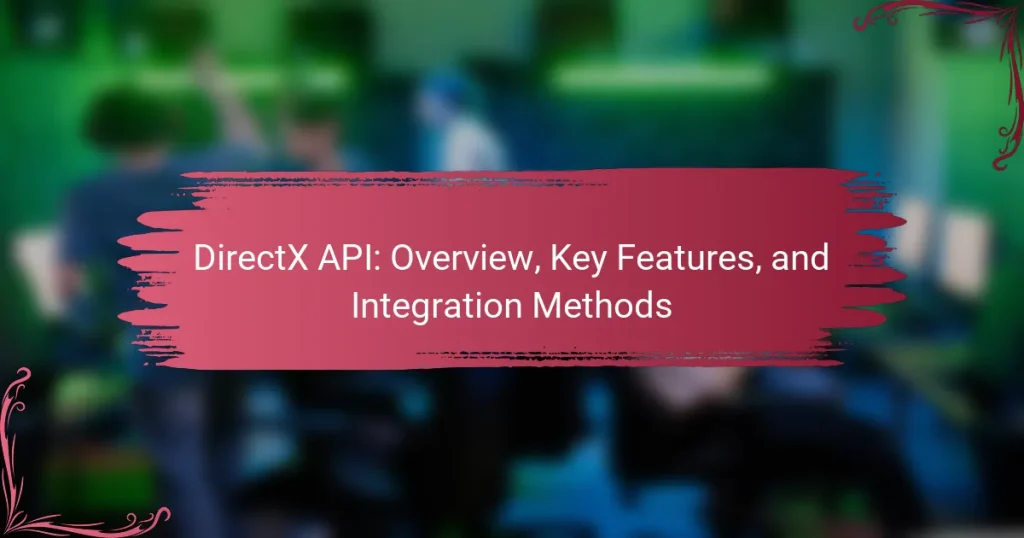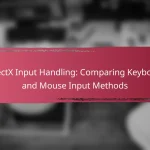The DirectX API is a collection of application programming interfaces designed for multimedia and game programming on Microsoft platforms, enabling high-performance graphics and sound. Key features include hardware abstraction, multimedia support, and performance optimization, which facilitate the development of visually immersive gaming experiences. The API comprises components like Direct3D for 3D graphics rendering, DirectSound for audio playback, and DirectInput for handling user input. To integrate the DirectX API, developers must install the DirectX SDK, configure their development environment, and follow specific steps to create a Direct3D device and render graphics efficiently. This article provides a comprehensive overview of DirectX, highlighting its essential features and integration methods for developers.
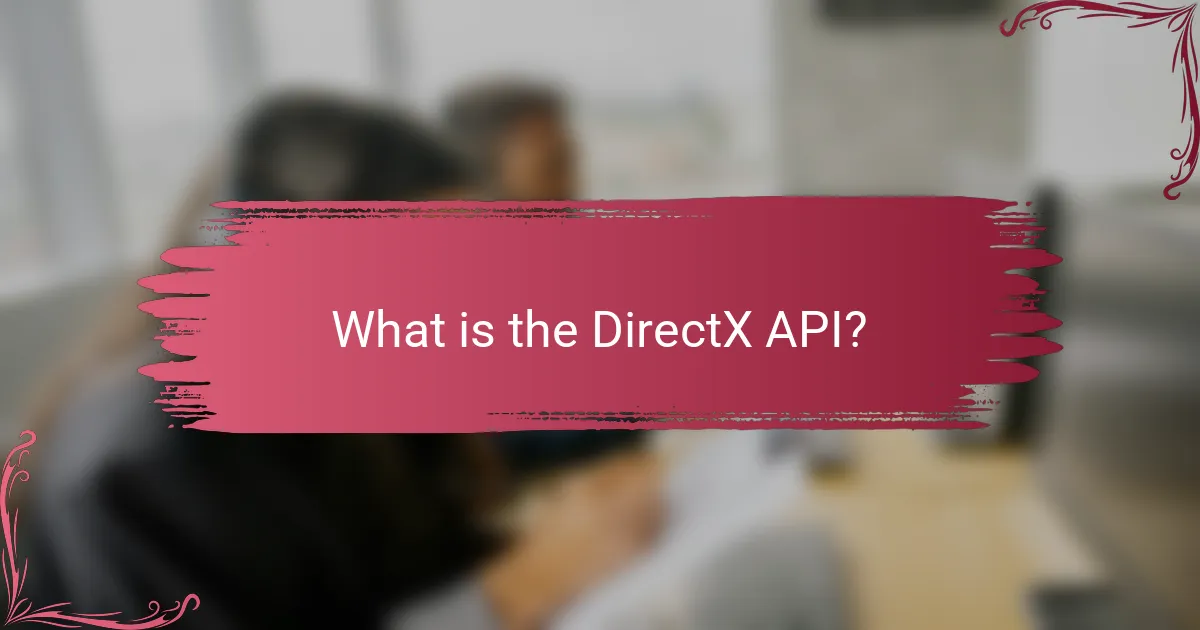
What is the DirectX API?
The DirectX API is a set of application programming interfaces designed for multimedia and game programming on Microsoft platforms. It facilitates high-performance graphics and sound in applications. DirectX provides a standardized way for software to communicate with hardware components. This includes graphics cards, sound cards, and input devices. The API supports various multimedia tasks, making it essential for game development. It was first introduced in 1995 and has evolved through multiple versions. DirectX is widely used in the gaming industry, enabling developers to create visually rich experiences. Its components include Direct3D, DirectSound, and DirectInput, each serving specific functions in multimedia applications.
How does the DirectX API function?
The DirectX API functions as a set of application programming interfaces designed to facilitate multimedia and gaming applications on Windows. It provides developers with tools to interact with hardware components like graphics cards and sound devices. DirectX abstracts hardware complexities, allowing software to operate across various hardware configurations. It consists of several components, including Direct3D for graphics rendering and DirectSound for audio playback. Each component communicates directly with the hardware, optimizing performance and resource management. DirectX also supports various programming languages, enhancing accessibility for developers. Its widespread adoption is evidenced by its integration in numerous popular games and applications.
What are the core components of the DirectX API?
The core components of the DirectX API include Direct3D, DirectDraw, DirectSound, DirectInput, and DirectPlay. Direct3D handles 3D graphics rendering and is essential for game development. DirectDraw is used for 2D graphics rendering. DirectSound provides audio functionality, enabling sound playback and recording. DirectInput manages input from devices like keyboards and game controllers. DirectPlay facilitates multiplayer networking features. Each component plays a crucial role in delivering multimedia experiences in applications and games.
How do these components interact with hardware?
DirectX API components interact with hardware through a series of defined interfaces. These interfaces allow software applications to communicate with graphics cards and other hardware. DirectX translates high-level commands into low-level instructions that hardware can execute. It optimizes performance by managing resources like memory and processing power. The API provides a standardized way for developers to access hardware features. This ensures compatibility across different devices and platforms. DirectX also utilizes drivers to facilitate communication between the API and hardware. These drivers convert API calls into specific actions that the hardware can perform.
What are the primary purposes of the DirectX API?
The primary purposes of the DirectX API are to facilitate multimedia tasks and enhance gaming performance. DirectX provides a set of application programming interfaces (APIs) for handling tasks related to multimedia, especially game programming and video. It enables developers to create high-performance games by providing low-level access to hardware components. DirectX supports graphics rendering, sound output, and input device management. It standardizes communication between software and hardware, ensuring compatibility across various devices. DirectX has evolved over the years, with versions introducing advanced features like real-time ray tracing and improved graphics processing. This evolution has made it a critical tool in the gaming industry, allowing for richer visual experiences.
How does DirectX enhance gaming experiences?
DirectX enhances gaming experiences by providing a set of APIs that facilitate high-performance graphics and sound. It allows developers to create more immersive environments and realistic visuals. DirectX supports advanced rendering techniques, such as tessellation and shading. These techniques improve the detail and realism of game graphics. Additionally, DirectX enables better resource management for hardware acceleration. This leads to smoother gameplay and reduced lag. The API also supports various input devices, enhancing user interaction. Overall, DirectX is essential for modern game development, ensuring compatibility and performance across different hardware configurations.
What role does DirectX play in multimedia applications?
DirectX serves as a collection of application programming interfaces (APIs) designed to facilitate multimedia applications. It provides a standardized way for software to communicate with hardware components like graphics cards and sound devices. DirectX enables high-performance graphics rendering and audio playback in games and other multimedia software. It supports advanced features such as 3D graphics, video playback, and sound processing. This integration enhances the overall multimedia experience by ensuring compatibility across various hardware. DirectX’s widespread adoption in the gaming industry demonstrates its critical role in delivering immersive experiences.
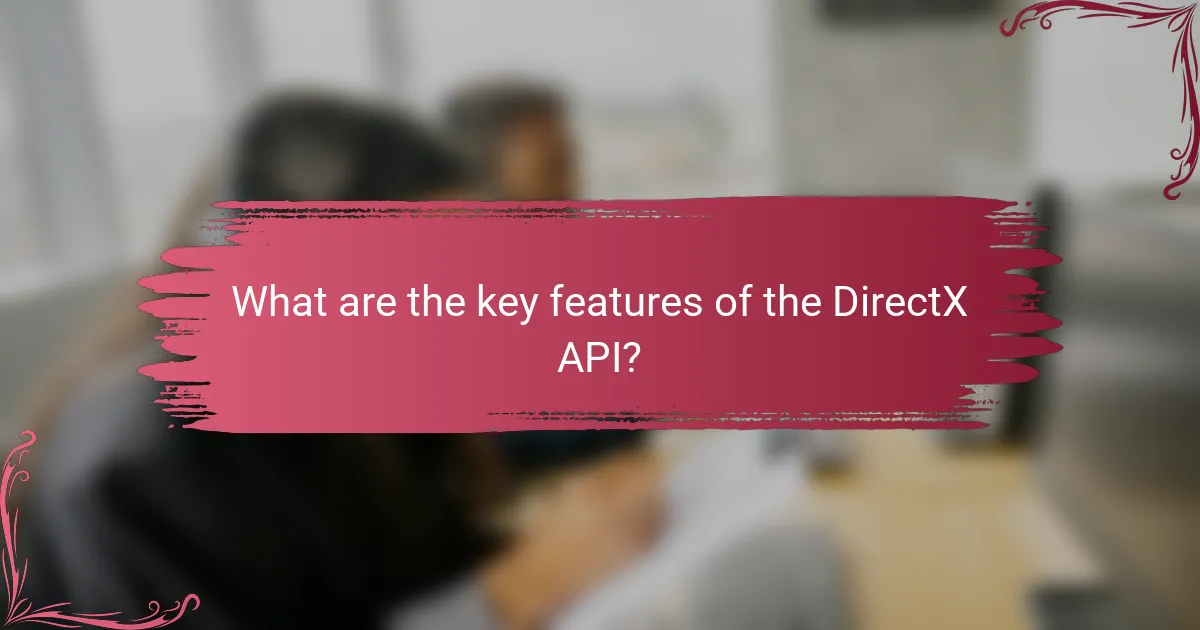
What are the key features of the DirectX API?
The key features of the DirectX API include hardware abstraction, multimedia support, and performance optimization. Hardware abstraction allows developers to write applications without needing to manage specific hardware details. Multimedia support encompasses graphics, sound, and input processing, enabling rich gaming experiences. Performance optimization techniques enhance rendering speed and efficiency, crucial for real-time applications. DirectX also includes Direct3D for 3D graphics rendering and DirectSound for audio playback. These features collectively improve the development process and user experience in gaming and multimedia applications.
What are the different versions of DirectX?
DirectX has several versions, each improving upon the last. The major versions include DirectX 1.0, released in 1995, which introduced basic multimedia capabilities. DirectX 2.0 followed in 1996, adding support for 3D graphics. DirectX 3.0, released in 1997, enhanced 3D graphics further and introduced Direct3D. Subsequent versions, including DirectX 4.0, were less significant. DirectX 5.0, released in 1999, improved audio and graphics performance. DirectX 6.0, introduced in 1999, added support for hardware acceleration. DirectX 7.0, released in 2000, included new features for better graphics rendering. DirectX 8.0, launched in 2000, introduced programmable shaders. DirectX 9.0, released in 2002, brought advanced graphics capabilities like DirectX Shader Model 3.0. DirectX 10, introduced in 2006, required Windows Vista and offered significant graphical enhancements. DirectX 11, released in 2009, improved multi-threading support and tessellation. The latest version, DirectX 12, launched in 2015, optimizes performance and allows for more control over hardware resources. Each version has contributed to the evolution of graphics and multimedia in computing.
What improvements have been made in each version?
DirectX API has seen multiple improvements across its versions. DirectX 1 introduced basic multimedia support for Windows. DirectX 2 improved performance and added support for 3D graphics. DirectX 3 enhanced 3D rendering capabilities and introduced Direct3D. DirectX 4 focused on performance optimizations for 3D applications. DirectX 5 added support for hardware acceleration and improved audio features. DirectX 6 improved graphics API with better support for textures and lighting. DirectX 7 introduced advanced features like programmable shaders. DirectX 8 brought new rendering techniques and better integration with graphics hardware. DirectX 9 introduced support for high-level shader language and improved graphical effects. DirectX 10 revamped the architecture for better performance and efficiency. DirectX 11 added multi-threading support and tessellation features. DirectX 12 introduced low-level hardware access for enhanced performance and reduced overhead. Each version has progressively enhanced performance, graphics quality, and developer usability.
How do these versions impact performance and compatibility?
Different versions of the DirectX API significantly impact performance and compatibility. Newer versions typically enhance performance by optimizing resource management and providing advanced graphical features. For example, DirectX 12 introduces low-level hardware access, reducing CPU overhead and improving frame rates. Compatibility varies as well; older games may not run on newer DirectX versions without updates. Conversely, newer applications often require the latest DirectX features to function correctly. Microsoft provides backward compatibility for many versions, but not all features are supported. This can lead to performance issues in legacy applications. Overall, the version of DirectX in use directly influences both the performance and compatibility of applications.
What specific capabilities does DirectX offer?
DirectX offers several specific capabilities that enhance multimedia performance. It provides a set of APIs for handling tasks related to multimedia, especially game programming and video. DirectX enables high-performance graphics rendering through Direct3D. It supports 2D and 3D graphics, allowing for complex visual effects. DirectSound facilitates audio playback and recording. DirectInput allows for handling input from various devices like keyboards and game controllers. DirectPlay simplifies multiplayer networking and communication. These capabilities are essential for developing high-quality games and applications on Windows platforms.
How does DirectX support graphics rendering?
DirectX supports graphics rendering by providing a set of APIs that facilitate communication between software and hardware. It enables developers to access advanced graphics features of GPUs. DirectX includes Direct3D, which is specifically designed for rendering 3D graphics. This API allows for the creation of complex visual effects and realistic environments. DirectX also optimizes performance through hardware acceleration. It supports various graphics techniques such as shading, texturing, and lighting. The framework is widely used in video games and multimedia applications. Its consistent interface allows developers to create cross-platform applications efficiently.
What audio functionalities are provided by DirectX?
DirectX provides several audio functionalities, primarily through DirectSound and XAudio2. DirectSound enables playback and recording of waveform audio. It supports 3D audio positioning and environmental effects. XAudio2 serves as a low-level audio API for game development. It offers high-performance audio playback and sound mixing capabilities. These functionalities enhance gaming experiences by providing immersive sound environments. DirectX audio components are designed to work seamlessly with Windows applications and games.
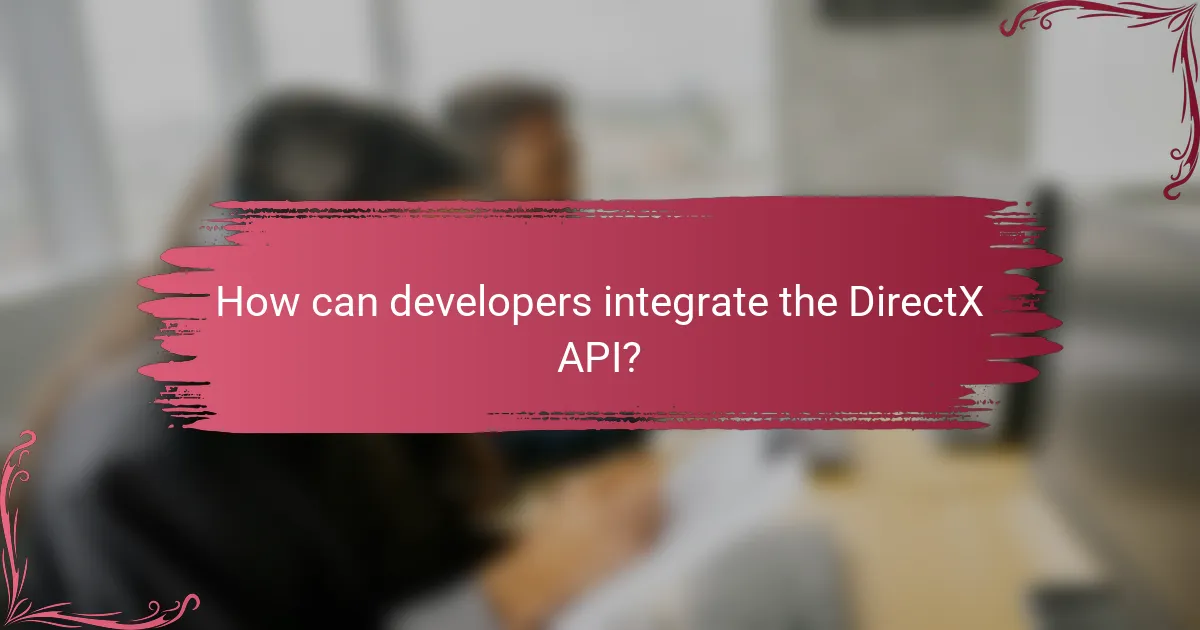
How can developers integrate the DirectX API?
To integrate the DirectX API, developers must first install the DirectX SDK. This SDK provides essential libraries and tools for development. Next, developers should set up their development environment to include the DirectX headers and libraries. This can be done by configuring the project properties in Visual Studio.
Developers then create a Direct3D device, which is crucial for rendering graphics. This involves initializing the Direct3D object and setting up the swap chain. After that, they can load and manage textures, shaders, and other resources.
Finally, developers render frames by issuing draw calls within the rendering loop. Proper error handling and performance optimization are also important during integration. The integration process is well documented in the Microsoft DirectX documentation, ensuring developers have access to necessary guidelines and examples.
What tools and resources are available for DirectX integration?
DirectX integration can be achieved using several tools and resources. Microsoft provides the DirectX SDK, which includes libraries, headers, and samples for development. Visual Studio is commonly used for DirectX programming, offering debugging and profiling tools. Graphics APIs like Direct3D are essential for rendering graphics in applications. Additionally, online documentation and tutorials from Microsoft support developers in understanding DirectX features. Community forums and platforms like GitHub also offer valuable resources and sample code for integration.
How can developers access the DirectX SDK?
Developers can access the DirectX SDK by downloading it from the Microsoft website. The DirectX SDK is available as part of the Windows SDK. This allows developers to integrate DirectX features into their applications. The SDK includes libraries, tools, and documentation necessary for development. It supports various programming languages including C++ and C#. Accessing the SDK requires a Microsoft account for download. The latest version of the SDK is compatible with Windows 10 and later. Developers can find installation instructions and resources on the Microsoft Developer Network (MSDN).
What programming languages are commonly used with DirectX?
C++ and C# are commonly used programming languages with DirectX. C++ is preferred for its performance and control over system resources. It allows developers to leverage the full capabilities of DirectX. C# is often used with managed DirectX, providing easier syntax and garbage collection. Both languages support the development of graphics-intensive applications and games. They are widely adopted in the game development industry. The use of these languages enhances the efficiency of rendering graphics and handling multimedia tasks.
What are best practices for using the DirectX API?
Use best practices for the DirectX API to ensure efficient graphics programming. First, initialize DirectX properly to avoid runtime errors. Utilize the Direct3D device efficiently by managing resources like textures and buffers. Implement a rendering loop that minimizes state changes for optimal performance. Use profiling tools to identify bottlenecks in your application. Keep your graphics drivers updated to leverage the latest optimizations. Follow the DirectX SDK documentation for best practices and examples. Adhering to these practices enhances performance and stability in graphics applications.
How can developers optimize performance when using DirectX?
Developers can optimize performance when using DirectX by minimizing state changes. Frequent changes in graphics states can lead to performance bottlenecks. Reducing draw calls is also crucial, as each call incurs overhead. Batching similar objects together can help in this regard. Utilizing efficient resource management is important. Developers should load textures and shaders only once when possible. Profiling applications with tools like PIX for Windows can identify performance issues. Finally, leveraging DirectX 12’s explicit multi-threading capabilities can enhance CPU usage. These strategies collectively enhance rendering efficiency and overall application performance.
What common challenges do developers face with DirectX integration?
Developers commonly face challenges with DirectX integration, including compatibility issues, performance optimization, and debugging difficulties. Compatibility issues arise due to varying hardware specifications and driver support. This can lead to inconsistent behavior across different systems. Performance optimization is often required to achieve desired frame rates and graphical fidelity. Developers must balance resource usage and visual quality effectively. Debugging difficulties stem from complex graphics pipelines and shaders. Identifying and resolving rendering errors can be time-consuming and requires specialized tools. These challenges are well-documented in developer forums and technical articles, highlighting the need for thorough testing and optimization strategies.
What troubleshooting tips can help with DirectX API issues?
Update your graphics drivers to the latest version. Outdated drivers can cause DirectX API issues. Check for Windows updates as they may include important DirectX updates. Run the DirectX Diagnostic Tool to identify problems. Access this tool by typing “dxdiag” in the Windows search bar. Disable any overlays from applications like Discord or GeForce Experience, as they can interfere with DirectX. Verify game files through the game launcher to fix corrupted files. Reinstall DirectX if issues persist, ensuring you have the latest version from the official Microsoft website.
The DirectX API is a collection of application programming interfaces developed by Microsoft for multimedia and game programming, enabling high-performance graphics and sound across Windows platforms. This article provides an overview of the DirectX API, detailing its core components such as Direct3D, DirectSound, and DirectInput, and how they interact with hardware to enhance multimedia applications. It also covers the evolution of DirectX through its various versions, highlighting key features, integration methods for developers, and best practices for optimizing performance. Additionally, troubleshooting tips and common challenges faced during integration are addressed, ensuring a comprehensive understanding of DirectX’s role in modern game development.