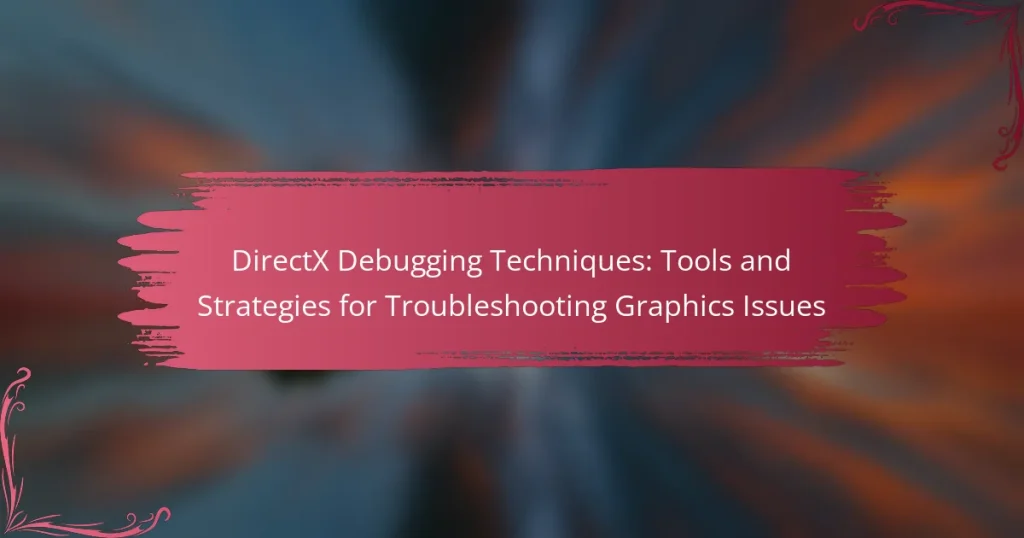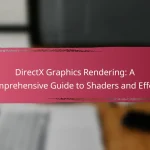DirectX debugging techniques are essential methods for identifying and resolving issues in graphics applications that utilize the DirectX API. Key strategies include using the DirectX Debug Layer for detailed error reporting, employing graphics debugging tools like PIX and RenderDoc for frame analysis, and validating shader code with tools such as FXC. Effective debugging also involves implementing logging and leveraging visual debugging techniques to gain insights into performance metrics and rendering processes. Developers can enhance their skills by utilizing advanced tools, engaging with the DirectX SDK documentation, and participating in community forums to stay updated on best practices and new features.
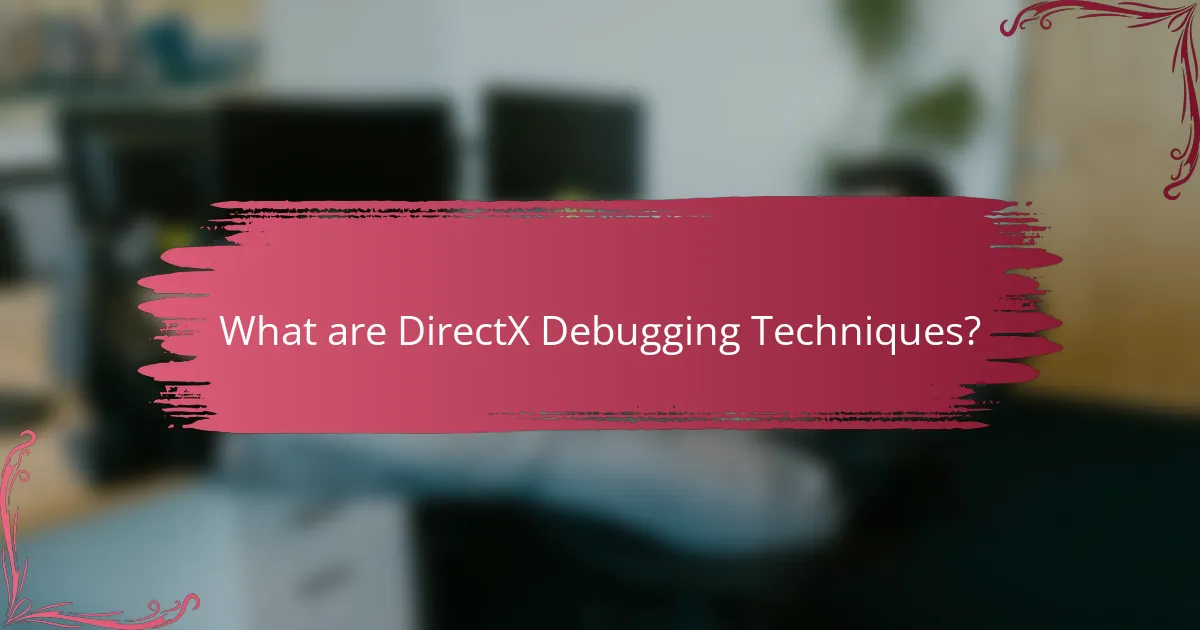
What are DirectX Debugging Techniques?
DirectX debugging techniques are methods used to identify and resolve issues in graphics applications using DirectX. These techniques include using the DirectX Debug Layer, which provides detailed error messages and warnings during development. Developers can enable the debug layer through the DirectX Control Panel or programmatically in their applications. Another technique involves using graphics debugging tools like PIX and RenderDoc, which allow developers to capture and analyze frames. These tools provide insights into resource usage and rendering processes. Additionally, validating shader code with tools like FXC can help catch compilation errors. These techniques enhance the debugging process, leading to improved application performance and stability.
How do DirectX Debugging Techniques assist in troubleshooting graphics issues?
DirectX Debugging Techniques assist in troubleshooting graphics issues by providing tools for error detection and performance analysis. These techniques enable developers to identify rendering errors, memory leaks, and performance bottlenecks. Tools like the DirectX Graphics Debugger allow step-by-step execution of graphics commands. This helps in visualizing the graphics pipeline and understanding where issues occur. Additionally, DirectX Debug Layer provides detailed error messages and warnings during development. This feedback is crucial for diagnosing problems quickly and accurately. By leveraging these techniques, developers can enhance the quality and performance of graphics applications effectively.
What specific graphics issues can be identified using DirectX Debugging Techniques?
DirectX Debugging Techniques can identify several specific graphics issues. These include rendering artifacts, such as visual glitches or incorrect textures. Performance bottlenecks, which cause frame rate drops, can also be detected. Memory leaks, resulting in excessive memory usage, are another common issue. Shader compilation errors can lead to incorrect visual output. Additionally, incorrect state management can cause unexpected behavior in graphics rendering. These techniques utilize tools such as the DirectX Graphics Debugger and PIX for Windows to provide detailed insights into the graphics pipeline.
How do DirectX Debugging Techniques improve overall graphics performance?
DirectX Debugging Techniques enhance overall graphics performance by identifying and resolving rendering issues. These techniques allow developers to analyze frame rates and resource usage in real-time. They provide detailed error messages and performance metrics. This information helps pinpoint bottlenecks in the rendering pipeline. By optimizing shaders and resource management, developers can significantly improve performance. Techniques like PIX for Windows offer deep insights into graphics operations. Research shows that effective debugging leads to smoother frame rates and reduced latency. Consequently, this results in a better user experience in graphics-intensive applications.
Why are tools essential for DirectX Debugging?
Tools are essential for DirectX debugging because they provide developers with the necessary resources to identify and resolve graphics issues effectively. These tools facilitate the monitoring and analysis of DirectX applications in real-time. They enable the detection of rendering errors, performance bottlenecks, and memory leaks. Various debugging tools, such as PIX for Windows and Visual Studio Graphics Debugger, offer detailed insights into frame rendering. They allow developers to step through code and inspect graphics pipeline states. This capability is crucial for optimizing performance and ensuring visual fidelity. Additionally, tools streamline the debugging process, saving time and reducing frustration for developers. The use of specialized software enhances the overall quality of graphics applications.
What are the most popular tools used for DirectX Debugging?
The most popular tools used for DirectX debugging include Microsoft PIX, DirectX Control Panel, and RenderDoc. Microsoft PIX is a performance analysis tool specifically designed for DirectX applications. It allows developers to capture and analyze frames, providing insights into performance bottlenecks. The DirectX Control Panel offers various debugging options for DirectX applications, including settings for debugging and performance monitoring. RenderDoc is another widely-used graphics debugger that supports multiple graphics APIs, including DirectX. It enables developers to inspect and debug frames, making it easier to identify rendering issues. These tools are essential for efficient troubleshooting and optimization of graphics applications using DirectX.
How do these tools integrate with DirectX for effective debugging?
Debugging tools integrate with DirectX by utilizing its debugging interfaces and frameworks. These tools leverage DirectX’s built-in debugging features to track graphics API calls. They can capture and analyze the rendering pipeline for errors. Integration often involves hooking into DirectX functions to monitor performance and resource usage. Tools like PIX and RenderDoc provide visualizations of frame data. They allow developers to step through rendering processes. This capability helps identify issues like incorrect shaders or resource leaks. The effectiveness of these integrations enhances the debugging experience and improves game performance.
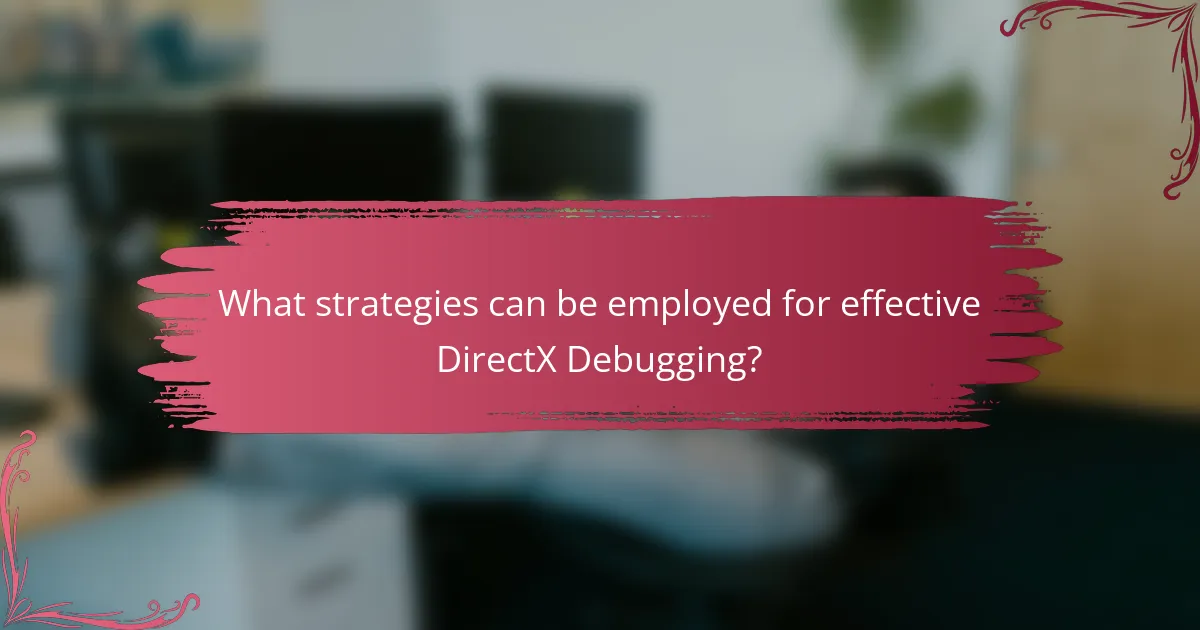
What strategies can be employed for effective DirectX Debugging?
Effective DirectX debugging strategies include utilizing debugging tools, implementing logging, and leveraging visual debugging techniques. Debugging tools like Microsoft Visual Studio and PIX for Windows provide essential features for analyzing DirectX applications. These tools allow developers to step through code, inspect resources, and monitor performance metrics. Implementing logging helps track function calls and errors, making it easier to identify issues. Visual debugging techniques, such as frame analysis, enable developers to examine individual frames for rendering problems. These strategies enhance the debugging process by providing clear insights into graphics issues and performance bottlenecks.
How can developers create a systematic approach to DirectX Debugging?
Developers can create a systematic approach to DirectX debugging by following a structured methodology. First, they should establish a clear understanding of the DirectX API and its components. This knowledge allows for more effective troubleshooting. Next, they should utilize debugging tools such as the DirectX Debug Layer. This tool provides real-time feedback on API calls and errors.
Additionally, developers should implement logging mechanisms to track the state of the application. This includes capturing error messages and performance metrics. They can also create test cases that replicate specific graphics issues. This helps isolate problems within the code.
Regularly updating graphics drivers is also crucial. Outdated drivers can lead to unexpected behavior in applications. Finally, engaging with community forums and resources can provide insights and solutions from other developers. This multi-faceted approach ensures a thorough investigation and resolution of graphics issues in DirectX applications.
What steps should be included in a DirectX Debugging workflow?
Identify the problem in the graphics application. Analyze error messages and logs for clues. Use the DirectX Debugging Tools to capture frames. Inspect the captured frames for rendering issues. Utilize the Graphics Debugger to step through the rendering process. Check resource states and bindings for inconsistencies. Validate shader code for errors and performance issues. Test on different hardware configurations to isolate the problem.
How can developers prioritize issues during the debugging process?
Developers can prioritize issues during the debugging process by assessing the severity and frequency of each issue. They should categorize issues based on their impact on functionality and user experience. High-severity issues that cause crashes or data loss should be addressed first. Next, developers should consider the frequency of occurrence. Issues that affect a larger number of users or occur more frequently should take precedence. Additionally, developers can use debugging tools to identify performance bottlenecks. These tools provide insights into resource usage and can highlight critical areas needing attention. By systematically addressing high-impact and frequent issues, developers can ensure a more efficient debugging process.
What common pitfalls should be avoided in DirectX Debugging?
Common pitfalls to avoid in DirectX debugging include overlooking error messages. Error messages provide crucial insights into issues. Ignoring them can lead to missed problems. Another pitfall is not using the DirectX Debug Layer. This layer offers detailed information about API calls. Failing to enable it can obscure valuable debugging data. Additionally, neglecting to check for resource leaks is problematic. Resource leaks can lead to performance degradation and crashes. Lastly, not testing on multiple hardware configurations can limit the effectiveness of debugging. Different hardware can expose unique issues not seen on a single system.
What are the consequences of overlooking certain graphics issues?
Overlooking certain graphics issues can lead to significant performance degradation. This may result in lower frame rates and increased latency. Visual artifacts can also appear, affecting the overall user experience. Inconsistent rendering may confuse players and detract from immersion. Ignoring these issues can lead to negative reviews and decreased user satisfaction. Game developers may face increased costs due to late-stage fixes. Ultimately, it can harm a game’s reputation in a competitive market. Addressing graphics issues promptly is crucial for maintaining quality and performance.
How can misusing debugging tools lead to further complications?
Misusing debugging tools can lead to additional complications such as incorrect error identification. This misidentification can cause developers to focus on the wrong issues. Consequently, time is wasted on troubleshooting non-existent problems. Furthermore, improper use of tools may result in corrupted data or unexpected changes in code behavior. These changes can introduce new bugs into the system. Additionally, reliance on inaccurate debugging results can misguide the development process. This can lead to poor performance and diminished user experience. Overall, misuse of debugging tools complicates the debugging process rather than simplifying it.
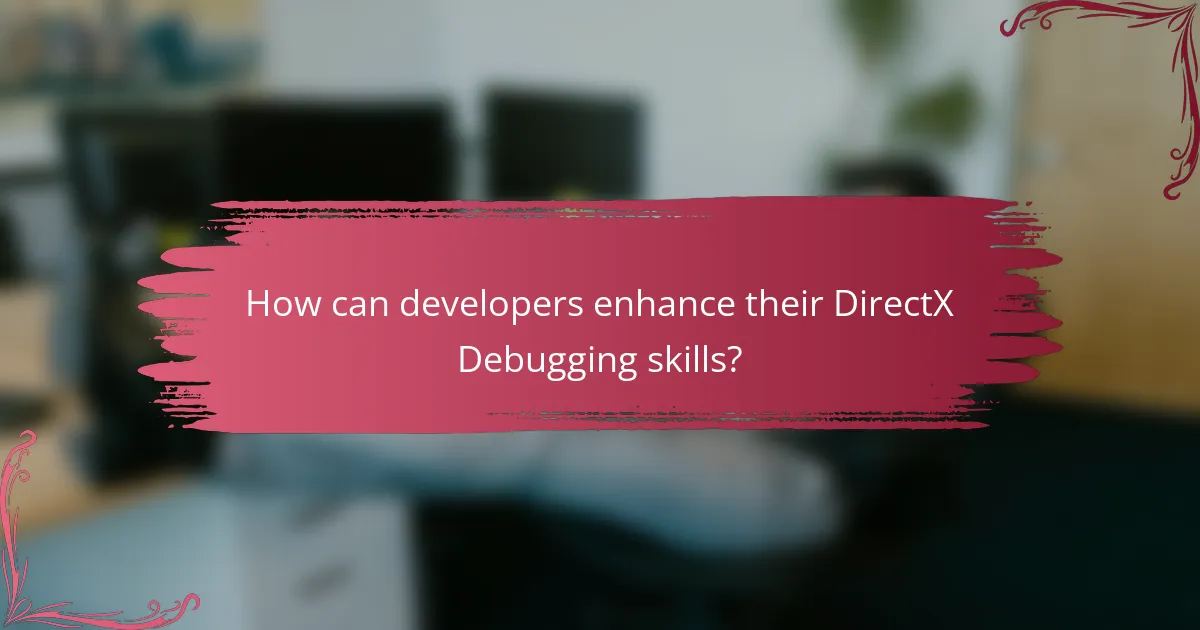
How can developers enhance their DirectX Debugging skills?
Developers can enhance their DirectX debugging skills by utilizing advanced debugging tools and techniques. Familiarizing themselves with the DirectX Graphics Debugger is essential. This tool allows for frame analysis and resource inspection. Developers should also practice using PIX for Windows, which provides detailed performance metrics and debugging features. Engaging with the DirectX SDK documentation helps improve understanding of the API. Additionally, participating in community forums fosters knowledge sharing. Analyzing past debugging sessions can reveal patterns and common issues. Regularly updating their skills with the latest DirectX versions is crucial for staying current.
What resources are available for learning more about DirectX Debugging?
Resources for learning about DirectX Debugging include official Microsoft documentation and online tutorials. The Microsoft Docs website provides comprehensive guides on DirectX debugging tools. Additionally, platforms like YouTube host video tutorials that demonstrate debugging techniques. Community forums such as Stack Overflow offer practical advice from experienced developers. Books on game development often cover DirectX debugging as part of broader topics. Websites like Gamasutra feature articles and case studies on troubleshooting graphics issues. These resources collectively enhance understanding and skills in DirectX debugging.
How can online communities and forums assist in improving debugging skills?
Online communities and forums can significantly enhance debugging skills by providing collaborative problem-solving opportunities. These platforms allow users to share specific debugging challenges and receive diverse feedback. Members can post code snippets, facilitating peer review and constructive criticism. Access to a wealth of shared knowledge enables learning from others’ experiences and solutions. Forums often host discussions on best practices, tools, and techniques relevant to debugging. Engaging with seasoned developers can lead to mentorship opportunities. Moreover, real-time interactions foster a sense of community, encouraging continuous learning and improvement. Studies indicate that collaborative environments enhance skill acquisition and retention, validating the effectiveness of these platforms.
What are the best practices for troubleshooting graphics issues with DirectX?
Update graphics drivers to the latest version. This ensures compatibility with DirectX features. Check for Windows updates as they may include important DirectX fixes. Use the DirectX Diagnostic Tool (dxdiag) to identify issues. This tool provides information about DirectX components and drivers. Test graphics settings in the application to find optimal configurations. Lowering settings can help isolate performance problems. Disable any overlays or background applications that may interfere with DirectX. Verify the integrity of game files through the game launcher. This can fix corrupted files that affect DirectX performance. Monitor temperatures and performance metrics to prevent overheating. Overheating can cause graphics issues and crashes.
How can maintaining proper documentation aid in the debugging process?
Maintaining proper documentation aids in the debugging process by providing a clear reference for developers. Documentation outlines system architecture, code functionality, and known issues. This clarity helps identify the source of bugs more quickly. It also records changes made during development, which can reveal when a bug was introduced. Detailed documentation allows for easier communication among team members. It can include error messages and their meanings, which assists in troubleshooting. Furthermore, documentation can guide developers in reproducing bugs consistently. According to studies, teams with comprehensive documentation resolve issues 30% faster than those without.
What tips can help streamline the troubleshooting of graphics issues?
Identify the graphics issue clearly. Gather specific error messages or symptoms. Check hardware compatibility with the software. Update graphics drivers to the latest version. Use built-in diagnostic tools to test graphics performance. Monitor system temperatures to prevent overheating. Disable background applications that may interfere with graphics. Reinstall the graphics application if problems persist.
DirectX Debugging Techniques are essential methods used to identify and resolve issues in graphics applications utilizing the DirectX API. This article covers various debugging strategies, including the use of the DirectX Debug Layer, graphics debugging tools like PIX and RenderDoc, and techniques for analyzing performance and rendering processes. Key topics include specific graphics issues that can be identified, the importance of debugging tools, and best practices for effective troubleshooting. Additionally, the article explores how to create a systematic approach to debugging and resources available for developers to enhance their skills in DirectX debugging.