DirectX Input Handling is a component of Microsoft’s DirectX API that facilitates input management from various devices, including keyboards, mice, and game controllers. This system standardizes input processing across different hardware, enhancing the development of games and applications through consistent handling methods. The article explores current trends in DirectX Input Handling, such as support for virtual reality (VR) and augmented reality (AR) devices, machine learning integration for adaptive input, and improvements in accessibility features. Additionally, it addresses the growing importance of cross-platform input support and performance optimization for high refresh rate displays. Innovations in this area aim to create more immersive and responsive user experiences in interactive applications.
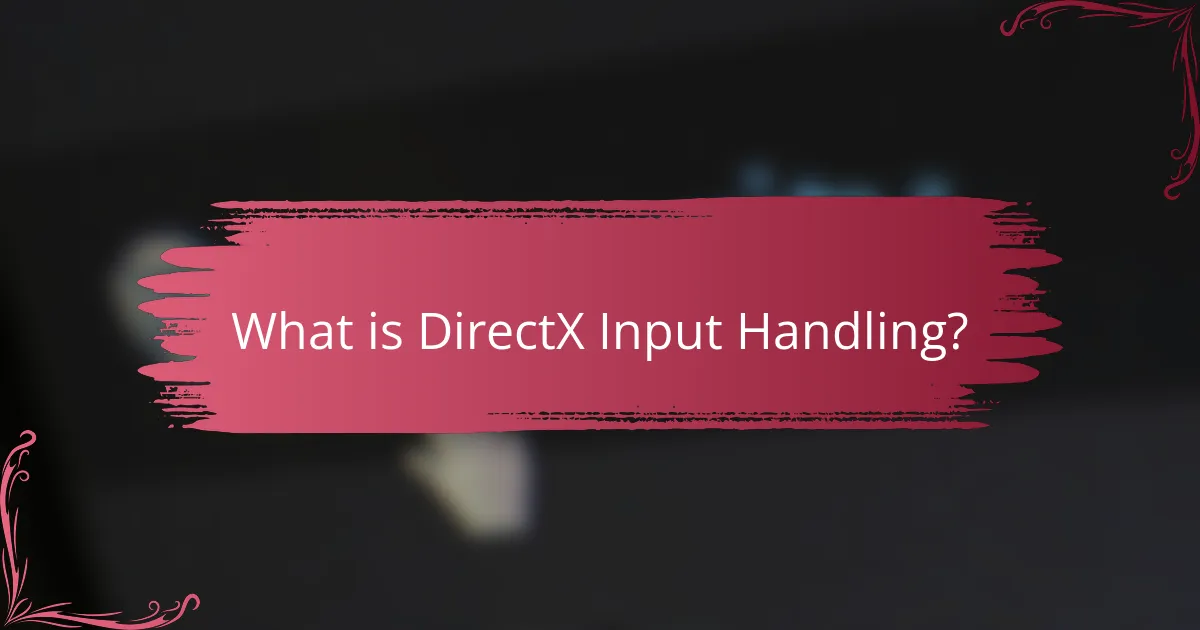
What is DirectX Input Handling?
DirectX Input Handling is a part of Microsoft’s DirectX API that manages input from various devices. It allows developers to capture input from keyboards, mice, and game controllers. This system provides a standardized way to process input across different hardware. It simplifies the development of games and applications by offering consistent input handling methods. DirectX Input Handling also supports multiple input devices simultaneously. This capability enhances user experience in interactive applications. The API is designed to work seamlessly with Windows operating systems. It has been widely adopted in the gaming industry due to its efficiency and reliability.
How does DirectX Input Handling function in gaming environments?
DirectX Input Handling functions by providing a standardized interface for processing user input in gaming environments. It allows developers to capture input from various devices like keyboards, mice, and game controllers. This input is then translated into actionable commands within the game. DirectX Input manages device detection and configuration automatically. It supports multiple input devices simultaneously, enhancing user experience. The API also optimizes input polling to ensure minimal latency. This responsiveness is crucial for real-time gameplay. The integration of DirectX Input is widely adopted in PC gaming, ensuring compatibility across different hardware configurations.
What are the key components of DirectX Input Handling?
The key components of DirectX Input Handling are device enumeration, input processing, and event handling. Device enumeration identifies and manages input devices such as keyboards, mice, and game controllers. Input processing interprets the data received from these devices, converting it into a format usable by applications. Event handling manages the communication of input events to the application, ensuring that user actions are effectively captured and responded to. These components work together to provide a seamless user experience in gaming and other interactive applications.
How do these components interact to manage input?
The components of DirectX input handling interact through a series of defined processes to manage input effectively. Input devices, such as keyboards and game controllers, send signals to the DirectInput API. The API processes these signals and translates them into a format that the application can understand.
Event handling mechanisms within the API listen for these inputs and trigger corresponding actions in the application. The application then interprets the events based on predefined mappings of input actions. This interaction ensures that user inputs are captured and responded to in real-time, enhancing user experience.
DirectX’s ability to support multiple input devices simultaneously allows for complex interactions. For instance, a game can register keyboard input while also processing game controller signals. This versatility is crucial for modern gaming applications, where seamless input management is essential.
The efficiency of this input management system is evident in its widespread adoption across various gaming platforms and applications.
What are the advantages of using DirectX Input Handling?
DirectX Input Handling offers several advantages. It provides a unified interface for handling multiple input devices. This simplifies development by reducing the need for separate code for each device type.
DirectX Input Handling also supports a wide range of devices, including gamepads, keyboards, and mice. This versatility enhances user experience across various gaming platforms.
Additionally, it allows for low-latency input processing. This is crucial for real-time applications like gaming, where response time is vital.
The framework also includes advanced features like force feedback and customizable input mappings. These features enhance immersion and user control during gameplay.
Moreover, DirectX Input Handling is optimized for performance on Windows systems. This ensures efficient resource usage and smoother gameplay experiences.
How does DirectX Input Handling improve user experience?
DirectX Input Handling improves user experience by providing low-latency input processing. This results in more responsive controls for games and applications. The framework supports a wide range of input devices, including gamepads and keyboards. It allows for advanced features such as force feedback and customizable input mappings. These features enhance user immersion and interaction. DirectX Input Handling also streamlines the integration of multiple input sources. This reduces the complexity for developers, leading to more polished applications. Research shows that responsive input systems significantly increase user satisfaction in gaming environments.
What performance benefits does DirectX Input Handling provide?
DirectX Input Handling provides enhanced performance by reducing input latency. This lower latency results in more responsive gameplay. The technology allows for efficient polling of input devices, ensuring timely data capture. DirectX Input Handling also supports multiple input sources simultaneously. This capability improves user experience by allowing seamless integration of various controllers. Additionally, it optimizes CPU usage by offloading input processing tasks. This optimization frees up resources for other game functions. Overall, these benefits contribute to a smoother and more immersive gaming experience.

What are the current trends in DirectX Input Handling?
Current trends in DirectX Input Handling include enhanced support for virtual reality (VR) and augmented reality (AR) devices. This trend reflects the growing demand for immersive gaming experiences. Another trend is the integration of machine learning for adaptive input handling. This allows for more intuitive user interactions based on player behavior. Additionally, there is a focus on improving accessibility features. This ensures that input handling accommodates a wider range of users. Furthermore, cross-platform input support is becoming increasingly important. Developers aim to create seamless experiences across different devices. Finally, there is an emphasis on optimizing performance for high refresh rate displays. This enhances the responsiveness of input handling in fast-paced gaming environments.
How is technology evolving in DirectX Input Handling?
Technology in DirectX Input Handling is evolving through enhanced support for diverse input devices. This includes improved compatibility with game controllers, VR headsets, and touch inputs. Developers are leveraging DirectX 12 for lower latency and higher performance. The introduction of new APIs allows for more efficient data processing. Furthermore, advancements in machine learning are enabling adaptive input handling. This allows games to better understand player behavior and preferences. Additionally, cross-platform capabilities are being prioritized to unify gaming experiences. These trends are shaping a more responsive and immersive gaming environment.
What new features are being introduced in recent updates?
Recent updates in DirectX Input Handling introduce enhanced input processing capabilities. These updates include support for advanced input devices, improving compatibility with VR and AR technologies. Additionally, new APIs streamline the integration of input systems across different platforms. The updates also optimize performance, reducing latency and improving responsiveness. Enhanced support for haptic feedback is another key feature, providing a more immersive experience. These advancements are designed to meet the evolving demands of modern gaming and interactive applications.
How are developers adapting to these trends?
Developers are adapting to trends in DirectX input handling by implementing advanced input processing techniques. They are utilizing machine learning algorithms to enhance input recognition and responsiveness. Many developers are also adopting cross-platform frameworks to ensure compatibility across various devices. Additionally, they are focusing on optimizing performance to reduce latency in input handling. Incorporating user feedback into design is becoming a common practice. Developers are also exploring virtual reality and augmented reality inputs to create immersive experiences. Continuous updates and community engagement are helping developers stay aligned with evolving trends. These strategies allow developers to maintain relevance and improve user experience in gaming and application development.
What role does user feedback play in shaping DirectX Input Handling?
User feedback is crucial in shaping DirectX Input Handling. It provides developers with insights into user experiences and preferences. This feedback helps identify issues and areas for improvement. Developers can prioritize features based on user requests and pain points. Historical updates to DirectX have often been influenced by community input. For instance, enhancements in response times and support for new devices were driven by user reports. By analyzing feedback, developers can refine input handling for better performance and compatibility. This iterative process ensures that DirectX evolves to meet user needs effectively.
How does community input influence future updates?
Community input significantly influences future updates by guiding developers on user preferences and needs. Feedback from users helps identify bugs and performance issues that may not be apparent in testing. Developers analyze community suggestions to prioritize features and improvements. This collaborative approach ensures that updates align with user expectations. Historical examples show that popular games often incorporate community feedback into patches and expansions. For instance, the game “Fortnite” regularly updates based on player input, enhancing user engagement and satisfaction. Thus, community input serves as a critical resource for shaping future updates in software development.
What are some common user requests for enhancements?
Common user requests for enhancements in DirectX input handling include improved responsiveness and reduced latency. Users often seek more customizable input settings for better control. Enhanced compatibility with various hardware is frequently requested. Many users desire support for more input devices, such as VR and motion controllers. Requests for better support of multi-device setups are also common. Users often ask for improved documentation and tutorials for easier implementation. Enhanced debugging tools for developers are frequently mentioned. Finally, users request more frequent updates and feature additions based on community feedback.
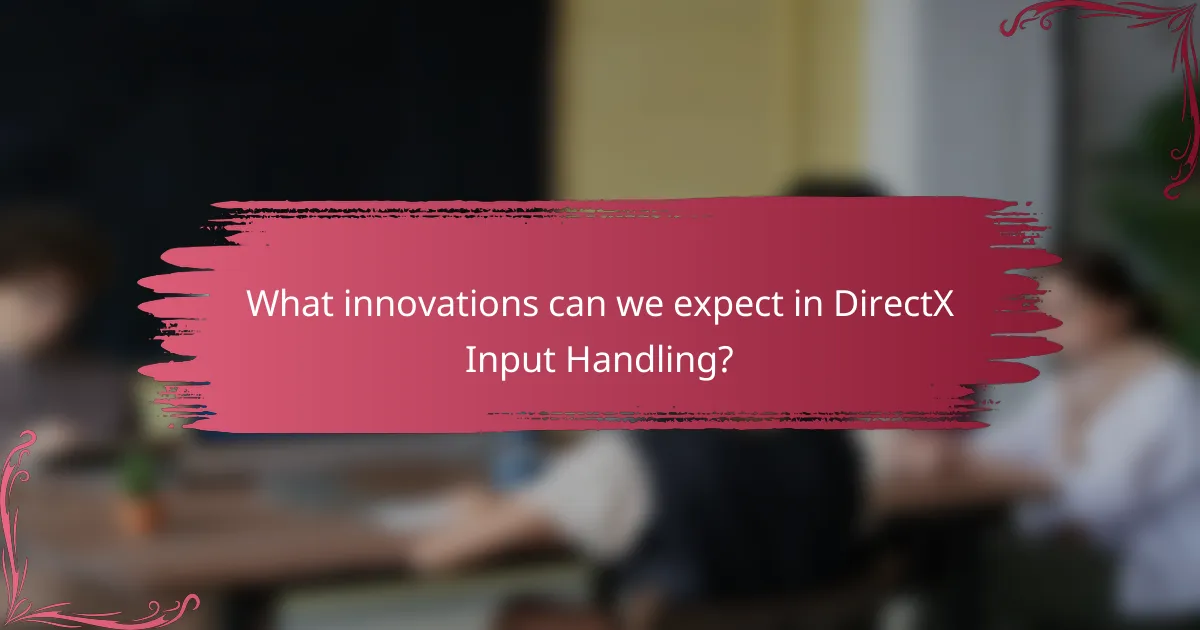
What innovations can we expect in DirectX Input Handling?
Innovations in DirectX Input Handling will include enhanced support for virtual reality and augmented reality devices. This will improve user immersion and responsiveness in gaming environments. Additionally, advancements in haptic feedback technology will allow for more tactile and realistic interactions. Machine learning algorithms may be integrated to optimize input recognition and reduce latency. Improvements in cross-platform compatibility will streamline development for various devices. Cloud gaming integration will also enable more flexible input handling across different hardware. These innovations aim to create a more seamless and engaging user experience in interactive applications.
What emerging technologies are impacting DirectX Input Handling?
Emerging technologies impacting DirectX Input Handling include machine learning, virtual reality, and cloud gaming. Machine learning enhances input prediction and responsiveness in gaming environments. This technology allows for adaptive controls based on user behavior. Virtual reality introduces new input methods, such as motion tracking and haptic feedback. These advancements improve immersion and user experience. Cloud gaming reduces latency and increases accessibility for input handling. These technologies collectively enhance the performance and versatility of DirectX input systems.
How might artificial intelligence enhance input management?
Artificial intelligence can enhance input management by automating data processing and improving accuracy. AI algorithms can analyze user inputs in real-time, enabling quicker responses. This reduces the time required for manual input validation. AI can also learn from user behavior, optimizing input methods over time. For example, predictive text features adapt to individual typing patterns. Additionally, AI can identify and filter out noise in input data, ensuring cleaner datasets. Studies show that AI-driven input management systems can increase efficiency by up to 30%. This demonstrates the potential of AI to transform input management in various applications.
What potential does virtual reality hold for DirectX Input Handling?
Virtual reality has significant potential for enhancing DirectX input handling. It can provide immersive experiences that require precise input recognition. VR can utilize advanced tracking technologies for motion and gesture inputs. This can lead to more intuitive interactions in gaming and simulations. DirectX can leverage VR hardware capabilities for improved performance. Enhanced input handling can reduce latency and increase responsiveness. VR environments can also support multiple input devices simultaneously. This flexibility can cater to diverse user preferences and enhance user engagement.
What best practices should developers follow when implementing DirectX Input Handling?
Developers should follow several best practices when implementing DirectX Input Handling. First, they must ensure proper initialization of DirectInput objects. This step is crucial for effective input management. Second, developers should regularly poll for input data instead of relying on event-driven models. Polling provides real-time responsiveness. Third, they should implement robust error handling to manage device disconnections. This practice enhances user experience by preventing crashes. Fourth, developers should use the latest DirectX SDK to leverage improvements and features. This ensures compatibility and optimizes performance. Finally, they should thoroughly test input handling across various devices. Testing guarantees that the application works seamlessly with different hardware configurations. Following these best practices leads to a more reliable and user-friendly input handling implementation.
How can developers optimize performance in their applications?
Developers can optimize performance in their applications by implementing efficient algorithms and data structures. Efficient algorithms reduce the time complexity of operations. For instance, using a binary search instead of a linear search can significantly enhance performance. Developers should also minimize memory usage by optimizing data storage and retrieval. Reducing memory overhead leads to faster application execution. Additionally, code profiling helps identify bottlenecks in performance. Profiling tools provide insights into which parts of the code consume the most resources. Developers can also utilize caching mechanisms to store frequently accessed data. Caching reduces the need for repeated calculations or database queries. Lastly, asynchronous programming allows applications to handle multiple tasks simultaneously. This leads to a more responsive user experience.
What are common pitfalls to avoid in DirectX Input Handling?
Common pitfalls to avoid in DirectX Input Handling include not properly initializing DirectInput. Failing to do so can lead to unexpected behavior. Another pitfall is neglecting to check for device availability. This can result in crashes or unresponsive input. Additionally, not processing input in a timely manner can cause lag. This affects user experience significantly. Developers should also avoid hardcoding device IDs. This practice limits flexibility and scalability. Lastly, overlooking the need for proper cleanup can lead to memory leaks. These issues can degrade performance over time.
What are some troubleshooting tips for DirectX Input Handling issues?
Ensure your DirectX drivers are up to date. Outdated drivers can cause input handling issues. Check the manufacturer’s website for the latest versions. Restart your computer after updating to apply changes. Verify that your input devices are properly connected. Loose connections can lead to unresponsive inputs. Test the devices on different USB ports. This can help identify port-specific issues. Disable any conflicting software that may interfere with DirectX input. Programs like overlays or screen recorders can cause problems. Run the DirectX Diagnostic Tool to identify issues. This tool provides detailed information about your DirectX installation. Reinstall DirectX if problems persist. A fresh installation can resolve corrupted files.
DirectX Input Handling is a component of Microsoft’s DirectX API that manages input from various devices, including keyboards, mice, and game controllers, providing a standardized interface for developers. The article explores its functionality in gaming environments, key components such as device enumeration and event handling, and the advantages it offers, including low-latency input processing and support for multiple devices. Additionally, it discusses current trends like enhanced support for VR and AR, the role of user feedback in shaping updates, and best practices for developers to optimize performance. Innovations expected in DirectX Input Handling, including machine learning integration and improved cross-platform capabilities, are also highlighted.


