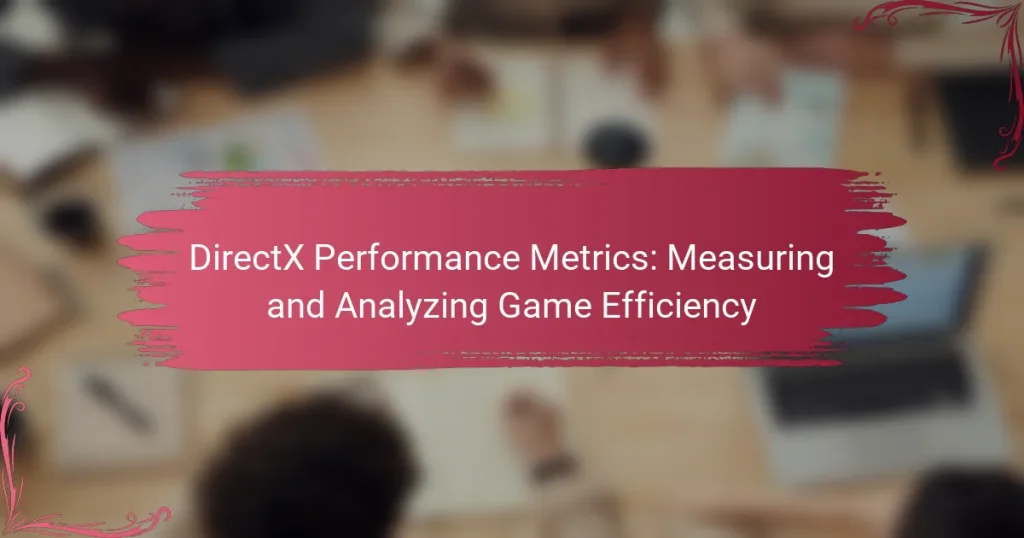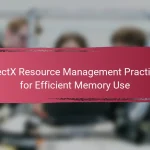DirectX Performance Metrics are quantitative measures that evaluate the efficiency of applications utilizing DirectX technology. Key metrics include frame rate, which indicates how many frames are rendered per second; latency, which measures the delay between user input and visual response; and resource usage, which tracks CPU and GPU utilization. Various tools, such as built-in DirectX performance counters and benchmarking software, are employed to capture and analyze these metrics, enabling developers to optimize game performance and enhance user experience. Analyzing these metrics helps identify bottlenecks in rendering processes and ensures compatibility across different hardware systems.

What are DirectX Performance Metrics?
DirectX Performance Metrics are quantitative measures used to evaluate the performance of applications utilizing DirectX technology. These metrics provide insights into how efficiently a game or application runs on a system. Common metrics include frame rate, latency, and resource usage. Frame rate measures how many frames are rendered per second. Latency refers to the delay between input and visual response. Resource usage tracks how much of the CPU and GPU resources are utilized during operation. Collectively, these metrics help developers optimize performance and enhance user experience.
How do DirectX Performance Metrics influence game efficiency?
DirectX Performance Metrics directly influence game efficiency by providing measurable data on rendering performance and resource usage. These metrics include frame rates, latency, and GPU load, which indicate how well a game runs. Higher frame rates correlate with smoother gameplay experiences. Low latency metrics ensure responsive controls, enhancing player engagement. GPU load metrics help developers optimize resource allocation, preventing bottlenecks. By analyzing these metrics, developers can identify performance issues and make necessary adjustments. This leads to improved game efficiency and a better overall user experience.
What specific metrics are used to measure DirectX performance?
DirectX performance is measured using several specific metrics. Key metrics include frame rate, which indicates how many frames are rendered per second. Another crucial metric is frame time, measuring the time taken to render a single frame. GPU usage percentage reflects how much of the GPU’s capacity is being utilized. Memory bandwidth shows the amount of data transferred between the GPU and memory. Additionally, latency measures the delay between input and the corresponding output on screen. These metrics provide insights into overall performance efficiency.
How do these metrics relate to overall game performance?
Metrics such as frame rate, latency, and resource utilization directly impact overall game performance. Frame rate indicates how smoothly a game runs, affecting player experience. Higher frame rates generally lead to more fluid gameplay. Latency measures input response time, which influences how quickly actions are reflected on screen. Lower latency enhances player control and responsiveness. Resource utilization tracks how effectively a game uses hardware, impacting performance and stability. Efficient resource use prevents bottlenecks that can degrade performance. Together, these metrics provide a comprehensive view of game efficiency and player satisfaction.
Why are DirectX Performance Metrics important for developers?
DirectX Performance Metrics are crucial for developers because they provide essential insights into application efficiency. These metrics help in identifying bottlenecks in rendering and processing. They allow developers to optimize graphics performance effectively. Analyzing these metrics can lead to improved frame rates and reduced latency. Developers can make data-driven decisions to enhance user experience. Accurate performance metrics can guide the allocation of resources during development. They also help in ensuring compatibility across various hardware configurations. Overall, these metrics are vital for creating high-quality, performant games.
What insights can developers gain from analyzing these metrics?
Developers can gain insights into game performance and optimization by analyzing DirectX performance metrics. These metrics provide data on frame rates, rendering times, and resource usage. Understanding frame rates helps developers identify performance bottlenecks. Analyzing rendering times reveals inefficiencies in graphics processing. Resource usage metrics indicate how effectively the game utilizes hardware capabilities. Developers can also compare metrics across different hardware configurations. This comparison aids in optimizing performance for various devices. Analyzing these metrics ultimately leads to improved user experience and game quality.
How do performance metrics guide optimization efforts?
Performance metrics guide optimization efforts by providing quantifiable data on system performance. These metrics reveal areas where efficiency can be improved. For instance, frame rates, memory usage, and CPU load are critical metrics in gaming. By analyzing these metrics, developers can identify bottlenecks in performance. They can then implement targeted optimizations to enhance game efficiency. Studies show that effective use of performance metrics can lead to a 30% improvement in resource utilization. This data-driven approach ensures that optimization efforts are focused on the most impactful areas.
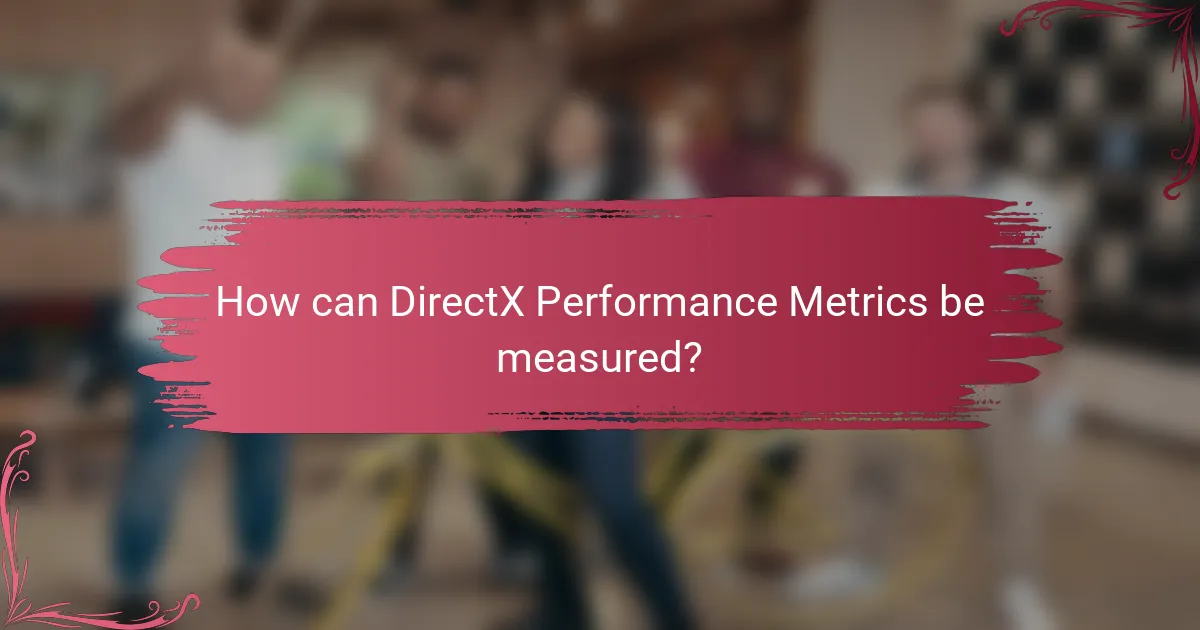
How can DirectX Performance Metrics be measured?
DirectX Performance Metrics can be measured using various tools and techniques. One common method is through the use of built-in DirectX performance counters. These counters provide real-time data on resource usage and performance metrics. Tools like PIX for Windows and Microsoft Visual Studio can capture and analyze these metrics. They allow developers to track frame rates, GPU usage, and memory bandwidth. Additionally, benchmarking tools can simulate different scenarios to evaluate performance under load. These methods provide a comprehensive view of how well a game utilizes DirectX features.
What tools are available for measuring DirectX Performance Metrics?
Tools available for measuring DirectX performance metrics include Microsoft PIX, FRAPS, and MSI Afterburner. Microsoft PIX is a powerful performance analysis tool specifically designed for DirectX applications. It provides detailed insights into GPU performance, frame rates, and resource usage. FRAPS is widely used for capturing frame rates and benchmarking games. It offers real-time monitoring of frames per second (FPS). MSI Afterburner is primarily a graphics card overclocking utility, but it also includes performance monitoring features. It tracks GPU temperature, usage, and frame rates. Each of these tools is widely recognized in the gaming community for their effectiveness in measuring DirectX performance.
How do these tools collect and analyze performance data?
Performance analysis tools collect data through various methods. They utilize APIs to gather real-time metrics during gameplay. These metrics include frame rates, CPU and GPU usage, and memory consumption. Tools may also implement logging to record performance data over time. Data is then analyzed using algorithms to identify bottlenecks and inefficiencies. Visualization tools present this data in graphs and charts for easier interpretation. For example, tools like NVIDIA Nsight and Microsoft PIX provide detailed insights into performance metrics. These insights help developers optimize game performance effectively.
What are the best practices for using these tools effectively?
The best practices for using DirectX performance metrics tools effectively include understanding the metrics provided, setting clear performance goals, and regularly monitoring performance data. Familiarizing oneself with key metrics such as frame rate, CPU/GPU usage, and memory consumption is crucial. Establishing performance benchmarks allows for comparison against desired targets. Consistent monitoring during different gameplay scenarios helps identify performance bottlenecks. Utilizing profiling tools can provide insights into specific areas for optimization. Documentation of findings aids in tracking improvements over time. Lastly, integrating feedback from testing phases into development enhances overall game efficiency.
What challenges do developers face when measuring DirectX Performance Metrics?
Developers face several challenges when measuring DirectX performance metrics. One significant challenge is the variability in hardware configurations. Different graphics cards and drivers can produce inconsistent results. This inconsistency complicates performance comparisons. Another challenge is the complexity of DirectX APIs. The extensive functionality can make it difficult to isolate specific performance metrics. Developers may struggle to determine which metrics are most relevant to their applications. Additionally, measuring performance under real-world conditions presents difficulties. Many developers rely on synthetic benchmarks that may not reflect actual gameplay. Finally, interpreting the collected data can be challenging. Developers must analyze multiple performance indicators to draw meaningful conclusions. These challenges hinder accurate assessments of DirectX performance.
How can these challenges impact game development?
Challenges in game development can significantly hinder progress and quality. Technical limitations may lead to performance issues, affecting user experience. Budget constraints can limit the resources available for development, resulting in a less polished product. Time constraints can force developers to cut features or rush testing, increasing the likelihood of bugs. Market competition can pressure developers to innovate rapidly, sometimes at the expense of quality. According to a report by the International Game Developers Association, 70% of developers cite resource limitations as a primary challenge. These factors collectively impact the overall success and longevity of a game.
What strategies can be employed to overcome measurement challenges?
To overcome measurement challenges in DirectX performance metrics, implement standardized testing environments. Consistent conditions reduce variability in results. Use automated benchmarking tools to ensure repeatability and accuracy. These tools can provide precise and objective measurements. Incorporate multiple metrics for a comprehensive view of performance. Metrics should include frame rates, latency, and resource utilization. Analyze results using statistical methods to identify trends and anomalies. This approach enhances the reliability of findings. Regularly update measurement tools to align with new DirectX features. This ensures the data remains relevant and accurate.
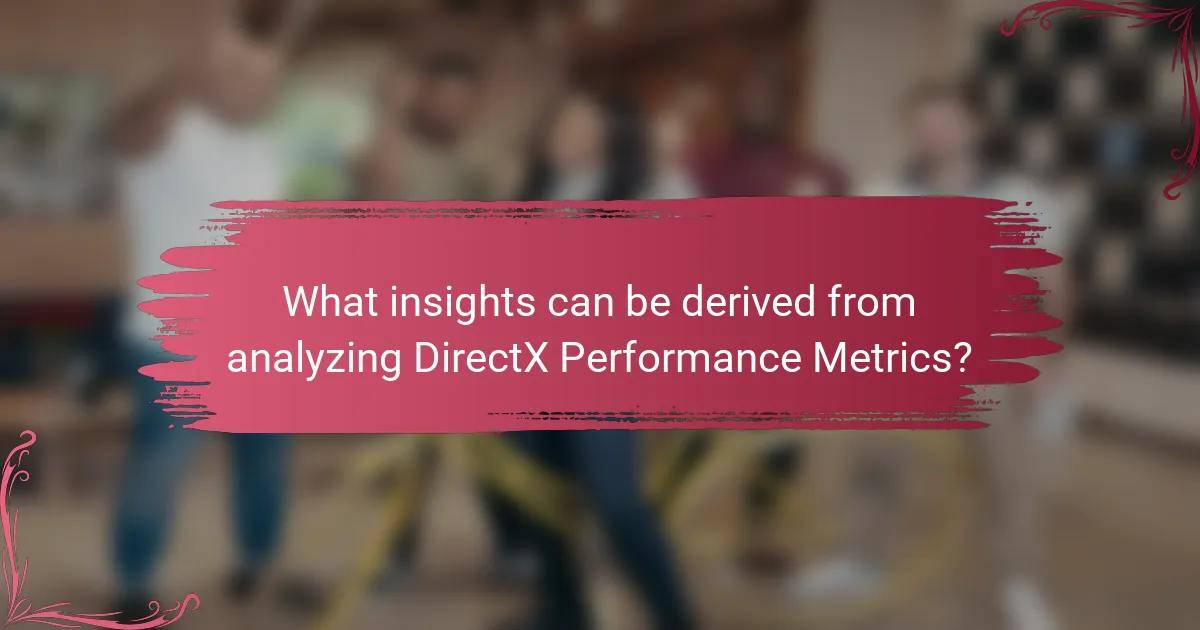
What insights can be derived from analyzing DirectX Performance Metrics?
Analyzing DirectX Performance Metrics provides insights into game efficiency and performance optimization. These metrics reveal how well a game utilizes hardware resources. They help identify bottlenecks in rendering processes. Performance metrics include frame rates, latency, and resource usage. High frame rates indicate smoother gameplay, while high latency can lead to input lag. Analyzing these metrics allows developers to fine-tune graphics settings. This can enhance user experience and improve overall game performance. Furthermore, understanding these metrics aids in hardware compatibility assessments. This ensures that games run optimally across different systems.
How can performance metrics drive game optimization?
Performance metrics drive game optimization by providing data on resource usage and player interactions. These metrics enable developers to identify performance bottlenecks. For instance, metrics can reveal frame rates, memory usage, and CPU load. Analyzing these data points helps in pinpointing areas needing improvement.
Developers can use this information to adjust graphics settings or optimize code. Performance metrics can also inform decisions on feature implementation. For example, if a certain feature significantly lowers performance, it may need redesigning or removal.
By continuously monitoring these metrics, developers can iteratively enhance game performance. This process leads to a smoother gaming experience for players. Ultimately, informed decisions based on performance metrics lead to better-optimized games.
What specific improvements can be made based on metric analysis?
Improvements based on metric analysis include optimizing graphics settings and enhancing frame rates. Analyzing metrics can identify bottlenecks in rendering processes. Adjusting texture quality can lead to better performance without sacrificing visual fidelity. Implementing efficient memory management can reduce load times and improve overall responsiveness. Profiling CPU and GPU usage can reveal inefficiencies in resource allocation. Upgrading drivers based on performance data can enhance compatibility and stability. Regularly reviewing metrics allows for continuous optimization. These strategies collectively improve game efficiency and user experience.
How do metrics inform decisions about hardware requirements?
Metrics provide quantitative data that guide decisions regarding hardware requirements. They help identify the performance needs of applications and games. For instance, frame rate metrics indicate the GPU power needed for smooth gameplay. CPU usage metrics reveal processing demands for optimal performance. Memory usage metrics inform about RAM requirements for efficient operation. By analyzing these metrics, developers can optimize hardware configurations. This ensures that systems meet performance benchmarks. Historical data from similar applications can also inform future hardware needs. Thus, metrics are essential in aligning hardware capabilities with software demands.
What are common pitfalls in interpreting DirectX Performance Metrics?
Common pitfalls in interpreting DirectX Performance Metrics include misunderstanding the metrics’ context. Users often misinterpret frame rate as the sole indicator of performance. This can lead to overlooking other critical metrics like latency and frame time. Ignoring these can result in a skewed perception of game performance. Additionally, relying solely on average metrics can mask performance spikes or drops. This can cause developers to miss underlying issues affecting gameplay. Another pitfall is not considering hardware differences. Variability in graphics cards can significantly impact performance outcomes. Lastly, users may confuse metrics from different versions of DirectX. This can lead to incorrect comparisons and conclusions about performance efficiency.
How can misinterpretation lead to poor optimization choices?
Misinterpretation can lead to poor optimization choices by causing developers to focus on incorrect metrics. When performance metrics are misunderstood, the optimization efforts may target the wrong areas of the game. For instance, if frame rate fluctuations are misinterpreted as CPU bottlenecks, developers might optimize the CPU instead of addressing GPU limitations. This misdirection can waste time and resources, ultimately resulting in suboptimal game performance. Accurate interpretation of metrics is essential for effective optimization decisions. Studies show that misinterpretation of data can lead to a 30% increase in development time due to misguided optimization efforts.
What steps can be taken to ensure accurate interpretation?
To ensure accurate interpretation of DirectX performance metrics, follow systematic steps. First, establish a clear understanding of the metrics being analyzed. Metrics such as frame rate, latency, and memory usage provide essential insights into game efficiency. Next, use consistent testing environments to minimize variations. This includes maintaining similar hardware configurations and software settings. Additionally, employ reliable benchmarking tools that are widely recognized in the gaming community. Tools like Fraps or MSI Afterburner offer validated data collection methods. It’s also crucial to analyze data over multiple sessions to account for fluctuations. Collecting data in diverse scenarios enhances the reliability of results. Lastly, document all findings meticulously for future reference. This practice allows for cross-referencing and validation of interpretations over time.
What are the best practices for utilizing DirectX Performance Metrics?
Utilizing DirectX Performance Metrics effectively involves several best practices. First, developers should leverage the built-in profiling tools within DirectX. These tools provide real-time performance data. Second, focus on key performance indicators such as frame rate, latency, and resource utilization. Monitoring these metrics helps identify bottlenecks. Third, analyze performance across different hardware configurations. This ensures compatibility and optimization for a wider audience. Fourth, utilize visual debugging tools to visualize performance data. This aids in understanding complex interactions within the game. Lastly, regularly update and test performance metrics during development cycles. Continuous testing ensures that performance remains optimal as new features are added.
DirectX Performance Metrics are quantitative measures that evaluate the efficiency of applications utilizing DirectX technology, focusing on metrics such as frame rate, latency, and resource usage. This article explores how these metrics influence game efficiency, detailing specific metrics used to assess DirectX performance and their relationship to overall game performance. It also discusses the importance of these metrics for developers, the tools available for measurement, and the challenges faced in accurate assessment. Additionally, the article highlights best practices for utilizing these metrics to drive optimization efforts and improve user experience in gaming applications.