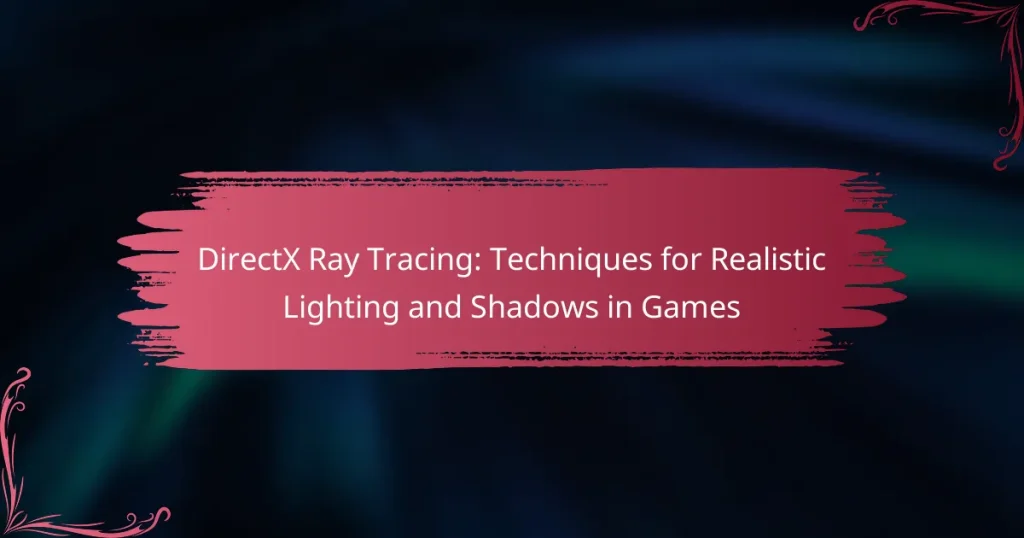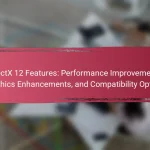DirectX Ray Tracing (DXR) is a Microsoft technology that enables real-time ray tracing in video games, significantly enhancing graphics by simulating realistic lighting, shadows, and reflections. This article explores the key techniques used in DXR, including ray casting, global illumination, and acceleration structures, which collectively improve visual fidelity in gaming environments. It also outlines the implementation process for developers, emphasizing the integration of DXR features into existing rendering pipelines, the creation of specialized shaders, and the importance of performance optimization. Notable examples of games utilizing DXR, such as “Cyberpunk 2077” and “Control,” demonstrate its impact on achieving high-quality graphics.
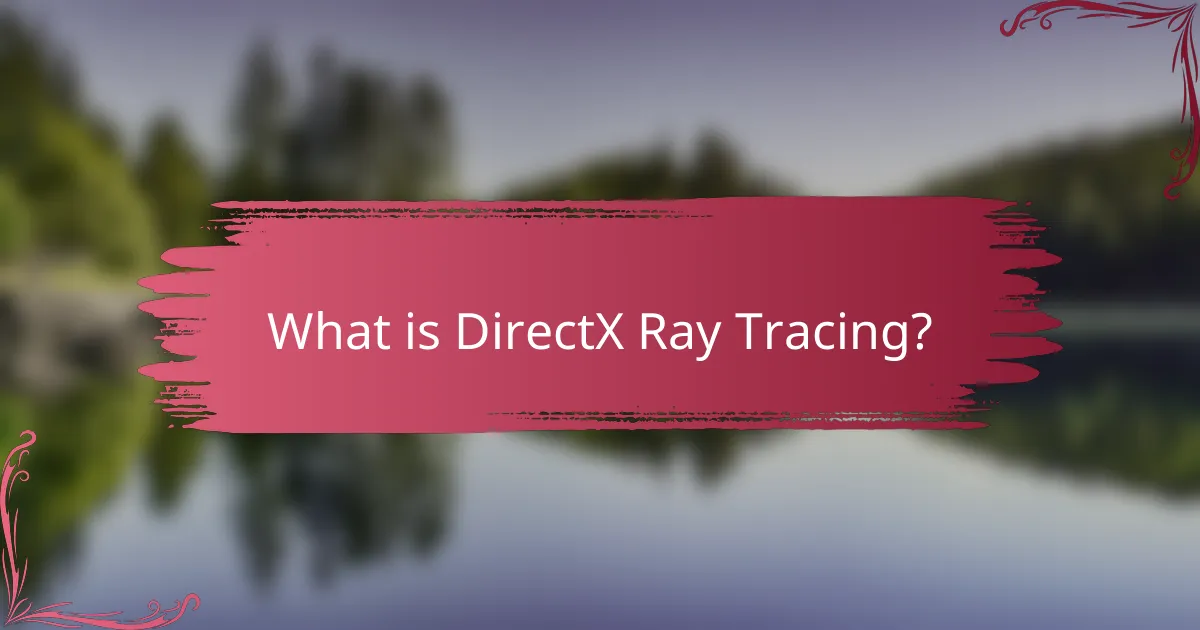
What is DirectX Ray Tracing?
DirectX Ray Tracing (DXR) is a technology developed by Microsoft for real-time ray tracing in video games. It enhances graphics by simulating realistic lighting, shadows, and reflections. DXR utilizes the capabilities of modern graphics processing units (GPUs) to perform complex calculations efficiently. This technology allows for more accurate visual effects compared to traditional rasterization methods. Ray tracing calculates the path of light rays as they interact with objects in a scene. The result is improved realism in game environments. DXR was first introduced with DirectX 12 in 2018. It has since been adopted in various gaming titles, showcasing its impact on visual fidelity.
How does DirectX Ray Tracing enhance graphics in games?
DirectX Ray Tracing enhances graphics in games by simulating realistic lighting and shadows. It allows for accurate reflections, refractions, and global illumination. This technology uses ray tracing algorithms to trace the path of light in a scene. As a result, it creates more lifelike visuals compared to traditional rasterization techniques. Games utilizing DirectX Ray Tracing display improved detail in lighting effects. For instance, reflections can show dynamic changes in the environment. Furthermore, shadows become softer and more natural, enhancing depth perception. This leads to an overall immersive gaming experience. Games like “Cyberpunk 2077” and “Control” showcase these advancements effectively.
What are the fundamental principles behind ray tracing technology?
Ray tracing technology simulates the way light interacts with objects to create realistic images. It traces the path of rays of light as they travel through a scene. This process involves calculating how rays reflect, refract, and scatter when they encounter surfaces. Ray tracing accounts for shadows, reflections, and global illumination. Each ray can intersect with multiple surfaces, determining the final color based on material properties. The technology uses algorithms to efficiently compute complex light interactions. This method produces high-quality visuals, often used in CGI and video games. Ray tracing enhances realism by accurately depicting how light behaves in the real world.
How does ray tracing differ from traditional rendering techniques?
Ray tracing differs from traditional rendering techniques by simulating the way light interacts with objects. Traditional rendering often uses rasterization, which approximates lighting effects. In contrast, ray tracing calculates the paths of individual rays of light as they travel through a scene. This method produces more realistic reflections, refractions, and shadows. Ray tracing accounts for complex light behaviors like global illumination. As a result, images created with ray tracing have greater depth and detail. Studies show that ray tracing can enhance visual fidelity significantly compared to rasterization. For instance, NVIDIA’s RTX technology demonstrates this improvement in real-time applications.
What are the key features of DirectX Ray Tracing?
DirectX Ray Tracing (DXR) offers several key features that enhance graphical realism in games. It provides real-time ray tracing capabilities for accurate lighting, shadows, and reflections. DXR supports ray-traced global illumination, allowing for more natural light interactions. It also features support for ray-traced reflections, which deliver more realistic mirror-like surfaces. Additionally, DXR includes support for ray-traced shadows, producing softer and more detailed shadows. The technology is designed to work seamlessly with existing DirectX 12 applications. This integration allows developers to implement ray tracing without overhauling their entire graphics pipeline. Overall, DXR significantly improves visual fidelity in gaming environments.
How does DirectX Ray Tracing handle reflections and refractions?
DirectX Ray Tracing handles reflections and refractions by simulating the behavior of light as it interacts with surfaces. It uses ray tracing algorithms to trace the paths of rays of light in a scene. When a ray hits a reflective surface, it generates a new ray that reflects off the surface, capturing the surrounding environment. This allows for accurate mirror-like reflections. For refractions, the technology calculates how light bends as it passes through transparent materials, such as glass or water. This bending is based on the material’s refractive index, allowing for realistic visual effects. DirectX Ray Tracing achieves this through advanced calculations that consider light direction, surface normals, and material properties. The result is enhanced realism in visual rendering, providing lifelike reflections and refractions in real-time graphics.
What role does global illumination play in DirectX Ray Tracing?
Global illumination in DirectX Ray Tracing enhances the realism of lighting in 3D environments. It simulates how light interacts with surfaces, including reflection and refraction. This technique allows for more accurate light distribution across a scene. Global illumination accounts for indirect light, which is light that bounces off surfaces before reaching the viewer. It improves visual fidelity by creating softer shadows and more natural color bleeding between objects. The integration of global illumination in DirectX Ray Tracing results in scenes that mimic real-world lighting conditions. This contributes to a more immersive gaming experience, making environments appear more lifelike.
What are the advantages of using DirectX Ray Tracing in game development?
DirectX Ray Tracing (DXR) enhances game development by providing realistic lighting and shadows. It simulates how light interacts with objects in a virtual environment. This results in more accurate reflections, refractions, and global illumination. Developers can create lifelike scenes that mimic real-world physics. The technology improves visual fidelity significantly compared to traditional rasterization techniques. DXR also allows for dynamic lighting changes without compromising performance. Games utilizing DXR can achieve a more immersive experience for players. The adoption of DXR has been supported by major graphics hardware manufacturers, ensuring compatibility and performance optimization.
How does DirectX Ray Tracing improve realism in lighting and shadows?
DirectX Ray Tracing improves realism in lighting and shadows by simulating the physical behavior of light. It allows for accurate reflections, refractions, and shadows that mimic real-world conditions. This technique enhances the depth and detail of scenes. Ray tracing calculates light paths and interactions with surfaces in real-time. As a result, it produces dynamic lighting effects that change with the environment. Shadows become softer and more natural, avoiding the harsh edges seen in traditional rasterization. Real-time ray tracing can also handle complex light interactions, such as global illumination. These advancements lead to a more immersive gaming experience.
What performance considerations should developers keep in mind?
Developers should consider hardware capabilities when implementing DirectX Ray Tracing. The performance impact varies significantly based on the GPU architecture. Real-time ray tracing requires powerful GPUs to maintain frame rates. Developers should also optimize the number of rays cast per pixel. Reducing ray depth can improve performance without sacrificing quality. Implementing adaptive sampling can further enhance efficiency. It’s crucial to balance visual fidelity with performance to ensure a smooth gaming experience. Testing on various hardware configurations helps identify performance bottlenecks.
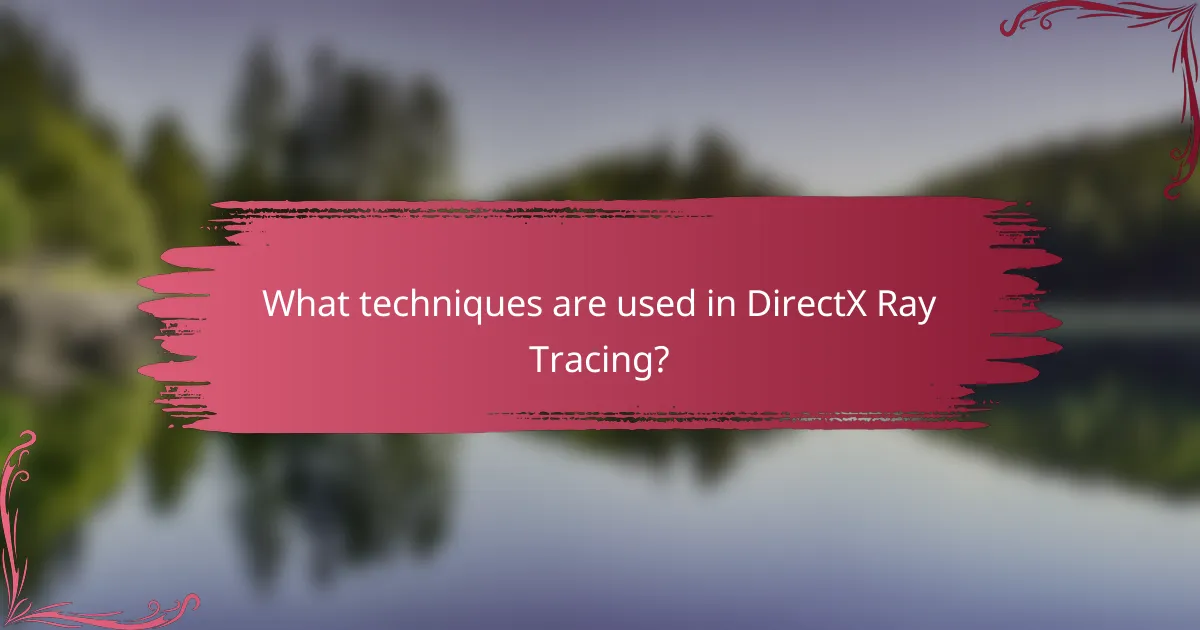
What techniques are used in DirectX Ray Tracing?
DirectX Ray Tracing employs several key techniques for realistic rendering. These techniques include ray casting, which traces rays from the camera into the scene. Ray tracing simulates how light interacts with objects. It calculates reflections, refractions, and shadows accurately. Another technique is global illumination, which models indirect light bouncing off surfaces. This enhances realism by depicting how light affects multiple surfaces. DirectX Ray Tracing also utilizes acceleration structures, such as bounding volume hierarchies, to optimize ray-object intersection tests. These structures improve performance by reducing the number of calculations needed. Additionally, it supports denoising algorithms to refine images by reducing noise in rendered frames. These techniques collectively enable high-quality visual effects in real-time applications.
How do different ray tracing techniques affect game visuals?
Different ray tracing techniques significantly enhance game visuals by improving lighting, shadows, and reflections. For instance, ray tracing can simulate realistic light behavior, allowing for dynamic lighting changes based on the environment. Techniques like ray-traced reflections provide accurate mirror-like surfaces that traditional rasterization cannot achieve. Additionally, ray-traced shadows create softer and more natural shadow edges, enhancing depth perception in scenes. According to Nvidia, games utilizing ray tracing can achieve up to 50% more realistic lighting effects compared to non-ray-traced visuals. This results in immersive experiences that closely mimic real-world lighting conditions. Overall, the implementation of ray tracing techniques leads to visually stunning graphics that elevate the gaming experience.
What is the significance of real-time ray tracing versus offline rendering?
Real-time ray tracing allows for dynamic lighting and reflections in interactive environments. This contrasts with offline rendering, which pre-calculates these effects for static images. Real-time ray tracing enhances gameplay by providing immediate visual feedback. It supports advanced effects like global illumination and shadows that react to player actions. Offline rendering, while producing higher quality visuals, lacks interactivity. It is often used in films where frame rendering time is not an issue. Real-time ray tracing can significantly improve the realism of video games. This technology is increasingly supported by graphics hardware, making it more accessible for developers.
How do hybrid rendering techniques integrate ray tracing with rasterization?
Hybrid rendering techniques integrate ray tracing with rasterization by leveraging the strengths of both methods. Rasterization efficiently handles the rendering of geometric shapes and textures. Ray tracing, on the other hand, excels at simulating realistic lighting and shadows. In hybrid systems, rasterization is used for the initial scene rendering. This includes drawing geometry and applying textures quickly. Ray tracing is then applied selectively to enhance specific elements. For example, it can be used for reflections, refractions, and shadows that require more detail. This combination allows for high-quality visuals without sacrificing performance. Many modern graphics engines implement this approach to achieve realistic graphics in real-time applications.
What are the common challenges in implementing DirectX Ray Tracing?
Common challenges in implementing DirectX Ray Tracing include performance limitations and hardware requirements. Ray tracing is computationally intensive and can lead to lower frame rates. This requires powerful GPUs that support ray tracing features. Additionally, developers face integration complexities with existing rendering pipelines. Balancing ray tracing with rasterization techniques can be difficult. There are also challenges in achieving optimal visual quality without excessive resource consumption. Debugging and optimizing ray tracing algorithms can be time-consuming. Lastly, ensuring compatibility across different hardware and software environments adds to the implementation challenges.
How can developers optimize performance when using ray tracing?
Developers can optimize performance when using ray tracing by implementing several techniques. First, they can utilize spatial data structures like BVH (Bounding Volume Hierarchies) to accelerate ray-object intersection tests. Second, developers can reduce the number of rays cast by using techniques like ray clustering or adaptive sampling. Third, they can leverage denoising algorithms to improve image quality while using fewer samples. Fourth, developers can optimize shader execution by minimizing state changes and using efficient shading models. Additionally, hardware acceleration through GPUs with dedicated ray tracing cores can significantly enhance performance. According to NVIDIA, utilizing these techniques can lead to a performance increase of up to 50% in ray tracing applications.
What are the limitations of current hardware for ray tracing?
Current hardware for ray tracing has several limitations. One significant limitation is the processing power required for real-time ray tracing. High-quality ray tracing demands substantial computational resources. Most consumer-grade GPUs struggle to maintain high frame rates while rendering complex scenes. Additionally, memory bandwidth can be a bottleneck. Ray tracing algorithms often require large amounts of data to be processed quickly. This can lead to performance drops in demanding applications.
Furthermore, current hardware may lack support for advanced ray tracing features. Features like real-time global illumination and reflections are not fully optimized across all devices. Lastly, power consumption is a concern. High-performance ray tracing can lead to increased energy usage, which is not ideal for mobile devices or laptops. These factors collectively hinder the widespread adoption of ray tracing in gaming and other applications.

How can developers effectively implement DirectX Ray Tracing?
Developers can effectively implement DirectX Ray Tracing by utilizing its API to enhance lighting and shadow effects in games. They should start by integrating the DirectX Ray Tracing (DXR) features into their existing rendering pipeline. This involves setting up ray tracing acceleration structures, which optimize the ray tracing process. Developers must also create shaders specifically designed for ray tracing tasks, such as ray generation, intersection, and shading shaders.
Using the DirectX 12 framework is essential, as it provides the necessary tools for low-level hardware access. Implementing ray tracing requires understanding the balance between performance and visual fidelity. Developers can leverage techniques like denoising to improve the quality of ray-traced images without a significant performance hit.
Additionally, profiling and optimizing the ray tracing performance is crucial. Tools like PIX for Windows can help developers analyze and fine-tune their implementations. Successful implementation of DirectX Ray Tracing has been demonstrated in titles like “Cyberpunk 2077” and “Control,” showcasing its capabilities in delivering realistic graphics.
What best practices should developers follow for optimal results?
Developers should follow several best practices for optimal results in DirectX Ray Tracing. First, they should optimize scene complexity. Simplifying geometry reduces computation costs. Next, developers should utilize efficient data structures. Acceleration structures like BVH (Bounding Volume Hierarchy) enhance ray traversal speed.
Additionally, they should implement adaptive sampling techniques. This approach selectively samples pixels based on their contribution to the final image. Furthermore, developers should leverage denoising algorithms. These algorithms improve image quality by reducing noise without sacrificing detail.
Lastly, profiling and performance tuning are essential. Regularly analyzing performance metrics helps identify bottlenecks. These practices collectively enhance the efficiency and visual fidelity of ray-traced graphics in games.
How can developers balance visual fidelity and performance?
Developers can balance visual fidelity and performance by optimizing rendering techniques. They can use Level of Detail (LOD) to reduce polygon counts for distant objects. Implementing occlusion culling helps avoid rendering objects not visible to the camera. Developers can also leverage baked lighting to pre-calculate complex lighting scenarios. Using efficient shaders reduces computational load during runtime. Techniques like temporal anti-aliasing can smooth visuals without heavy processing. Profiling tools can identify performance bottlenecks, allowing targeted optimizations. These methods collectively enhance performance while maintaining high visual quality in games utilizing DirectX Ray Tracing.
What tools and resources are available for learning DirectX Ray Tracing?
Tools and resources for learning DirectX Ray Tracing include official Microsoft documentation, online tutorials, and sample projects. Microsoft provides a comprehensive guide on DirectX Ray Tracing through its developer website. This documentation covers installation, setup, and usage of the API. Online platforms like YouTube offer video tutorials that demonstrate practical applications of DirectX Ray Tracing. Additionally, GitHub hosts sample projects that showcase various techniques using DirectX Ray Tracing. These resources are valuable for understanding the concepts and implementation of ray tracing in game development.
What are some common troubleshooting tips for DirectX Ray Tracing?
Ensure your graphics drivers are updated to the latest version. Outdated drivers can cause compatibility issues with DirectX Ray Tracing. Check your hardware specifications to confirm they meet the minimum requirements for Ray Tracing. Insufficient hardware can lead to performance problems. Adjust settings in the game to lower the Ray Tracing quality if performance is lacking. This can help improve frame rates. Disable any background applications that may consume system resources. This can enhance performance when running Ray Tracing. Verify game files through the game launcher to fix any corrupted files. Corrupt files can lead to unexpected behavior. Lastly, check for system updates, as they can provide important fixes and improvements.
How can developers resolve visual artifacts in ray-traced graphics?
Developers can resolve visual artifacts in ray-traced graphics by implementing various techniques. One effective method is to increase the sampling rate. Higher sampling rates reduce noise and improve image quality. Another approach is to utilize denoising algorithms. These algorithms can smooth out artifacts while preserving important details.
Additionally, developers can optimize light transport calculations. This helps in accurately simulating how light interacts with surfaces. Implementing adaptive sampling can also be beneficial. Adaptive sampling focuses resources on complex areas, enhancing overall quality.
Furthermore, using temporal stability techniques can mitigate flickering and other temporal artifacts. These techniques rely on previous frames to improve current frame quality. Lastly, developers should regularly test and iterate on their rendering settings. This ensures the best balance between performance and visual fidelity.
What steps can be taken to improve frame rates during ray tracing?
To improve frame rates during ray tracing, users can adjust several settings. Lowering the resolution reduces the number of pixels processed. Reducing ray count limits the rays cast per pixel, which decreases computational load. Utilizing hardware acceleration, such as NVIDIA’s RTX or AMD’s RDNA 2, enhances performance significantly. Enabling adaptive quality dynamically adjusts settings based on real-time performance. Optimizing scene complexity by reducing the number of light sources and reflective surfaces can also help. Using simplified geometry decreases the processing required for rendering. Finally, ensuring drivers and software are updated can maximize efficiency and performance. These steps collectively contribute to better frame rates in ray tracing applications.
DirectX Ray Tracing (DXR) is a Microsoft technology that enhances video game graphics through real-time ray tracing, simulating realistic lighting, shadows, and reflections. The article outlines how DXR improves visual fidelity compared to traditional rasterization techniques, detailing the fundamental principles behind ray tracing, including global illumination, reflections, and refractions. It also discusses the key features of DXR, challenges developers face during implementation, and best practices for optimizing performance while balancing visual quality. Additionally, the article provides insights into tools and resources available for developers to effectively utilize DirectX Ray Tracing in game development.