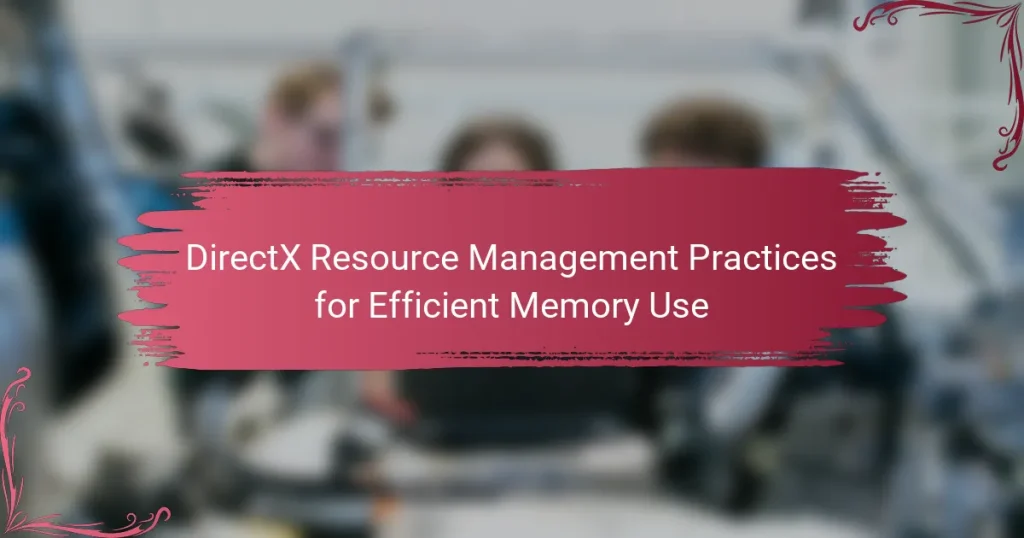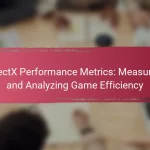DirectX Resource Management Practices focus on strategies for effectively managing graphics resources to optimize memory usage and enhance performance in applications. Key concepts include resource allocation, deallocation, and lifetime management, with techniques such as resource pooling and lazy loading playing crucial roles in minimizing memory overhead. The article addresses common challenges like memory leaks, inefficient resource allocation, and synchronization issues that can affect application stability and performance. Additionally, it highlights the importance of monitoring resource usage and utilizing tools like the Direct3D API to ensure efficient memory management in graphics-intensive applications.
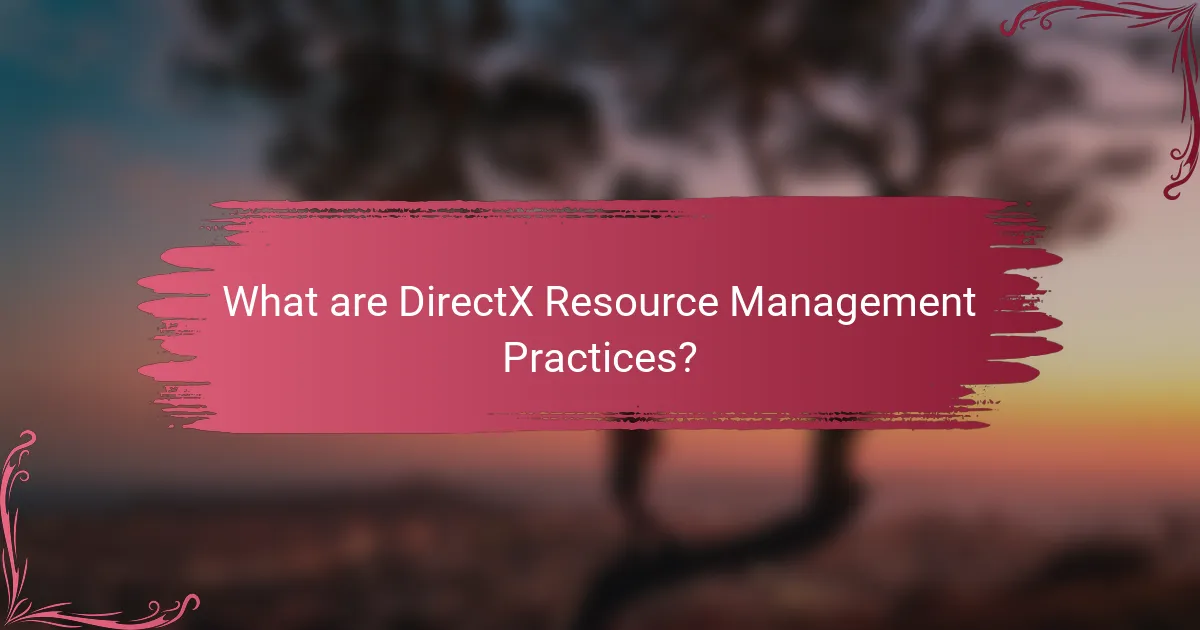
What are DirectX Resource Management Practices?
DirectX Resource Management Practices involve strategies for efficiently handling graphics resources in applications. These practices optimize memory usage and improve performance. Key practices include resource allocation, deallocation, and management of resource lifetimes. Developers utilize techniques like resource pooling and lazy loading to minimize memory overhead. Additionally, monitoring resource usage helps identify leaks and inefficiencies. Tools provided by DirectX, such as the Direct3D API, facilitate effective resource management. These practices are essential for achieving high performance in graphics-intensive applications.
How do DirectX Resource Management Practices impact memory efficiency?
DirectX resource management practices significantly enhance memory efficiency. They optimize how resources like textures, buffers, and shaders are allocated and deallocated. Efficient management reduces memory fragmentation. This leads to better utilization of available memory. For example, DirectX employs techniques such as resource pooling and lazy loading. These methods minimize overhead and improve load times. Additionally, proper management helps avoid memory leaks, which can degrade performance. Studies show that effective resource management can lead to up to 30% reduction in memory usage during peak loads. This demonstrates the critical role of resource management in maintaining overall system performance.
What types of resources are managed in DirectX?
DirectX manages several types of resources, including textures, buffers, and shaders. Textures are images used for surface detail in 3D models. Buffers include vertex buffers and index buffers, which store geometric data. Shaders are programs that dictate rendering effects on graphics hardware. Additionally, DirectX manages swap chains, which handle frame presentation. Resources are allocated and released to optimize memory usage. Efficient management of these resources enhances performance in graphics applications.
How does resource allocation affect performance in DirectX?
Resource allocation significantly impacts performance in DirectX. Efficient resource allocation ensures that graphics and computational resources are optimally utilized. When resources such as memory and processing power are properly allocated, rendering speeds increase. This leads to smoother frame rates and improved visual quality. Conversely, poor resource allocation can cause bottlenecks. Bottlenecks occur when the CPU or GPU is underutilized or overloaded. Research shows that optimal resource management can enhance performance by up to 30%. Proper allocation reduces latency and maximizes throughput. Therefore, effective resource allocation is crucial for achieving high performance in DirectX applications.
Why is efficient memory use important in DirectX?
Efficient memory use is crucial in DirectX because it directly impacts performance and resource management. DirectX applications often require substantial memory for textures, buffers, and other resources. When memory is used efficiently, applications can run smoothly, reducing lag and improving frame rates. Conversely, inefficient memory use can lead to increased load times and stuttering during gameplay. Additionally, DirectX is designed to optimize hardware usage. Proper memory management ensures that the GPU can access data quickly and efficiently. This is particularly important in graphics-intensive applications where performance is key. Efficient memory use also helps prevent memory leaks, which can degrade application performance over time. Overall, effective memory management in DirectX enhances user experience and maximizes the capabilities of the underlying hardware.
What are the consequences of poor memory management in DirectX?
Poor memory management in DirectX leads to performance issues and resource leaks. This can result in decreased frame rates and stuttering during gameplay. Applications may crash due to insufficient memory allocation. Memory leaks can accumulate over time, consuming system resources unnecessarily. Inefficient memory use can also cause longer load times for textures and assets. Ultimately, poor management affects the overall user experience negatively. Proper memory management practices are essential to avoid these consequences.
How can efficient memory use enhance gameplay experiences?
Efficient memory use enhances gameplay experiences by optimizing performance and reducing latency. When memory is managed effectively, games can load assets faster. This leads to smoother transitions and less stuttering during gameplay. Efficient memory use also allows for higher-quality graphics without sacrificing frame rates. According to a study by Microsoft, proper resource management can improve rendering speeds by up to 30%. This improvement results in a more immersive and enjoyable gaming experience. Additionally, efficient memory allocation helps prevent crashes and slowdowns, ensuring stability during intense gameplay. Overall, effective memory strategies are crucial for delivering a seamless gaming experience.
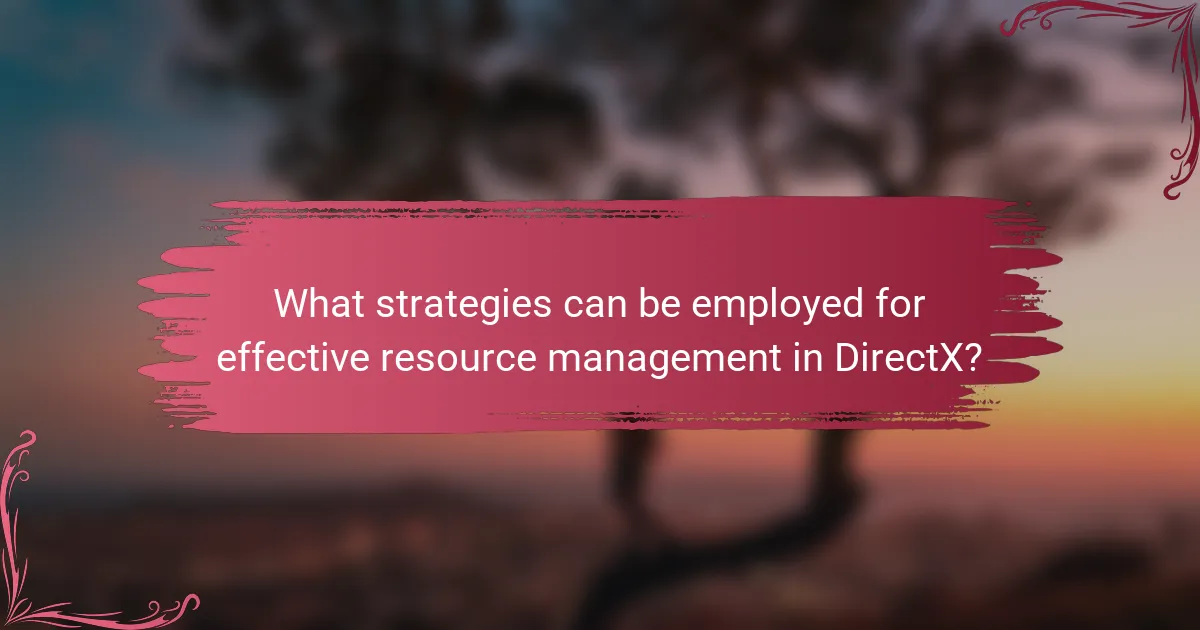
What strategies can be employed for effective resource management in DirectX?
Effective resource management in DirectX can be achieved through several strategies. First, developers should utilize resource pooling to minimize overhead. This involves creating a pool of resources that can be reused, reducing the need for frequent allocations and deallocations. Second, implementing lazy loading can enhance performance. This strategy loads resources only when they are needed, conserving memory usage. Third, careful management of resource lifetimes is crucial. Developers should release resources promptly when they are no longer in use to prevent memory leaks. Fourth, using efficient data formats can optimize memory usage. For example, compressed textures can save significant amounts of memory. Additionally, monitoring resource usage with profiling tools can help identify bottlenecks. These strategies collectively contribute to efficient memory use in DirectX applications.
How can developers optimize resource allocation in DirectX?
Developers can optimize resource allocation in DirectX by implementing efficient memory management techniques. They can utilize resource pooling to minimize the overhead of resource creation and destruction. This approach allows for the reuse of resources, reducing memory fragmentation. Additionally, developers should monitor resource usage and release unused resources promptly. Profiling tools, such as PIX for Windows, can help identify bottlenecks in resource allocation. Furthermore, using dynamic resources only when necessary can improve performance. Developers should also consider the use of lower-level APIs like Direct3D 12 for finer control over resource management. These strategies collectively enhance memory efficiency in DirectX applications.
What tools are available for monitoring resource usage in DirectX?
Tools available for monitoring resource usage in DirectX include Microsoft PIX, DirectX Debug Layer, and GPUView. Microsoft PIX is a performance analysis tool designed specifically for DirectX applications. It provides detailed insights into GPU performance, memory usage, and frame rendering times. The DirectX Debug Layer allows developers to identify issues during development by providing detailed error messages and warnings. GPUView is a performance analysis tool that visualizes GPU activity and helps diagnose performance bottlenecks. Each of these tools offers unique features that assist in optimizing resource usage in DirectX applications.
How do different resource types require different management strategies?
Different resource types require tailored management strategies due to their unique characteristics and usage patterns. For instance, textures, buffers, and shaders in DirectX each have distinct lifecycles and performance implications. Textures often require efficient memory allocation for quick access, necessitating strategies that minimize loading times and optimize memory usage. Buffers, which handle data for graphics processing, need strategies focused on data transfer efficiency and synchronization. Shaders, being executable programs, require management that ensures they are compiled and linked correctly for optimal performance. Each resource type’s management strategy is informed by its specific attributes, such as size, frequency of access, and the nature of operations performed on it. These tailored strategies ensure efficient memory use and overall system performance in DirectX applications.
What best practices should developers follow for memory efficiency in DirectX?
Developers should follow several best practices for memory efficiency in DirectX. First, they should minimize resource usage by sharing textures and buffers across multiple objects. This reduces memory overhead. Second, developers should use appropriate resource formats. For instance, using compressed textures can save memory while maintaining quality. Third, they should implement proper resource cleanup. Releasing resources that are no longer in use prevents memory leaks. Fourth, developers should use dynamic resource allocation wisely. This involves creating resources only when needed and releasing them promptly. Lastly, profiling tools should be utilized. Tools like PIX or Visual Studio can help identify memory usage patterns and inefficiencies. These practices collectively enhance memory efficiency in DirectX applications.
How can developers minimize memory leaks in DirectX applications?
Developers can minimize memory leaks in DirectX applications by implementing proper resource management techniques. This includes releasing all DirectX resources when they are no longer needed. Developers should use smart pointers or similar mechanisms to automate resource management. Regularly checking for unfreed resources during development helps identify potential leaks. Utilizing tools like Visual Studio’s Graphics Diagnostics can aid in tracking resource usage. Following these practices ensures efficient memory use and enhances application stability.
What role does resource pooling play in DirectX memory management?
Resource pooling in DirectX memory management enhances performance and efficiency. It allows multiple resources to share a common pool of memory. This reduces the overhead associated with allocating and deallocating memory for each resource. By reusing memory, resource pooling minimizes fragmentation. It also improves memory access times by keeping frequently used resources readily available. Studies show that effective resource pooling can lead to significant performance gains in graphics applications. For instance, Microsoft documentation highlights that resource pooling can optimize GPU resource usage, leading to smoother rendering and lower latency.
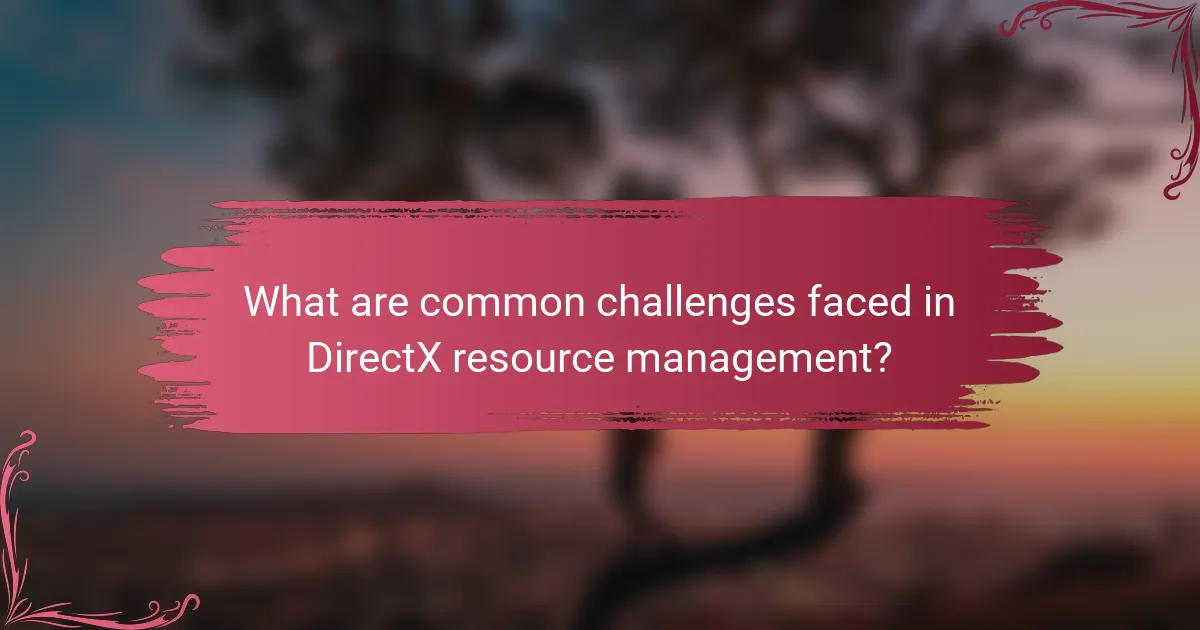
What are common challenges faced in DirectX resource management?
Common challenges in DirectX resource management include memory leaks, inefficient resource allocation, and synchronization issues. Memory leaks occur when resources are not properly released, leading to increased memory usage over time. Inefficient resource allocation can result in performance bottlenecks, as resources may not be utilized optimally. Synchronization issues arise when multiple threads attempt to access resources simultaneously, causing conflicts and potential crashes. Additionally, developers may face difficulties with managing resource lifetimes and ensuring proper disposal of resources. These challenges can hinder the performance and stability of applications utilizing DirectX.
What issues can arise from improper resource management in DirectX?
Improper resource management in DirectX can lead to significant performance issues. These issues include memory leaks, which occur when allocated resources are not released properly. Memory leaks can result in increased memory usage over time, ultimately causing applications to crash. Additionally, improper management can lead to resource contention, where multiple processes compete for the same resources, resulting in decreased performance. Inefficient resource allocation can also cause stuttering and lag in graphics rendering. Furthermore, it can lead to wasted GPU resources, as unutilized textures and buffers consume valuable memory. Overall, these issues can severely affect the stability and performance of applications using DirectX.
How can fragmentation affect memory efficiency in DirectX?
Fragmentation can significantly reduce memory efficiency in DirectX. When memory becomes fragmented, it leads to inefficient usage of available resources. This occurs when memory blocks are allocated and deallocated in a non-contiguous manner. As a result, smaller free memory segments become scattered throughout the memory pool. DirectX requires larger contiguous blocks for optimal resource allocation. Fragmentation prevents these larger blocks from being available, leading to increased memory allocation failures. Studies show that high fragmentation levels can decrease performance by up to 30%. Thus, managing fragmentation is crucial for maintaining memory efficiency in DirectX applications.
What are the signs of inefficient resource management in DirectX applications?
Signs of inefficient resource management in DirectX applications include excessive memory usage, frequent resource allocation and deallocation, and poor performance. High memory usage often indicates that resources are not being released properly. Frequent allocation and deallocation can lead to fragmentation and increased overhead. Poor performance may manifest as low frame rates or stuttering, often due to resource contention. Additionally, unoptimized resource loading can result in long loading times and unresponsive applications. Monitoring tools can help identify these issues by providing insights into memory usage patterns and performance metrics.
What solutions exist to address resource management challenges in DirectX?
Solutions to address resource management challenges in DirectX include resource pooling and efficient memory allocation techniques. Resource pooling allows for the reuse of resources to minimize overhead. Efficient memory allocation techniques help manage and optimize memory usage during application runtime. DirectX provides APIs for dynamic resource management, enabling developers to allocate and deallocate resources as needed. Additionally, using profiling tools can identify bottlenecks in resource management. Techniques such as texture atlases and instancing further enhance performance by reducing draw calls and memory usage. These methods are supported by documentation from Microsoft and industry best practices.
How can developers troubleshoot memory issues in DirectX?
Developers can troubleshoot memory issues in DirectX by using DirectX Graphics Debugger. This tool helps identify memory leaks and resource allocation problems. Developers should also utilize the PIX for Windows tool for performance analysis. It provides insights into memory usage and frame rendering. Checking for uninitialized resources can prevent crashes and performance drops. Analyzing the Direct3D debug output can reveal issues in the rendering pipeline. Developers should ensure proper resource cleanup to avoid memory bloat. Profiling applications can highlight excessive memory consumption patterns. Regularly updating DirectX can resolve compatibility and memory management issues.
What techniques can be used to streamline resource management processes?
Techniques to streamline resource management processes include implementing automated tracking systems, optimizing resource allocation, and utilizing performance analytics. Automated tracking systems reduce manual errors and increase efficiency. Optimizing resource allocation ensures that resources are used effectively, minimizing waste. Performance analytics provide insights into resource usage patterns, allowing for informed decision-making. These techniques collectively enhance overall resource management efficiency.
What practical tips can enhance DirectX resource management for developers?
To enhance DirectX resource management, developers should utilize efficient memory allocation techniques. Implementing resource pooling can reduce the overhead of frequent allocations and deallocations. This approach minimizes fragmentation and improves performance. Developers should also use the Direct3D resource management features effectively. Leveraging the ID3D11DeviceContext methods can streamline resource updates.
Additionally, developers should monitor resource usage with tools like PIX for Windows. This helps identify bottlenecks and optimize performance. Using mipmaps and texture compression can also save memory and improve rendering speed. Lastly, developers should ensure proper resource cleanup to prevent memory leaks. Following these tips leads to more efficient DirectX applications.
DirectX Resource Management Practices focus on strategies for optimizing memory usage and enhancing performance in graphics applications. Key topics include efficient resource allocation, deallocation, and management of resource lifetimes, utilizing techniques such as resource pooling and lazy loading. The article discusses the impact of these practices on memory efficiency, the types of resources managed, and the importance of proper memory management to prevent performance issues. Additionally, it outlines best practices, tools for monitoring resource usage, and strategies for troubleshooting and streamlining resource management processes in DirectX applications.