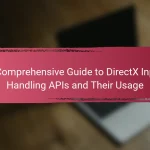DirectX Texture Management is a crucial system in graphics programming that focuses on optimizing the handling of texture resources in DirectX applications. This system enhances performance by improving memory usage and reducing latency during rendering through techniques such as texture streaming, mipmapping, and texture pooling. Key methods include dynamic loading of textures based on camera position, unloading unused textures to free GPU memory, and using texture atlases to minimize overhead. Additionally, texture compression and asynchronous loading techniques are employed to further enhance resource efficiency and maintain high frame rates in graphics-intensive applications. Regular monitoring of texture usage and performance metrics is essential for identifying bottlenecks and optimizing resource allocation.

What is DirectX Texture Management?
DirectX Texture Management is a system used in graphics programming for managing texture resources. It optimizes the loading, storage, and retrieval of textures in DirectX applications. This management improves performance by ensuring efficient memory usage and reducing latency during rendering. DirectX Texture Management includes techniques like texture streaming and mipmapping. These techniques allow for dynamic loading of textures based on the camera’s position and distance. Additionally, it helps in reducing the overall memory footprint by unloading unused textures. This system is crucial for maintaining high frame rates in graphics-intensive applications.
How does DirectX Texture Management function in graphics rendering?
DirectX Texture Management functions by efficiently handling texture resources during graphics rendering. It manages the loading, unloading, and memory allocation of textures. The system optimizes texture storage based on available GPU memory. DirectX uses techniques like mipmapping to enhance rendering performance. Mipmaps reduce texture size for distant objects, improving rendering speed. Texture streaming allows dynamic loading of textures as needed. This minimizes memory usage and enhances performance. Additionally, DirectX employs resource management strategies to avoid memory leaks. These strategies ensure that textures are properly released when no longer needed. Overall, DirectX Texture Management streamlines the rendering process, leading to better performance in graphics applications.
What are the key components of DirectX Texture Management?
The key components of DirectX Texture Management include texture loading, texture formats, mipmapping, and resource management. Texture loading involves importing image data into the graphics memory. Texture formats define how pixel data is stored and accessed. Mipmapping is a technique that uses multiple resolutions of a texture to improve rendering efficiency. Resource management handles the allocation and deallocation of texture resources during runtime. These components work together to optimize performance and memory usage in graphics applications.
How do these components interact with graphics hardware?
Graphics hardware interacts with components through data transfer and processing. Components like the CPU, memory, and storage send texture data to the graphics card. This data includes textures, shaders, and geometry information. The graphics card processes this data to render images on the screen. DirectX facilitates this interaction by providing APIs for efficient communication. It allows developers to manage resources effectively. Efficient resource handling minimizes latency and maximizes performance. Studies show that optimized texture management improves rendering speeds significantly.
Why is efficient resource handling important in graphics?
Efficient resource handling is crucial in graphics to optimize performance and reduce latency. It ensures that graphical assets are loaded and managed effectively during rendering. This efficiency minimizes memory usage and maximizes frame rates. For instance, proper texture management can prevent bottlenecks during rendering processes. Studies show that efficient resource handling can improve rendering speeds by up to 30%. Additionally, it enhances the overall user experience by providing smoother visuals. Proper management techniques can lead to better resource allocation, reducing the risk of crashes or slowdowns. Therefore, efficient resource handling is essential for high-quality graphics performance.
What challenges do developers face in texture management?
Developers face several challenges in texture management. One major challenge is memory consumption. High-resolution textures require significant memory, impacting performance. Another challenge is texture loading times. Loading large textures can lead to delays in rendering. Additionally, managing texture formats can be complex. Different formats may require specific handling and conversions.
Texture compression is another hurdle. Developers must balance quality and size, which can be difficult. Furthermore, mipmap generation adds complexity. Generating mipmaps for various texture levels increases processing time. Lastly, maintaining texture consistency across different platforms poses challenges. Variations in hardware can lead to inconsistent texture rendering.
How does efficient resource handling improve performance?
Efficient resource handling improves performance by optimizing the use of system resources. This leads to faster processing times and reduced latency in graphics rendering. For instance, managing textures effectively minimizes memory usage. This allows for quicker access and retrieval of graphical data. Furthermore, efficient resource allocation reduces the likelihood of resource contention. This enhances overall system stability and responsiveness during intensive graphical tasks. Studies show that optimized resource management can increase frame rates by up to 30%. This clearly demonstrates the correlation between resource handling and performance in graphics applications.

What methods are used in DirectX Texture Management?
DirectX Texture Management employs several methods for efficient resource handling. These methods include texture pooling, which minimizes memory allocation overhead. Texture streaming is another method that loads textures on demand, reducing initial load times. Mipmapping is utilized to improve rendering performance by using lower resolution textures at a distance. Additionally, texture compression is used to reduce memory usage while maintaining quality. Finally, dynamic texture updates allow for real-time changes to textures during rendering. These methods collectively enhance performance and resource efficiency in graphics applications.
What are the different techniques for texture allocation?
The different techniques for texture allocation include texture pooling, dynamic texture allocation, and texture streaming. Texture pooling involves pre-allocating a large block of memory for multiple textures, optimizing memory usage. Dynamic texture allocation allocates memory on-the-fly as textures are needed, allowing for more flexibility. Texture streaming loads textures into memory as required, reducing initial load times and memory usage. These techniques enhance performance and resource management in graphics applications.
How do static and dynamic texture allocations differ?
Static texture allocation involves pre-allocating memory for textures at the start of an application. This method is fixed and does not change during runtime. Dynamic texture allocation, on the other hand, allows for memory allocation during runtime based on current needs. This offers flexibility to adapt to varying texture requirements.
Static allocations can lead to faster rendering as textures are readily available. However, they may waste memory if not all allocated textures are used. Dynamic allocations optimize memory usage but can introduce overhead due to allocation and deallocation processes during rendering.
In summary, static allocation is fixed and faster, while dynamic allocation is flexible and memory-efficient.
What role does texture streaming play in resource management?
Texture streaming plays a crucial role in resource management by optimizing memory usage for textures in graphics applications. It allows for the dynamic loading and unloading of texture data based on visibility and proximity to the camera. This method reduces the memory footprint, ensuring that only necessary textures are loaded into memory at any given time. Texture streaming enables smoother performance by minimizing loading times and preventing memory overload. By streaming textures, systems can handle larger and more detailed textures without exceeding hardware limitations. This approach is particularly beneficial in real-time rendering scenarios, where efficient resource management is essential for maintaining frame rates.
How does texture compression impact resource handling?
Texture compression reduces the memory footprint of textures in graphics applications. This reduction allows for more textures to be loaded simultaneously, improving performance. It minimizes bandwidth usage, enabling faster data transfer between GPU and memory. Compressed textures require less storage space, leading to efficient resource management. For example, using DXT compression can reduce texture sizes by up to 75% without significant loss in quality. This efficiency is crucial in real-time rendering scenarios, where resource constraints are common. Ultimately, texture compression enhances overall graphics performance and resource handling capabilities.
What are the common texture compression formats used?
The common texture compression formats used are DXT1, DXT5, BC7, and ASTC. DXT1 is widely used for compressing RGB textures without alpha. DXT5 supports textures with alpha channels, allowing for better transparency handling. BC7 provides high-quality compression for modern applications, particularly for HDR textures. ASTC offers flexibility in block sizes and is suitable for mobile and console platforms. These formats are essential for efficient resource handling in graphics, especially in DirectX applications.
How does compression affect quality and performance?
Compression reduces file size but can negatively impact quality. Lossy compression techniques discard some data, which may lead to artifacts. These artifacts can manifest as blurriness or pixelation in images. On the other hand, lossless compression retains all original data. This preserves quality but offers less size reduction. Performance is affected by the decompression process. Higher compression ratios can increase CPU or GPU workload during rendering. Efficient compression methods like BC formats in DirectX optimize both quality and performance. Studies show that using appropriate compression can enhance loading times while maintaining acceptable visual fidelity.

What best practices should be followed in DirectX Texture Management?
Use mipmaps to improve texture rendering and performance. Mipmaps reduce aliasing and improve rendering speed by using pre-calculated texture levels. Implement texture atlases to minimize state changes and draw calls. Texture atlases group multiple textures into a single image, reducing overhead. Manage texture memory efficiently by unloading textures that are not in use. This practice frees up GPU memory for active textures. Use appropriate texture formats for specific use cases. For example, using compressed formats can save memory bandwidth. Optimize texture loading by using asynchronous loading techniques. This allows textures to load in the background without stalling the rendering pipeline. Monitor texture usage and performance metrics regularly. This helps identify bottlenecks and optimize resource allocation.
What strategies can optimize texture performance?
Utilizing mipmapping can optimize texture performance by reducing the amount of texture data processed at varying distances. Mipmaps are pre-calculated, downscaled versions of textures. They allow for quicker texture sampling and improved rendering speed. Implementing texture atlases can also enhance performance. This technique combines multiple textures into a single texture to minimize state changes during rendering.
Using compressed texture formats reduces memory usage and bandwidth, leading to faster loading times. Additionally, efficient texture streaming techniques load only the necessary texture data into memory at any given time. Leveraging hardware features, such as texture caching, can improve access speed and reduce latency. Finally, optimizing texture resolution based on the viewing distance can further enhance performance without sacrificing visual quality.
How can developers effectively manage texture memory?
Developers can effectively manage texture memory by optimizing texture sizes and formats. Reducing texture resolution decreases memory usage. Using compressed texture formats like DXT or BC can also save memory. Implementing mipmapping allows for different texture resolutions based on distance, improving performance. Additionally, developers should unload unused textures to free up memory. Monitoring texture memory usage in real-time helps identify leaks. Tools like DirectX Graphics Debugger can assist in tracking memory allocation. Efficient memory management reduces performance issues and enhances rendering speed.
What tools are available for monitoring texture usage?
Tools available for monitoring texture usage include DirectX Graphics Debugger, PIX for Windows, and NVIDIA Nsight. DirectX Graphics Debugger allows developers to analyze and debug graphics applications in real-time. PIX for Windows provides performance analysis and debugging tools specifically for DirectX applications. NVIDIA Nsight offers advanced profiling and debugging capabilities for graphics applications, including texture usage metrics. These tools help developers optimize texture management and improve overall performance in graphics applications.
What common pitfalls should be avoided in texture management?
Common pitfalls in texture management include excessive texture size, which can lead to inefficient memory usage. Using uncompressed textures unnecessarily increases load times and memory consumption. Failing to mipmap textures can result in poor rendering performance and visual quality. Not managing texture memory properly can cause application crashes due to memory leaks. Overusing dynamic textures can degrade performance as they require frequent updates. Neglecting to release unused textures leads to resource waste. Finally, ignoring platform-specific optimizations can hinder overall rendering efficiency. These pitfalls can significantly impact performance and resource management in graphics applications.
How can improper texture management lead to performance issues?
Improper texture management can lead to significant performance issues in graphics applications. When textures are not efficiently loaded or utilized, it results in increased memory consumption. This can cause excessive swapping between system memory and GPU memory. As a result, frame rates may drop due to the time taken to load textures. Additionally, improper texture filtering can lead to visual artifacts, further impacting the user experience. Inefficient mipmapping can also increase the workload on the GPU. This can lead to longer rendering times and reduced overall performance. Proper texture management is crucial for maintaining optimal performance in graphics rendering.
What are the signs of inefficient texture resource handling?
Signs of inefficient texture resource handling include excessive memory usage, which can lead to poor performance. Frequent texture loading and unloading during runtime indicates a lack of proper resource management. High frame rates dropping during rendering also signal inefficiencies. Long loading times for textures suggest that resources are not being managed effectively. Texture artifacts or glitches during rendering can arise from improper handling. Additionally, increased CPU and GPU usage when rendering textures can point to inefficiencies. Finally, a lack of texture pooling can result in unnecessary texture creation and destruction, further degrading performance.
What tips can enhance DirectX Texture Management in projects?
To enhance DirectX Texture Management in projects, consider implementing texture atlases. Texture atlases combine multiple textures into a single image. This reduces the number of texture bindings during rendering. Fewer bindings can lead to improved performance.
Another tip is to use mipmaps for textures. Mipmaps provide pre-calculated, optimized versions of textures at various resolutions. This allows the graphics engine to select the appropriate texture size based on the distance from the camera. Using mipmaps can significantly reduce aliasing and improve rendering speed.
Additionally, utilize texture streaming. Texture streaming loads textures on demand based on visibility and distance. This minimizes memory usage and ensures only necessary textures are loaded at any given time.
Finally, manage texture memory efficiently. Regularly unload unused textures to free up resources. This practice helps maintain optimal performance throughout the project. Implementing these strategies can lead to more efficient DirectX texture management.
DirectX Texture Management is a critical system in graphics programming that optimizes the loading, storage, and retrieval of texture resources to enhance performance and reduce latency in rendering. The article covers key components such as texture loading, mipmapping, and resource management, detailing how these elements interact with graphics hardware to streamline the rendering process. It also addresses challenges developers face, methods for efficient resource handling, and best practices for optimizing texture performance. Techniques like texture streaming and compression are highlighted as essential for managing memory usage effectively and improving overall graphics performance.