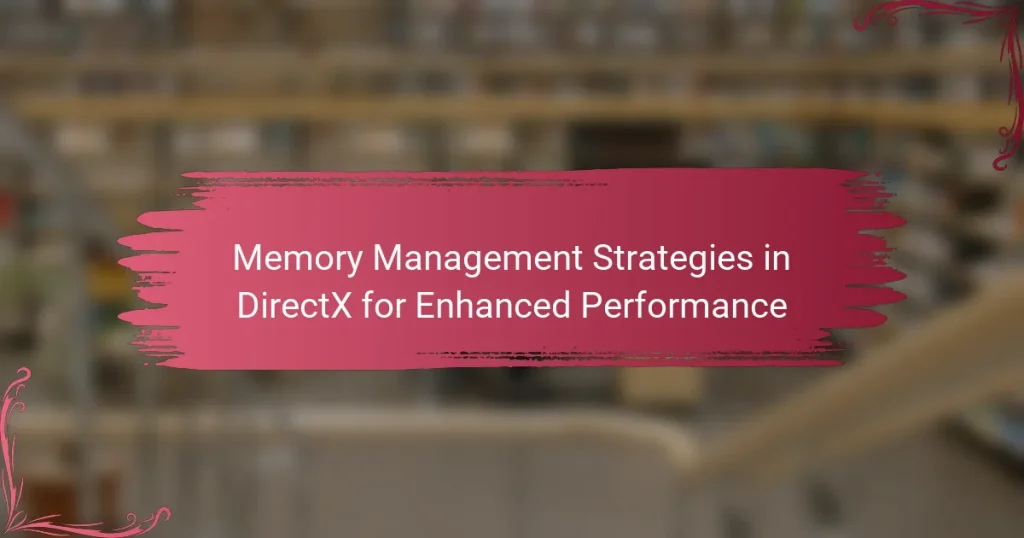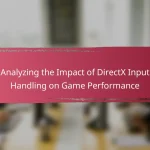Memory management strategies in DirectX are crucial for optimizing performance in graphics applications. Key techniques include resource allocation, which ensures efficient memory assignment to graphics resources; memory pooling, which minimizes fragmentation by reusing memory blocks; and explicit memory management, allowing developers to control memory allocation and deallocation. Additional strategies such as lazy loading and memory barriers help enhance resource management and synchronization. Profiling tools like PIX for Windows aid in analyzing memory usage patterns, leading to informed decisions that further improve application performance in DirectX environments.
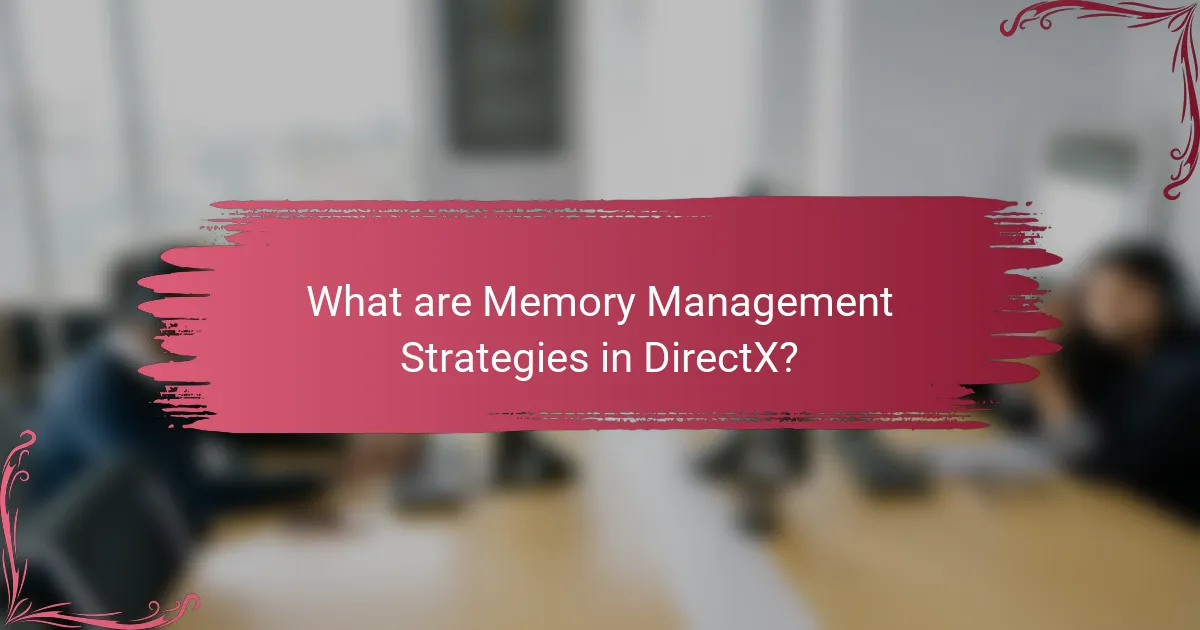
What are Memory Management Strategies in DirectX?
Memory management strategies in DirectX include resource allocation, pooling, and efficient memory usage. Resource allocation involves the careful assignment of memory to graphics resources. This ensures that applications have the necessary memory to function optimally. Pooling refers to the practice of reusing memory blocks to minimize allocation overhead. This can significantly improve performance by reducing fragmentation and allocation time. Efficient memory usage focuses on minimizing the memory footprint of applications. Techniques such as texture compression and level of detail management help achieve this. These strategies enhance overall performance by optimizing how memory is utilized in graphics applications.
How do Memory Management Strategies impact performance in DirectX?
Memory management strategies significantly impact performance in DirectX. Efficient memory management can reduce latency and improve frame rates. Techniques such as resource pooling minimize the overhead of memory allocation. This leads to faster access times and better utilization of GPU resources. Moreover, proper memory alignment enhances data transfer speeds. Strategies like dynamic memory allocation can adapt to varying workload demands. This adaptability ensures optimal resource usage throughout the application lifecycle. Studies show that well-implemented memory management can increase rendering performance by up to 30%.
What are the key components of Memory Management in DirectX?
The key components of Memory Management in DirectX include resource allocation, memory types, and resource management. Resource allocation involves the process of assigning memory for textures, buffers, and other graphics resources. Memory types in DirectX are categorized into system memory and video memory, each serving different purposes in performance optimization. Resource management encompasses the tracking and releasing of resources to prevent memory leaks and ensure efficient usage. These components work together to enhance performance by optimizing how memory is utilized within graphics applications.
How does efficient memory allocation improve rendering performance?
Efficient memory allocation improves rendering performance by optimizing resource usage. It reduces memory fragmentation, allowing faster access to required data. This enhances the overall speed of rendering operations. Efficient allocation also minimizes the overhead of memory management tasks. It enables better utilization of the GPU’s capabilities. When memory is allocated effectively, it leads to lower latency in rendering frames. Studies show that optimized memory allocation can increase frame rates significantly. For instance, a well-managed memory system can reduce render times by up to 30%.
Why is memory optimization crucial for game development using DirectX?
Memory optimization is crucial for game development using DirectX because it directly impacts performance and resource management. Efficient memory usage allows games to run smoothly without lag or stutter. DirectX handles complex graphics and computations, requiring significant memory resources. Optimized memory reduces load times and improves frame rates. It also minimizes crashes and bugs related to memory overflow. Games with better memory management can support higher resolutions and detailed textures. According to Microsoft, effective memory optimization can lead to up to 30% better performance in graphics-intensive applications. Therefore, prioritizing memory optimization is essential for achieving high-quality gaming experiences.
What challenges do developers face with memory management in DirectX?
Developers face several challenges with memory management in DirectX. One challenge is the complexity of managing GPU memory allocation. DirectX requires developers to handle resources like textures and buffers manually. This can lead to memory leaks if resources are not released properly. Another challenge is the need for efficient memory usage. Developers must optimize memory usage to prevent performance degradation. Fragmentation of memory can also occur, making it difficult to allocate large contiguous blocks. Additionally, debugging memory issues in DirectX can be challenging due to limited tools. These challenges necessitate a thorough understanding of DirectX memory management principles.
How can effective memory strategies reduce latency in graphics rendering?
Effective memory strategies can significantly reduce latency in graphics rendering by optimizing data access patterns. Efficient memory allocation minimizes the time spent accessing textures and buffers. Techniques like memory pooling allow for faster allocation and deallocation of resources. This reduces the overhead associated with frequent memory requests. Additionally, using asynchronous data transfers keeps the GPU busy while waiting for data. Preloading assets into memory ensures that they are readily available when needed. These strategies collectively enhance rendering performance by decreasing wait times. Research indicates that optimized memory management can improve frame rates by up to 30% in complex scenes.
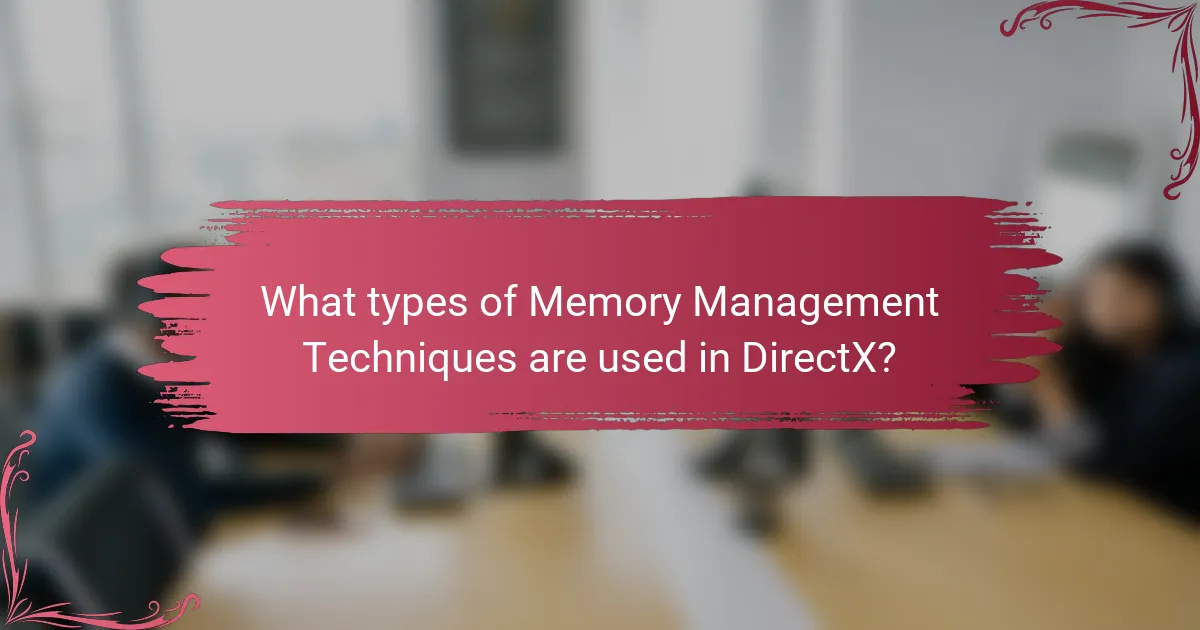
What types of Memory Management Techniques are used in DirectX?
DirectX employs several memory management techniques to optimize performance. These techniques include resource allocation, memory pooling, and explicit memory management. Resource allocation allows DirectX to efficiently request and manage memory for graphics resources. Memory pooling reduces fragmentation by grouping similar resources together. Explicit memory management gives developers control over memory allocation and deallocation. These methods enhance the overall efficiency of graphics rendering and resource utilization in DirectX applications.
How do resource management techniques differ in DirectX?
Resource management techniques in DirectX differ primarily between DirectX 11 and DirectX 12. DirectX 11 uses a high-level abstraction for resource management. This means developers have less control over memory allocation and scheduling. In contrast, DirectX 12 provides low-level access to hardware resources. This allows for more efficient memory usage and better performance optimization.
DirectX 12 enables explicit resource management. Developers can allocate and deallocate resources more freely. This reduces overhead and improves performance in graphics-intensive applications. Additionally, DirectX 12 supports multi-threading for resource management. This allows multiple CPU threads to handle tasks simultaneously, enhancing performance.
DirectX 11 relies on automatic resource management. This can lead to inefficiencies in memory usage. In contrast, DirectX 12’s manual resource management gives developers the ability to optimize memory allocation. This results in improved frame rates and lower latency in rendering. Overall, the key difference lies in the level of control and efficiency in resource management provided by each version.
What is the role of dynamic versus static memory allocation?
Dynamic memory allocation allows programs to request memory at runtime. This flexibility enables efficient use of memory and adapts to varying needs. Static memory allocation, on the other hand, allocates memory at compile time. This results in fixed memory usage throughout the program’s execution. Dynamic allocation can lead to fragmentation, while static allocation can waste memory if not fully utilized. In performance-critical applications like DirectX, choosing the right allocation strategy impacts resource management and efficiency. For instance, dynamic allocation can optimize memory for textures, while static allocation may be used for constants and fixed resources.
How does pooling improve memory management efficiency?
Pooling improves memory management efficiency by reducing fragmentation and allocation overhead. It allows multiple objects to share a single memory block. This approach minimizes the number of memory allocations and deallocations. As a result, it decreases the time spent in memory management operations. Pooling also enhances cache locality, improving access speed to frequently used objects. Studies show that pooling can lead to significant performance gains in graphics applications. For example, a report by Microsoft on DirectX memory management highlights pooling as a key strategy for optimizing resource usage. This confirms that pooling is effective in improving memory management efficiency.
What are the best practices for implementing memory management in DirectX?
Use resource pools to manage memory efficiently in DirectX. Resource pools allow for the reuse of memory allocations, reducing fragmentation. Implementing a memory tracking system helps identify memory leaks. This can be done by monitoring allocations and deallocations. Use dynamic memory allocation judiciously to avoid performance bottlenecks. Group similar resources to minimize state changes during rendering. Utilize the DirectX Graphics Infrastructure (DXGI) for better memory management. Profiling tools can help analyze memory usage patterns. These practices enhance overall performance and stability in DirectX applications.
How can developers monitor and analyze memory usage in their applications?
Developers can monitor and analyze memory usage in their applications by utilizing profiling tools. Tools like Visual Studio’s Diagnostic Tools provide real-time memory usage statistics. These tools can help identify memory leaks and high memory consumption areas. Developers can also use built-in memory profilers in game engines like Unity or Unreal Engine. These profilers offer insights into memory allocation patterns. Another method is to implement custom logging to track memory usage during runtime. This approach allows for detailed analysis of memory consumption trends. Profiling tools and logging can lead to optimized memory management strategies. Effective monitoring enhances application performance and stability.
What tools are available for optimizing memory management in DirectX?
Tools available for optimizing memory management in DirectX include DirectX Graphics Infrastructure (DXGI), Direct3D, and memory profiling tools such as PIX and Visual Studio Graphics Diagnostics. DXGI manages resources and facilitates memory allocation for Direct3D applications. Direct3D provides APIs for efficient resource management and memory usage. PIX allows developers to analyze memory usage and optimize performance through detailed profiling. Visual Studio Graphics Diagnostics offers insights into memory consumption and potential issues during rendering. These tools collectively enhance memory management and improve overall performance in DirectX applications.
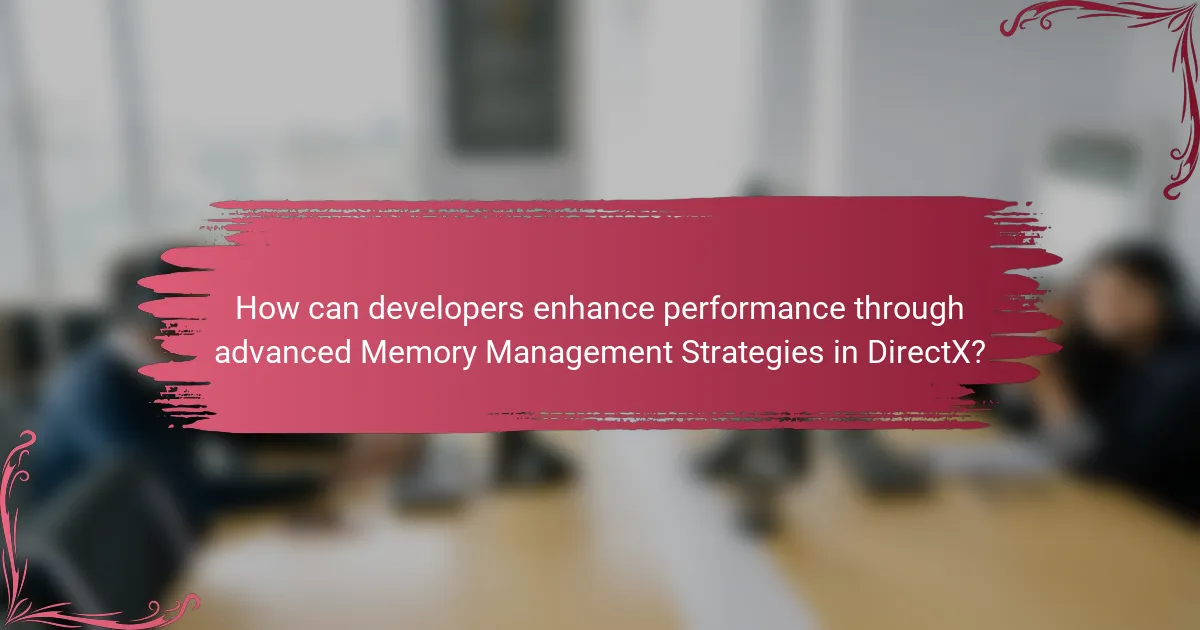
How can developers enhance performance through advanced Memory Management Strategies in DirectX?
Developers can enhance performance through advanced Memory Management Strategies in DirectX by optimizing resource allocation and minimizing memory fragmentation. Efficient resource management involves using techniques such as pooling and lazy loading. Pooling allows for the reuse of memory resources, reducing allocation overhead. Lazy loading defers resource loading until necessary, saving memory bandwidth.
Additionally, developers should implement memory barriers to control access to shared resources. This ensures proper synchronization and can prevent performance bottlenecks. Using DirectX’s built-in memory management features, like the Direct3D Resource Heap, can also improve performance. These features allow developers to manage memory more efficiently and reduce the overhead associated with resource creation and destruction.
Profiling tools, such as PIX for Windows, can help identify memory usage patterns and optimize resource management further. By analyzing memory allocation and usage, developers can make informed decisions that enhance performance. These strategies collectively lead to more efficient memory utilization and improved application performance in DirectX environments.
What are the benefits of using memory profiling tools in DirectX?
Memory profiling tools in DirectX provide several critical benefits. They help identify memory leaks, which can degrade performance over time. Profiling tools also assist in understanding memory usage patterns. This understanding enables developers to optimize resource allocation effectively. Additionally, these tools can reveal fragmentation issues in memory. Reducing fragmentation can lead to improved performance and stability. Profiling tools often offer visual representations of memory usage. These visualizations make it easier to pinpoint problem areas. Overall, using memory profiling tools enhances the efficiency of DirectX applications.
How do memory leaks affect performance and how can they be prevented?
Memory leaks negatively impact performance by consuming system resources without being released. They lead to increased memory usage over time, which can cause applications to slow down or crash. As memory becomes scarce, the system may struggle to allocate memory for new processes. This can result in longer load times and decreased responsiveness. To prevent memory leaks, developers should ensure proper memory management practices. Techniques include using smart pointers in C++, regularly checking for unreferenced objects, and employing memory profiling tools. These strategies help identify and rectify leaks during the development process.
What techniques can be employed to minimize memory fragmentation?
To minimize memory fragmentation, several techniques can be employed. One effective technique is memory pooling. This involves allocating a large block of memory and then dividing it into smaller, fixed-size chunks. This reduces the chances of fragmentation by ensuring that similar-sized allocations are grouped together.
Another technique is to use a buddy allocator. This method splits memory into blocks of varying sizes that are powers of two. When a block is freed, it can be combined with adjacent free blocks to form larger blocks, minimizing fragmentation.
Additionally, using a garbage collector can help manage memory more efficiently. It can reclaim unused memory and compact memory spaces, which reduces fragmentation over time.
Defragmentation strategies can also be applied. These strategies involve rearranging allocated memory to create larger contiguous blocks of free memory. This is particularly useful in environments where memory allocation and deallocation happen frequently.
Finally, careful management of allocation and deallocation patterns can also minimize fragmentation. By reusing memory and avoiding frequent allocations and deallocations, fragmentation can be reduced significantly.
What practical tips can developers follow for effective memory management in DirectX?
Developers can follow several practical tips for effective memory management in DirectX. First, utilize resource pooling to minimize allocation overhead. This approach allows developers to reuse resources instead of frequently allocating and deallocating memory. Second, implement efficient texture and buffer management by using mipmaps and compression techniques. These methods reduce memory usage while maintaining quality. Third, track memory usage through profiling tools, enabling developers to identify and address memory leaks. Fourth, optimize resource loading by using asynchronous techniques to prevent frame rate drops. Lastly, release unused resources promptly to free up memory, ensuring that the application runs smoothly. These strategies help maintain performance and stability in DirectX applications.
How can regular updates and maintenance improve memory performance?
Regular updates and maintenance can significantly improve memory performance. They ensure that memory management systems are optimized and free from bugs. Updates often include performance enhancements that increase efficiency. Maintenance tasks such as defragmentation can reorganize memory allocation for faster access. Regularly updating drivers can also enhance compatibility with new software. This can lead to reduced memory leaks and better resource management. Studies show that systems with regular updates experience fewer crashes and improved stability. Therefore, consistent maintenance is essential for optimal memory performance in DirectX applications.
What common pitfalls should developers avoid when managing memory in DirectX?
Developers should avoid several common pitfalls when managing memory in DirectX. One major pitfall is failing to release resources properly. Not releasing resources can lead to memory leaks, which degrade performance over time. Another issue is using too many dynamic allocations. Frequent allocations can fragment memory and slow down the application. Developers should also avoid using the default memory pool without considering specific use cases. The default pool may not optimize performance for all scenarios. Additionally, neglecting to use memory profiling tools can result in undetected issues. Profiling tools help identify memory usage patterns and potential leaks. Finally, ignoring the importance of resource management during device resets can lead to application crashes. Properly handling resources during resets is crucial for stability.
Memory Management Strategies in DirectX focus on optimizing resource allocation, pooling, and efficient memory usage to enhance performance in graphics applications. Key components include resource allocation methods, memory types, and management techniques that prevent memory leaks. Effective strategies, such as dynamic memory allocation and pooling, significantly reduce latency and improve frame rates, with studies indicating performance improvements of up to 30%. Additionally, developers face challenges related to complexity and fragmentation, necessitating best practices and profiling tools to monitor and optimize memory usage effectively.