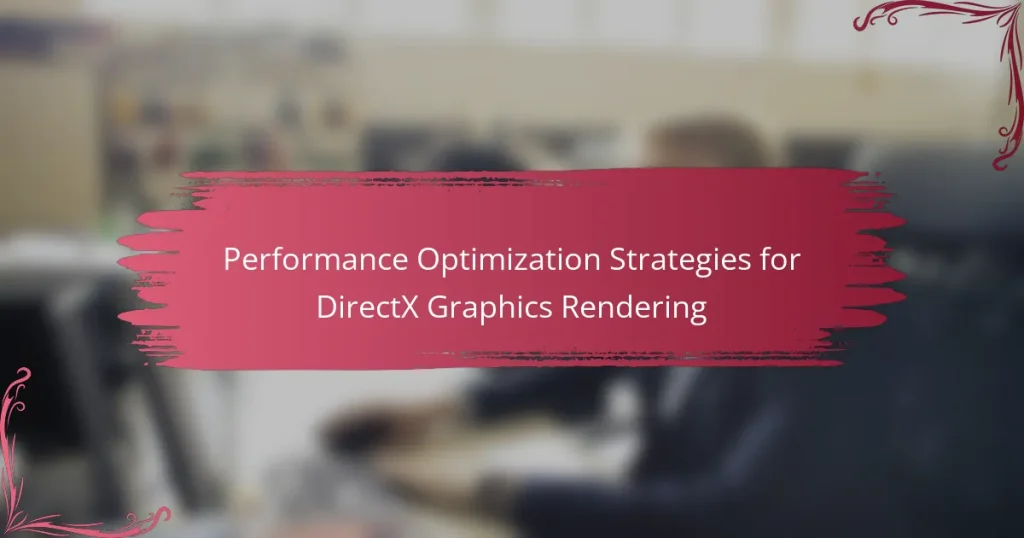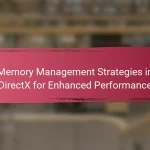Performance optimization strategies for DirectX graphics rendering focus on enhancing the efficiency of rendering processes. Key techniques include reducing draw calls by batching similar objects, optimizing shaders for faster GPU execution, and leveraging hardware features such as tessellation and compute shaders. Additionally, implementing level of detail (LOD) techniques minimizes the processing power needed for distant objects, while occlusion culling prevents the rendering of non-visible objects. These strategies collectively contribute to improved rendering performance in DirectX applications.
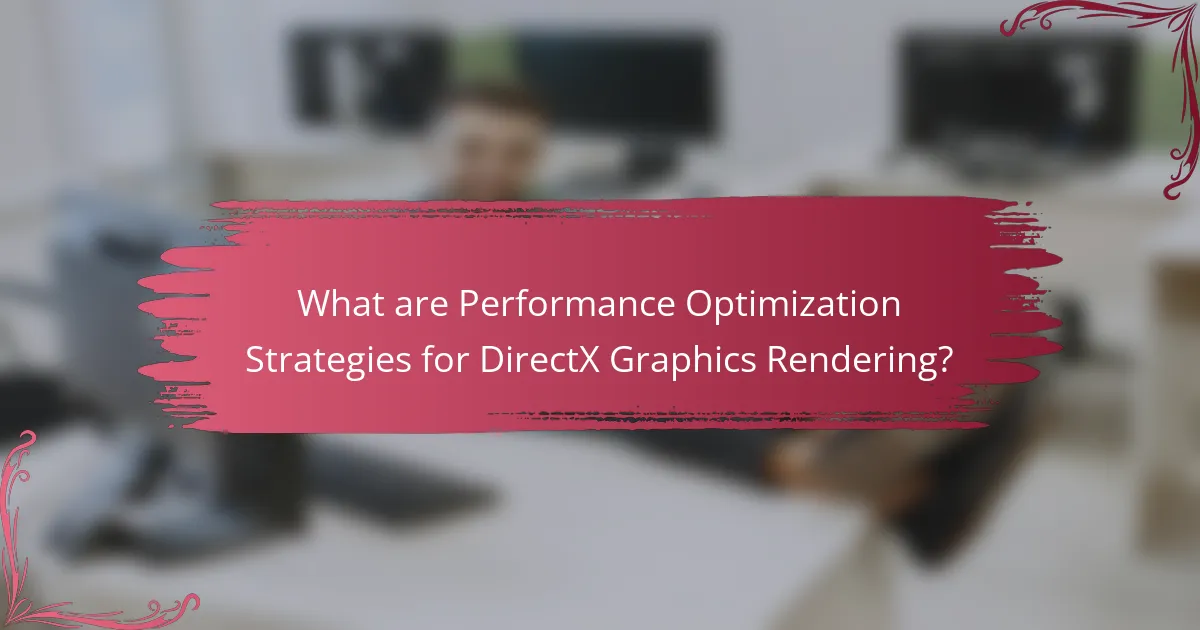
What are Performance Optimization Strategies for DirectX Graphics Rendering?
Performance optimization strategies for DirectX graphics rendering include reducing draw calls, optimizing shaders, and leveraging hardware features. Reducing draw calls minimizes the number of times the CPU communicates with the GPU. This can be achieved by batching similar objects together. Optimizing shaders involves simplifying calculations and using efficient algorithms. This ensures faster execution on the GPU. Leveraging hardware features like tessellation and compute shaders can enhance performance. These features utilize the GPU’s capabilities to perform complex tasks more efficiently. Implementing level of detail (LOD) techniques can also improve performance. LOD reduces the detail of distant objects, saving processing power. Additionally, using occlusion culling prevents rendering of objects not visible to the camera. These strategies collectively enhance the rendering performance in DirectX applications.
How do these strategies enhance graphics performance?
These strategies enhance graphics performance by optimizing resource utilization and reducing rendering bottlenecks. Techniques such as level of detail (LOD) management minimize the complexity of distant objects. This reduces the load on the GPU, allowing it to allocate resources more efficiently.
Batch rendering groups similar objects together, which decreases the number of draw calls. This leads to improved frame rates and smoother animations.
Additionally, culling techniques eliminate non-visible objects from the rendering pipeline. This further conserves processing power and enhances overall performance.
Using efficient shaders and reducing texture sizes can also contribute to faster rendering times. These optimizations result in a more responsive and visually appealing gaming experience.
What specific metrics are improved through optimization?
Optimization improves several specific metrics in DirectX graphics rendering. Key metrics include frame rate, which measures the number of frames rendered per second. Higher frame rates lead to smoother visuals and better user experience. Another important metric is latency, which reflects the time taken between input and visual response. Reduced latency enhances responsiveness in graphics applications. Additionally, optimization can improve resource utilization, such as CPU and GPU usage efficiency. This ensures that hardware resources are used effectively, reducing bottlenecks. Memory usage is also a critical metric, where optimization can lead to lower memory consumption and improved performance. Finally, rendering quality metrics, such as texture fidelity and anti-aliasing effectiveness, can be enhanced through optimization strategies. These improvements contribute to a more efficient and visually appealing graphics rendering experience.
How do optimization strategies impact frame rates?
Optimization strategies significantly enhance frame rates in graphics rendering. These strategies reduce the computational load on the GPU. Techniques such as level of detail (LOD) decrease the complexity of distant objects. Culling methods eliminate non-visible objects from rendering calculations. Efficient texture management minimizes memory bandwidth usage. Additionally, employing shader optimizations streamlines processing tasks. These improvements lead to smoother visual experiences. Studies show that effective optimization can increase frame rates by 30% or more in demanding scenarios.
Why are Performance Optimization Strategies essential in DirectX?
Performance optimization strategies are essential in DirectX to enhance the efficiency of graphics rendering. They ensure that applications run smoothly by maximizing frame rates and minimizing latency. DirectX handles complex graphics tasks that require significant computational resources. Without optimization, rendering can lead to performance bottlenecks. These strategies help in managing memory usage effectively. They also improve resource allocation across the GPU. Techniques like culling and level of detail reduce the workload on the graphics pipeline. This results in a better user experience, especially in demanding applications and games. Overall, effective optimization directly impacts the visual quality and performance of DirectX applications.
What challenges do developers face without these strategies?
Developers face significant performance issues without optimization strategies for DirectX graphics rendering. These challenges include slower rendering times, which can lead to poor user experience. High resource consumption is another issue, resulting in increased load on hardware. This can cause frame rate drops, making applications less responsive. Additionally, developers may encounter difficulties in maintaining consistent performance across different devices. Debugging becomes more complex without optimization, as performance bottlenecks are harder to identify. Ultimately, these challenges can hinder the overall success of a project, impacting user satisfaction and retention.
How do optimization strategies affect resource management?
Optimization strategies enhance resource management by improving efficiency and reducing waste. They enable better allocation of computational resources, leading to faster processing times. For instance, in DirectX graphics rendering, optimization techniques like level of detail (LOD) reduce the number of polygons rendered, saving processing power. This results in smoother frame rates and better overall performance. Furthermore, memory management strategies, such as texture streaming, ensure that only necessary assets are loaded, minimizing memory usage. Studies show that effective optimization can lead to performance gains of up to 50% in graphics applications. Thus, optimization strategies play a crucial role in maximizing resource utility in graphics rendering.
What types of Performance Optimization Strategies exist for DirectX?
There are several performance optimization strategies for DirectX. These strategies include reducing draw calls, using efficient resource management, and optimizing shaders.
Reducing draw calls minimizes the overhead associated with rendering multiple objects. This can be achieved by batching similar objects together. Efficient resource management involves using texture atlases and minimizing state changes.
Optimizing shaders enhances performance by simplifying calculations and reducing the number of instructions. Techniques like level of detail (LOD) and culling can also improve rendering efficiency.
Profiling tools, such as PIX for Windows, can help identify bottlenecks in performance. These strategies collectively contribute to smoother graphics rendering in DirectX applications.
How can developers optimize rendering pipelines?
Developers can optimize rendering pipelines by implementing techniques like frustum culling, level of detail (LOD), and batching. Frustum culling reduces the number of objects processed by only rendering those within the camera’s view. This can significantly decrease the workload on the GPU. Level of detail (LOD) allows developers to use simpler models for distant objects, which improves performance without sacrificing visual quality. Batching combines multiple draw calls into a single call, reducing overhead and improving efficiency. Additionally, developers can utilize instancing to render multiple copies of the same object with minimal overhead. Profiling tools can help identify bottlenecks in the rendering pipeline, allowing for targeted optimizations. These methods collectively enhance rendering performance, leading to smoother graphics and improved frame rates.
What techniques improve texture management in DirectX?
Techniques that improve texture management in DirectX include texture atlasing, mipmapping, and efficient resource loading. Texture atlasing combines multiple textures into a single large texture. This reduces the number of texture bindings during rendering. Mipmapping uses pre-calculated, downscaled versions of textures for better performance at different distances. Efficient resource loading minimizes memory usage and loading times by streaming textures as needed. These techniques collectively enhance rendering speed and visual quality in DirectX applications.
What role do hardware capabilities play in optimization strategies?
Hardware capabilities are crucial in optimization strategies for DirectX graphics rendering. They determine the performance limits and efficiency of rendering tasks. High-performance GPUs enable faster processing of complex graphics. They also support advanced features like real-time ray tracing and high-resolution textures. CPU capabilities affect overall system performance and data handling. More cores can improve parallel processing of rendering tasks. Memory bandwidth impacts data transfer rates between the CPU and GPU. Faster memory allows smoother rendering of high-quality graphics. Additionally, specific hardware features, like dedicated AI processing, enhance rendering quality and efficiency. Thus, understanding hardware capabilities is essential for developing effective optimization strategies.
How can understanding hardware limitations improve performance?
Understanding hardware limitations can significantly improve performance in graphics rendering. By recognizing the constraints of the hardware, developers can optimize software to work within those boundaries. This leads to more efficient resource allocation and better performance outcomes. For instance, knowing the maximum memory bandwidth helps in designing texture management strategies that minimize bandwidth usage. Additionally, understanding GPU processing power allows for the adjustment of graphical fidelity to maintain a smooth frame rate. Research indicates that optimizing for specific hardware can yield performance improvements of up to 50% in rendering tasks. Thus, a deep comprehension of hardware limitations is crucial for maximizing performance in DirectX graphics rendering.
What are the best practices for leveraging GPU features?
To leverage GPU features effectively, developers should optimize their code for parallel processing. This involves breaking down tasks into smaller, independent units that the GPU can execute simultaneously. Efficient memory management is crucial; using textures and buffers wisely can reduce bandwidth usage. Developers should also minimize state changes, as switching states can impact performance. Utilizing compute shaders can enhance performance for non-graphics tasks, allowing for more versatile GPU usage. Profiling tools should be employed to identify bottlenecks in rendering pipelines. Additionally, keeping shaders simple and avoiding complex calculations can improve frame rates. Following these practices can lead to significant performance gains in DirectX graphics rendering.
What common pitfalls should developers avoid when optimizing DirectX performance?
Developers should avoid several common pitfalls when optimizing DirectX performance. One major pitfall is neglecting to profile the application before making optimizations. Profiling identifies bottlenecks and informs developers where to focus their efforts. Another pitfall is overusing state changes, as frequent changes can degrade performance. Minimizing state changes helps maintain efficient rendering.
Additionally, developers often overlook resource management. Not properly managing resources can lead to memory leaks and increased load times. Using appropriate resource types and managing their lifecycle is crucial. Furthermore, failing to batch draw calls can result in unnecessary overhead. Grouping similar draw calls reduces the number of state changes and improves performance.
Lastly, developers may ignore hardware limitations. Understanding the target hardware’s capabilities allows for better optimization strategies. Adapting the application to leverage specific hardware features can lead to significant performance gains.
How can over-optimization lead to diminishing returns?
Over-optimization can lead to diminishing returns by allocating excessive resources to minor improvements. This often results in negligible performance gains compared to the effort invested. In DirectX graphics rendering, focusing too much on optimizing specific code paths can introduce complexity. Increased complexity may lead to potential bugs and maintenance challenges. Additionally, the time spent on these optimizations could be better utilized on more impactful enhancements. Studies have shown that after a certain point, the cost of optimization outweighs the benefits. For instance, optimizing for a marginal increase in frame rates may not justify the development time. Therefore, a balanced approach is essential to avoid these diminishing returns.
What are the risks of ignoring profiling tools?
Ignoring profiling tools can lead to inefficient performance in DirectX graphics rendering. Without these tools, developers may miss critical bottlenecks in their code. This oversight can result in higher resource consumption, leading to lag and reduced frame rates. Furthermore, it can cause increased development time due to the lack of data-driven insights. Ignoring profiling can also lead to poor user experience, as graphical applications may not run smoothly. Additionally, it can hinder the ability to optimize hardware usage effectively. Ultimately, neglecting profiling tools can compromise the overall quality of the final product.
What are the latest trends in DirectX performance optimization?
The latest trends in DirectX performance optimization include the use of DirectX 12 Ultimate features. These features enhance graphics performance and efficiency. Ray tracing is a significant addition, allowing for realistic lighting and shadows. Variable Rate Shading (VRS) improves performance by adjusting shading rates in different areas. Mesh shaders enable more complex geometry processing, reducing CPU overhead. Sampler feedback enhances texture streaming efficiency. These advancements are supported by hardware from major manufacturers like NVIDIA and AMD. The integration of these technologies leads to improved frame rates and visual fidelity in games.
How are machine learning techniques influencing optimization?
Machine learning techniques are significantly influencing optimization in DirectX graphics rendering. They enhance performance by enabling adaptive resource allocation. Machine learning algorithms analyze rendering workloads to predict resource demands. This leads to more efficient utilization of GPU resources. For instance, techniques like reinforcement learning optimize frame rates in real-time rendering. Research shows that machine learning can reduce rendering time by up to 50% in complex scenes. Additionally, neural networks help in improving texture quality while minimizing memory usage. These advancements demonstrate the powerful impact of machine learning on optimization strategies in graphics rendering.
What advancements in DirectX are shaping future strategies?
Recent advancements in DirectX include DirectX 12 Ultimate and DirectStorage technology. DirectX 12 Ultimate introduces features like hardware-accelerated ray tracing and variable rate shading. These enhancements allow for more realistic graphics and improved performance in gaming. DirectStorage reduces loading times by enabling faster data transfer from storage devices to the GPU. This technology significantly enhances gameplay experiences by minimizing latency. Together, these advancements are shaping future strategies in graphics rendering. They facilitate more immersive environments and optimize resource utilization in real-time applications.
What practical tips can developers use for effective DirectX optimization?
To achieve effective DirectX optimization, developers should focus on reducing draw calls and minimizing state changes. Grouping similar objects can significantly decrease the number of draw calls. Using instancing for rendering multiple objects can also enhance performance.
Developers should optimize texture usage by ensuring textures are appropriately sized and compressed. This reduces memory bandwidth and improves loading times. Implementing level of detail (LOD) techniques can help manage rendering complexity based on camera distance.
Using efficient shaders is crucial. Developers should avoid unnecessary computations within shaders and utilize simpler algorithms when possible. Profiling tools, such as PIX or Visual Studio Graphics Diagnostics, can help identify bottlenecks in rendering performance.
Lastly, understanding the hardware capabilities can guide developers in making informed optimization choices. This includes leveraging features like multi-threading and asynchronous resource loading to enhance overall performance.
Performance optimization strategies for DirectX graphics rendering focus on enhancing the efficiency and quality of visual output in gaming and applications. Key strategies include reducing draw calls, optimizing shaders, leveraging hardware features, and implementing techniques such as level of detail (LOD) and occlusion culling. These methods improve critical performance metrics like frame rate, latency, and resource utilization while addressing common challenges developers face without optimization. The article also explores the impact of hardware capabilities, the importance of profiling tools, and the latest trends influencing optimization strategies in DirectX.