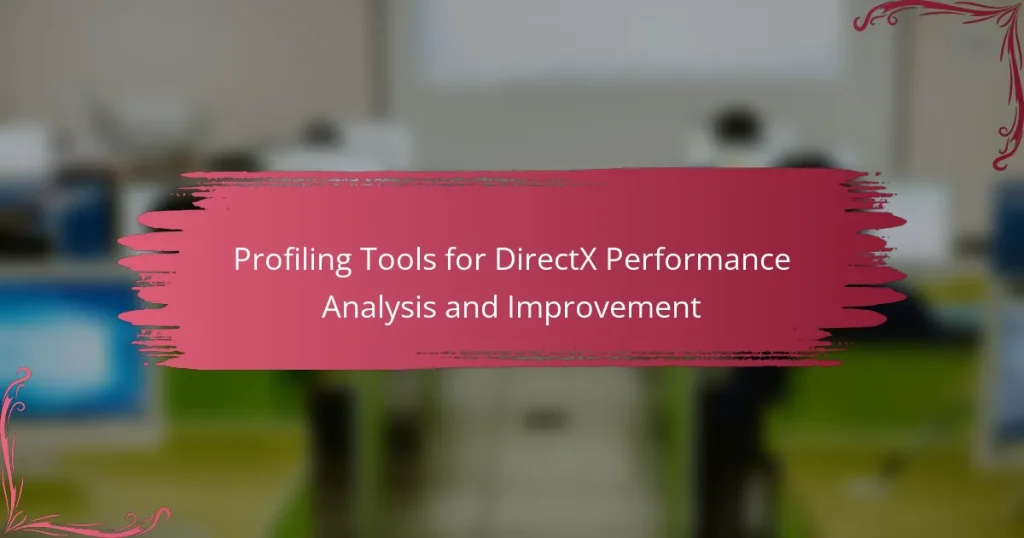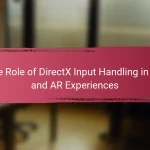Profiling tools for DirectX performance analysis and improvement are essential software applications that enhance the efficiency of DirectX applications. These tools analyze key aspects such as graphics rendering, CPU usage, and memory management to identify performance bottlenecks. Notable examples include Microsoft’s PIX for Windows, which captures and analyzes frame data, and NVIDIA Nsight, which provides GPU debugging and profiling capabilities. By utilizing these tools, developers can generate detailed reports on resource usage and performance metrics, leading to significant enhancements in game performance and overall user experience.
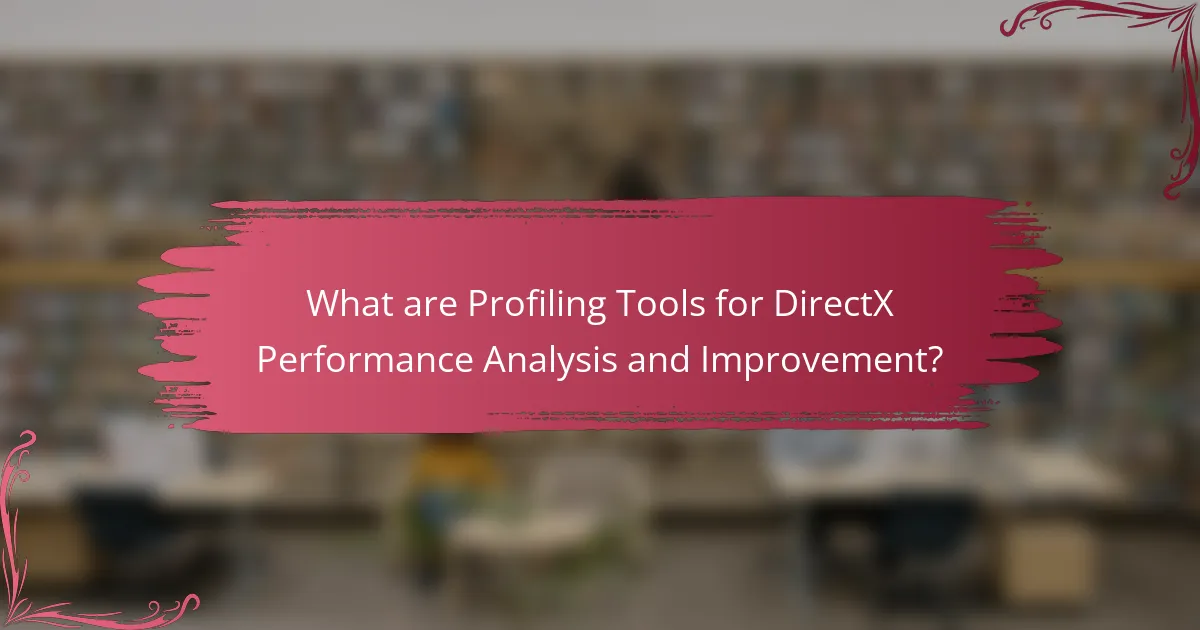
What are Profiling Tools for DirectX Performance Analysis and Improvement?
Profiling tools for DirectX performance analysis and improvement are software applications designed to analyze and enhance the performance of DirectX applications. These tools provide insights into graphics rendering, CPU usage, and memory management. Examples include Microsoft’s PIX for Windows, which allows developers to capture and analyze frame data. Another tool is NVIDIA Nsight, which offers GPU debugging and profiling capabilities. These tools help identify bottlenecks and optimize rendering performance. They also provide detailed reports on resource usage and performance metrics. Using profiling tools can lead to significant improvements in game performance and user experience.
How do Profiling Tools enhance DirectX performance?
Profiling tools enhance DirectX performance by providing detailed insights into application behavior. They analyze the rendering pipeline and identify bottlenecks. Profiling tools measure frame rates, memory usage, and CPU/GPU workloads. This data allows developers to optimize resource allocation effectively. Tools like PIX for Windows and NVIDIA Nsight offer real-time debugging features. They help in pinpointing inefficient code or rendering techniques. By addressing these inefficiencies, developers can improve overall performance. Studies show that optimized applications can achieve up to 30% better frame rates. This quantifiable improvement validates the effectiveness of profiling tools in enhancing DirectX performance.
What specific metrics do Profiling Tools measure in DirectX?
Profiling tools in DirectX measure several specific metrics. These metrics include frame rate, which indicates how many frames are rendered per second. They also assess GPU utilization, showing how effectively the graphics processing unit is being used. Memory usage is another critical metric, tracking the amount of video memory consumed by applications. Additionally, profiling tools measure draw calls, which represent commands to render objects. They evaluate CPU time, indicating how long the central processing unit spends on rendering tasks. Lastly, they analyze shader performance, providing insights into the efficiency of shader programs. These metrics collectively help developers optimize performance in DirectX applications.
How do these metrics influence performance optimization?
Metrics influence performance optimization by providing quantifiable data on system behavior. They help identify bottlenecks, inefficiencies, and areas for improvement. For instance, frame rate metrics indicate rendering performance, while CPU and GPU usage metrics reveal resource allocation. High CPU usage may suggest a need for code optimization. Low frame rates often indicate rendering inefficiencies or resource constraints. By analyzing these metrics, developers can make informed decisions to enhance performance. Studies show that targeted optimization based on metrics can lead to significant performance gains, often exceeding 30%. Thus, effective use of metrics is crucial for achieving optimal performance in DirectX applications.
What types of Profiling Tools are available for DirectX?
The types of profiling tools available for DirectX include PIX, NVIDIA Nsight, and AMD Radeon GPU Profiler. PIX is a performance analysis tool developed by Microsoft specifically for DirectX applications. It provides insights into GPU performance and helps identify bottlenecks. NVIDIA Nsight offers debugging and profiling features for DirectX applications on NVIDIA hardware. It allows developers to analyze GPU workloads and optimize performance. AMD Radeon GPU Profiler is designed for AMD graphics hardware. It provides detailed performance metrics and helps in optimizing applications for AMD GPUs. Each tool is tailored to enhance performance analysis and improvement in DirectX applications.
What are the differences between hardware and software profiling tools?
Hardware profiling tools analyze the physical components of a system, such as CPU, GPU, and memory usage. They provide insights into performance metrics like temperature, power consumption, and resource utilization. These tools often include monitoring hardware performance in real-time during application execution. Common examples include tools like GPU-Z and HWMonitor.
Software profiling tools, on the other hand, focus on the code execution and resource usage of applications. They measure aspects such as function call frequency, execution time, and memory allocation. These tools help identify bottlenecks and optimize algorithms within the software. Examples include Visual Studio Profiler and Valgrind.
In summary, hardware profiling tools assess physical hardware performance, while software profiling tools evaluate application code efficiency. Both types are essential for comprehensive performance analysis and improvement in systems using DirectX.
Which tools are most commonly used in the industry?
The most commonly used tools for DirectX performance analysis and improvement include PIX, NVIDIA Nsight, and Intel Graphics Performance Analyzers. PIX is a performance tuning tool specifically designed for DirectX applications. NVIDIA Nsight provides deep integration with Visual Studio for debugging and profiling GPU-accelerated applications. Intel Graphics Performance Analyzers offers insights into graphics performance and helps optimize rendering. These tools are widely recognized in the industry for their effectiveness in enhancing application performance.
Why is performance analysis critical for DirectX applications?
Performance analysis is critical for DirectX applications to ensure optimal performance and resource utilization. It identifies bottlenecks that can hinder frame rates and responsiveness. Tools like PIX for Windows and NVIDIA Nsight provide insights into GPU usage and rendering efficiency. These tools help developers understand how their code interacts with hardware. Performance analysis can lead to improved graphics quality and user experience. It also aids in debugging complex rendering issues. By optimizing performance, developers can create smoother and more immersive applications. Ultimately, effective performance analysis enhances the overall quality of DirectX applications.
How does performance analysis impact user experience?
Performance analysis significantly enhances user experience by identifying bottlenecks and inefficiencies in software performance. It allows developers to optimize loading times and frame rates, leading to smoother interactions. For instance, tools like DirectX profiling can reveal how graphics rendering affects gameplay fluidity. When performance issues are addressed, users encounter fewer lags and crashes. According to a study by the International Journal of Human-Computer Interaction, improved performance correlates with higher user satisfaction ratings. This demonstrates that effective performance analysis directly contributes to a more enjoyable and engaging user experience.
What are the consequences of neglecting performance analysis?
Neglecting performance analysis can lead to decreased efficiency and increased resource consumption. Without regular analysis, performance bottlenecks remain unidentified. This can result in slower application response times, negatively impacting user experience. Additionally, unoptimized code may lead to higher operational costs due to unnecessary resource usage. Neglecting performance analysis can also hinder scalability, making it difficult to accommodate increased user demand. Furthermore, potential security vulnerabilities may go unnoticed, exposing the system to risks. Ultimately, failure to conduct performance analysis can diminish overall software quality and reliability.
How can developers effectively use Profiling Tools?
Developers can effectively use profiling tools by systematically analyzing application performance. They should start by identifying performance bottlenecks in their DirectX applications. Profiling tools provide insights into CPU and GPU usage, memory allocation, and frame rates. Developers can utilize these metrics to optimize rendering processes. For instance, they can identify inefficient draw calls or excessive state changes. By adjusting these areas, developers can enhance overall performance. Additionally, profiling tools allow for real-time feedback during the development process. This enables developers to make immediate adjustments and see the effects instantly. Effective usage of these tools leads to smoother gameplay and improved user experience.
What best practices should be followed when using Profiling Tools?
Use profiling tools systematically to identify performance bottlenecks. Start by establishing a baseline performance metric. Analyze the data collected to pinpoint specific areas needing improvement. Utilize multiple profiling tools for comprehensive insights. Focus on the most resource-intensive functions first. Regularly review and adjust profiling settings to capture relevant data. Document findings and changes made during the profiling process. This practice enhances understanding and ensures consistent performance improvements.
How can developers interpret the data collected by these tools?
Developers can interpret the data collected by profiling tools through analysis of performance metrics. These tools provide insights into frame rates, memory usage, and CPU/GPU load. Developers should focus on identifying bottlenecks indicated by high resource consumption. They can compare baseline performance data against optimized versions. Visual representations, such as graphs and charts, aid in understanding trends over time. Additionally, detailed reports highlight specific functions or processes that require optimization. By correlating performance data with code changes, developers can assess the impact of their optimizations. This data-driven approach enables informed decision-making for performance improvements.
What are common challenges faced when profiling DirectX applications?
Common challenges faced when profiling DirectX applications include performance overhead, limited access to low-level data, and complex rendering pipelines. Performance overhead can distort results, as profiling tools may slow down the application. Limited access to low-level data makes it difficult to analyze specific hardware interactions. Complex rendering pipelines can complicate the identification of bottlenecks. Additionally, developers may struggle with interpreting the data due to the intricate nature of DirectX. These challenges can hinder effective optimization efforts.
How can developers troubleshoot issues identified by Profiling Tools?
Developers can troubleshoot issues identified by Profiling Tools by analyzing the profiling data to pinpoint performance bottlenecks. They should review CPU and GPU usage metrics to identify which processes consume excessive resources. Developers can also examine frame rates and rendering times to detect lag or stutter in performance. Utilizing call stacks helps developers understand the sequence of function calls leading to performance issues. They may also leverage memory allocation data to identify memory leaks or inefficient usage. After identifying the problematic areas, developers should implement optimizations, such as code refactoring or resource management improvements. Testing the application after changes ensures that the issues have been resolved. Profiling tools often provide visual representations, making it easier to interpret data and track improvements.
What strategies can be employed to overcome profiling limitations?
Employing diverse profiling techniques can effectively overcome profiling limitations. Utilizing multiple tools allows for cross-validation of performance data. Integrating real-time monitoring can capture transient performance issues. Adopting a modular approach helps isolate and analyze specific components. Implementing automated testing can enhance consistency in performance measurements. Leveraging community feedback can provide insights into common limitations faced. Regular updates to profiling tools ensure compatibility with the latest technologies. These strategies collectively enhance the accuracy and reliability of performance profiling in DirectX applications.
What are the future trends in Profiling Tools for DirectX?
Future trends in profiling tools for DirectX focus on enhanced real-time analytics and AI integration. Tools will increasingly utilize machine learning algorithms to predict performance bottlenecks. This shift will allow developers to optimize their applications more efficiently. Additionally, cloud-based profiling solutions are expected to rise. These solutions will enable collaborative performance analysis across teams. Improved user interfaces will also be a trend, facilitating easier access to complex data. Furthermore, support for emerging graphics APIs will become essential. As DirectX evolves, profiling tools must adapt to new features and capabilities. These advancements will drive better performance and user experiences in gaming and graphics applications.
How is technology evolving to improve performance analysis?
Technology is evolving to improve performance analysis through advanced profiling tools and real-time data analytics. These tools leverage machine learning algorithms to identify performance bottlenecks efficiently. For instance, DirectX performance analysis tools now integrate GPU performance metrics to provide deeper insights. They allow developers to visualize frame rates and latency in real-time. Additionally, cloud-based solutions enable collaborative performance analysis across teams. This evolution enhances the accuracy of performance predictions. Recent studies show that using AI-driven analytics can reduce analysis time by up to 50%. These advancements ensure that developers can optimize applications more effectively and respond to performance issues proactively.
What innovations are expected in the next generation of Profiling Tools?
Next-generation profiling tools are expected to incorporate advanced machine learning algorithms. These algorithms will enhance performance prediction and analysis capabilities. Improved real-time data visualization will also be a key innovation. This will allow developers to identify bottlenecks more efficiently. Integration with cloud-based platforms is anticipated for collaborative analysis. Enhanced user interfaces will simplify complex data interactions. Support for multi-platform profiling will broaden usability across different devices. Additionally, automated reporting features will streamline the documentation process. These innovations aim to significantly improve DirectX performance analysis and optimization.
What practical tips can enhance DirectX performance analysis and improvement?
Optimize graphics settings to balance performance and visual quality. Lowering resolution and disabling anti-aliasing can significantly improve frame rates. Use DirectX Diagnostic Tool (dxdiag) to check system compatibility and performance metrics. Utilize built-in performance monitoring tools like Windows Performance Analyzer to analyze CPU and GPU usage. Profile your application with PIX for Windows to identify bottlenecks in rendering and resource usage. Regularly update graphics drivers to ensure compatibility and performance enhancements. Implement multithreading in your applications to maximize CPU utilization. Test performance across different hardware configurations to understand how changes affect various systems.
Profiling tools for DirectX performance analysis and improvement are essential software applications that help developers analyze and enhance the performance of DirectX applications. The article covers various profiling tools such as Microsoft’s PIX for Windows and NVIDIA Nsight, detailing how they measure critical metrics like frame rates, GPU utilization, and memory usage to identify bottlenecks and optimize rendering performance. It also discusses the importance of performance analysis for improving user experience, the differences between hardware and software profiling tools, and the challenges developers face during profiling. Additionally, it highlights future trends in profiling tools, including AI integration and cloud-based solutions, aimed at enhancing performance analysis capabilities.