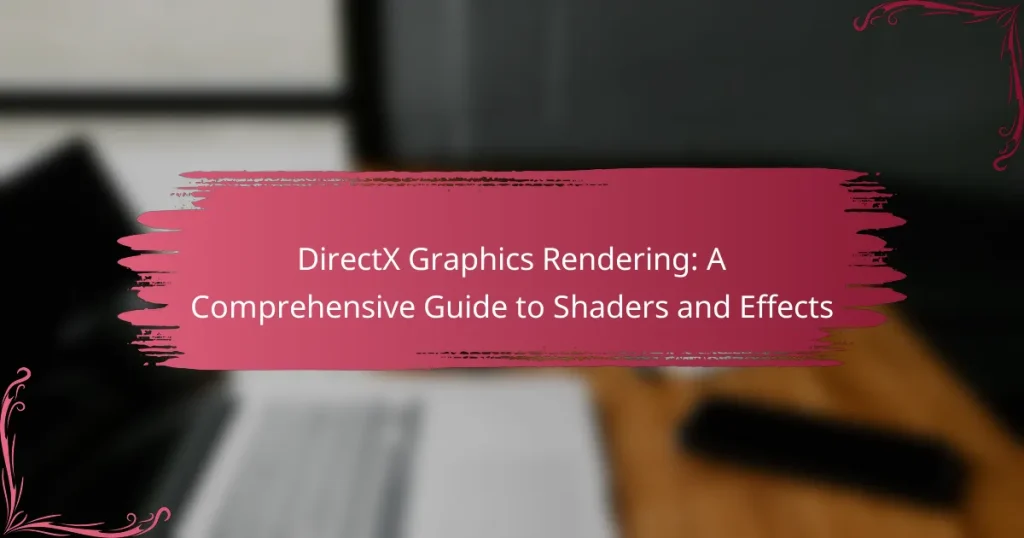DirectX Graphics Rendering is a set of application programming interfaces (APIs) developed by Microsoft for rendering 2D and 3D graphics, primarily in gaming and multimedia applications. This technology facilitates communication between software applications and graphics hardware, providing developers with access to advanced features such as high-performance graphics, shaders, and visual effects. The article explores the role of shaders—programs that run on the GPU to manipulate vertex and pixel data—and their various types, including vertex, pixel, and geometry shaders. It also examines the impact of visual effects, such as shadows and lighting, on realism and performance in graphics rendering. Understanding these components is essential for modern game development and optimizing graphics-intensive applications.
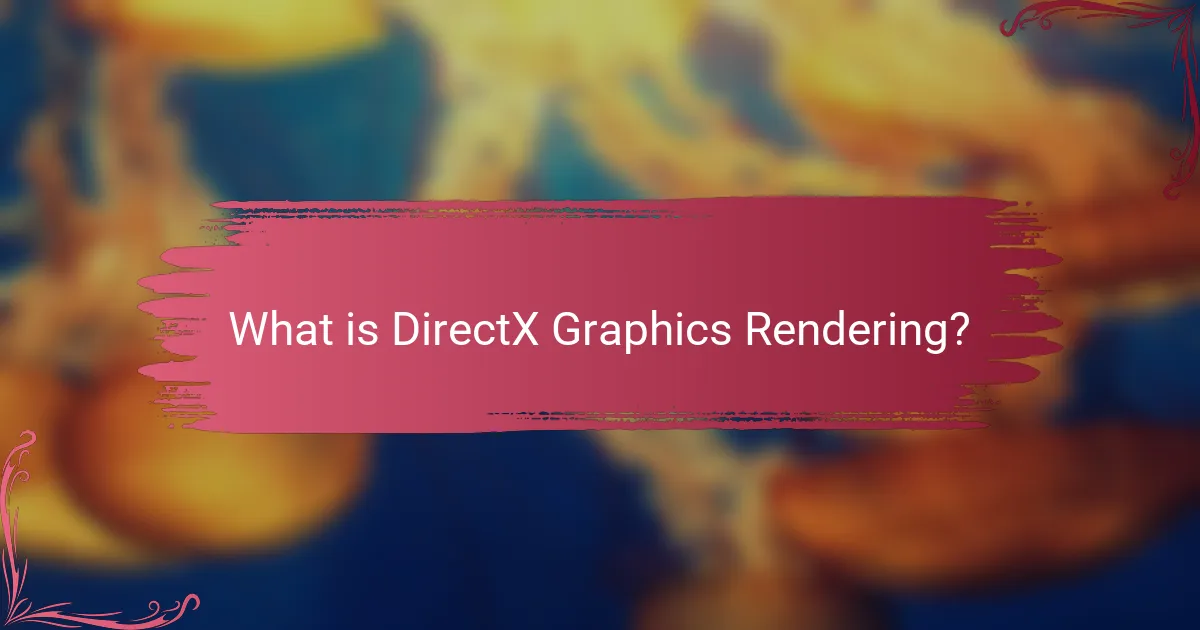
What is DirectX Graphics Rendering?
DirectX Graphics Rendering is a collection of application programming interfaces (APIs) used for rendering 2D and 3D graphics. It enables software applications, particularly games, to communicate with a computer’s graphics hardware. DirectX provides a standardized way for developers to access advanced graphics features. This includes support for high-performance graphics, shaders, and effects. The technology is essential for delivering rich visual experiences in video games and multimedia applications. DirectX was first introduced by Microsoft in 1995 and has evolved through multiple versions. Each version enhances graphical capabilities and performance, making it a critical component in modern game development.
How does DirectX Graphics Rendering function?
DirectX Graphics Rendering functions by providing a set of APIs for rendering 2D and 3D graphics. It facilitates communication between software applications and hardware components, like graphics cards. The rendering process starts with the application sending commands to DirectX. DirectX then translates these commands into instructions that the GPU can understand.
This includes tasks like drawing shapes, applying textures, and managing lighting effects. DirectX uses shaders, which are small programs running on the GPU, to manipulate graphics data. Shaders control how vertices and pixels are processed and rendered.
The graphics pipeline in DirectX involves several stages: vertex processing, rasterization, and pixel processing. Each stage contributes to the final image displayed on the screen. DirectX also supports various formats and standards for graphics rendering, ensuring compatibility across different devices.
The efficiency of DirectX Graphics Rendering is demonstrated by its widespread use in video games and professional graphics applications. It allows for high-performance graphics rendering by optimizing the use of hardware resources.
What are the key components of DirectX Graphics Rendering?
The key components of DirectX Graphics Rendering include the graphics pipeline, shaders, and Direct3D. The graphics pipeline is a sequence of steps that process 3D graphics data. It includes stages such as vertex processing, rasterization, and pixel processing. Shaders are small programs that run on the GPU to control rendering effects. They include vertex shaders, pixel shaders, and geometry shaders. Direct3D is the API that facilitates communication between applications and the graphics hardware. It provides functions for rendering 2D and 3D graphics. These components work together to produce high-quality visual output in real-time applications.
How do these components interact with each other?
In DirectX graphics rendering, components such as shaders, textures, and buffers interact to produce visual effects. Shaders process vertex and pixel data to apply transformations and effects. Textures provide surface detail to 3D models, influencing how they appear when rendered. Buffers store vertex and index data, supplying the necessary information for shaders to operate.
When a shader executes, it retrieves data from buffers and textures. This data informs how to shade pixels and vertices. The rendering pipeline orchestrates this interaction, ensuring that each component communicates effectively. For instance, a vertex shader modifies vertex positions, which are then passed to a pixel shader for final output. This coordinated effort results in the final rendered image on the screen.
What are the main features of DirectX Graphics Rendering?
DirectX Graphics Rendering includes several main features. It provides hardware acceleration for high-performance graphics. This allows for real-time rendering of complex scenes. DirectX supports advanced shading techniques. These techniques include pixel shading and vertex shading. It also enables 3D graphics rendering. The API facilitates multimedia processing for games and applications. Furthermore, DirectX supports various input devices and formats. This includes support for DirectInput and DirectSound. Overall, these features enhance the visual experience in gaming and multimedia applications.
How do shaders play a role in DirectX Graphics Rendering?
Shaders are essential components in DirectX graphics rendering. They define how vertices and pixels are processed and rendered on the screen. Vertex shaders manipulate vertex data, including position and texture coordinates. Pixel shaders, also known as fragment shaders, determine the final color of each pixel.
In DirectX, shaders are written in HLSL (High-Level Shading Language). This allows developers to create custom visual effects and optimize rendering performance. Shaders execute on the GPU, enabling parallel processing of graphics data. This enhances rendering speed and efficiency.
The use of shaders allows for advanced visual effects such as lighting, shadows, and reflections. These effects contribute to more realistic graphics in games and applications. Overall, shaders are fundamental for achieving high-quality rendering in DirectX environments.
What types of effects can be achieved through DirectX Graphics Rendering?
DirectX Graphics Rendering can achieve various visual effects. These effects include realistic lighting, shadows, and reflections. Advanced techniques like anti-aliasing smooth out jagged edges. Texture mapping enhances surface detail and realism. Particle systems simulate natural phenomena like smoke and fire. Post-processing effects improve image quality with bloom and depth of field. These capabilities are utilized in video games and simulations. The performance of these effects is optimized through hardware acceleration.
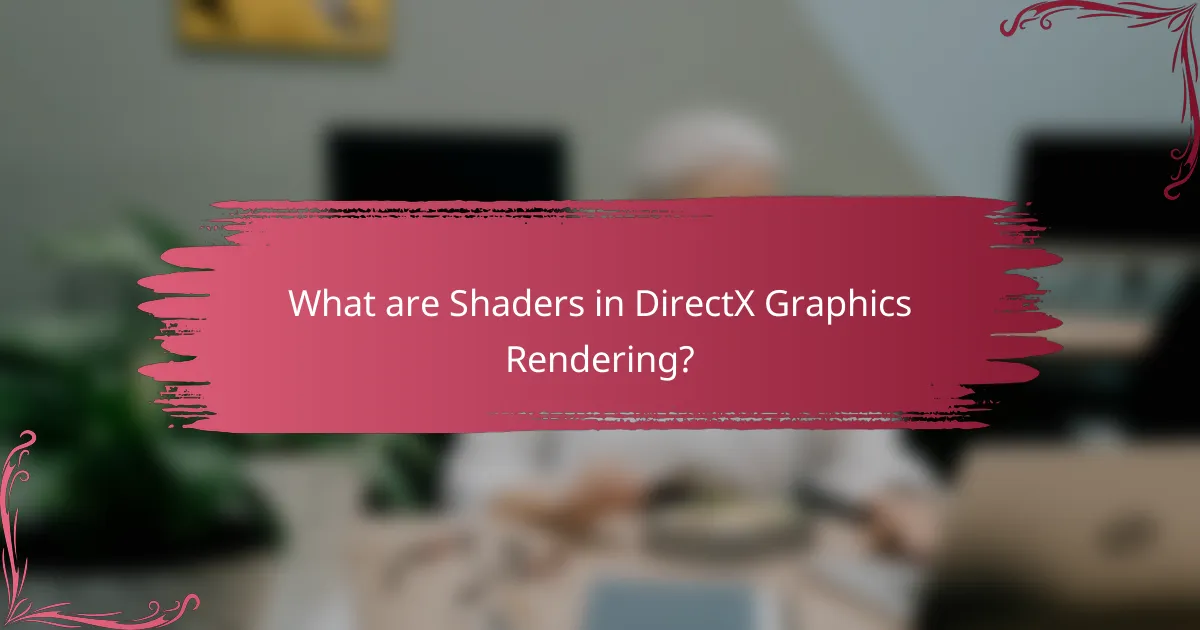
What are Shaders in DirectX Graphics Rendering?
Shaders in DirectX graphics rendering are programs that run on the GPU to control the rendering pipeline. They manipulate vertex and pixel data to create visual effects in 3D graphics. Shaders can be categorized into different types, including vertex shaders, pixel shaders, and geometry shaders. Each type serves a specific purpose, such as transforming vertex positions or calculating pixel colors. DirectX provides a framework for writing and compiling shaders using HLSL (High-Level Shading Language). The use of shaders enhances graphics quality and performance by allowing developers to customize rendering techniques. Shaders are essential in modern graphics rendering, influencing how objects are displayed on screen.
How do shaders work within the DirectX framework?
Shaders are small programs that run on the GPU within the DirectX framework. They are used to control the rendering pipeline, manipulating how graphics are processed and displayed. DirectX supports different types of shaders, including vertex shaders, pixel shaders, and geometry shaders. Vertex shaders process vertex data, determining their position in 3D space. Pixel shaders handle the color and brightness of individual pixels. Geometry shaders can generate new geometry from existing vertex data.
Shaders are written in HLSL (High-Level Shading Language), which is specifically designed for DirectX. The graphics pipeline in DirectX executes these shaders in a specific order. This sequence allows for efficient rendering and visual effects. The DirectX API provides functions to compile and load shaders into the application. Once loaded, shaders are bound to the rendering context, making them active for rendering operations.
The use of shaders enhances graphical fidelity and performance. They enable advanced effects like lighting, shadows, and texture mapping. This flexibility allows developers to create visually rich applications and games.
What are the different types of shaders used in DirectX?
The different types of shaders used in DirectX include vertex shaders, pixel shaders, geometry shaders, hull shaders, and domain shaders. Vertex shaders process each vertex’s attributes and transform them into screen space. Pixel shaders, also known as fragment shaders, compute color and other attributes for each pixel. Geometry shaders can generate new geometry from existing vertices. Hull shaders work with tessellation, preparing data for the domain shader. Domain shaders further refine tessellated geometry before rasterization. Each shader type plays a specific role in the rendering pipeline, contributing to the final image output in DirectX applications.
How do vertex and pixel shaders differ in function?
Vertex shaders process vertex data, while pixel shaders handle pixel data. Vertex shaders manipulate the attributes of vertices, such as position and color. This processing occurs before rasterization, preparing data for the rendering pipeline. Pixel shaders, on the other hand, compute the final color of each pixel on the screen. They operate after rasterization, determining how pixels are shaded based on textures and lighting. This distinction is critical in graphics rendering. Vertex shaders focus on geometry, while pixel shaders focus on the final image output.
Why are shaders important for graphics rendering?
Shaders are crucial for graphics rendering because they define how pixels are processed and displayed on the screen. They allow for the implementation of advanced visual effects, enhancing realism and detail in graphics. Shaders control the rendering pipeline, determining the color, lighting, and texture of surfaces. This flexibility enables developers to create complex visual effects such as reflections, shadows, and ambient occlusion. For instance, vertex shaders manipulate vertex data to influence the shape of 3D models. Fragment shaders compute the final color of pixels, allowing for intricate surface details. The use of shaders can significantly improve performance by offloading computations to the GPU. According to a study by the Khronos Group, the efficient use of shaders can lead to a 30% increase in rendering performance in certain applications. Thus, shaders are essential for achieving high-quality graphics in modern rendering techniques.
What benefits do shaders provide in terms of visual quality?
Shaders enhance visual quality by enabling complex rendering techniques. They allow for realistic lighting effects, such as shadows and reflections. Shaders can simulate materials like metal, glass, and skin. This results in more lifelike textures and surfaces. Additionally, shaders contribute to dynamic effects, such as water and fire. They improve color grading and post-processing effects. Shaders also support higher levels of detail in 3D models. Overall, they significantly elevate the realism and aesthetic appeal of graphics in rendering engines.
How can shaders optimize performance in graphics applications?
Shaders optimize performance in graphics applications by offloading complex calculations to the GPU. This allows the CPU to focus on other tasks, improving overall efficiency. Shaders enable parallel processing, which enhances rendering speed. They allow developers to customize visual effects without compromising frame rates. By using techniques like texture mapping and lighting calculations, shaders reduce the workload on the CPU. This leads to smoother graphics and faster rendering times. In many modern graphics applications, shaders are essential for achieving high-quality visuals while maintaining performance.
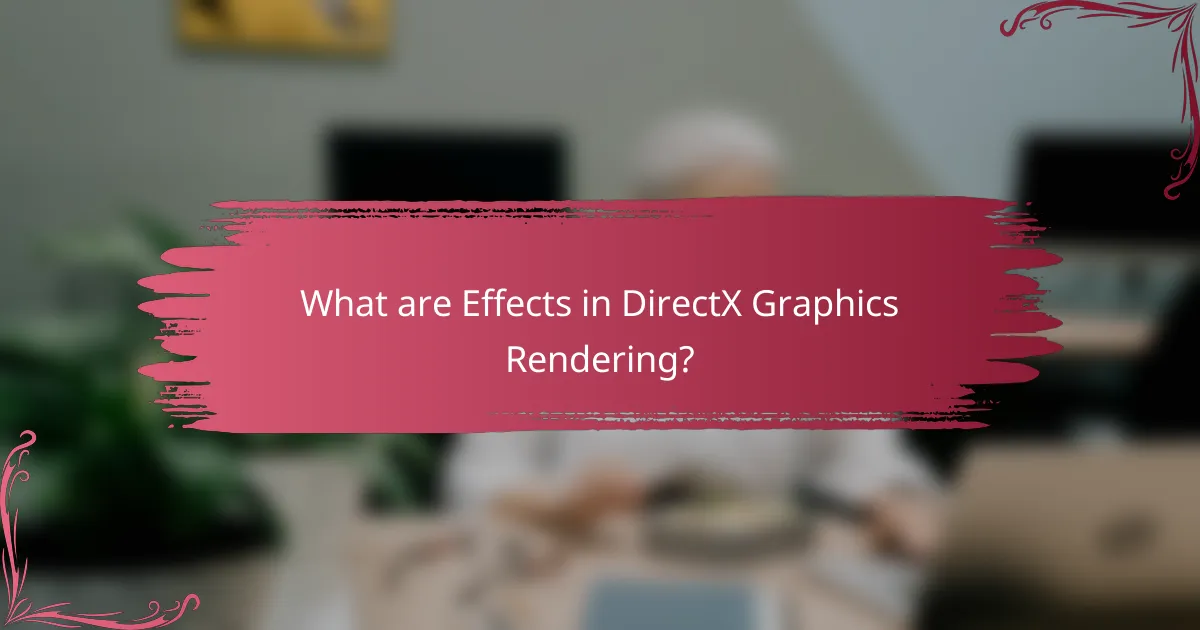
What are Effects in DirectX Graphics Rendering?
Effects in DirectX Graphics Rendering are visual enhancements applied to 3D graphics. They manipulate the appearance of objects and environments. Effects can include shadows, lighting, reflections, and textures. These enhancements improve realism and visual quality in games and applications. DirectX provides a framework for implementing these effects using shaders. Shaders are small programs that run on the GPU. They determine how objects are rendered on the screen. The use of effects can significantly impact performance and rendering speed. Optimizing effects is crucial for maintaining frame rates in graphics-intensive applications.
How are effects implemented in DirectX Graphics Rendering?
Effects in DirectX Graphics Rendering are implemented through shaders. Shaders are small programs that run on the GPU. They manipulate the rendering pipeline to create visual effects. Different types of shaders include vertex shaders, pixel shaders, and geometry shaders. Each shader type has a specific role in the rendering process. For example, vertex shaders handle vertex transformations. Pixel shaders determine the color of individual pixels. Effects can also be achieved using techniques like post-processing and texture mapping. The DirectX API provides a framework for compiling and managing these shaders. This allows developers to create complex visual effects efficiently.
What are common types of visual effects used in games?
Common types of visual effects used in games include particle effects, lighting effects, and post-processing effects. Particle effects simulate phenomena like fire, smoke, and explosions. Lighting effects enhance realism through shadows, reflections, and ambient light. Post-processing effects apply filters and adjustments to the final rendered image. These effects contribute to the overall visual quality and immersion of the gaming experience. For instance, particle systems are widely utilized in popular games like “Call of Duty” for realistic explosions.
How do post-processing effects enhance the final output?
Post-processing effects enhance the final output by refining visuals after the primary rendering process. These effects include techniques like bloom, motion blur, and depth of field. Bloom creates a glow around bright areas, adding realism and depth. Motion blur simulates the blurring of objects in motion, improving cinematic quality. Depth of field focuses on specific areas while blurring others, guiding viewer attention.
These enhancements contribute to a more immersive experience. According to a study by McGuire et al. (2018), post-processing significantly increases perceived visual quality in graphics rendering. The integration of these effects leads to a polished and professional appearance in digital content.
What challenges are associated with using shaders and effects?
Shaders and effects can introduce several challenges in graphics rendering. One major challenge is performance impact. Complex shaders can significantly slow down rendering times. This is especially true on lower-end hardware. Additionally, debugging shaders can be difficult. Errors in shader code may not produce clear error messages. Compatibility issues across different graphics hardware can also arise. Not all devices support the same shader models or features. Furthermore, achieving consistent visual quality can be challenging. Variations in hardware can lead to discrepancies in how shaders are rendered. Lastly, managing shader resources efficiently is crucial. Poor resource management can lead to memory leaks or crashes.
How can developers troubleshoot common shader issues?
Developers can troubleshoot common shader issues by systematically checking for errors in the shader code. First, they should validate the syntax of the shader using a shader compiler. This ensures that there are no typographical errors or unsupported features. Next, developers can utilize debugging tools provided by graphics APIs like DirectX or OpenGL. These tools often include options to step through shader execution and inspect variable states.
Another effective method is to simplify the shader code to isolate the problem. By commenting out sections of the code, developers can identify which part is causing issues. Additionally, reviewing shader outputs at various stages can help pinpoint where the rendering deviates from expectations. Developers should also check for proper resource bindings, ensuring that textures and buffers are correctly set up.
Lastly, consulting documentation and community forums can provide insights into common pitfalls and solutions encountered by other developers. These resources often contain valuable troubleshooting tips and best practices.
What best practices should be followed when creating shaders?
Use efficient coding practices when creating shaders. Optimize shader code for performance by minimizing calculations and using simpler math. Avoid unnecessary texture lookups and reduce branching to enhance speed. Keep data types consistent to prevent type conversion overhead. Use shader precision qualifiers to optimize performance on various hardware. Profile shaders regularly to identify bottlenecks and optimize accordingly. Follow established naming conventions for readability and maintainability. Document shader code to aid future development and debugging. These practices lead to better performance and maintainability in graphics rendering.
What resources are available for learning more about DirectX Graphics Rendering?
Resources for learning about DirectX Graphics Rendering include official Microsoft documentation. The Microsoft Docs website offers comprehensive guides and tutorials. Books like “Introduction to 3D Game Programming with DirectX” by Frank D. Luna provide in-depth knowledge. Online courses on platforms like Udemy and Coursera cover DirectX fundamentals. Forums such as Stack Overflow and GameDev.net host discussions and troubleshooting advice. YouTube channels dedicated to game development also feature DirectX tutorials. Additionally, GitHub repositories often contain sample projects and code snippets for practical learning.
DirectX Graphics Rendering is a crucial technology that encompasses a set of application programming interfaces (APIs) designed for rendering 2D and 3D graphics, primarily in video games and multimedia applications. This article provides an in-depth examination of DirectX, detailing its functionality, key components such as the graphics pipeline and shaders, and the various visual effects that can be achieved. It also explores the role of shaders in enhancing performance and visual quality, as well as the challenges developers face when implementing these techniques. Overall, the guide serves as a comprehensive resource for understanding the intricacies of DirectX Graphics Rendering and its impact on modern graphics applications.