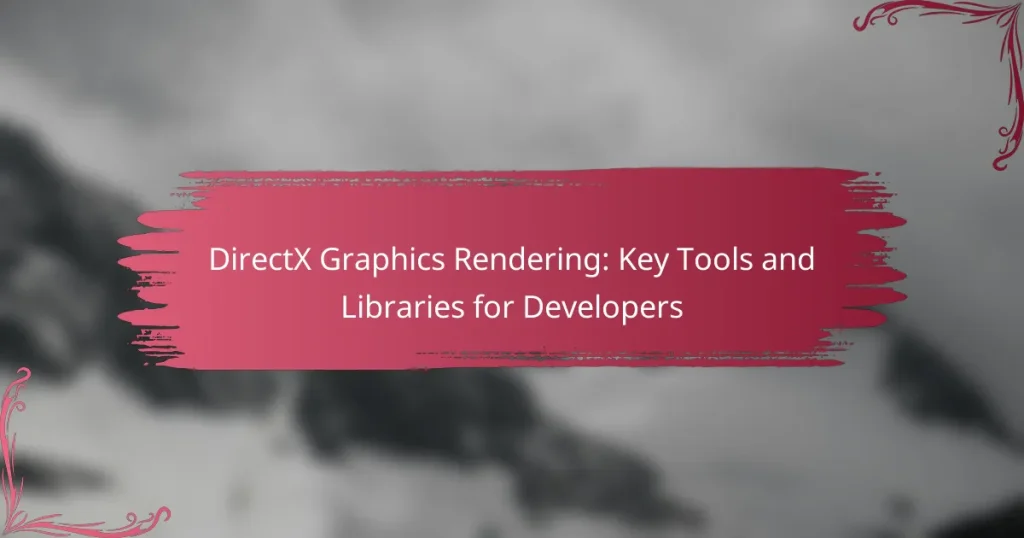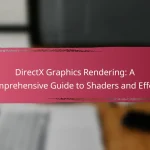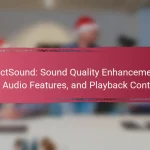DirectX Graphics Rendering is a collection of application programming interfaces (APIs) created by Microsoft to facilitate the development of high-performance multimedia applications, especially in gaming and graphics. Key components of DirectX include Direct3D for 3D graphics rendering, DirectDraw for 2D graphics, and DirectCompute for general-purpose computing on graphics processing units (GPUs). This article outlines the essential tools and libraries available within DirectX, including the DirectX SDK, which provides resources for developers to optimize performance and enhance visual quality. Additionally, it emphasizes the importance of understanding the graphics pipeline, utilizing shaders, and adhering to best practices for resource management to maximize the potential of DirectX Graphics Rendering.
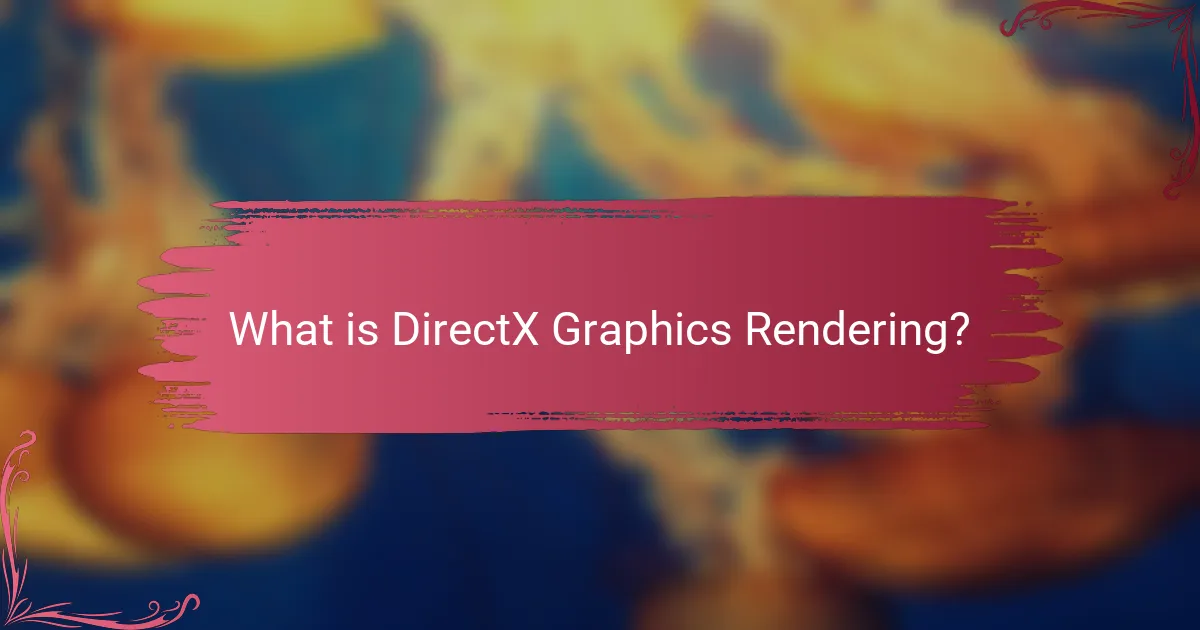
What is DirectX Graphics Rendering?
DirectX Graphics Rendering is a set of application programming interfaces (APIs) developed by Microsoft. It enables developers to create high-performance multimedia applications, particularly in gaming and graphics. DirectX provides tools for rendering 2D and 3D graphics efficiently. It optimizes the use of hardware resources, such as graphics processing units (GPUs). DirectX also supports various multimedia functions, including sound and input processing. These capabilities enhance the overall performance and visual quality of applications. The technology has evolved through multiple versions since its initial release in 1995.
How does DirectX Graphics Rendering function?
DirectX Graphics Rendering functions by providing an application programming interface (API) for rendering 2D and 3D graphics. It allows developers to access hardware acceleration capabilities of graphics cards. DirectX manages graphics resources such as textures, shaders, and buffers. It uses a pipeline model to process graphics commands efficiently. The rendering process involves stages like vertex processing, rasterization, and pixel shading. Each stage transforms data to produce the final image displayed on the screen. DirectX also supports various graphics formats and standards, ensuring compatibility across different hardware. Its efficiency is proven by widespread use in video games and high-performance applications.
What are the key components of DirectX Graphics Rendering?
The key components of DirectX Graphics Rendering include the Direct3D API, shaders, and the graphics pipeline. Direct3D is the core API responsible for rendering 3D graphics on Windows. It provides a set of functions for managing graphics hardware. Shaders are small programs that run on the GPU to control the rendering process. They define how vertices and pixels are processed. The graphics pipeline is a sequence of steps that graphics data passes through during rendering. It transforms 3D models into 2D images. Each of these components plays a crucial role in delivering high-performance graphics in applications and games.
How do these components interact during rendering?
Components in DirectX graphics rendering interact through a structured pipeline. The rendering process begins with the application sending commands to the graphics API. These commands include instructions for drawing shapes and applying textures. The graphics driver translates these commands into instructions for the GPU.
The GPU processes the data in stages, including vertex processing, rasterization, and pixel shading. Each stage modifies the data, preparing it for the next step. Vertex processing transforms 3D coordinates into 2D screen space. Rasterization converts geometric shapes into pixels.
Pixel shading applies textures and colors to each pixel. The final output is rendered to the display. This interaction ensures real-time graphics rendering, allowing for complex visual effects. DirectX libraries facilitate this process by providing optimized functions for efficient rendering.
What are the main benefits of using DirectX Graphics Rendering?
DirectX Graphics Rendering offers several key benefits. It provides enhanced graphics performance through hardware acceleration. This allows for smoother frame rates and improved visual fidelity in applications and games. DirectX supports a wide range of graphics hardware, ensuring compatibility across various devices. It also simplifies the development process by offering a unified API for graphics programming. This reduces the complexity of managing different graphics hardware. Additionally, DirectX includes advanced features like real-time ray tracing and tessellation. These features enable developers to create more realistic graphics. Furthermore, DirectX is continually updated, ensuring it keeps pace with technological advancements in graphics rendering.
How does DirectX enhance visual quality in applications?
DirectX enhances visual quality in applications by providing advanced graphics rendering capabilities. It supports high-fidelity textures and detailed 3D models. DirectX utilizes hardware acceleration to optimize performance and rendering speed. This results in smoother animations and richer visual effects. The API includes features like Direct3D for 3D graphics and Direct2D for 2D graphics. These features enable developers to create visually stunning environments. Furthermore, DirectX supports shader programming, allowing for complex lighting and shadow effects. Overall, DirectX significantly improves the visual experience in gaming and multimedia applications.
What performance improvements can developers expect from DirectX?
Developers can expect significant performance improvements from DirectX. DirectX enhances graphics rendering efficiency through advanced features like hardware acceleration. This allows for smoother frame rates and reduced latency in applications. DirectX 12, in particular, introduces low-level access to hardware resources. This results in better CPU and GPU utilization. Games and applications can achieve higher fidelity graphics with less overhead. Additionally, DirectX supports multi-threading, enabling better performance on multi-core processors. These enhancements lead to an overall improved user experience in graphics-intensive applications.
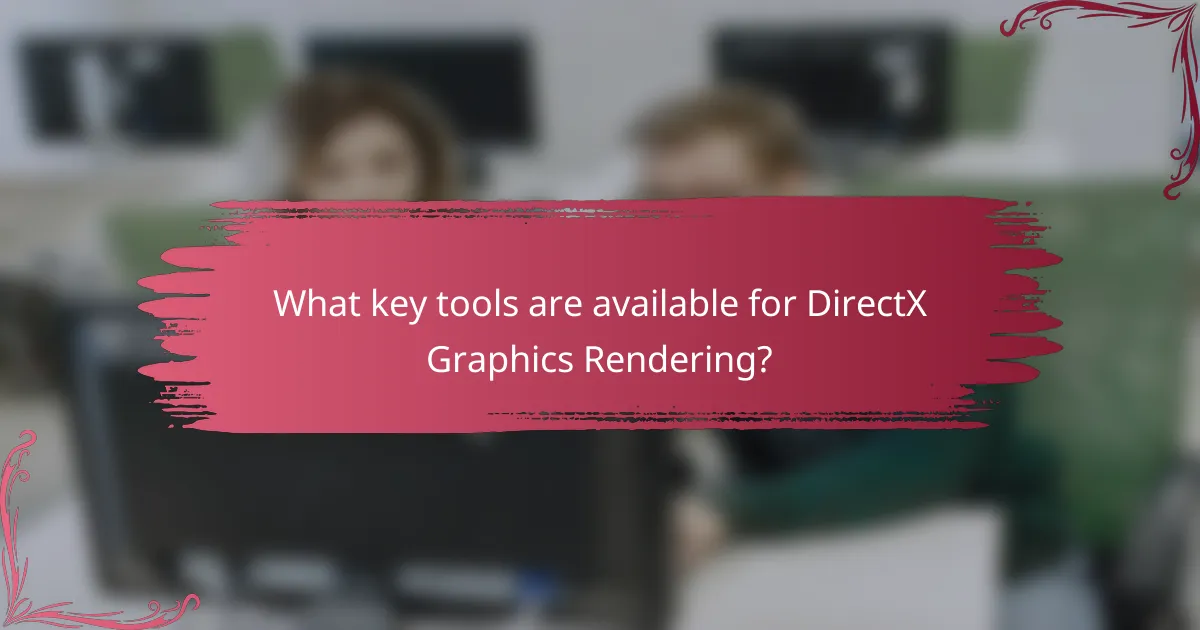
What key tools are available for DirectX Graphics Rendering?
Key tools available for DirectX Graphics Rendering include Direct3D, DirectDraw, and DirectCompute. Direct3D is the primary API for rendering 3D graphics. It supports advanced graphics features like shaders and textures. DirectDraw is used for 2D graphics rendering, providing functionalities for bitmap manipulation. DirectCompute allows for general-purpose computing on GPUs, enabling complex calculations. Additional tools include the DirectX SDK, which offers libraries and examples for developers. These tools are essential for creating high-performance graphics applications.
Which development environments support DirectX?
Visual Studio supports DirectX development. It is the primary integrated development environment (IDE) for Windows applications. Visual Studio offers tools and libraries specifically designed for DirectX. Another environment is Microsoft Expression Blend, which aids in designing user interfaces that utilize DirectX. Additionally, Unreal Engine and Unity support DirectX for rendering graphics in games. These engines provide built-in support for DirectX APIs. DirectX is also compatible with C++ and C# programming languages, commonly used in these environments.
How do these environments integrate with DirectX?
Environments integrate with DirectX through APIs that facilitate communication between software and hardware. DirectX provides a set of interfaces for graphics rendering, audio playback, and input handling. Developers use these APIs to create applications that leverage hardware acceleration. This integration allows for improved performance and enhanced visual quality in games and multimedia applications. DirectX supports various programming languages, primarily C++, making it accessible to a wide range of developers. The framework also includes tools for debugging and profiling, which aid developers in optimizing their applications. Overall, DirectX serves as a bridge between high-level application code and low-level hardware capabilities.
What are the advantages of using specific development environments?
Specific development environments enhance efficiency and productivity for developers. They provide tailored tools and features that streamline the development process. For instance, integrated development environments (IDEs) often include debugging tools, code completion, and syntax highlighting. These features reduce the time spent on coding errors and improve code quality. Additionally, specific environments often support various programming languages and frameworks. This versatility allows developers to work on multiple projects without switching tools. Furthermore, they facilitate collaboration through version control integration. This ensures that teams can work together seamlessly. Overall, specific development environments lead to faster development cycles and higher-quality software products.
What libraries are essential for DirectX Graphics Rendering?
The essential libraries for DirectX graphics rendering include Direct3D, Direct2D, and DirectWrite. Direct3D is the core component for rendering 3D graphics. It provides APIs for hardware-accelerated rendering. Direct2D offers 2D graphics rendering capabilities. It is optimized for high-performance rendering of 2D graphics. DirectWrite is used for text rendering and typography. It supports advanced text layout and font rendering features. These libraries are integral for developing graphics applications on Windows platforms. They facilitate efficient rendering and enhance performance in graphics-intensive applications.
What is the role of Direct3D in DirectX?
Direct3D is a crucial component of DirectX that facilitates 3D graphics rendering. It provides an application programming interface (API) for developers to create high-performance graphics in games and applications. Direct3D handles the rendering of 3D objects, including transformations, lighting, and shading. It supports various graphics hardware and optimizes performance through hardware acceleration. Direct3D allows developers to access advanced graphics features, such as tessellation and shader programming. This API is essential for creating visually rich environments in modern gaming. Its integration with DirectX ensures compatibility across different Windows platforms.
How do other libraries complement Direct3D?
Other libraries complement Direct3D by providing additional functionality and features that enhance graphics rendering. Libraries like Direct2D offer 2D graphics support, which works alongside Direct3D for more complex visual elements. OpenGL serves as an alternative graphics API that can be used in conjunction with Direct3D for cross-platform compatibility.
Physics engines like NVIDIA PhysX integrate with Direct3D to simulate realistic interactions in 3D environments. Audio libraries, such as FMOD and Wwise, can be used alongside Direct3D to create immersive soundscapes that enhance the visual experience.
Additionally, middleware solutions like Unity and Unreal Engine leverage Direct3D for rendering while providing tools for game development. These libraries expand the capabilities of Direct3D, allowing developers to create richer and more engaging applications.

How can developers effectively utilize DirectX Graphics Rendering?
Developers can effectively utilize DirectX Graphics Rendering by leveraging its API for high-performance graphics. They should familiarize themselves with Direct3D, the core component for rendering 3D graphics. Understanding the graphics pipeline is crucial for optimizing performance. Developers can utilize shaders to program the GPU for custom rendering effects. Additionally, they should use tools like PIX for Windows to analyze performance and debug graphics applications. Following best practices in resource management can enhance rendering efficiency. Utilizing the latest features in DirectX 12 can also improve performance and visual fidelity. Regularly consulting the official Microsoft documentation ensures access to the latest updates and techniques.
What best practices should developers follow when using DirectX?
Developers should follow several best practices when using DirectX. First, they should utilize the DirectX Graphics Infrastructure (DXGI) for managing graphics resources. This ensures proper handling of swap chains and device contexts. Second, developers must optimize resource usage by minimizing state changes and draw calls. This can significantly improve rendering performance. Third, they should use Direct3D 11 or newer for better features and performance improvements over older versions. Fourth, developers should implement effective error handling to catch issues early in the development process. Additionally, leveraging the latest hardware features through DirectX Raytracing can enhance visual fidelity. Lastly, profiling and debugging tools like PIX for Windows can help identify bottlenecks and optimize performance. Following these practices leads to more efficient and effective use of DirectX in graphics rendering.
How can developers optimize their rendering techniques?
Developers can optimize their rendering techniques by implementing various strategies. They should minimize draw calls by batching objects. This reduces CPU overhead and improves performance. Utilizing Level of Detail (LOD) techniques can enhance rendering efficiency. LOD allows for simpler models to be rendered at greater distances. Developers can also leverage occlusion culling to avoid rendering objects not visible to the camera. This saves processing power and memory usage.
Using efficient texture formats is crucial for optimization. Compressed textures reduce memory bandwidth and loading times. Developers should also consider asynchronous loading of resources to prevent frame drops. Profiling tools can help identify performance bottlenecks. By analyzing frame rates and resource usage, developers can make informed adjustments. Implementing these strategies can lead to significant improvements in rendering performance.
What common pitfalls should developers avoid with DirectX?
Developers should avoid several common pitfalls when working with DirectX. One major pitfall is neglecting to manage resources properly. This can lead to memory leaks and performance issues. Another mistake is failing to handle device loss. Not implementing recovery mechanisms can crash applications. Developers often overlook the importance of profiling performance. Without profiling, they may miss optimization opportunities. Additionally, using outdated documentation can result in inefficient code. Staying updated with the latest DirectX features is crucial. Lastly, not testing on multiple hardware configurations can lead to compatibility problems. Ensuring broad compatibility enhances user experience.
What resources are available for learning DirectX Graphics Rendering?
Books, online courses, and official documentation are available for learning DirectX Graphics Rendering. Notable books include “Introduction to 3D Game Programming with DirectX” by Frank D. Luna. Online platforms like Udemy and Coursera offer courses on DirectX. The official Microsoft documentation provides comprehensive guides and tutorials. Community forums such as Stack Overflow and DirectX developer communities are also valuable resources. These resources cover various aspects of DirectX, from basic concepts to advanced techniques.
Where can developers find tutorials and documentation?
Developers can find tutorials and documentation for DirectX graphics rendering on the official Microsoft website. The Microsoft Developer Network (MSDN) provides extensive resources. It includes guides, code samples, and API documentation. Additionally, GitHub hosts community-driven projects and tutorials. Online platforms like YouTube offer video tutorials on DirectX. Developer forums such as Stack Overflow also contain discussions and solutions. These resources ensure comprehensive support for developers working with DirectX.
How can community forums assist developers in troubleshooting?
Community forums assist developers in troubleshooting by providing a platform for shared knowledge and experiences. Developers can post specific issues they encounter with DirectX. Other community members can respond with solutions or similar experiences. This collaborative environment fosters quick problem-solving. Forums often contain archives of past discussions. These archives serve as a valuable resource for common troubleshooting scenarios. Many developers find solutions without needing to wait for official support. This peer support accelerates the troubleshooting process and enhances learning.
What are the common troubleshooting tips for DirectX Graphics Rendering?
Common troubleshooting tips for DirectX Graphics Rendering include updating graphics drivers. Ensure that the latest version of the driver is installed from the manufacturer’s website. Checking DirectX version is also essential; use the DirectX Diagnostic Tool (dxdiag) to verify the installed version. Adjusting graphics settings in the application can help; lowering settings may improve performance. Verifying game files through the game launcher can resolve corrupted files. Disabling background applications may free up resources for better performance. Running the application in compatibility mode can resolve issues with older software. Lastly, checking system requirements ensures the hardware meets the demands of the application.
DirectX Graphics Rendering is a set of APIs developed by Microsoft that enables high-performance multimedia applications, particularly in gaming and graphics. This article provides an overview of DirectX’s key components, including the Direct3D API, graphics pipeline, and essential libraries that support rendering 2D and 3D graphics. It discusses the functionality and benefits of DirectX, performance improvements for developers, and best practices for optimizing rendering techniques. Additionally, it highlights the development environments and resources available for learning and troubleshooting DirectX Graphics Rendering.