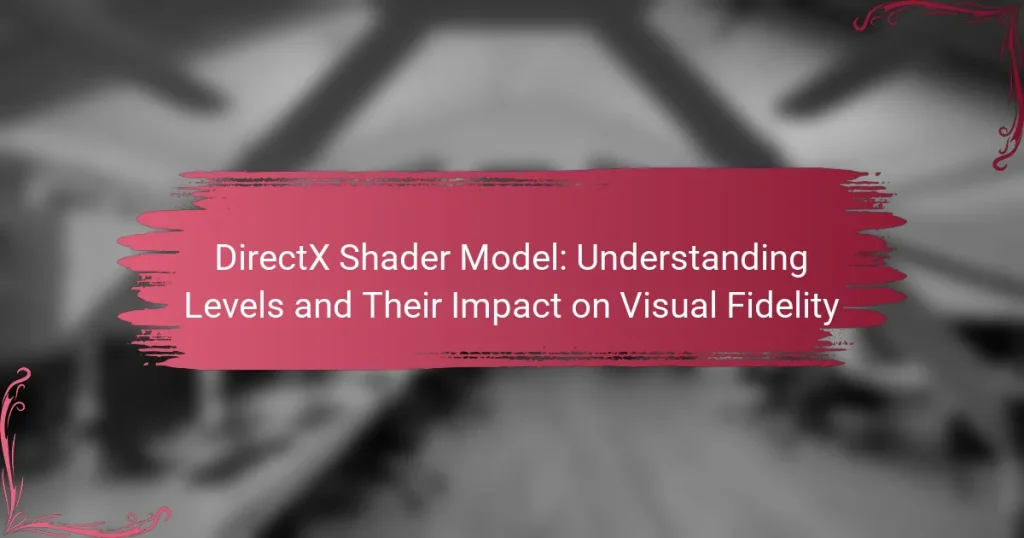The DirectX Shader Model is a framework of programming specifications that governs how graphics hardware processes shading effects in video games and applications. It enables developers to control the rendering pipeline, with various versions offering different capabilities, such as Shader Model 5.0, which introduced features like tessellation and compute shaders. These advancements play a critical role in enhancing visual fidelity and performance in graphics rendering. The article explores the significance of the Shader Model in gaming, detailing how developers can optimize shader code for improved performance and visual quality. Techniques for efficient shader development and profiling tools are also discussed, highlighting their impact on the gaming experience.
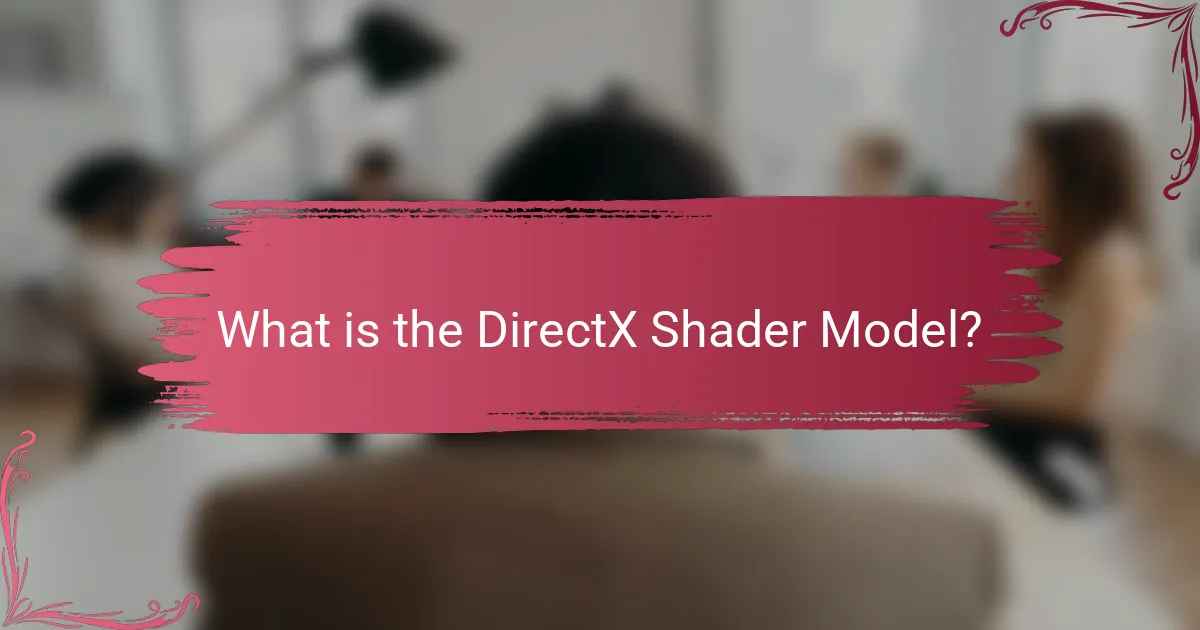
What is the DirectX Shader Model?
The DirectX Shader Model is a set of programming specifications for shaders in graphics processing. It defines how graphics hardware processes shading effects in video games and applications. The Shader Model enables developers to write code that controls the rendering pipeline. Different versions of the Shader Model offer varying levels of capabilities. For example, Shader Model 5.0 introduced advanced features like tessellation and compute shaders. These enhancements improve visual fidelity and performance in graphics rendering. The DirectX Shader Model is crucial for creating realistic graphics in modern gaming.
How does the DirectX Shader Model function?
The DirectX Shader Model functions as a framework for programming graphics shaders. It allows developers to write code that runs on the GPU. This code processes graphics data for rendering images. The Shader Model defines different shader types, such as vertex and pixel shaders. Each shader type has a specific role in the graphics pipeline. For instance, vertex shaders manipulate vertex data, while pixel shaders determine pixel colors. The Shader Model has evolved over time, introducing new features and capabilities. These advancements enhance visual fidelity and performance in graphics applications. The latest versions support advanced techniques like tessellation and compute shaders.
What are the key components of the DirectX Shader Model?
The key components of the DirectX Shader Model include vertex shaders, pixel shaders, and geometry shaders. Vertex shaders process vertex data and determine their position in 3D space. Pixel shaders handle the color and brightness of individual pixels on the screen. Geometry shaders can create new geometry from existing vertex data, allowing for more complex shapes. These components work together to enhance graphics rendering. The Shader Model has evolved through various versions, with each introducing new features and capabilities. For example, Shader Model 5.0 added support for tessellation, improving surface detail. Overall, these components significantly impact visual fidelity in graphics applications.
How do these components interact to produce visual effects?
The interaction of components in the DirectX Shader Model produces visual effects through a series of programmed instructions. These components include shaders, which are small programs that dictate how graphics are rendered. Vertex shaders process vertex data, while pixel shaders handle the color and brightness of pixels.
When a 3D model is rendered, the vertex shader transforms the model’s vertices into screen coordinates. This transformation allows for accurate positioning of the object in the scene. The pixel shader then calculates the final color of each pixel based on lighting, textures, and other effects.
This collaboration enables complex visual effects like shadows, reflections, and lighting variations. For instance, real-time lighting calculations in pixel shaders enhance realism by simulating how light interacts with surfaces. The efficiency of these interactions is crucial for maintaining high frame rates in games and applications.
The Shader Model’s levels define the capabilities of the shaders, affecting the complexity of effects that can be achieved. Higher levels support more advanced features, leading to improved visual fidelity. This structured interaction among components is essential for creating immersive graphics in modern applications.
What are the different levels of the DirectX Shader Model?
The different levels of the DirectX Shader Model are Shader Model 1.0, 1.1, 2.0, 3.0, 4.0, and 5.0. Each level introduces enhancements in capabilities and performance. Shader Model 1.0 and 1.1 were primarily used for fixed-function pipelines. Shader Model 2.0 introduced programmable pixel and vertex shaders. Shader Model 3.0 added support for dynamic branching and increased shader instruction limits. Shader Model 4.0 improved upon this with geometry shaders and enhanced resource handling. Shader Model 5.0 further advanced the technology with support for tessellation and compute shaders. Each level builds on the previous one, providing greater flexibility and visual fidelity in graphics rendering.
What distinguishes Shader Model 1 from Shader Model 6?
Shader Model 1 is primarily designed for fixed-function pipelines, while Shader Model 6 supports advanced programmable shaders. Shader Model 1 allows limited shader operations and lacks flexibility. In contrast, Shader Model 6 introduces features like variable-rate shading and more complex shading language capabilities. Shader Model 1 has a simpler architecture, whereas Shader Model 6 enhances visual fidelity through better resource management. The introduction of new functions and improved performance metrics in Shader Model 6 allows for more realistic graphics. Shader Model 1 was released with DirectX 8, while Shader Model 6 debuted with DirectX 12. This evolution reflects significant advancements in graphics technology over time.
How do the levels impact graphics rendering capabilities?
The levels in the DirectX Shader Model significantly impact graphics rendering capabilities. Higher shader model levels enable more complex visual effects and advanced rendering techniques. For example, Shader Model 5.0 supports tessellation, allowing for smoother surfaces and more detailed graphics. Levels also dictate the number of shader instructions and the precision of calculations. This means that higher levels can handle more intricate shaders, improving overall visual fidelity. Additionally, the support for advanced features like geometry shaders and compute shaders enhances rendering performance and realism. Consequently, the choice of shader model level directly influences the quality and performance of graphics in applications and games.
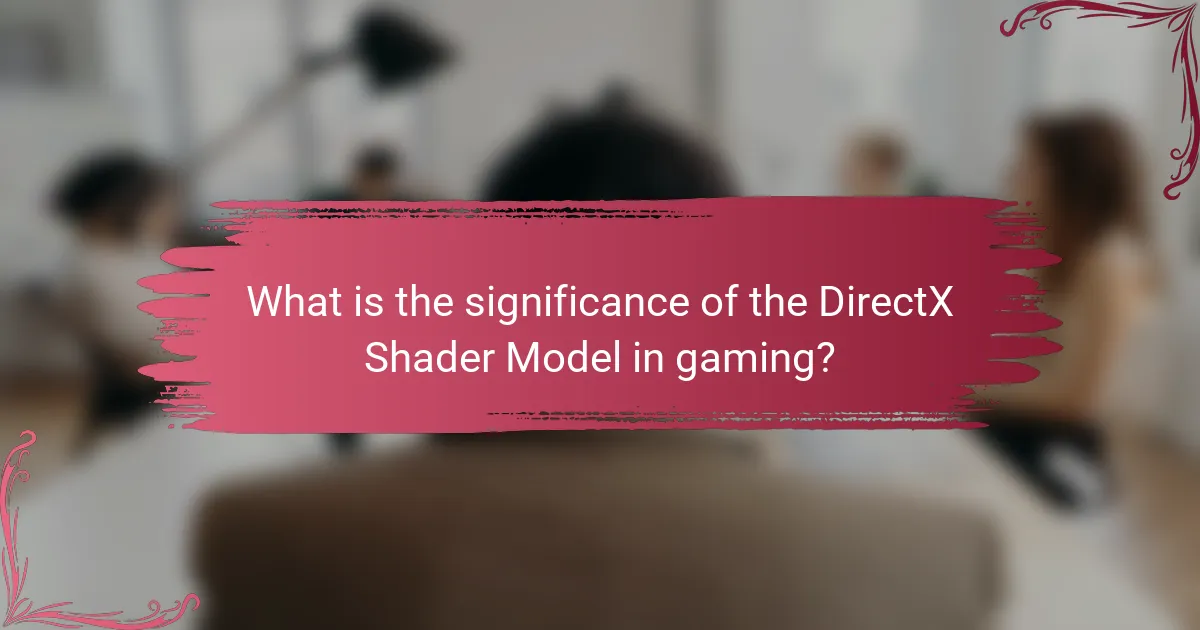
What is the significance of the DirectX Shader Model in gaming?
The DirectX Shader Model is significant in gaming as it defines the capabilities of graphics shaders. This model allows developers to create complex visual effects and enhance realism in games. Each version of the Shader Model introduces new features and optimizations. For example, Shader Model 5.0 supports advanced techniques like tessellation and compute shaders. These advancements enable more detailed textures and dynamic lighting. The Shader Model directly impacts the visual fidelity of gaming experiences. Games utilizing higher shader models can achieve more immersive graphics. This has been crucial in the evolution of gaming technology and player expectations.
How does the Shader Model enhance visual fidelity in games?
The Shader Model enhances visual fidelity in games by providing advanced graphics rendering techniques. It allows for more complex shading, lighting, and texture effects. This results in more realistic images and improved depth perception. Shader Models support various effects like reflections, shadows, and ambient occlusion. These effects contribute to a more immersive gaming experience. For example, Shader Model 5.0 introduced tessellation, which improves surface detail. This level of detail can significantly enhance the realism of game environments. Overall, the Shader Model is crucial for achieving high-quality graphics in modern gaming.
What role does the Shader Model play in real-time rendering?
The Shader Model defines the capabilities and features of shaders in real-time rendering. It specifies how graphics hardware processes visual effects and rendering techniques. Different Shader Model versions support varying levels of complexity and efficiency. For example, Shader Model 4 introduced geometry shaders, enhancing the rendering pipeline. Shader Model 5 further advanced this with tessellation and compute shaders. These advancements allow for more detailed and realistic graphics. The Shader Model directly impacts visual fidelity and performance in applications like video games. The evolution of Shader Models has led to significant improvements in rendering quality and efficiency.
How do developers leverage the Shader Model for improved graphics?
Developers leverage the Shader Model to enhance graphics by utilizing programmable shaders. These shaders allow for complex visual effects and detailed rendering techniques. Developers can implement vertex shaders to manipulate vertex data, improving object shapes and transformations. Pixel shaders enable advanced lighting and texture effects, enhancing surface realism.
The Shader Model supports various levels, such as Shader Model 5.0, which introduces features like tessellation and compute shaders. These features allow developers to create more detailed environments and dynamic effects. They can also optimize performance by offloading calculations to the GPU.
This results in smoother frame rates and higher visual fidelity. The use of the Shader Model has become standard in modern game development, as it provides the tools necessary for creating immersive graphics.
What challenges do developers face with different Shader Model levels?
Developers face compatibility issues with different Shader Model levels. Each level introduces new features while maintaining legacy support. This can lead to increased complexity in code management. Developers must ensure shaders work across multiple hardware configurations. Performance optimization becomes challenging with varying capabilities. Debugging can be more difficult due to inconsistent behavior across models. Additionally, learning curves may arise as developers adapt to new features. These challenges can impact project timelines and resource allocation.
What are common limitations encountered with lower Shader Models?
Lower Shader Models have several common limitations. They typically support fewer shader operations. This restricts the complexity of visual effects. Lower Shader Models often lack advanced features like dynamic branching. Consequently, this results in less efficient rendering processes. Texture sampling capabilities are also limited in lower Shader Models. This can lead to lower texture quality and detail. Additionally, they may not support newer graphical techniques like tessellation. Overall, these limitations result in reduced visual fidelity in applications and games.
How do hardware capabilities affect the use of Shader Models?
Hardware capabilities directly influence the use of Shader Models. Higher hardware specifications enable the support of more advanced Shader Models. These advanced models allow for complex shading techniques and effects. For instance, Shader Model 5.0 requires hardware that supports Direct3D 11 features. This includes capabilities like tessellation and compute shaders. Lower-end hardware may only support Shader Model 4.0 or earlier. As a result, developers must optimize their applications for the lowest common denominator of hardware. This optimization can limit the visual fidelity and performance of graphics in applications. Therefore, the hardware’s architecture and specifications dictate which Shader Models can be effectively utilized.
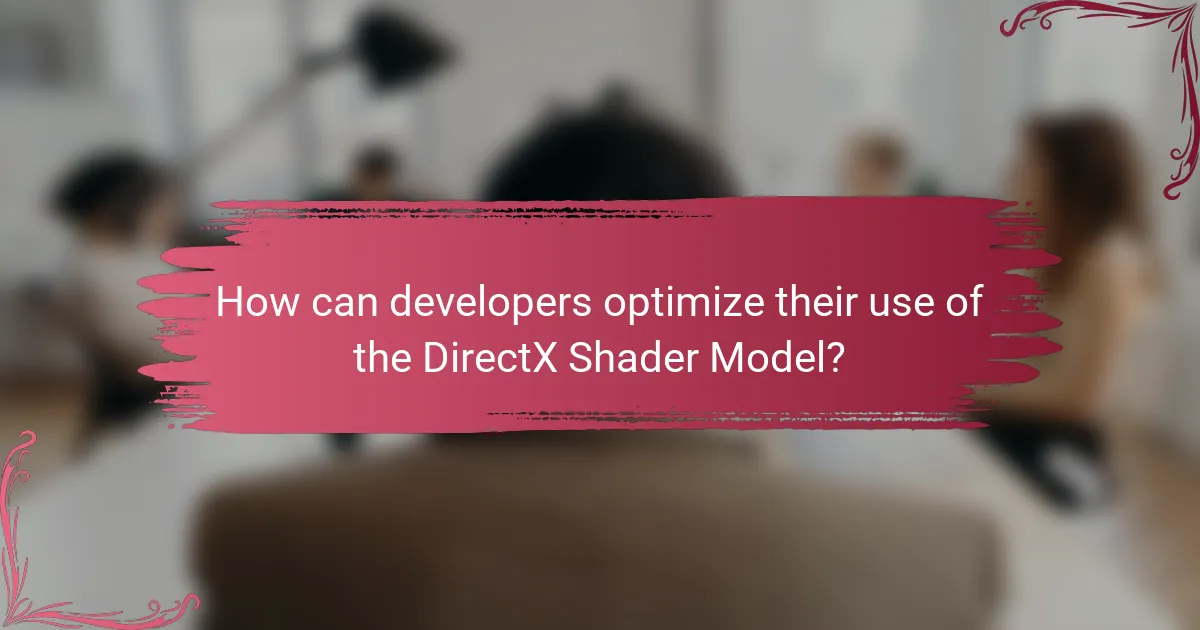
How can developers optimize their use of the DirectX Shader Model?
Developers can optimize their use of the DirectX Shader Model by implementing efficient shader code. Optimizing shader code reduces processing time and improves performance. Techniques include minimizing instruction count and using simpler mathematical operations. Developers should also utilize precompiled shaders to decrease load times. Leveraging hardware features specific to the target GPU enhances performance. Profiling tools can identify performance bottlenecks in shaders. Additionally, using techniques like shader instancing can reduce draw calls. These methods collectively ensure better utilization of the DirectX Shader Model.
What best practices should developers follow when using the Shader Model?
Developers should follow several best practices when using the Shader Model. First, they should optimize shader code for performance. This includes minimizing instruction counts and avoiding unnecessary calculations. Second, developers should use appropriate data types for variables. Using the correct types can enhance performance and precision. Third, they should leverage built-in functions and libraries. These tools are often optimized for performance. Fourth, developers should organize shaders to improve readability and maintainability. Clear organization aids in debugging and future updates. Fifth, they should test shaders across multiple hardware configurations. This ensures compatibility and performance across different systems. Lastly, developers should keep up with updates to the Shader Model. New versions may introduce important features and optimizations. Following these practices leads to more efficient and effective shader development.
How can performance be measured when implementing different Shader Models?
Performance can be measured when implementing different Shader Models through various metrics. These metrics include frame rate, rendering time, and resource usage. Frame rate indicates how many frames per second the application can render. Higher frame rates generally reflect better performance. Rendering time measures the duration taken to process each frame. Lower rendering times signify improved efficiency. Resource usage tracks memory and computation load on the GPU. Efficient Shader Models should minimize resource consumption while maximizing visual output. Tools like GPU performance analyzers can provide detailed insights into these metrics. By comparing these metrics across different Shader Models, developers can assess their impact on performance.
What tools are available for optimizing Shader Model performance?
Tools available for optimizing Shader Model performance include graphics profiling tools, shader compilers, and performance analyzers. Graphics profiling tools, like NVIDIA Nsight and AMD Radeon GPU Profiler, allow developers to analyze GPU performance. Shader compilers, such as Microsoft’s FXC and HLSL Compiler, optimize shader code during compilation. Performance analyzers provide insights into bottlenecks in shader execution. These tools help identify inefficient code paths and suggest improvements. Using these tools can lead to better frame rates and improved visual fidelity in applications.
What common troubleshooting tips exist for Shader Model implementation?
Common troubleshooting tips for Shader Model implementation include checking hardware compatibility. Ensure that the graphics card supports the required Shader Model version. Update graphics drivers to the latest version available from the manufacturer. Verify that the application settings match the Shader Model version being used. Review shader code for syntax errors or unsupported features. Use debugging tools provided by graphics APIs to identify issues in shader execution. Test shaders in a simple environment to isolate problems. Monitor performance metrics to identify bottlenecks related to shader processing.
The DirectX Shader Model is a framework that defines programming specifications for graphics shaders, crucial for rendering visual effects in video games and applications. This article explores the various levels of the Shader Model, from 1.0 to 6, detailing their capabilities, components, and impact on visual fidelity. Key components such as vertex, pixel, and geometry shaders are examined, along with their interactions that produce complex visual effects. Additionally, the significance of the Shader Model in enhancing graphics realism and the challenges developers face with different levels are discussed, providing insights into best practices for optimizing shader performance.