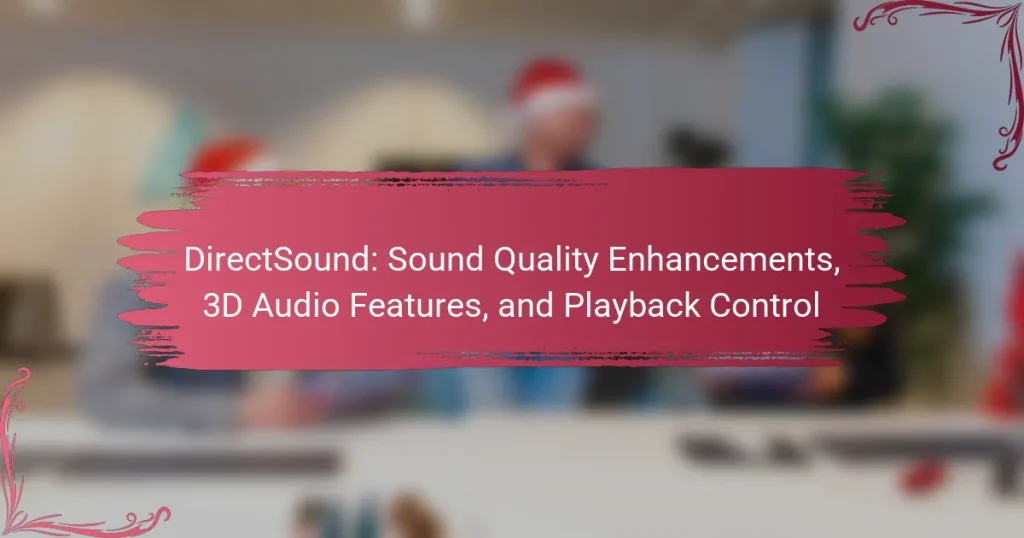DirectSound is a key component of Microsoft’s DirectX API, designed to facilitate high-performance audio playback in games and multimedia applications. This technology provides low-latency sound and enables developers to create immersive sound environments using 3D audio positioning. DirectSound supports a variety of audio formats and hardware acceleration, enhancing overall performance. It also offers playback control features such as volume adjustment and sound mixing, ensuring a seamless audio experience in interactive applications. Since its introduction in the 1990s, DirectSound has become a widely adopted standard in game development.
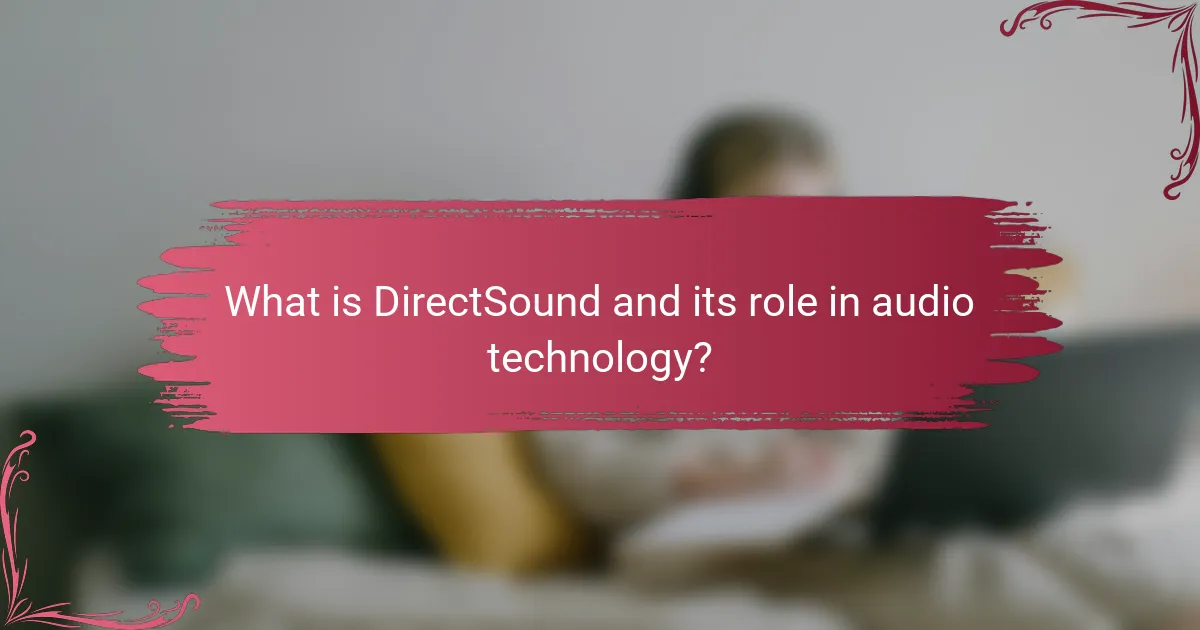
What is DirectSound and its role in audio technology?
DirectSound is a component of Microsoft’s DirectX API that enables high-performance audio playback. It plays a crucial role in audio technology by providing low-latency sound for games and multimedia applications. DirectSound allows developers to create realistic sound environments using 3D audio positioning. It supports various audio formats and hardware acceleration for enhanced performance. Additionally, DirectSound manages playback control features such as volume adjustment and sound mixing. Its integration with other DirectX components ensures seamless audio experience in interactive applications. The technology has been widely adopted in game development since its introduction in the 1990s.
How does DirectSound enhance sound quality?
DirectSound enhances sound quality by providing low-latency audio playback and advanced mixing capabilities. It allows applications to directly access sound hardware, reducing delays in audio output. This results in clearer and more responsive sound experiences. DirectSound supports 3D audio positioning, which creates a more immersive listening environment. The feature enables sounds to be heard from various directions, enhancing spatial awareness. Additionally, DirectSound includes support for environmental effects, adding depth and realism to audio playback. These enhancements contribute to a richer overall sound experience for users.
What are the key sound quality enhancements provided by DirectSound?
DirectSound provides key sound quality enhancements such as hardware acceleration and support for 3D audio effects. Hardware acceleration allows for improved performance by offloading audio processing to the sound card. This results in lower CPU usage and better overall system responsiveness.
Additionally, DirectSound supports advanced audio features like environmental effects and spatialization. These features create a more immersive listening experience by simulating how sound interacts with different environments.
DirectSound also offers low-latency audio playback, which is essential for real-time applications such as gaming. This reduces the delay between audio input and output, improving synchronization with visual elements.
Furthermore, DirectSound supports various audio formats and sample rates, enhancing compatibility across different applications. These enhancements collectively contribute to the overall sound quality and user experience.
How do these enhancements compare to traditional audio methods?
Enhancements in DirectSound offer superior sound quality and immersive experiences compared to traditional audio methods. Traditional audio methods often lack the spatial audio capabilities that enhancements provide. DirectSound’s 3D audio features create a realistic sound environment by simulating directionality and distance. This is achieved through advanced algorithms that process audio signals more effectively. Additionally, enhancements improve playback control, allowing for more precise adjustments in sound settings. In contrast, traditional methods may have limited control options. Studies have shown that users report higher satisfaction with enhanced audio experiences, particularly in gaming and virtual environments. Enhanced audio systems can also reduce latency, improving synchronization with visual elements.
What are the 3D audio features of DirectSound?
DirectSound offers several 3D audio features. It provides positional audio, which allows sounds to be heard from specific locations in a 3D space. This feature enhances immersion in games and simulations. DirectSound also supports environmental effects, simulating how sound interacts with different surfaces. Additionally, it includes Doppler effects, which create the illusion of sound moving relative to the listener. The technology uses HRTF (Head-Related Transfer Function) to improve spatial accuracy. These features collectively enhance the realism of audio experiences.
How does DirectSound implement 3D audio capabilities?
DirectSound implements 3D audio capabilities through the use of spatialization techniques. It creates a virtual sound environment by simulating the positioning of audio sources in three-dimensional space. DirectSound utilizes parameters such as distance, angle, and elevation to achieve this effect. It supports the manipulation of sound attributes like volume and panning based on the listener’s position. The API allows developers to define sound buffers that can be positioned in 3D space. This positioning enables sounds to appear as if they are coming from specific locations around the listener. Additionally, DirectSound integrates with hardware acceleration to enhance audio processing. This results in more realistic audio experiences in games and applications.
What are the benefits of utilizing 3D audio in applications?
3D audio enhances user experience in applications by providing immersive soundscapes. This technology allows users to perceive sound from multiple directions. It creates a realistic audio environment that mimics real-life listening experiences. Studies show that 3D audio improves focus and engagement in gaming and virtual reality. It also aids in spatial awareness, enhancing navigation in applications. Furthermore, 3D audio can increase emotional impact in storytelling through sound design. Research indicates that users prefer applications with 3D audio over traditional stereo sound. Overall, 3D audio significantly elevates the quality and effectiveness of audio in various applications.
What playback control features does DirectSound offer?
DirectSound offers various playback control features, including volume control, playback rate adjustment, and hardware acceleration. Volume control allows users to adjust the sound level of audio playback dynamically. Playback rate adjustment enables users to change the speed of audio playback without affecting pitch. Hardware acceleration improves performance by offloading processing tasks to compatible sound hardware. Additionally, DirectSound supports buffering, which helps in smooth audio playback by preloading audio data. These features enhance user experience by providing flexibility and improved sound quality during playback.
How do playback controls improve user experience?
Playback controls enhance user experience by providing intuitive interaction with audio content. Users can easily play, pause, skip, or rewind tracks. This functionality allows for personalized listening experiences. Quick access to playback options reduces frustration during audio consumption. According to a study by Nielsen Norman Group, user satisfaction increases with effective playback controls. Users prefer interfaces that offer clear and responsive control mechanisms. This leads to longer engagement and improved overall enjoyment of audio content. Enhanced playback controls contribute to a seamless audio experience, making it more enjoyable and user-friendly.
What specific playback control functionalities are available in DirectSound?
DirectSound provides several playback control functionalities. These include volume control, which allows users to adjust the loudness of audio playback. It also features pan control, enabling users to position sound within the stereo field. DirectSound supports play, pause, stop, and resume functionalities for audio playback management. Additionally, it allows for the manipulation of playback rates, giving users the ability to speed up or slow down audio. The functionality to loop audio playback is also available, enabling continuous play of a sound. Furthermore, DirectSound supports hardware acceleration, enhancing playback performance. These functionalities ensure flexible and efficient audio management in applications.
How does DirectSound integrate with other audio systems?
DirectSound integrates with other audio systems by providing a framework for sound playback and processing. It utilizes the Windows Multimedia API to facilitate audio output. DirectSound supports hardware acceleration through compatible sound cards. This enables enhanced audio performance and lower latency. Additionally, it allows for 3D sound positioning, improving spatial audio experiences. DirectSound can also work alongside other APIs like DirectX for gaming applications. This integration ensures compatibility with various audio formats and systems. It enhances overall sound quality and user experience in multimedia applications.
What are the common use cases for DirectSound?
DirectSound is commonly used for real-time audio playback in applications. It is utilized in video games to provide immersive sound experiences. DirectSound supports 3D audio positioning, enhancing spatial awareness in gaming environments. It is also used for multimedia applications that require low-latency audio playback. DirectSound allows developers to control audio streams effectively, enabling dynamic sound effects. Furthermore, it is employed in voice communication applications for clear audio transmission. The API facilitates mixing multiple audio sources seamlessly. These use cases illustrate DirectSound’s versatility in enhancing audio experiences across various platforms.
What are best practices for utilizing DirectSound effectively?
To utilize DirectSound effectively, ensure you configure the audio buffer settings properly. Use a buffer size that balances latency and performance. Smaller buffers reduce latency but may cause audio glitches. Larger buffers improve stability but increase latency. Implement 3D audio features by accurately positioning sound sources in the environment. This enhances spatial awareness in applications. Optimize audio playback by adjusting the sample rate to match the output device capabilities. This improves sound fidelity. Regularly test audio output on various hardware to ensure compatibility and quality. Following these practices leads to better sound experiences in applications using DirectSound.
DirectSound is a component of Microsoft’s DirectX API that enhances audio technology by providing low-latency sound playback, particularly in gaming and multimedia applications. The article explores key sound quality enhancements offered by DirectSound, including hardware acceleration, 3D audio positioning, and advanced playback control features. It compares these enhancements to traditional audio methods, highlighting the immersive experiences created by 3D audio features. Additionally, the article outlines best practices for effectively utilizing DirectSound to optimize audio performance and user experience across various applications.